2013 MERCEDES-BENZ SL-Class CD player
[x] Cancel search: CD playerPage 9 of 590

Display
........................................... 522
Exhaus tpipe .................................. 522
Exterior lights ................................ 521
Gea rors elector lever .................... 522
Interior ........................................... 522
Matte finish ................................... 520
Notes ............................................. 517
Paint .............................................. 519
Plastic trim .................................... 522
Power washer ................................ 519
Rea rview camera .......................... 521
Roof lining ...................................... 524
Seat bel t........................................ 524
Seat cover ..................................... 523
Sensors ......................................... 521
Steering wheel ............................... 522
Trim pieces .................................... 523
Washing by hand ........................... 518
Wheels ........................................... 520
Windows ........................................ 520
Wiper blades .................................. 521
Wooden trim .................................. 523
Car keys
see SmartKey
Car pool lanes .................................... 317
Car wash (care) ................................. 517
Category lis t(music search) ............448
CD Cop yprotection ............................. 447
Fast forward/fast rewind ...............443
General information .......................447
Inserting ........................................ 436
Mode ,switchin gto........................ 439
Multisession .................................. 446
Notes on discs ............................... 447
Pause function ............................... 441
Player/change roperation
(COMAND )..................................... 436
Safety notes .................................. 436
Selecting amedia type .................. 441
Selecting atrack ............................ 442
Sound settings (balance, bass,
treble )............................................ 295
CD/DVD
Ejecting (DVD drive )....................... 438
Inserting (DVD changer )................ 436
Inserting (single DVD drive )........... 436
Removing (single DVD drive) .......... 436 CD mode
Playback options ........................... 446
CD player/CD changer (on-board
computer) .......................................... 228
Center console Lowe rsection .................................. 47
Lowe rsection (AMG vehicles) ..........48
Uppe rsection .................................. 46
Central locking
Automatic locking (on-board
computer) ...................................... 235
Locking/unlocking (SmartKey) ........84
Changing direction
Announcement phase ....................342
Change of direction phase .............342
Preparation phase .........................342
Changing the character set ..............302
Channel presets ................................ 428
Characters Changing the character set ............ 300
Changing the language ..................300
Deleting ......................................... 300
Entering ......................................... 301
Entering (address book, phone
book) ............................................. 299
Entering (navigation) ......................301
Moving the curso r.......................... 300
Switching to letters ........................ 300
Children
In the vehicle ................................... 70
Restraint systems ............................ 70
Specia lseat belt retractor ...............72
Child seat
LATCH-type (ISOFIX) child seat
anchors ............................................ 72
Cigarette lighter ................................ 496
Cleaning Mirro rturn signal ........................... 521
Clear button ....................................... 292
Climate control Automatic climate control (dual-
zone) .............................................. 141
Controlling automatically ...............144
Cooling with aird ehumidification..143
Defrosting the windows .................147
Defrosting the windshield ..............146
Important safety notes ..................140
Indicator lamp ................................ 144 Index
7
Page 17 of 590

M
M+S tires ............................................ 546
MAGIC SKY CONTROL .......................109
Maintenance see ASSYST PLUS
Malfunction message
see Display messages
Map (navigation)
Adjusting the scal e........................ 362
Arrival time/distance to the
destination ..................................... 365
City mode l..................................... 366
Geo-coordinate displa y.................. 365
Heading ......................................... 363
Information in the displa y.............. 365
Map settings .................................. 363
Moving ........................................... 362
North orientation ........................... 363
Notes ............................................. 362
Point of interest symbols ...............364
Roa ddisplay .................................. 365
Saving the crosshair position .........363
Showing the map data version ....... 372
Topographica lmap........................ 366
Updating ........................................ 372
Updating process ........................... 373
Matte finish (cleaning instructions) 520
mbrace Call priority .................................... 501
Display message ............................ 246
Downloading destinations
(COMAND) ..................................... 501
Downloading route s....................... 505
Emergency call .............................. 498
Geo fencing ................................... 505
Important safety notes ..................497
Locating astolen vehicl e............... 504
MB info call button ........................500
Remote vehicle locking ..................503
Roadside Assistance button ..........500
Search &Send ............................... 502
Self-test ......................................... 498
Speed alert .................................... 505
System .......................................... 498
Triggering the vehicle alarm ........... 506 Vehicle remote malfunction
diagnosi
s....................................... 504
Vehicle remote unlocking ..............503
Mechanical key
Function/notes ................................ 86
Locking vehicle ................................ 93
Unlocking the driver's door ..............92
Media Interface
Alphabetical track selection ..........465
Basi cmenu .................................... 462
Connecting an external audio
source ............................................ 461
Connectio noption s....................... 460
iPod ®
............................................. 460
Mode ............................................. 460
MP3 player. ................................... 461
Notes for the MP3 player. ..............466
Playback options ........................... 466
Selecting categories ......................463
Selecting folders ............................ 463
Selecting musi cfiles ...................... 463
Selecting playlists ..........................463
Switching to ................................... 462
USB mass storag edevice .............. 460
Media list ........................................... 441
Memory card (audio) .........................228
Memory function ............................... 124
Message memory (on-board
computer) .......................................... 240
Messages see Display messages
Microphone, switching on/off .........386
Mirrors see Exterior mirrors
see Vanity mirror (in the sun visor)
Mobile phone
Authorizing .................................... 380
Connecting (Bluetooth ®
interface) .378
De-authorizing ............................... 382
External authorization ....................381
Menu (on-board computer) ............229
Registering (authorizing) ................380
Modifying the programming
(SmartKey) ........................................... 85
MOExtende dtires .............................. 527 Index
15
Page 230 of 590
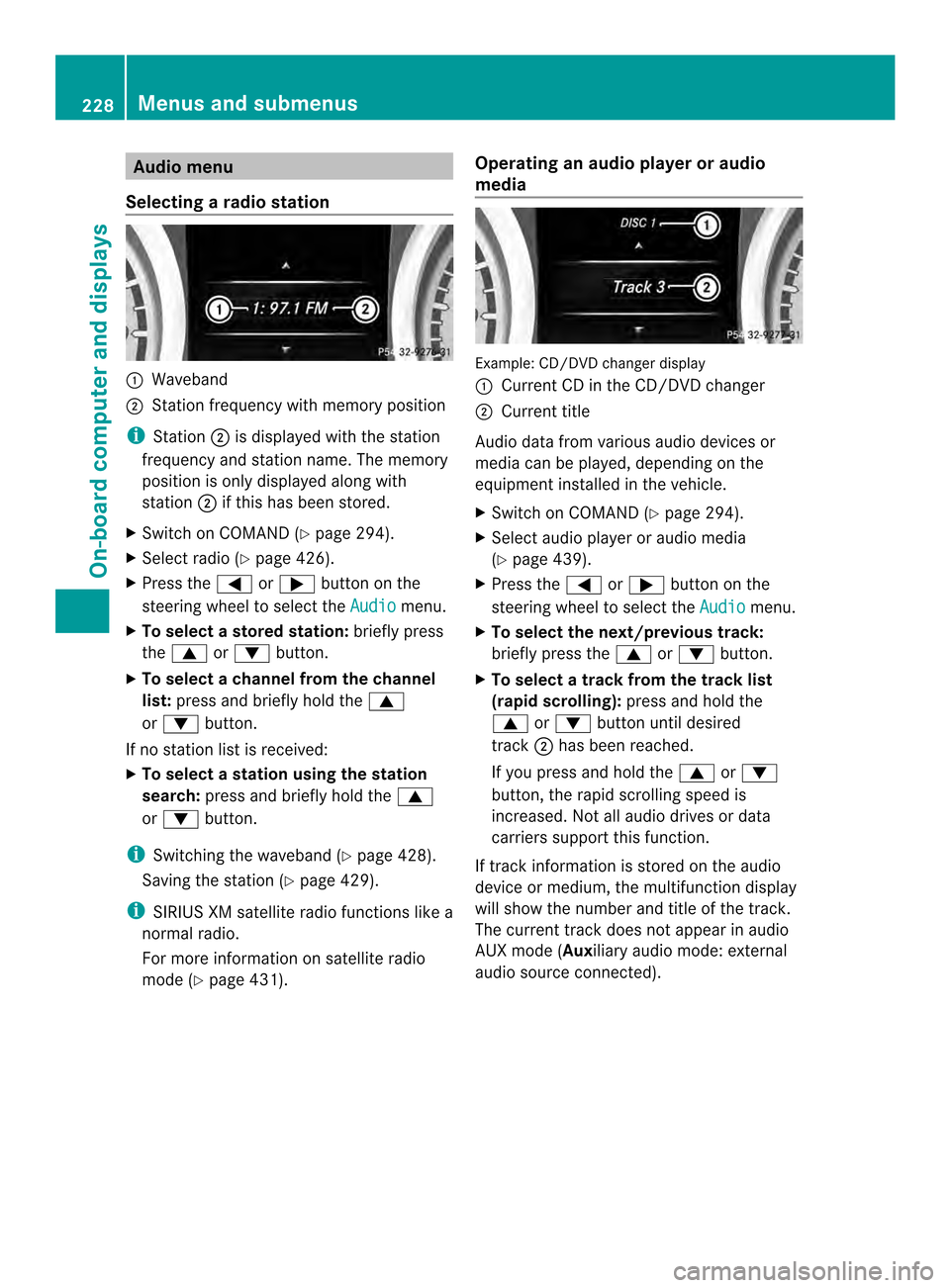
Audio menu
Selecting aradio station 0002
Waveband
0003 Station frequency with memory position
i Station 0003is displayed with the station
frequency and station name. The memory
position is only displayed along with
station 0003if this has bee nstored.
X Switch on COMAND (Y page 294).
X Select radio (Y page 426).
X Press the 0004or0008 button on the
steering wheel to select the Audio menu.
X To select astore dstation: briefly press
the 0006 or0007 button.
X To select achannel from the channel
list: press and briefly hold the 0006
or 0007 button.
If no station lis tis received:
X To selectas tation using the station
search: press and briefly hold the 0006
or 0007 button.
i Switching the waveband (Y page 428).
Saving the station ( Ypage 429).
i SIRIUS XM satellite radio functions like a
normal radio.
For more informatio nonsatellite radio
mode (Y page 431). Operating an audio player or audio
media Example
:CD/DVD change rdisplay
0002 Current CD in the CD/DVD changer
0003 Current title
Audio data from various audio devices or
media can be played, depending on the
equipmen tinstalled in the vehicle.
X Switch on COMAND (Y page 294).
X Select audio player or audio media
(Y page 439).
X Press the 0004or0008 button on the
steering wheel to select the Audio menu.
X To select the next/previous track:
briefly press the 0006or0007 button.
X To select a track from the track list
(rapi dscrolling): press and hold the
0006 or0007 buttonuntil desired
track 0003has been reached.
If you press and hold the 0006or0007
button, the rapid scrolling speed is
increased .Not all audio drives or data
carriers support this function.
If track information is stored on the audio
device or medium, the multifunction display
will show the number and title of the track.
The current track does not appear in audio
AUX mode (Auxiliary audio mode: external
audio source connected). 228
Menus and submenusOn-board computer and displays
Page 441 of 590

X
To exit the menu: press the000Beject/
load button agai norpress the 001Fback
button.
or
X Select Back by sliding
0012000Aand turning
003E0012003F the COMAND controller and press
0039 to confirm.
Inserting and ejecting an SD memory
card General information
COMAND supports SD memory cards
(Secure
Digital) and SDHC memory cards
(Secure DigitalHighCapacity).
i Not all memory cards available on the
market are designed for the temperatures
which may be reached in the vehicle.
If the SD memory card is no longer in use,
you should remove it from COMAND. High
temperatures can damage the card.
Due to the wide range of SD memory cards
available on the market, playback cannot
be guaranteed for all brands of SD memory
card.
The readable storage capacity depends on
the memory card used. You can obtain
further information at any authorized
Mercedes-Benz Center.
Inserting an SD memory card
X Insert the memory card into the slot on the
control panel until it engages in place. The
side with the contacts must face
downwards and point towards the slot.
The first 100 MP3 tracks are loaded. The
first MP3 track is then played. Further
tracks are loaded in the background; this is
indicated by an hourglass symbol.
If no MP3 tracks can be found, you will see
a message to this effect. Ejecting an SD memory card
X
Press the memory card.
The memory card is ejected.
X Remove the memory card from slot.
Connecting aUSB device The USB port is located in the stowage
compartment in the center console.
Electrical consumption at this connection
must not exceed a continuous current of
500 mA. If the electrical consumption is
higher, use a separate source to provide
power for the USB device (e.g.
12
Vp ower supply).
X Connect the USB device (e.g. USB stick)to
the USB port.
The first 100 MP3 tracks are loaded. The
first MP3 track is then played. Further
tracks are loaded in the background; this is
indicated by an hourglass symbol.
If no MP 3tracks can be found, you will see
a message to this effect.
i Due to the wide range of USB devices
available on the market, playback cannot
be guaranteed for all brands of USB device.
Information about suitable USB devices
can be obtained from an authorized
Mercedes-Benz Center.
MP3 players must support Media Transfer
Protocol (MTP).
Switching to audio CD/DVD or MP3
mode Inserting or connecting
amedium
X Insert CDs/DVD s(Ypage 436)
or
X Insert an SD memory card (Y page 439).
or
X Connect a USB device (Y page 439).
COMAND loads the medium inserted and
starts to play it. Audio
439COMAND Z
Page 458 of 590

Searching for and authorizing a
Bluetooth ®
audio device Example: Bluetooth
®
device list
0002 Newly detected mobile phone with
Bluetooth ®
audio function in range
0003 Bluetooth ®
audio player not within range
but previously authorized (icon appears in
gray) The Bluetooth
®
device list displays all
authorized devices, whether they are within
range or not. After a device search, devices
which are within range but not authorized are
also displayed.
X Switch on Bluetooth ®
audio mode
(Y page 458).
If you see the No Bluetooth Audio Device Authorized message, you will
need to authorize the Bluetooth ®
audio
device first.
X Select BT Audio by sliding
0012000Aand turning
003E0012003F the COMAND controller and press
0039 to confirm. X
Confirm Bluetooth Audio Device List by pressing
0039the COMAND controller.
X To search: confirmSearch for BT Audio Devices by pressing
0039the
COMAND controller.
COMAND searches for Bluetooth ®
audio
devices within range and adds them to the
Bluetooth ®
device list. Bluetooth ®
audio
devices are detected if they support the
Bluetooth ®
audio profiles (A2DP, AVRCP).
The duration of the search depends on the
number of Bluetooth ®
audio devices within
range and their characteristics.
X To authorize: select a Bluetooth ®
audio
device that has not yet been authorized
from the list ( 0002in the example) by turning
003E0012003F the COMAND controller.
X Select the symbol to the right of the
Bluetooth ®
audio device by sliding 00120037the
COMAND controller and press 0039to
confirm.
X Select Authorize and press
0039to confirm.
Depending on the Bluetooth ®
audio device
used, you now have two options for
continuing with authorization.
X Option 1: enter the passkey (Y page 380).
After successful authorization, the
Bluetooth ®
audio device is connected and
starts playing.
X Option 2 (Secure Simple Pairing): if the
digit codes displayed in COMAND and on
the Bluetooth ®
audio device are the same,
confirm Yes by pressing
0039.
If you select Yes , authorization continues
and the Bluetooth ®
audio device is
connected. Playback starts.
If you select No , authorization will be
canceled.
i The Bluetooth ®
audio device must
support Bluetooth ®
version 2.1 for
connection via Secure Simple Pairing.
COMAND creates a six-digit code, which is
displayed on both devices that are to be
connected 456
AudioCOMAND
Page 459 of 590

External authorization
If COMAND does not find your Bluetooth
®
audio device, this may be due to particular
security settings on your Bluetooth ®
audio
device. In this case, check whether your
Bluetooth ®
audio device can locate
COMAND .The Bluetooth ®
device name of
COMAND is MB Bluetooth .
X Switch on Bluetooth ®
audio mode
(Y page 458).
X Select BT Audio by sliding
0012000Aand turning
003E0012003F the COMAND controller and press
0039 to confirm.
X Confirm Bluetooth Audio Device List by pressing
0039the COMAND controller.
X To search: confirmConnect via BT Audio Device by pressing
0039the
COMAND controller.
The duration of the search depends on the
number of Bluetooth ®
audio devices within
range and their characteristics.
X To authorize: start the authorization on
the Bluetooth ®
audio device, see the
operating instructions of the Bluetooth ®
audio device.
After successful authorization, the
Bluetooth ®
audio device is connected and
starts playing.
i With some Bluetooth ®
audio devices,
playback must first be started on the device
itself, so that COMAND can play the audio
files. Reconnecting
aBluetooth ®
audio device
The Bluetooth ®
audio profiles are connected
automatically under the following
circumstances:
R one of the last two mobile phones to have
been connected has also been used as a
Bluetooth ®
audio player (if this function is
supported by the mobile phone).
R the mobile phone takes over the automatic
connection itself.
AB luetooth ®
audio player without telephone
functions is not automatically reconnected,
even if it was the last device connected.
If the No Bluetooth Audio Device Connected message appears, you have two
options to connect a Bluetooth ®
audio
device:
Connecting last device
X Confirm Connect Last Device in the
basic display by pressing 0039the COMAND
controller.
If COMAND can locate the Bluetooth ®
audio device, it will be connected and start
playing.
i With some Bluetooth ®
audio devices,
playback must firs tbe started on the device
itself, so that COMAND can play the audio
files.
Connecting adevice from alist
X Select BT Audio by turning
003E0012003Fthe
COMAN Dcontroller and press 0039to
confirm.
X Confirm Bluetooth Audio Device List by pressing
0039the COMAND controller.
X Select a Bluetooth ®
audio device by turning
003E0012003F the COMAND controller and press
0039 to confirm.
If COMAND can locate the Bluetooth ®
audio device, it will be connected and start
playing.
i With some Bluetooth ®
audio devices,
playback must first be started on the device Audio
457COMAND Z
Page 463 of 590
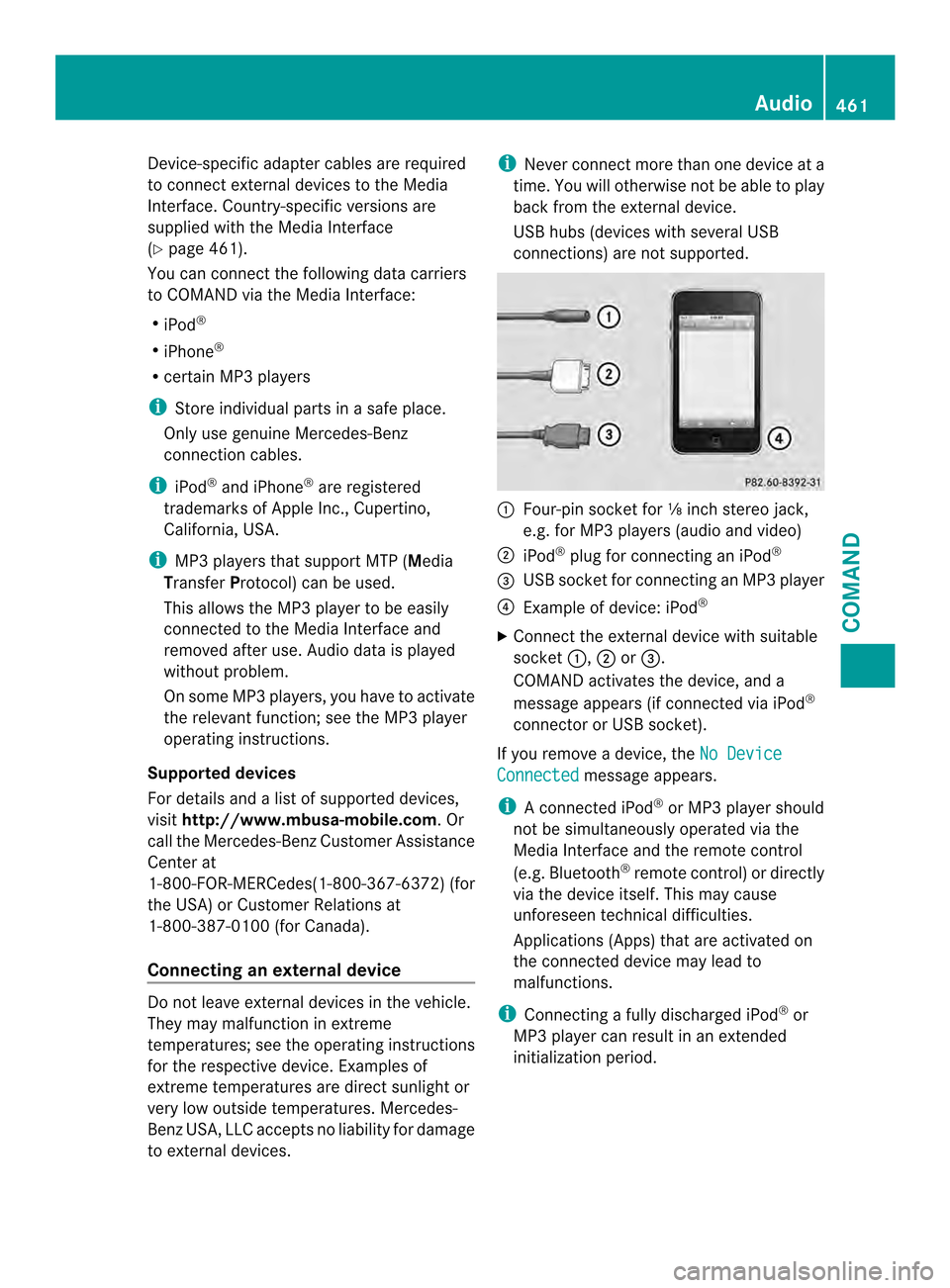
Device-specific adapter cable
sare required
to connect external devices to the Media
Interface. Country-specific versions are
supplied with the Media Interface
(Y page 461).
You can connect the following data carriers
to COMAND via the Media Interface:
R iPod ®
R iPhone ®
R certain MP3 players
i Store individual parts in asafe place.
Only use genuine Mercedes-Benz
connection cables.
i iPod ®
and iPhone ®
are registered
trademarks of Apple Inc., Cupertino,
California, USA.
i MP3 players that support MTP ( Media
Transfer Protocol) can be used.
This allows the MP3 player to be easily
connected to the Media Interface and
removed after use. Audio data is played
without problem.
On some MP3 players, you have to activate
the relevan tfunction; see the MP3 player
operating instructions.
Supported devices
Fo rd etails and a list of supported devices,
visit http://www.mbusa-mobile.com. Or
call the Mercedes-BenzC ustomerAssistance
Center at
1-800-FOR-MERCedes(1-800-367-6372) (for
the USA) or Customer Relations at
1-800-387-0100 (for Canada).
Connecting an external device Do not leave external devices in the vehicle.
They may malfunction in extreme
temperatures; see the operating instructions
for the respective device. Examples of
extreme temperatures are direct sunlight or
very low outside temperatures. Mercedes-
Benz USA, LLC accepts no liability for damage
to external devices. i
Never connect more than one device at a
time. You will otherwise not be able to play
back from the external device.
USB hubs (devices with several USB
connections) are not supported. 0002
Four-pin socket for ⅛ inch stereo jack,
e.g. for MP3 players (audio and video)
0003 iPod ®
plug for connecting an iPod ®
0027 USB socket for connecting an MP3 player
0026 Example of device: iPod ®
X Connect the external device with suitable
socket 0002,0003or0027.
COMAND activates the device, and a
message appears (if connected via iPod ®
connector or USB socket).
If you remove a device, the No Device Connected message appears.
i A connected iPod ®
or MP3 player should
not be simultaneously operated via the
Media Interface and the remote control
(e.g. Bluetooth ®
remote control) or directly
via the device itself. This may cause
unforeseen technical difficulties.
Applications (Apps) that are activated on
the connected device may lead to
malfunctions.
i Connecting a fully discharged iPod ®
or
MP3 player can result in an extended
initialization period. Audio
461COMAND Z
Page 464 of 590

Malfunction messages appearw
hile the
device is being activated if:
R the connected device is not supported
(External Device Unavailable message).
R the connected device consumes too much
power.
R the Media Interface connection is faulty.
R a mass storage device (e.g. a USB memory
stick or USB hard drive) is connected to the
Media Interface.
In this case the Please connect the device to the other USB port
message appears.
i The separate USB connection ensures
quick access and expanded media content
options.
i Consult an authorized Mercedes-Benz
Center if you have further questions.
Switching to Media Interface mode General notes
In extreme cases, starting up individual
functions can take up to several minutes –
this depends on the external device and its
content (e.g. video podcasts).
Only use the original software to save files on
iPods
®
or MP3 players. Otherwise, some or
all functions may not be available.
Switching on automatically
X Connect an external device (Y page 461).
COMAND activates the device (if
connected via iPod ®
connector or USB
socket). Afterwards, the basic display
appears.
Switching modes using the function
button
The external device is connected to the Media
Interface.
X Press the 0009function button one or more
times. By pressing the function button repeatedly,
you can change the operating mode in the
following order:
R
CD/audio DVD/MP3 (disc)
R Memory card mode
R MUSIC REGISTER
R USB storage device
R Media Interface or audio AUX mode
R Bluetooth ®
audio mode
Switching on using anumber key
X Press the 001Enumber key (for a DVD
changer) or the 002Fnumber key (for a
single DVD drive) numbe rkey.
This selects the connected external audio
device directly.
Switching on via the media list Media Interface mode (iPod
®
mode) when
equipped with a DVD changer
0002 Cover (if available) or representation of
device
0003 Track number
0027 Elapsed trac ktime (also in format
00:00:00 for audio books)
0026 Track name
0024 Graphic time display
0025 Trac kposition in playlist
0016 Album name (if available)
0017 Artist (if available)
0018 Music search
0019 Position in the media list 462
AudioCOMAND