2013 MERCEDES-BENZ S-Class instrument cluster
[x] Cancel search: instrument clusterPage 256 of 542

X
Select Brightness ,
Contrast ,
Color or
Auto using the
000A000B buttons and
press 000Cto confirm.
An adjustment scale appears.
X Select a setting using the 000A000B
buttons and press the 000Cbutton to confirm.
Changing the picture format
X To show the menu: press the000Cbutton
on the remote control.
or
X Select Menu while the navigation menu
(Y page 246) is shown and press the 000C
button to confirm.
X Select Video DVD using
the 000B0009000C buttons and press the
000C button to confirm.
The äsymbol in front of the Auto ,
16:9 Optimized ,
4:3 or
Widescreen menu item
indicates the format currently set.
X Select a format using the 000A000B
buttons and press the 000Cbutton to confirm. System settings
Note You can adjus
talmost all system settings
individually for each screen without affecting
the other screen. You make these settings
using the remote control.
Selecting the display language X
Select System using the
000A0009000C
buttons on the remote control and press
the 000Cbutton to confirm.
You see the system menu on the selected
rear screen. X
Select Settings using the
000Bbutton
and confirm with the 000Cbutton.
X Select Language using the
000A000B
buttons and press the 000Cbutton to confirm.
The list of languages appears. The 002Cdot
indicates the current setting.
X Selec talanguage using the 000A000B
buttons and press the 000Cbutton to confirm.
The Rear Seat Entertainment System
activates the respective language.
Switching the display design X
Select Settings using the
000Bbutton
and confirm with the 000Cbutton.
X Select Day Mode ,
Night Mode or
Automatic using the
000A000B buttons
and press the 000Cbutton to confirm.
The äicon indicates the current setting. Design Explanation
Day Mode The display is set
permanently to day
design.
Night Mode The display is set
permanently to night
design.
Automatic The display design
changes depending on
the vehicle instrument
cluster illumination.254
Rear Seat Entertainment SystemCOMAND
Page 285 of 542

Combination switch
Turn signals 0002
High-beam headlamps
0003 Right tur nsignal
0026 High-beam flasher
0025 Left turn signal
X To indicate briefly: press the combination
switch briefly to the pressure point in the
direction of arrow 0003or0025.
The corresponding tur nsignal flashes three
times.
X To indicate: press the combination switch
beyond the pressure point in the direction
of arrow 0003or0025.
High-beam headlamps X
To switch on th ehigh-beam headlamps:
turn the SmartKey in the ignition lock to
position 2or start the engine.
X Turn the light switch to 000A.
X Press the combination switc hbeyond the
pressure point in the direction of
arrow 0002.
The 0009 indicator lamp in the instrument
cluster lights up.
X To switch off the high-beam
headlamps: move the combination switch
back to its normal position.
The 0009 indicator lamp in the instrument
cluster goes out. High-beam flasher X
To switch on: turn the SmartKey in the
ignition lock to position 1or 2or start the
engine.
X Pull the combination switch in the direction
of arrow 0026. Hazard warning lamps
The hazard warning lamps automatically
switch on if:
R
an air bag is deployed.
R the vehicle is slowed down rapidly from a
speed of over 45 mph (70 km/h) and
comes to a halt.
X To switch on the hazard warning lamps:
press button 0002.
All turn signals flash. If you now switch on
a turn signal using the combination switch,
only the turn signal lamp on the
corresponding side of the vehicle will flash.
X To switch off the hazard warning
lamps: press button 0002.
If the vehicle returns to a speed of over
6m ph (10 km/h) after a full application of the
brakes, the hazard warning lamps are
deactivated automatically.
i The hazard warning lamps still operate if
the ignition is switched off. Exterior lighting
283Lights and windshield wipers Z
Page 286 of 542

Cornering ligh
tfunction The cornering light function improves the
illumination of the road over a wide angle in
the direction you are turning, enabling better
visibility in tight bends, for example. The
cornering light function can only be activated
whe nthe low-beam headlamps are switched
on.
Active:
R if you are driving at speeds below 25 mph
(40 km/h) and switch on the turn signals
or turn the steering wheel
R if you are driving at speeds between
25 mph (40 km/h) and 45 mph (70 km/h)
and turn the steering wheel
Not active: if you are driving at speeds above
25 mph (40 km/h) or switch off the turn
signals or turn the steering wheel to the
straight-ahead position.
The cornering light function may remain lit for
a short time, but is automatically switched off
after no more than three minutes. Adaptive Highbeam Assist
You can use this function to set the
headlamps to change between low bea mand
high beam automatically. The system
recognizes vehicles with thei rlights on, either
approaching fro mthe opposite direction or
traveling in front of your vehicle, and
consequently switches the headlamps from
high beam to low beam. The system automatically adapts the low-
beam headlamp range depending on the
distance to the other vehicle. Once the
system no longer detects any other vehicles,
it reactivates the high-beam headlamps.
The system's optical sensor is located behind
the windshield near the overhead control
panel. X
To activate: activate the Adaptive
Highbeam Assist function using the on-
board computer (Y page 388).
X Turn the light switch to 000D.
X Press the combination switch beyond the
pressure point in the direction of arrow 0002
(Y page 283).
If it is dark and the light sensor activates
the low-beam headlamps, the 0003
indicator lamp in the instrument cluster
lights up.
If you drive at speeds above approximately
28 mph (45 km/h):
the headlamp range is set automatically
depending on the distance between the
vehicle and other road users.
If you are driving at speeds above
approximately 35 mph (55 km/h) and no
other road users have been detected: 284
Exterior lightingLights and windshield wipers
Page 287 of 542

the high-beam headlamps are switched on
automatically. The 0009indicator lamp in
the instrument cluste ralso lights up.
If you drive at speeds below approximately
30 mph (45 km/h) or if other road users
are identified or if the roads are sufficiently
illuminated:
the high-beam headlamps are switched off
automatically. The 0009indicator lamp in
the instrumen tcluster goes out. The 0003
indicator lamp in the instrument cluster
stays on.
X To deactivate: move the combination
switch back to its normal position.
The 0003 indicator lamp in the instrument
cluster goes out. G
WARNING
The Adaptive Highbeam Assist is only an aid
intended to suppor tyou while driving. The
driver is and remains responsible for proper
vehicle lighting in accordance with the
prevailing light, sight and traffic conditions.
The system may be impaired or unavailable
when
R visibility is poor, e.g. due to snow, rain, fog,
or heavy spray
R the optical sensor area of the windshield is
dirty, fogged up, or covered by a sticker for
example
The system cannot recognize the following
road users:
R Road users without a lighting system of
their own, e.g. pedestrians
R Road users with dim lighting of their own,
e.g. cyclists
R Road users whose lighting is obstructed,
e.g. road users behind a guardrail
R In some seldom cases, even road users with
a lighting system of their own may be
recognized too late or not at all.
The automatic high-beam headlamps will then
not be deactivated or it will be activated in
spite of preceding or oncoming road users. This could endanger you and/or others and
cause an accident
.Always pay close attention
to the traffic situation and switch off the high
beam manually if necessary. Headlamps fogged up on the inside
The headlamps may fog up on the inside if
there is high atmospheric humidity.
X Drive with the headlamps switched on.
The level of moisture diminishes,
depending on the length of the journey and
the weather conditions (humidity and
temperature).
If the level of moisture does not diminish:
X Have the headlamps checked at a qualified
specialist workshop. Interior lighting
Overview of interior lighting
Front overhead control panel
0002
0011 Switches the left-hand reading lamp
on/off
0003 0001 Switches the rear interior lighting
on/off
0026 0004 Switches the front interior lighting
on/off
0025 0018 Switches the automatic interior
lighting control on/off
0023 0011 Switches the right-hand reading
lamp on/off Interior lighting
285Lights and windshield wipers Z
Page 310 of 542

i
You do not have to remove the Start/Stop
button from the ignition lock when you
leave the vehicle. However, you should
always take the SmartKey with you when
leaving the vehicle. The vehicle can be
started with the Start/Stop button and the
electrical equipmen tcan be operated while
the SmartKey is in th evehicle. 0002
Start/Stop button
0003 Ignition lock
X Insert Start/Stop button 0002into ignition
lock 0003.
i When you insert Start/Stop button 0002
into ignition lock 0003, the system requires a
detection time of approximately
two seconds before you can use Start/
Stop button 0002. Start/Stop button
0026 USA only
0025 Canada only X
Position 0: if Start/Stop button 0002has not
yet been pressed, this corresponds to the
SmartKey being removed from the ignition.
X Position 1: press Start/Stop button 0002.
You can now activate the windshield
wipers, for example.
i If you then open the driver's door when in
this position, the power supply is
deactivated.
X Position 2(ignition): press Start/Stop
button 0002twice.
i If you press Start/Stop button 0002once
when in this position and the driver's door
is open, the power supply is deactivated
again.
As soon as the ignition is switched on, all the
indicator lamps in the instrument cluster light
up. If an indicator lamp does not go out after
the engine is started or if it lights up while the
vehicle is in motion, see (Y page 427). Starting the engine
Important safety notes G
WARNING
Inhalation of exhaust gas is hazardous to your
health. All exhaust gas contains carbon
monoxide (CO), and inhaling it can cause
unconsciousness and possible death.
Do not run the engin einconfined areas (such
as a garage) which are not properly ventilated.
If you think that exhaust gas fumes are
entering the vehicle while driving, have the
cause determined and corrected
immediately. If you must drive under these
conditions, drive only with at least one
window fully open at all times.
! Do not depress the accelerator pedal
when starting the engine. 308
DrivingDriving and parking
Page 312 of 542
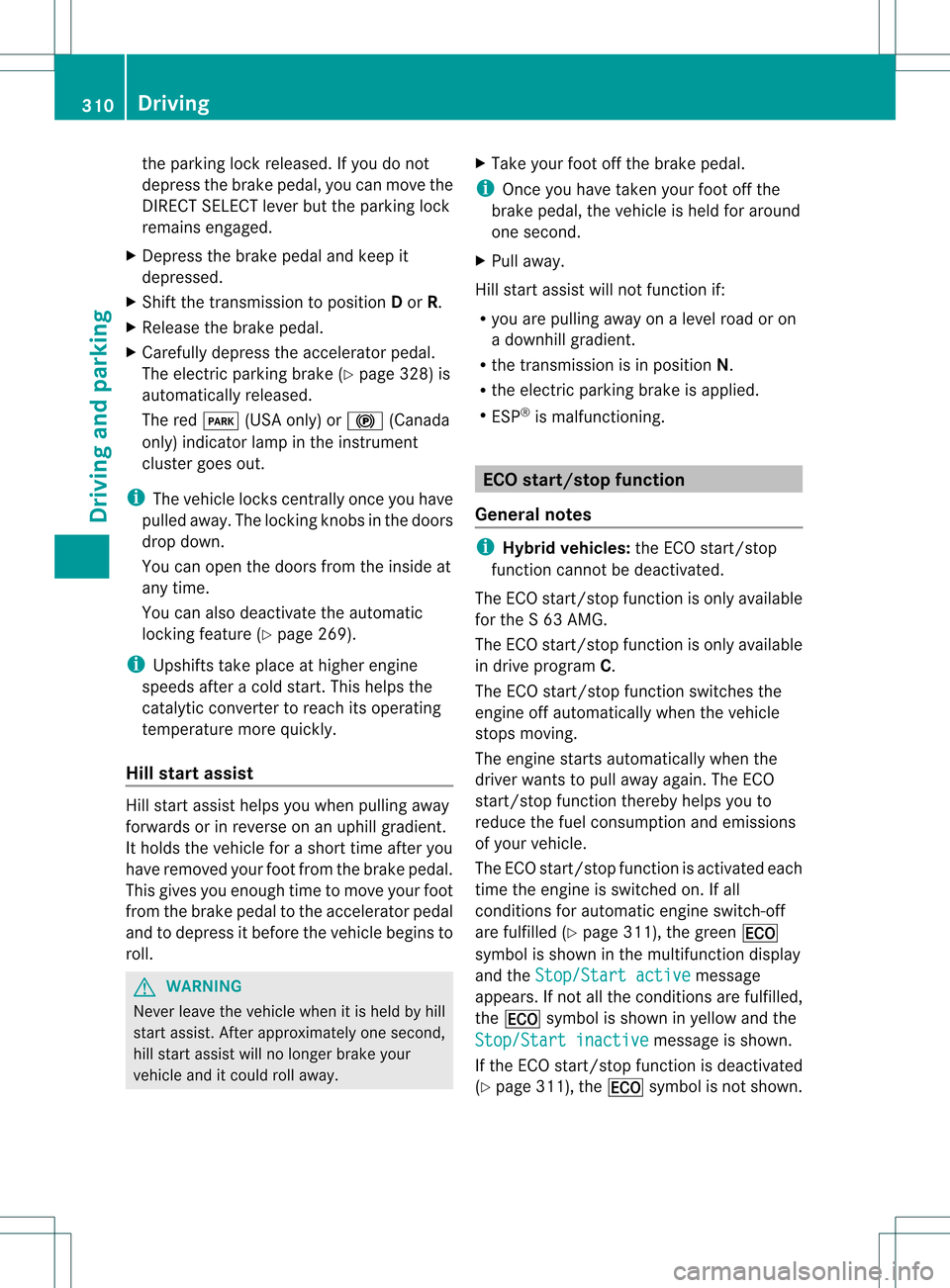
the parking lock released. If you do not
depress the brake pedal, yo
ucan move the
DIRECT SELECT lever but the parking lock
remains engaged.
X Depress the brake pedal and keep it
depressed.
X Shift the transmission to position Dor R.
X Release the brake pedal.
X Carefully depress the accelerato rpedal.
The electric parking brake (Y page 328) is
automatically released.
The red 0005(USA only) or 000A(Canada
only) indicator lamp in the instrument
cluster goes out.
i The vehicle locks centrally once you have
pulled away. The locking knobs in the doors
drop down.
You can open the doors from the inside at
any time.
You can also deactivate the automatic
locking feature (Y page 269).
i Upshifts take place at higher engine
speeds after a cold start .This helps the
catalytic converter to reach its operating
temperature more quickly.
Hill starta ssist Hill start assist helps you when pulling away
forwards or in reverse on an uphill gradient.
It holds the vehicle for a short time after you
have removed your foot from the brake pedal.
This gives you enough time to move your foot
from the brake pedal to the accelerator pedal
and to depress it before the vehicle begins to
roll. G
WARNING
Never leave the vehicle when it is held by hill
start assist. After approximately one second,
hill start assist will no longer brake your
vehicle and it could roll away. X
Take your foot off the brake pedal.
i Once you have taken your foot off the
brake pedal, the vehicle is held for around
one second.
X Pull away.
Hill start assist will not function if:
R you are pulling away on a level road or on
a downhill gradient.
R the transmission is in position N.
R the electric parking brake is applied.
R ESP ®
is malfunctioning. ECO start/stop function
General notes i
Hybrid vehicles: the ECO start/stop
function cannot be deactivated.
The ECO start/stop function is only available
for the S 63 AMG.
The ECO start/stop function is only available
in drive program C.
The ECO start/stop function switches the
engine off automatically when the vehicle
stops moving.
The engine starts automatically when the
driver wants to pull away again. The ECO
start/stop function thereby helps you to
reduce the fuel consumption and emissions
of your vehicle.
The ECO start/stop function is activated each
time the engine is switched on. If all
conditions for automatic engine switch-off
are fulfilled (Y page 311), the green 0010
symbol is shown in the multifunction display
and the Stop/Start active message
appears. If not all the conditions are fulfilled,
the 0010 symbol is shown in yellow and the
Stop/Start inactive message is shown.
If the ECO start/stop function is deactivated
(Y page 311), the 0010symbol is not shown. 310
DrivingDriving and parking
Page 324 of 542

pump nozzle, which could cause personal
injury. G
WARNING
Hybrid vehicles: be sure to read the "HYBRID"
supplement .Otherwise, you could fail to
recognize dangers. G
WARNING
Do not fill diesel tanks with gasoline .Do not
mix diesel fuel with gasoline. Otherwise the
fuel system and engine could be damaged. In
addition, the vehicle could catch fire.
! Do not use gasoline to refuel vehicles with
a diesel engine. Do not use diesel to refuel
vehicles with a gasoline engine. Even a
small quantity of the wrong fuel will
damage the fuel system and engine.
! Do not switch on the ignition if you
accidentally refuel with the wrong fuel.
Otherwise, the fuel will enter the fuel lines.
Notify a qualified specialist workshop and
have the fuel tank and fuel lines drained
completely.
! Overfilling the fuel tank could damage the
fuel system.
! Take care not to spill any fuel on painted
surfaces. You could otherwise damage the
paintwork.
! Use a filter when refueling from a fuel can.
Otherwise, the fuel lines and/or injection
system could be blocked by particles from
the fuel can.
Further information on fuel and on fuel grades
can be found in the "Fuel" section
(Y page 531). Refueling
Fuel filler flap 0002
To open the fuel filler flap
0003 To insert the fuel filler cap
0026 Tire pressure table
0025 Fuel type
The fuel filler flap is unlocked or locked
automatically when you open or close the
vehicle with the SmartKey or with KEYLESS-
GO.
The position of the fuel filler cap 000Fis
displayed in the instrument cluster. The arrow
next to the filling pump indicates the side of
the vehicle.
Opening X
Switch off the engine.
X Remove the SmartKey from the ignition
lock.
X KEYLESS-GO: open the driver’s door.
This corresponds to SmartKey position 0:
"SmartKey removed".
The driver’s door can be closed again.
X Press the fuel filler flap in the direction of
arrow 0002.
The fuel filler flap opens slightly.
X Open the fuel filler flap fully.
X Turn the fuel filler flap counter-clockwise
and remove it.
X Insert the fuel filler cap into the holder
bracket on the inside of filler flap 0003.322
RefuelingDriving and parking
Page 325 of 542

X
Completely insert the fille rneck of the fuel
pump nozzle into the tank and refuel.
X Only fill the tank until the pump nozzle
switches off.
i Do not add any more fuel after the pump
stops filling for the first time. Otherwise,
fuel may leak out.
Closing X
Replace the cap on the filler necka nd turn
clockwise until it engages audibly.
X Close the fuel fille rflap.
i If you drive with the fuel filler cap open,
the reserve fuel warning lamp flashes .In
addition, the 000ECheck Engine warning
lamp may light up. Amessage appears in
the multifunction display (Y page 411).
For further information on warning and
indicator lamps in the instrument cluster,
see (Y page 434).
i Close the fuel filler flap before locking the
vehicle. Otherwise, the locking pin of the
central locking prevents the fuel filler flap
from closing. Refueling
323Driving and parking Z