2013 MERCEDES-BENZ S-Class instrument cluster
[x] Cancel search: instrument clusterPage 67 of 542

If after six seconds the driver's or front-
passenger seat belt is not fastened and the
doors are closed, the 001Bseat belt warning
lamp will remainl it:
R until the driver's or front passenger's seat
belt is fastened
R once the vehicle has exceeded a speed of
15 mph (25 km/h), in addition a warning
tone will sound with increasing intensity for
up to 60 seconds or until the driver's or
front-passenger seat belt is fastened.
If the drive rorfront passenger unfastens their
seat beltd uring the journey, the 001Bseat
belt warning lamp lights up and the warning
tone sounds again.
The warning tone ceases after 60 seconds
eve nift he driver or front passenger has still
not fastened their seat belt. The 001Bseat
belt warning lamp stops flashing, but remains
lit.
After the vehicle has come to a stop, the
warning tone will be reactivated and the
001B seat belt warning lamp will flash again
once the vehicle has exceeded a speed of
15 mph (25 km/h).
The 001B seat belt warning lamp will not go
out until:
R both the driver and the front passenger
have fastened their seat belts.
or
R the vehicle is stationary and a door is open.
i For more information on the 001Bseat
belt warning lamp, see "Warning and
indicator lamps in the instrument cluster,
seat belt" (Y page 426).
Emergency Tensioning Devices, belt
force limiters The front seat belts and the outer seat belts
in the rear are equipped with ETDs and seat
belt force limiters.
The ETDs tighten the seat belts in an accident,
pulling them close against the body. The ETDs do not correct incorrect seat
positions or incorrectly fastened seat belts.
The ETDs do not pull vehicle occupants back
towards the backrest.
Seat belt force limiters, when triggered, help
to reduce the peak force exerted by the seat
belt on the vehicle occupant.
The seat belt force limiters for the front seats
are synchronized with the front air bags.
These take on a part of the deceleration force.
Thus, the force exerted on the occupant is
distributed over a greater area.
The ETDs can only be activated when:
R
the ignition is switched on.
R the restraint systems are operational; see
"SRS warning lamp" (Y page 48).
R the belt tongue is engaged in the buckle on
each of the lap-shoulder belts in the front.
R the front-passenger seat is occupied and
the belt tongue is engaged in the buckle on
the front-passenger side.
The ETDs on the outside seats in the rear
compartmenta re triggered independently of
the lock status of the seat belts.
The ETDs are triggered depending on the type
and severity of an accident:
R if, in the event of a head-on or rear-end
collision, the vehicle decelerates or
accelerates rapidly in a longitudinal
direction during the initia lstages of the
impact
R if, in the event of a side impact, on the side
opposite the impact the vehicle
decelerates or accelerates rapidly in a
lateral direction
R if, in certai nsituations where the vehicle
overturns, the system determines that it
can provide additional protection
If the air bags are deployed, you will hear a
bang, and a small amoun tofpowder may also
be released. Only in rare cases will the bang
affect your hearing. The powder that is
released generally does not constitute a
health hazard. The 001ASRS warning lamp
lights up. Occupant safety
65Safety Z
Page 75 of 542

R
ADAPTIVE BRAKE
R PRE-SAFE ®
Brake Important safety notes
G
WARNING
HYBRID vehicles: It is imperative tha tyou read
the HYBRID Supplemental Operating
Instructions included in your vehicle literature
portfolio. You may otherwise not receive all
necessary safety information and warning for
the operation of your vehicle.
If you fail to adapt your driving style or
become distracted, the driving safety
systems can neither reduce the risk of
accident nor override the laws of physics.
Driving safety systems are merely aids
designed to assist driving. You are
responsible for the distance to the vehicle in
front, for vehicle speed and for braking in
good time. Always adapt your driving style to
suit the prevailing road and weather
conditions and maintain asafe distance from
the vehicle in front. Drive carefully.
i The driving safety systems described only
work as effectively as possible when there
is adequate contact between the tires and
the road surface. Pay particular attention
to the informatio nregarding tires,
recommended minimum tire tread depths
etc.int he "Wheels and tires" section
(Y page 498).
In wintry driving conditions, always use
winter tires (M+S tires) and if necessary,
snow chains. Only in this way will the
driving safety systems described in this
section work as effectively as possible. ABS (Anti-lockB
raking System)
Important safety notes i
Observe the "Important safety notes"
sectio n(Ypage 73). G
WARNING
If ABSi s faulty, the wheels could lock when
braking. The steerability and braking
characteristics may be severely impaired.
Additionally, further driving safety systems
are deactivated. There is an increased danger
of skidding and accidents.
Drive on carefully. Have ABS checked
immediately at a qualified specialist
workshop.
When ABS is malfunctioning, other systems,
including driving safety systems, will also
become inoperative. Observe the information
on the ABS warning lamp (Y page 428) and
display messages which may be shown in the
instrument cluster (Y page 391).
ABS regulates brake pressure in such a way
that the wheels do not lock when you brake.
This allows you to continue steering the
vehicle when braking.
ABS works from a speed of about 5 mph
(8 km/h) upwards, regardless of road-surface
conditions. ABS works on slippery surfaces,
even if you only brake gently.
The 0015 warning lamp in the instrument
cluster lights up when the ignition is switched
on. It goes out when the engine is running.
Braking: X
If ABS intervenes: continue to depress the
brake pedal vigorously until the braking
situation is over.
X To make a full brake application:
depress the brake pedal with full force.
If ABS intervenes when braking, you will feel
a pulsing in the brake pedal.
The pulsating brake pedal can be an
indication of hazardous road conditions and
functions as a reminder to take extra care
while driving. Driving safety systems
73Safety Z
Page 77 of 542

In particular, the detection of obstacles can
be impaired if there is:
R dirt on the sensors or anything else
covering the sensors
R snow or heavy rain
R interference by other radars ources
R the possibility of strong radar reflections,
for example in parking garages
R a narrow vehicle traveling in front, e.g. a
motorbike
R a vehicle traveling in front on a different line
relative to the center of your vehicle G
WARNING
BAS PLUS does not react:
R to people or animals
R to oncoming vehicles
R to crossing traffic
R when cornering
As aresult, BAS PLUS may not intervene in all
critical situations. There is a risk of an
accident.
Always pay careful attention to the traffic
situation and be ready to brake.
Following damage to the fron tend of the
vehicle, have the configuratio nand operation
of the rada rsensors checked at a qualified
specialist workshop. This also applies to
collisions at low speeds where there is no
visible damage to the fron tofthe vehicle.
If BAS PLUS is not available due to a
malfunction in the radar sensor system, the
brake system remains available with full
brake boosting effect and BAS. ESP
®
(Electronic Stability Program)
Important safety notes i
Observe the "Important safety notes"
section (Y page 73). G
WARNING
If ESP ®
is malfunctioning, ESP ®
is unable to
stabilize the vehicle. Additionally, further
driving safety systems are deactivated. This
increases the risk of skidding and an accident.
Drive on carefully. Have ESP ®
checked at a
qualified specialist workshop.
! Vehicles with 4MATIC: switch off the
ignition when the parking brake is being
tested on a brake dynamometer.
Application of the brakes by ESP ®
may
otherwise destroy the brake system.
Vehicles without 4MATIC: when towing your
vehicle with the rear axle raised, it is
important that you observe the notes on
ESP ®
(Y page 491).
ESP ®
is deactivated if the 0013warning lamp
in the instrumentc luster lights up
continuously when the engine is running.
If the 000C warning lamp and the 0013
warning lamp are lit continuously, ESP ®
is not
available due to a malfunction.
Observe the information on warning lamps
(Y page 431) and display messages which
may be shown in the instrumen tcluster
(Y page 391).
If ESP ®
detects that the vehicle is deviating
fro mt he direction desired by the driver, one
or more wheels are braked to stabilize the
vehicle. The engine output is also modified to
keep the vehicle on the desired course within
physical limits. ESP ®
assists the driver when
pulling away on wet or slippery roads. ESP ®
can also stabilize the vehicle during braking.
If ESP ®
intervenes, the 000CESP®
warning
lamp flashes in the instrumentc luster.
If ESP ®
intervenes:
X Do not deactivate ESP ®
under any
circumstances.
X Only depress the accelerator pedal as far
as necessary when pulling away.
X Adapt your driving style to suit the
prevailing road and weathe rconditions. Driving safety systems
75Safety Z
Page 78 of 542

i
Only use wheels with the recommended
tire sizes. Only then will ESP ®
function
properly.
ETS/4ETS (Electronic Traction System) Traction control is part of ESP
®
.
Traction control brakes the drive wheels
individually if they spin. This enables you to
pull away and accelerate on slippery surfaces,
for example if the road surface is slippery on
one side. On vehicles with 4MATIC, more
drive torque is also transferred to the wheel
or wheels with traction.
Traction control remains active if you
deactivate ESP ®
.
Deactivating/activating ESP ®i
Observe the "Important safety notes"
section (Y page 73). G
WARNING
If you deactivate ESP ®
, ESP ®
no longer
stabilizes the vehicle. There is an increased
risk of skidding and an accident.
Only deactivate ESP ®
in the situations
described in the following.
! Avoid spinning the driven wheels for an
extended period with ESP ®
deactivated.
You could otherwise damage the drivetrain.
X To deactivate:(Y page 386).
The 0013 ESP®
OFF warning lamp in the
instrument cluster lights up.
S 63 AMG: deactivate ESP ®
when driving
on designated roads when the vehicle's
own oversteering and understeering
characteristics are desired. Driving without
ESP ®
requires an extremely qualified and
experienced driver who is able to cope with
these critical driving conditions.
X To activate:(Y page 386).
The 0013 ESP®
OFF warning lamp in the
instrument cluster goes out. ESP
®
is activated automaticallyw hen the
engine is started.
If ESP ®
is deactivated and one or more wheels
start to spin, the 000CESP®
warning lamp in
the instrument cluster flashes. In such
situations, ESP ®
will not stabilize the vehicle.
It may be best to deactivate ESP ®
in the
following situations:
R when using snow chains
R in deep snow
R on sand or gravel
If you deactivate ESP ®
:
R ESP ®
no longer improves driving stability.
R traction control is still activated.
R ESP ®
still provides support when you
brake.
R the engine's torque is no longer limited, and
the drive wheels can spin. The spinning of
the wheels results in a cutting action, which
provides better grip.
Vehicles with ECO start/stop function: the
ECO start/stop function switches the engine
off automatically when the vehicle comes to
a stop. The engine starts automatically when
the driver wants to pull away again. ESP ®
remains in its previously selected status.
Example: if ESP ®
was deactivated before the
engine was switched off, ESP ®
remains
deactivated when the engine is switched on
again. EBD (electronic brake force
distribution)
i Observe the "Important safety notes"
section (Y page 73). G
WARNING
If EBD has malfunctioned, the rear wheels can
still lock, e.g. under full braking. This
increases the risk of skidding and an accident.
You should therefore adapt your driving style
to the different handling characteristics. Have 76
Driving safety systemsSafety
Page 79 of 542
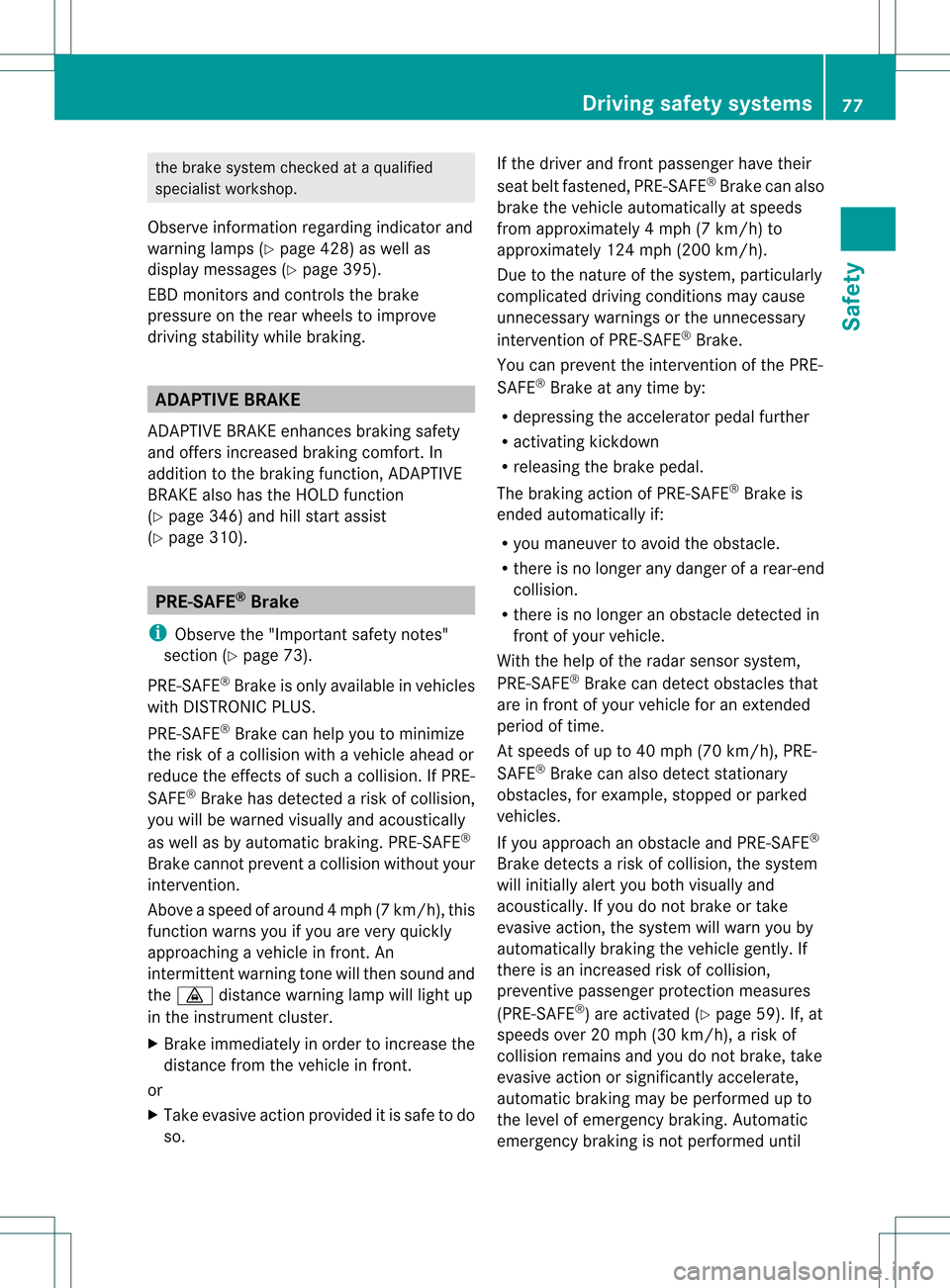
the brake syste
mchecked at a qualified
specialist workshop.
Observe information regarding indicator and
warning lamps (Y page 428) as well as
display messages (Y page 395).
EBD monitors and controls the brake
pressure on the rear wheels to improve
driving stability while braking. ADAPTIVE BRAKE
ADAPTIVE BRAKE enhances braking safety
and offers increased braking comfort. In
addition to the braking function, ADAPTIVE
BRAKE also has the HOLD function
(Y page 346) and hill start assist
(Y page 310). PRE-SAFE
®
Brake
i Observe the "Important safety notes"
section (Y page 73).
PRE-SAFE ®
Brake is only available in vehicles
with DISTRONIC PLUS.
PRE-SAFE ®
Brake can help you to minimize
the risk of a collision with a vehicle ahead or
reduce the effects of such a collision. If PRE-
SAFE ®
Brake has detected a risk of collision,
you will be warned visually and acoustically
as well as by automatic braking. PRE-SAFE ®
Brake cannot prevent a collision without your
intervention.
Above a speed of around 4mph (7 km/h), this
function warns you if you are very quickly
approaching a vehicle in front. An
intermitten twarning tone will then sound and
the 000D distance warning lamp will light up
in the instrument cluster.
X Brake immediately in order to increase the
distance from the vehicle in front.
or
X Take evasive action provide ditis safe to do
so. If the driver and front passenger have their
seat belt fastened, PRE-SAFE
®
Brake can also
brake the vehicle automatically at speeds
from approximately 4 mph (7 km/h) to
approximately 124 mph (200 km/h).
Due to the nature of the system, particularly
complicated driving conditions may cause
unnecessary warnings or the unnecessary
intervention of PRE-SAFE ®
Brake.
You can prevent the intervention of the PRE-
SAFE ®
Brake at any time by:
R depressing the accelerator pedal further
R activating kickdown
R releasing the brake pedal.
The braking action of PRE-SAFE ®
Brake is
ended automatically if:
R you maneuver to avoid the obstacle.
R there is no longer any danger of a rear-end
collision.
R there is no longer an obstacle detected in
front of your vehicle.
With the help of the radar sensor system,
PRE-SAFE ®
Brake can detect obstacles that
are in front of your vehicle for an extended
period of time.
At speeds of up to 40 mph (70 km/h), PRE-
SAFE ®
Brake can also detect stationary
obstacles, for example, stopped or parked
vehicles.
If you approach an obstacle and PRE-SAFE ®
Brake detects a risk of collision, the system
will initially alert you both visually and
acoustically.Ify ou do not brake or take
evasive action, the system will warn you by
automatically braking the vehicle gently. If
there is an increased risk of collision,
preventive passenger protection measures
(PRE-SAFE ®
) are activated (Y page 59). If, at
speeds over 20 mph (30 km/h), a risk of
collision remains and you do not brake, take
evasive action or significantly accelerate,
automatic braking may be performed up to
the level of emergency braking. Automatic
emergency braking is not performed until Driving safety systems
77Safety Z
Page 80 of 542

immediately prior to an accident that can no
longer be avoided.
G
WARNING
PRE-SAFE ®
Brake will initially brak eyour
vehicle by a partial application of the brakes
if a danger of collision is detected. There may
be a collision unless you also brake.
Automatic emergenc ybraking cannot prevent
a collision. There is a risk of an accident.
Always apply the brakes yourself and try to
take evasive action. G
WARNING
PRE-SAFE ®
Brake cannot always clearly
identify objects and complex traffic
conditions.
In these cases, PRE-SAFE ®
Brake may:
R give an unnecessary warning and then
brake the vehicle
R not give a warning or intervene
There is a risk of an accident.
Always pay particular attention to the traffic
situation and be ready to brake, especially if
PRE-SAFE ®
Brake warns you. Terminate the
intervention in a non-critical driving situation.
In particular, the detection of obstacles can
be impaired if there is:
R dirt on the sensors or anything else
covering the sensors
R snow or heavy rain
R interference by other rada rsources
R the possibility of strong radar reflections,
for example in parking garages
R a narrow vehicle traveling in front, e.g. a
motorbike
R a vehicle traveling in front on a different line
relative to the center of your vehicle G
WARNING
PRE-SAFE ®
Brake does not react:
R to people or animals
R to oncoming vehicles R
to crossing traffic
R when cornering
As a result, PRE-SAFE ®
Brake may neither
give warnings nor intervene in all critical
situations. There is a risk of an accident.
Always pay careful attention to the traffic
situation and be ready to brake.
In order to maintain the appropriate distance
to the vehicle in front and thus prevent a
collision, you must apply the brakes yourself.
X To activate/deactivate: activate or
deactivate PRE-SAFE ®
Brake in the on-
board computer (Y page 386).
After activation, the 0001symbol is
displayed on the left in the instrument
cluster.
For PRE-SAFE ®
Brake to assist you when
driving, the radar sensor system must be
switched on (Y page 389) and be
operational.
Following damage to the front end of the
vehicle, have the configuration and operation
of the radar sensors checked at a qualified
specialist workshop. This also applies to
collisions at low speeds where there is no
visible damage to the front of the vehicle.
i USA only: This device has been approved
by the FCC as a "Vehicular RadarS ystem".
The rada rsensor is intended for use in an
automotive radar system only. Removing,
altering or tampering with the device will
void any warranties, and is not permitted
by the FCC. Do not tamper with, alter, or
use the device in any non-approved way.
Any unauthorized modification to this
device could void the user's authority to
operate the equipment.
i Canada only: This device complies with
RSS-210 of Industry Canada. Operation is
subject to the following two conditions:
1. This device may not cause interference,
and 78
Driving safet
ysystemsSafety
Page 130 of 542

switch SPLITVIEW on and off
(Y
page 129).
The SPLITVIEW screen remains on for
approximately 30 minutes after the SmartKey
has been turned to position 0in the ignition
lock. After this time or after the SmartKey has
been removed, the settings on the front-
passenger side are saved for approximately
30 minutes longer. After this period,
reactivation on the front-passenger side
means that the settings from the driver's side
will be used.
Cordless headphones for the front
passenger There are different cordless headphones for
the front passenger and the rear
compartment.
The cordless headphones for the front
passenger can be identified by SPLITVIEW
symbol
0002on the headband.
The cordless headphones for the front
passenger cannot be used in the rear
compartment.E qually, the headphones for
the rear compartment cannot be used by the
fron tpassenger.
Swiveling the COMAND displa yand
setting the brightness You can swivel the COMAND display
5
.T he
buttons are located beside the COMAND
display. Swiveling
0002
To swivel the display to the left
0003 To swivel the display to the right
Setting the brightness 0002
Brightness of the instrument cluster
lighting
0003 Brightness of the COMAND display
Brighter or dimmer:
X Turn control 0002or0003 clockwise or counter-
clockwise.
i If Night View Assist Plus is activated, only
the brightness of the multifunction display
is adjusted with control 0002.
Display design
When the default settings are selected, the
display automatically switches between day
design and night design.
You can change these settings using
COMAND (Y page 147).
5 Not with SPLITVIEW. 128
At
ag lanceCOMAND
Page 188 of 542

Storing the crosshair position in the list
of previous destinations Route guidance not active
Ac
rosshair appears on the map if you have
moved the map manually.Y ou can store the
crosshair position as a destination in the list
of previous destinations.
X To show the menu: press0021the COMAND
controller.
X Select Position in the navigation system
menu bar by turning 0031001C0032the COMAND
controller and press 0021to confirm.
X Select Save Crosshair Position and
press 0021to confirm.
Route guidance is active
X Select Destination in the navigation
system menu bar by turning 0031001C0032the
COMAND controller and press 0021to
confirm.
X Select Save Destination and press
0021to
confirm.
Deleting one of the previous
destinations X
To activate navigation mode: press the
0011 function button once or twice.
X To show the menu: press0021the COMAND
controller.
X Select Destination in the navigation
system menu bar by turning 0031001C0032the
COMAND controller and press 0021to
confirm.
X Select From Last Destinations and
press 0021to confirm.
The list of last destinations appears.
X Select the desired destination and press
0021 to confirm.
The destination address appears. X
Select Delete and press
0021to confirm.
Ap rompt appears asking whethe rthe entry
should be deleted.
X Select Yes or
No and press
0021to confirm.
If you select Yes , the entry is deleted.
If you select No , the process is aborted.
Map operation and settings
Note Company logos displayed on the map are
trademarks of the respective companies and
used solely for the purpose of indicating the
location of these companies. The use of such
logos on the map does not indicate approval
of, support of or advertising by these
companies for the navigation system itself.
Setting the map scale
X
To hide the menu: slide002A001Cthe COMAND
controller and, when the Full screen menu item is shown, press
0021.
X To call up the scale bar: as soon as you
turn 0031001C0032 the COMAND controller, scale
bar 0026appears.
X Turn 0031001C0032 until the desired scale is set. 0002
Set map scale as a number with unit
0003 Currently set map scale as indicated by
the needle on the scale bar
0026 Scale bar
Unit of measurement 0002in the COMAND
display depends on the selection made for the
instrument cluster. 186
NavigationCOMAND