2013 MERCEDES-BENZ S-Class transmission
[x] Cancel search: transmissionPage 153 of 542

X
Select Yes or
No and press
0021to confirm.
If you select No , the process will be aborted.
If you select Yes , the individualization is
deleted. You will see a message to this
effect. Bluetooth
®
settings
General information about Bluetooth ®Bluetooth
®
technology is the standard for
short-range wireless data transmissio nofup
to approximately 10 meters. Bluetooth ®
allows, for example, the exchange of vCards.
Bluetooth ®
is a registered trademark of
Bluetooth Special Interes tGroup (SIG) Inc. Requirements for a Bluetooth
®
connection You can connect mobile phones and
notebooks to COMAND.
To do so, the following conditions need to be
met:
R Bluetooth ®
-capable devices, e.g. mobile
phones, must comply with a certain profile
in order to be connected to COMAND.
Every Bluetooth ®
device has its own
specific Bluetooth ®
name.
R Bluetooth ®
must be activated in COMAND
and on the respective Bluetooth ®
device;
see the separate operating instructions.
R the Bluetooth ®
device must be "visible" to
COMAND in order for COMAND to find and
display it. For the setting procedures,
please see the operating instructions for
the Bluetooth ®
device. i
Once a mobile phone has been
connected, receptio nand transmission
volume may change.
Activating/deactivating Bluetooth ® X
Select Vehicle in the main functio
nbar by
turning 0031001C0032the COMAND controller and
press 0021to confirm.
X Select System by turning
0031001C0032the
COMAND controller and press 0021to
confirm.
X Select Bluetooth by turning
0031001C0032the
COMAND controller and press 0021to
confirm.
X Select Bluetooth activated and press
0021 to confirm.
This switches Bluetooth ®
on 000A or off 0002.
Connecting Bluetooth ®
devices General information
Before using your Bluetooth
®
device with
COMAND for the first time, you will need to
connect it.
Connecting comprises:
R searching for a Bluetooth ®
device
R subsequently authorizing it
i Amaximum of 15 devices can be available
for selectio nfrom the device list.
More detailed information on suitable mobile
phones and on connecting Bluetooth ®
-
capable mobile phones to COMAND can be
found on the Internet at http://
www.mbusa-mobile.com. Or call the
Mercedes-Benz Customer Assistance Center
on 1-800-FOR-MERCedes(1-800-367-6372)
(for the USA) or Customer Relations on
1-800-387-0100 (for Canada). System settings
151COMAND Z
Page 205 of 542

Example display
:telephone basic menu
(Bluetooth ®
interface)
0002 Network provider icon
0003 Signal strength of mobile phone network
0016
0026 Receiver icon 0019or003E
0025 To display the COMAND phone book
0023 To display call lists
0024 Character bar with characters for phone
number entry
0014 Bluetooth ®
name of the currently
connected mobile phone
i Displays 0002and 0003are shown, depending
on the mobile phone connected.
Bars 0003display the curren tsignal strength
of the mobile phone network .Ifall bars are
filled, you have optimum reception. If all
bars are empty, there is very poor reception
or none at all.
Receiver icon 0026shows whether a call is
active/being connected 0019or not 003E. Reception and transmission volume
Once the mobile phone has been authorized,
you can optimize the transmission and
receptio nvolume settings. Find information
on the optimal setting for your mobile phone
on the Internet at
http://www.mbusa-mobile.com. Or call
the Mercedes-Benz Customer Assistance
Center on
1-800-FOR-MERCedes(1-800-367-6372) (forthe USA) or Customer Relations on
1-800-387-010
0(for Canada).
i Incorrect settings may have a significant
impact on the quality of calls.
X Press the 0011function button.
X Select Data/Connections in the
telephone basic menu by sliding 001C0006and
turning 0031001C0032the COMAND controller and
press 0021to confirm.
X Select Bluetooth Telephones and press
0021 to confirm.
X Selec tana uthorized mobile phone from
the list by turning 0031001C0032.
X Select Options by sliding
001C003Dand press
0021 to confirm.
X Select Reception Volume or
Transmission Volume and press
0021to
confirm. X
To set the volume on scale: select by
sliding 002A001C0006the COMAND controller and
press 0021to confirm. Telephone operation
Incoming call Rejecting or accepting
acall
When there is an incoming call, you see a
corresponding window in the display. Telephone
203COMAND Z
Page 221 of 542

X
Select a channel by turning 0031001C0032the
COMAND controlle rand press 0021to
confirm.
or
X Press a numbe rkey on the telephone
keypad, e.g. 4, at any time.
Displaying station information This function is only available for analog FM
and digital AM/FM programs (HD Radio).
Information relevant to the current station is
shown below the main function bar.
X Select Radio in the radio display by sliding
001C0006 and turning 0031001C0032the COMAND
controller and press 0021to confirm. X
Select Show Station Info by sliding
001C0006 and turning 0031001C0032the COMAND
controller and press 0021to confirm.
Depending on the previous status, switch
Show Station Info on
000A or off 0002.
Displaying program information This function is only available for analog FM
and digital AM/FM programs (HD Radio).
Information relevant to the current station is
shown in the display window.
X Select Info in the radio display by sliding
001C0006 and turning 0031001C0032the COMAND
controller and press 0021to confirm.
Information on the currently selected
station is displayed. The contents and purpose of the information depend on the
HD Radio station. HD Radio
Important notes The "HD Radio" section provides detailed
information on the following:
R
special functions available exclusively for
HD Radio when compared with analog AM
and FM radio
R selecting an HD Radio station
R displaying program information
i Optional HD Radio equipment is required
to make use of the HD Radio functions
described here. Registration is not
required.
i HD Radio functions offer:
R digital transmission on the same
wavebands as analog AM/FM. The
analog AM/FM stations remain in the
same position when selecting astation.
R the ability to broadcas tseveral program
streams over a single AM/FM frequency
(e.g. HD1, HD2 etc.)
R clear, interference free reception
R on FM stations: CD quality sound; on AM
stations: analog FM station sound quality
R a wide range of data services, text-based
information – name of artist, name of
song etc.–ont he display.
For further information on HD Radio, visit
http://www.hdradio.com .
i Please note that sub-programs and
program information shown in the
illustrations are dependent on the program
broadcast by the respective radio station.
The program contents may vary. The sub-
programs and programs shown in the
illustrations in this manual may therefore
differ from the sub-programs and programs
broadcast by radio stations. Audio
219COMAND Z
Page 307 of 542

Useful information
............................306
Breaking-in notes .............................. 306
Driving ............................................... 306
Automatic transmission ...................314
Refueling ............................................ 321
Parking ............................................... 327
Driving tips ........................................ 330
Driving systems ................................ 334 305Driving and parking
Page 308 of 542

Useful information
i This Operator's Manual describes all
models and all standard and optional
equipment of your vehicle available at the
time of publication of the Operator's
Manual. Country-specific differences are
possible. Please note that your vehicle may
not be equipped with all features
described. This also applies to safety-
related systems and functions.
i Please read the information on qualified
specialist workshops (Y page 31).Breaking-in notes
The first 1,000miles (1,500 km)
The more you look after the engine when it is
new, the more satisfied you will be with its
performance in the future.
R You should therefore drive at varying
vehicle and engine speeds for the first
1,000miles (1,500km).
R Avoid heavy loads, e.g. driving at full
throttle, during this period.
R Change gear in good time, before the
tachometer needle is 0001of the way to the
red area of the tachometer.
R Do not manually shift to a lower gear to
brake the vehicle.
R If possible, do not depress the accelerator
pedal past the point of resistance
(kickdown).
R Only select shift ranges 3,2or 1when
driving slowly, e.g. in mountainous terrain.
R If possible, for the first 1,000miles
(1,500km), drive in drive program E(in
AMG vehicles in drive program C).
After 1,000 miles (1,500km), you can
increase the engine speed gradually and bring
the vehicle up to full speed. Additional breaking-in notes for AMG
vehicles:
R
do not drive faster than 85 mph
(140 km/h) for the first 1,000 miles
(1,500 km).
R only allow the engine to reach a maximum
engine speed of 4,50 0rpm briefly.
R change gear in good time.
i You should also observe these breaking-
in notes if the engine or parts of the drive
train on your vehicle have been replaced.
i Always observe the respective speed
limits. Driving
Important safety notes
G
WARNING
Make sure absolutely no objects are
obstructing the pedals' range of movement.
Keep the driver's footwell clear of all
obstacles. If there are any floormats or
carpets in the footwell, make sure the pedals
still have sufficient clearance.
During sudden driving or braking maneuvers
the objects could get caught between the
pedals. You could then no longer brake or
accelerate. This could lead to accidents and
injury. G
WARNING
On slippery road surfaces, never downshif tin
order to obtain braking action. This could
result in drive wheel slip and reduced vehicle
control. Your vehicle's ABS will not prevent
this type of loss of control. G
WARNING
It is dangerous to shift the automatic
transmission out of parking position Por
neutral position Nif the engine speed is
higher than idle speed. If your foot is not firmly
on the brake pedal, the vehicle could
accelerate quickly forward or in reverse. You 306
DrivingDriving and parking
Page 309 of 542

could lose control of the vehicle and hit
someone or something .Only shift into gear
when the engine is idling normally and when
your right foo tis firmly on the brake pedal. G
WARNING
HYBRID vehicles: It is imperative that you read
the HYBRID Supplemental Operating
Instructions included in your vehicle literature
portfolio. You may otherwise not receive all
necessary safety information and warning for
the operation of your vehicle.
! Warm up the engine quickly. Do not use
the engine's full performance until it has
reached operating temperature.
Only shift the automatic transmission to
the desired drive position when the vehicle
is stationary.
Where possible, avoid spinning the drive
wheels when pulling away on slippery
roads. You could otherwise damage the
drive train.
! S63A MG: at low engine oil temperatures
below 68 ‡(+20 †), the maximum engine
speed is restricted in order to protect the
engine. To protect the engine and maintain
smooth engine operation, avoid driving at
full throttle when the engine is cold. SmartKey positions
SmartKey 0010
To remove the SmartKey
0005 Power supply for some consumers, such
as the windshield wipers
0006 Ignition (power supply for all consumers)
and drive position
0007 To star tthe engine
i The SmartKey can be turned in the
ignition lock even if it is not the correct
SmartKey for the vehicle. The ignition is not
switched on. The engine cannot be started.
KEYLESS-GO General information
Vehicles with KEYLESS-GO are equipped with
aS
martKey featuring an integrated KEYLESS-
GO function and a detachable Start/Stop
button.
The Start/Stop button must be inserted into
the ignitio nlock and the SmartKey must be in
the vehicle.
Pressing the Start/Stop button several times
in succession corresponds to the different
SmartKey positions in the ignition lock. This
is only the case if you are not depressing the
brake pedal.
If you depress the brake pedal and press the
Start/Stop button, the engine starts
immediately.
The Start/Stop button can be removed from
the ignition lock. Then, you can insert the
SmartKey into the ignition lock. Driving
307Driving and parking Z
Page 311 of 542
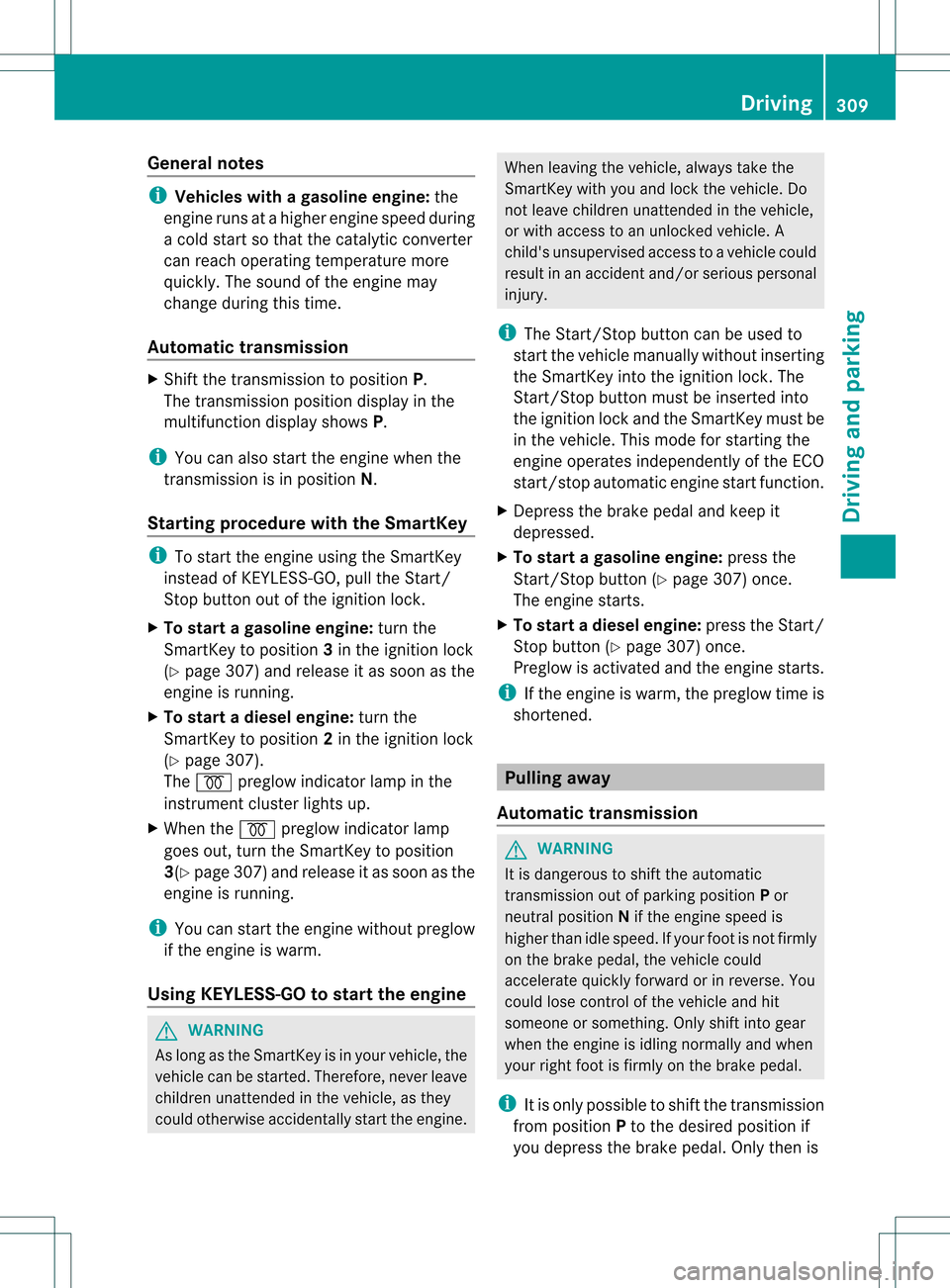
General notes
i
Vehicles with agasoline engine: the
engine runs at a higher engine speed during
a cold start so that the catalytic converter
can reach operating temperature more
quickly. The sound of the engine may
change during this time.
Automatic transmission X
Shift the transmission to position P.
The transmission position displa yinthe
multifunction display shows P.
i You can also start the engine when the
transmission is in position N.
Starting procedure with the SmartKey i
To start the engine using the SmartKey
instead of KEYLESS-GO, pull the Start/
Stop button out of the ignition lock.
X To startag asoline engine: turn the
SmartKey to position 3in the ignition lock
(Y page 307) and release it as soon as the
engine is running.
X To start adiesel engine: turn the
SmartKey to position 2in the ignition lock
(Y page 307).
The 000E preglow indicator lamp in the
instrumen tcluster lights up.
X When the 000Epreglow indicator lamp
goes out, tur nthe SmartKey to position
3(Y page 307) and release it as soon as the
engine is running.
i You can start the engine without preglow
if the engine is warm.
Using KEYLESS-GO to startt he engineG
WARNING
As long as the SmartKey is in you rvehicle, the
vehicle can be started. Therefore, never leave
children unattended in the vehicle, as they
could otherwise accidentally start the engine. When leaving the vehicle, always take the
SmartKey with you and lock the vehicle. Do
not leave children unattended in the vehicle,
or with access to an unlocked vehicle. A
child's unsupervised access to a vehicle could
result in an acciden
tand/o rserious personal
injury.
i The Start/Stop button can be used to
start the vehicle manually without inserting
the SmartKey into the ignition lock. The
Start/Stop button must be inserted into
the ignition lock and the SmartKey must be
in the vehicle. This mode for starting the
engine operates independently of the ECO
start/stop automatic engine start function.
X Depress the brake pedal and keep it
depressed.
X To star tagasoline engine: press the
Start/Stop button (Y page 307) once.
The engine starts.
X To start adiesel engine: press the Start/
Stop button (Y page 307) once.
Preglow is activated and the engine starts.
i If the engine is warm, the preglow time is
shortened. Pulling away
Automatic transmission G
WARNING
It is dangerous to shift the automatic
transmission out of parkin gposition Por
neutral position Nif the engine speed is
higher than idle speed. If your foot is not firmly
on the brake pedal, the vehicle could
accelerate quickly forward or in reverse. You
could lose control of the vehicle and hit
someone or something. Only shift into gear
when the engine is idling normally and when
your right foot is firmly on the brake pedal.
i It is only possible to shift the transmission
from position Pto the desired position if
you depress the brake pedal. Only then is Driving
309Driving and parking Z
Page 312 of 542
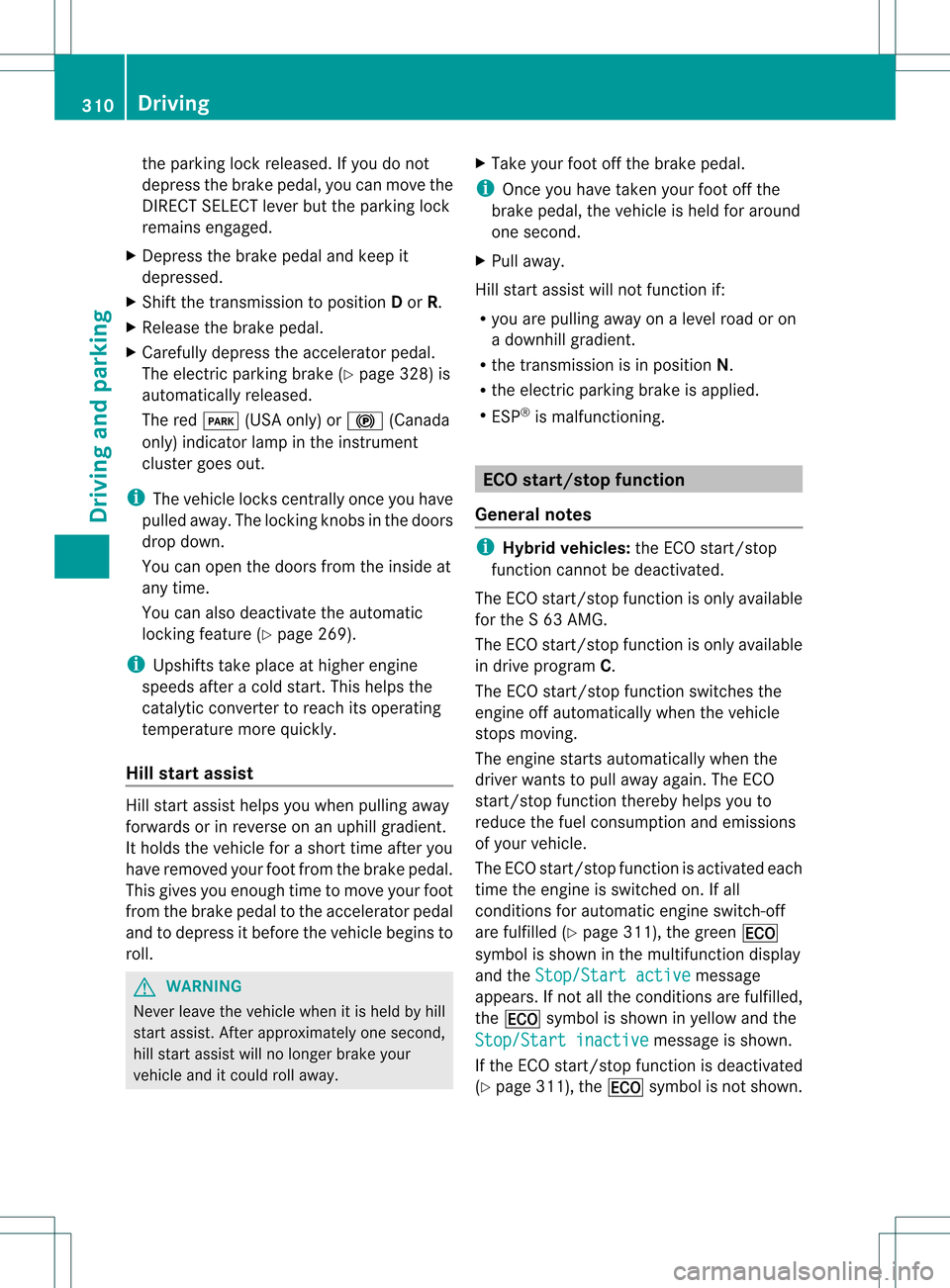
the parking lock released. If you do not
depress the brake pedal, yo
ucan move the
DIRECT SELECT lever but the parking lock
remains engaged.
X Depress the brake pedal and keep it
depressed.
X Shift the transmission to position Dor R.
X Release the brake pedal.
X Carefully depress the accelerato rpedal.
The electric parking brake (Y page 328) is
automatically released.
The red 0005(USA only) or 000A(Canada
only) indicator lamp in the instrument
cluster goes out.
i The vehicle locks centrally once you have
pulled away. The locking knobs in the doors
drop down.
You can open the doors from the inside at
any time.
You can also deactivate the automatic
locking feature (Y page 269).
i Upshifts take place at higher engine
speeds after a cold start .This helps the
catalytic converter to reach its operating
temperature more quickly.
Hill starta ssist Hill start assist helps you when pulling away
forwards or in reverse on an uphill gradient.
It holds the vehicle for a short time after you
have removed your foot from the brake pedal.
This gives you enough time to move your foot
from the brake pedal to the accelerator pedal
and to depress it before the vehicle begins to
roll. G
WARNING
Never leave the vehicle when it is held by hill
start assist. After approximately one second,
hill start assist will no longer brake your
vehicle and it could roll away. X
Take your foot off the brake pedal.
i Once you have taken your foot off the
brake pedal, the vehicle is held for around
one second.
X Pull away.
Hill start assist will not function if:
R you are pulling away on a level road or on
a downhill gradient.
R the transmission is in position N.
R the electric parking brake is applied.
R ESP ®
is malfunctioning. ECO start/stop function
General notes i
Hybrid vehicles: the ECO start/stop
function cannot be deactivated.
The ECO start/stop function is only available
for the S 63 AMG.
The ECO start/stop function is only available
in drive program C.
The ECO start/stop function switches the
engine off automatically when the vehicle
stops moving.
The engine starts automatically when the
driver wants to pull away again. The ECO
start/stop function thereby helps you to
reduce the fuel consumption and emissions
of your vehicle.
The ECO start/stop function is activated each
time the engine is switched on. If all
conditions for automatic engine switch-off
are fulfilled (Y page 311), the green 0010
symbol is shown in the multifunction display
and the Stop/Start active message
appears. If not all the conditions are fulfilled,
the 0010 symbol is shown in yellow and the
Stop/Start inactive message is shown.
If the ECO start/stop function is deactivated
(Y page 311), the 0010symbol is not shown. 310
DrivingDriving and parking