2013 MERCEDES-BENZ S-Class garage door opener
[x] Cancel search: garage door openerPage 14 of 542

Important safety information
...........75
Warning lamp ................................. 430
ETS/4ETS (Electronic Traction
System) ................................................ 76
Exhaus tcheck ................................... 331
Exhaus ttail pipe (cleaning
instructions) ...................................... 474
Exterior lighting see Exterior lighting
Exterior mirror parking position
Adjusting (COMAND) .....................266
Exterior mirrors
Adjusting ....................................... 116
Dipping (automatic) .......................117
Folding in/ou t(automatically) .......116
Folding in/ou t(electrically) ...........116
Out of position (troubleshooting) ...116
Storing settings (memory
function) ........................................ 118
Storing the parking position ..........117
Eyeglasses compartment .................439 F
Factory setting (reset function) .......154
Fader, setting .................................... 139
Fast forward Audio mode (CD, DVD, MP3) .........230
Rear Seat Entertainment System ...260
Video DVD ..................................... 247
Fast rewind
Audio mode (CD, DVD, MP3) .........230
Rear Seat Entertainment System ...260
Video DVD ..................................... 247
Favorites (COMAND) .........................124
Fille rcap
see Fuel filler flap
Filling capacities (Technical data) ...530
First-aid kit ......................................... 478
Flat tire Changing a wheel/mounting the
spare wheel ................................... 479
MOExtended run-fla tsystem ......... 483
Preparing the vehicle .....................479
Raising the vehicle .........................480
Floormat ............................................ .460
Freeway information .........................191Front fog lamps
................................. 282
Display message ............................ 406
Switching on/off ........................... 282
Front-passenger seat
Adjusting from the driver's seat ..... 109
Adjusting from the rear
compartment ................................. 109
Fron twindshield
see Windshield
Fuel
Additives ........................................ 532
Displaying the current
consumption .................................. 378
Displaying the range ......................378
Driving tips .................................... 330
Fuel gauge ....................................... 37
Grade (gasoline) ............................ 531
Important safety notes ..................531
Premium-grade unleaded gasoline .531
Problem (malfunction) ...................324
Quality (diesel )............................... 532
Refueling ........................................ 321
Tank content/reserve fuel .............531
Fuel filler flap, opening/closing ....... 322
Fuel filte r(display message) ............412
Fuel level Calling up the range (on-board
computer) ...................................... 378
Fuel tank
Capacity ........................................ 531
Problem (malfunction) ...................324
Function buttons (COMAND) ............123
Fuses Allocation chart ............................. 493
Before changing ............................. 493
Dashboard fuse box .......................493
Engine emergency stop .................495
Fuse box in the engine
compartment ................................. 494
Fuse box in the rear compartment .493
Important safety notes ..................492 G
Garage door opener Clearing the memory .....................459
Important safety notes ..................45612
Index
Page 21 of 542

Radio
HD Radio™ .................................... 219
Selecting astation ......................... 380
Setting astation ............................ 216
Sound settings (balance, bass,
fader, treble ).................................. 139
Storing stations ............................. 217
Switching on .................................. 215
Switching wavebands ....................216
Radio-controlled devices
(installing) .......................................... 460
Read-aloud function ..........................178
Reading lamp ..................................... 285
Real-time traffic reports ...................178
Rear compartment Activating/deactivating climate
control ........................................... 296
Setting the aird istribution.............299
Setting the airflow .........................299
Setting the airv ents...................... 303
Setting the temperature ................298
Rear fog lamp
Display message ............................ 407
Switching on/off ........................... 282
Rear seat
Adjusting ....................................... 108
Rear Seat Entertainment System
Adjusting the sound settings .........253
Audio mode (CD, DVD, MP3) .........255
AUX mode ...................................... 263
Changing batteries (remote
control, headphones) .....................251
Changing the picture format ..........254
Components/overview ..................143
Headphone s(cordless) .................. 146
Multipl eusers ................................ 253
Overview of picture settings ..........253
Remote control .............................. 144
Screen ........................................... 144
Setting the audio forma t................ 262
System settings ............................. 254
Using headphones .........................252
Using the mai nloudspeaker ..........252
Video DVD mode ........................... 258
Rear seats
Overview .......................................... 45Rear view camera
Cleaning instructions .....................474
Function/notes ............................. 357
Rear-view mirror ............................... 117
Rear window blind ............................445
see Rea rwindow roller sunblind
see Roller sunblind
Rea rwindow defroster
Problem (malfunction) ...................301
Switching on/off ........................... 301
Redialing (telephone) ........................204
Refueling Fuel gauge ....................................... 37
Important safety notes ..................321
Refueling proces s.......................... 322
see Fuel
Remote control
Garage door opene r....................... 456
Programming (garage door
opener) .......................................... 457
Remote operation
Selecting a screen (Rear Seat
Entertainment System) ..................144
Switching a screen on/off (Rear
Seat Entertainment System) ..........145
Reporting safety defects ....................32
Reserve (fuel tank) see Fuel
Reserve fuel
Display message ............................ 411
Warning lamp ................................. 434
see Fuel
Rese tfunction ................................... 154
Resetting (factory settings) .............154
Residual heat (climate control) ........302
Restraint system see SRS (Supplemental Restraint
System)
Reversing lamps (display
message) ............................................ 407
Road map see Map
Roadside Assistance (breakdown) ....29
Roller blind see Roller sunblind Index
19
Page 44 of 542
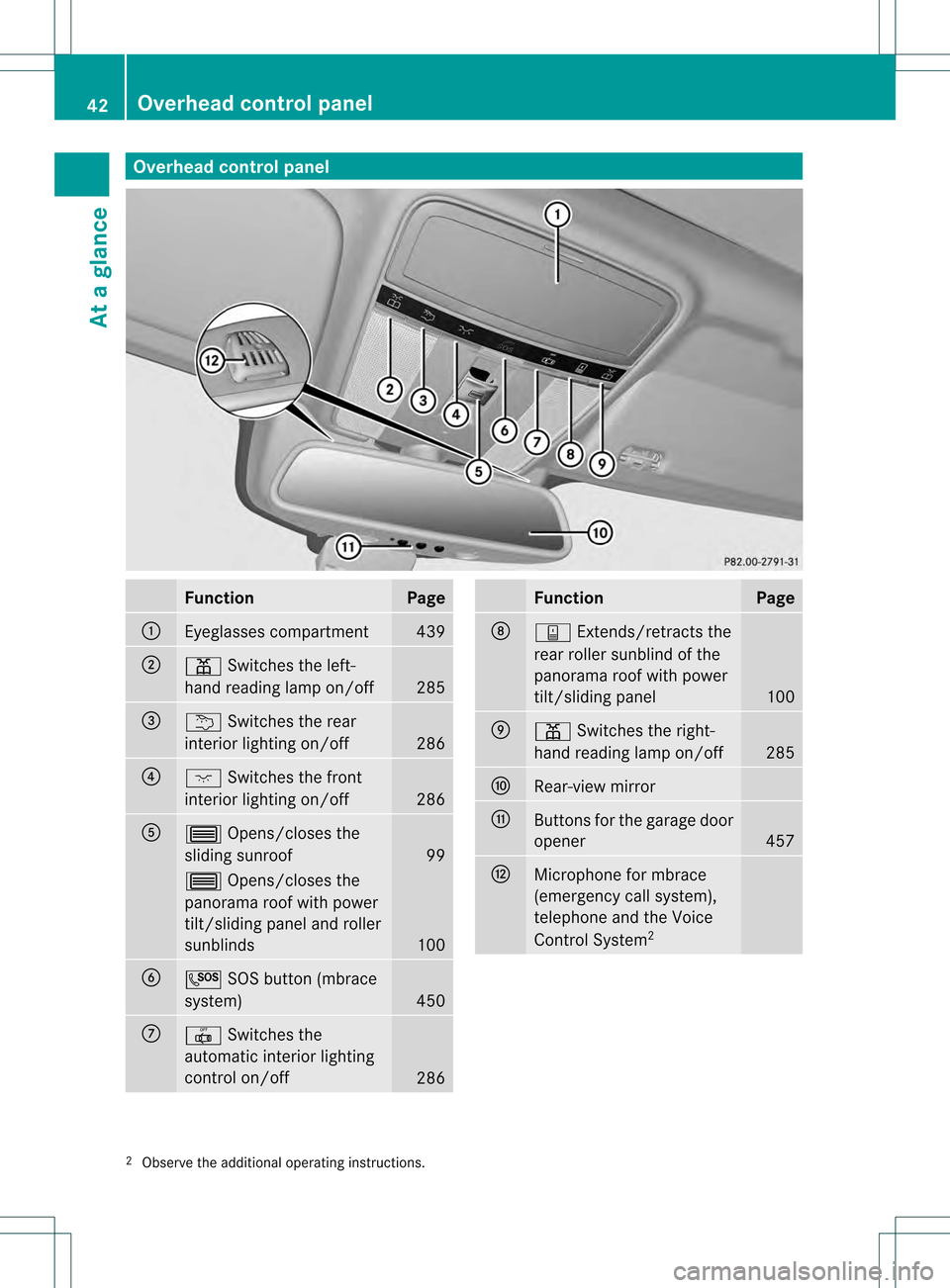
Overhea
dcontrol panel Function Page
0002
Eyeglasses compartment 439
0003
0011
Switches the left-
hand reading lamp on/off 285
0026
0001
Switches the rear
interio rlighting on/off 286
0025
0004
Switches the front
interior lighting on/off 286
0023
0003
Opens/closes the
sliding sunroof 99
0003
Opens/closes the
panorama roof with power
tilt/sliding panel and roller
sunblinds 100
0024
0008
SOS button (mbrace
system) 450
0014
0018
Switches the
automatic interior lighting
control on/off 286 Function Page
0015
0018
Extends/retracts the
rear roller sunblind of the
panorama roof with power
tilt/sliding panel 100
0016
0011
Switches the right-
hand reading lamp on/off 285
0017
Rear-view mirror
0018
Buttons for the garage door
opener 457
001C
Microphone for mbrace
(emergency call system),
telephone and the Voice
Control System 2 2
Observe the additional operating instructions. 42
Overhead control panelAt a glance
Page 458 of 542

1-800-FOR-MERCedes
(1-800-367-6372) or 1-866-990-9007
R Canada: Customer Service at
1-888-923-8367
You will be asked for you rPIN.
The next time you are in yourv ehicle and
switch on the ignition, the Tele Aid Doors
Locked Remotely message appears in the
multifunction display.
USA only: alternatively, the vehicle can be
locked via:
R the Internet, under the "Owners Online"
section
R the telephone application (e.g. iPhone ®
)
i The vehicle remote closing feature is
available when the relevant mobile phone
network is available and data connection is
possible.
Automatic vehicle data retrieval for the
service due date Your vehicle comes with a function which
improves the servicing of the vehicle
considerably. Shortly before the service due
date, mbrace sends important vehicle
maintenance information to the Mercedes-
Benz Customer Assistance Center. The
Mercedes-BenzC
ustomerAssistance Center
then informs your authorized Mercedes-Benz
Service Center of the work required. This
happens automatically and does not require
any action from the driver. This function
allows the Mercedes-Benz Center to improve
appointment planning significantly and
ensures that your vehicle receives the best
service possible.
i The "Automatic retrieval of vehicle data
for the service due date" function is only
available if the relevant mobile phone
network is available and adata connection
is possible. Stolen vehicle recovery service If your vehicle has been stolen:
X
Notify the police.
The police will issue a numbere dincident
report.
X This numbe rwill be forwarded to the
Mercedes-Ben zCustome rAssistance
Center together with your PIN.
The Mercedes-Benz Customer Assistance
Center then attempts to locate the mbrace
system. The Mercedes-Benz Customer
Assistance Center contacts you and the
local law enforcementa gency if the vehicle
is located. However, only the law
enforcement agency is informed of the
location of the vehicle.
i If the anti-theft alarm system is active for
longer than 30 seconds, mbrace
automatically informs the Mercedes-Benz
Customer Assistance Center. Garage door opener
Important safety notes G
WARNING
Before programming the integrated remote
control to a garage door opener or gate
operator, make sure people and objects are
out of the way of the device to prevent
potential harm or damage. When
programming a garage door opener, the door
moves up or down. When programming a gate
operator, the gate opens or closes.
Do not use the integrated remote control with
any garage door opener that lacks safety stop
and reverse features as required by U.S.
federal safety standards (this includes any
garage door opener model manufactured
before April 1, 1982). A garage door that
cannot detect an object - signaling the door
to stop and reverse - does not meet current
U.S. federal safety standards.
When programming a garage door opener,
park vehicle outside the garage. 456
FeaturesStowage and features
Page 459 of 542

Do not ru
nthe engine while programming the
integrated remote control. Inhalation of
exhaust gas is hazardous to your health. All
exhaust gas contains carbon monoxide (CO),
and inhaling it can cause unconsciousness
and possible death. All exhaust gas contains
carbon monoxide (CO), and inhaling it can
cause unconsciousness and possible death.
The HomeLink ®
garage door opener
integrated in the rear-view mirror allows you
to operate up to three different door and gate
systems.
i Certain garage door drives are
incompatible with the integrated garage
door opener. If you have difficulty
programming the integrated garage door
opener, contact an authorized Mercedes-
Benz Center.
Alternatively, you can call the following
telephone assistance services:
R USA: Mercedes-Ben zCustomer
Assistance Cente rat
1-800-FOR-MERCedes
R Canada: Customer Service at
1-800-387-0100
R HomeLink ®
hotline 1-800-355-3515
(free of charge)
More information on HomeLink ®
and/or
compatible products is also available
online at http://www.homelink.com.
i USA only:
This device complies with par t15oft he
FCC Rules. Operation is subject to the
following two conditions:
1. This device may not cause harmful
interference, and
2. this device must accept any interference
received, including interference that may
cause undesired operation.
Any unauthorized modification to this
device could void the user's authority to
operate the equipment.
FCC ID: CB2HMIHL4 i
Canada only:
This device complies with the RSS-210
Rules of Industry Canada.O peration is
subjec tto the following two conditions:
1. This device may not cause harmful
interference, and
2. this device must accept any interference
received, including interference that may
cause undesired operation of the device.
Any unauthorized modification to this
device could void the user's authority to
operate the equipment.
IC: 279B-HMIHL4
Programming the integrated garage
door opener on the rear-view mirror Programming buttons
G
WARNING
Only press the button on the integrated
garage door opener if there are no persons or
objects present within the sweep of the
garage door. Persons could otherwise be
injured as the door moves. Integrated garage door opener on the rear-view
mirror
Garage door remote control
0023is not part of
the integrated garage door opener.
X Before programming for the first time, clear
the memory of the integrated garage door
opener (Y page 459).
X Turn the SmartKey to position 2in the
ignition lock. Features
457Stowage and features Z
Page 460 of 542

X
Press and hold one of buttons 0003to0025 on
the integrated garage door opener.
After a short time, indicator lamp 0002lights
up yellow.
i Indicator lamp 0002lights up yellow as soon
as button 0003,0026or0025 is programmed for
the first time. If the selected button has
already been programmed, indicator
lamp 0002will only light up yellow after ten
seconds have elapsed.
X Release button 0003,0026or0025. Indicator
lamp 0002flashes yellow.
X Point garage door remote control 0023
towards buttons 0003to0025 on the rear-view
mirror at a distance of 2 to 8 inches (5 to
20 cm).
i The required distance between remote
control 0023and the integrated garage door
opener depends on the garage door drive
system. Several attempts might be
necessary. You should test every position
for at least 25 seconds before trying
another position.
X Press and hold button 0024on remot econtrol
0023 until indicator lamp 0002lights up green.
If indicator lamp 0002lights up green or
flashes, then programming has been
successful.
X Release button 0024on remote control 0023for
the garage door drive system.
X If indicator lamp 0002lights up red: repeat
the programming procedure for the
corresponding button on the rear-view
mirror. When doing so, vary the distance
between remote control 0023and the rear-
view mirror.
i If the indicator lamp flashes green after
successful programming, the garage door
system is using a rolling code. After
programming, you must synchronize the
garage door opener integrated in the rear-
view mirror with the receiver of the garage
door system. Synchronizing the rolling code
Your vehicle must be within reach of the
garage door or exterior gate drive. Make sure
that neither your vehicle nor any persons/
objects are present within the sweep of the
door or gate.
Observe the safety notes when performing
the rolling code synchronization
(Y
page 456).
Observe the safety notes when performing
the rolling code synchronization.
X Turn the SmartKey to position 2in the
ignition lock.
X Press the programming button of the door
or gate drive (see the door or gate drive
operating instructions, e.g. under
"Programming of additional remote
controls").
i Usually, you now have 30seconds to
initiate the next step.
X Press previously programmed button 0003,
0026 or0025 of the integrated garage door
opener until the door closes.
The rolling code synchronization is then
complete.
Notes on programming the remote
control
Canadia nradio frequency laws require a
"break" (or interruption) of the transmission
signals after broadcasting for a few seconds.
Therefore, these signals may no tlast long
enough for the integrated garage door
opener. The signal is no trecognized during
programming. Comparable with Canadian
law, some U.S.g arage door openers are
designed to "time-out" in the same manner.
Proceed as follows:
R if you live in Canada
R if you have difficulties programming the
garage door opener (regardless of where
you live) when using the programming
steps 458
FeaturesStowage and features
Page 461 of 542

X
Press and hold one of buttons 0003to0025 on
the integrated garage door opener.
After a short time, indicator lamp 0002lights
up yellow.
X Release the button.
Indicator lamp 0002flashes yellow.
X Press button 0024of garage door remote
control 0023for two seconds, then release it
for two seconds.
X Press button 0024again for two seconds.
X Repeat this sequence on button 0024of
remote control 0023until indicator lamp 0002
lights up green.
If indicator lamp 0002turns red, repeat the
process.
X Continue with the other programming
steps (see above).
Problems when programming
If you are experiencing problems
programming the integrated garage door
opener on the rear-view mirror, take note of
the following instructions:
R Check the transmitter frequency of garage
door drive remote control 0023.This can
usually be found on the back of the remote
control.
The integrated garage door opener is
compatible with devices that have units
which operate in the frequency range of
280to 433MHz.
R Replace the batteries in garage door
remote control 0023.This increases the
likelihood that garage door remote control
0023 will transmit a stronga nd precise signal
to the integrated garage door opene rinthe
rear-view mirror.
R When programming, hold remote control
0023 at varying distances and angles from the
button that you are programming. Try
various angles at a distance between 2and
12 inches (5to 30 cm) or at the same angle
but at varying distances.
R If another remote control for the same
garage door drive is available, repeat the same programming steps with this remote
control. Before performing these steps,
make sure that new batteries have been
installed in garage door drive remote
control
0023.
R Note that some remote controls only
transmit for a limited amount of time (the
indicator lamp on the remote control goes
out). Press button 0024on remote control
0023 again before transmission ends.
R Align the antenna cable of the garage door
opener unit. This can improve signal
reception/transmission.
Opening/closing the garage door After it has been programmed, the integrated
garage door opener performs the function of
the garage door system remote control.
Please also read the operating instructions
for the garage door system.
X
Turn the SmartKey to position 2in the
ignition lock.
X Press button 0003,0026or0025 which you have
programmed to operate the garage door.
Garage door system with a fixed code:
indicator lamp 0002lights up green.
Garage door system with a rolling code:
indicator lamp 0002flashes green.
i The transmitter will transmit a signal as
long as the button is pressed. The
transmission is halted after a maximum of
ten seconds and indicator lamp 0002lights
up yellow. Press button 0003,0026or0025 again
if necessary.
Clearing the memory of the integrated
garage door opener on the rear-view
mirror X
Turn the SmartKey to position 2in the
ignition lock.
X Press buttons 0003and 0025.
The indicator lamp lights up yellow.
X Press and hold buttons 0003and 0025until the
indicator lamp turns green. Features
459Stowage and features Z
Page 462 of 542

i
Make sure that you clear the memory of
the integrated garage door opener before
selling the vehicle. Floormat on the driver's side
G
WARNING
Whenever you are using a floormat, make sure
there is enough clearance and that the
floormat is securely fastened.
The floormat should always be securely
fastened using the fastening equipment.
Before driving off, check that the floormat is
securely in place and adjust it if necessary. A
loose floormat could slip and hinder proper
functioning of the pedals.
Do not place several floormats on top of each
other as this may impair pedal movement. X
Slide the seat backwards.
X To install: place the floormat in the
footwell.
X Press studs 0002onto retainers 0003.
X To remove: pull the floormat off
retainers 0003.
X Remove the floormat. Infrared reflective windshield
The infrared reflecting glass prevents the
vehicle interior from becoming too hot. It also
blocks radio waves up into the gigahertz
range. Vehicles without Night View Assist Plus
0002
Areas permeable to radio waves (to the
left and right of the rain sensor cover)
0003 Rain sensor cover
0026 Areas permeable to radio waves Vehicles with Night View Assist Plus
0002
Area permeable to radio waves (to the left
of the rain sensor cover)
0003 Rain sensor cover
0026 Areas permeable to radio waves
In order to operate radio-controlled
equipment, e.g. toll recording systems,
areas 0002or0026 on the windshield are
permeable to radio waves. In these areas, you
can install radio-controlled systems.
These areas can best be seen from outside
the vehicle by observing the light reflected off
the windshield. 460
FeaturesStowage and features