2013 MERCEDES-BENZ S-Class display
[x] Cancel search: displayPage 228 of 542

X
Remove the CD/DVD from slot 0002.
The DVD changer switches to the next
loaded magazine tray and ejects the CD/
DVD.
X Repeat the last step until the magazine is
empty.
Loading and removing SD cards i
Not all SD memory cards are designed for
the temperatures which may be reached in
the vehicle.
Due to the wide range of SD cards available
on the market, Mercedes-Benz cannot
guarantee playbac kfor all brands of SD
memory card. X
To load an SD card: press the SD card into
slot 0002.T he tapered side must point
towards the right.
If the SD card contains MP3 tracks,
COMAND will play them back.
X To remove the SD card: press the SD card
into slot 0002as far as it will go and then
release it again.
X Pull out the card.
Activating audio CD/DVD or MP3 mode Option 1
X
Insert a CD/DVD (Y page 225) or an SD
card (Y page 226) or connect aUSB device
(Y page 238).
COMAND loads the mediu minserted and
starts to play it. Option 2
X
Press the 0010function button once or
twice.
X Select an audio mediu mfrom the media list
(Y page 228).
Option 3
X Select Audio in the main function bar by
sliding 002A001Cand turning 0031001C0032the COMAND
controller and press 0021to confirm.
The lasta ctive audio source is now
activated.
If another audio source is switched on, you
can now switch to disc mode in the audio
menu.
X Select Audio by sliding
002A001Cand turning
0031001C0032 the COMAND controller and press
0021 to confirm.
The audio menu appears.
X Select Disc ,
Memory Card ,
MUSIC REGISTER ,
Media Interface or
USB and
press 0021to confirm.
This switches to the desired audio source.
X Select an audio mediu mfrom the media list
(Y page 228).
Example display: audio CD mode 0002
Disc type
0003 Track number
0026 Disc number
0025 Disc name (only if stored on the disc)
0023 Track name (only if stored on the disc)
0024 Track time 226
AudioCOMAND
Page 229 of 542

0014
Graphic time and track display
0015 Sound settings
0016 Curren tplayback option
0017 Media selection
0018 Music search
001C Recording (saving) music
001D CD functions
Example display: audio DVD mode 0002
Disc type
0003 Track name
0026 Disc number
0025 Disc name (only if stored on the disc)
0023 Track time
0024 Graphic time and track display
0014 Sound settings
0015 Curren tplayback option
0016 Media selection
0017 Music search
0018 Stop function
001C Pause function
001D Audio DVD mode Example display: MP3 mode 0002
Disc type
0003 Disc number
0026 File or track name (ID3 tags)
0025 Disc or directory name
0023 Curren tplayback option
0024 Track time
0014 Graphic time and track display
0015 Sound settings
0016 Media selection
0017 Music search
0018 Artist (ID3 tags)
001C MP3 functions
Pause function In audio CD/DVD and MP3 mode
X
To pause playback: briefly press the
0029 button on the multifunction steering
wheel.
X To continue playback: briefly press the
0029 button on the multifunction steering
wheel again. Audio
227COMAND Z
Page 230 of 542
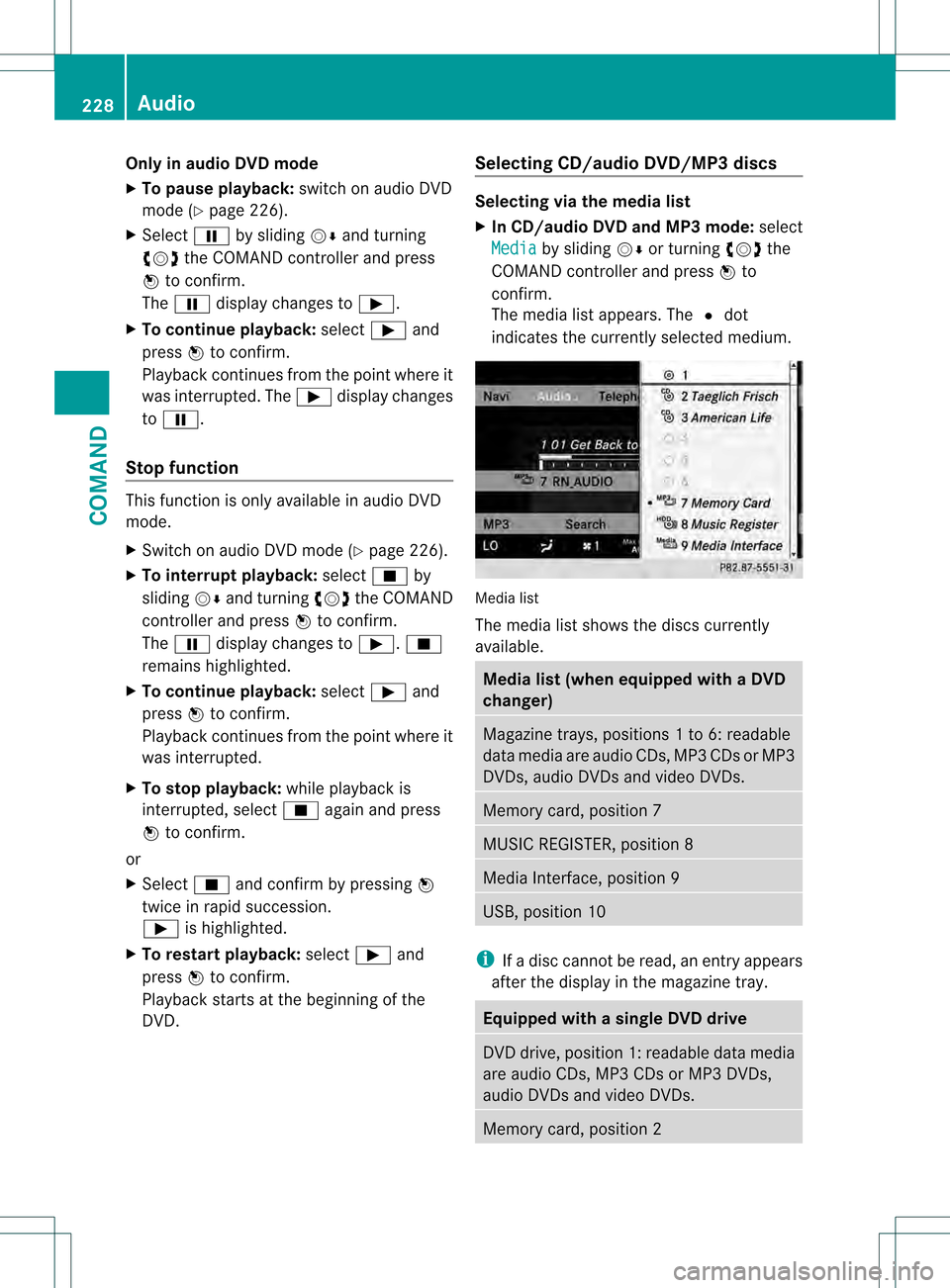
Only in audio DVD mode
X To pause playback: switch on audio DVD
mode (Y page 226).
X Select 0007by sliding 001C0006and turning
0031001C0032 the COMAND controller and press
0021 to confirm.
The 0007 display changes to 000E.
X To continue playback: select000Eand
press 0021to confirm.
Playback continues from the point where it
was interrupted. The 000Edisplay changes
to 0007.
Stop function This function is only available in audio DVD
mode.
X
Switch on audio DVD mode (Y page 226).
X To interrupt playback: select0018by
sliding 001C0006and turning 0031001C0032the COMAND
controller and press 0021to confirm.
The 0007 display changes to 000E.0018
remains highlighted.
X To continue playback: select000Eand
press 0021to confirm.
Playback continues from the point where it
was interrupted.
X To stop playback: while playback is
interrupted, select 0018again and press
0021 to confirm.
or
X Select 0018and confirm by pressing 0021
twice in rapid succession.
000E is highlighted.
X To restart playback: select000Eand
press 0021to confirm.
Playback starts at the beginning of the
DVD. Selecting CD/audio DVD/MP3 discs Selecting via the media list
X
In CD/audio DVD and MP3 mode: select
Media by sliding
001C0006or turning 0031001C0032the
COMAND controller and press 0021to
confirm.
The media list appears. The 002Cdot
indicates the currently selected medium. Media list
The media list shows the discs currently
available.
Media list (when equipped with a DVD
changer)
Magazine trays, positions
1to 6: readable
data media are audio CDs, MP3 CDs or MP3
DVDs, audio DVDs and video DVDs. Memory card, position 7
MUSIC REGISTER, position 8
Media Interface, position 9
USB, position 10
i
If a disc cannot be read, an entry appears
after the display in the magazine tray. Equipped with a single DVD drive
DVD drive, position 1: readable data media
are audio CDs, MP3 CDs or MP3 DVDs,
audio DVDs and video DVDs.
Memory card, position 2228
AudioCOMAND
Page 231 of 542

MUSIC REGISTER, position 3
Media Interface, position 4
USB, position 5
X
Select the data medium by turning 0031001C0032
the COMAND controller and press 0021to
confirm.
i If you select a video DVD, the system
switches to video DVD mode
(Y page 245).
Selecting atrac kusing the number
keypad
X Press a number button, e.g. 0035, when the
display/selection window is active.
The medium at the corresponding position
in the media list is loaded and then played.
Selects atrack Selecting by skipping to
atrack
X To skip forwards or back to a track: slide
003C001C003D or turn 0031001C0032the COMAND controller
when the display/selectio nwindow is
active.
The skip forward function skips to the next
track.
Skipping backwards restarts the current
track (if it has been playing for more than
8s econds) or starts the previous trac k(if
the current track has only been playing for
a shorter time).
If you activate the Medium Mix or
Track List Mix playback option (MP3 mode
only), the track order is random.
X On the multifunction steering wheel:
switch COMAND to audio CD, audio DV Dor
MP3 mode (Y page 226).
X Press 0009or000C to select the Audio menu.
X Press the 000Aor000B button on the
multifunction steering wheel. Selecting by track list
X
In audio mode, select Search by sliding
001C0006 or turning 0031001C0032the COMAND
controller and press 0021to confirm.
X Select Current Track List .
or
X Press 0021the COMAND controller in audio
mode when the display/selection window
is active.
X Select Current Track List by turning
0031001C0032 the COMAND controller and press
0021 to confirm.
X Select the track by turning 0031001C0032and press
0021 to confirm.
i In MP3 mode, the list shows all the tracks
in alphabetical order.
X On the multifunction steering wheel:
switch COMAND to audio CD, audio DVD or
MP3 mode (Y page 226).
X Press 0009or000C to select the Audio menu.
X Press and hold the 000Aor000B button
until the desired track has been reached.
If you hold down 000Aor000B, the system
runs through the list more quickly. Not all
audio drives or data carriers support this
function.
If track information is stored on the audio
drive or data storage device, the
multifunction display shows the number and
name of the track.
Selecting atrac kusing the number
keypad
X Press the 001Bbutton on the number
keypad.
An umerical entry field appears. The
number of positions offere dcorresponds to
the number of trackso n the CD/DVD. Only
numbers that correspond to a track
number on the CD/DVD can be entered.
X Enter the desired track number using the
numbe rkeys. Audio
229COMAND Z
Page 232 of 542

Fast forward/rewind
X
While the display/selection window is
active, slide 003C001C003Dand hold the COMAND
controller until the desired position has
been reached.
Music search You can use the following characteristics to
search music:
R
Keyword search
R Playlist
R Artists
R Albums
R Tracks
R Genres
R Year
X In audio mode, select Search by sliding
001C0006 or turning 0031001C0032the COMAND
controller and press 0021to confirm.
As election list appears.
X Select the desired characteristic by sliding
001C0006 and turning 0031001C0032the COMAND
controller and press 0021to confirm.
For the search, the media inserted is scanned
and the music track data is stored in a
COMAND database. Amedium that has
already been scanned is not scanned again if
another search is carried out. The scanning
process may take some time for media with
a large capacity. The search can be carried
out after the scanning process is finished.
Selecting afolder This function is only available in MP3 mode.
X
Switch on MP3 mode (Y page 226).
X Select Search by sliding
001C0006and turning
0031001C0032 the COMAND controller and press
0021 to confirm.
X Select Folder by sliding
001C0006and turning
0031001C0032 the COMAND controller and press
0021 to confirm.
You will see the tracks in the folder. X
Select a track by turning 0031001C0032and press
0021 to confirm.
The track is played and the corresponding
folder is now the active folder.
Copying music files from audio CDs to
the hard disk Audio files can be copied from CD to
COMAND's hard disk.
X
Select Audio by sliding
001C0006and turning
0031001C0032 the COMAND controller and press
0021 to confirm.
X Switch on CD/audio DVD or MP3 mode
(Y page 226).
X Select a medium (Y page 228).
The audio CD is played.
X To copy all music tracks: selectREC by
sliding 001C0006and turning 0031001C0032and confirm
with 0021. 0002
Audio source
0003 Destination
0026 Total length of all track sfrom the audio
source 230
AudioCOMAND
Page 233 of 542

0025
Title selection
0023 To start the copying process
0024 Name of the copied data
0014 Cancel procedure without copying files
0015 Media position in the media list
X Select START by sliding
001C0006and turning
0031001C0032 and confirm with 0021.
All music tracks from the audio CD are
copied to COMAND's MUSIC REGISTER as
MP3 files.
X To copy individual music tracks: select
Track Select. by sliding
001C0006and turning
0031001C0032 and confirm with 0021.
The track list appears.
X Select individual tracks by turning 0031001C0032
and confirm with 0021.
X Select START by turning
0031001C0032and confirm
with 0021.
The selected music tracks from the audio
CD are copied to COMAND's MUSIC
REGISTER as MP3 files.
If the audio CD contains CD text or
Gracenote ®
data, this will be used for naming
when the tracks are copied. The data is then
copied to the MUSIC REGISTER in the
following structure: artist/album/track. The
copied titles can then be selected and played
using the music search in the MUSIC
REGISTER.
X To delete music files: (Ypage 237).
Gracenote Media Database Introduction
This function is only available in audio CD
mode.
There is a version of the music recognition
software from Gracenote ®
, Emeryville,
California, USA on the hard disk. You will
recognize this by the logo which can be seen
in the bottom right-hand corner of certain
audio displays. Many audio CDs contain CD text. COMAND
uses the information contained therein to
display the artist, album and track name.
If the audio CD does not contain any CD text
information, COMAND can use the Gracenote
Media Database to identify unknown audio
tracks when running in audio CD mode. This
is only possible if the relevant information is
saved in the Gracenote Media Database and
if the "Gracenote Media Database" function
is activated.
If this is the case, COMAND will display the
corresponding data such as artist, album and
track name in the relevant displays and lists.
If COMAND accesses the Gracenote Media
Database when reading an audio CD, you will
see the following message:
Selecting Gracenote
®
data to be displayed
If the inserted CD does not contain any
Gracenote ®
data, the Gracenote Media Database menu item is shown in gray and
cannot be selected. Audio
231COMAND Z
Page 234 of 542

X
Switch on audio CD mode (Y page 226).
X Select CD by sliding
001C0006and turning 0031001C0032
the COMAND controlle rand press 0021to
confirm.
X Select Gracenote Media Database by
turning 0031001C0032the COMAND controller and
press 0021to confirm.
Switch the function on 000Aor off 0002.
Updating Gracenote ®
music recognition
technology and the Gracenote Media
Database
The digital data on the Gracenote Media
Database becomes obsolete due to the
release of new CDs .Optimum functionality
can only be attained with up-to-date
Gracenote ®
music recognition technology.
Information about new versions can be
obtained from an authorized Mercedes-Benz
Center.
You can have your music recognition
software updated there with aDVD, or you
can update it yourself.
i The Gracenote Media Database is
updated in conjunction with the navigation
system's digital map (Y page 192).
Setting the audio format You can only set the audio format in audio
DVD mode. The number of audio formats
available depends on the DVD. The contentof
an audio DV Dis called an "album", and this
can be divided into up to nine groups. Agroup
can contain musi cindifferen tsound qualities
(stereo and multichannel formats, for
example), or bonus tracks. Each group can
contain up to 99 tracks. If an audio DVD only
contains one audio format, the "Group" menu
item(s) cannot be selected.
X Switch on audio DVD mode (Y page 226).
X Select DVD-A by sliding
001C0006and turning
0031001C0032 the COMAND controller and press
0021 to confirm. X
Select Group by turning
0031001C0032and press
0021 to confirm.
The list of available groups appears. The
002C dot indicates the group currently
selected.
X To exit the menu: slide003C001C003D the COMAND
controller or press the 0001button.
Playback options The following options are available to you:
R
Normal Track Sequence The tracks are played in the normal order
(e.g. track 1, 2, 3, etc.).
In MP3 mode, the track order is determined
by the order in which the tracks are written
to the MP3 data carrier when it is created.
Alphabetical order is the most common.
Once all the tracks in a folder have been
played, the tracks in the next folder are
played.
R Medium Mix All the tracks on the medium are played in
random order (e.g. track 3, 8, 5 etc.).
R Track List Mix (MP3 mode only)
All the tracks that are listed in the current
track list are played in random order.
X To select options: switch on audio CD/
DVD or MP3 mode (Y page 226).
X Select CD ,
DVD-A or
MP3 by sliding
001C0006and
turning 0031001C0032the COMAND controller and
press 0021to confirm.
The options list appears. The 002Cdot
indicates the option selected.
X Select an option by turning 0031001C0032and press
0021 to confirm.
The option is switched on. For all options
except "Normal track sequence", you will
see a corresponding display in the display/
selection window. See the example of the
display in audio CD mode (Y page 226).
i The "Normal track sequence" option is
automatically selected when you change
the medium you are currently listening to 232
AudioCOMAND
Page 235 of 542

or when you select a different medium. If
an option is selected, it remains selected
after COMAND is switched on or off.
Notes on MP3 mode Permissible discs
R
CD-R and CD-RW
R DVD+R and DVD+RW
R DVD-R and DVD-RW
R SD memory card:
R USB stick
R iPod ®
R MP3 player
Permissible file systems
R ISO 9660/Joliet standard for CDs
R UDF for audio and video DVDs
R FAT16 or FAT32 for storage media
Multisession CDs
For multisession CDs, the content of the first
session determines how COMAND will
process the CD. COMAND plays only one
session and gives priority to the audio CD
session.
If possible, use COMAND to play only CDs
which have been written in one session.
File structure of a data carrier
When you create a disc with compressed
music files, the tracks can be organized in
folders. Afolder may also contain subfolders.
A disc can contain amaximum of 255 folders.
Each folder can contain a maximum of
255 tracks and 255 subfolders.
The disc may contain no more than eight
directory levels. Files beyond the eighth level
will no tbe recognized by the system.
Track and file names
When you create a disc with compressed
music files, you can assign names to the
tracks and folders.
COMAND uses these names accordingly for
the display. Folders which contain data other than MP3 or WMA tracks are not displayed by
COMAND.
If MP3 or WMA files are stored in the root
directory itself, the root directory will also be
treated as a folder. COMAND will then show
the name of the root directory as the folder
name.
You must observe the following when
assigning trac knames:
R track names must have at least 1
character.
R track names must have the extension
"mp3" or "wma".
R there must be a full stop between the track
name and the extension.
Example of a correct track name:
"Track1.mp3".
i COMAND does no tsuppor tID3 tags.
Permissible formats
COMAND supports the following formats:
R Microsoft Windows Media Audio V2, V7, V8
and V9 (WMA)
Permissible bi tand sampling rates
COMAND supports MP3files of the following
types:
R fixed and variable bit rates from 32 kbit/s
to 320 kbit/s
R sampling rates of 8 kHz to 48 kHz
COMAND supports WMAfiles of the
following types:
R fixed bit rates from 5 kbit/s to 384 kbit/s
R sampling rates of 8 kHz to 48 kHz
COMAND does notsupport WMAfiles of the
following types:
R DRM (Digital Rights Management)
encrypted files
i Only use tracks with a bit rate of at least
128 kbit/s and a sampling rate of at least
44.1 kHz. Lower rates can cause a
noticeable deterioration in quality. This is
especially the case if you have activated a
surround sound function. Audio
233COMAND Z