2013 MERCEDES-BENZ R-CLASS FAMILY TOURER engine
[x] Cancel search: enginePage 199 of 364

R
Bea rinm ind that the handling will be less
stable when towing a trailer than when
driving without one .Avoid sudden steering
movements.
R The vehicle/trailer combination is heavier,
accelerates more slowly, has a decreased
gradient climbing capability and a longer
braking distance.
It is more susceptible to side winds and
requires more careful steering.
R If possible, avoid abrupt braking. Depress
the brake pedal moderately at first, so that
the trailer can activate its own brakes .Then
increase the pressure on the brake pedal.
R If the automatic transmission continues to
shift back and forth between two gears
when driving up or downhill, restrict the
shift range. Select shift range 4, 3, 2,or1.
Al ower gear and lower speed reduce the
risk of engine failure.
R When driving downhill, shift to a lower gear
to utilize the engine's braking effect.
Avoid continuous brake application as this
may overheat the vehicle brakes and, if
installed, the trailer brakes.
R If the coolant temperature increases
dramatically while the air-conditioning
system is switched on, switch off the air-
conditioning system.
Coolant heat can additionally be dissipated
by opening the windows and by setting the
blower fan and the interior temperature to
maximum.
R When overtaking, pay particular attention
to the extended length of your vehicle/
trailer combination.
Due to the length of your vehicle/trailer
combination, you will have to travel an
additional distance beyond the vehicle you
are overtaking before returning to the
previous lane. Decoupling
atrailer G
WARNING
Vehicles with level control:
The vehicle is lowered as soon as you
disconnect the trailer cable. This could result
in your limbs or those of other people thata re
between the vehicle body and tires or
underneath the vehicle being trapped. There
is a risk of injury.
Make sure that nobody is in the immediate
vicinity of the wheel housings or under the
vehicle when you disconnect the trailer cable.
X Make sure that the automatic transmission
is set to position P.
X Apply the vehicle's parking brake.
X Start the engine.
X Close all doors and the tailgate.
X Apply the trailer's parking brake.
X Remove the trailer cable and decouple the
trailer.
X Switch off the engine. Permissible trailer loads and drawbar
loads
Weight specifications Permissible gross vehicle weight rating
The gross trailer weight is calculated by
adding the weight of the trailer to the weight
of the load and equipment on the trailer.
Maximu
mpermissible gross vehicle weight:
3,500 lbs (1,588 kg).
Permissible noseweight
The maximum permissible trailer drawbar
noseweight is the maximum weight with
which the trailer drawbar can be loaded:
350 lbs (158 kg).
Limit for Mercedes-Benz-approved trailer
couplings. 196
Towing
atrailerDriving an d parking
Page 204 of 364
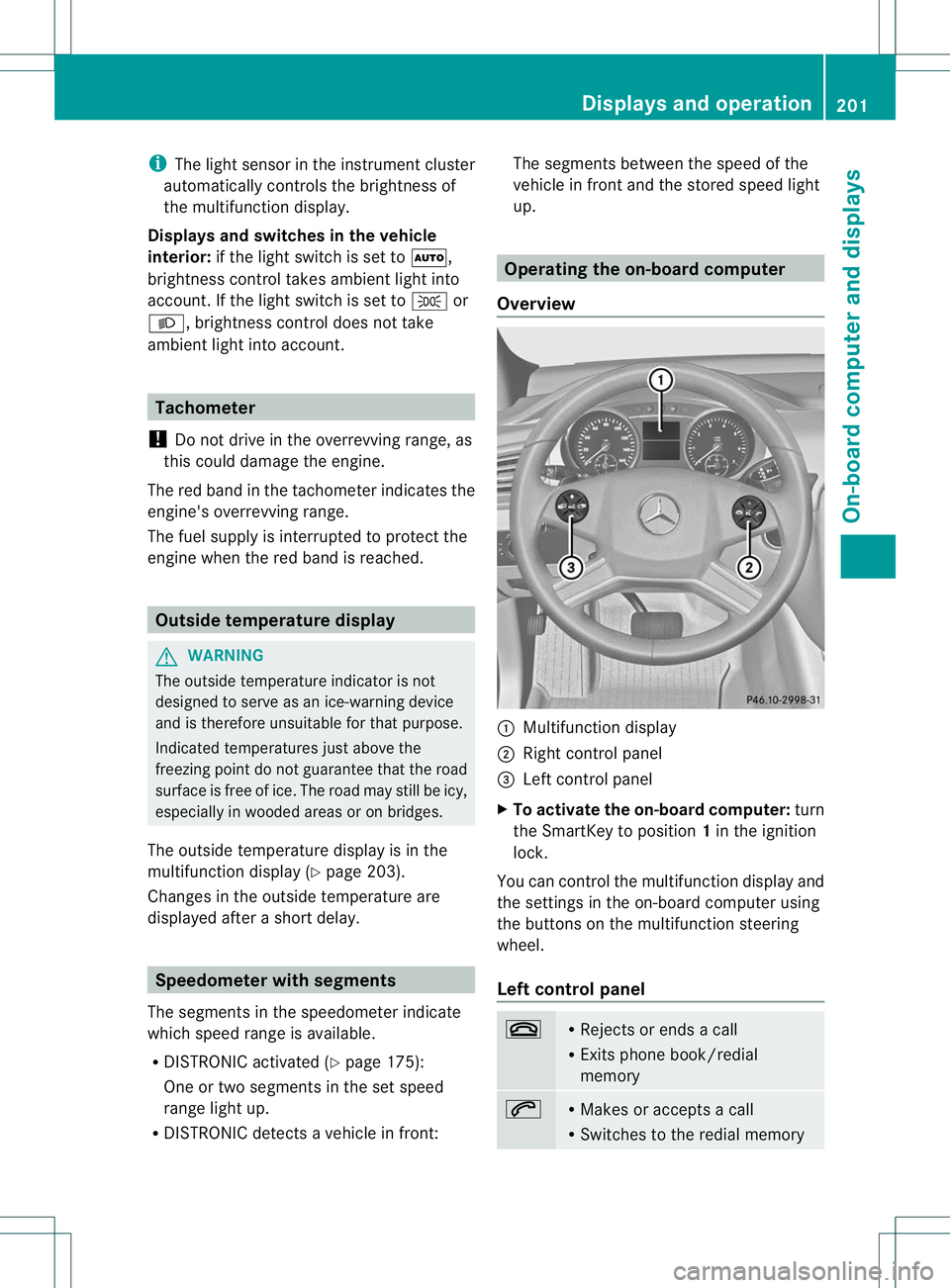
i
The light sensor in the instrument cluster
automatically controls the brightness of
the multifunction display.
Displays and switches in the vehicle
interior: if the light switch is set to Ã,
brightness control takes ambient light into
account. If the light switch is set to Tor
L, brightness control does not take
ambient light into account. Tachometer
! Do not drive in the overrevving range, as
this could damage the engine.
The red band in the tachometer indicates the
engine's overrevving range.
The fuel supply is interrupted to protec tthe
engine when the red band is reached. Outside temperature display
G
WARNING
The outside temperature indicator is not
designed to serve as an ice-warning device
and is therefore unsuitable for that purpose.
Indicated temperatures just above the
freezing point do not guarantee that the road
surface is free of ice. The road may still be icy,
especially in wooded areas or on bridges.
The outside temperature display is in the
multifunction display (Y page 203).
Changes in the outside temperature are
displayed after a short delay. Speedometer with segments
The segments in the speedometer indicate
which speed range is available.
R DISTRONIC activated (Y page 175):
One or two segments in the set speed
range light up.
R DISTRONIC detects a vehicle in front: The segments between the speed of the
vehicle in front and the stored speed light
up. Operating the on-board computer
Overview :
Multifunction display
; Right control panel
= Left control panel
X To activate the on-board computer: turn
the SmartKey to position 1in the ignition
lock.
You can control the multifunction display and
the settings in the on-board computer using
the buttons on the multifunction steering
wheel.
Left control panel ~ R
Rejects or ends a call
R Exits phone book/redial
memory 6 R
Makes or accepts a call
R Switches to the redial memory Displays and operation
201On-board computer and displays Z
Page 206 of 364

Standard display menu
Standard display Standard display
:
Trip odometer
; Odometer
X Press the VorU button on the
steering wheel to select the standard
display.
X To reset the trip odometer: press and
hold the .reset button in the instrument
cluster until the trip odometer is reset.
You can select the following functions in the
Standard display menu using the&or
* button:
R Tire pressure loss warning (Y page 319)
(Canada only)
R Tire pressure monitor (Y page 320) (USA
only)
R Coolant temperature (Y page 203)
R Digital speedometer or outside
temperature (Y page 203)
R ASSYST PLUS service interval display
(Y page 288)
R Engine oil level (Y page 285)
Displaying the coolant temperature G
WARNING
Driving when your engine is overheated can
cause some fluids which may have leaked into
the engine compartment to catch fire. You
could be seriously burned.
Steam from an overheated engine can cause
serious burns which can occur just by opening
the engine hood. Stay away from the engine
if you see or hear steam coming from it. Stop the vehicle in a safe location away from
other traffic. Turn off the engine, get out of the
vehicle and do not stand near the vehicle until
the engine has cooled down.
! If the coolant temperature is over 248 ‡
(120 †), do not continue driving. The
engine will otherwise be damaged. X
Press the VorU button on the
steering wheel to select the standard
display.
X Press the &or* button to select the
coolant temperature.
Under normal driving conditions, with the
correcta nti-corrosiona nd antifreeze additive
concentration, the reading may rise to
248 ‡(120 †) .
Displaying the digital speedomete ror
outside temperature Digital speedometer
Outside temperature
If you have selected the digital speedometer
for the status bar (Y
page 207), the outside
temperature is displayed here. Menus and submenus
203On-board computer and displays Z
Page 209 of 364

Settings menu
Introduction In the
Settings menu, you have the following
options:
R restore the factory settings
R change the instrument cluster settings
R change the time/date settings 12
R change the light settings
R change the vehicle settings
R change the convenience settings
Restoring the factory settings X
Press the VorU button on the
steering wheel to select the Settingsmenu.
X Press and hold the .reset button on the
instrument cluster for approximately three
seconds.
Ap rompt appears in the multifunction
display asking you to confirm by pressing
reset button .again.
X Press the .reset button again.
The settings of most functions are restored
to the factory settings.
or
X If you want to retain the settings, do not
press the .reset button a second time.
You will see the Settings menu again after
approximately five seconds.
X Press the VorU button to select a
different menu.
For safety reasons, the function DaytimeRunning Lamps in submenu
Lighting can
only be reset when the engine is switched off. Instrument cluster Selecting the unit of measurement for
distance
This function is only available in Canada.
The
Display Unit Speedometer / Odometer function allows you to choose
whethe rcertain displays appear in kilometers
or miles in the multifunction display.
X Press the VorU button on the
steering wheel to select the Settings menu.
X Press the &button to call up the
selection of submenus.
X Press the WorX button to select the
Instrument Cluster submenu.
X Press the &button to select Display Unit Speedometer / Odometer .
X Press the WorX button to select
Km or
Miles as the unit of measuremen
tfor
distance.
X Press the &,VorU button to
select a different display.
The selected unit of measurement for
distance applies to:
R analog speedometers
R the odometer and the trip odometer
R the trip computer
R navigation instructions in the Navigation
menu
R cruise control
R DISTRONIC
Selecting the unit of distance for the
digital speedometer
X Press the VorU button on the
steering wheel to select the Settings menu.
X Press the &button to call up the
selection of submenus.
X Press the WorX button to select the
Instrument Cluster submenu.
12 This function is not available in vehicles with navigation. 206
Menus and submenusOn-board computer and displays
Page 210 of 364

X
Press the &button to select Display Unit Digital Speedometer .
X Press the WorX button to select
Mm or
Miles as the unit of measurement for
distance.
X Press the &,VorU button to
select a differen tdisplay.
Selecting the language
The Language function allows you to select
the language for the instrumen tcluster.
X Press the VorU button on the
steering wheel to selec tthe Settings menu.
X Press the &button to call up the
selection of submenus.
X Press the WorX button to select the
Instrument Cluster submenu.
X Press the &button to select Language .
X Press the WorX button to select the
desired language.
X Press the &,VorU button to
select a different display.
Selecting the status line display
X Press the VorU button on the
steering wheel to select the Settingsmenu.
X Press the &button to call up the
selection of submenus.
X Press the WorX button to select the
Instrument Cluster submenu.
X Press the &button to select Status Line Display .
X Press the WorX button to select the
status line display: vehicle speed ( Speed )
or outside temperature (Outside Temperature ).
The selected display now appears
constantly in the lower multifunction
display. When you scroll through the Standard display
menu (Ypage 203), you
will see the display you have not selected.
X Press the &,VorU button to
select a different display.
Time/date This submenu is only available on vehicles
with no navigation module. To set the time
and the date for vehicles with navigation, see
the separate operating instructions.
The
Time/Date submenu allows you to set
the time and the date.
X Press the VorU button on the
steering wheel to select the Settings menu.
X Press the &button to call up the
selection of submenus.
X Press the WorX button to select the
Time/Date submenu.
X To set the time: press the&button to
select Clock Set Hour or
Clock Set Minute(s) .
or
X To set the date: press&to select
Date Set Day ,
Date Set Month or
Date Set Year .
X Press the WorX button to set a
value.
X Press the &,VorU button to
select a different display.
Lights Switching the daytime running lamps on/
off
i
This function is not available in Canada.
X Switch off the engine.
X Press the VorU button on the
steering wheel to select the Settings menu.
X Press the &button to call up the
selection of submenus. Menus and submenus
207On-board computer and displays Z
Page 211 of 364

X
Press the WorX button to select the
Lighting submenu.
X Press &to select Daytime Running Lamps .
X Press WorX to set daytime running
lamps to On or
Off .
X Press the &,VorU button to
select a differen tdisplay.
Further information on daytime running
lamps ( Ypage 121).
Switching the surround lighting on or off
The surround lighting switches off
automatically after 40 seconds or when the
driver's door is opened.
X Press the VorU button on the
steering wheel to selec tthe Settings menu.
X Press the &button to call up the
selection of submenus.
X Press the WorX button to select the
Lighting submenu.
X Press the &button to select the
Surround Lighting Function .
X Press WorX to switch the
Surround Lighting Function on or off.
X When leaving the vehicle, turn the light
switch to position Ã.
The surround lighting is activated.
X Press the &,VorU button to
select a different display.
If you activate the surround lighting function
and the light switch is set to Ã, the
following will light up if it is dark and you
unlock the vehicle using the key:
R Parking lamps
R License plate lamp
R Tail lamp
R Fog lamps 13
R Low-beam headlamps 14 R
Side marker lamps
R Surround lighting in the exterior mirrors
Activating/deactivating the exterior
lighting delayed switch-off
When you activate the Headlamp Delayed Shut-off function, the exterior lighting
remains on for 15 seconds after the doors are
closed when it is dark. At the same time, the
light switch must be at Ã.
If the engine is switched off and no doors are
opened, or if an open door is not closed, the
exterior lighting goes out after 60seconds.
X Press the VorU button on the
steering wheel to select the Settings menu.
X Press the &button to call up the
selection of submenus.
X Press the WorX button to select the
Lighting submenu.
X Press the &button to select Headlamp Delayed Shut-off .
X Press the WorX button to activate
or deactivate the Headlamp Delayed Shut-off function.
X Before switching off the engine, turn the
light switch to position Ã.
The exterior lighting delayed switch-off is
activated.
X Press the &,VorU button to
select a different display.
Deactivating the delayed switch-off
temporarily:
X Before leaving the vehicle, turn the
SmartKey to position 0in the ignition lock.
X Turn the SmartKey to position 2in the
ignition lock and back to position 0.
The delayed switch-off is deactivated.
Delayed switch-off is reactivated the next
time you start the engine.
13 Only for vehicles with front fog lamps.
14 Only for vehicles without front fog lamps. 208
Menus and submenusOn-board computer and displays
Page 212 of 364

If you have activated the delayed switch-off
function, the lights
witchis set to cor
à and you switch off the engine, the
following remain lit:
R Parking lamps
R License plate lamp
R Tail lamp
R Fog lamps 15
R Low-beam headlamps 16
R Side marker lamps
Activating/deactivating the interior
lighting delayed switch-off
If the Interior Lighting Delayed Shut- off function is activated and you remove the
SmartKey from the ignition lock, the interior
lighting remains on for approximately
10 seconds.
X Press the VorU button on the
steering wheel to select the Settingsmenu.
X Press the &button to call up the
selection of submenus.
X Press the WorX button to select the
Lighting submenu.
X Press the &button to select Interior Lighting Delayed Shut-off .
X Press the WorX button to activate
or deactivate Interior Lighting Delayed Shut-off .
X Press the &,VorU button to
select a different display.
Vehicle Activating/deactivating the automatic
door locking mechanism
X
Press the VorU button on the
steering wheel to select the Settingsmenu.
X Press WorX to select the Vehicle submenu. X
Press the &button to select
Automatic Door Locking .
X Press the WorX button to activate
or deactivate the Automatic Door Locking feature.
X Press the &,VorU button to
select a different display.
For further information on the automatic
locking feature, see (Y page 83).
Activating/deactivating the acoustic
locking verification signal
If you switch on the Acoustic Lock Feedback: function, an acoustic signal
sounds when you lock the vehicle.
X Press the VorU button on the
steering wheel to select the Settings menu.
X Press the &button to call up the
selection of submenus.
X Press WorX to select the Vehicle submenu.
X Press the &button to select Acoustic Lock Feedback .
X Press the WorX button to switch
the Acoustic Lock Feedback function
on/off.
X Press the &,VorU button to
select a different display.
Activating/deactivating the radar sensor
system
X Press the VorU button on the
steering wheel to select the Settings menu.
X Press the &button to call up the
selection of submenus.
X Press WorX to select the Vehicle submenu.
X Press the &button to select Radar Sensor (See Operator's Manual) .
15 Only for vehicles with front fog lamps.
16 Only for vehicles without front fog lamps. Menus and submenus
209On-board computer and displays Z
Page 227 of 364
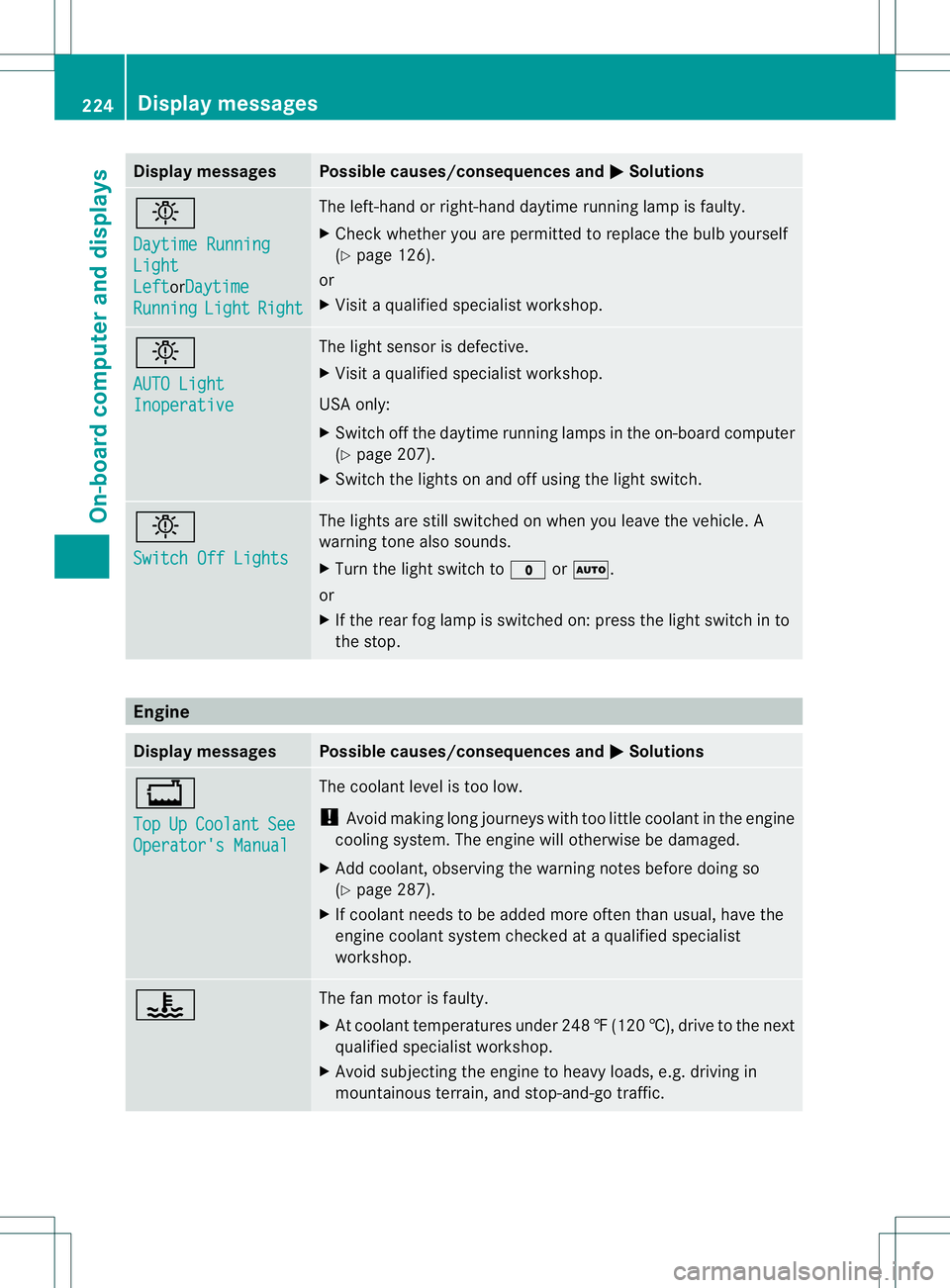
Display messages Possible causes/consequences and
M Solutions
b
Daytime Running
Light
Left orDaytime
Running Light Right The left-hand or right-hand daytime running lamp is faulty.
X
Chec kwhether you are permitted to replace the bulb yourself
(Y page 126).
or
X Visit a qualified specialist workshop. b
AUTO Light
Inoperative The light sensor is defective.
X
Visit a qualified specialist workshop.
USA only:
X Switch off the daytime running lamps in the on-board computer
(Y page 207).
X Switch the lights on and off using the light switch. b
Switch Off Lights The lights are still switched on when you leave the vehicle. A
warning tone also sounds.
X
Turn the light switch to $orÃ.
or
X If the rear fog lamp is switched on: press the light switch in to
the stop. Engine
Display messages Possible causes/consequences and
M Solutions
+
Top
Up Coolant See
Operator's Manual The coolant level is too low.
!
Avoid making long journeys with too little coolant in the engine
cooling system. The engine will otherwise be damaged.
X Add coolant, observing the warning notes before doing so
(Y page 287).
X If coolant needs to be added more often than usual, have the
engine coolant system checked at a qualified specialist
workshop. ? The fan motor is faulty.
X
At coolant temperatures under 248 ‡(120 †), drive to the next
qualified specialist workshop.
X Avoid subjecting the engine to heavy loads, e.g. driving in
mountainous terrain, and stop-and-go traffic. 224
Display messagesOn-board computer and displays