2013 MERCEDES-BENZ R-CLASS FAMILY TOURER tailgate
[x] Cancel search: tailgatePage 19 of 364

Spare wheel
Storage location ............................ 342
Stowing .......................................... 344
Specialist workshop ............................ 24
Special seat beltr etractor.................. 62
Speed ,controlling
see Cruise control
Speedometer
Additional speedometer (on-
board computer) ............................ 203
In the Instrument cluster .................31
Segments ...................................... 201
Selecting the unit of
measurement ................................ 206
see Instrument cluster
SRS (Supplemental Restraint
System)
Display message ............................ 218
Introduction ..................................... 41
Warning lamp ................................. 244
Warning lamp (function) ................... 41
Standing lamps
Changing bulbs .............................. 128
Display message ............................ 223
Switching on/off ........................... 121
Starting (engine) ................................ 150
Steering (display message) ..............236
Steering wheel Adjusting (electrically). ..................112
Adjusting (manually). .....................112
Button overview ............................... 33
Buttons (on-board computer) ......... 201
Cleaning ......................................... 295
Important safety notes ..................112
Paddle shifters ............................... 157
Steering wheel heating ..................112
Storing settings (memory
function) ........................................ 116
Steering wheel heating
Problem (malfunction) ...................113
Switching on/off ........................... 112
Steering wheel paddle shifters ........157
Stowage areas ................................... 250
Stowage compartments 3rd row of seats ............................ .253
Armrest (under) ............................. 251
Center air vents (2nd row of
seats) ............................................ .252 Center console
.............................. 252
Center console (2nd row of seats) .252
Cuph olders ................................... 264
Glove box ...................................... .251
Important safety information .........251
Stowage net ................................... 253
Stowage net ....................................... 253
Summer tires ..................................... 314
Sun visor ............................................ 266
Supplement Restraint System see SRS (Supplemental Restraint
System)
Surround lighting (on-board
computer) .......................................... 208
Switching air-recirculation mode
on/off ................................................. 143
Switching off the alarm (ATA) ............72 T
Tachometer ........................................ 201
Tailgate Display message ............................ 235
Important safety notes ....................85
Limiting the opening angle ...............88
Opening/closing (automatically
from inside) ...................................... 87
Opening/closing (automatically
from outside) ................................... 86
Opening/closing (from outside) .......85
Opening dimensions ......................357
Tail lamps
Display message ............................ 223
see Lights
Tank content
Fuel gauge ....................................... 31
Technical data
Capacities ...................................... 350
Emergency spare wheel .................346
Information .................................... 348
Tires/wheels ................................. 339
Vehicle data ................................... 357
TELEAID
Call priority .................................... 275
Downloading destinations
(COMAND) ..................................... 275
Emergency call .............................. 272
Important safety notes ..................27116
Index
Page 21 of 364

TIN (Tire Identification Number)
(definition
)..................................... 333
Tire bead( definition) ...................... 333
Tire pressure (definition) ................333
Tire pressures (recommended )...... 332
Tire size (data) ............................... 339
Tire size designation, load-bearing
capacity, speed rating .................... 328
Tire tread ....................................... 313
Tire tread (definition) .....................333
Total load limit (definition) .............334
Traction ......................................... 327
Traction (definition) .......................334
Trea dwear ..................................... 327
TWR (permissible trailer drawbar
noseweight) (definition) .................334
Uniform Tire Quality Grading
Standard s...................................... 326
Uniform Tire Quality Grading
Standard s(definition) .................... 332
Unladen weight (definition) ............333
Wea rindicato r(definition) .............334
Whee lrim (definition ).................... 332
see Flat tire
Top Tether ............................................ 64
Towing Important safety guidelines ...........306
Installing the towing eye ................307
Removing the towing eye. ..............307
Towing atrailer
Cleaning the trailer tow hitch ......... 294
Coupling up atrailer ...................... 194
Decoupling atrailer ....................... 196
Driving tips .................................... 193
ESP ®
(Electronic Stability
Program) .......................................... 70
Important safety notes ..................193
Lights displaym essage.................. 221
Power supply ................................. 197
Shift range ..................................... 157
Towing away
With both axles on the ground .......307
Tow-starting
Emergency engine starting ............308
Important safety notes ..................306
Trailer coupling
see Towing atrailer Trailer loads and drawbar
noseweights
...................................... 196
Trailer towing Blind Spot Assist ............................ 193
PARKTRONI C................................. 188
Permissible trailer loads and
drawbarn oseweights ..................... 196
Transfer case ..................................... 160
Transmission see Automatic transmission
Transporting the vehicle ..................308
Trim pieces (cleaning instructions) .295
Trip computer (on-board
computer) .......................................... 211
Trip odometer Calling up ....................................... 203
Resetting (on-board computer) ......212
Trunk
see Tailgate
Turn signals
Changing bulbs (front) ...................128
Display message ............................ 222
Switching on/off ........................... 123
TWR (Tongue Weight Rating)
(definition) ......................................... 334
Type identification plate see Vehicle identification plate U
Unlocking Emergency unlocking .......................84
From inside the vehicle (central
unlocking button) ............................. 83 V
Vanity mirror (in the sun visor) ........267
Vehicle Correct use ...................................... 24
Data acquisition ............................... 25
Display message ............................ 234
Equipment ....................................... 21
Individua lsettings .......................... 206
Limited Warranty ............................. 25
Loading .......................................... 323
Locking (in an emergency) ...............84
Locking (SmartKey) .......................... 77 18
Index
Page 40 of 364

Door control panel
Function Page
:
Opens the door 83
;
%&
Unlocks/locks
the vehicle 83
=
7
Adjusts the exterior
mirrors 114
?
Zö\
Selects the
exterio rmirror, electrically
folds the exterior mirrors
in/out 114
A
W
Opens/closes the
side windows 89 Function Page
B
n
Activates/
deactivates the override
feature for the side
windows in the rear
compartment 67
C
±
Opens/closes the
hinged power side windows 90
D
q
Opens/closes the
tailgate 87Door control panel
37At a glance
Page 76 of 364

X
To switc hoff using KEYLESS-GO: unlock
the vehicle with KEYLESS-GO.
or
X Press the Start/Stop button on the
dashboard. The SmartKey must be inside
the vehicle.
Av isual and audible alarm is triggered if the
alarm system is armed and you open:
R a door
R the vehicle with the mechanical key
R the tailgate
R the hood
X To turn the alarm off with the
SmartKey: press the%or& button
on the SmartKey.
The alarm is switched off.
or
X Insert the SmartKey into the ignition lock.
The alarm is switched off.
X To stop the alar musing KEYLESS-GO:
grasp the outside door handle. The
SmartKey must be outside the vehicle.
The alarm is switched off.
or
X Press the Start/Stop button on the
dashboard. The SmartKey must be inside
the vehicle.
The alarm is switched off.
The alarm is not switched off, even if you
close the open door that has triggered it, for
example.
i If the alarm stays on for more than
30 seconds, the mbrace (USA only) or TELE
AID (Canada only) emergency call system
initiates a call to the Customer Assistance
Center automatically. The emergency call
system initiates the call provided that:
R you have subscribed to the mbrace/
TELEAID Service.
R the mbrace/TELEAID Service has been
activated properly.
R the required mobile phone, power supply
and GPS are available. Theft deterrent locking system
73Safety Z
Page 80 of 364
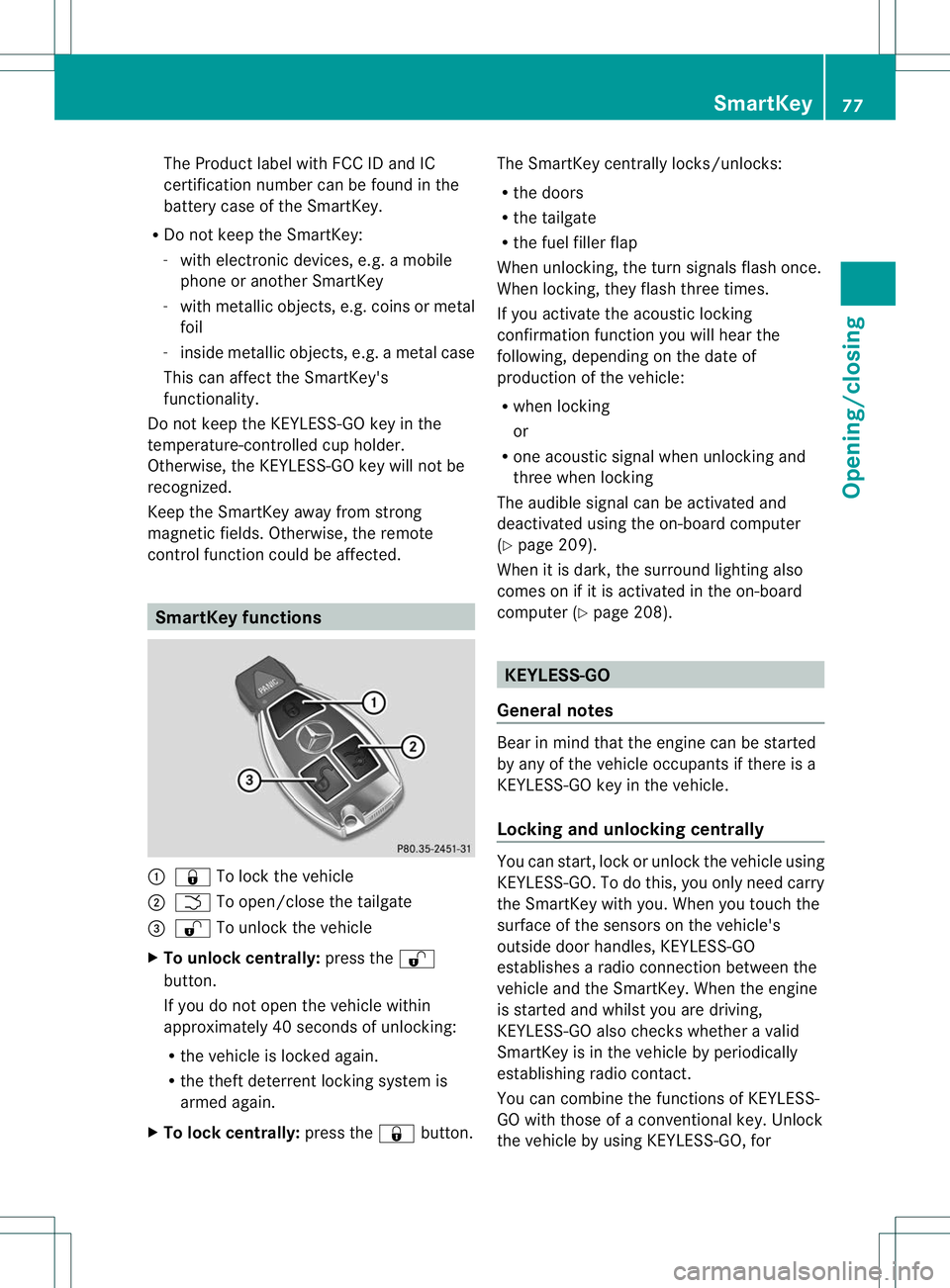
The Product label with FCC ID and IC
certification number can be found in the
battery case of the SmartKey.
R Do not keep the SmartKey:
-with electronic devices, e.g. a mobile
phone or another SmartKey
- with metallic objects, e.g. coins or metal
foil
- inside metallic objects, e.g. a metal case
This can affect the SmartKey's
functionality.
Do not keep the KEYLESS-GO key in the
temperature-controlled cup holder.
Otherwise, the KEYLESS-GO key will not be
recognized.
Keep the SmartKey away from strong
magnetic fields. Otherwise, the remote
control function could be affected. SmartKey functions
:
& To lock the vehicle
; F To open/close the tailgate
= % To unlock the vehicle
X To unlock centrally: press the%
button.
If you do not open the vehicle within
approximately 40 seconds of unlocking:
R the vehicle is locked again.
R the theft deterrent locking system is
armed again.
X To lock centrally: press the&button. The SmartKey centrally locks/unlocks:
R
the doors
R the tailgate
R the fuel filler flap
When unlocking, the turn signals flash once.
When locking, they flash three times.
If you activate the acoustic locking
confirmation function you will hear the
following, depending on the date of
production of the vehicle:
R when locking
or
R one acoustic signal when unlocking and
three when locking
The audible signal can be activated and
deactivated using the on-board computer
(Y page 209).
When it is dark, the surround lighting also
comes on if it is activated in the on-board
computer (Y page 208). KEYLESS-GO
General notes Bear in mind that the engine can be started
by any of the vehicle occupants if there is a
KEYLESS-GO key in the vehicle.
Locking and unlocking centrally
You can start, lock or unlock the vehicle using
KEYLESS-GO. To do this, you only need carry
the SmartKey with you. When you touch the
surface of the sensors on the vehicle's
outside door handles, KEYLESS-GO
establishes a radio connection between the
vehicle and the SmartKey. When the engine
is started and whilst you are driving,
KEYLESS-GO also check
swhether a valid
SmartKey is in the vehicle by periodically
establishing radio contact.
You can combine the functions of KEYLESS-
GO with those of a conventional key. Unlock
the vehicle by using KEYLESS-GO, for SmartKey
77Opening/closing Z
Page 81 of 364
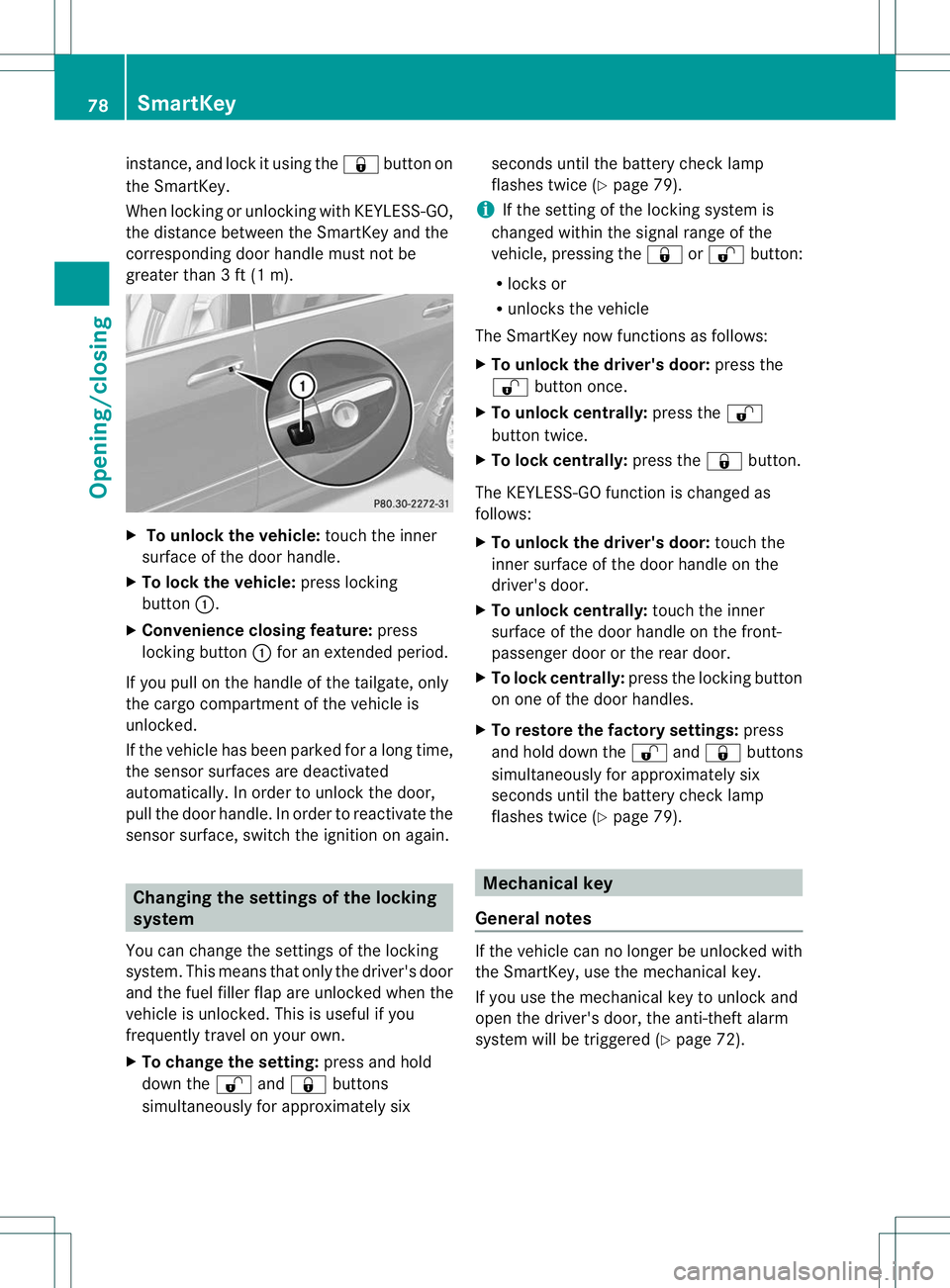
instance, and lock it using the
&button on
the SmartKey.
When locking or unlockin gwith KEYLESS-GO,
the distance between the SmartKey and the
corresponding door handle must not be
greater than 3 ft (1 m). X
To unlock the vehicle: touch the inner
surface of the door handle.
X To lock the vehicle: press locking
button :.
X Convenience closing feature: press
locking button :for an extended period.
If you pull on the handle of the tailgate, only
the cargo compartment of the vehicle is
unlocked.
If the vehicle has been parked for a long time,
the sensor surfaces are deactivated
automatically. In order to unloc kthe door,
pull the door handle. In order to reactivate the
sensor surface, switch the ignition on again. Changing the settings of the locking
system
You can change the settings of the locking
system. This means that only the driver's door
and the fuel filler flap are unlocked when the
vehicle is unlocked. This is useful if you
frequently travel on your own.
X To change the setting: press and hold
down the %and& buttons
simultaneously for approximately six seconds until the battery check lamp
flashes twice (Y
page 79).
i If the setting of the locking system is
changed within the signal range of the
vehicle, pressing the &or% button:
R locks or
R unlocks the vehicle
The SmartKey now functions as follows:
X To unlock the driver's door: press the
% button once.
X To unlock centrally: press the%
button twice.
X To lock centrally: press the&button.
The KEYLESS-GO function is changed as
follows:
X To unlock the driver's door: touch the
inner surface of the door handle on the
driver's door.
X To unlock centrally: touch the inner
surface of the door handle on the front-
passenger door or the rear door.
X To lock centrally: press the locking button
on one of the door handles.
X To restore the factory settings: press
and hold down the %and& buttons
simultaneously for approximately six
seconds until the battery check lamp
flashes twice (Y page 79). Mechanical key
General notes If the vehicle can no longer be unlocked with
the SmartKey, use the mechanical key.
If you use the mechanical key to unlock and
open the driver's door, the anti-theft alarm
system will be triggered (Y
page 72).78
SmartKeyOpening/closing
Page 87 of 364

You could therefore be locked out if:
R
the vehicle is being pushed.
R the vehicle is being towed.
R the vehicle is being tested on a
dynamometer.
You can switch the automatic locking
function on and off using the on-board
computer (Y page 209). Unlocking the driver's door
(mechanical key)
If the vehicle can no longer be unlocked with
the SmartKey, use the mechanical key.
If you use the mechanical key to unlocka nd
open the driver's door, the anti-thef talarm
system will be triggered ( Ypage 72).
X Take the mechanical key out of the
SmartKey (Y page 78).
X Insert the mechanical key into the lock of
the driver's door as far as it will go. X
Turn the mechanical key counter-clockwise
as far as it will go to position 1and hold
it in this position.
X Pull the door handle beyond the first
resistance.
The locking knob pops up.
The door is unlocked.
X Turn the mechanical key back and remove
it.
X Pull the door handle again.
X Insert the mechanical key into the
SmartKey. Locking the vehicle
If the vehicle can no longer be locked with the
SmartKey, you can lock it by taking the
following steps.
X Close the front-passenger door, the rear
door on the front-passenger side and the
tailgate.
X Open the driver’s door and the rear door on
the driver’s side.
X Press the locking button on the driver’s
door (Y page 83).
The locking knobs in the front-passenger
door and in the rear doors drop down.
X Press down the locking knobs in the front-
passenger and rear doors manually, if
necessary (Y page 83).
X Close the driver's door fro mthe outside.
X Press down the locking knob of the driver's
door by reaching in through the open rear
door.
i Make sure that you have the SmartKey on
your person and that it has not been left in
the vehicle.
X Close the rear door on the driver’s side.
X Make sure that the doors and the tailgate
are locked.
i If you lock the vehicle as described above,
the fuel filler flap is not locked. The anti-
theft alarm system is not armed. 84
DoorsOpening/closing
Page 88 of 364

Cargo compartment
Important safety notes
G
WARNING
When leaving the vehicle, always remove the
SmartKey from the ignition lock. Always take
the SmartKey with you and loc kthe vehicle.
Do not leave children unsupervised in the
vehicle, even if they are secured in a child
restraint system, and do not give them access
to an unlocked vehicle. Achild's unsupervised
access to a vehicle could result in an accident
and/or serious personal injury. They could:
R injure themselves on vehicle parts
R be seriously or fatally injured by extreme
heat or cold
R injure themselves or have an accident with
vehicle equipment that may still be in
operation even after the SmartKey has
been removed from the ignition, such as the
seat adjustment, steering wheel
adjustment or memory function.
If children open a door, they could cause
severe or even fatal injury to other persons; if
they get out of the vehicle, they could injure
themselves when doing so or be seriously or
even fatally injured by any passing traffic.
Do not expose the child restraint system to
direct sunlight. The child restraint system's
metal parts, for example, could become very
hot, and a child could be burned on these
parts. G
WARNING
Do not carry heavy or hard objects in the
passenger compartment or cargo
compartmentu nless they are firmly secured
in place.
Unsecured or improperly positioned cargo
increases a child's risk of injury in the event
of
R strong braking maneuvers
R sudden changes of direction
R an accident G
WARNING
Make sure the tailgate is closed when the
engine is running and whiled riving. Among
other dangers, deadly carbon monoxide (CO)
gases may enter vehicle interior resulting in
unconsciousness and death.
! The tailgate swings upwards and to the
rear when opened.T herefore, make sure
that there is sufficient clearance above and
behind the tailgate.
i Tailgate opening dimensions
(Y page 357).
Do not leave the SmartKey in the cargo
compartment. You could otherwise lock
yourself out.
Vehicles without the EASY-PACK
tailgate: the tailgate can be:
R opened and closed manually from outside
R opened manually from inside
For vehicles with the EASY-PACK tailgate
you can:
R close the tailgate manually from outside
R open and close the tailgate automatically
from outside
R open and close the tailgate automatically
from inside
R open the tailgate manually from inside
R limit the opening angle of the tailgate Opening/closing from outside
Opening Cargo compartment
85Opening/closing Z