2013 MERCEDES-BENZ E-Class bluetooth
[x] Cancel search: bluetoothPage 6 of 274

1, 2, 3 ...
911 emergency call ..........................121A
Active partition (USB devices only) Selecting ........................................ 201
Address book
Browsing ........................................ 143
Calling up ....................................... 143
Changing an entry .......................... 145
Connecting a call ........................... 146
Creating an entry ........................... 144
Deleting an entry ........................... 144
Deleting contacts ........................... 149
Details about an entry ...................145
Entering characters .........................32
Entry as a home address .................98
Hiding contact details ....................150
Importing contacts ........................148
Introduction ................................... 142
Receiving vCards ........................... 149
Searching for an entry ...................144
Starting route guidance .................146
Voice tag ....................................... 147
Address entry menu ............................ 58
Adjusting the sound settings Balance ............................................ 28
Alternative route ................................. 86
Audio Radio mode ................................... 182
Audio CD/DVD or MP3 mode
Switching to (Rear Seat
Entertainment System) ..................246
Audio DVD
Mode, switching to ........................195
Pause function ............................... 197
Playback options ........................... 202
Safety notes .................................. 191
Setting the audio format ................201
Stop function ................................. 197
Audio format, setting
Audio DVD ..................................... 201
Video DVD ..................................... 231
Autostore ........................................... 185AUX (audio)
Notes/socket ................................ 223
Switching to ................................... 223
AUX (video)
Setting the volume and sound .......232
Showing/hiding the menu .............232
Switching to ................................... 232
AUX jacks
CD/DVD drive ............................... 239
Avoiding an area ................................ 110 B
Back button ......................................... 25
Balance, adjusting ............................... 28
Bass, setting ........................................ 28
Bird's-eye view (navigation) .............104
Bluetooth ®
Activating/deactivating ...................40
Activating audio mode ...................215
Conditions (telephone) ..................121
Connecting another mobile phone .125
Connecting audio devices ..............212
Device list ...................................... 212
Entering the passcode ...................124
External authorization ....................125
General information .........................40
Interface ........................................ 120
Introduction ................................... 120
Reconnecting an audio device .......214
Searching for a mobile phone ........123
Settings ........................................... 40
Telephone basic menu ...................127
Telephony ...................................... 121
Telephony notes ............................ 120
Bluetooth ®
audio basic display ........215
Brightness, setting (TV, video) .........226
Buttons on the COMAND
controller ............................................. 254
Index
Page 8 of 274

Deleting
Call list s......................................... 138
Destination
Assigning a destination to an
address book entry ........................100
Destination (navigation)
Displaying information .....................87
Entering a destination by address ....57
Entering a destination using the
map ................................................. 65
Entering an intermediate stop .......... 66
Entering a point of interest ..............70
Entering using geo-coordinates .......66
Saving .............................................. 99
Selecting from the destination
memory ........................................... 63
Selecting from the list of last
destinations ..................................... 64
Selecting storage options ..............100
Storing after destination entry .........99
Storing during route guidance .........99
Destination memory (navigation)
Deleting an entry ........................... 101
Entering/saving your home
address ............................................ 63
Previous destinations ....................101
Dialing a number (telephone) ........... 128
DISC button Activating audio CD/DVD or MP3
mode ............................................. 195
Activating Bluetooth ®
Audio .......... 215
Switching on the Media Interface ..219
Switching to the MUSIC
REGISTER ....................................... 208
Display
Selecting the design ........................38
Displaying the arrival time .................87
Displaying the distance to the
destination ........................................... 87
Displaying the track and album .......201
Dolby ®
Digital ...................................... 29
DVD Copy protection ............................. 204
Fast forward/fast rewind ...............199
Inserting ........................................ 192
Inserting/loading (Rear Seat
Entertainment System) ..................246Notes on discs
............................... 204
Removing/ejecting (Rear Seat
Entertainment System) ..................246
Selecting a media type ..................197
Selecting a track ............................ 198
Sound settings (balance, bass,
treble) .............................................. 28
DVD video
Rear Seat Entertainment System ...250 E
Entering an intersection name ...........60
Entering a street name .......................58
Entering the address (example) .........57
Entering the city .................................. 58
Entering the house number ................ 58
Entry Deleting ........................................... 35
Saving .............................................. 33
Example display
Audio CD mode .............................. 196
MUSIC REGISTER ........................... 207 F
Factory setting (reset function) .........42
Fast forward Audio mode (CD, DVD, MP3) .........199
Video DVD ..................................... 229
Fast rewind
Audio mode (CD, DVD, MP3) .........199
Video DVD ..................................... 229
Favorites (Internet) ...........................177
Favorites button .................................. 41
Freeway information .........................107
Frequencies Adjusting for radio stations ............ 184
Fuel
Displaying consumption ...................46 G
Google Maps ®
...................................... 80
Google™ local search Importing a destination/route .......157
Popular Searche s........................... 158
Search ........................................... 155
Search history ............................... 1586
Index
Page 10 of 274

Microphone, switching on/off
.........130
Mobile phone Authorizing .................................... 124
Connecting (Bluetooth ®
interface) .122
De-authorizing ............................... 126
External authorization ....................125
Registering (authorizing) ................124
MP3
Bit/sampling rates ......................... 203
Copyright ....................................... 203
Data medium ................................. 202
Fast forward/fast rewind ...............199
File systems ................................... 202
Formats ......................................... 203
Mode, switching to ........................195
Notes ............................................. 202
Pause function ............................... 197
Playback options ........................... 202
Safety notes .................................. 191
Selecting a media type ..................197
Selecting a track ............................ 198
Sound settings (balance, bass,
treble) .............................................. 28
Multicontour seat ................................ 49
Multifunction steering wheel Adjusting the volume .......................27
Multisession CD ................................ 202
Music files Recording ...................................... 208
MUSIC REGISTER
Deleting all music file s................... 209
Deleting individual music file s....... 210
Disk space information ..................209
General notes ................................ 207
Playback options ........................... 210
Switching to ................................... 207
Music search ..................................... 204
My address see Home address N
Navigation Adjusting the volume of the
navigation announcements ..............27
Alternative route .............................. 86
Avoiding an area ............................ 109
Basic settings .................................. 56Blocking a route section affected
by a traffic jam ................................
.86
Compass function ..........................112
Destination memory ........................97
Displaying destination
information (arrival time, distance
to destination) ................................. 87
Entering/saving your home
address ............................................ 63
Entering a destination ......................57
Entering a destination by address ....57
Entering a destination using the
map ................................................. 65
Entering an intermediate stop .......... 66
Entering a point of interest ..............70
Entering characters (character
bar) .................................................. 34
Freeway information ......................107
General notes .................................. 54
GPS reception .................................. 54
Lane recommendation .....................83
List of areas ................................... 110
Map settings .................................. 102
Off-road/off-map (off-road
destination) ...................................... 91
Previous destinations ....................101
Reading out traffic reports ...............96
Repeating announcements ..............84
Route guidance ................................ 81
Safety notes ..................................... 54
Search & Send ................................. 80
Selecting a destination from the
destination memory .........................63
Selecting a destination from the
list of last destinations ..................... 64
Selecting your home address ........... 63
Setting options for destination/
route downloa d.............................. 169
Setting route options (avoiding:
highways, toll roads, tunnels,
ferries) ............................................. 56
Setting the route type (short
route, fast route, dynamic route or
economic route) ............................... 56
Showing/hiding the menu ...............55
Starting route calculation ................62 8
Index
Page 13 of 274

Switching on/of
f........................... 260
Weather map ................................. 264
Sound
Switching on/off .............................. 27
Sound menu ......................................... 28
Sound Mode ......................................... 31
Sound settings Calling up the sound menu ..............28
Surround sound ............................... 29
Treble and bas s............................... 28
Speed dial list
Storing a phone book entry in the
speed dial lis t................................ 138
Station search ................................... 184
Stop function Audio DVD ..................................... 197
Video DVD ..................................... 229
Storing stations
Radio ............................................. 184
Surround sound ................................... 29
Surround sound (harman/
kardon ®
surround sound system)
Notes ............................................... 29
Switching on/off .............................. 30
Switching between picture
formats (TV, video) ............................226
Switching between summer time
and standard time ............................... 39
Switching HD Radio on/off see Radio
Switching the hands-free
microphone on/off ............................ 130
Switching wavebands (radio) ...........183
System settings
Bluetooth ®
....................................... 40
Date ................................................. 38
Language ......................................... 40
Text reader speed ............................ 39
Time ................................................ .38
Time zone ........................................ 39
Voice Control System ......................40 T
Telephone Accepting/ending a call ................128
Adjusting the volume for calls .......... 28
Calling (outgoing call ).................... 128Connecting a mobile phone
(general information)
.....................122
De-authorizing a mobile phone ......126
Ending an active call ......................131
Entering a number .........................128
Entering phone numbers ................ 128
External authorization
(Bluetooth ®
) ................................... 125
Function restrictions ......................121
General notes ................................ 120
Incoming call ................................. 128
Making a call ................................. 131
Making a call via speed dia l........... 129
Operating options ..........................120
Overview of functions ....................129
Reception and transmission
volume ........................................... 127
Rejecting/accepting a waiting
call ................................................. 130
Rejecting a call .............................. 128
Safety notes .................................. 120
Sending DTMF tones ..................... .130
Single call ...................................... 129
Switching hands-free microphone
on/off ............................................ 130
Text messages (SMS) ....................140
Toggling ......................................... 131
Using the telephone ....................... 128
see Bluetooth ®
Telephone basic menu Bluetooth ®
interface ...................... 127
Telephone mode
Redialing ........................................ 129
Telephone number
Entering ......................................... 128
Text messages (SMS)
Calling the sende r.......................... 141
Deleting ......................................... 142
Inbox .............................................. 140
Information and requirements .......140
Reading .......................................... 140
Reading aloud ................................ 141
Storing sender in address book .....142
Storing the sender as a new
address book entry ........................142 Index
11
Page 17 of 274
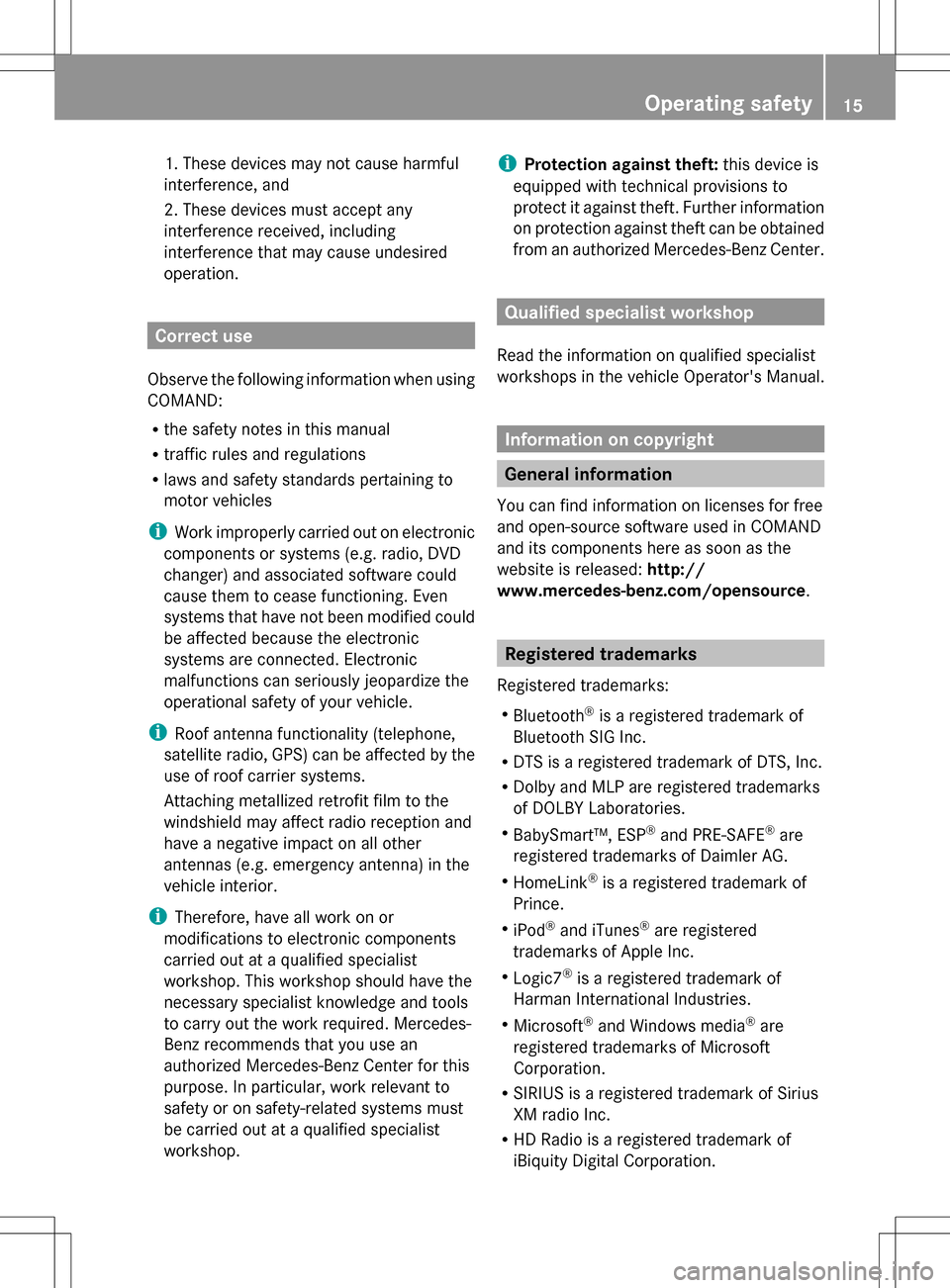
1. These devices may not cause harmful
interference, and
2. These devices must accept any
interference received, including
interference that may cause undesired
operation.
Correct use
Observe the following information when using
COMAND:
R the safety notes in this manual
R traffic rules and regulations
R laws and safety standards pertaining to
motor vehicles
i Work improperly carried out on electronic
components or systems (e.g. radio, DVD
changer) and associated software could
cause them to cease functioning. Even
systems that have not been modified could
be affected because the electronic
systems are connected. Electronic
malfunctions can seriously jeopardize the
operational safety of your vehicle.
i Roof antenna functionality (telephone,
satellite radio, GPS) can be affected by the
use of roof carrier systems.
Attaching metallized retrofit film to the
windshield may affect radio reception and
have a negative impact on all other
antennas (e.g. emergency antenna) in the
vehicle interior.
i Therefore, have all work on or
modifications to electronic components
carried out at a qualified specialist
workshop. This workshop should have the
necessary specialist knowledge and tools
to carry out the work required. Mercedes-
Benz recommends that you use an
authorized Mercedes-Benz Center for this
purpose. In particular, work relevant to
safety or on safety-related systems must
be carried out at a qualified specialist
workshop. i
Protection against theft: this device is
equipped with technical provisions to
protect it against theft. Further information
on protection against theft can be obtained
from an authorized Mercedes-Benz Center. Qualified specialist workshop
Read the information on qualified specialist
workshops in the vehicle Operator's Manual. Information on copyright
General information
You can find information on licenses for free
and open-source software used in COMAND
and its components here as soon as the
website is released: http://
www.mercedes-benz.com/opensource . Registered trademarks
Registered trademarks:
R Bluetooth ®
is a registered trademark of
Bluetooth SIG Inc.
R DTS is a registered trademark of DTS, Inc.
R Dolby and MLP are registered trademarks
of DOLBY Laboratories.
R BabySmart™, ESP ®
and PRE-SAFE ®
are
registered trademarks of Daimler AG.
R HomeLink ®
is a registered trademark of
Prince.
R iPod ®
and iTunes ®
are registered
trademarks of Apple Inc.
R Logic7 ®
is a registered trademark of
Harman International Industries.
R Microsoft ®
and Windows media ®
are
registered trademarks of Microsoft
Corporation.
R SIRIUS is a registered trademark of Sirius
XM radio Inc.
R HD Radio is a registered trademark of
iBiquity Digital Corporation. Operating safety
15 Z
Page 22 of 274

Menu overview
Navi Audio Telephon
e Video System Symbol
00A7 00A7 Route settings FM/AM radio
(using HD
Radio™) Telephone Video DVD Calls up the
system
menu Calls up the
Digital
Operator's
Manual
(available
depending
on the
vehicle
model)
Map settings Satellite radio Address
book AUX Calls up
COMAND
and
Internet
Personal points
of interest Disc Calls up the
weather
service
SIRIUS
Weather
0073
Activates/
deactivates road
name
announcement Memory card Calls up the
Mercedes-
Benz
Mobile
website
0073
Audio fadeout
on/off MUSIC
REGISTER
0073
Activates/
deactivates the
alternative
routes function USB storage
device
Avoids an area
Bluetooth
®
audio SIRIUS service Media
Interface
Map version AUX20
COMAND operating systemAt a glance
Page 23 of 274
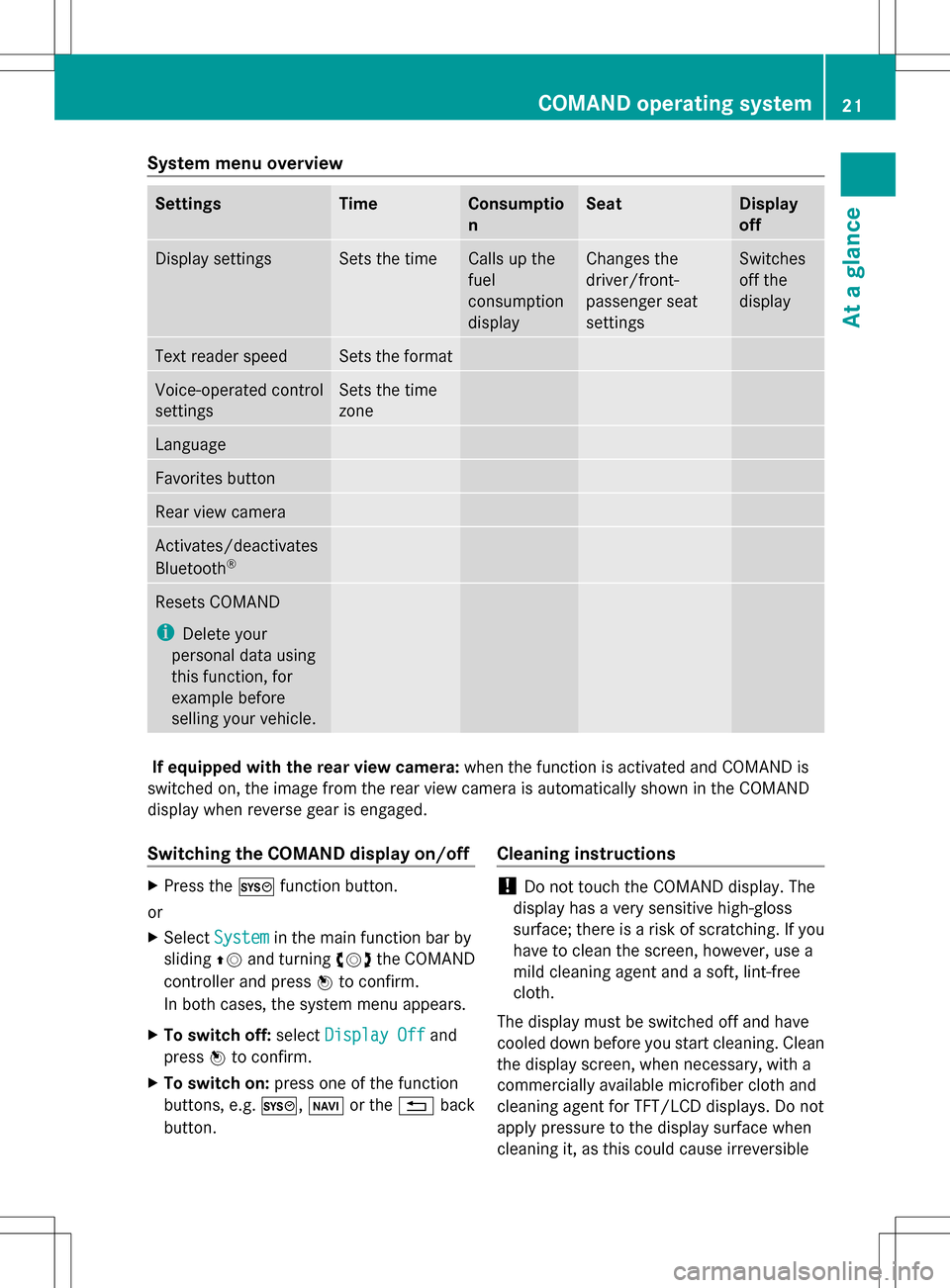
System menu overview
Settings Time Consumptio
n Seat Display
off
Display settings Sets the time Calls up the
fuel
consumption
display Changes the
driver/front-
passenger seat
settings Switches
off the
display
Text reader speed Sets the format
Voice-operated control
settings Sets the time
zone
Language
Favorites button
Rear view camera
Activates/deactivates
Bluetooth
® Resets COMAND
i
Delete your
personal data using
this function, for
example before
selling your vehicle. If equipped with the rear view camera:
when the function is activated and COMAND is
switched on, the image from the rear view camera is automatically shown in the COMAND
display when reverse gear is engaged.
Switching the COMAND display on/off X
Press the 0066function button.
or
X Select System System in the main function bar by
sliding 00A0005Band turning 0082005B0083the COMAND
controller and press 00A1to confirm.
In both cases, the system menu appears.
X To switch off: selectDisplay Off
Display Off and
press 00A1to confirm.
X To switch on: press one of the function
buttons, e.g. 0066,00BEor the 0041back
button. Cleaning instructions !
Do not touch the COMAND display. The
display has a very sensitive high-gloss
surface; there is a risk of scratching. If you
have to clean the screen, however, use a
mild cleaning agent and a soft, lint-free
cloth.
The display must be switched off and have
cooled down before you start cleaning. Clean
the display screen, when necessary, with a
commercially available microfiber cloth and
cleaning agent for TFT/LCD displays. Do not
apply pressure to the display surface when
cleaning it, as this could cause irreversible COMAND operating system
21At a glance
Page 25 of 274

COMAND control panel
Function Page
0043
Switches to radio mode 182
Switches wavebands 183
Switches to satellite radio 187
0044
Switches to navigation
mode 55
Shows the menu system 55
0087
Press
003Arepeatedly • Switches to audio CD,
audio DVD and MP3 mode
or DVD video mode
195
• Switches to memory card
mode
195
• Switches to MUSIC
REGISTER
207
• Switches to USB storage
device mode
195
• Switches to Media
Interface or audio AUX
mode
218
• Switches to Bluetooth
®
audio mode 215 Function Page
0085
Calls up the telephone
basic menu:
• Bluetooth
®
interface
telephony 127
0083
0065
Load/eject button 192
0084
Selects stations via the
station search function
184
Rewinds 199
Selects the previous track 198
006B
Disc slot
• Loads CDs/DVDs 192
• Ejects CDs/DVDs 193
• Updates the digital map 113
006C
Selects stations via the
station search function
184
Fast forward 199
Selects the next track 198
006D
Clear button
• Deletes characters 35
• Deletes an entry 35COMAND operating system
23At a glance