2013 MERCEDES-BENZ B-CLASS SPORTS service reset
[x] Cancel search: service resetPage 7 of 336

1, 2, 3 ...
12 Vsocket
see Sockets A
ABS (Anti-lock Braking System) Display message ............................ 194
Function/notes ................................ 59
Important safety notes ....................59
Warning lamp ................................. 220
Activating/deactivating cooling
with air dehumidification .................118
Active Parking Assist Display message ............................ 211
Function/notes ............................. 165
Important safety notes ..................164
Active Service System
see ASSYST PLUS
ADAPTIVE BRAKE ................................. 64
Adaptive Brake Assist Display message ............................ 201
Function/notes ................................ 61
Adaptive brake lamps .........................63
Adaptive Highbeam Assist Display message ............................ 206
Function/notes ............................. 100
Switching on/off (on-board
computer) ...................................... 190
Additional speedometer ...................189
Additives (engine oil) ........................327
Airb ags
Deployment ..................................... 37
Front air bag (driver, front
passenger )....................................... 41
Important safety notes ....................39
Knee bag .......................................... 42
Safety guidelines ............................. 38
Side impact airb ag.......................... 42
Windo wcurtain air bag .................... 42
Air-conditioning system
see Climate control
Airv ents
Important safet ynotes .................. 123
Rea r............................................... 124
Setting ........................................... 123Setting the center air vents
...........123
Setting the side air vents ...............124
Alarm system
see ATA (Anti-Theft Alarm system)
Anti-loc kbraking system
see ABS (Anti-lock Braking System)
Anti-theft alarm system
see ATA (Anti-Theft Alarm system)
Anti-theft system
Interio rmotion sensor ..................... 66
Ashtray ............................................... 242
Assistance menu (on-board
computer) .......................................... 187
ASSYST PLUS Displaying a service message ........264
Hiding a service message ..............264
Notes ............................................. 264
Resetting the service interval
display. .......................................... 264
Service message ............................ 264
Special service requirements ......... 265
ATA (Anti-Theft Alarm system)
Activating/deactivating ...................65
Function .......................................... .65
Switching off the alarm ....................65
ATTENTIO NASSIST
Activating/deactivating .................188
Display message ............................ 209
Function/notes ............................. 171
Audio menu (on-board computer) ....185
Audio system see separate operating instructions
Authorized Centers
see Qualified specialist workshop
Authorized Mercedes-Benz Center
see Qualified specialist workshop
Authorized workshops
see Qualified specialist workshop
AUTO lights
Display message ............................ 205
see Lights
Automatic engine start (ECO start/
stop function) .................................... 129
Automatic engine switch-off (ECO
start/stop function) ..........................129
Automatic headlamp mode ................97 4
Index
Page 16 of 336

On-board computer
Assistance menu ........................... 187
Audi omenu ................................... 185
Convenience submenu ..................192
Displaying a service message ........264
Display messages ..........................193
Factory settings submenu .............192
Important safety notes ..................178
Lighting submenu .......................... 190
Menu overview .............................. 182
Message memory .......................... 193
Navigation menu ............................ 184
Operation ....................................... 180
Service menu ................................. 189
Settings menu ............................... 189
Standard display. ........................... 182
Telephone menu ............................ 186
Trip menu ...................................... 182
Vehicle submenu ........................... 191
Video DVD operation. ....................186
Opening and closing the side trim
panels ................................................. 106
Operating system see On-board computer
Outside temperature display ...........179
Overhead control panel ......................32
Override feature Rea rside windows ........................... 58 P
Pain tcode number ............................ 323
Paintwork (cleaning instructions) ...267
Panic alarm .......................................... 36
Panorama roof with power tilt/
sliding panel
Opening/closing the roller
sunblind ........................................... 81
Problem (malfunction) .....................82
Resetting ......................................... 81
Panorama sliding sunroof
Important safety notes ....................80
Parcel net ........................................... 233
Parking ............................................... 141
Important safety notes ..................141
Parking brake ................................ 142Position of exterior mirror, front-
passenger side ................................. 92
Rea
rview camera .......................... 168
see PARKTRONIC
Parking aid
Active Parking Assist .....................164
see Exterior mirrors
see PARKTRONIC
Parking brake
Display message ............................ 197
Electric parking brake ....................142
Warning lamp ................................. 225
Parking lamps
Switching on/off .............................. 98
Parking lamps (changing bulbs) ......105
PARKTRONIC Deactivating/activating .................163
Driving system ............................... 161
Function/notes ............................. 161
Important safety notes ..................161
Problem (malfunction) ...................164
Range of the sensors .....................162
Warning displa y............................. 162
PASSENGE RAIRBAG OFF indicator
lamp ...................................................... 50
Plastic trim (cleaning instructions) .269
Power washers .................................. 266
Power windows see Side windows
Product information ............................20
Program selector button ..................135
Protection of the environment General notes .................................. 20
Pulling away
Automatic transmission .................127 Q
Qualifie dspecialis tworkshop ...........23 R
Radar sensor system Activating/deactivating .................192
Display message ............................ 209
Radio
Selecting astation ......................... 185
see separate operating instructions Index
13
Page 18 of 336

Adjusting the 4-way lumbar
support
............................................ 88
Adjusting the head restraint ............87
Cleaning the cover .........................270
Correct driver's seat position ........... 84
Important safety notes ....................85
Seat heating problem ......................89
Storing settings (memory
function) .......................................... 93
Switching sea theating on/off .........89
Sensors (cleaning instructions) .......269
Service see ASSYST PLUS
Service menu (on-board computer) .189
Service products Brake fluid ..................................... 327
Coolant (engine) ............................ 327
Engine oil ....................................... 326
Fuel ................................................ 324
Important safety notes ..................324
Washer fluid .................................. .328
Service work
see ASSYST PLUS
Settings
Factory (on-board computer) .........192
On-board computer .......................189
Setting the air distribution ...............120
Setting the airflow ............................120
Side impact air bag .............................42
Side marker lamp (display
message) ............................................ 205
Side windows Cleaning ......................................... 268
Convenience closing feature ............78
Convenience opening feature ..........78
Important safety information ...........77
Opening/closing .............................. 78
Problem (malfunction) .....................79
Resetting ......................................... 79
Sliding sunroof
see Panorama roof with power
tilt/sliding panel
SmartKey
Changing the battery .......................70
Changing the programming .............69
Checking the battery .......................70
Convenience closing feature ............78
Convenience opening feature ..........78 Display message
............................ 218
Door central locking/unlocking .......68
Important safety notes ....................68
Loss ................................................. 72
Mechanical key ................................ 69
Positions (ignition lock) .................127
Problem (malfunction) .....................72
Starting the engine ........................127
SmartKey positions (ignition lock) ..127
Snow chains ...................................... 295
Sockets Center console .............................. 244
Luggage compartment ...................245
Points to observe before use .........244
Rea rcompartmen t......................... 245
Specialist workshop ............................ 23
Speed, controlling see Cruise control
Speedometer
Activating/deactivating the
additional speedometer .................189
Digita l............................................ 183
In the Instrument cluster .................27
Segments ...................................... 179
Selecting the unit of
measurement ................................ 189
see Instrument cluster
SRS (Supplemental Restraint
System)
Display message ............................ 201
Introduction ..................................... 37
Warning lamp ................................. 225
Warning lamp (function) ................... 37
Standing lamps
Changing bulbs .............................. 105
Display message ............................ 204
Switching on/off .............................. 98
Starting (engine) ................................ 127
STEE RCONTROL .................................. 64
Steering (display message) ..............217
Steering wheel Adjusting (manually). .......................89
Button overview ............................... 29
Buttons (on-board computer) ......... 180
Cleaning ......................................... 270
Important safety notes ....................89
Paddle shifters ............................... 136
Steering wheel paddle shifters ........136 Index
15
Page 26 of 336
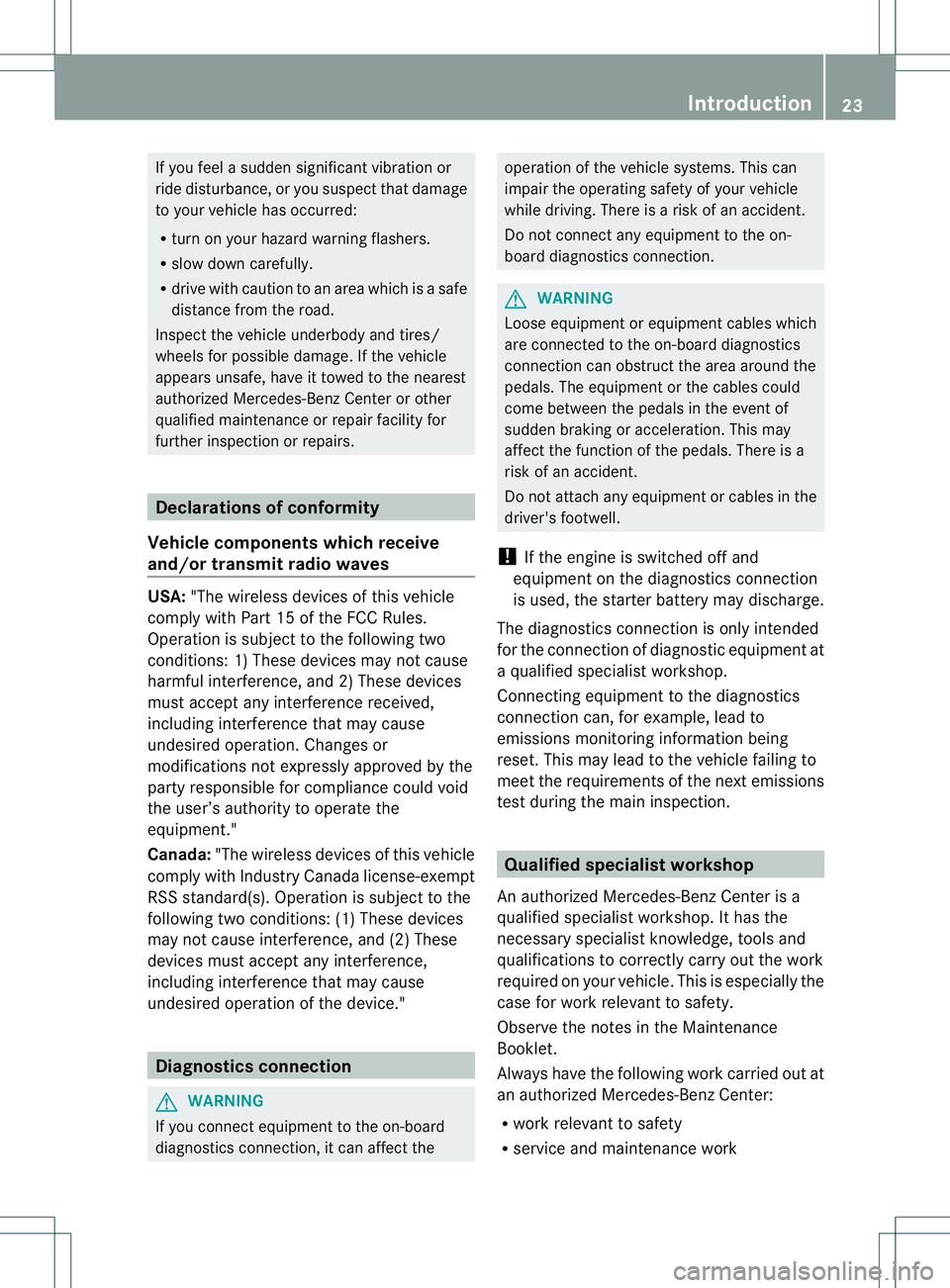
If you feel a sudden significant vibratio
nor
ride disturbance, or you suspect that damage
to yourv ehicle has occurred:
R turn on your hazard warning flashers.
R slow down carefully.
R drive with caution to an area which is a safe
distance from the road.
Inspec tthe vehicle underbody and tires/
wheels for possible damage. If the vehicle
appears unsafe, have it towed to the nearest
authorized Mercedes-Ben zCenter or other
qualified maintenance or repair facility for
further inspection or repairs. Declarations of conformity
Vehicle components which receive
and/or transmit radio waves USA:
"The wireless devices of this vehicle
comply with Part 15 of the FCC Rules.
Operation is subject to the following two
conditions :1) These devices may not cause
harmful interference, and 2) These devices
must accept any interference received,
including interference that may cause
undesired operation. Changes or
modifications not expressly approved by the
party responsible for compliance could void
the user’s authority to operate the
equipment."
Canada: "The wireless devices of this vehicle
comply with Industry Canada license-exempt
RSS standard(s). Operation is subjec tto the
following two conditions: (1) These devices
may not cause interference, and (2) These
devices must accept any interference,
including interference that may cause
undesired operation of the device." Diagnostics connection
G
WARNING
If you connect equipment to the on-board
diagnostics connection, it can affect the operation of the vehicle systems. This can
impair the operating safety of your vehicle
while driving. There is a risk of an accident.
Do not connect any equipment to the on-
board diagnostics connection.
G
WARNING
Loose equipment or equipment cables which
are connected to the on-board diagnostics
connection can obstruct the area around the
pedals. The equipment or the cables could
come between the pedals in the event of
sudden braking or acceleration. This may
affect the function of the pedals. There is a
risk of an accident.
Do not attach any equipment or cables in the
driver's footwell.
! If the engine is switched off and
equipment on the diagnostics connection
is used, the starter battery may discharge.
The diagnostics connection is only intended
for the connection of diagnostic equipment at
a qualified specialist workshop.
Connecting equipment to the diagnostics
connection can, for example, lead to
emissions monitoring information being
reset. This may lead to the vehicle failing to
meet the requirements of the next emissions
test during the main inspection. Qualified specialist workshop
An authorized Mercedes-Benz Center is a
qualified specialist workshop. It has the
necessary specialist knowledge, tools and
qualifications to correctly carry out the work
required on your vehicle. This is especially the
case for work relevant to safety.
Observe the notes in the Maintenance
Booklet.
Always have the following work carried out at
an authorized Mercedes-Benz Center:
R work relevant to safety
R service and maintenance work Introduction
23 Z
Page 267 of 336
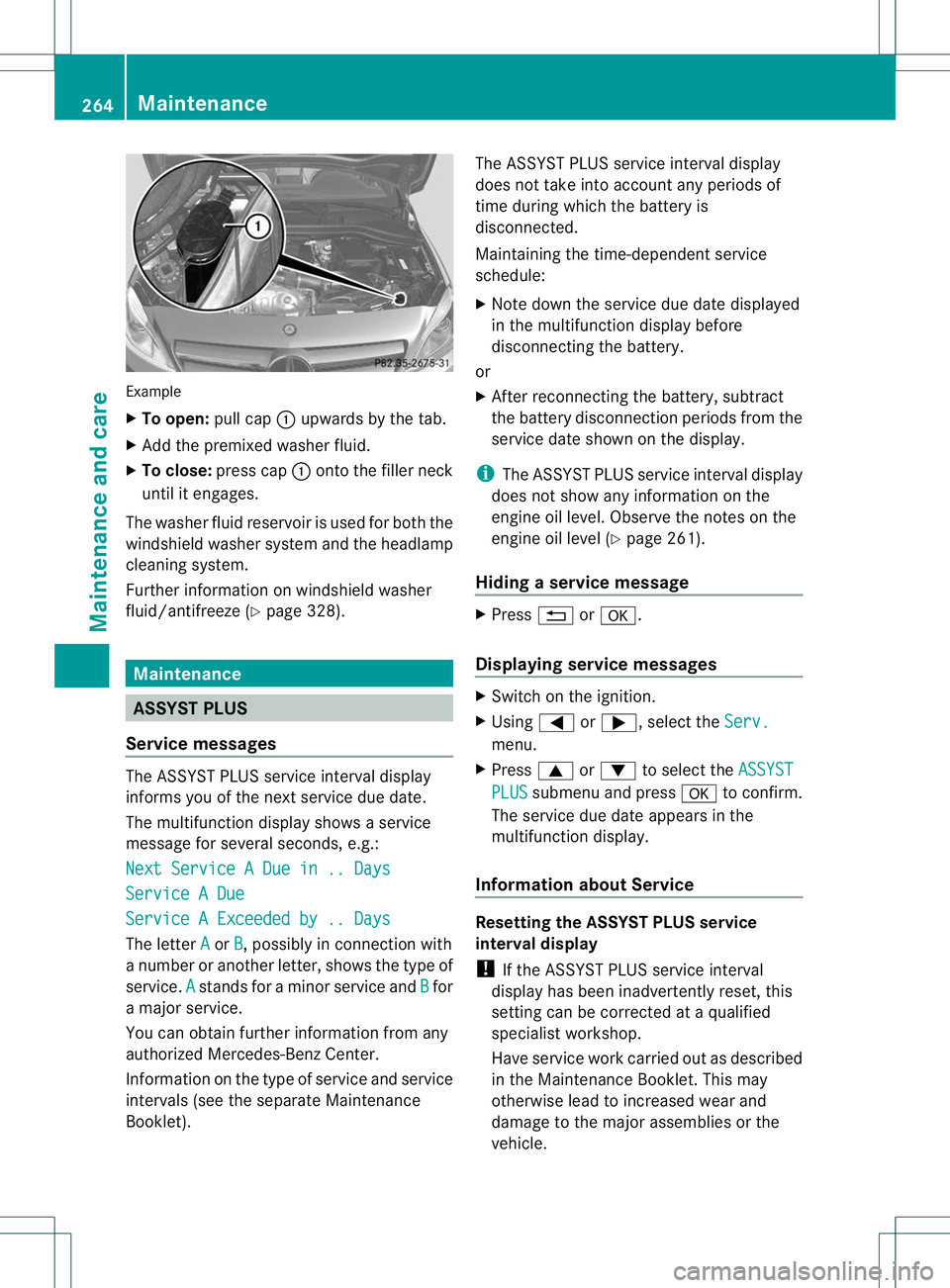
Example
X
To open: pull cap:upwards by the tab.
X Add the premixed washe rfluid.
X To close: press cap :onto the filler neck
until it engages.
The washer fluid reservoir is used for both the
windshield washer system and the headlamp
cleaning system.
Further information on windshield washer
fluid/antifreeze (Y page 328).Maintenance
ASSYST PLUS
Service messages The ASSYST PLUS service interval display
informs you of the nexts
ervice due date.
The multifunction display shows a service
message for several seconds, e.g.:
Next Service A Due in .. Days Service A Due
Service A Exceeded by .. Days
The letter
A or
B , possibly in connection with
a number or another letter, shows the type of
service. A stands for a minor service and
B for
a major service.
You can obtain further information from any
authorized Mercedes-Benz Center.
Information on the type of service and service
intervals (see the separate Maintenance
Booklet). The ASSYST PLUS service interval display
does not take into accoun
tany periods of
time during which the battery is
disconnected.
Maintaining the time-dependent service
schedule:
X Note down the service due date displayed
in the multifunctio ndisplay before
disconnecting the battery.
or
X After reconnecting the battery, subtract
the battery disconnection periods fro mthe
service date shown on the display.
i The ASSYST PLUS service interval display
does not show any information on the
engine oil level. Observe the notes on the
engine oil level (Y page 261).
Hiding aservice message X
Press %ora.
Displaying service messages X
Switch on the ignition.
X Using =or;, selec tthe Serv. menu.
X Press 9or: to select the ASSYST PLUS submenu and press
ato confirm.
The service due date appears in the
multifunction display.
Information about Service Resetting the ASSYST PLUS service
interval display
!
If the ASSYST PLUS service interval
display has been inadvertently reset, this
setting can be corrected at a qualified
specialist workshop.
Have service work carried out as described
in the Maintenance Booklet. This may
otherwise lead to increased wear and
damage to the major assemblies or the
vehicle. 264
MaintenanceMaintenance and care
Page 268 of 336
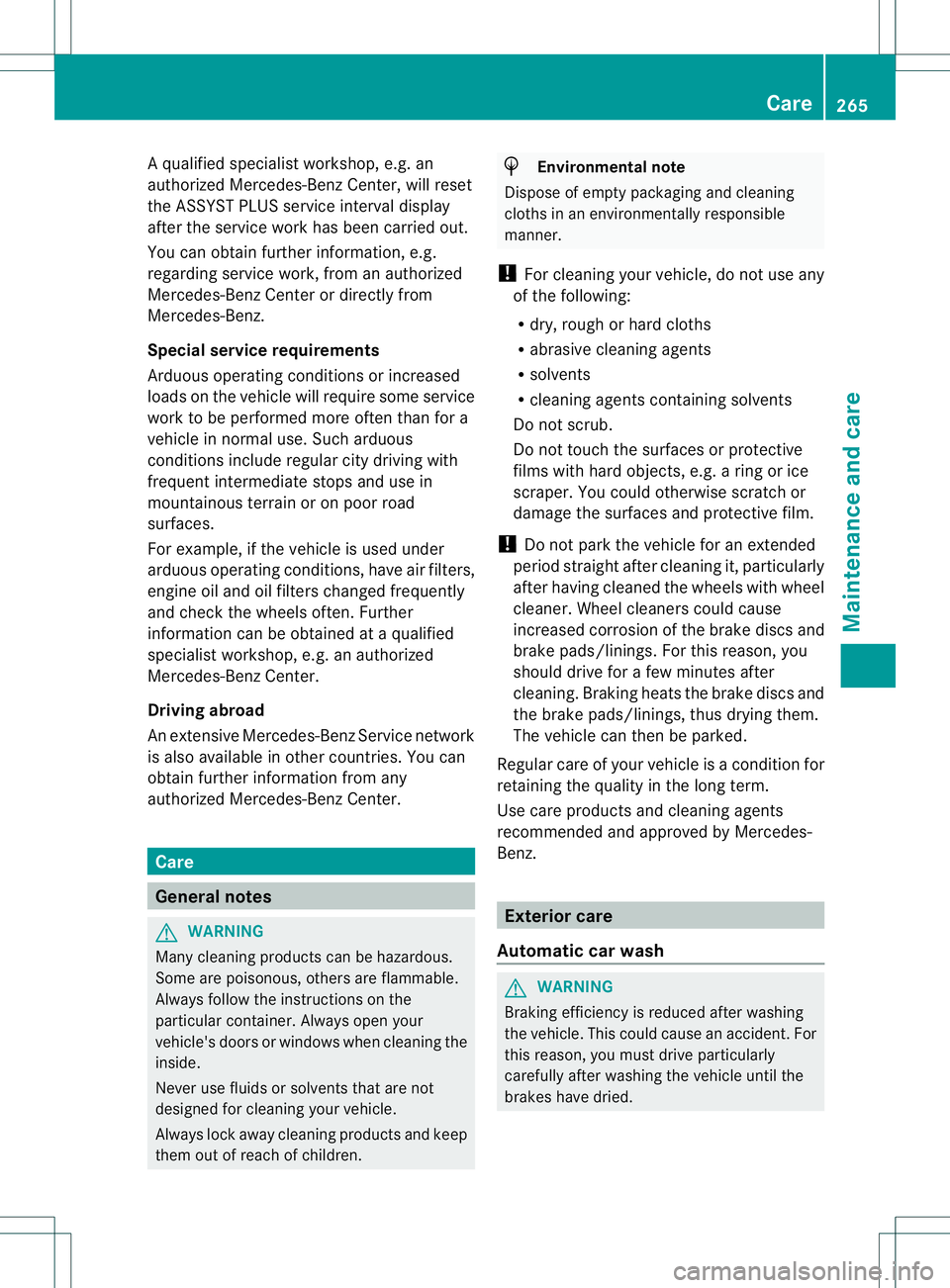
Aq
ualified specialist workshop, e.g. an
authorized Mercedes-Ben zCenter, will reset
the ASSYST PLUS service interval display
after the service work has been carried out.
You can obtain further information, e.g.
regarding service work, from an authorized
Mercedes-Benz Center or directly from
Mercedes-Benz.
Special service requirements
Arduous operating conditions or increased
loads on the vehicle will require some service
work to be performed more often than for a
vehicle in normal use. Such arduous
conditions include regular city driving with
frequent intermediate stops and use in
mountainous terrain or on poor road
surfaces.
For example, if the vehicle is used under
arduous operating conditions, have air filters,
engine oil and oil filters changed frequently
and chec kthe wheels often.F urther
information can be obtaine dataqualified
specialist workshop, e.g. an authorized
Mercedes-Benz Center.
Driving abroad
An extensive Mercedes-Benz Service network
is also available in other countries. You can
obtain further information from any
authorized Mercedes-Benz Center. Care
General notes
G
WARNING
Many cleaning products can be hazardous.
Some are poisonous, others are flammable.
Always follow the instructions on the
particular container .Always open your
vehicle's doors or windows when cleaning the
inside.
Never use fluids or solvents that are not
designed for cleaning your vehicle.
Always lock away cleaning products and keep
them out of reach of children. H
Environmental note
Dispose of empty packaging and cleaning
cloths in an environmentally responsible
manner.
! For cleaning your vehicle, do not use any
of the following:
R dry, rough or hard cloths
R abrasive cleaning agents
R solvents
R cleaning agents containing solvents
Do not scrub.
Do not touch the surfaces or protective
films with hard objects, e.g. a ring or ice
scraper. You could otherwise scratch or
damage the surfaces and protective film.
! Do not park the vehicle for an extended
period straight after cleaning it, particularly
after having cleaned the wheels with wheel
cleaner. Wheel cleaners could cause
increased corrosio nofthe brake discs and
brake pads/linings. For this reason, you
should drive for a few minutes after
cleaning. Braking heats the brake discs and
the brake pads/linings, thus drying them.
The vehicle can then be parked.
Regular care of your vehicle is a condition for
retaining the quality in the long term.
Use care products and cleaning agents
recommended and approved by Mercedes-
Benz. Exterior care
Automatic car wash G
WARNING
Braking efficiency is reduced after washing
the vehicle. This could cause an accident. For
this reason, you must drive particularly
carefully after washing the vehicle until the
brakes have dried. Care
265Maintenance and care Z
Page 284 of 336
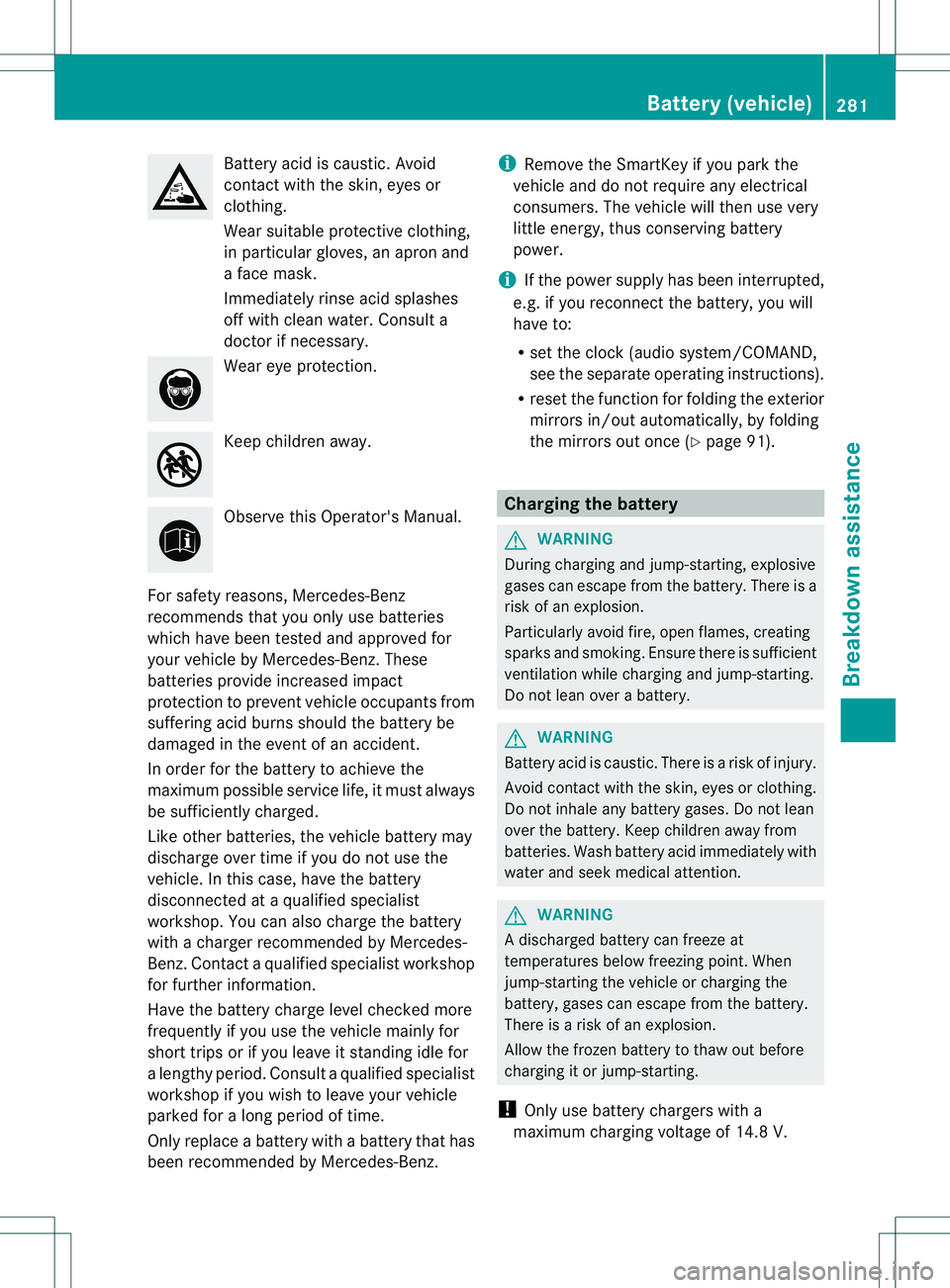
Battery acid is caustic. Avoid
contact with the skin, eyes or
clothing.
Wea
rsuitable protective clothing,
in particular gloves, an apro nand
a face mask.
Immediately rinse acid splashes
off with clean water. Consult a
doctor if necessary. Wear eye protection.
Keep children away.
Observe this Operator's Manual.
For safety reasons, Mercedes-Benz
recommends tha tyou only use batteries
which have been tested and approved for
your vehicle by Mercedes-Benz. These
batteries provide increased impact
protection to prevent vehicle occupants from
suffering acid burns should the battery be
damaged in the event of an accident.
In order for the battery to achieve the
maximum possible service life, it must always
be sufficiently charged.
Like other batteries, the vehicle battery may
discharge over time if you do not use the
vehicle. In this case, have the battery
disconnected at a qualified specialist
workshop. You can also charge the battery
with a charger recommended by Mercedes-
Benz.C ontact a qualified specialist workshop
for further information.
Have the battery charge level checked more
frequently if you use the vehicle mainly for
short trips or if you leave it standing idle for
a lengthy period. Consult a qualified specialist
workshop if you wish to leave your vehicle
parked for a long period of time.
Only replace a battery with a battery that has
been recommended by Mercedes-Benz. i
Remove the SmartKey if you park the
vehicle and do not require any electrical
consumers. The vehicle will then use very
little energy, thus conserving battery
power.
i If the power supply has been interrupted,
e.g. if you reconnect the battery, you will
have to:
R set the clock (audio system/COMAND,
see the separate operating instructions).
R reset the function for folding the exterior
mirrors in/out automatically, by folding
the mirrors out once (Y page 91). Charging the battery
G
WARNING
During charging and jump-starting, explosive
gases can escape from the battery. There is a
risk of an explosion.
Particularly avoid fire, open flames, creating
sparks and smoking. Ensure there is sufficient
ventilation while charging and jump-starting.
Do not lean over a battery. G
WARNING
Battery acid is caustic. There is a risk of injury.
Avoid contact with the skin, eyes or clothing.
Do not inhale any battery gases. Do not lean
over the battery. Keep children away from
batteries. Wash battery acid immediately with
water and seek medical attention. G
WARNING
Ad ischarged battery can freeze at
temperatures below freezing point .When
jump-starting the vehicle or charging the
battery, gases can escape from the battery.
There is a risk of an explosion.
Allow the frozen battery to thaw out before
charging it or jump-starting.
! Only use battery chargers with a
maximum charging voltage of 14.8 V. Battery (vehicle)
281Breakdown assistance Z