2013 MERCEDES-BENZ B-CLASS SPORTS reset sun roof
[x] Cancel search: reset sun roofPage 16 of 336

On-board computer
Assistance menu ........................... 187
Audi omenu ................................... 185
Convenience submenu ..................192
Displaying a service message ........264
Display messages ..........................193
Factory settings submenu .............192
Important safety notes ..................178
Lighting submenu .......................... 190
Menu overview .............................. 182
Message memory .......................... 193
Navigation menu ............................ 184
Operation ....................................... 180
Service menu ................................. 189
Settings menu ............................... 189
Standard display. ........................... 182
Telephone menu ............................ 186
Trip menu ...................................... 182
Vehicle submenu ........................... 191
Video DVD operation. ....................186
Opening and closing the side trim
panels ................................................. 106
Operating system see On-board computer
Outside temperature display ...........179
Overhead control panel ......................32
Override feature Rea rside windows ........................... 58 P
Pain tcode number ............................ 323
Paintwork (cleaning instructions) ...267
Panic alarm .......................................... 36
Panorama roof with power tilt/
sliding panel
Opening/closing the roller
sunblind ........................................... 81
Problem (malfunction) .....................82
Resetting ......................................... 81
Panorama sliding sunroof
Important safety notes ....................80
Parcel net ........................................... 233
Parking ............................................... 141
Important safety notes ..................141
Parking brake ................................ 142Position of exterior mirror, front-
passenger side ................................. 92
Rea
rview camera .......................... 168
see PARKTRONIC
Parking aid
Active Parking Assist .....................164
see Exterior mirrors
see PARKTRONIC
Parking brake
Display message ............................ 197
Electric parking brake ....................142
Warning lamp ................................. 225
Parking lamps
Switching on/off .............................. 98
Parking lamps (changing bulbs) ......105
PARKTRONIC Deactivating/activating .................163
Driving system ............................... 161
Function/notes ............................. 161
Important safety notes ..................161
Problem (malfunction) ...................164
Range of the sensors .....................162
Warning displa y............................. 162
PASSENGE RAIRBAG OFF indicator
lamp ...................................................... 50
Plastic trim (cleaning instructions) .269
Power washers .................................. 266
Power windows see Side windows
Product information ............................20
Program selector button ..................135
Protection of the environment General notes .................................. 20
Pulling away
Automatic transmission .................127 Q
Qualifie dspecialis tworkshop ...........23 R
Radar sensor system Activating/deactivating .................192
Display message ............................ 209
Radio
Selecting astation ......................... 185
see separate operating instructions Index
13
Page 18 of 336

Adjusting the 4-way lumbar
support
............................................ 88
Adjusting the head restraint ............87
Cleaning the cover .........................270
Correct driver's seat position ........... 84
Important safety notes ....................85
Seat heating problem ......................89
Storing settings (memory
function) .......................................... 93
Switching sea theating on/off .........89
Sensors (cleaning instructions) .......269
Service see ASSYST PLUS
Service menu (on-board computer) .189
Service products Brake fluid ..................................... 327
Coolant (engine) ............................ 327
Engine oil ....................................... 326
Fuel ................................................ 324
Important safety notes ..................324
Washer fluid .................................. .328
Service work
see ASSYST PLUS
Settings
Factory (on-board computer) .........192
On-board computer .......................189
Setting the air distribution ...............120
Setting the airflow ............................120
Side impact air bag .............................42
Side marker lamp (display
message) ............................................ 205
Side windows Cleaning ......................................... 268
Convenience closing feature ............78
Convenience opening feature ..........78
Important safety information ...........77
Opening/closing .............................. 78
Problem (malfunction) .....................79
Resetting ......................................... 79
Sliding sunroof
see Panorama roof with power
tilt/sliding panel
SmartKey
Changing the battery .......................70
Changing the programming .............69
Checking the battery .......................70
Convenience closing feature ............78
Convenience opening feature ..........78 Display message
............................ 218
Door central locking/unlocking .......68
Important safety notes ....................68
Loss ................................................. 72
Mechanical key ................................ 69
Positions (ignition lock) .................127
Problem (malfunction) .....................72
Starting the engine ........................127
SmartKey positions (ignition lock) ..127
Snow chains ...................................... 295
Sockets Center console .............................. 244
Luggage compartment ...................245
Points to observe before use .........244
Rea rcompartmen t......................... 245
Specialist workshop ............................ 23
Speed, controlling see Cruise control
Speedometer
Activating/deactivating the
additional speedometer .................189
Digita l............................................ 183
In the Instrument cluster .................27
Segments ...................................... 179
Selecting the unit of
measurement ................................ 189
see Instrument cluster
SRS (Supplemental Restraint
System)
Display message ............................ 201
Introduction ..................................... 37
Warning lamp ................................. 225
Warning lamp (function) ................... 37
Standing lamps
Changing bulbs .............................. 105
Display message ............................ 204
Switching on/off .............................. 98
Starting (engine) ................................ 127
STEE RCONTROL .................................. 64
Steering (display message) ..............217
Steering wheel Adjusting (manually). .......................89
Button overview ............................... 29
Buttons (on-board computer) ......... 180
Cleaning ......................................... 270
Important safety notes ....................89
Paddle shifters ............................... 136
Steering wheel paddle shifters ........136 Index
15
Page 82 of 336
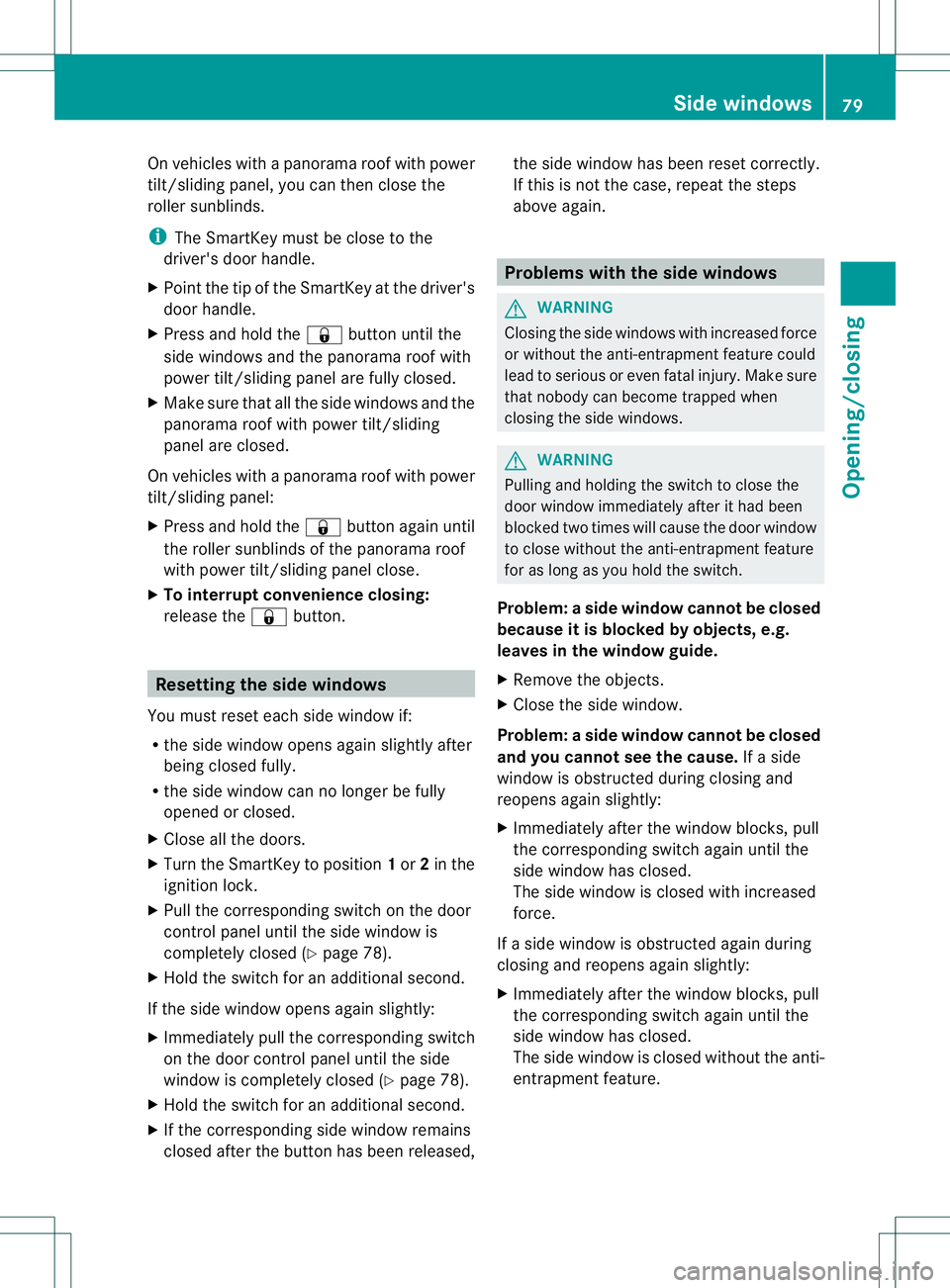
On vehicles with a panorama roof with power
tilt/sliding panel, you can then close the
roller sunblinds.
i
The SmartKey must be close to the
driver's door handle.
X Point the tip of the SmartKey at the driver's
door handle.
X Press and hold the &button until the
side windows and the panorama roof with
power tilt/sliding panel are fully closed.
X Make sure that all the side windows and the
panorama roof with power tilt/sliding
panel are closed.
On vehicles with a panorama roof with power
tilt/sliding panel:
X Press and hold the &button againu ntil
the rolle rsunblinds of th epanorama roof
with power tilt/sliding panel close.
X To interrup tconvenience closing:
release the &button. Resetting the side windows
You must rese teach side window if:
R the side window opens again slightly after
being closed fully.
R the side window can no longer be fully
opened or closed.
X Close all the doors.
X Turn the SmartKey to position 1or 2in the
ignition lock.
X Pull the corresponding switch on the door
control panel until the side window is
completely closed (Y page 78).
X Hold the switch for an additional second.
If the side window opens again slightly:
X Immediately pull the corresponding switch
on the door control panel until the side
window is completely closed (Y page 78).
X Hold the switch for an additional second.
X If the corresponding side window remains
closed after the butto nhas been released, the side window has been reset correctly.
If this is nott
he case, repeat the steps
above again. Problems with the side windows
G
WARNING
Closing the side windows with increased force
or without the anti-entrapment feature could
lead to serious or even fatal injury. Make sure
that nobody can become trapped when
closing the side windows. G
WARNING
Pulling and holding the switch to close the
door window immediately after it had been
blocked two times will cause the door window
to close without the anti-entrapment feature
for as long as you hold the switch.
Problem: aside window cannot be closed
because it is blocked by objects, e.g.
leaves in the window guide.
X Remove the objects.
X Close the side window.
Problem :aside window cannot be closed
and you cannot see the cause. If a side
window is obstructed during closing and
reopens again slightly:
X Immediately afte rthe window blocks, pull
the corresponding switch again until the
side window has closed.
The side window is closed with increased
force.
If a side window is obstructed again during
closing and reopens again slightly:
X Immediately after the window blocks, pull
the corresponding switch again until the
side window has closed.
The side window is closed without the anti-
entrapment feature. Side windows
79Opening/closing Z
Page 84 of 336
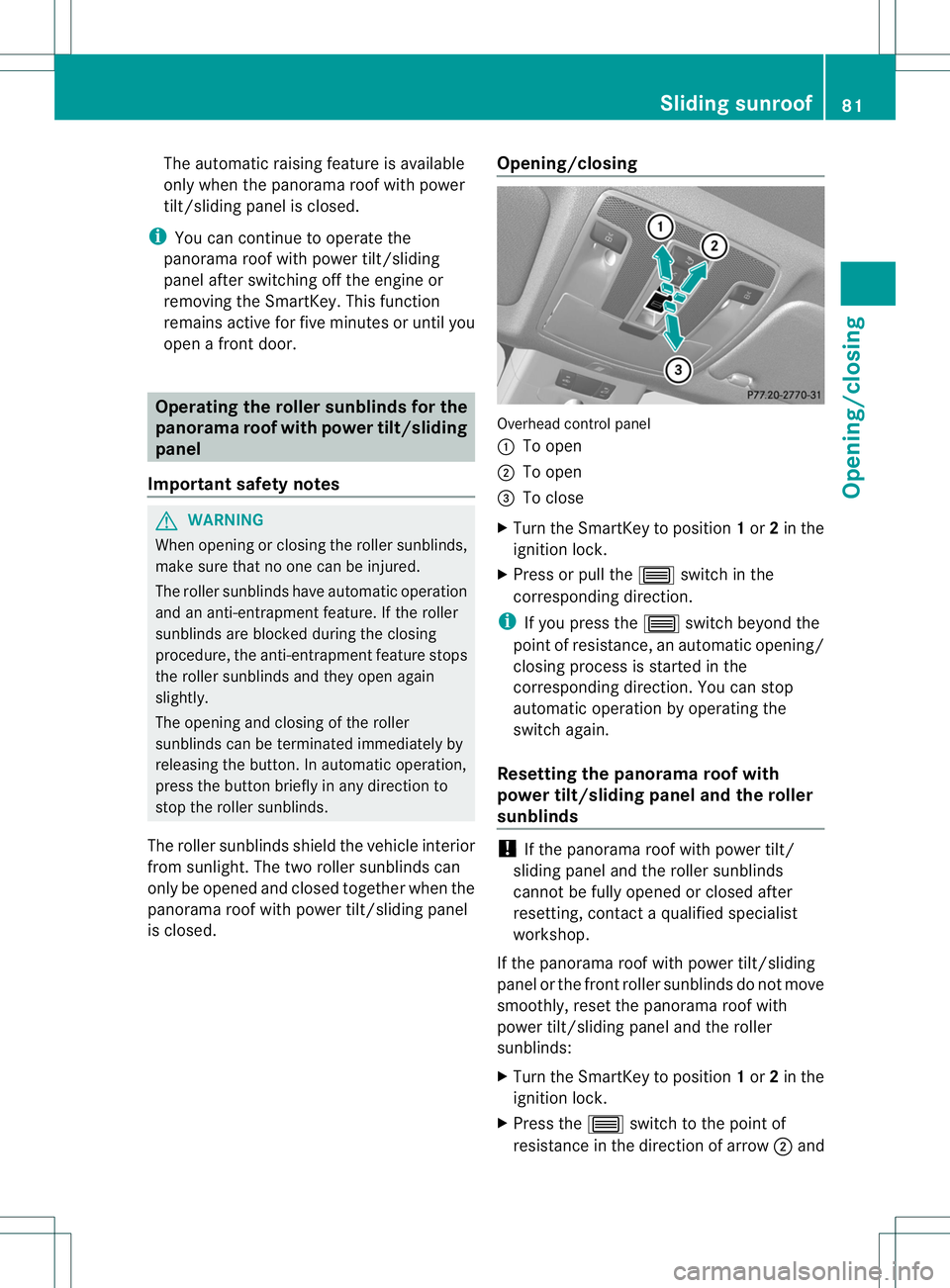
The automatic raising feature is available
only when the panorama roof with power
tilt/sliding panel is closed.
i You can continue to operate the
panorama roof with power tilt/sliding
panel after switching off the engine or
removing the SmartKey. This function
remains active for five minutes or until you
open a front door. Operating the roller sunblinds for the
panorama roof with power tilt/sliding
panel
Important safety notes G
WARNING
When opening or closing the roller sunblinds,
make sure that no one can be injured.
The roller sunblinds have automatic operation
and an anti-entrapment feature. If the roller
sunblinds are blocked during the closing
procedure, the anti-entrapment feature stops
the roller sunblinds and they open again
slightly.
The opening and closing of the roller
sunblinds can be terminated immediately by
releasing the button .Inautomatic operation,
press the butto nbriefly in any directio nto
stop the roller sunblinds.
The roller sunblinds shield the vehicle interior
from sunlight. The two roller sunblinds can
only be opened and closed together when the
panorama roof with power tilt/sliding panel
is closed. Opening/closing Overhead control panel
:
To open
; To open
= To close
X Turn the SmartKey to position 1or 2in the
ignition lock.
X Press or pull the 3switch in the
corresponding direction.
i If you press the 3switch beyond the
point of resistance, an automatic opening/
closing process is started in the
corresponding direction. You can stop
automatic operation by operating the
switch again.
Resetting the panorama roof with
power tilt/sliding panel and the roller
sunblinds !
If the panorama roof with power tilt/
sliding panel and the roller sunblinds
cannot be fully opened or closed after
resetting, contact a qualified specialist
workshop.
If the panorama roof with power tilt/sliding
panel or the front roller sunblinds do not move
smoothly, reset the panorama roof with
power tilt/sliding panel and the roller
sunblinds:
X Turn the SmartKey to position 1or 2in the
ignition lock.
X Press the 3switch to the point of
resistance in the direction of arrow ;and Sliding sunroof
81Opening/closing Z