2013 LINCOLN MKZ HYBRID belt
[x] Cancel search: beltPage 51 of 475

WARNINGS
Do not lean your head on the
door. The side curtain airbag
could injure you as it deploys from the
headliner. Do not attempt to service, repair,
or modify the side curtain
airbags, its fuses, the A, B, or C pillar
trim, or the headliner on a vehicle
containing side curtain airbags.
Contact your authorized dealer as
soon as possible. All occupants of the vehicle
including the driver should
always wear their safety belts even
when an airbag supplemental
restraint system and side curtain
airbag is provided. To reduce risk of injury, do not
obstruct or place objects in the
deployment path of the side curtain
airbag. If the side curtain airbags have
deployed, the side curtain
airbags will not function again. The
side curtain airbags (including the A,
B and C pillar trim and headliner)
must be inspected and serviced by an
authorized dealer. If the side curtain
airbag is not replaced, the unrepaired
area will increase the risk of injury in a
crash. The side curtain airbags will deploy
during significant side crashes. The
side curtain airbags are mounted to
the roof side-rail sheet metal, behind
the headliner, above each row of
seats. In certain sideways crashes, the
side curtain airbag on the impacted side of the vehicle will be activated.
The side curtain airbags are designed
to inflate between the side window
area and occupants to further
enhance protection provided in side
impact crashes.
The system consists of the following:
•
Side curtain airbags located above
the trim panels over the front and
rear side windows identified by a
label or wording on the headliner
or roof-pillar trim.
• A flexible headliner which opens
above the side doors to allow side
air curtain deployment. Crash sensors and
monitoring system with
readiness indicator. See
Crash Sensors and Airbag
Indicator (page 50).
Children 12 years old and under should
always be properly restrained in the
back seats. The side curtain airbags
will not interfere with children
restrained using a properly installed
child or booster seat because it is
designed to inflate downward from
the headliner above the doors along
the side window opening.
49
MKZ (CC9) Supplementary Restraints SystemE75004
Page 52 of 475

The design and development of the
side curtain airbags included
recommended testing procedures
that were developed by a group of
automotive safety experts known as
the Side Airbag Technical Working
Group. These recommended testing
procedures help reduce the risk of
injuries related to the deployment of
side curtain airbags.
CRASH SENSORS AND
AIRBAG INDICATOR
WARNING
Modifying or adding equipment
to the front end of the vehicle
(including frame, bumper, front end
body structure and tow hooks) may
affect the performance of the airbag
system, increasing the risk of injury.
Do not modify the front end of the
vehicle. Your vehicle has a collection of crash
and occupant sensors which provide
information to the restraints control
module. The restraints control module
deploys (activates) the front safety
belt pretensioners, driver airbag,
passenger airbag, knee airbag(s), seat
mounted side airbags, side curtain
airbags and optional rear inflatable
safety belts. Based on the type of
crash (frontal impact or side impact),
the restraints control module will
deploy the appropriate safety devices. The restraints control module also
monitors the readiness of the above
safety devices plus the crash and
occupant sensors. The readiness of
the safety system is indicated by a
warning indicator light in the
instrument cluster or by a backup tone
if the warning light is not working.
Routine maintenance of the airbag is
not required.
A difficulty with the system is
indicated by one or more of the
following:
The readiness light will not
illuminate immediately after
the ignition is turned on.
• The readiness light will either flash
or stay lit.
• A series of five beeps will be heard.
The tone pattern will repeat
periodically until the problem, the
light or both are repaired.
If any of these things happen, even
intermittently, have the supplemental
restraint system serviced at an
authorized dealer immediately. Unless
serviced, the system may not function
properly in the event of a crash.
The safety belt pretensioners and the
front airbag supplemental restraint
system are designed to activate when
the vehicle sustains frontal
deceleration sufficient to cause the
restraints control module to deploy a
safety device.
50
MKZ (CC9) Supplementary Restraints System
Page 53 of 475

The fact that the safety belt
pretensioners or front airbags did not
activate for both front seat occupants
in a crash does not mean that
something is wrong with the system.
Rather, it means the restraints control
module determined the accident
conditions (crash severity, belt usage)
were not appropriate to activate these
safety devices.
•
The design of the front airbags is
to activate only in frontal and
near-frontal crashes (not rollovers,
side impacts or rear impacts)
unless the crash causes sufficient
frontal deceleration.
• The safety belt pretensioners and
optional rear inflatable safety belts
are designed to activate in frontal,
near-frontal and side crashes.
• The knee airbag(s) may deploy
based on crash severity and
occupant conditions.
• The design of the side airbags and
side curtain airbags is to inflate in
certain side impact crashes. Side
airbags and side curtain airbags
may activate in other types of
crashes if the vehicle experiences
sufficient sideways motion or
deformation.
AIRBAG DISPOSAL
Contact your authorized dealer as
soon as possible. Airbags must be
disposed of by qualified personnel.
51
MKZ (CC9) Supplementary Restraints System
Page 59 of 475

PRINCIPLE OF OPERATION
MyKey allows you to program keys
with restricted driving modes to
promote good driving habits. All but
one of the keys programmed to the
vehicle can be activated with these
restricted modes.
Any keys that have not been
programmed are referred to as
administrator keys or admin keys.
These can be used to:
•
create a MyKey
• program configurable MyKey
settings
• clear all MyKey features.
When you have programmed a MyKey,
you can access the following
information using the information
display:
• How many admin keys and MyKeys
are programmed to your vehicle.
• The total distance your vehicle has
traveled using a MyKey.
Note: All MyKeys are programmed to
the same settings. You cannot program
them individually.
Note: For vehicles with intelligent
access with push-button start, when
both a MyKey and an admin intelligent
access key fob are present, the admin
fob will be recognized by the vehicle
while switching the ignition on to start
the vehicle.
Non-configurable Settings
The following settings cannot be
changed by an admin key user: •
Belt-Minder. You cannot disable
this feature. The audio system will
mute when the front seat
occupants’ safety belts are not
fastened.
• Early low fuel. The low-fuel
warning activates earlier, giving the
MyKey user more time to refuel.
• Driver assist features, if equipped
on your vehicle, are forced on:
parking aid, blind spot information
system (BLIS) with cross traffic
alert, lane departure warning and
forward collision warning system.
Configurable Settings
With an admin key, you can configure
certain MyKey settings when you first
create a MyKey and before you recycle
the key or restart the vehicle. You can
also change the settings afterward
with an admin key.
• A vehicle speed limit can be set.
Warnings will be shown in the
display followed by an audible
tone when your vehicle reaches the
set speed. You cannot override the
set speed by fully depressing the
accelerator pedal or by setting
cruise control.
• Vehicle speed minders of 45, 55 or
65 mph (75, 90 or 105 km/h).
Once you select a speed, it will be
shown in the display, followed by
an audible tone when the
preselected vehicle speed is
exceeded.
57
MKZ (CC9) MyKey
™
Page 101 of 475

WARNING
Driving your vehicle with the
warning lamp on is dangerous. A
significant decrease in braking
performance may occur. It will take
you longer to stop your vehicle. Have
your vehicle checked by your
authorized dealer immediately. Driving
extended distances with the parking
brake engaged can cause brake failure
and the risk of personal injury. Cruise Control (If Equipped)
It will illuminate when you
switch this feature on.
Direction Indicator Illuminates when the left or
right turn signal or the hazard
warning flasher is turned on.
If the indicators stay on or flash faster,
check for a burned out bulb. See
Changing a Bulb
(page 292).
Door Ajar Displays when the ignition is
on and any door is not
completely closed.
Electric Park Brake It will illuminate or flash
when the electric parking
brake has a malfunction. Engine/Motor Coolant
Temperature It will illuminate when the
engine or motor cooling
system is overheating. Stop
the vehicle in a safe place and contact
your authorized dealer.
Engine Oil If it illuminates with the
engine running or when you
are driving, this indicates a
malfunction. Stop your vehicle as
soon as it is safe to do so and switch
the engine off. Check the engine oil
level. See
Engine Oil Check (page
280).
Note: Do not resume your journey if it
illuminates despite the level being
correct. Have the system checked by
your authorized dealer immediately.
Fasten Safety Belt It will illuminate and a chime
will sound to remind you to
fasten your safety belt. See
Safety Belt Minder
(page 38).
Front Airbag If it fails to illuminate when
you start your vehicle,
continues to flash or remains
on, it indicates a malfunction. Have
the system checked by your
authorized dealer.
99
MKZ (CC9) Instrument ClusterE71340 E146190
Page 128 of 475

Action
Message
Displayed when the kit needs service. See yourauthorized dealer.
Service Tire Mobility
Kit
Displays to indicate that the vehicle is still in Transport
or Factory mode. This may not allow some features tooperate properly. See your authorized dealer.
Transport / Factory
Mode
Informs the driver that the powertrain needs servicedue to a powertrain malfunction.
See Manual
MyKey Action
Message
Displayed during key programming when MyKey cannot be programmed.
MyKey Not Created
Displays when MyKey is active.
MyKey Active Drive
Safely
Displays when starting the vehicle and MyKey is in useand the MyKey speed limit is on.
Speed Limited to XX
MPH/km/h
Displays when a MyKey is in use and the MyKey speed
limit is on and the vehicle speed is approaching 80 mph (130 km/h).
Near Vehicle Top
Speed
Displays when a MyKey is in use and the MyKey speed limit is reached.
Vehicle at Top Speed
of MyKey Setting
Displays when MyKey is active.
Check Speed Drive
Safely
Displays when a MyKey is in use and Belt-Minder is activated.
Buckle Up to Unmute
Audio
Displays when a MyKey is in use and AdvanceTrac is activated.
AdvanceTrac On -
MyKey Setting
126
MKZ (CC9) Information Displays
Page 145 of 475
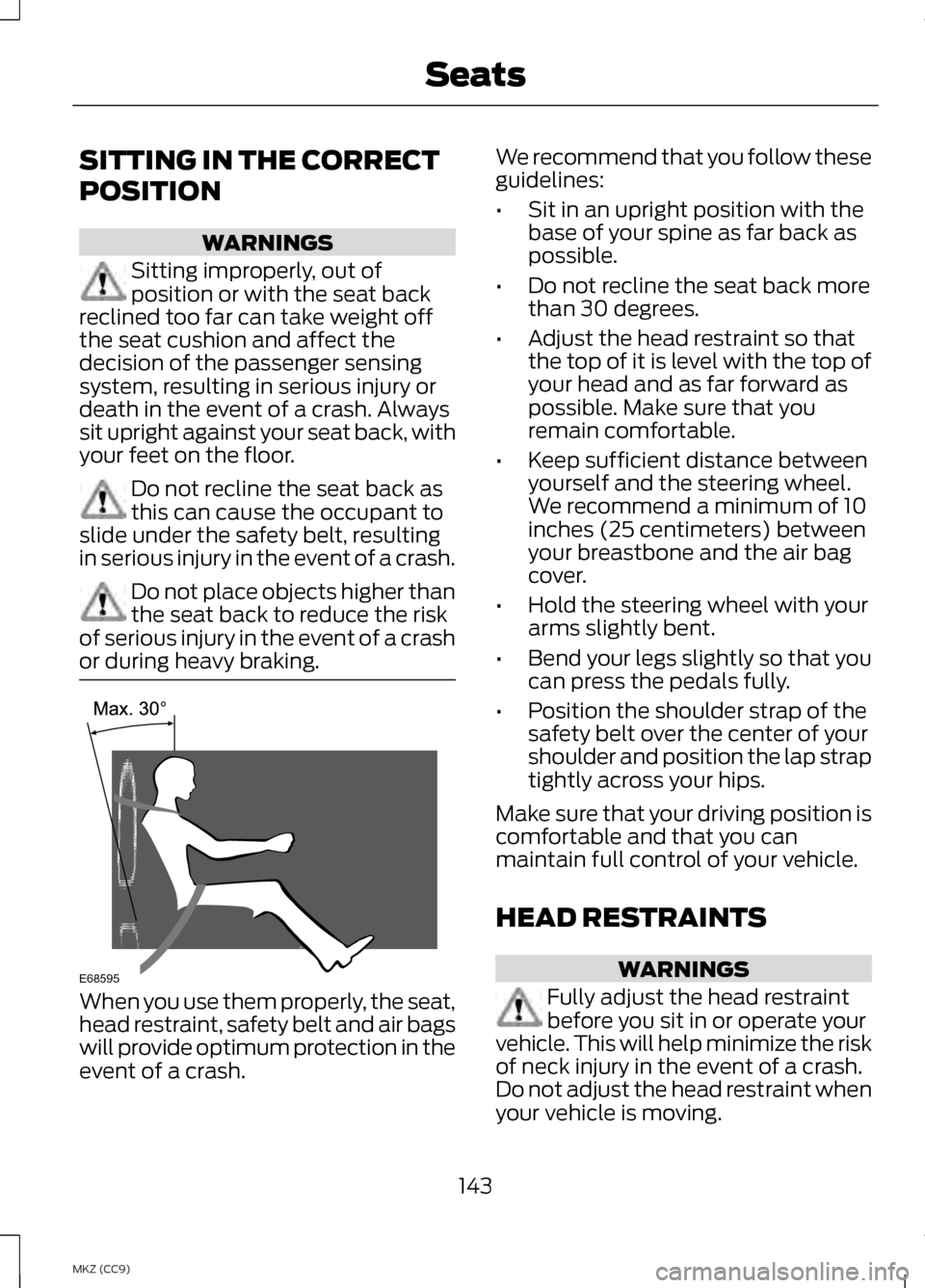
SITTING IN THE CORRECT
POSITION
WARNINGS
Sitting improperly, out of
position or with the seat back
reclined too far can take weight off
the seat cushion and affect the
decision of the passenger sensing
system, resulting in serious injury or
death in the event of a crash. Always
sit upright against your seat back, with
your feet on the floor. Do not recline the seat back as
this can cause the occupant to
slide under the safety belt, resulting
in serious injury in the event of a crash. Do not place objects higher than
the seat back to reduce the risk
of serious injury in the event of a crash
or during heavy braking. When you use them properly, the seat,
head restraint, safety belt and air bags
will provide optimum protection in the
event of a crash. We recommend that you follow these
guidelines:
•
Sit in an upright position with the
base of your spine as far back as
possible.
• Do not recline the seat back more
than 30 degrees.
• Adjust the head restraint so that
the top of it is level with the top of
your head and as far forward as
possible. Make sure that you
remain comfortable.
• Keep sufficient distance between
yourself and the steering wheel.
We recommend a minimum of 10
inches (25 centimeters) between
your breastbone and the air bag
cover.
• Hold the steering wheel with your
arms slightly bent.
• Bend your legs slightly so that you
can press the pedals fully.
• Position the shoulder strap of the
safety belt over the center of your
shoulder and position the lap strap
tightly across your hips.
Make sure that your driving position is
comfortable and that you can
maintain full control of your vehicle.
HEAD RESTRAINTS WARNINGS
Fully adjust the head restraint
before you sit in or operate your
vehicle. This will help minimize the risk
of neck injury in the event of a crash.
Do not adjust the head restraint when
your vehicle is moving.
143
MKZ (CC9) SeatsE68595
Page 152 of 475

3. Stow the safety belt in the
stowage clip. This will prevent the
safety belt from getting caught in
the seat latch.
When raising the seat back(s), make
sure you hear the seat latch into place.
HEATED SEATS
Front Seats WARNING
People who are unable to feel
pain to their skin because of
advanced age, chronic illness,
diabetes, spinal cord injury,
medication, alcohol use, exhaustion
or other physical conditions, must
exercise care when using the heated
seat. The heated seat may cause
burns even at low temperatures,
especially if used for long periods of
time. Do not place anything on the
seat that insulates against heat, such
as a blanket or cushion. This may
cause the heated seat to overheat. Do
not puncture the seat with pins,
needles or other pointed objects. This
may damage the heating element
which may cause the heated seat to
overheat. An overheated seat may
cause serious personal injury. Do not do the following:
•
Place heavy objects on the seat.
• Operate the heated seat if water
or any other liquid is spilled on the
seat. Allow the seat to dry
thoroughly.
• Operate the heated seats unless
the engine is running. Doing so can
cause the battery to lose charge. 150
MKZ (CC9) SeatsE164098 E146322