2013 LINCOLN MKZ HYBRID tires
[x] Cancel search: tiresPage 7 of 475

Cleaning Products.............................294
Cleaning the Exterior........................294
Repairing Minor Paint Damage
......295
Waxing...................................................295
Cleaning the Engine..........................296
Cleaning the Windows and Wiper Blades................................................296
Cleaning the Interior..........................297
Cleaning the Instrument Panel and Instrument Cluster Lens..............298
Cleaning Leather Seats...................298
Cleaning the Alloy Wheels.............299
Vehicle Storage
..................................300
Wheels and Tires
Temporary Mobility Kit
.....................303
Tire Pressure Monitoring System...............................................309
Tire Care..................................................313
Using Snow Chains............................328
Technical Specifications
.................329
Capacities and Specific- ations
Engine Specifications.......................330
Motorcraft Parts
...................................331
Vehicle Identification Number
.......332
Vehicle Certification Label
..............333
Transmission Code Designation......................................333
Technical Specifications..................335
Accessories
Accessories...........................................338 Ford Extended Service
Plan (ESP)
Ford Extended Service Plan (ESP)
..................................................340
MyLincoln Touch ™
General Information
..........................343
Settings..................................................355
Entertainment.....................................367
Phone.....................................................388
Electric Vehicle Information
...........395
Information..........................................400
Climate....................................................412
Navigation..............................................415
Appendices
End User License Agreement........426
Scheduled Maintenance
Scheduled Maintenance
.................444
5
MKZ Hybrid (CC9) Table of Contents
Page 86 of 475

AUTOMATIC HIGH BEAM
CONTROL (IF EQUIPPED)
The system will automatically turn on
your high beams if it is dark enough
and no other traffic is present. When
it detects the headlights of an
approaching vehicle, the tail lamps of
the preceding vehicle or street lighting,
the system will turn off the high
beams before they distract other
drivers. The low beams remain on.
Note: If it appears that automatic
control of the high beams is not
functioning properly, check the
windshield in front of the camera for a
blockage. A clear view of the road is
required for proper system operation.
Have any windshield damage in the
area of the camera ’s field-of-view
repaired.
Note: If the system detects a blockage
such as bird droppings, bug splatter,
snow or ice, and you do not observe
changes, the system will go into low
beam mode until you clear the
blockage. A message may also appear
in the instrument cluster display noting
the front camera is blocked. Note:
Typical road dust, dirt and water
spots will not affect the performance
of the automatic high beam system .
However, in cold or inclement weather
conditions, you will notice a decrease
in the availability of the high beam
system, especially at start up. If you
want to change the beam state
independently of the system, you may
switch the high beams on or off using
the multifunction switch. Automatic
control will resume when conditions
are correct.
Note: Modification of the vehicle ride
height such as using much larger tires,
may degrade feature performance.
A camera sensor, centrally mounted
behind the windshield of your vehicle,
continuously monitors conditions to
decide when to switch the high beams
off and on.
Once the system is active, the high
beams will switch on if:
• the ambient light level is low
enough
• there is no traffic in front of the
vehicle
• the vehicle speed is greater than
25 mph (40 km/h)
The high beams will switch off if:
• the system detects the headlamps
of an approaching vehicle or the
tail lamps of a preceding vehicle.
• vehicle speed falls below
16 mph
(25 km/h)
• the ambient light level is high
enough that high beams are not
required
84
MKZ (CC9) Lighting
Page 132 of 475

Tire Pressure Monitoring System
Action
Message
Displays when one or more tires on your vehicle havelow tire pressure. See Tire Pressure Monitoring
System (page 309).
LOW Tire Pressure
Displays when the tire pressure monitoring system is
malfunctioning. If the warning stays on or continues to come on, contact your authorized dealer.
See Tire
Pressure Monitoring System (page 309).
Tire Pressure Monitor
Fault
Displayed when a tire pressure sensor is malfunc-
tioning, or your spare tire is in use. For more information on how the system operates under these conditions,
See Tire Pressure Monitoring System (page 309). If
the warning stays on or continues to come on, contact your authorized dealer as soon as possible.
Tire Pressure Sensor
Fault
Traction Control Action
Message
Displays when the traction control system has been
switched off or on. See Using Traction Control (page 196
).
Traction Control Off /
On
Displays when a spinout has occurred and the hazard are activated.
Spinout Detected
Hazards Activated
130
MKZ (CC9) Information Displays
Page 170 of 475

During certain events (such as vehicle
servicing) your low voltage 12-volt
battery may become disconnected or
disabled. Once the battery is
reconnected and after driving the
vehicle, the engine may continue to
operate for three to five seconds after
the key is turned to off. This is a
normal condition.
Braking: Your hybrid is equipped with
standard hydraulic braking and
regenerative braking. Regenerative
braking is performed by your
transmission and it captures brake
energy and stores it in your high
voltage battery.
Driving to optimize fuel economy
Note:
Having your engine running is
not always an indication of inefficiency.
In some cases, it is actually more
efficient than driving in electric mode.
Your fuel economy should improve
throughout your hybrid's break-in
period. As with any vehicle, your
driving habits and accessory usage
can significantly impact your fuel
economy. For best results, keep in
mind these tips: •
Keep the tires properly inflated and
only use the recommended size.
• Aggressive driving increases the
amount of energy required to move
your vehicle. In general, you can
achieve better fuel economy with
mild to moderate acceleration and
deceleration. Moderate braking is
particularly important since it
allows you to maximize the energy
captured by the regenerative
braking system.
Additional Tips:
• Do not carry extra loads.
• Be mindful of adding external
accessories that may increase
aerodynamic drag.
• Observe posted speed limits.
• Perform all scheduled
maintenance.
• There is no need to wait for your
engine to warm up. The vehicle is
ready to drive immediately after
starting.
EV+ Mode
Your vehicle will recognize your
frequent destinations and allow for
more EV driving as you approach
them. For example, when nearing your
home it should be easier to stay in
electric mode. The EV indicator will
display EV+ when this mode is active.
You should see this about 1/8 mile
(200 meters) from a frequent
destination. See Information
Displays (page 103).
168
MKZ (CC9) Unique Driving Characteristics
Page 191 of 475

5. Release the override button.
6.
The vehicle will remain in Stay in
Neutral mode for wrecker towing
purposes or can be shifted to the
desired gear and driven (if the
vehicle can be driven).
7. Release the parking brake.
If Your Vehicle Gets Stuck In
Mud or Snow
Note: Do not rock the vehicle if the
engine is not at normal operating
temperature or damage to the
transmission may occur.
Note: Do not rock the vehicle for more
than a minute or damage to the
transmission and tires may occur, or
the engine may overheat.
If your vehicle gets stuck in mud or
snow, it may be rocked out by shifting
between forward and reverse gears,
stopping between shifts in a steady
pattern. Press lightly on the
accelerator in each gear.
HILL START ASSIST WARNINGS
The system does not replace the
parking brake. When you leave
your vehicle, always apply the parking
brake and put the vehicle in P (Park). You must remain in your vehicle
once you have activated the
system. WARNINGS
During all times, you are
responsible for controlling your
vehicle, supervising the system and
intervening, if required. If the engine is revved
excessively, or if a malfunction
is detected, the system will be
deactivated. The system makes it easier to pull
away when your vehicle is on a slope
without the need to use the parking
brake.
When the system is active, your
vehicle will remain stationary on the
slope for two to three seconds after
you release the brake pedal. This
allows you time to move your foot
from the brake to the accelerator
pedal. The brakes are released
automatically once the engine has
developed sufficient drive to prevent
your vehicle from rolling down the
slope. This is an advantage when
pulling away on a slope, (for example
from a car park ramp, traffic lights or
when reversing uphill into a parking
space).
The system will activate
automatically on any slope that will
cause significant vehicle rollback.
Using Hill Start Assist
1.
Press the brake pedal to bring your
vehicle to a complete standstill.
Keep the brake pedal pressed.
189
MKZ (CC9) Transmission
Page 199 of 475

PRINCIPLE OF OPERATION
WARNINGS
Vehicle modifications involving
braking system, aftermarket roof
racks, suspension, steering system,
tire construction and wheel and tire
size may change the handling
characteristics of the vehicle and may
adversely affect the performance of
the AdvanceTrac system. In addition,
installing any stereo loudspeakers
may interfere with and adversely
affect the AdvanceTrac system.
Install any aftermarket stereo
loudspeaker as far as possible from
the front center console, the tunnel,
and the front seats in order to
minimize the risk of interfering with
the AdvanceTrac sensors. Reducing
the effectiveness of the AdvanceTrac
system could lead to an increased risk
of loss of vehicle control, vehicle
rollover, personal injury and death. Remember that even advanced
technology cannot defy the laws
of physics. It’ s always possible to lose
control of a vehicle due to
inappropriate driver input for the
conditions. Aggressive driving on any
road condition can cause you to lose
control of your vehicle increasing the
risk of personal injury or property
damage. Activation of the
AdvanceTrac system is an indication
that at least some of the tires have
exceeded their ability to grip the road; WARNINGS
this could reduce the operator ’s ability
to control the vehicle potentially
resulting in a loss of vehicle control,
vehicle rollover, personal injury and
death. If your AdvanceTrac system
activates, SLOW DOWN. The AdvanceTrac Control system
helps you keep control of your vehicle
when on a slippery surface. The
electronic stability control portion of
the system helps avoid skids and
lateral slides. The traction control
system helps avoid drive wheel spin
and loss of traction. See Using
Traction Control (page 196). Vehicle without
AdvanceTrac skidding off its
intended route.
A
Vehicle with AdvanceTrac
maintaining control on a
slippery surface.
B
197
MKZ (CC9) Stability ControlE72903A
AA
B
BB
B
Page 207 of 475
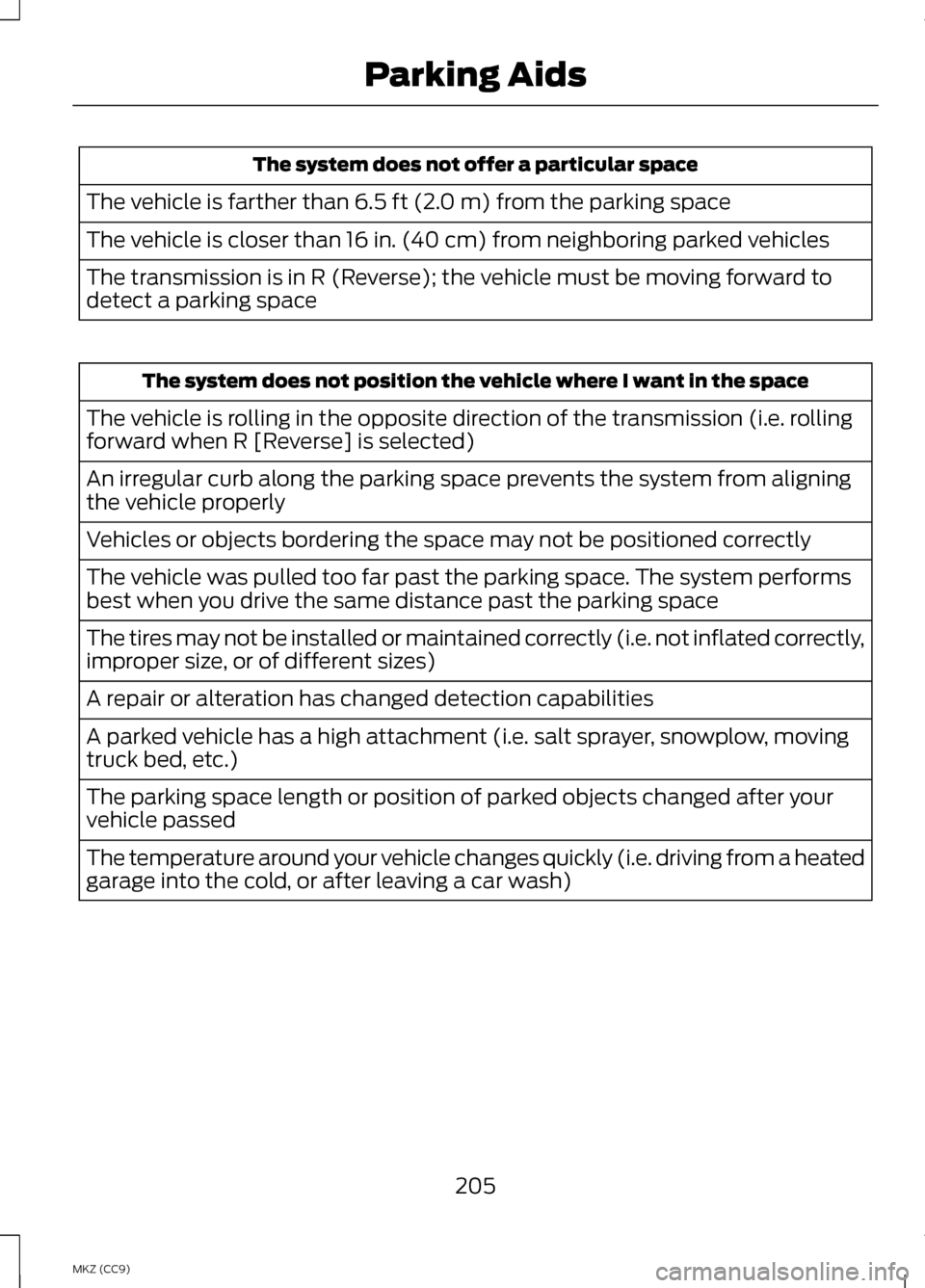
The system does not offer a particular space
The vehicle is farther than 6.5 ft (2.0 m) from the parking space
The vehicle is closer than 16 in. (40 cm) from neighboring parked vehicles
The transmission is in R (Reverse); the vehicle must be moving forward to
detect a parking space The system does not position the vehicle where I want in the space
The vehicle is rolling in the opposite direction of the transmission (i.e. rolling
forward when R [Reverse] is selected)
An irregular curb along the parking space prevents the system from aligning
the vehicle properly
Vehicles or objects bordering the space may not be positioned correctly
The vehicle was pulled too far past the parking space. The system performs
best when you drive the same distance past the parking space
The tires may not be installed or maintained correctly (i.e. not inflated correctly,
improper size, or of different sizes)
A repair or alteration has changed detection capabilities
A parked vehicle has a high attachment (i.e. salt sprayer, snowplow, moving
truck bed, etc.)
The parking space length or position of parked objects changed after your
vehicle passed
The temperature around your vehicle changes quickly (i.e. driving from a heated
garage into the cold, or after leaving a car wash)
205
MKZ (CC9) Parking Aids
Page 226 of 475

Why is the feature not available (line markings are gray) when I can see the
lane markings on the road?
Camera blockage due to dirt, grime, fog, frost or water on the windshield
Driving too close to the vehicle in front of you
Transitioning between no lane markings to lane markings or vice versa
Standing water on the road
Faint lane markings (partial yellow lane markings on concrete roads)
Lane width too narrow or too wide
Camera not calibrated after a windshield replacement
Driving on tight roads or on uneven roads Why does the vehicle not come back into the middle of the lane always, as
expected, in the Aid or Aid + Alert mode?
High cross winds
Large road crown
Rough roads, grooves, shoulder drop-offs
Heavy uneven loading of the vehicle or improper tire inflation pressure
If the tires have been exchanged (including snow tires), or the suspension has
been modified
224
MKZ (CC9) Driving Aids