Page 246 of 688
2464-5. Using the driving support systems
CT200h_OM_OM76102E_(EE)
When the sensors detect an obstacle, the following displays inform the
driver of the position and distance to the obstacle.
Multi-information display
Front corner sensor operation
Rear corner sensor operation
Rear center sensor operation
Lexus Display Audio or navigation system screen (if equipped)
Lexus parking assist-sensor
display
When the rear view monitor sys-
tem
* or Lexus parking assist
monitor
* is not displayed.
A graphic is automatically dis-
played when an obstacle is
detected. The screen can be set so
that the graphic is not displayed.
(P. 250)
: Select to mute the buzzer
sounds.
Insert display
When the rear view monitor sys-
tem* or Lexus parking assist
monitor
* is displayed.
A simplified image is displayed
on the right upper corner of the
navigation system screen when an
obstacle is detected.
Display
Vehicles with monochrome dis-
playVehicles with color display
1
2
3
1
2
Page 252 of 688

2524-5. Using the driving support systems
CT200h_OM_OM76102E_(EE)
The shape of the obstacle may prevent a sensor from detecting it. Pay particular
attention to the following obstacles:
• Wires, fences, ropes, etc.
• Cotton, snow and other materials that absorb sound waves
• Sharply-angled objects
• Low obstacles
• Tall obstacles with upper sections projecting outwards in the direction of
your vehicle
The following situations may occur during use.
• Depending on the shape of the obstacle and other factors, the detection dis-
tance may shorten, or detection may be impossible.
• Obstacles may not be detected if they are too close to the sensor.
• There will be a short delay between obstacle detection and display. Even at
slow speeds, there is a possibility that the obstacle will come within the sen-
sor’s detection areas before the display is shown and the buzzer sounds.
• Thin posts or objects lower than the sensor may not be detected when
approached, even if they have been detected once.
• It might be difficult to hear beeps due to the volume of audio system or air
flow noise of the air conditioning system.
If a message is displayed on the multi-information display
P. 575
Customization
Settings (e.g. buzzer sounds volume) can be changed.
(Customizable features: P. 659)
Page 255 of 688
2554-5. Using the driving support systems
4
Driving
CT200h_OM_OM76102E_(EE)
To temporarily turn off the moni-
tor when it is on.
Push the “AUTO” button. The
indicator should turn orange.
The monitor will automatically
turn on again after the power
switch is turned off and ON
mode.
To manually turn on the monitor
when it is turned off.
Push the “AUTO” button. The
indicator should turn green.
When using the rear view monitor system
The anti-glare function of the inside rear view mirror will be canceled.
Automatic shut off
The display will be turned off automatically after 5 minutes.
Switching the screen (rear view mirror type)
Page 256 of 688
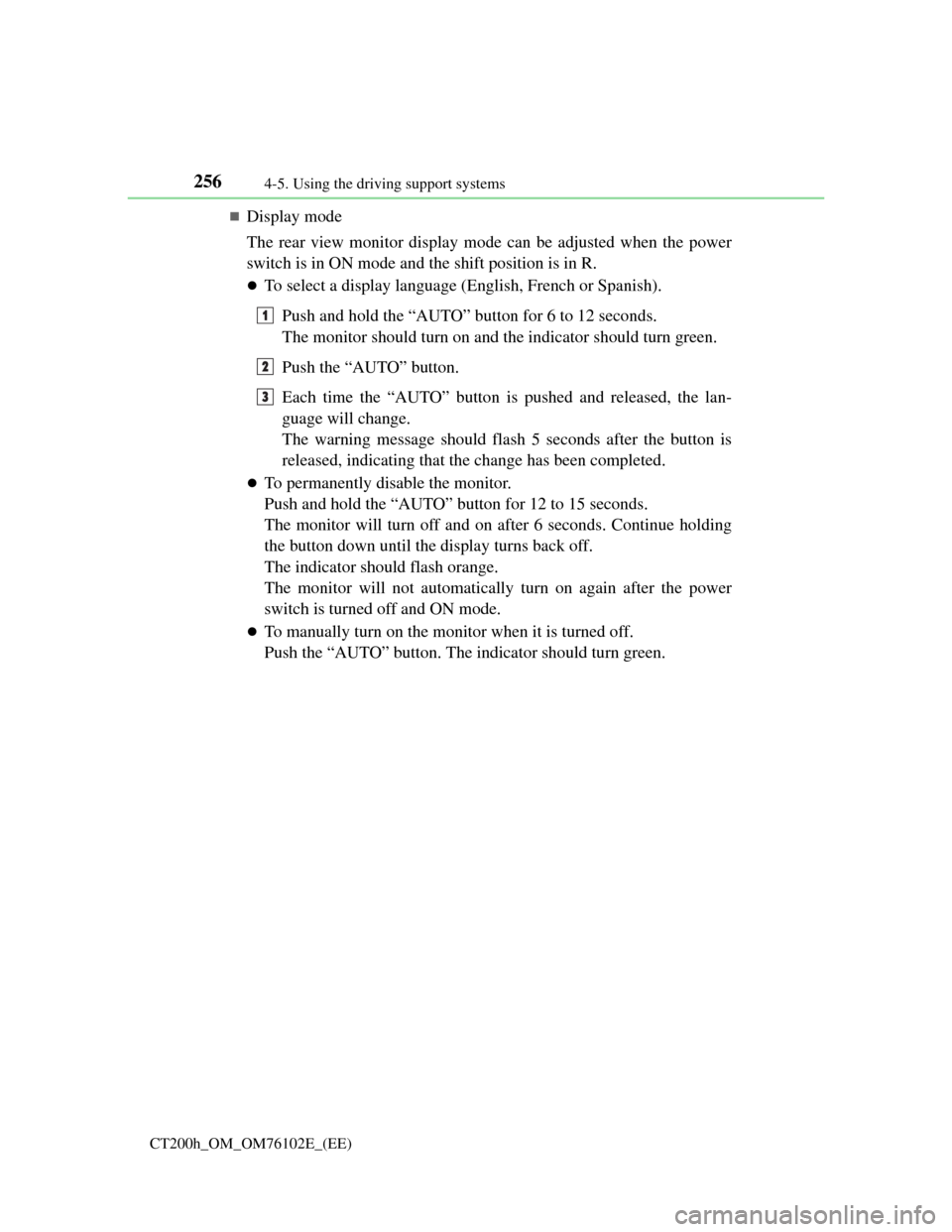
2564-5. Using the driving support systems
CT200h_OM_OM76102E_(EE)
Display mode
The rear view monitor display mode can be adjusted when the power
switch is in ON mode and the shift position is in R.
To select a display language (English, French or Spanish).
Push and hold the “AUTO” button for 6 to 12 seconds.
The monitor should turn on and the indicator should turn green.
Push the “AUTO” button.
Each time the “AUTO” button is pushed and released, the lan-
guage will change.
The warning message should flash 5 seconds after the button is
released, indicating that the change has been completed.
To permanently disable the monitor.
Push and hold the “AUTO” button for 12 to 15 seconds.
The monitor will turn off and on after 6 seconds. Continue holding
the button down until the display turns back off.
The indicator should flash orange.
The monitor will not automatically turn on again after the power
switch is turned off and ON mode.
To manually turn on the monitor when it is turned off.
Push the “AUTO” button. The indicator should turn green.
1
2
3
Page 263 of 688

2634-5. Using the driving support systems
4
Driving
CT200h_OM_OM76102E_(EE)
If you notice any symptoms
If you notice any of the following symptoms, refer to the likely cause
and the solution, and re-check.
If the symptom is not resolved by the solution, have the vehicle
inspected by any authorized Lexus dealer or repairer, or another duly
qualified and equipped professional.
Things you should know
Likely causeSolution
The image is difficult to see
• The vehicle is in a dark area
• The temperature around the lens is
either high or low
• The outside temperature is low
• There are water droplets on the
camera
• It is raining or humid
• Foreign matter (mud etc.) is adher-
ing to the camera
• There are scratches on the camera
• Sunlight or headlights are shining
directly into the camera
• The vehicle is under fluorescent
lights, sodium lights, mercury lights
etc.
If this happens due to these causes, it
does not indicate a malfunction.
Back up while visually checking the
vehicle’s surroundings. (Use the
monitor again once conditions have
been improved.)
The image on the rear view monitor
system screen can be adjusted.
(P. 368)
The image is blurry
Dirt or foreign matter (such as water
droplets, snow, mud etc.) is adhering
to the camera.Rinse the camera lens with water and
wipe it clean with a soft cloth.
Wash with a mild soap if the dirt is
stubborn.
The image is out of alignment
The camera or surrounding area has
received a strong impact.
Have the vehicle inspected by any
authorized Lexus dealer or repairer, or
another duly qualified and equipped
professional.
The fixed guide lines are very far out of alignment
The camera position is out of align-
ment.
Have the vehicle inspected by any
authorized Lexus dealer or repairer, or
another duly qualified and equipped
professional.
Page 267 of 688

2674-5. Using the driving support systems
4
Driving
CT200h_OM_OM76102E_(EE)
Driving mode select switch
Normal mode
Eco drive mode
Suitable for improving the fuel econ-
omy, because the torque correspond-
ing to the accelerator pedal
depression amount can be generated
more smoothly than it is in normal
conditions and the operation of the
air conditioning system (heating/
cooling) will be minimized.
When the driving mode select switch is turned left, the “ECO MODE” indica-
tor comes on in the instrument cluster.
Press the switch to change the driving mode to normal mode.
Sport mode
Use when high levels of response and feeling are desirable, such as when driv-
ing in mountainous regions or when overtaking.
When the driving mode select switch is turned right, the “SPORT MODE”
indicator comes on in the instrument cluster.
Press the switch to change the driving mode to normal mode.
Operation of the air conditioning system in Eco drive mode
Eco drive mode controls the heating/cooling operations and fan speed of the air
conditioning system to enhance fuel efficiency (P. 450, 457). To improve air
conditioning performance, adjust the fan speed or turn off Eco drive mode.
Sport mode automatic deactivation
Sport mode is automatically deactivated if the power switch is turned off after
driving in sport mode.
The driving modes can be selected to suit driving conditions.
1
2
3
Page 268 of 688

2684-5. Using the driving support systems
CT200h_OM_OM76102E_(EE)
Driving assist systems
ABS (Anti-lock Brake System)
Helps to prevent wheel lock when the brakes are applied suddenly, or if
the brakes are applied while driving on a slippery road surface
Brake assist
Generates an increased level of braking force after the brake pedal is
depressed when the system detects a panic stop situation
VSC (Vehicle Stability Control)
Helps the driver to control skidding when swerving suddenly or turn-
ing on slippery road surfaces
TRC (Traction Control)
Helps to maintain drive power and prevent the drive wheels from spin-
ning when starting the vehicle or accelerating on slippery roads
EPS (Electric Power Steering)
Employs an electric motor to reduce the amount of effort needed to
turn the steering wheel
To help enhance driving safety and performance, the following systems
operate automatically in response to various driving situations. Be aware,
however, that these systems are supplementary and should not be relied
upon too heavily when operating the vehicle.
Page 269 of 688
2694-5. Using the driving support systems
4
Driving
CT200h_OM_OM76102E_(EE)
VSC + (Vehicle Stability Control +)
Provides cooperative control of the ABS, TRC, VSC and EPS.
Helps to maintain directional stability when swerving on slippery road
surfaces by controlling steering performance.
Hill-start assist control
P. 2 7 3
PCS (Pre-Crash Safety system) (if equipped)
P. 2 7 5
Emergency brake signal
When the brakes are applied suddenly, the stop lights automatically
flash to alert the vehicle behind.