Page 438 of 688
4345-22. Other function (Lexus Display Audio System)
CT200h_OM_OM76102E_(EE)
MirrorLink™
P. 3 6 2
The MirrorLink™ function enables to operate a smartphone contents via
Lexus Display Audio system.
Depending on differences between models or software version etc., some
models might be incompatible with this system.
Connect a smartphone to USB port using a USB cable.
For safety reasons, the safe driving screen is displayed while driving
depending on the application.
Connecting a smartphone
Page 440 of 688
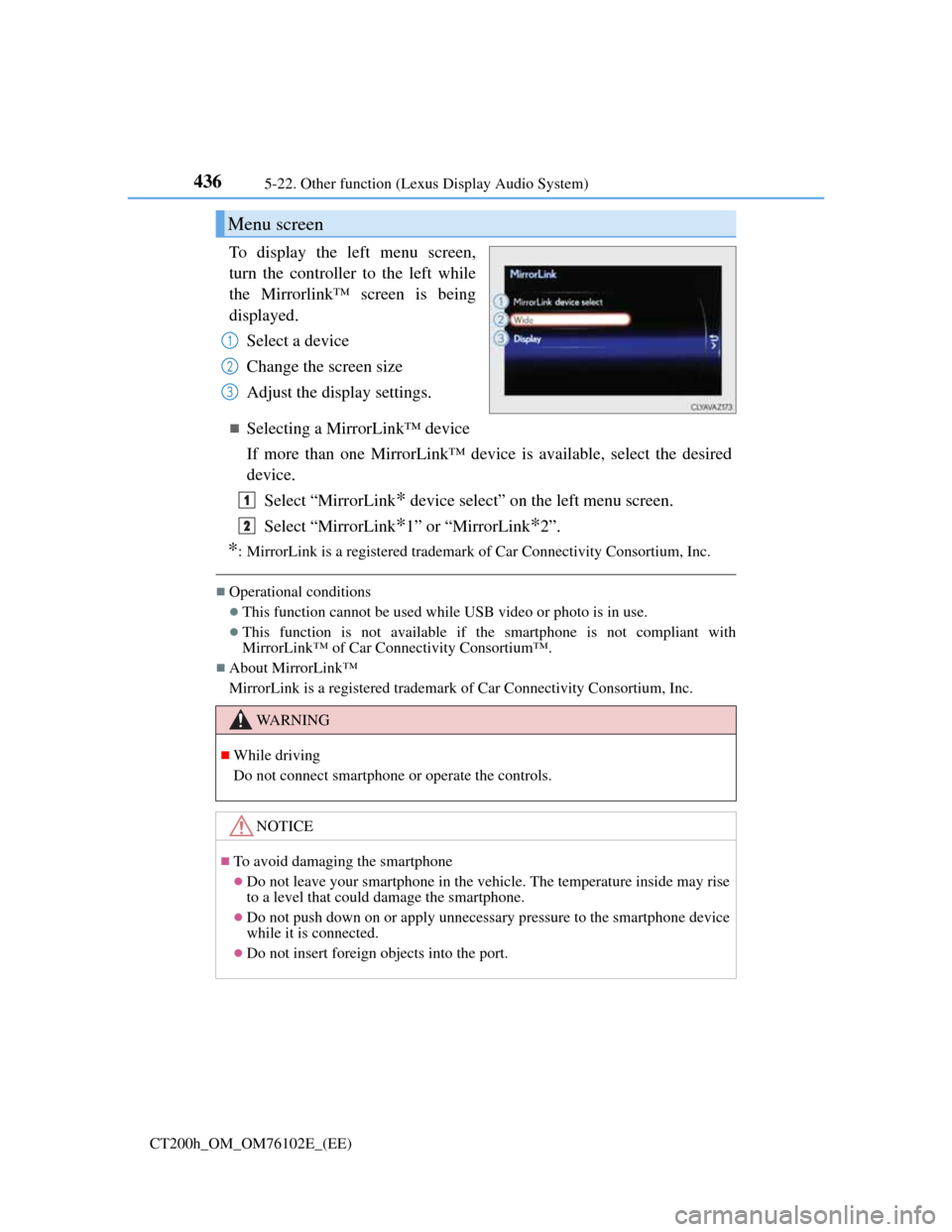
4365-22. Other function (Lexus Display Audio System)
CT200h_OM_OM76102E_(EE)
To display the left menu screen,
turn the controller to the left while
the Mirrorlink™ screen is being
displayed.
Select a device
Change the screen size
Adjust the display settings.
Selecting a MirrorLink™ device
If more than one MirrorLink™ device is available, select the desired
device.
Select “MirrorLink
* device select” on the left menu screen.
Select “MirrorLink
*1” or “MirrorLink*2”.
*: MirrorLink is a registered trademark of Car Connectivity Consortium, Inc.
Operational conditions
This function cannot be used while USB video or photo is in use.
This function is not available if the smartphone is not compliant with
MirrorLink™ of Car Connectivity Consortium™.
About MirrorLink™
MirrorLink is a registered trademark of Car Connectivity Consortium, Inc.
Menu screen
1
2
3
WA R N I N G
While driving
Do not connect smartphone or operate the controls.
NOTICE
To avoid damaging the smartphone
Do not leave your smartphone in the vehicle. The temperature inside may rise
to a level that could damage the smartphone.
Do not push down on or apply unnecessary pressure to the smartphone device
while it is connected.
Do not insert foreign objects into the port.
1
2
Page 441 of 688
437
5 5-22. Other function (Lexus Display Audio System)
Audio system
CT200h_OM_OM76102E_(EE)
USB photo
Go to “USB photo”: “MENU” button “Info” “USB1 photo” or
“USB2 photo”
P. 3 6 2
Move the controller to the left to display the menu screen.
Change the full screen mode.
Select to set the slide show dis-
play on/off.
Start the slide show at a selected
folder.
Change the play speed.
Change the play mode.
Move the controller to the right and select “Browse”.
Select the desired folder, and then select a file to begin using the
selected folder.
Connecting a USB memory device enables you to enjoy photo on the
Lexus Display Audio display.
USB photo screen
Connecting a USB memory device
Menu screen
1
2
3
4
Selecting a folder
1
2
Page 442 of 688
4385-22. Other function (Lexus Display Audio System)
CT200h_OM_OM76102E_(EE)
USB memory functions
P. 392
USB memory
Compatible devices
USB memory device that can be used for JPEG display.
Compatible device formats
The following device format can be used:
• USB communication format: USB2.0 FS (480 Mbps)
• File system format: FAT16/32 (Windows)
• Correspondence class: Mass storage class
JPEG file compatibility
• Compatible image size: Maximum 10MB
• Compatible pixel size: Maximum 10,000,000 pixels
NOTICE
To prevent damage to the USB memory device or its terminals
P. 3 9 5
Page 673 of 688

669Alphabetical index
CT200h_OM_OM76102E_(EE)
Audio system
(with navigation system)
*
Audio system (with Lexus
Display Audio System) ...........354
Antenna ................................380
Audio input ...........................362
AUX port ..............................362
Bluetooth
® audio ..................405
CD player .............................381
iPod.......................................387
MP3/WMA disc ...................381
Optimal use...........................371
Portable music player ...........396
Radio ....................................379
Setup menu ...........................363
Steering wheel audio
switches ..............................361
USB memory ........................391Audio system (without Lexus
Display Audio System) .......... 290
Audio input .......................... 320
AUX port ............................. 320
Bluetooth
® audio ................. 342
CD player............................. 301
iPod ...................................... 309
MP3/WMA disc................... 301
Optimal use .......................... 295
Portable music player .......... 320
Radio.................................... 297
Steering wheel audio
switches ............................. 326
USB memory ....................... 315
Automatic air conditioning system
Air conditioning filter .......... 527
Automatic air conditioning
system........................ 442, 452
Automatic headlight leveling
system .................................... 214
Automatic light control
system .................................... 214
AUX port .......................... 293, 362
Auxiliary boxes ........................ 468
*: Refer to the “NAVIGATION SYSTEM OWNER’S MANUAL”.
Page 686 of 688

682Alphabetical index
CT200h_OM_OM76102E_(EE)
Tires...........................................510
Chains ...................................285
Checking ...............................510
If you have a flat tire ....591, 605
Inflation pressure ..................523
Replacing ......................591, 605
Rotating tires ........................510
Size .......................................645
Snow tires .............................284
Spare tire...............591, 605, 645
Tire pressure warning
system.................................511
Warning light........................571
Tools ..........................................592
Top strap......................................72
Towing
Emergency towing ................562
Towing eyelet .......................564
Trailer towing .......................195
Traction control .........................268
Trailer towing ............................195
Transmission
Hybrid transmission .............203
P position switch ..................205
Selecting a driving mode ......267
TRC (Traction Control)
Function ................................268
TRC OFF switch ..................270
Trip meters ................................105
Turn signal lights
Replacing
light bulbs...547, 548, 550, 556
Turn signal lever ...................209
Wattage .................................647USB memory .................... 315, 391
USB port
........ 293, 309, 315, 362, 387, 391
Vanity lights
Vanity lights ........................ 473
Wattage ................................ 647
Vanity mirrors .......................... 473
Vanity lights ........................ 473
Vehicle identification number .. 637
Vehicle Stability Control
(VSC) ..................................... 268
VSC
(Vehicle Stability Control)..... 268U
V