Page 426 of 688
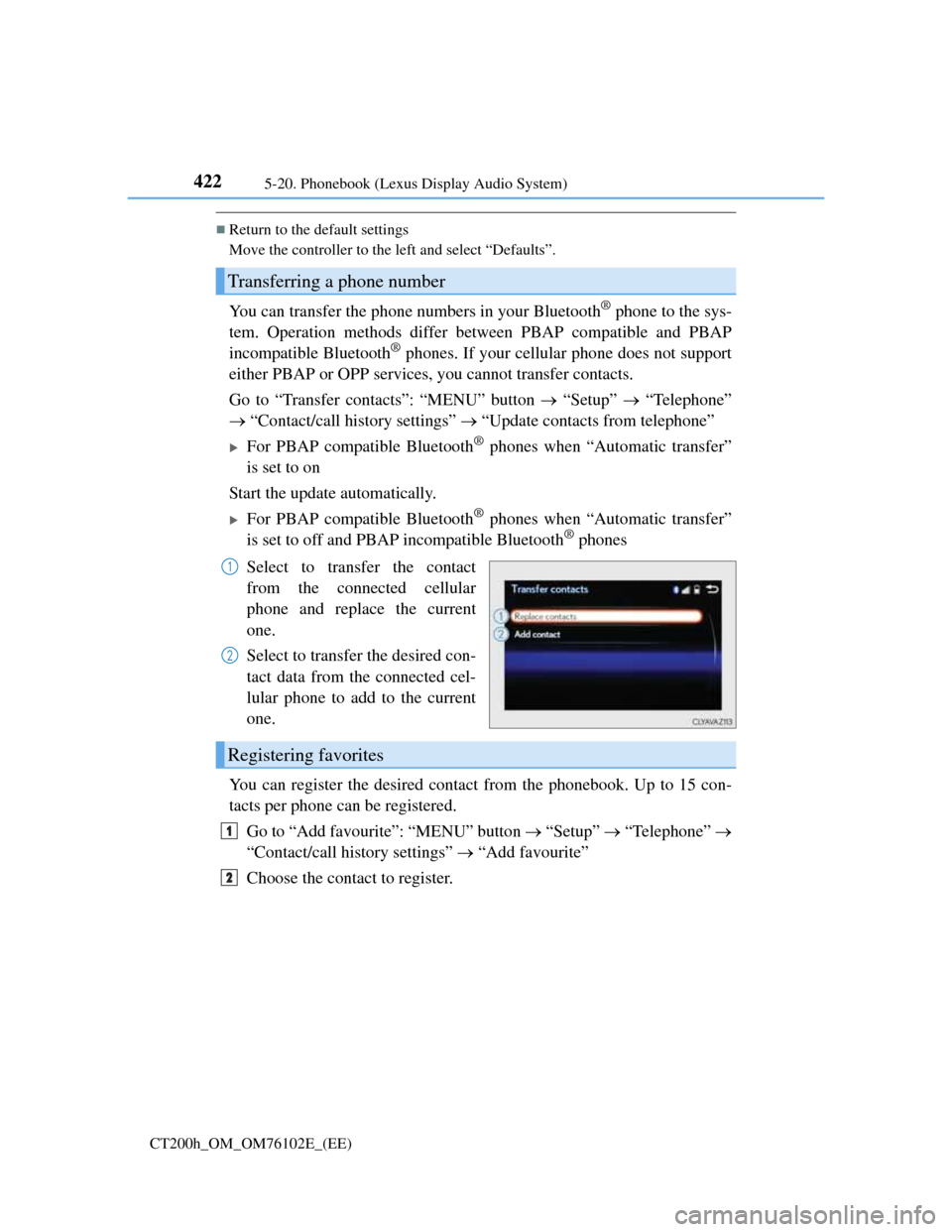
4225-20. Phonebook (Lexus Display Audio System)
CT200h_OM_OM76102E_(EE)
Return to the default settings
Move the controller to the left and select “Defaults”.
You can transfer the phone numbers in your Bluetooth® phone to the sys-
tem. Operation methods differ between PBAP compatible and PBAP
incompatible Bluetooth
® phones. If your cellular phone does not support
either PBAP or OPP services, you cannot transfer contacts.
Go to “Transfer contacts”: “MENU” button “Setup” “Telephone”
“Contact/call history settings” “Update contacts from telephone”
For PBAP compatible Bluetooth® phones when “Automatic transfer”
is set to on
Start the update automatically.
For PBAP compatible Bluetooth® phones when “Automatic transfer”
is set to off and PBAP incompatible Bluetooth® phones
Select to transfer the contact
from the connected cellular
phone and replace the current
one.
Select to transfer the desired con-
tact data from the connected cel-
lular phone to add to the current
one.
You can register the desired contact from the phonebook. Up to 15 con-
tacts per phone can be registered.
Go to “Add favourite”: “MENU” button “Setup” “Telephone”
“Contact/call history settings” “Add favourite”
Choose the contact to register.
Transferring a phone number
1
2
Registering favorites
1
2
Page 427 of 688
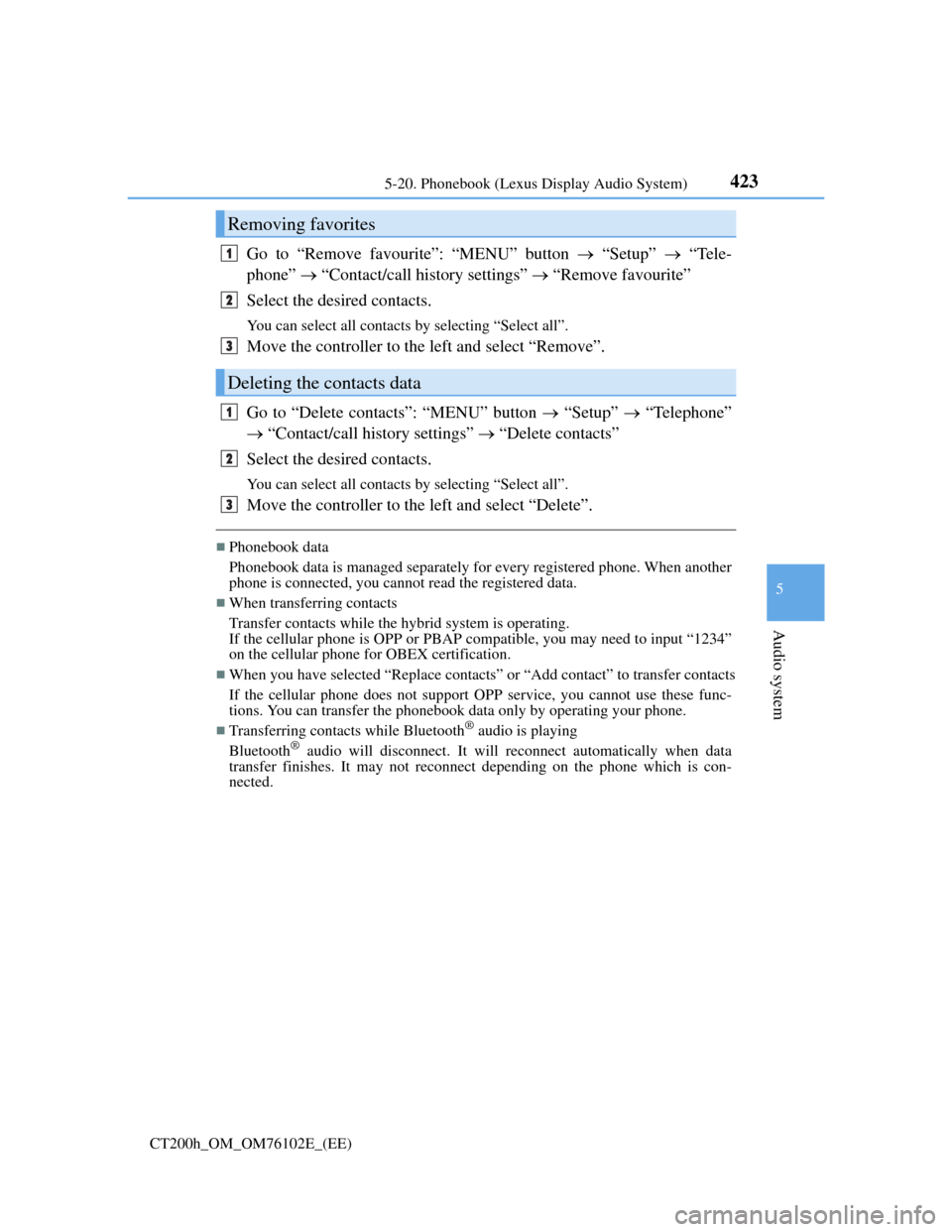
4235-20. Phonebook (Lexus Display Audio System)
5
Audio system
CT200h_OM_OM76102E_(EE)
Go to “Remove favourite”: “MENU” button “Setup” “Tele-
phone” “Contact/call history settings” “Remove favourite”
Select the desired contacts.
You can select all contacts by selecting “Select all”.
Move the controller to the left and select “Remove”.
Go to “Delete contacts”: “MENU” button “Setup” “Telephone”
“Contact/call history settings” “Delete contacts”
Select the desired contacts.
You can select all contacts by selecting “Select all”.
Move the controller to the left and select “Delete”.
Phonebook data
Phonebook data is managed separately for every registered phone. When another
phone is connected, you cannot read the registered data.
When transferring contacts
Transfer contacts while the hybrid system is operating.
If the cellular phone is OPP or PBAP compatible, you may need to input “1234”
on the cellular phone for OBEX certification.
When you have selected “Replace contacts” or “Add contact” to transfer contacts
If the cellular phone does not support OPP service, you cannot use these func-
tions. You can transfer the phonebook data only by operating your phone.
Transferring contacts while Bluetooth® audio is playing
Bluetooth® audio will disconnect. It will reconnect automatically when data
transfer finishes. It may not reconnect depending on the phone which is con-
nected.
Removing favorites
Deleting the contacts data
1
2
3
1
2
3
Page 430 of 688

4265-21. Bluetooth® (Lexus Display Audio System)
CT200h_OM_OM76102E_(EE)
When making/receiving a call
When using the phonebook
When using the Bluetooth® message function
A call cannot be made/received.
Your vehicle is in a “No service” area.
Move to where “No service” no longer appears on the display.
Phonebook data cannot be transferred manually/automatically.
Automatic phonebook transfer function on this system is set to off.
Set automatic phonebook transfer function on this system to on. (P. 421)
Passcode has not been entered on the cellular phone.
Enter the passcode on the cellular phone if requested (default passcode:
1234).
Transfer operation on the cellular phone has not completed.
Complete transfer operation on the cellular phone (approve transfer opera-
tion on the phone).
Phonebook data cannot be edited.
Automatic phonebook transfer function on this system is set to on.
Set automatic phonebook transfer function on this system to off. (P. 421)
Messages cannot be viewed.
Message transfer is not enabled on the cellular phone.
Enable message transfer on the cellular phone (approve message transfer on
the phone).
Automatic transfer function on this system is set to off.
Set automatic transfer function on this system to on. (P. 424)
New message notifications are not displayed.
Notification of SMS/MMS/E-mail reception on this system is set to off.
Set notification of SMS/MMS/E-mail reception on this system to on. (P.
424)
Automatic message transfer function is not enabled on the cellular phone.
Enable automatic transfer function on the cellular phone.
Page 431 of 688
4275-21. Bluetooth® (Lexus Display Audio System)
5
Audio system
CT200h_OM_OM76102E_(EE)
In other situations
Even though all conceivable measures have been taken, the symptom status
does not change.
The cellular phone is not close enough to this system.
Bring the cellular phone closer to this system.
The cellular phone is the most likely cause of the symptom.
Turn the cellular phone off, remove and reinstall the battery pack, and then
restart the cellular phone.
Enable the cellular phone’s Bluetooth
® connection.
Stop the cellular phone’s security software and close all applications.
Before using an application installed on the cellular phone, carefully check
its source and how its operation might affect this system.
Page 434 of 688

4305-21. Bluetooth® (Lexus Display Audio System)
CT200h_OM_OM76102E_(EE)
Compatible models
The Bluetooth® audio system supports portable audio players with the following
specifications
Bluetooth® specifications:
Ver. 2.0, or higher (Recommended: Ver. 3.0 +EDR or higher)
Profiles:
• A2DP (Advanced Audio Distribution Profile) Ver. 1.0, or higher
(Recommended: Ver. 1.2 or higher)
This is a profile to transmit stereo audio or high quality sound to the audio
system.
• AVRCP (Audio/Video Remote Control Profile) Ver. 1.0 or higher
(Recommended: Ver. 1.4 or higher)
This is a profile to allow remote control the A/V equipment.
However, please note that some functions may be limited depending on the type
of portable audio player connected.
The hands-free system supports cellular phones with the following specifica-
tions.
Bluetooth® specification:
Ver. 2.0 or higher (Recommended: Ver. 3.0 +EDR or higher)
Profiles:
• HFP (Hands Free Profile) Ver. 1.0 or higher (Recommended: Ver. 1.6 or
higher)
This is a profile to allow hands-free phone calls using a cellular phone or
head set. It has outgoing and incoming call functions.
• OPP (Object Push Profile) Ver. 1.1 or higher (Recommended: Ver. 1.2)
This is a profile to transfer phonebook data. When a Bluetooth
® compatible
cellular phone has both PBAP and OPP, OPP cannot be used.
• PBAP (Phone Book Access Profile) Ver. 1.0 or higher (Recommended: Ver.
1.1)
This is a profile to transfer phonebook data.
• MAP (Message Access Profile) Ver.1.0 or higher
This is a profile to using phone message.
If the cellular phone does not support HFP, you cannot register it with the hands-
free system. OPP, PBAP or MAP services must be selected individually.
Reconnecting the portable audio player
If the portable audio player is disconnected due to poor reception when the
power switch is in ACCESSORY or ON mode, the system automatically recon-
nects the portable audio player.
If you have switched off the portable audio player yourself, follow the instruc-
tions below to reconnect:
Select the portable audio player again
Enter the portable audio player
When you sell your car
Be sure to delete your personal data. (P. 366)
Page 445 of 688

441
6Interior features
CT200h_OM_OM76102E_(EE)
6-1. Using the air conditioning
system and defogger
Automatic air conditioning
system (Vehicles with
a navigation system or
Lexus Display Audio
System) ........................... 442
Automatic air conditioning
system (Vehicles without
a navigation system or
Lexus Display Audio
System) ........................... 452
Heated steering wheel/
seat heaters ...................... 459
• Heated steering wheel... 460
• Seat heaters ................... 4606-2. Using the interior lights
Interior lights list .............. 461
• Personal/interior light
main switch .................. 462
• Front personal/
interior lights ................ 462
• Rear interior light ......... 462
6-3. Using the storage features
List of storage features ..... 464
• Glove box ..................... 465
• Console box .................. 465
•Cup holders/
bottle holders/
door pockets ................. 466
• Auxiliary boxes ............ 468
Luggage compartment
features ........................... 470
6-4. Other interior features
Other interior features....... 473
• Sun visors ..................... 473
• Vanity mirrors............... 473
• Clock ............................ 474
• Power outlet.................. 475
• Assist grips ................... 477
Page 446 of 688
4426-1. Using the air conditioning system and defogger
CT200h_OM_OM76102E_(EE)
Automatic air conditioning system (Vehicles with a
navigation system or Lexus Display Audio System)
Air outlets and fan speed are automatically adjusted according to the
temperature setting.
Vehicles with a Lexus Display Audio System: Press the “MENU” button
on the Lexus Display Audio controller, then select “Climate” to display
the air conditioning operation screen.
For details on the Lexus Display Audio controller, refer to “Lexus Dis-
play Audio controller” on P. 356.
Vehicles with a navigation system: Press the “MENU” button on the
Remote Touch, then select “Climate” to display the air conditioning con-
trol screen.
For details on the Remote Touch, refer to the “NAVIGATION SYSTEM
OWNER’S MANUAL”.
The illustrations below are for left-hand drive vehicles.
The button positions and shapes will differ for right-hand drive vehicles.
Page 449 of 688

4456-1. Using the air conditioning system and defogger
CT200h_OM_OM76102E_(EE)
6
Interior features
Vehicles with a navigation system
Adjust the left-hand side
temperature setting
Adjust the fan speed setting
Select the air flow mode
Adjust the right-hand side
temperature setting
Display the option control
screen (P. 445)
Turn the fan off
Select to set automatic mode on/off
To adjust or select settings, move the Remote Touch knob to select
the screen button, and then press the Remote Touch knob to enter the
selected function.
Option control screen
Select on the climate screen to display the option control screen.
The functions can be switched on and off.
Select to set cooling and dehumidification function on/off
Adjust the temperature for driver and passenger seats separately
(“DUAL” mode) (P. 446)
Prevent ice from building up on the windshield and wiper blades
(if equipped) (P. 448)
Remove pollen from the air (Pollen removal mode) (P. 447)
1
2
3
4
5
6
7
Vehicles with a Lexus Display
Audio SystemVehicles with a navigation sys-
tem
1
2
3
4