Page 440 of 688
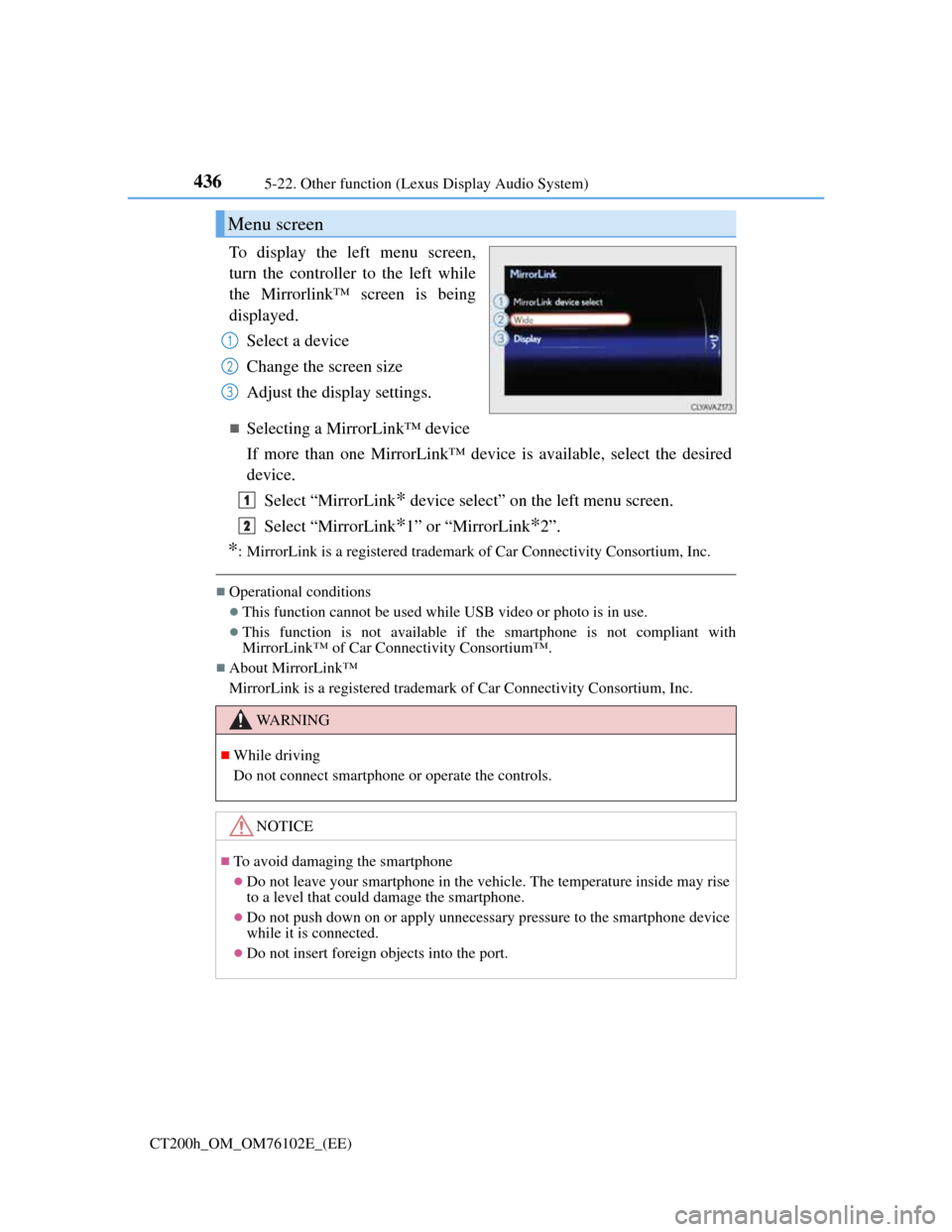
4365-22. Other function (Lexus Display Audio System)
CT200h_OM_OM76102E_(EE)
To display the left menu screen,
turn the controller to the left while
the Mirrorlink™ screen is being
displayed.
Select a device
Change the screen size
Adjust the display settings.
Selecting a MirrorLink™ device
If more than one MirrorLink™ device is available, select the desired
device.
Select “MirrorLink
* device select” on the left menu screen.
Select “MirrorLink
*1” or “MirrorLink*2”.
*: MirrorLink is a registered trademark of Car Connectivity Consortium, Inc.
Operational conditions
This function cannot be used while USB video or photo is in use.
This function is not available if the smartphone is not compliant with
MirrorLink™ of Car Connectivity Consortium™.
About MirrorLink™
MirrorLink is a registered trademark of Car Connectivity Consortium, Inc.
Menu screen
1
2
3
WA R N I N G
While driving
Do not connect smartphone or operate the controls.
NOTICE
To avoid damaging the smartphone
Do not leave your smartphone in the vehicle. The temperature inside may rise
to a level that could damage the smartphone.
Do not push down on or apply unnecessary pressure to the smartphone device
while it is connected.
Do not insert foreign objects into the port.
1
2
Page 441 of 688
437
5 5-22. Other function (Lexus Display Audio System)
Audio system
CT200h_OM_OM76102E_(EE)
USB photo
Go to “USB photo”: “MENU” button “Info” “USB1 photo” or
“USB2 photo”
P. 3 6 2
Move the controller to the left to display the menu screen.
Change the full screen mode.
Select to set the slide show dis-
play on/off.
Start the slide show at a selected
folder.
Change the play speed.
Change the play mode.
Move the controller to the right and select “Browse”.
Select the desired folder, and then select a file to begin using the
selected folder.
Connecting a USB memory device enables you to enjoy photo on the
Lexus Display Audio display.
USB photo screen
Connecting a USB memory device
Menu screen
1
2
3
4
Selecting a folder
1
2
Page 443 of 688
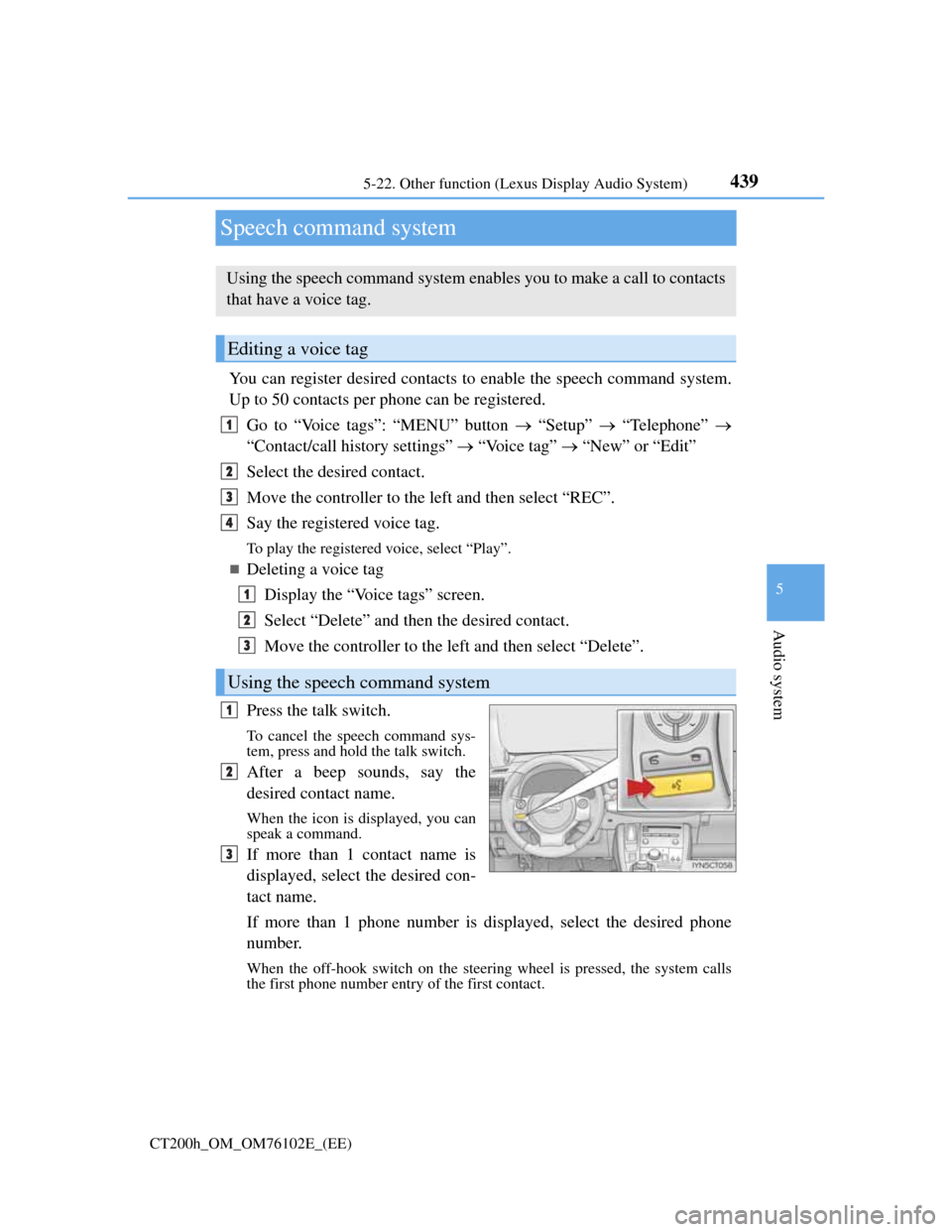
439
5 5-22. Other function (Lexus Display Audio System)
Audio system
CT200h_OM_OM76102E_(EE)
Speech command system
You can register desired contacts to enable the speech command system.
Up to 50 contacts per phone can be registered.
Go to “Voice tags”: “MENU” button “Setup” “Telephone”
“Contact/call history settings” “Voice tag” “New” or “Edit”
Select the desired contact.
Move the controller to the left and then select “REC”.
Say the registered voice tag.
To play the registered voice, select “Play”.
Deleting a voice tag
Display the “Voice tags” screen.
Select “Delete” and then the desired contact.
Move the controller to the left and then select “Delete”.
Press the talk switch.
To cancel the speech command sys-
tem, press and hold the talk switch.
After a beep sounds, say the
desired contact name.
When the icon is displayed, you can
speak a command.
If more than 1 contact name is
displayed, select the desired con-
tact name.
If more than 1 phone number is displayed, select the desired phone
number.
When the off-hook switch on the steering wheel is pressed, the system calls
the first phone number entry of the first contact.
Using the speech command system enables you to make a call to contacts
that have a voice tag.
Editing a voice tag
Using the speech command system
1
2
3
4
1
2
3
1
2
3
Page 446 of 688
4426-1. Using the air conditioning system and defogger
CT200h_OM_OM76102E_(EE)
Automatic air conditioning system (Vehicles with a
navigation system or Lexus Display Audio System)
Air outlets and fan speed are automatically adjusted according to the
temperature setting.
Vehicles with a Lexus Display Audio System: Press the “MENU” button
on the Lexus Display Audio controller, then select “Climate” to display
the air conditioning operation screen.
For details on the Lexus Display Audio controller, refer to “Lexus Dis-
play Audio controller” on P. 356.
Vehicles with a navigation system: Press the “MENU” button on the
Remote Touch, then select “Climate” to display the air conditioning con-
trol screen.
For details on the Remote Touch, refer to the “NAVIGATION SYSTEM
OWNER’S MANUAL”.
The illustrations below are for left-hand drive vehicles.
The button positions and shapes will differ for right-hand drive vehicles.
Page 448 of 688

4446-1. Using the air conditioning system and defogger
CT200h_OM_OM76102E_(EE)
Change the airflow mode
To change the air outlets, press
.
The air outlets used are switched
each time the button is pressed.
Air flows to the upper body.
Air flows to the upper body
and feet.
Air flows to the feet.
Air flows to the feet and the
windshield defogger oper-
ates.
Vehicles with a Lexus Display Audio System
Adjust the left-hand side tem-
perature setting
Adjust the fan speed setting
“AUTO”: Select to set auto-
matic mode on/off
“OFF”: Turn the fan off
: Display the option con-
trol screen (P. 445)
Select the air flow mode
Adjust the right-hand side temperature setting
Move the Lexus Display Audio controller left/right to select the
desired item ( to ).
When , or is selected:
Move the controller forward/backward or turn it left/right for adjusting.
When or is selected:
Move the controller forward/backward or turn it left/right to select a
screen button, then press the controller.
1
2
3
4
Control screen
1
2
3
4
5
1
15
2125
34
Page 449 of 688

4456-1. Using the air conditioning system and defogger
CT200h_OM_OM76102E_(EE)
6
Interior features
Vehicles with a navigation system
Adjust the left-hand side
temperature setting
Adjust the fan speed setting
Select the air flow mode
Adjust the right-hand side
temperature setting
Display the option control
screen (P. 445)
Turn the fan off
Select to set automatic mode on/off
To adjust or select settings, move the Remote Touch knob to select
the screen button, and then press the Remote Touch knob to enter the
selected function.
Option control screen
Select on the climate screen to display the option control screen.
The functions can be switched on and off.
Select to set cooling and dehumidification function on/off
Adjust the temperature for driver and passenger seats separately
(“DUAL” mode) (P. 446)
Prevent ice from building up on the windshield and wiper blades
(if equipped) (P. 448)
Remove pollen from the air (Pollen removal mode) (P. 447)
1
2
3
4
5
6
7
Vehicles with a Lexus Display
Audio SystemVehicles with a navigation sys-
tem
1
2
3
4
Page 450 of 688
4466-1. Using the air conditioning system and defogger
CT200h_OM_OM76102E_(EE)
Using the automatic mode
Press the “AUTO” button.
Adjust the temperature setting.
To stop the operation, press the “OFF” button.
Automatic mode indicator
If the fan speed setting or air flow modes are operated, the automatic
mode indicator goes off. However, automatic mode for functions other
than that operated are maintained.
Adjusting the temperature for driver and passenger seats separately
(“DUAL” mode)
To turn on the “DUAL” mode, perform any of the following proce-
dures:
Press the “DUAL” button.
Select “DUAL” on the option control screen.
Adjust the passenger’s side temperature setting.
The indicator comes on when the “DUAL” mode is on.
Air conditioning controls
1
2
3
Page 451 of 688

4476-1. Using the air conditioning system and defogger
CT200h_OM_OM76102E_(EE)
6
Interior features
Switching between outside air and recirculated air modes
Press .
The mode switches between (recirculated air mode) and (out-
side air mode) modes each time the button is pressed.
Defogging the windshield
Defoggers are used to defog the windshield and front side windows.
Press .
Set to outside air mode if the recirculated air mode is used.
(It may switch automatically.)
To defog the windshield and the side windows early, turn the air flow and
temperature up.
To return to the previous mode, press again when the windshield is
defogged.
Defogging the rear window and outside rear view mirrors
Defoggers are used to defog the rear window and to remove raindrops,
dew and frost from the outside rear view mirrors.
Press .
The defoggers will automatically turn off after a period of time.
Pollen removal mode
Pollen is removed from the air and the air flows to the upper part of the
body.
Press or select on the operation screen.
When the pollen removal mode is on, is displayed on the air condi-
tioning control screen.
In order to prevent the windshield from fogging up when the outside air is
cold, the dehumidification function may operate.
The pollens are filtered out even if the pollen removal mode is turned off.
Other functions