2013 Lancia Thema key battery
[x] Cancel search: key batteryPage 92 of 336
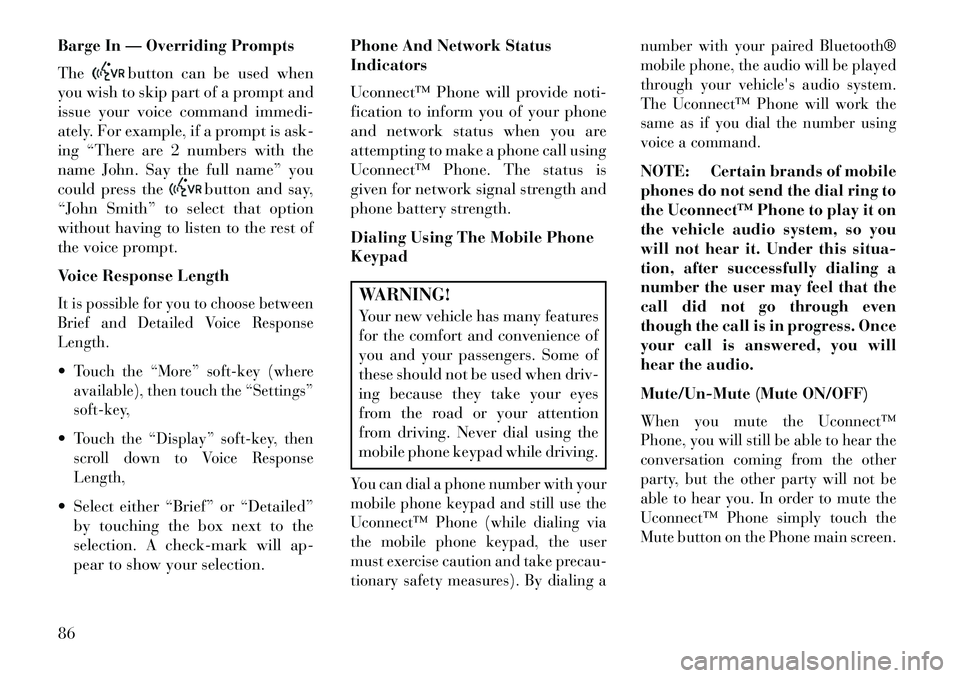
Barge In — Overriding Prompts
The
button can be used when
you wish to skip part of a prompt and
issue your voice command immedi-
ately. For example, if a prompt is ask-
ing “There are 2 numbers with the
name John. Say the full name” you
could press the
button and say,
“John Smith” to select that option
without having to listen to the rest of
the voice prompt.
Voice Response Length
It is possible for you to choose between
Brief and Detailed Voice Response
Length.Touch the “More” soft-key (where
available), then touch the “Settings”
soft-key,Touch the “Display” soft-key, then
scroll down to Voice Response
Length, Select either “Brief” or “Detailed”
by touching the box next to the
selection. A check-mark will ap-
pear to show your selection. Phone And Network Status
Indicators
Uconnect™ Phone will provide noti-
fication to inform you of your phone
and network status when you are
attempting to make a phone call using
Uconnect™ Phone. The status is
given for network signal strength and
phone battery strength.
Dialing Using The Mobile Phone
Keypad
WARNING!Your new vehicle has many features
for the comfort and convenience of
you and your passengers. Some of
these should not be used when driv-
ing because they take your eyes
from the road or your attention
from driving. Never dial using the
mobile phone keypad while driving.You can dial a phone number with your
mobile phone keypad and still use the
Uconnect™ Phone (while dialing via
the mobile phone keypad, the user
must exercise caution and take precau-
tionary safety measures). By dialing a number with your paired Bluetooth®
mobile phone, the audio will be played
through your vehicle's audio system.
The Uconnect™ Phone will work the
same as if you dial the number using
voice a command.
NOTE: Certain brands of mobile
phones do not send the dial ring to
the Uconnect™ Phone to play it on
the vehicle audio system, so you
will not hear it. Under this situa-
tion, after successfully dialing a
number the user may feel that the
call did not go through even
though the call is in progress. Once
your call is answered, you will
hear the audio.
Mute/Un-Mute (Mute ON/OFF)When you mute the Uconnect™
Phone, you will still be able to hear the
conversation coming from the other
party, but the other party will not be
able to hear you. In order to mute the
Uconnect™ Phone simply touch the
Mute button on the Phone main screen.
86
Page 119 of 336

Each light can be turned on by press-
ing a switch on either side of the con-
sole. These switches are backlit for
night time visibility. To turn the lights
off, press the switch a second time.
The lights will also turn on when the
UNLOCK button on the Remote Key-
less Entry (RKE) is pressed.AMBIENT LIGHT
The overhead console is equipped
with an ambient light feature. This
light casts illumination for improved
visibility of the floor center console
and PRNDL area.
INTERIOR LIGHTS
The interior lights come on when a
door is opened.
To protect the battery, the interior
lights will turn off automatically
10 minutes after the ignition switch
is moved to the LOCK position. This
will occur if the interior lights were
switched on manually or are on be-
cause a door is open. This includes the
glove box light, but not the trunk light.
To restore interior light operation,
either turn the ignition switch ON or
cycle the light switch.
Dimmer Controls
The dimmer control is part of the
headlight switch and is located on the
left side of the instrument panel.
With the parking lights or headlights
on, rotating the left dimmer control
upward will increase the brightness of
the instrument panel lights and
lighted cupholders.
Front Map/Reading Lights
Front Map/Reading Light Switches
Ambient Light
Dimmer Controls
Instrument Panel Dimmer
113
Page 202 of 336

NOTE:
If the ignition switch is
left in the ACC or RUN (engine not
running) position and the trans-
mission is in PARK, the system
will automatically time out after
30 minutes of inactivity and the
ignition will switch to the OFF
position.
ENGINE START/STOP Button
Functions – With Driver’s Foot
OFF The Brake Pedal (In PARK
Or NEUTRAL Position)
The Keyless Enter-N-Go feature oper-
ates similar to an ignition switch. It
has four positions, OFF, ACC, RUN
and START. To change the ignition
switch positions without starting the
vehicle and use the accessories follow
these steps.
Starting with the ignition switch in the OFF position:
Press the ENGINE START/STOP button once to change the ignition
switch to the ACC position (ACC
will illuminate), Press the ENGINE START/STOP
button a second time to change the
ignition switch to the RUN position
(RUN will illuminate),
Press the ENGINE START/STOP button a third time to return the
ignition switch to the OFF position
(OFF will illuminate).
EXTREME COLD
WEATHER (BELOW �29°C)
To ensure reliable starting at these
temperatures, use of an externally
powered electric engine block heater
is recommended.
IF ENGINE FAILS TO
START
WARNING!
Never pour fuel or other flam- mable liquids into the throttle
body air inlet opening in an at-
tempt to start the vehicle. This
could result in a flash fire causing
serious personal injury.
(Continued)
WARNING!(Continued)
Do not attempt to push or tow your vehicle to get it started. Ve-
hicles equipped with an auto-
matic transmission cannot be
started this way. Unburned fuel
could enter the catalytic con-
verter and once the engine has
started, ignite and damage the
converter and vehicle.
If the vehicle has a discharged battery, booster cables may be
used to obtain a start from a
booster battery or the battery in
another vehicle. This type of start
can be dangerous if done improp-
erly. Refer to “Jump Starting” in
“What To Do In Emergencies” for
further information.
196
Page 326 of 336

About Your Brakes. . . . . . . . . . .213
ABS (Anti-Lock Brake System) . . .214
Adaptive Cruise Control (ACC) (Cruise Control) . . . . . . . . . . .121
Adding Engine Coolant (Antifreeze) . . . . . . . . . . . . . .282
Adding Fuel . . . . . . . . . . . . . . .241
Adding Washer Fluid . . . . . . . . .279
Additives, Fuel . . . . . . . . . . . . . .239
Adjustable Pedals . . . . . . . . . . . .119
Airbag . . . . . . . . . . . . . . . . .36, 43
Airbag Deployment . . . . . . . . . . .43
Airbag Light . . . . . . .41, 45, 57, 160
Airbag Maintenance . . . . . . . . . . .44
Airbag, Side . . . . . . . .38, 41, 42, 43
Airbag, Window (Side Curtain) . . . . . . . .38, 41, 43
Air Cleaner, Engine (Engine Air Cleaner Filter) . . . . . . . . . .275
Air Conditioner Maintenance . . . .277
Air Conditioning Filter . . . . .189, 277
Air Conditioning Refrigerant . . . .277
Air Conditioning System . . .188, 277
Air Pressure, Tires . . . . . . . . . . .228
Alarm Light . . . . . . . . . . . . . . .162
Alarm System (Security Alarm) . . . . . . . . . . . . . . .15, 16
All Wheel Drive (AWD) . . . .210, 287Alterations/Modifications, Vehicle
. . .7
Antifreeze (Engine Coolant) . . . . . . . . . . . .282, 302
Disposal . . . . . . . . . . . . . . .283
Anti-Lock Brake System (ABS) . . . . . . . . .214, 216
Anti-Lock Warning Light . . . . . .161
Assist, Hill Start . . . . . . . . . . . . .218
Auto Down Power Windows . . . . . .25
Automatic Dimming Mirror . . . . . .67
Automatic Door Locks . . . . . . . . .21
Automatic Headlights . . . . . . . . .109
Automatic Oil Change Indicator . .168
Automatic Temperature Control (ATC) . . . . . . . . . . . .188
Automatic Transmission . . .200, 204,
286, 287
Adding Fluid . . . . . . . . .287, 304
Autostick . . . . . . . . . . . . . . .208
Fluid and Filter Changes . . . .287
Fluid Change . . . . . . . . . . . .287
Fluid Level Check . . . . . . . . .286
Fluid Type . . . . . . . . . .286, 304
Gear Ranges . . . . . . . . . . . . .201
Special Additives . . . . . . . . . .286
Automatic Transmission Limp Home Mode . . . . . . . . . . . . . .203
Autostick . . . . . . . . . . . . . . . . .208 Auto Unlock, Doors
. . . . . . . . . . .21
Auto Up Power Windows . . . . . . . .25
Axle Fluid . . . . . . . . . . . . . . . . .304
Axle Lubrication (Axle Fluid) . . . .304
Battery . . . . . . . . . . . . . . . . . . .276
Keyless Transmitter
Replacement (RKE) . . . . . . . . .19
Location . . . . . . . . . . . . . . .276
Belts, Seat . . . . . . . . . . . . . . .29, 57
Body Mechanism Lubrication . . . .278
B-Pillar Location . . . . . . . . . . . .225
Brake Assist System . . . . . . . . . .216
Brake Control System, Electronic . . . . . . . . . . . . . . .216
Brake Fluid . . . . . . . . . . . . . . . .304
Brake, Parking . . . . . . . . . . . . . .213
Brakes . . . . . . . . . . . . . . . . . . .284
Brake System . . . . . . . . . . . . . . .284
Anti-Lock (ABS) . . . . . . . . . .214
Fluid Check . . . . . . . . .285, 304
Master Cylinder . . . . . . . . . .285
Parking . . . . . . . . . . . . . . . .213
Warning Light . . . . . . . . . . .160
Brake/Transmission Interlock . . . .200
Break-In Recommendations, New Vehicle . . . . . . . . . . . . . . .55
Brightness, Interior Lights . . . . . .113
320
Page 334 of 336

Trailer Towing Guide. . . . . . . . .245
Trailer Weight . . . . . . . . . . . . . .245
Transfer Case . . . . . . . . . . . . . .287
Fluid . . . . . . . . . . . . . . . . . .287
Transmission . . . . . . . . . . . . . . .286
Automatic . . . . . . .200, 204, 286
Fluid . . . . . . . . . . . . . .286, 304
Shifting . . . . . . . . . . . . . . . .199
Transmitter Battery Service (Remote Keyless Entry) . . . . . . .19
Transmitter Programming (Remote Keyless Entry) . . . . . . .18
Transmitter, Remote Keyless Entry (RKE) . . . . . . . . . . . . . .18
Transporting Pets . . . . . . . . . . . . .55
Tread Wear Indicators . . . . . . . . .231
Trip Odometer . . . . . . . . . . . . . .158
Trunk Lid (Deck Lid) . . . . . . .26, 27
Trunk Release, Emergency . . . . . . .27
Trunk Release Remote Control . . . .26
Turn Signals . . . . . . . . . . .112, 158 UCI Connector
. . . . . . . . . . . . . .182
Universal Child Seat Position Chart . . . . . . . . . . . . . . . . . . .47
Universal Consumer Interface (UCI) Connector . . . . . . . . . . . . . . .182
Untwisting Procedure, Seat Belt . . .31
Vanity Mirrors . . . . . . . . . . . . . . .69
Vehicle Identification Number (VIN) . . . . . . . . . . . . . .7
Vehicle Loading . . . . . . . . . . . . .225
Vehicle Modifications/Alterations . . .7
Vehicle Storage . . . . . . . . . .189, 298
Wait to Start Light . . . . . . . . . . .166
Warning Flasher, Hazard . . . . . . .254
Warning Lights (Instrument Cluster Description) . . . . . . . .158
Warnings and Cautions . . . . . . . . . .7
Washer Adding Fluid . . . . . . . . . . . .279 Washers, Headlight
. . . . . . . . . . .116
Washers, Windshield . . . . . .115, 279
Water Driving Through . . . . . . . . . .211
Wheel and Wheel Trim . . . . . . . .289
Wheel and Wheel Trim Care . . . . .289
Wind Buffeting . . . . . . .26, 142, 144
Window Fogging . . . . . . . . . . . .189
Windows . . . . . . . . . . . . . . . . . . .24
Power . . . . . . . . . . . . . . . . . .24
Windshield Defroster . . . . . . . . . .57
Windshield Washers . . . . . . .114, 115
Windshield Wiper Blades . . . . . . .279
Windshield Wipers . . . . . . . . . . .114
Wiper Blade Replacement . . . . . .279
Wipers, Intermittent . . . . . . . . . .115
Wipers, Rain Sensitive . . . . . . . . .115
328 Fiat Group Automobiles S.p.A. - Parts & Services - Technical Services - Service Engineering
Largo Senatore G. Agnelli, 3 - 10040 Volvera - Torino (Italia)
Print n. 530.02.233 - 08/2012 - Edition 1