2013 Lancia Flavia headlights
[x] Cancel search: headlightsPage 58 of 244

UCONNECT™ PHONE . . . . . . . . . . . . . . . . . . . . . .67 COMPATIBLE PHONES . . . . . . . . . . . . . . . . . . .68
OPERATION . . . . . . . . . . . . . . . . . . . . . . . . . . . .68
PHONE CALL FEATURES . . . . . . . . . . . . . . . . .73
UCONNECT™ PHONE FEATURES . . . . . . . . . . .74
ADVANCED PHONE CONNECTIVITY . . . . . . . . .77
Things You Should Know About YourUconnect™ Phone . . . . . . . . . . . . . . . . . . . . . . .78
VOICE COMMAND . . . . . . . . . . . . . . . . . . . . . . . . .85
VOICE COMMAND SYSTEM OPERATION . . . . .85
COMMANDS . . . . . . . . . . . . . . . . . . . . . . . . . . . .86
VOICE TRAINING . . . . . . . . . . . . . . . . . . . . . . .88
SEATS . . . . . . . . . . . . . . . . . . . . . . . . . . . . . . . . . .88
POWER SEATS . . . . . . . . . . . . . . . . . . . . . . . . .88
HEATED SEATS . . . . . . . . . . . . . . . . . . . . . . . . .89
RECLINER ADJUSTMENT . . . . . . . . . . . . . . . .90
LUMBAR SUPPORT . . . . . . . . . . . . . . . . . . . . . .90
EASY ENTRY SYSTEM . . . . . . . . . . . . . . . . . . .91
HEAD RESTRAINTS . . . . . . . . . . . . . . . . . . . . .91
TO OPEN AND CLOSE THE HOOD . . . . . . . . . . . .93
LIGHTS . . . . . . . . . . . . . . . . . . . . . . . . . . . . . . . . .94
MULTIFUNCTION LEVER . . . . . . . . . . . . . . . . .94
HEADLIGHTS AND PARKING LIGHTS . . . . . . .94
LIGHTS-ON REMINDER . . . . . . . . . . . . . . . . . .94
AUTOMATIC HEADLIGHTS . . . . . . . . . . . . . . .94
HEADLIGHTS WITH WIPERS (AVAILABLEWITH AUTOMATIC HEADLIGHTS ONLY) . . . . .94
52
Page 59 of 244

HEADLIGHT TIME DELAY . . . . . . . . . . . . . . . .95
INSTRUMENT PANEL DIMMER. . . . . . . . . . . . .95
FOG LIGHTS . . . . . . . . . . . . . . . . . . . . . . . . . . .95
Rear Fog Lights . . . . . . . . . . . . . . . . . . . . . . . . .96
TURN SIGNALS . . . . . . . . . . . . . . . . . . . . . . . . .96
LANE CHANGE ASSIST . . . . . . . . . . . . . . . . . . .96
HIGH/LOW BEAM SWITCH . . . . . . . . . . . . . . .96
FLASH-TO-PASS . . . . . . . . . . . . . . . . . . . . . . . .96
INTERIOR LIGHTS . . . . . . . . . . . . . . . . . . . . . .96
Headlight Leveling System . . . . . . . . . . . . . . . .97
BATTERY SAVER FEATURE . . . . . . . . . . . . . . .97
WINDSHIELD WIPERS AND WASHERS . . . . . . . .97
INTERMITTENT WIPER SYSTEM . . . . . . . . . .98
WINDSHIELD WASHERS . . . . . . . . . . . . . . . . .98
MIST FEATURE . . . . . . . . . . . . . . . . . . . . . . . . .99
HEADLIGHTS WITH WIPERS FEATURE(AVAILABLE WITH AUTOMATIC
HEADLIGHTS ONLY) . . . . . . . . . . . . . . . . . . . .99
TILT/TELESCOPING STEERING COLUMN . . . . . .99
ELECTRONIC SPEED CONTROL . . . . . . . . . . . .100
TO ACTIVATE. . . . . . . . . . . . . . . . . . . . . . . . . .100
TO SET A DESIRED SPEED . . . . . . . . . . . . . . .100
TO DEACTIVATE . . . . . . . . . . . . . . . . . . . . . . .101
TO RESUME SPEED. . . . . . . . . . . . . . . . . . . . .101
TO VARY THE SPEED SETTING . . . . . . . . . . .101
TO ACCELERATE FOR PASSING . . . . . . . . . . .101
ELECTRICAL POWER OUTLETS . . . . . . . . . . . .102
53
Page 100 of 244

LIGHTS
MULTIFUNCTION LEVER
The multifunction lever on the left
side of the steering column controls
the operation of the headlights, park-
ing lights, turn signal lights, instru-
ment panel lights, instrument panel
light dimming, interior lights and fog
lights.
HEADLIGHTS AND
PARKING LIGHTSTurn the end of the multifunction lever
to the first detent for parking light op-
eration. Turn the end of the lever to the
second detent for headlight operation.
LIGHTS-ON REMINDER
If the headlights or parking lights are
on after the ignition is turned to the
LOCK position, a chime will sound to
alert the driver when the driver's door
is opened.
AUTOMATIC HEADLIGHTSThis system automatically turns the
headlights on or off according to ambi-
ent light levels. To turn the system on,
turn the end of the multifunction lever
to the AUTO position. When the system
is on, the Headlight Time Delay feature
is also on. This means the headlights
will stay on for up to 90 seconds after
you turn the ignition switch to the
LOCK position. To turn the Automatic
System off, turn the end of the multi-
function lever out of the AUTO position.
NOTE: The engine must be run-
ning before the headlights will
turn on in the Automatic mode.
HEADLIGHTS WITH
WIPERS (AVAILABLE
WITH AUTOMATIC
HEADLIGHTS ONLY)
When this feature is active, the head-
lights will turn on approximately
10 seconds after the wipers are turned
on if the multifunction lever is placed
in the AUTO position. In addition, the
headlights will turn off when the wip-
ers are turned off if they were turned
on by this feature.
Multifunction Lever
Headlight Switch
Headlight Switch
94
Page 101 of 244

The Headlights with Wipers feature can
be turned on or off through the Elec-
tronic Vehicle Information Center
(EVIC). Refer to “Electronic Vehicle In-
formation Center (EVIC)/Customer-
Programmable Features” in “Under-
standing Your Instrument Panel” for
further information.HEADLIGHT TIME DELAY
This feature is particularly useful
when exiting your vehicle in an unlit
area. It provides the safety of head-
light illumination for up to 90 seconds
after turning the ignition switch to the
LOCK position.
To activate the delay, turn the ignition
switch to the LOCK position while the
headlights are still on. Then, turn off
the headlights within 45 seconds. The
delay interval begins when you turn
off the headlights. Only the headlights
will illuminate during this time.
If you turn the headlights, parking
lights, or ignition switch ON again,
the system will cancel the delay.If you turn the headlights off before
the ignition, they will turn off in the
normal manner.
The Headlight delay time is program-
mable on vehicles equipped with the
Electronic Vehicle Information Center
(EVIC). Refer to “Electronic Vehicle In-
formation Center (EVIC)/Customer-
Programmable Features” in “Under-
standing Your Instrument Panel” for
further information.INSTRUMENT PANEL
DIMMER
Rotate the center portion of the lever
to the extreme bottom position to fully
dim the instrument panel lights and
prevent the interior lights from illumi-
nating when a door is opened.
Rotate the center portion of the lever
up to increase the brightness of the
instrument panel lights when the
parking lights or headlights are on.
Rotate the center portion of the lever
upward to the next detent position to
brighten the odometer and radio
when the parking lights or headlights
are on.Rotate the center portion of the lever
upward to the last detent to turn on
the interior lighting.
FOG LIGHTS
To activate the front fog lights,
turn on the parking lights, low
beam headlights or automatic
headlights and pull out on the end of
the multifunction lever.
Dimmer Control
Front Fog Light Control
95
Page 102 of 244

Rear Fog LightsThe rear fog lights may be
operated as desired when vis-
ibility is poor due to fog. To
activate the rear fog lights, turn on the
parking lights, headlights or auto-
matic lights pull out the end of the
multifunction lever and rotate the le-
ver to the last detent.
NOTE: The headlights will al-
ways be on when the rear fog
lamps are activated.
TURN SIGNALS
Move the multifunction lever up or
down and the arrows on each side of
the instrument cluster flash to show
proper operation of the front and rear
turn signal lights. LANE CHANGE ASSIST
Tap the lever up or down once, without
moving beyond the detent, and the
turn signal (right or left) will flash
three times then automatically turn off.HIGH/LOW BEAM SWITCH
Push the multifunction lever away
from you to switch the headlights to
high beam. Pull the multifunction le-
ver toward you to switch the head-
lights back to low beam.
FLASH-TO-PASS
You can signal another vehicle with
your headlights by lightly pulling the
multifunction lever toward you. This
will cause the headlights to turn on at
high beam and remain on until the
lever is released.NOTE: If the multifunction lever
is held in the Flash-To-Pass posi-
tion for more than 15 seconds, the
high beams will shut off. If this
occurs, wait 30 seconds before ac-
tivating the Flash-To-Pass func-
tion again.
INTERIOR LIGHTS
Two courtesy/reading lights are lo-
cated in the bottom of the rearview
mirror. You can turn these lights on
and off from the switches in the mir-
ror or from the dimmer control in the
multifunction lever. These lights are
also controlled automatically by the
Illuminated Entry System.
Rear Fog Light Control
Turn Signal Control
Courtesy/Reading Light Switches
96
Page 105 of 244

If you activate the washer while the
wiper control is in the off position, the
wipers will operate for two wipe cycles
and then turn off.WARNING!
Sudden loss of visibility through
the windshield could lead to a col-
lision. You might not see other ve-
hicles or other obstacles. To avoid
sudden icing of the windshield dur-
ing freezing weather, warm the
windshield with defroster before
and during windshield washer use.
MIST FEATURE
Push down on the wiper control lever
to activate a single wipe to clear the
windshield of road mist or spray from
a passing vehicle. As long as the lever
is held down, the wipers will continue
to operate.
NOTE:
The mist feature does not
activate the washer pump; therefore,
no washer fluid will be sprayed on
the windshield. The wash function
must be used in order to spray the
windshield with washer fluid.
HEADLIGHTS WITH
WIPERS FEATURE
(AVAILABLE WITH
AUTOMATIC HEADLIGHTS
ONLY)When this feature is active, the head-
lights will turn on approximately
10 seconds after the wipers are turned
on if the multifunction lever (on the
left side of the steering column) is
placed in the AUTO position. In addi-
tion, the headlights will turn off when
the wipers are turned off if they were
turned on by this feature.
The headlights with wipers feature
can be turned on or off through the
Electronic Vehicle Information Center
(EVIC). Refer to “Electronic Vehicle Information Center (EVIC)/Personal
Settings (Customer-Programmable
Features)” in “Understanding Your
Instrument Panel” for further infor-
mation.
TILT/TELESCOPING
STEERING COLUMN
This feature allows you to tilt the
steering column upward or down-
ward. It also allows you to lengthen or
shorten the steering column. The tilt/
telescoping lever is located below the
steering wheel at the end of the steer-
ing column.
To unlock the steering column, push
the lever downward. To tilt the steer-
ing column, move the steering wheel
upward or downward as desired.
Mist Control
Tilt/Telescoping Lever
99
Page 121 of 244

15. Cruise IndicatorThis indicator shows that
the Electronic Speed Con-
trol System is ON.
16. Odometer/Trip Odometer Reset
Button
Trip OdometerPress and release this button to change
the display from odometer to “Trip A.”
Press and release it a second time to
change the display to “Trip B.” Press
and release it a third time to change the
display back to the odometer.
To reset the trip odometer, first display
the trip mileage that you want to reset,
“Trip A” or “Trip B.” Then push and
hold the button (approximately 2 sec-
onds) until the display resets to 0 miles
(km). The odometer must be in Trip
Mode to reset the trip odometer.
17. Electronic Throttle Control
(ETC) Indicator Light
This light informs you of a
problem with the Electronic
Throttle Control (ETC) sys-
tem. If a problem is detected,
the light will come on while the engine is
running. If the light remains lit with the
engine running, your vehicle will usu-
ally be drivable and not need towing,
however see your authorized dealer for
service as soon as possible.
If the light is flashing when the engine
is running you may experience power
loss, an elevated/rough idle, and in-
creased brake pedal effort, and your
vehicle may require towing. Immedi-
ate service is required.
The light will come on when the igni-
tion switch is first turned on and re-
main on approximately 15 seconds as
a bulb check. This is normal. If the
light does not come on during start-
ing, have the system checked by an
authorized dealer. 18. Park/Headlight ON Indicator
This indicator will illumi-
nate when the park lights or
headlights are turned on.
19. Electronic Stability Control
(ESC) OFF Indicator Light This light indicates the
Electronic Stability Control
system (ESC) has been
turned off by the driver.
20. Turn Signal Indicators
The arrows will flash in uni-
son with the exterior turn
signal, when using the turn
signal lever. A chime will
sound if the vehicle is driven more than
1.6 km with either turn signal on.
NOTE: If either indicator flashes
at a rapid rate, check for a defec-
tive outside light bulb.
21. Front Fog Light Indicator
This indicator will illuminate
when the front fog lights are on.
115
Page 125 of 244
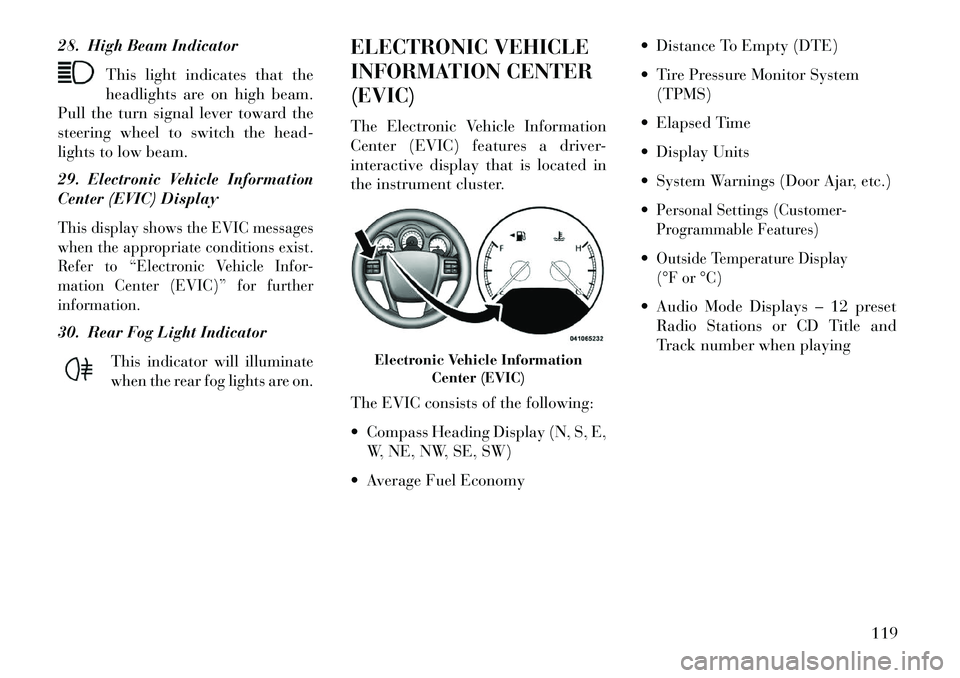
28. High Beam IndicatorThis light indicates that the
headlights are on high beam.
Pull the turn signal lever toward the
steering wheel to switch the head-
lights to low beam.
29. Electronic Vehicle Information
Center (EVIC) DisplayThis display shows the EVIC messages
when the appropriate conditions exist.
Refer to “Electronic Vehicle Infor-
mation Center (EVIC)” for further
information.30. Rear Fog Light Indicator
This indicator will illuminate
when the rear fog lights are on.
ELECTRONIC VEHICLE
INFORMATION CENTER
(EVIC)
The Electronic Vehicle Information
Center (EVIC) features a driver-
interactive display that is located in
the instrument cluster.
The EVIC consists of the following:
Compass Heading Display (N, S, E, W, NE, NW, SE, SW)
Average Fuel Economy Distance To Empty (DTE)
Tire Pressure Monitor System
(TPMS)
Elapsed Time
Display Units
System Warnings (Door Ajar, etc.)
Personal Settings (Customer-
Programmable Features)Outside Temperature Display
(°F or °C) Audio Mode Displays – 12 preset Radio Stations or CD Title and
Track number when playing
Electronic Vehicle Information Center (EVIC)
119