2013 Lancia Flavia instrument panel
[x] Cancel search: instrument panelPage 108 of 244

ELECTRICAL POWER
OUTLETS
There are two 12 Volt (13 Amp) elec-
trical power outlets on this vehicle.
Both of the power outlets are pro-
tected by a fuse.
The instrument panel power outlet,
located below the climate control
knobs, has power available only when
the ignition is ON. This power outlet
will also operate a conventional cigar
lighter unit.
NOTE: To preserve the heating el-
ement, do not hold the lighter in
the heating position.A second power outlet is located in-
side the center console.
The center console power outlet is
powered directly from the battery
(power available at all times). Items
plugged into this power outlet may
discharge the battery and/or prevent
the engine from starting.
CAUTION!
Do not exceed the maximum
power of 160 Watts (13 Amps) at
12 Volts. If the 160 Watt (13 Amp)
power rating is exceeded the fuse
protecting the system will need to
be replaced.
(Continued)
CAUTION!
(Continued)
Power outlets are designed for ac-
cessory plugs only. Do not insert
any other object in the power out-
lets as this will damage the outlet
and blow the fuse. Improper use of
the power outlet can cause damage
not covered by your New Vehicle
Limited Warranty.
Instrument Panel Power Outlet
Center Console
Power Outlet Fuse Locations
1 — #16 Fuse 15 A Blue Cigar
Lighter Instrument Panel
2 — #11 Fuse 15 A Blue Power Out-
let Inside Arm Rest
102
Page 113 of 244

4
UNDERSTANDING YOUR INSTRUMENT
PANEL
INSTRUMENT PANEL FEATURES . . . . . . . . . . . .109
INSTRUMENT CLUSTER . . . . . . . . . . . . . . . . . .110
INSTRUMENT CLUSTER DESCRIPTIONS . . . . . .111
ELECTRONIC VEHICLE INFORMATION CENTER (EVIC) . . . . . . . . . . . . . . . . . . . . . . . . . .119
ELECTRONIC VEHICLE INFORMATION CENTER (EVIC) DISPLAYS . . . . . . . . . . . . . . .120
OIL CHANGE REQUIRED . . . . . . . . . . . . . . . .121
EVIC MAIN MENU . . . . . . . . . . . . . . . . . . . . . .122
Compass Display . . . . . . . . . . . . . . . . . . . . . . .122
AVERAGE FUEL ECONOMY (L/100KM) . . . . . .125
DISTANCE TO EMPTY (DTE) . . . . . . . . . . . . . .125
TIRE BAR . . . . . . . . . . . . . . . . . . . . . . . . . . . . .125
ELAPSED TIME . . . . . . . . . . . . . . . . . . . . . . . .125
DISPLAY UNITS IN . . . . . . . . . . . . . . . . . . . . .125
SYSTEM STATUS . . . . . . . . . . . . . . . . . . . . . . .126
PERSONAL SETTINGS (CUSTOMER- PROGRAMMABLE FEATURES) . . . . . . . . . . . .126
SOUND SYSTEMS . . . . . . . . . . . . . . . . . . . . . . .127
SETTING THE ANALOG CLOCK . . . . . . . . . . . . .127
107
Page 115 of 244

INSTRUMENT PANEL FEATURES1 — Air Outlet6 — Radio11 — Storage Compartment
2 — Side Window Demister Outlet 7 — Passenger Airbag 12 — Climate Control
3 — Instrument Cluster 8 — Glove Compartment13 — Trunk Release Button
4 — Ignition Switch 9 — Heated Seat Switch14 — Power Outlet
5 — Analog Clock 10 — Hazard Switch
109
Page 133 of 244

Headlamps With Wipers
(Available with Auto Headlights
Only)
When ON is selected, and the head-
light switch is in the AUTO position,
the headlights will turn on approxi-
mately 10 seconds after the wipers are
turned on. The headlights will also
turn off when the wipers are turned
off if they were turned on by this
feature. To make your selection, press
the SELECT button until ON or OFF
appears.
NOTE: Turning the headlights on
during the daytime causes the in-
strument panel lights to dim. To
increase the brightness, refer to
“Lights” in “Understanding The
Features Of Your Vehicle.”
Key Off Power Delay
When this feature is selected, the
power window switches, radio,
Uconnect™ phone, and power outlets
will remain active for up to 10 min-
utes after the ignition switch is turnedto the LOCK position. Opening either
front vehicle door will cancel this fea-
ture. To make your selection, press the
SELECT button until OFF, 45 sec,
5 min, or 10 min appears.
Illumin. Approach
When this feature is selected, the head-
lights will activate and remain on for up
to 90 seconds when the doors are un-
locked with the remote keyless entry
transmitter. To make your selection,
press the SELECT button until “OFF,”
“30 sec,” “60 sec,” or “90 sec” appears.Display Units In
The EVIC and odometer can be
changed between English and Metric
units of measure. To make your selec-
tion, press and release the SELECT
button until “U.S.” or “METRIC”
appears.
Compass Variance
Refer to “Compass Display” for more
information.
Calibrate Compass
Refer to “Compass Display” for more
information.
SOUND SYSTEMS
Refer to your Sound Systems Booklet.
SETTING THE ANALOG
CLOCK
To set the analog clock, located at the
top center of the instrument panel,
press and hold the button in until the
setting is correct. The clock will adjust
slowly at first and then quicker the
longer the button is held.
Setting The Analog Clock
127
Page 138 of 244
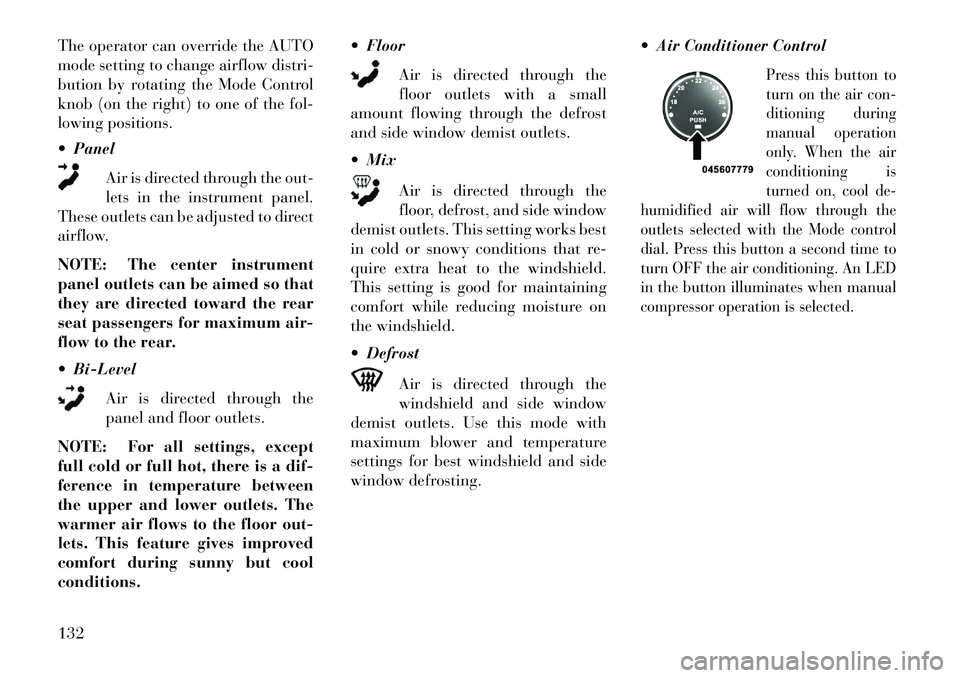
The operator can override the AUTO
mode setting to change airflow distri-
bution by rotating the Mode Control
knob (on the right) to one of the fol-
lowing positions.
PanelAir is directed through the out-
lets in the instrument panel.
These outlets can be adjusted to direct
airflow.
NOTE: The center instrument
panel outlets can be aimed so that
they are directed toward the rear
seat passengers for maximum air-
flow to the rear.
Bi-Level
Air is directed through the
panel and floor outlets.
NOTE: For all settings, except
full cold or full hot, there is a dif-
ference in temperature between
the upper and lower outlets. The
warmer air flows to the floor out-
lets. This feature gives improved
comfort during sunny but cool
conditions. Floor
Air is directed through the
floor outlets with a small
amount flowing through the defrost
and side window demist outlets.
Mix
Air is directed through the
floor, defrost, and side window
demist outlets. This setting works best
in cold or snowy conditions that re-
quire extra heat to the windshield.
This setting is good for maintaining
comfort while reducing moisture on
the windshield.
Defrost
Air is directed through the
windshield and side window
demist outlets. Use this mode with
maximum blower and temperature
settings for best windshield and side
window defrosting. Air Conditioner Control
Press this button to
turn on the air con-
ditioning during
manual operation
only. When the air
conditioning is
turned on, cool de-
humidified air will flow through the
outlets selected with the Mode control
dial. Press this button a second time to
turn OFF the air conditioning. An LED
in the button illuminates when manual
compressor operation is selected.
132
Page 140 of 244

OPERATING TIPS
NOTE:
Refer to the chart at the end
of this section for suggested control
settings for various weather condi-
tions.
Summer Operation
The engine cooling system in air-
conditioned vehicles must be pro-
tected with a high-quality antifreeze
coolant to provide proper corrosion
protection and to protect against en-
gine overheating. A solution of 50%
ethylene glycol antifreeze coolant and
50% water is recommended. Refer to
“Maintenance Procedures” in “Main-
taining Your Vehicle” for proper cool-
ant selection.
Winter Operation
Use of the air Recirculation Mode dur-
ing winter months is not recom-
mended because it may cause window
fogging. Vacation Storage
Anytime you store your vehicle, or
keep it out of service (i.e., vacation)
for two weeks or more, run the air
conditioning system at idle for about
five minutes in the fresh air and high
blower settings. This will ensure ad-
equate system lubrication to minimize
the possibility of compressor damage
when the system is started again.
Window Fogging
Interior fogging on the windshield can
be quickly removed by turning the
mode selector to Defrost. The Defrost/
Floor mode can be used to maintain a
clear windshield and provide suffi-
cient heating. If side window fogging
becomes a problem, increase blower
speed. Vehicle windows tend to fog on
the inside in mild but rainy or humid
weather.
NOTE: Recirculate without A/C
should not be used for long periods
as fogging may occur.
Side Window Demisters
A side window demister outlet is lo-
cated at each end of the instrument
panel. These non-adjustable outlets
direct air toward the side windows
when the system is in the FLOOR,
MIX, or DEFROST mode. The air is
directed at the area of the windows
through which you view the outside
mirrors.
134
Page 174 of 244

CAUTION!
Damage to the fuel system oremission control system could re-
sult from using an improper fuel
tank filler tube cap (gas cap).
A poorly fitting gas cap may cause the “Malfunction Indicator
Light (MIL)” to turn on.
To avoid fuel spillage and over- filling, do not “top off” the fuel
tank after filling. When the fuel
nozzle “clicks” or shuts off, the
fuel tank is full.WARNING!
Never have any smoking materi-als lit in or near the vehicle when
the gas cap is removed or the tank
is being filled.
A fire may result if gasoline is pumped into a portable container
that is inside of a vehicle. You
could be burned. Always place
gas containers on the ground
while filling. NOTE:
Tighten the gas cap until you
hear a “clicking” sound. This is
an indication that the gas cap is
tightened properly. The MIL in
the instrument cluster may turn
on if the gas cap is not secured
properly. Make sure that the gas
cap is tightened each time the
vehicle is refueled.
When the fuel nozzle “clicks” or shuts off, the fuel tank is full.
LOOSE FUEL FILLER CAP
MESSAGE
If the vehicle diagnostic system deter-
mines that the fuel filler cap is loose,
improperly installed, or damaged, a
“CHECK GAS CAP” message will be
displayed in the EVIC (Electronic Ve-
hicle Information Center). Refer to “Electronic Vehicle Information Cen-
ter” in “Understanding Your Instru-
ment Panel” for further information.
Tighten the fuel filler cap properly
and press the odometer reset button to
turn the message off. If the problem
continues, the message will appear
the next time the vehicle is started.
Refer to “Onboard Diagnostic Sys-
tem” in “Maintaining Your Vehicle”
for further information.
NOTE: If the gas cap is lost or
damaged, be sure the replacement
cap is for use with this vehicle.
TRAILER TOWING
Trailer towing with this vehicle is not
recommended.
168
Page 178 of 244

HAZARD WARNING
FLASHERS
The Hazard Warning flasher switch is
located on the instrument panel, be-
low the radio.Press the switch to turn on the
Hazard Warning flasher.
When the switch is activated, all di-
rectional turn signals will flash on and
off to warn oncoming traffic of an
emergency. Press the switch a second
time to turn off the Hazard Warning
flashers.
This is an emergency warning system
and it should not be used when the
vehicle is in motion. Use it when your
vehicle is disabled and it is creating a
safety hazard for other motorists.
When you must leave the vehicle to
seek assistance, the Hazard Warning
flashers will continue to operate even
though the ignition is placed in the
OFF position.
NOTE: With extended use the
Hazard Warning flashers may
wear down your battery. IF YOUR ENGINE
OVERHEATS
In any of the following situations, you
can reduce the potential for overheat-
ing by taking the appropriate action.
On the highways — Slow down.
In city traffic — While stopped, put
transaxle in NEUTRAL, but do not
increase engine idle speed.
CAUTION!
Driving with a hot cooling system
could damage your vehicle. If tem-
perature gauge reads “H”, pull over
and stop the vehicle with the engine
at idle, when safe. Turn the air con-
ditioner off and wait until the
pointer drops back into the normal
range. After appropriate action has
been taken, if the pointer remains
on the “H”, turn the engine off im-
mediately, and call for service. NOTE: There are steps that you
can take to slow down an impend-
ing overheat condition:
If your air conditioner (A/C) is
on, turn it off. The A/C system
adds heat to the engine cooling
system and turning the A/C off
can help remove this heat.
You can also turn the tempera- ture control to maximum heat,
the mode control to floor and the
blower control to high. This al-
lows the heater core to act as a
supplement to the radiator and
aids in removing heat from the
engine cooling system.
WARNING!
You or others can be badly burned
by hot engine coolant (antifreeze)
or steam from your radiator. If you
see or hear steam coming from un-
der the hood, do not open the hood
until the radiator has had time to
cool. Never try to open a cooling
system pressure cap when the ra-
diator or coolant bottle is hot.
172