2013 Lancia Flavia heater
[x] Cancel search: heaterPage 92 of 244
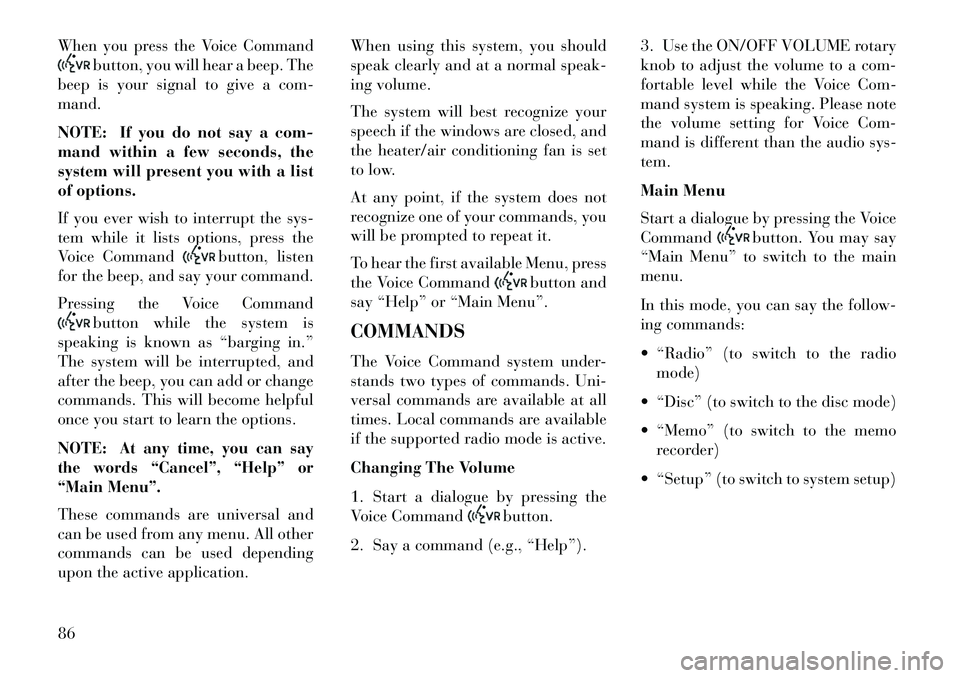
When you press the Voice Command
button, you will hear a beep. The
beep is your signal to give a com-
mand.
NOTE: If you do not say a com-
mand within a few seconds, the
system will present you with a list
of options.
If you ever wish to interrupt the sys-
tem while it lists options, press the
Voice Command
button, listen
for the beep, and say your command.
Pressing the Voice Command
button while the system is
speaking is known as “barging in.”
The system will be interrupted, and
after the beep, you can add or change
commands. This will become helpful
once you start to learn the options.
NOTE:
At any time, you can say
the words “Cancel”, “Help” or
“Main Menu”.
These commands are universal and
can be used from any menu. All other
commands can be used depending
upon the active application. When using this system, you should
speak clearly and at a normal speak-
ing volume.
The system will best recognize your
speech if the windows are closed, and
the heater/air conditioning fan is set
to low.
At any point, if the system does not
recognize one of your commands, you
will be prompted to repeat it.
To hear the first available Menu, press
the Voice Command
button and
say “Help” or “Main Menu”.
COMMANDS
The Voice Command system under-
stands two types of commands. Uni-
versal commands are available at all
times. Local commands are available
if the supported radio mode is active.
Changing The Volume
1. Start a dialogue by pressing the
Voice Command
button.
2. Say a command (e.g., “Help”). 3. Use the ON/OFF VOLUME rotary
knob to adjust the volume to a com-
fortable level while the Voice Com-
mand system is speaking. Please note
the volume setting for Voice Com-
mand is different than the audio sys-
tem.
Main Menu
Start a dialogue by pressing the Voice
Command
button. You may say
“Main Menu” to switch to the main
menu.
In this mode, you can say the follow-
ing commands:
“Radio” (to switch to the radio mode)
“Disc” (to switch to the disc mode)
“Memo” (to switch to the memo recorder)
“Setup” (to switch to system setup)
86
Page 95 of 244

WARNING!
Adjusting a seat while drivingmay be dangerous. Moving a seat
while driving could result in loss
of control which could cause a
collision and serious injury or
death.
Seats should be adjusted before
fastening the seat belts and while
the vehicle is parked. Serious in-
jury or death could result from a
poorly adjusted seat belt.
Do not ride with the seatback re- clined so that the shoulder belt is
no longer resting against your
chest. In a collision you could
slide under the seat belt, which
could result in serious injury or
death.
CAUTION!
Do not place any article under any
seat as it may cause damage to the
seat controls.
Adjusting The Seat Forward Or
Rearward
The seat can be adjusted both forward
and rearward. Push the seat switch
forward or rearward, the seat will
move in the direction of the switch.
Release the switch when the desired
position has been reached.
Adjusting The Seat Up Or Down
The height of the seats can be ad-
justed up or down. Pull upward or
push downward on the seat switch,
the seat will move in the direction of
the switch. Release the switch when
the desired position has been reached.
Tilting The Seat Up Or Down
The angle of the seat cushion can be
adjusted in four directions. Pull up-
ward or push downward on the front
or rear of the seat switch, the front or
rear of the seat cushion will move in
the direction of the switch. Release the
switch when the desired position has
been reached. HEATED SEATS
On some models, the front driver and
passenger seats may be equipped with
heaters in both the seat cushions and
seatbacks. The controls for the front
heated seats are located on the center
instrument panel area.
You can choose from HIGH, LOW or
OFF heat settings. Amber indicator
lights in each switch indicate the level
of heat in use. Two indicator lights
will illuminate for HIGH, one for
LOW and none for OFF.
Press the switch once to se-
lect HIGH-level heating.
Press the switch a second
time to select LOW-level
heating. Press the switch a third time
to shut the heating elements OFF.
If HIGH-level heating is selected, the
system automatically switches to
LOW-level heating and turns one indi-
cator light OFF after a maximum of
60 minutes of continuous operation. It
will turn the heater and the remaining
indicator light OFF after a maximum
of 45 minutes of continuous operation.
Power Seat Switch
89
Page 96 of 244

If LOW-level heating is selected, the
system automatically turns the heater
and the indicator light OFF after a
maximum of 45 minutes of continuous
operation.NOTE: Once a heat setting is se-
lected, heat will be felt within two
to five minutes.WARNING!
Persons who are unable to feelpain to the skin because of ad-
vanced age, chronic illness, dia-
betes, spinal cord injury, medica-
tion, alcohol use, exhaustion or
other physical condition must ex-
ercise care when using the seat
heater. It may cause burns even at
low temperatures, especially if
used for long periods of time.
Do not place anything on the seat or seatback that insulates against
heat, such as a blanket or cush-
ion. This may cause the seat
heater to overheat. Sitting in a
seat that has been overheated
could cause serious burns due to
the increased surface tempera-
ture of the seat. RECLINER ADJUSTMENT
The recliner control is on the out-
board side of the seat. To recline the
seat, lean forward slightly and lift the
lever. Then lean back to the position
desired and release the lever. To re-
turn the seatback to its normal up-
right position, lean forward and lift
the lever. Release the lever once the
seatback is in the upright position.
WARNING!
Adjusting a seat while the vehicle
is moving is dangerous. The sud-
den movement of the seat could
cause you to lose control. The seat
belt might not be properly ad-
justed and you could be injured.
(Continued)
WARNING!(Continued)
Adjust the seat only while the ve-
hicle is parked.
Do not ride with the seatback re- clined so that the shoulder belt is
no longer resting against your
chest. In a collision you could
slide under the seat belt and be
seriously or even fatally injured.
Use the recliner only when the
vehicle is parked.
LUMBAR SUPPORT
This feature allows you to increase or
decrease the amount of lumbar sup-
port. The control lever is on the in-
board side of the seat. Turn the con-
trol lever downward to increase and
upward to decrease the desired
amount of lumbar support.
Seatback Adjustment
Lumbar Support
90
Page 117 of 244

INSTRUMENT CLUSTER
DESCRIPTIONS
1. Temperature Gauge
The temperature gauge shows engine
coolant temperature. Any reading be-
low theH(red) mark of the gauge
shows that the engine cooling system
is operating properly. The gauge
pointer may show a higher than nor-
mal temperature when driving in hot
weather, up mountain grades, in
heavy stop and go traffic, or when
towing a trailer.
If the pointer rises to the H(red)
mark, the instrument cluster will
sound a chime. Pull over and stop the
vehicle. Idle the vehicle with the air
conditioner turned off until the
pointer drops back into the normal
range. If the pointer remains on the H
(red) mark, turn the engine off imme-
diately and call for service.
There are steps that you can take to
slow down an impending overheat
condition. If your air conditioning is
on, turn it off. The air conditioning
system adds heat to the engine cooling system and turning off the A/C re-
moves this heat. You can also turn the
Temperature control to maximum
heat, the Mode control to Floor and
the Fan control to High. This allows
the heater core to act as a supplement
to the radiator and aids in removing
heat from the engine cooling system.
2. Fuel Door Reminder
This is a reminder that the
Fuel Filler Door is located
on the left side of the vehicle.
3. Fuel Gauge
When the ignition switch is in the
ON/RUN position, the pointer will
show the level of fuel remaining in the
fuel tank.
4. Speedometer
Indicates the vehicle speed in miles
per hour (MPH) and kilometers per
hour (km/h).
5. Low Fuel Light
When the fuel level drops to
approximately 7.6 Liters, the
fuel symbol will light and a single
chime will sound. NOTE: This light will remain on
until a minimum of approximately
11 Liters of fuel is added.
6. Charging System Light
This light shows the status of
the electrical charging system.
The light should come on briefly when
the ignition is first turned on and re-
main on briefly as a bulb check. If the
light stays on or comes on while driv-
ing, turn off some of the vehicle's elec-
trical devices, such as the Front Fog
Lights or Rear Window Defroster. If
the Charging System Light remains
on, it means that the vehicle is expe-
riencing a problem with the charging
system. Obtain SERVICE IMMEDI-
ATELY. See your local authorized
dealer.
If jump starting is required, refer to
“Jump Starting Procedures” in “What
To Do In Emergencies”.
111
Page 161 of 244

Engine power may also be reduced to
help the vehicle maintain the desired
path. ESC uses sensors in the vehicle
to determine the vehicle path in-
tended by the driver and compares it
to the actual path of the vehicle. When
the actual path does not match the
intended path, ESC applies the brake
of the appropriate wheel to assist in
counteracting the oversteer or under-
steer condition.
Over-steer - when the vehicle isturning more than appropriate for
the steering wheel position.
Under-steer - when the vehicle is turning less than appropriate for
the steering wheel position.WARNING!
The Electronic Stability Control
(ESC) cannot prevent the natural
laws of physics from acting on the
vehicle, nor can it increase the trac-
tion afforded by prevailing road
conditions. ESC cannot prevent ac-
cidents, including those resulting
(Continued)
WARNING!(Continued)
from excessive speed in turns, driv-
ing on very slippery surfaces, or
hydroplaning. ESC also cannot
prevent accidents resulting from
loss of vehicle control due to inap-
propriate driver input for the con-
ditions. Only a safe, attentive, and
skillful driver can prevent acci-
dents. The capabilities of an ESC
equipped vehicle must never be ex-
ploited in a reckless or dangerous
manner which could jeopardize the
user’s safety or the safety of others.
ESC Operating Modes
All ESC equipped vehicles can choose
the following ESC operating modes:
ESC On
This is the normal operating mode for
ESC. Whenever the vehicle is started
the ESC system will be in this mode.
This mode should be used for almost
all driving situations. ESC should
only be turned to “Partial Off” for
specific reasons as noted below. Partial ESC Mode
This mode is entered by momentarily
pressing the “ESC Off” switch (located
in the lower switch bank below the
heater/air conditioning controls). When
in “Partial Off” mode, the TCS portion
of ESC, except for the limited slip fea-
ture described in the TCS section, has
been disabled and the “ESC Activation/
Malfunction Indicator Light” will be il-
luminated. All other stability features of
ESC function normally, with the excep-
tion of engine power reduction. This
mode is intended to be used if the ve-
hicle is in deep snow, sand, or gravel
conditions and more wheel spin than
ESC would normally allow is required
to gain traction.
ESC Off Switch
155
Page 178 of 244

HAZARD WARNING
FLASHERS
The Hazard Warning flasher switch is
located on the instrument panel, be-
low the radio.Press the switch to turn on the
Hazard Warning flasher.
When the switch is activated, all di-
rectional turn signals will flash on and
off to warn oncoming traffic of an
emergency. Press the switch a second
time to turn off the Hazard Warning
flashers.
This is an emergency warning system
and it should not be used when the
vehicle is in motion. Use it when your
vehicle is disabled and it is creating a
safety hazard for other motorists.
When you must leave the vehicle to
seek assistance, the Hazard Warning
flashers will continue to operate even
though the ignition is placed in the
OFF position.
NOTE: With extended use the
Hazard Warning flashers may
wear down your battery. IF YOUR ENGINE
OVERHEATS
In any of the following situations, you
can reduce the potential for overheat-
ing by taking the appropriate action.
On the highways — Slow down.
In city traffic — While stopped, put
transaxle in NEUTRAL, but do not
increase engine idle speed.
CAUTION!
Driving with a hot cooling system
could damage your vehicle. If tem-
perature gauge reads “H”, pull over
and stop the vehicle with the engine
at idle, when safe. Turn the air con-
ditioner off and wait until the
pointer drops back into the normal
range. After appropriate action has
been taken, if the pointer remains
on the “H”, turn the engine off im-
mediately, and call for service. NOTE: There are steps that you
can take to slow down an impend-
ing overheat condition:
If your air conditioner (A/C) is
on, turn it off. The A/C system
adds heat to the engine cooling
system and turning the A/C off
can help remove this heat.
You can also turn the tempera- ture control to maximum heat,
the mode control to floor and the
blower control to high. This al-
lows the heater core to act as a
supplement to the radiator and
aids in removing heat from the
engine cooling system.
WARNING!
You or others can be badly burned
by hot engine coolant (antifreeze)
or steam from your radiator. If you
see or hear steam coming from un-
der the hood, do not open the hood
until the radiator has had time to
cool. Never try to open a cooling
system pressure cap when the ra-
diator or coolant bottle is hot.
172
Page 186 of 244

PREPARATIONS FOR
JUMP-START
The battery in your vehicle is located
between the left front headlight as-
sembly and the left front wheel splash
shield. To allow jump-starting there
are remote battery posts located on
the left side of the engine compart-
ment.
WARNING!
Take care to avoid the radiatorcooling fan whenever the hood is
raised. It can start anytime the
ignition switch is ON. You can be
injured by moving fan blades.
Remove any metal jewelry such
as watch bands or bracelets that
might make an inadvertent elec-
trical contact. You could be seri-
ously injured.
Batteries contain sulfuric acid that can burn your skin or eyes
and generate hydrogen gas which
is flammable and explosive. Keep
open flames or sparks away from
the battery.
1. Set the parking brake, shift the
automatic transmission into PARK
and turn the ignition to LOCK.
2. Turn off the heater, radio, and all
unnecessary electrical accessories. 3. Remove the protective cover over
the remote positive
(+)battery post.
To remove the cover, press the locking
tab and pull upward on the cover.
4. If using another vehicle to jump-
start the battery, park the vehicle
within the jumper cables reach, set
the parking brake and make sure the
ignition is OFF.
WARNING!
Do not allow vehicles to touch each
other as this could establish a
ground connection and personal in-
jury could result.
Remote Battery Posts
1 — Remote Positive (+)Post
(covered with protective cap)
2 — Remote Negative (-)Post
Locking Tab
180
Page 222 of 244

FLUID CAPACITIES
Metric
Fuel (Approximate)
All 64 Liters
Engine Oil with Filter
2.4L Engine 4.4 Liters
Cooling System*
2.4L Engine 7.3 Liters
* Includes heater and coolant recovery bottle filled to MAX level.
FLUIDS, LUBRICANTS AND GENUINE PARTS
ENGINE
Component Fluids and Lubricants Specs (Genuine Parts)
Engine Coolant* Red protective agent with antifreeze action, based on inhibited monoethyl glycol with organic formula. Exceeds CUNA NC 956-16, ASTM D 3306 specifications, FIAT
Classification 9.55523 (PARAFLU UP Contractual Technical Reference N° F101.M01.
Cooling circuit usage percentage: 50% water 50% PARAFLU UP **)
Engine Oil**
SAE 5W-20 grade totally synthetic lubricant that meets FIAT Classification 9.55535-CR1,
API SN, ILSAC GF-5 (SELENIA K POWER, Contractual Technical Reference N° F102.F11)
Spark Plugs ZFR5F-11 (Gap 1.1 mm)
Fuel Selection 91 Octane or higher
* Do not top up or mix with fluids
with different specifications. **
For particularly harsh climate con-
ditions, a mixture of 60% PARA-
FLUUP and 40% demineralised water
is recommended.
*** In the event of an emergency in
which the original products are not
available, lubricants with at least IL-
SAC GF-5 performance are acceptable.
216