2013 JEEP GRAND CHEROKEE air condition
[x] Cancel search: air conditionPage 10 of 408

The manufacturer only assumes responsibility
when parts, which are expressly authorized or
recommended by the manufacturer, are at-
tached or installed at an authorized dealer. The
same applies when modifications to the original
condition are subsequently made on the manu-
facturer’s vehicles.
Your warranties do not cover any part that the
manufacturer did not supply. Nor do they cover
the cost of any repairs or adjustments that might
be caused or needed because of the installation
or use of non-manufacturer parts, components,
equipment, materials, or additives. Nor do your
warranties cover the costs of repairing damageor conditions caused by any changes to your
vehicle that do not comply with the manufactur-
ers specifications.
Original Mopar® parts and accessories and
other products approved by the manufacturer,
including qualified advice, are available at your
authorized dealer.
When it comes to service, remember that your
authorized dealer knows your vehicle best, has
the factory-trained technicians and genuine
Mopar® parts, and is interested in your satis-
faction.
Copyright © 2012 Chrysler International.HOW TO USE THIS MANUAL
Consult the Table of Contents to determine which
section contains the information you desire.
Since the specification of your vehicle depends
on the items of equipment ordered, certain
descriptions and illustrations may differ from
your vehicle’s equipment.
The detailed index at the back of this Owner’s
Manual contains a complete listing of all sub-
jects.
Consult the following table for a description of
the symbols that may be used on your vehicle or
throughout this Owner’s Manual:
6
Page 25 of 408

3. Remove and replace the battery. When re-
placing the battery, match the + sign on the
battery to the + sign on the inside of the battery
clip, located on the back cover. Avoid touching
the new battery with your fingers. Skin oils may
cause battery deterioration. If you touch a bat-
tery, clean it with rubbing alcohol.
4. To assemble the RKE transmitter case, snap
the two halves together.
General InformationThe RKE transmitter and receivers operate on a
carrier frequency of 433.92 MHz as required by
EEC regulations. These devices must be certifiedto conform to specific regulations in each indi-
vidual country. Two sets of regulations are in-
volved: ETS (European Telecommunication Stan-
dard) 300–220, which most countries use, and
German BZT federal regulation 225Z125, which is
based on ETC 300–220 but has additional unique
requirements. Other defined requirements are
noted in ANNEX VI of COMMISSION DIRECTIVE
95/56/EC. Operation is subject to the following
two conditions:
•This device may not cause harmful interference.
•
This device must accept any interference
received, including interference that may
cause undesired operation.
If your RKE transmitter fails to operate from a
normal distance, check for these two condi-
tions:
1. Weak battery in RKE transmitter. The ex-
pected life of the battery is a minimum of
three years.
2. Closeness to a radio transmitter such as a
radio station tower, airport transmitter, and
some mobile or CB radios.
DOOR LOCKS
The power door locks can be manually locked
from inside the vehicle by using the door lock
knob. To lock each door, push the door lock
knob on each door trim panel downward. To
unlock the front doors, pull the inside door
handle to the first detent. To unlock the rear
doors, pull the door lock knob on the door trim
panel upward. If the lock knob is down when the
door is closed, the door will lock. Therefore,
make sure the key is not inside the vehicle
before closing the door.
Separating RKE Transmitter
Manual Door Lock Knob
21
Page 53 of 408

Air Bag Warning LightYou will want to have the air bags
ready to inflate for your protection
in a collision. The Air Bag Warning
Light monitors the internal circuits
and interconnecting wiring associ-
ated with air bag system electrical
components. While the air bag system is de-
signed to be maintenance free, if any of the
following occurs, have an authorized dealer
service the air bag system immediately.
• The Air Bag Warning Light does not come on
during the four to eight seconds when the
ignition switch is first turned to the ON/RUN
position.
• The Air Bag Warning Light remains on after
the four to eight-second interval.
• The Air Bag Warning Light comes on inter-
mittently or remains on while driving. NOTE:
If the speedometer, tachometer, or any en-
gine related gauges are not working, the
Occupant Restraint Controller (ORC) may
also be disabled. The air bags may not be
ready to inflate for your protection. Promptly
check the fuse block for blown fuses. Refer
to the label located on the inside of the fuse
block cover for the proper air bag fuses. See
your authorized dealer if the fuse is good.
Event Data Recorder (EDR)This vehicle is equipped with an event data
recorder (EDR). The main purpose of an EDR is
to record, in certain crash or near crash-like
situations, such as an air bag deployment or
hitting a road obstacle, data that will assist in
understanding how a vehicle’s systems per-
formed. The EDR is designed to record data
related to vehicle dynamics and safety systems
for a short period of time, typically 30 seconds
or less. The EDR in this vehicle is designed to
record such data as:
•
How various systems in your vehicle were
operating; •
Whether or not the driver and passenger
safety belts were buckled/fastened;
• How far (if at all) the driver was depressing
the accelerator and/or brake pedal; and,
• How fast the vehicle was traveling.
These data can help provide a better under-
standing of the circumstances in which crashes
and injuries occur.
NOTE:
EDR data are recorded by your vehicle only
if a non-trivial crash situation occurs; no
data are recorded by the EDR under normal
driving conditions and no personal data
(e.g., name, gender, age, and crash location)
are recorded. However, other parties, such
as law enforcement, could combine the EDR
data with the type of personally identifying
data routinely acquired during a crash in-
vestigation.
49
Page 64 of 408

Exhaust Gas
WARNING!
Exhaust gases can injure or kill. They contain
carbon monoxide (CO), which is colorless and
odorless. Breathing it can make you uncon-
scious and can eventually poison you. To avoid
breathing (CO), follow these safety tips:
•Do not run the engine in a closed garage
or in confined areas any longer than
needed to move your vehicle in or out of
the area.
•
If you are required to drive with the trunk/
liftgate open, make sure that all windows are
closed and the climate control BLOWER
switch is set at high speed. DO NOT use the
recirculation mode.
• If it is necessary to sit in a parked vehicle
with the engine running, adjust your heat-
ing or cooling controls to force outside air
into the vehicle. Set the blower at high
speed. The best protection against carbon monoxide
entry into the vehicle body is a properly main-
tained engine exhaust system.
Whenever a change is noticed in the sound of
the exhaust system, when exhaust fumes can
be detected inside the vehicle, or when the
underside or rear of the vehicle is damaged,
have a competent mechanic inspect the com-
plete exhaust system and adjacent body areas
for broken, damaged, deteriorated, or misposi-
tioned parts. Open seams or loose connections
could permit exhaust fumes to seep into the
passenger compartment. In addition, inspect
the exhaust system each time the vehicle is
raised for lubrication or oil change. Replace as
required.
Safety Checks You Should Make
Inside The Vehicle
Seat Belts
Inspect the belt system periodically, checking
for cuts, frays, and loose parts. Damaged parts
must be replaced immediately. Do not disas-
semble or modify the system. Front seat belt assemblies must be replaced
after a collision. Rear seat belt assemblies must
be replaced after a collision if they have been
damaged (i.e., bent retractor, torn webbing,
etc.). If there is any question regarding belt or
retractor condition, replace the belt.
Air Bag Warning Light
The light should come on and re-
main on for four to eight seconds
as a bulb check when the ignition
switch is first turned ON. If the light
is not lit during starting, see your
authorized dealer. If the light stays
on, flickers, or comes on while driving, have the
system checked by an authorized dealer.
Defroster
Check operation by selecting the defrost mode
and place the blower control on high speed. You
should be able to feel the air directed against
the windshield. See your authorized dealer for
service if your defroster is inoperable.
60
Page 77 of 408
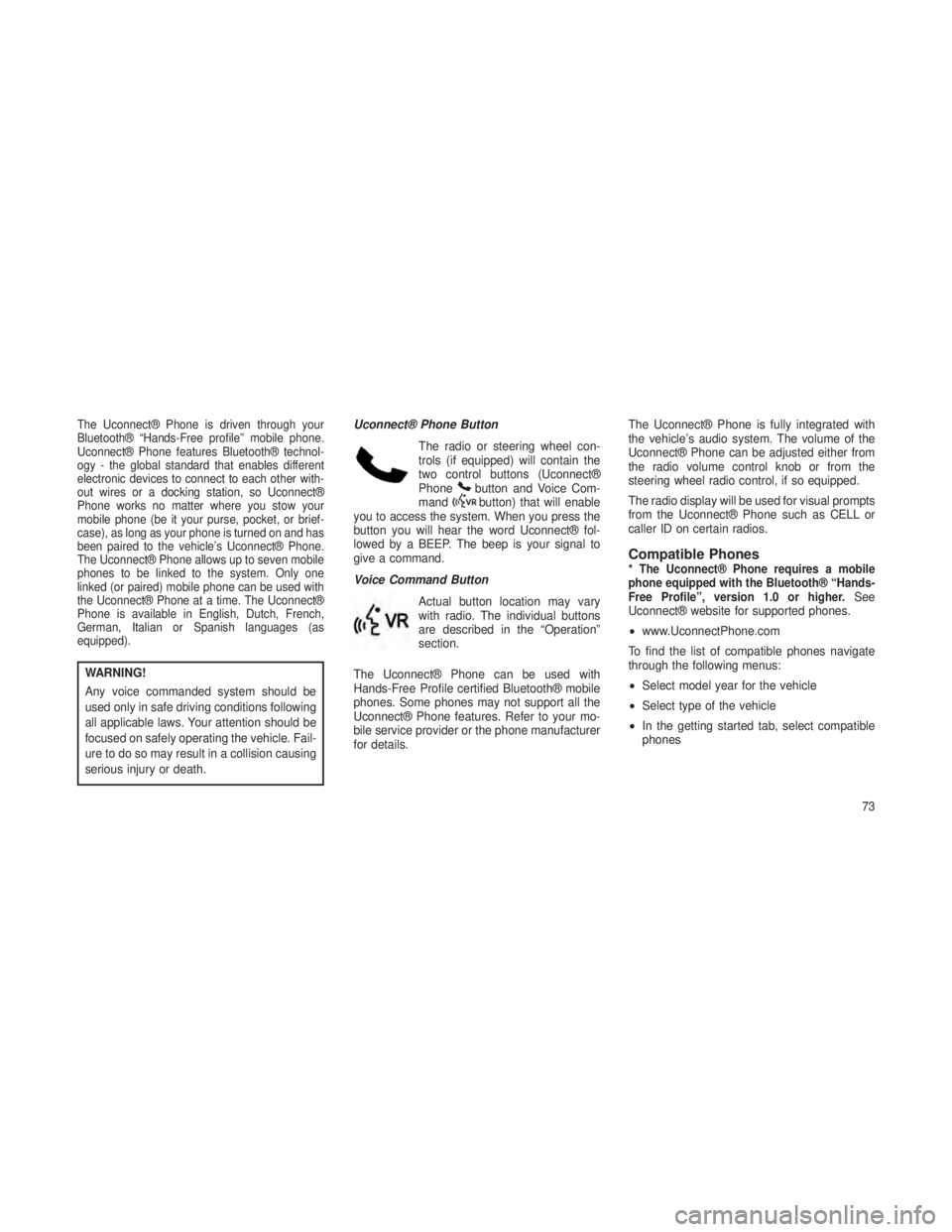
The Uconnect® Phone is driven through your
Bluetooth® “Hands-Free profile” mobile phone.
Uconnect® Phone features Bluetooth® technol-
ogy - the global standard that enables different
electronic devices to connect to each other with-
out wires or a docking station, so Uconnect®
Phone works no matter where you stow your
mobile phone (be it your purse, pocket, or brief-
case), as long as your phone is turned on and has
been paired to the vehicle’s Uconnect® Phone.
The Uconnect® Phone allows up to seven mobile
phones to be linked to the system. Only one
linked (or paired) mobile phone can be used with
the Uconnect® Phone at a time. The Uconnect®
Phone is available in English, Dutch, French,
German, Italian or Spanish languages (as
equipped).
WARNING!
Any voice commanded system should be
used only in safe driving conditions following
all applicable laws. Your attention should be
focused on safely operating the vehicle. Fail-
ure to do so may result in a collision causing
serious injury or death.Uconnect® Phone Button
The radio or steering wheel con-
trols (if equipped) will contain the
two control buttons (Uconnect®
Phone
button and Voice Com-
mandbutton) that will enable
you to access the system. When you press the
button you will hear the word Uconnect® fol-
lowed by a BEEP. The beep is your signal to
give a command.
Voice Command Button
Actual button location may vary
with radio. The individual buttons
are described in the “Operation”
section.
The Uconnect® Phone can be used with
Hands-Free Profile certified Bluetooth® mobile
phones. Some phones may not support all the
Uconnect® Phone features. Refer to your mo-
bile service provider or the phone manufacturer
for details. The Uconnect® Phone is fully integrated with
the vehicle’s audio system. The volume of the
Uconnect® Phone can be adjusted either from
the radio volume control knob or from the
steering wheel radio control, if so equipped.
The radio display will be used for visual prompts
from the Uconnect® Phone such as CELL or
caller ID on certain radios.
Compatible Phones* The Uconnect® Phone requires a mobile
phone equipped with the Bluetooth® “Hands-
Free Profile”, version 1.0 or higher.
See
Uconnect® website for supported phones.
• www.UconnectPhone.com
To find the list of compatible phones navigate
through the following menus:
• Select model year for the vehicle
• Select type of the vehicle
• In the getting started tab, select compatible
phones
73
Page 83 of 408
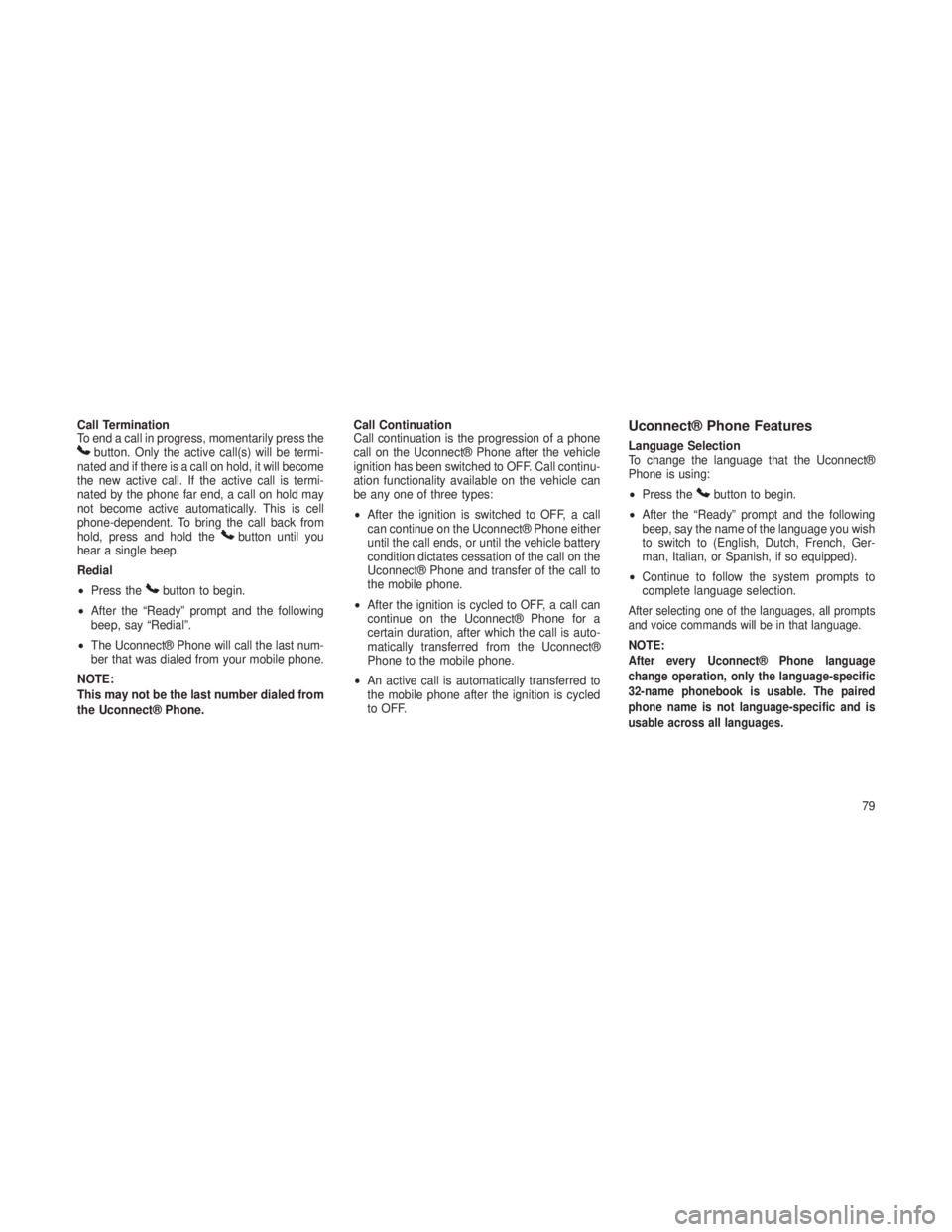
Call Termination
To end a call in progress, momentarily press the
button. Only the active call(s) will be termi-
nated and if there is a call on hold, it will become
the new active call. If the active call is termi-
nated by the phone far end, a call on hold may
not become active automatically. This is cell
phone-dependent. To bring the call back from
hold, press and hold the
button until you
hear a single beep.
Redial
• Press the
button to begin.
• After the “Ready” prompt and the following
beep, say “Redial”.
• The Uconnect® Phone will call the last num-
ber that was dialed from your mobile phone.
NOTE:
This may not be the last number dialed from
the Uconnect® Phone. Call Continuation
Call continuation is the progression of a phone
call on the Uconnect® Phone after the vehicle
ignition has been switched to OFF. Call continu-
ation functionality available on the vehicle can
be any one of three types:
•
After the ignition is switched to OFF, a call
can continue on the Uconnect® Phone either
until the call ends, or until the vehicle battery
condition dictates cessation of the call on the
Uconnect® Phone and transfer of the call to
the mobile phone.
• After the ignition is cycled to OFF, a call can
continue on the Uconnect® Phone for a
certain duration, after which the call is auto-
matically transferred from the Uconnect®
Phone to the mobile phone.
• An active call is automatically transferred to
the mobile phone after the ignition is cycled
to OFF.
Uconnect® Phone Features
Language Selection
To change the language that the Uconnect®
Phone is using:
•Press the
button to begin.
• After the “Ready” prompt and the following
beep, say the name of the language you wish
to switch to (English, Dutch, French, Ger-
man, Italian, or Spanish, if so equipped).
• Continue to follow the system prompts to
complete language selection.
After selecting one of the languages, all prompts
and voice commands will be in that language.
NOTE:After every Uconnect® Phone language
change operation, only the language-specific
32-name phonebook is usable. The paired
phone name is not language-specific and is
usable across all languages.
79
Page 95 of 408
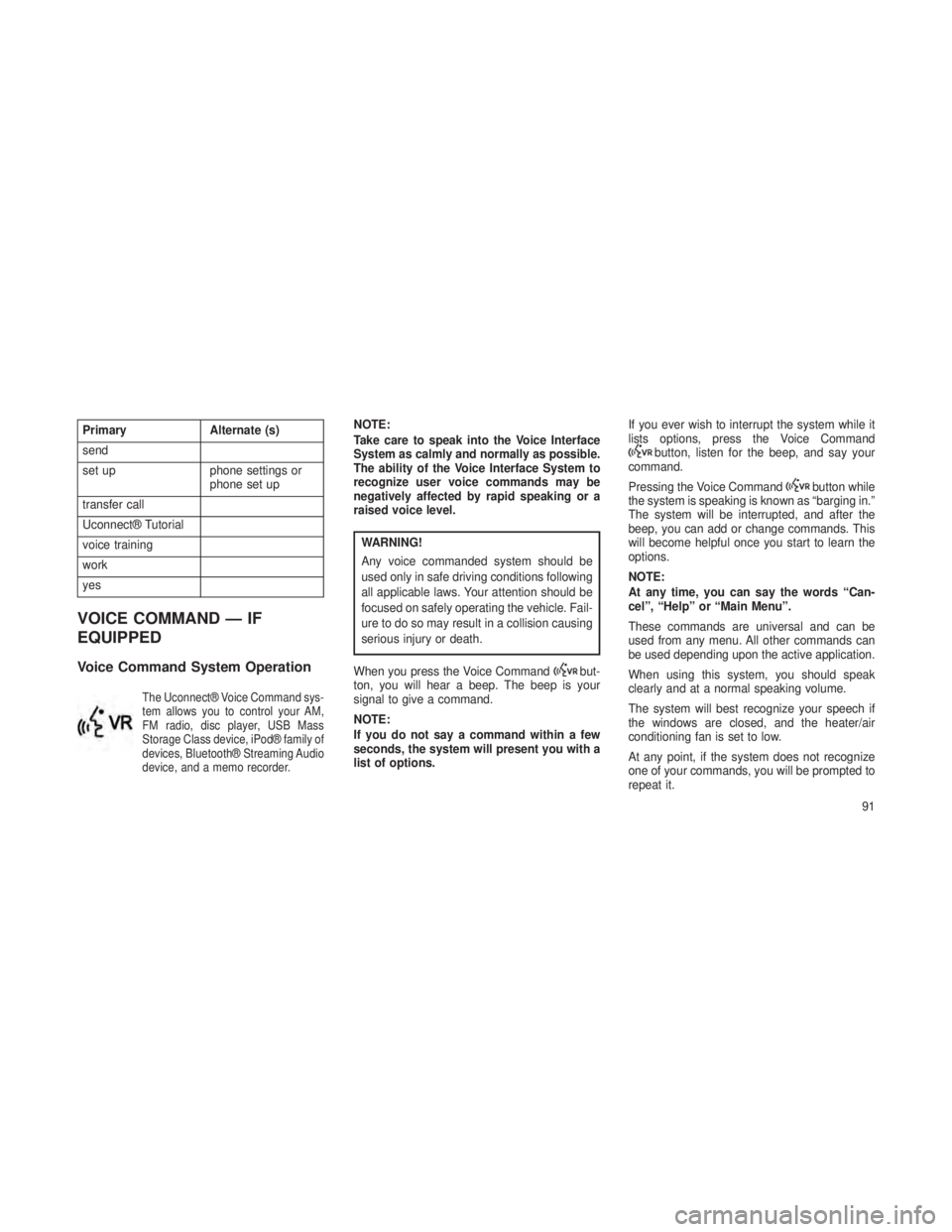
PrimaryAlternate (s)
send
set up phone settings or
phone set up
transfer call
Uconnect® Tutorial
voice training
work
yes
VOICE COMMAND — IF
EQUIPPED
Voice Command System Operation
The Uconnect® Voice Command sys-
tem allows you to control your AM,
FM radio, disc player, USB Mass
Storage Class device, iPod® family of
devices, Bluetooth® Streaming Audio
device, and a memo recorder.
NOTE:
Take care to speak into the Voice Interface
System as calmly and normally as possible.
The ability of the Voice Interface System to
recognize user voice commands may be
negatively affected by rapid speaking or a
raised voice level.
WARNING!
Any voice commanded system should be
used only in safe driving conditions following
all applicable laws. Your attention should be
focused on safely operating the vehicle. Fail-
ure to do so may result in a collision causing
serious injury or death.
When you press the Voice Command
but-
ton, you will hear a beep. The beep is your
signal to give a command.
NOTE:
If you do not say a command within a few
seconds, the system will present you with a
list of options. If you ever wish to interrupt the system while it
lists options, press the Voice Command
button, listen for the beep, and say your
command.
Pressing the Voice Command
button while
the system is speaking is known as “barging in.”
The system will be interrupted, and after the
beep, you can add or change commands. This
will become helpful once you start to learn the
options.
NOTE:
At any time, you can say the words “Can-
cel”, “Help” or “Main Menu”.
These commands are universal and can be
used from any menu. All other commands can
be used depending upon the active application.
When using this system, you should speak
clearly and at a normal speaking volume.
The system will best recognize your speech if
the windows are closed, and the heater/air
conditioning fan is set to low.
At any point, if the system does not recognize
one of your commands, you will be prompted to
repeat it.
91
Page 166 of 408

INSTRUMENT CLUSTER
DESCRIPTIONS
1. Tachometer
Indicates the engine speed in revolutions per
minute (RPM x 1000).
2. Air Bag Warning LightThis light will turn on for four to
eight seconds as a bulb check
when the ignition switch is first
turned to the ON/RUN position. If
the light is either not on during
starting, stays on, or turns on while driving, have
the system inspected at an authorized dealer as
soon as possible. Refer to “Occupant Re-
straints” in “Things To Know Before Starting
Your Vehicle” for further information. 3. Malfunction Indicator Light (MIL)
The Malfunction Indicator Light (MIL)
is part of an onboard diagnostic sys-
tem called OBD II that monitors en-
gine and automatic transmission con-
trol systems. The light will illuminate when the
key is in the ON/RUN position before engine
start. If the bulb does not come on when turning
the key from OFF to ON/RUN, have the condi-
tion checked promptly.
Certain conditions, such as a loose or missing
gas cap, poor fuel quality, etc., may illuminate
the light after engine start. The vehicle should
be serviced if the light stays on through several
of your typical driving cycles. In most situations,
the vehicle will drive normally and will not
require towing.
CAUTION!
Prolonged driving with the Malfunction Indi-
cator Light (MIL) on could cause damage to
the engine control system. It also could affect
fuel economy and drivability. If the MIL is
flashing, severe catalytic converter damage
and power loss will soon occur. Immediate
service is required.
WARNING!
A malfunctioning catalytic converter, as ref-
erenced above, can reach higher tempera-
tures than in normal operating conditions.
This can cause a fire if you drive slowly or
park over flammable substances such as dry
plants, wood, cardboard, etc. This could re-
sult in death or serious injury to the driver,
occupants or others.
162