2013 JEEP GRAND CHEROKEE warning
[x] Cancel search: warningPage 70 of 408

•ELECTRONIC SPEED CONTROL — IF EQUIPPED ...........117•To Activate ..................................117
• To Set A Desired Speed ..........................118
• To Deactivate .................................118
• To Resume Speed ..............................118
• To Vary The Speed Setting .........................118
• To Accelerate For Passing .........................118
•ADAPTIVE CRUISE CONTROL (ACC) — IF EQUIPPED ........119•Adaptive Cruise Control (ACC) Operation ................120
• Activating Adaptive Cruise Control (ACC) ................121
• To Activate ................................. .121
• To Set A Desired ACC Speed ...................... .121
• To Cancel .................................. .122
• ToTurnOff................................. .122
• To Resume Speed ............................. .123
• To Vary The Speed Setting ........................ .123
• Setting The Following Distance In ACC .................124
• Adaptive Cruise Control (ACC) Menu ..................125
• Display Warnings And Maintenance ...................126
• Precautions While Driving With ACC ...................128
• General Information ........................... .130
• Normal (Fixed Speed) Cruise Control Mode ...............130
• Forward Collision Warning — If Equipped ...............131
•PARKSENSE® FRONT AND REAR PARK ASSIST — IF
EQUIPPED ...................................134
•ParkSense® Sensors ........................... .134
• ParkSense® Warning Display ...................... .134
66
Page 75 of 408
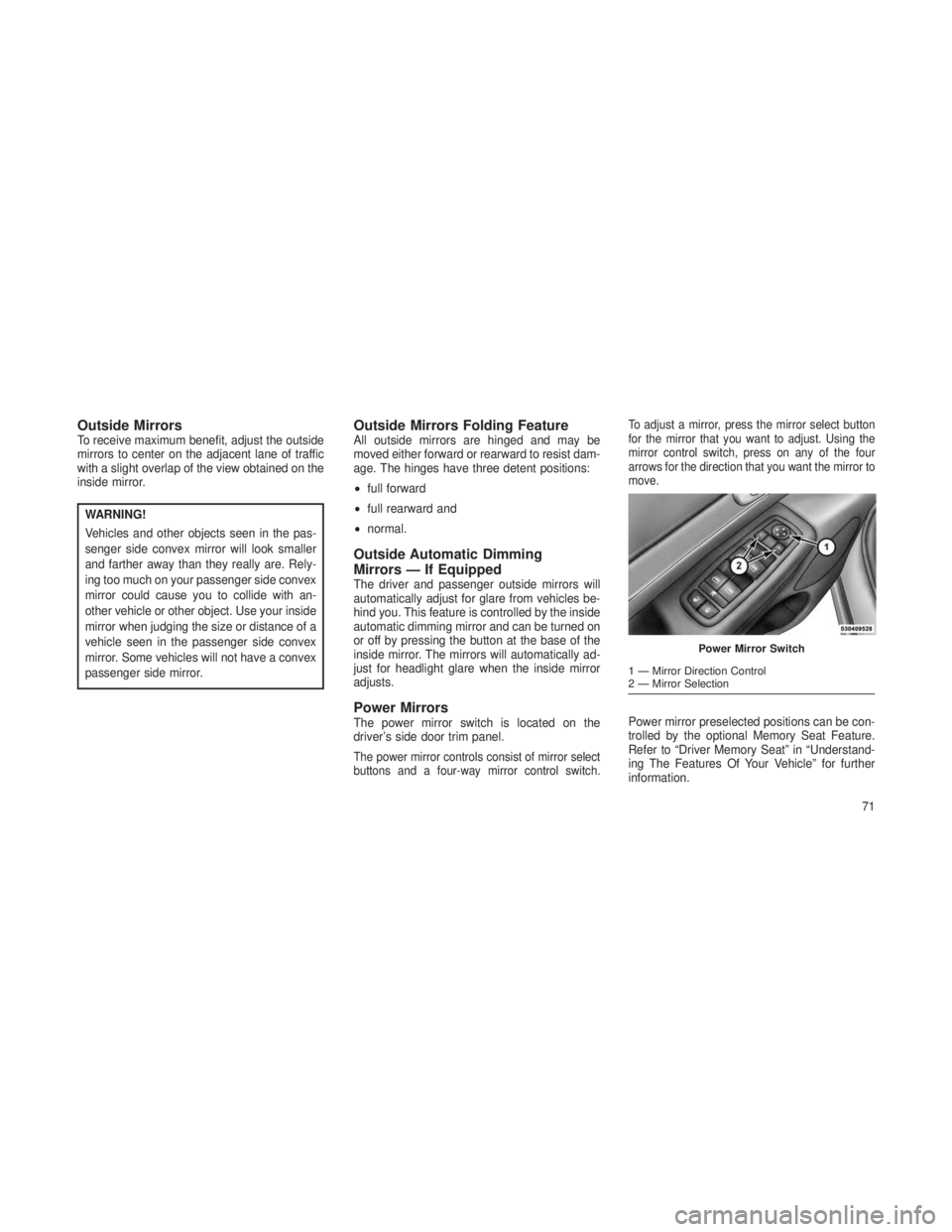
Outside MirrorsTo receive maximum benefit, adjust the outside
mirrors to center on the adjacent lane of traffic
with a slight overlap of the view obtained on the
inside mirror.
WARNING!
Vehicles and other objects seen in the pas-
senger side convex mirror will look smaller
and farther away than they really are. Rely-
ing too much on your passenger side convex
mirror could cause you to collide with an-
other vehicle or other object. Use your inside
mirror when judging the size or distance of a
vehicle seen in the passenger side convex
mirror. Some vehicles will not have a convex
passenger side mirror.
Outside Mirrors Folding FeatureAll outside mirrors are hinged and may be
moved either forward or rearward to resist dam-
age. The hinges have three detent positions:
•full forward
• full rearward and
• normal.
Outside Automatic Dimming
Mirrors — If Equipped
The driver and passenger outside mirrors will
automatically adjust for glare from vehicles be-
hind you. This feature is controlled by the inside
automatic dimming mirror and can be turned on
or off by pressing the button at the base of the
inside mirror. The mirrors will automatically ad-
just for headlight glare when the inside mirror
adjusts.
Power MirrorsThe power mirror switch is located on the
driver’s side door trim panel.
The power mirror controls consist of mirror select
buttons and a four-way mirror control switch. To adjust a mirror, press the mirror select button
for the mirror that you want to adjust. Using the
mirror control switch, press on any of the four
arrows for the direction that you want the mirror to
move.
Power mirror preselected positions can be con-
trolled by the optional Memory Seat Feature.
Refer to “Driver Memory Seat” in “Understand-
ing The Features Of Your Vehicle” for further
information.
Power Mirror Switch
1 — Mirror Direction Control
2 — Mirror Selection
71
Page 77 of 408
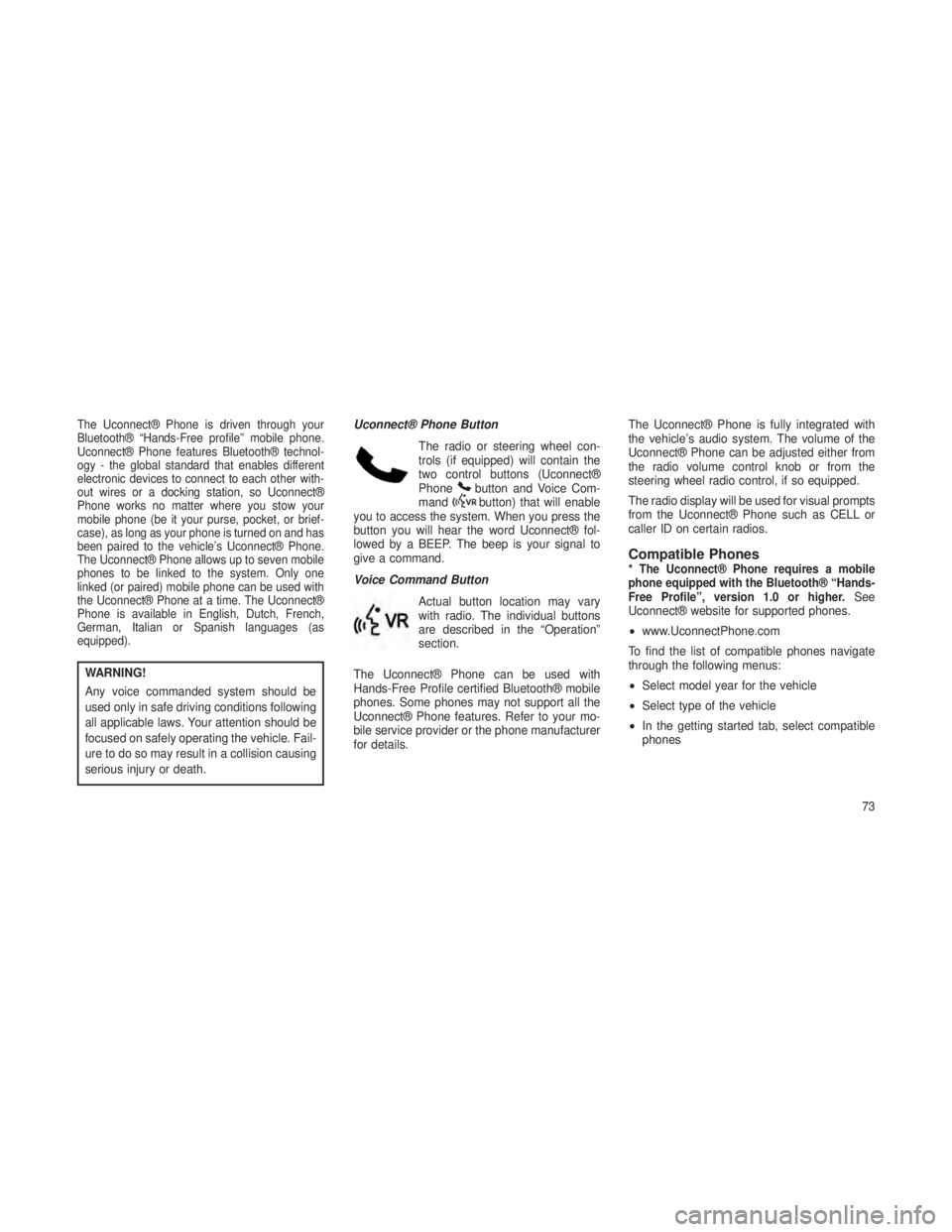
The Uconnect® Phone is driven through your
Bluetooth® “Hands-Free profile” mobile phone.
Uconnect® Phone features Bluetooth® technol-
ogy - the global standard that enables different
electronic devices to connect to each other with-
out wires or a docking station, so Uconnect®
Phone works no matter where you stow your
mobile phone (be it your purse, pocket, or brief-
case), as long as your phone is turned on and has
been paired to the vehicle’s Uconnect® Phone.
The Uconnect® Phone allows up to seven mobile
phones to be linked to the system. Only one
linked (or paired) mobile phone can be used with
the Uconnect® Phone at a time. The Uconnect®
Phone is available in English, Dutch, French,
German, Italian or Spanish languages (as
equipped).
WARNING!
Any voice commanded system should be
used only in safe driving conditions following
all applicable laws. Your attention should be
focused on safely operating the vehicle. Fail-
ure to do so may result in a collision causing
serious injury or death.Uconnect® Phone Button
The radio or steering wheel con-
trols (if equipped) will contain the
two control buttons (Uconnect®
Phone
button and Voice Com-
mandbutton) that will enable
you to access the system. When you press the
button you will hear the word Uconnect® fol-
lowed by a BEEP. The beep is your signal to
give a command.
Voice Command Button
Actual button location may vary
with radio. The individual buttons
are described in the “Operation”
section.
The Uconnect® Phone can be used with
Hands-Free Profile certified Bluetooth® mobile
phones. Some phones may not support all the
Uconnect® Phone features. Refer to your mo-
bile service provider or the phone manufacturer
for details. The Uconnect® Phone is fully integrated with
the vehicle’s audio system. The volume of the
Uconnect® Phone can be adjusted either from
the radio volume control knob or from the
steering wheel radio control, if so equipped.
The radio display will be used for visual prompts
from the Uconnect® Phone such as CELL or
caller ID on certain radios.
Compatible Phones* The Uconnect® Phone requires a mobile
phone equipped with the Bluetooth® “Hands-
Free Profile”, version 1.0 or higher.
See
Uconnect® website for supported phones.
• www.UconnectPhone.com
To find the list of compatible phones navigate
through the following menus:
• Select model year for the vehicle
• Select type of the vehicle
• In the getting started tab, select compatible
phones
73
Page 84 of 408
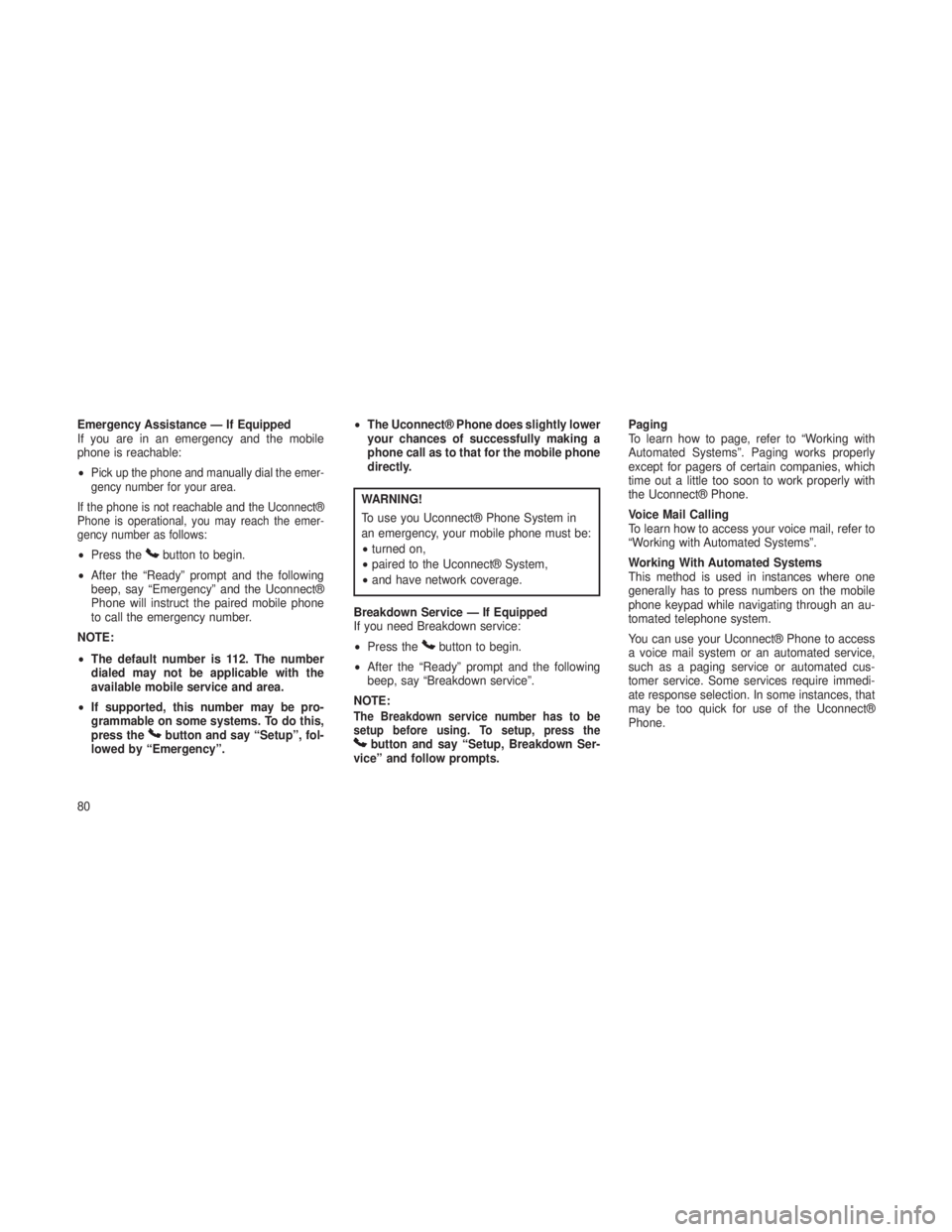
Emergency Assistance — If Equipped
If you are in an emergency and the mobile
phone is reachable:
•
Pick up the phone and manually dial the emer-
gency number for your area.
If the phone is not reachable and the Uconnect®
Phone is operational, you may reach the emer-
gency number as follows:
• Press thebutton to begin.
• After the “Ready” prompt and the following
beep, say “Emergency” and the Uconnect®
Phone will instruct the paired mobile phone
to call the emergency number.
NOTE:
• The default number is 112. The number
dialed may not be applicable with the
available mobile service and area.
• If supported, this number may be pro-
grammable on some systems. To do this,
press the
button and say “Setup”, fol-
lowed by “Emergency”. •
The Uconnect® Phone does slightly lower
your chances of successfully making a
phone call as to that for the mobile phone
directly.
WARNING!
To use you Uconnect® Phone System in
an emergency, your mobile phone must be:
•turned on,
• paired to the Uconnect® System,
• and have network coverage.
Breakdown Service — If Equipped
If you need Breakdown service:
• Press the
button to begin.
• After the “Ready” prompt and the following
beep, say “Breakdown service”.
NOTE:
The Breakdown service number has to be
setup before using. To setup, press the
button and say “Setup, Breakdown Ser-
vice” and follow prompts. Paging
To learn how to page, refer to “Working with
Automated Systems”. Paging works properly
except for pagers of certain companies, which
time out a little too soon to work properly with
the Uconnect® Phone.
Voice Mail Calling
To learn how to access your voice mail, refer to
“Working with Automated Systems”.
Working With Automated Systems
This method is used in instances where one
generally has to press numbers on the mobile
phone keypad while navigating through an au-
tomated telephone system.
You can use your Uconnect® Phone to access
a voice mail system or an automated service,
such as a paging service or automated cus-
tomer service. Some services require immedi-
ate response selection. In some instances, that
may be too quick for use of the Uconnect®
Phone.
80
Page 95 of 408
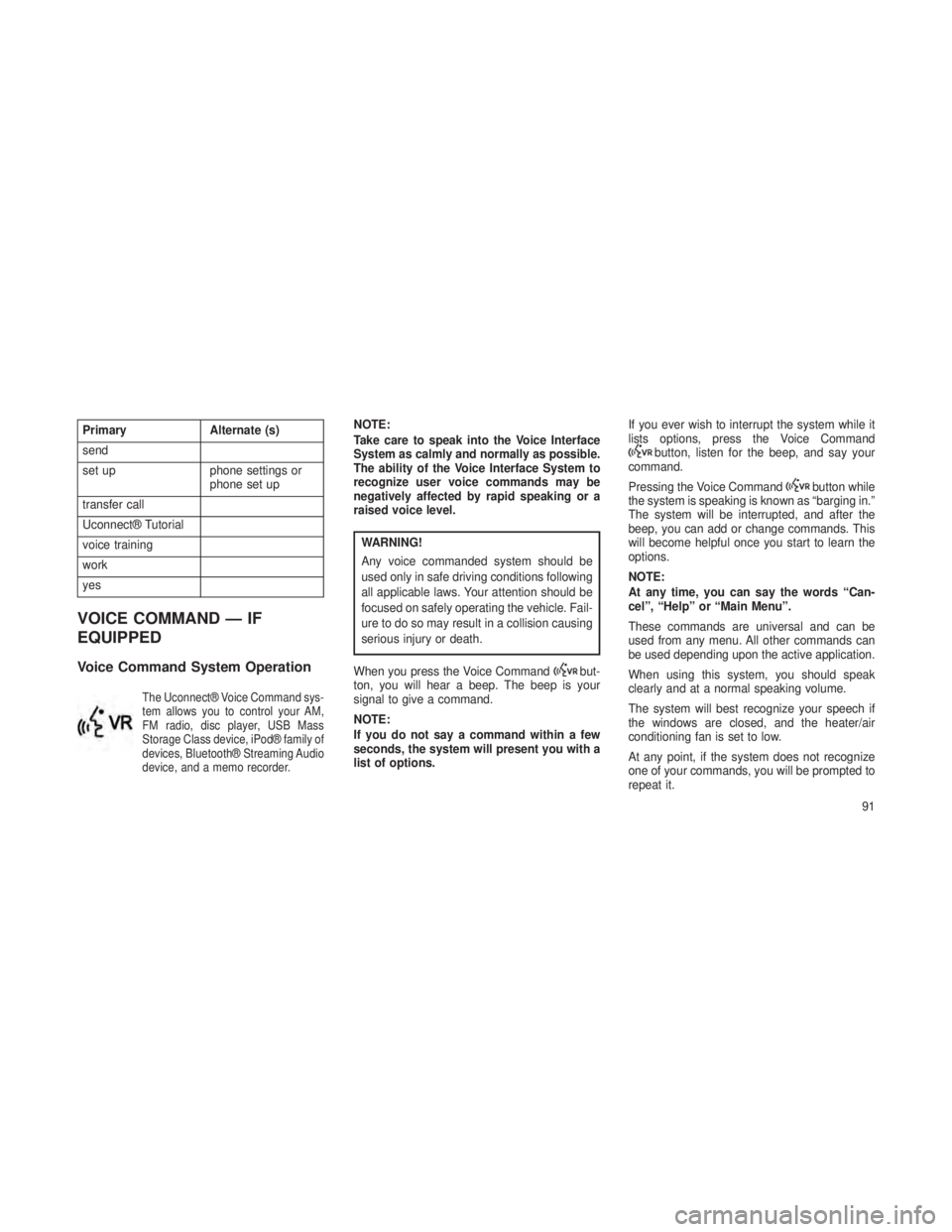
PrimaryAlternate (s)
send
set up phone settings or
phone set up
transfer call
Uconnect® Tutorial
voice training
work
yes
VOICE COMMAND — IF
EQUIPPED
Voice Command System Operation
The Uconnect® Voice Command sys-
tem allows you to control your AM,
FM radio, disc player, USB Mass
Storage Class device, iPod® family of
devices, Bluetooth® Streaming Audio
device, and a memo recorder.
NOTE:
Take care to speak into the Voice Interface
System as calmly and normally as possible.
The ability of the Voice Interface System to
recognize user voice commands may be
negatively affected by rapid speaking or a
raised voice level.
WARNING!
Any voice commanded system should be
used only in safe driving conditions following
all applicable laws. Your attention should be
focused on safely operating the vehicle. Fail-
ure to do so may result in a collision causing
serious injury or death.
When you press the Voice Command
but-
ton, you will hear a beep. The beep is your
signal to give a command.
NOTE:
If you do not say a command within a few
seconds, the system will present you with a
list of options. If you ever wish to interrupt the system while it
lists options, press the Voice Command
button, listen for the beep, and say your
command.
Pressing the Voice Command
button while
the system is speaking is known as “barging in.”
The system will be interrupted, and after the
beep, you can add or change commands. This
will become helpful once you start to learn the
options.
NOTE:
At any time, you can say the words “Can-
cel”, “Help” or “Main Menu”.
These commands are universal and can be
used from any menu. All other commands can
be used depending upon the active application.
When using this system, you should speak
clearly and at a normal speaking volume.
The system will best recognize your speech if
the windows are closed, and the heater/air
conditioning fan is set to low.
At any point, if the system does not recognize
one of your commands, you will be prompted to
repeat it.
91
Page 98 of 408

NOTE:
Keep in mind that you have to press the
Voice Command
button first and wait
for the beep before speaking the “Barge In”
commands.
Voice TrainingFor users experiencing difficulty with the system
recognizing their voice commands or numbers
the Uconnect® Voice “Voice Training” feature
may be used.
1. Press the Voice Command
button, say
“System Setup” and once you are in that menu
then say “Voice Training.” This will train your
own voice to the system and will improve rec-
ognition.
2. Repeat the words and phrases when
prompted by Uconnect® Voice. For best results,
the Voice Training session should be completed
when the vehicle is parked, engine running, all
windows closed, and the blower fan switched
off. This procedure may be repeated with a new
user. The system will adapt to the last trained
voice only.
SEATS
Seats are part of the Occupant Restraint Sys-
tem of the vehicle.
WARNING!
• It is dangerous to ride in a cargo area,
inside or outside of a vehicle. In a collision,
people riding in these areas are more likely
to be seriously injured or killed.
• Do not allow people to ride in any area of
your vehicle that is not equipped with seats
and seat belts. In a collision, people riding
in these areas are more likely to be seri-
ously injured or killed.
• Be sure everyone in your vehicle is in a
seat and using a seat belt properly.
Power Seats — If EquippedSome models may be equipped with eight-way
power driver and front passenger seats. The
power seat switches are located on the out-
board side of the seat. There are two switches
that control the movement of the seat cushion
and the seatback. Adjusting The Seat Forward Or Rearward
The seat can be adjusted both forward and
rearward. Push the seat switch forward or rear-
ward, the seat will move in the direction of the
switch. Release the switch when the desired
position has been reached.
Power Seat Switches
1 — Seatback Switch
2 — Seat Switch
94
Page 99 of 408

Adjusting The Seat Up Or Down
The height of the seats can be adjusted up or
down. Pull upward or push downward on the
seat switch, the seat will move in the direction of
the switch. Release the switch when the desired
position has been reached.
Tilting The Seat Up Or Down
The angle of the seat cushion can be adjusted
up or down. Pull upward or push downward on
the front of the seat switch, the front of the seat
cushion will move in the direction of the switch.
Release the switch when you have reached the
desired position.
Reclining The Seatback
The angle of the seatback can be adjusted
forward or rearward. Push the seatback switch
forward or rearward, the seat will move in the
direction of the switch. Release the switch when
the desired position is reached.WARNING!
•
Adjusting a seat while driving may be dan-
gerous. Moving a seat while driving could
result in loss of control which could cause a
collision and serious injury or death.
•Seats should be adjusted before fastening
the seat belts and while the vehicle is
parked. Serious injury or death could result
from a poorly adjusted seat belt.
• Do not ride with the seatback reclined so
that the shoulder belt is no longer resting
against your chest. In a collision you could
slide under the seat belt, which could
result in serious injury or death.
CAUTION!
Do not place any article under a power seat
or impede its ability to move as it may cause
damage to the seat controls. Seat travel may
become limited if movement is stopped by an
obstruction in the seat’s path.
Passenger’s Power SeatSome models are equipped with a six-way
power passenger seat. The power seat switch is
located on the outboard side of the seat. The
switch is used to control the movement of the
seat and seat cushion.
Adjusting The Seat Forward Or Rearward
The seat can be adjusted both forward and
rearward. Push the seat switch forward or rear-
ward, the seat will move in the direction of the
switch. Release the switch when the desired
position has been reached.
Adjusting The Seat Up Or Down
The height of the seats can be adjusted up or
down. Pull upward or push downward on the
seat switch, the seat will move in the direction of
the switch. Release the switch when the desired
position is reached.
Tilting The Seat Up Or Down
The angle of the seat cushion can be adjusted
up or down. Pull upward or push downward on
the front of the seat switch, the front of the seat
cushion will move in the direction of the switch.
Release the switch when you have reached the
desired position.
95
Page 100 of 408

Power Lumbar — If EquippedVehicles equipped with power driver or passen-
ger seats may also be equipped with power
lumbar. The power lumbar switch is located on
the outboard side of the power seat. Push the
switch forward to increase the lumbar support.
Push the switch rearward to decrease the lum-
bar support. Pushing upward or downward on
the switch will raise and lower the position of the
support.Front Passenger Seat Fold-Flat
Feature — If Equipped
To fold the seatback to the flat load-floor posi-
tion, lift the recline lever and push the seatback
forward. To return to the seating position, raise
the seatback and lock it into place.
Heated Seats — If EquippedOn some models, the front and rear seats may
be equipped with heaters in both the seat
cushions and seatbacks.
WARNING!
•Persons who are unable to feel pain to the
skin because of advanced age, chronic
illness, diabetes, spinal cord injury, medi-
cation, alcohol use, exhaustion or other
physical condition must exercise care
when using the seat heater. It may cause
burns even at low temperatures, especially
if used for long periods of time.
• Do not place anything on the seat or
seatback that insulates against heat, such
as a blanket or cushion. This may cause
the seat heater to overheat. Sitting in a
seat that has been overheated could
cause serious burns due to the increased
surface temperature of the seat.
Power Lumbar Switch
Fold-Flat Passenger Seat
96