2013 JEEP GRAND CHEROKEE warning lights
[x] Cancel search: warning lightsPage 46 of 408
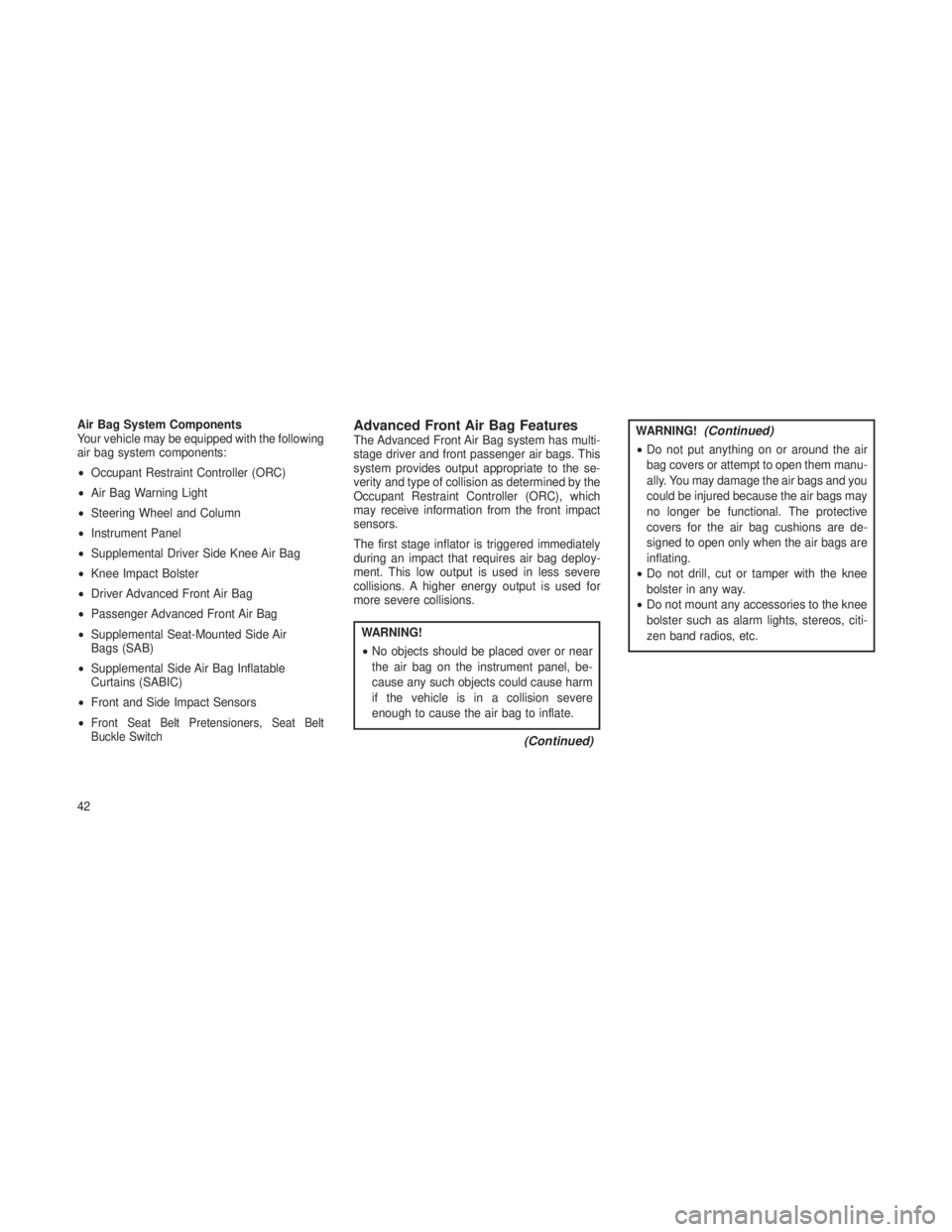
Air Bag System Components
Your vehicle may be equipped with the following
air bag system components:
•Occupant Restraint Controller (ORC)
• Air Bag Warning Light
• Steering Wheel and Column
• Instrument Panel
• Supplemental Driver Side Knee Air Bag
• Knee Impact Bolster
• Driver Advanced Front Air Bag
• Passenger Advanced Front Air Bag
• Supplemental Seat-Mounted Side Air
Bags (SAB)
• Supplemental Side Air Bag Inflatable
Curtains (SABIC)
• Front and Side Impact Sensors
•
Front Seat Belt Pretensioners, Seat Belt
Buckle Switch
Advanced Front Air Bag FeaturesThe Advanced Front Air Bag system has multi-
stage driver and front passenger air bags. This
system provides output appropriate to the se-
verity and type of collision as determined by the
Occupant Restraint Controller (ORC), which
may receive information from the front impact
sensors.
The first stage inflator is triggered immediately
during an impact that requires air bag deploy-
ment. This low output is used in less severe
collisions. A higher energy output is used for
more severe collisions.
WARNING!
• No objects should be placed over or near
the air bag on the instrument panel, be-
cause any such objects could cause harm
if the vehicle is in a collision severe
enough to cause the air bag to inflate.
(Continued)
WARNING!(Continued)
•Do not put anything on or around the air
bag covers or attempt to open them manu-
ally. You may damage the air bags and you
could be injured because the air bags may
no longer be functional. The protective
covers for the air bag cushions are de-
signed to open only when the air bags are
inflating.
• Do not drill, cut or tamper with the knee
bolster in any way.
• Do not mount any accessories to the knee
bolster such as alarm lights, stereos, citi-
zen band radios, etc.
42
Page 65 of 408

Floor Mat Safety Information
Always use floor mats designed to fit the foot-
well of your vehicle. Use only floor mats that
leave the pedal area unobstructed and that are
firmly secured so that they cannot slip out of
position and interfere with the pedals or impair
safe operation of your vehicle in other ways.
WARNING!
Pedals that cannot move freely can cause
loss of vehicle control and increase the risk
of serious personal injury.
•
Always make sure that floor mats are prop-
erly attached to the floor mat fasteners.
•Never place or install floor mats or other
floor coverings in the vehicle that cannot
be properly secured to prevent them from
moving and interfering with the pedals or
the ability to control the vehicle.
(Continued)
WARNING!(Continued)
•Never put floor mats or other floor cover-
ings on top of already installed floor mats.
Additional floor mats and other coverings
will reduce the size of the pedal area and
interfere with the pedals.
• Check mounting of mats on a regular
basis. Always properly reinstall and secure
floor mats that have been removed for
cleaning.
• Always make sure that objects cannot fall
into the driver footwell while the vehicle is
moving. Objects can become trapped un-
der the brake pedal and accelerator pedal
causing a loss of vehicle control.
• If required, mounting posts must be prop-
erly installed, if not equipped from the
factory.
Failure to properly follow floor mat installa-
tion or mounting can cause interference with
the brake pedal and accelerator pedal opera-
tion causing loss of control of the vehicle.
Periodic Safety Checks You Should
Make Outside The Vehicle
Tires
Examine tires for excessive tread wear and
uneven wear patterns. Check for stones, nails,
glass, or other objects lodged in the tread or
sidewall. Inspect the tread for cuts and cracks.
Inspect sidewalls for cuts, cracks and bulges.
Check the wheel nuts for tightness. Check the
tires (including spare) for proper cold inflation
pressure.
Lights
Have someone observe the operation of brake
lights and exterior lights while you work the
controls. Check turn signal and high beam
indicator lights on the instrument panel.
Door Latches
Check for positive closing, latching, and locking.
Fluid Leaks
Check area under vehicle after overnight park-
ing for fuel, engine coolant, oil, or other fluid
leaks. Also, if gasoline fumes are detected or if
fuel, power steering fluid, or brake fluid leaks
are suspected, the cause should be located and
corrected immediately.
61
Page 110 of 408

WARNING!
Be sure the hood is fully latched before
driving your vehicle. If the hood is not fully
latched, it could open when the vehicle is in
motion and block your vision. Failure to
follow this warning could result in serious
injury or death.
LIGHTS
Headlight SwitchThe headlight switch is located on the left side of
the instrument panel, next to the steering wheel.
The headlight switch controls the operation of the
headlights, parking lights, instrument panel lights,
cargo lights and fog lights (if equipped).
To turn on the headlights, rotate the
headlight switch clockwise. When
the headlight switch is on the park-
ing lights, taillights, license plate
light and instrument panel lights
are also turned on. To turn off the
headlights, rotate the headlight switch back to
the O (Off) position. NOTE:
•
Your vehicle is equipped with plastic
headlight and fog light (if equipped)
lenses that are lighter and less suscep-
tible to stone breakage than glass lights.
Plastic is not as scratch resistant as glass
and therefore different lens cleaning pro-
cedures must be followed.
• To minimize the possibility of scratching
the lenses and reducing light output,
avoid wiping with a dry cloth. To remove
road dirt, wash with a mild soap solution
followed by rinsing.
CAUTION!
Do not use abrasive cleaning components,
solvents, steel wool or other abrasive mate-
rials to clean the lenses.
Headlight Switch
106
Page 129 of 408

The maximum braking applied by ACC is lim-
ited; however, the driver can always apply the
brakes manually, if necessary.
NOTE:
The brake lights will illuminate whenever the
ACC system applies the brakes.
A Proximity Warning will alert the driver if ACC
predicts that its maximum braking level is not
sufficient to maintain the set distance. If this
occurs, a visual alert “BRAKE” will flash in the
EVIC and a chime will sound while ACC contin-
ues to apply its maximum braking capacity.
When this occurs, you should immediately ap-
ply the brakes as needed to maintain a safe
distance from the vehicle ahead.
The ACC Systems provides Overtake Aid when
passing on the left hand side only. When driving
with ACC engaged and following a Target ve-
hicle, the system will provide an additional
acceleration based on your current speed. The
acceleration is triggered by indicating a left turn
signal.
Adaptive Cruise Control (ACC) MenuThe EVIC displays the current ACC system
settings. The EVIC is located in the upper part
of the instrument cluster between the speedom-
eter and the tachometer. The information it
displays depends on ACC system status.
Adaptive Cruise Control Off
•When ACC is deactivated, the display will
read “Adaptive Cruise Control Off.” Adaptive Cruise Control Ready
•
When ACC is activated but the vehicle speed
setting has not been selected, the display will
read “Adaptive Cruise Control Ready.”
ACC SET
• When ACC is set, the set speed will display.
• The set speed will continue to display in
place of the odometer reading when chang-
ing the EVIC display while ACC is set.
Brake Alert
Example Only
125
Page 144 of 408

WARNING!
Drivers must be careful when backing up
even when using the ParkView® Rear Back
Up Camera. Always check carefully behind
your vehicle, and be sure to check for pedes-
trians, animals, other vehicles, obstructions,
or blind spots before backing up. You are
responsible for the safety of your surround-
ings and must continue to pay attention while
backing up. Failure to do so can result in
serious injury or death.
CAUTION!
•To avoid vehicle damage, ParkView®
should only be used as a parking aid. The
ParkView® camera is unable to view every
obstacle or object in your drive path.
(Continued)
CAUTION!(Continued)
•To avoid vehicle damage, the vehicle must
be driven slowly when using ParkView® to
be able to stop in time when an obstacle is
seen. It is recommended that the driver
look frequently over his/her shoulder when
using ParkView®.
NOTE:
If snow, ice, mud, or any foreign substance
builds up on the camera lens, clean the lens,
rinse with water, and dry with a soft cloth. Do
not cover the lens.
Turning ParkView® On Or Off —
With Navigation/Multimedia Radio
1. Press the “menu” hard-key.
2. Select “system setup” soft-key.
3. Press the “camera setup” soft-key.
4. Enable or disable the rear camera feature by
selecting the “enable rear camera in reverse”
soft-key.
5. Press the “save” soft-key.
Turning ParkView® On Or Off —
Without Navigation/Multimedia Radio
1. Press the “menu” hard-key.
2. Select “system setup” soft-key.
3.
Enable or disable the rear camera feature by
selecting “enable rear camera in reverse” soft-key.
OVERHEAD CONSOLE
The overhead console contains courtesy/reading
lights and storage for sunglasses. Power liftgate
and power sunroof switches may also be in-
cluded, if equipped.
140
Page 152 of 408

WARNING!
To avoid serious injury or death:
•Only devices designed for use in this type
of outlet should be inserted into any 12 Volt
outlet.
• Do not touch with wet hands.
• Close the lid when not in use and while
driving the vehicle.
• If this outlet is mishandled, it may cause an
electric shock and failure.
CAUTION!
•Many accessories that can be plugged in
draw power from the vehicle’s battery,
even when not in use (i.e., cellular phones,
etc.). Eventually, if plugged in long enough,
the vehicle’s battery will discharge suffi-
ciently to degrade battery life and/or pre-
vent the engine from starting.
(Continued)
CAUTION!(Continued)
•Accessories that draw higher power (i.e.,
coolers, vacuum cleaners, lights, etc.) will
degrade the battery even more quickly.
Only use these intermittently and with
greater caution.
• After the use of high power draw accesso-
ries, or long periods of the vehicle not
being started (with accessories still
plugged in), the vehicle must be driven a
sufficient length of time to allow the gen-
erator to recharge the vehicle’s battery.
Power Outlet Fuse Locations
1 — M7 Fuse 20 A Yellow Power Outlet Right
Rear Quarter Panel
2 — M6 Fuse 20 A Yellow Cigar Lighter
Instrument Panel
3 — M36 Fuse 20 A Yellow Power Outlet Console
Bin
148
Page 169 of 408

12. Park/Headlight ON Indicator — If
EquippedThis indicator will illuminate when
the park lights or headlights are
turned on.
13. Seat Belt Reminder Light
When the ignition switch is first turned to
ON/RUN, this light will turn on for four to
eight seconds as a bulb check. During
the bulb check, if the driver or front
passenger’s seat belt is unbuckled, a chime will
sound. After the bulb check or when driving, if the
driver or front passenger seat belt remains un-
buckled, the Seat Belt Indicator Light will flash or
remain on continuously. Refer to “Occupant Re-
straints” in “Things To Know Before Starting Your
Vehicle” for further information.
14. Brake Warning Light
This light monitors various brake
functions, including brake fluid
level and parking brake applica-
tion. If the brake light turns on it
may indicate that the parking brake
is applied, that the brake fluid level is low, or that
there is a problem with the anti-lock brake
system reservoir.
If the light remains on when the parking brake
has been disengaged, and the fluid level is at
the full mark on the master cylinder reservoir, it
indicates a possible brake hydraulic system
malfunction or that a problem with the Brake
Booster has been detected by the Anti-Lock
Brake System (ABS) / Electronic Stability Pro-
gram (ESP) system. In this case, the light will
remain on until the condition has been cor-
rected. If the problem is related to the brake
booster, the ABS pump will run when applying
the brake and a brake pedal pulsation may be
felt during each stop.
The dual brake system provides a reserve
braking capacity in the event of a failure to a portion of the hydraulic system. A leak in either
half of the dual brake system is indicated by the
Brake Warning Light, which will turn on when
the brake fluid level in the master cylinder has
dropped below a specified level.
The light will remain on until the cause is
corrected.
NOTE:
The light may flash momentarily during
sharp cornering maneuvers, which change
fluid level conditions. The vehicle should
have service performed, and the brake fluid
level checked.
If brake failure is indicated, immediate repair is
necessary.
WARNING!
Driving a vehicle with the red brake light on is
dangerous. Part of the brake system may
have failed. It will take longer to stop the
vehicle. You could have a collision. Have the
vehicle checked immediately.
165
Page 172 of 408

WARNING!
A hot engine cooling system is dangerous.
You or others could be badly burned by
steam or boiling coolant. You may want to
call an authorized dealer for service if your
vehicle overheats. If you decide to look un-
der the hood yourself, see “Maintaining Your
Vehicle”. Follow the warnings under the
Cooling System Pressure Cap paragraph.
26. Rear Fog Light Indicator — If Equipped This indicator will illuminate when the
rear fog lights are on.ELECTRONIC VEHICLE
INFORMATION CENTER (EVIC)
The Electronic Vehicle Information Center
(EVIC) features a driver-interactive display that
is located in the instrument cluster.
The EVIC consists of the following:
•Fuel Economy
• ACC: (If Equipped)
• Vehicle Speed
• Trip Info •
Terrain: (If Equipped)
• Tire PSI/KPA: (If Equipped)
• Vehicle Info
• Messages
• Units: English/Metric
• System Setup
• Turn Menu Off
The system allows the driver to select informa-
tion by pressing the following buttons mounted
on the steering wheel:
168