2013 FORD TRANSIT CONNECT wheel
[x] Cancel search: wheelPage 274 of 321
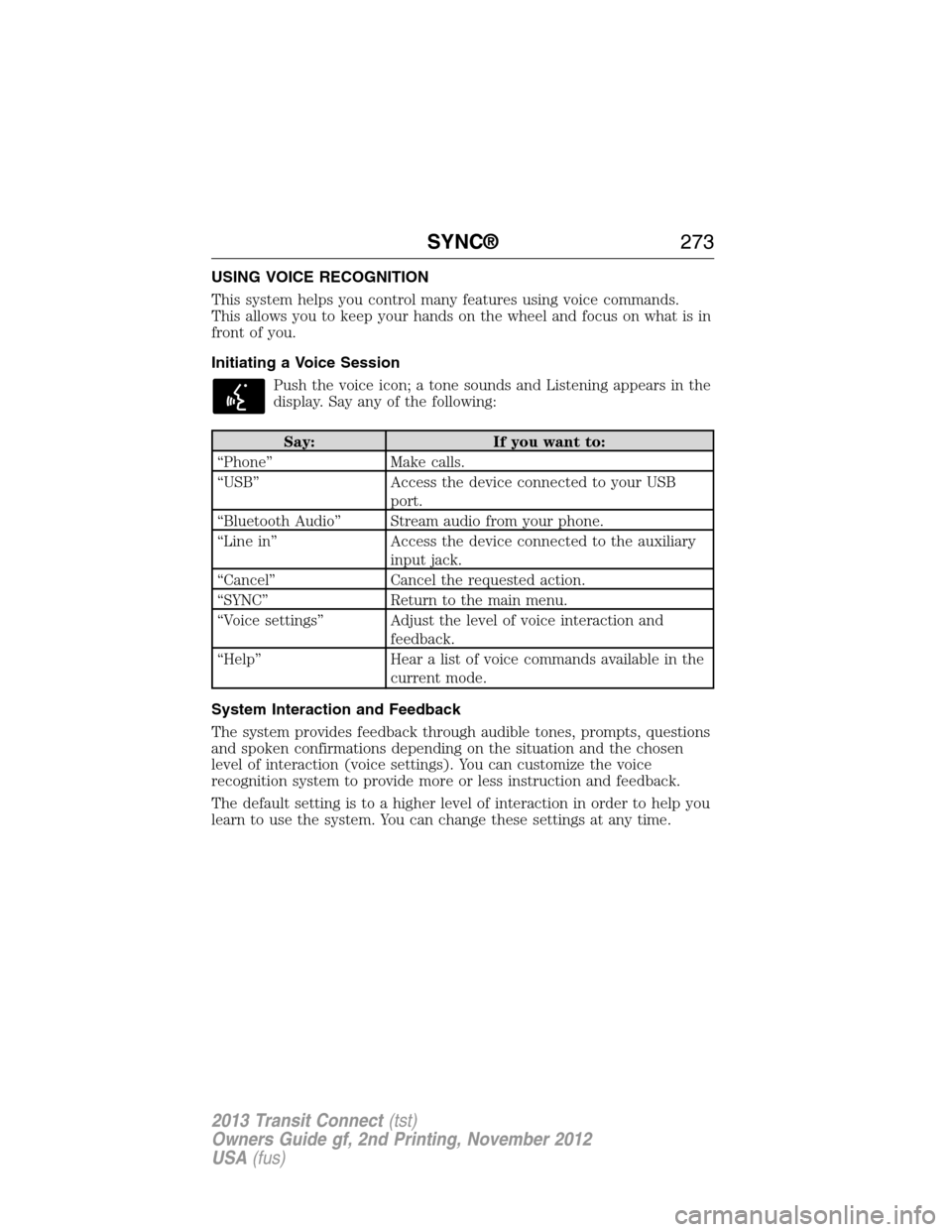
USING VOICE RECOGNITION
This system helps you control many features using voice commands.
This allows you to keep your hands on the wheel and focus on what is in
front of you.
Initiating a Voice Session
Push the voice icon; a tone sounds and Listening appears in the
display. Say any of the following:
Say: If you want to:
“Phone” Make calls.
“USB” Access the device connected to your USB
port.
“Bluetooth Audio” Stream audio from your phone.
“Line in” Access the device connected to the auxiliary
input jack.
“Cancel” Cancel the requested action.
“SYNC” Return to the main menu.
“Voice settings” Adjust the level of voice interaction and
feedback.
“Help” Hear a list of voice commands available in the
current mode.
System Interaction and Feedback
The system provides feedback through audible tones, prompts, questions
and spoken confirmations depending on the situation and the chosen
level of interaction (voice settings). You can customize the voice
recognition system to provide more or less instruction and feedback.
The default setting is to a higher level of interaction in order to help you
learn to use the system. You can change these settings at any time.
SYNC®273
2013 Transit Connect(tst)
Owners Guide gf, 2nd Printing, November 2012
USA(fus)
Page 314 of 321
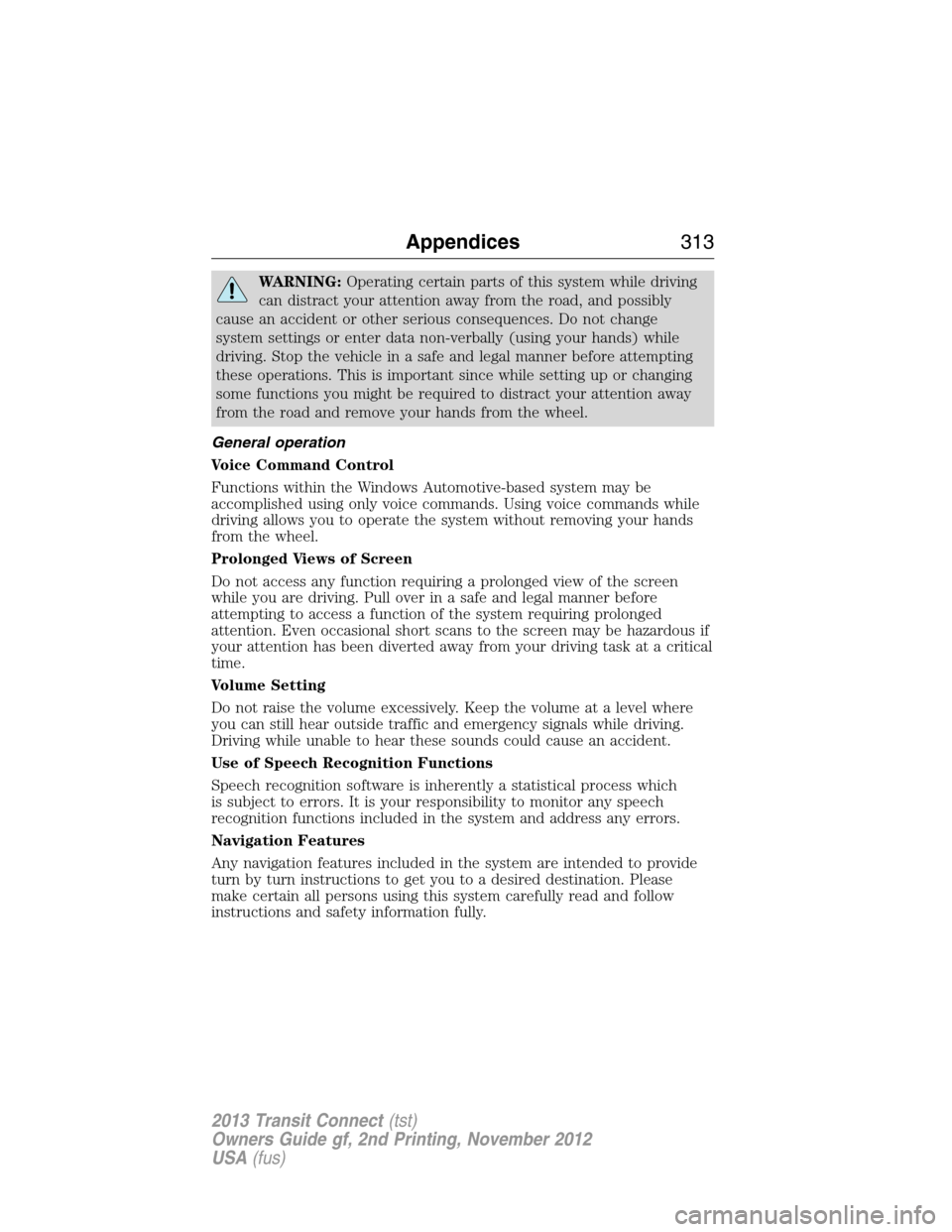
WARNING:Operating certain parts of this system while driving
can distract your attention away from the road, and possibly
cause an accident or other serious consequences. Do not change
system settings or enter data non-verbally (using your hands) while
driving. Stop the vehicle in a safe and legal manner before attempting
these operations. This is important since while setting up or changing
some functions you might be required to distract your attention away
from the road and remove your hands from the wheel.
General operation
Voice Command Control
Functions within the Windows Automotive-based system may be
accomplished using only voice commands. Using voice commands while
driving allows you to operate the system without removing your hands
from the wheel.
Prolonged Views of Screen
Do not access any function requiring a prolonged view of the screen
while you are driving. Pull over in a safe and legal manner before
attempting to access a function of the system requiring prolonged
attention. Even occasional short scans to the screen may be hazardous if
your attention has been diverted away from your driving task at a critical
time.
Volume Setting
Do not raise the volume excessively. Keep the volume at a level where
you can still hear outside traffic and emergency signals while driving.
Driving while unable to hear these sounds could cause an accident.
Use of Speech Recognition Functions
Speech recognition software is inherently a statistical process which
is subject to errors. It is your responsibility to monitor any speech
recognition functions included in the system and address any errors.
Navigation Features
Any navigation features included in the system are intended to provide
turn by turn instructions to get you to a desired destination. Please
make certain all persons using this system carefully read and follow
instructions and safety information fully.
Appendices313
2013 Transit Connect(tst)
Owners Guide gf, 2nd Printing, November 2012
USA(fus)
Page 317 of 321

C
Capacities for refilling fluids ....244
CD ..........................................88–89
CD player ....................................86
Cell phone use ............................15
Changing a tire .........................235
Changing the air filter ..............188
Child safety seats
attaching with tether straps ....28
automatic locking mode
(retractor) .................................36
LATCH .......................................26
Child safety seats - booster
seats .............................................21
Cleaning your vehicle ...............201
engine compartment ..............203
instrument panel ....................205
interior .....................................204
plastic parts ............................202
washing ....................................201
waxing .....................................203
wheels ......................................206
wiper blades ............................204
Climate control (see Air
conditioning or Heating) ............94
Clock ......................................88–89
Console ......................................107
overhead ..................................107
Coolant ......................................177
checking and adding ..............177
refill capacities ........................244
specifications ..........................244
Customer Assistance ................149
Ford Extended Service
Plan ..................................251, 253
Getting roadside assistance ...149Getting the service
you need .................................155
Ordering additional owner’s
literature .................................161
Utilizing the
Mediation/Arbitration
Program ...................................159
D
Defrost .........................................94
rear window ..............................98
Dipstick
automatic transaxle fluid .......181
automatic transmission
fluid ..........................................181
engine oil .................................176
Doors
central unlocking ......................58
lubricant specifications ..........244
Driving under special
conditions ..................................124
through water .........................146
E
Electronic stability control ......129
Emergencies, roadside
jump-starting ..........................151
running out of fuel .................114
Emission control system ..........117
End user license agreement ....307
Engine ........................................243
cleaning ...................................203
coolant .....................................177
fail-safe cooling .......................180
lubrication specifications .......244
refill capacities ........................244
service points ..........................176
Engine block heater .................110
316Index
2013 Transit Connect(tst)
Owners Guide gf, 2nd Printing, November 2012
USA(fus)
Page 320 of 321

R
Radio ......................................88–89
Single CD ............................88–89
Radio reception ...........................86
Rear-view camera system .........132
Rear window defroster ...............94
Receiving a text message .........282
Recommendations for
attaching safety restraints for
children ........................................23
Refill capacities for fluids ........244
Relays ................................163–164
Remote entry system
illuminated entry ......................59
locking/unlocking doors ...........58
opening the trunk .....................58
replacing the batteries .......56–57
Reverse sensing system ...........131
Roadside assistance ..................149
Roll stability control .................129
S
Safety Belt Maintenance ............42
Safety belts (see Safety
restraints) ..............................35, 38
Safety defects, reporting ..........162
Safety information ....................271
Safety restraints ..............35–36, 38
Belt-Minder® ............................39
extension assembly ..................38
for adults .............................35–36
for children .........................18, 23
safety belt maintenance ...........42
seat belt maintenance ..............42
warning light and chime ..........39Safety restraints -
LATCH anchors ...........................26
Safety seats for children ......18, 23
Safety Compliance
Certification Label ....................247
Scheduled Maintenance Guide
Normal Scheduled
Maintenance and Log .............259
Seat belts
(see Safety restraints) ...............35
Seats
child safety seats ................18, 23
SecuriLock passive anti-theft
system ..........................................62
Selecting your media source
(USB, Line in, BT audio) .........293
Setting the clock ...................88–89
Snowplowing ...............................14
SOS Post Crash Alert .................45
Spark plugs,
specifications .....................243, 246
Special notice
ambulance conversions ............14
utility-type vehicles ..................14
Specification chart,
lubricants ...................................244
Stability system .........................129
Starting your vehicle ................109
jump starting ..........................151
Steering wheel ............................65
tilting .........................................65
Supplemental Restraint System
(SRS) (see airbags) ....................46
SYNC® customer support ........271
Index319
2013 Transit Connect(tst)
Owners Guide gf, 2nd Printing, November 2012
USA(fus)
Page 321 of 321

T
Tail lamps
bulb replacement ....................195
Temperature control
(see Climate control) .................94
Text messaging .........................281
Text messaging (sending,
downloading, deleting) .....282, 284
Tilt steering wheel ......................65
Tires ...........................212–213, 235
alignment ................................226
care ..........................................212
changing ..........................235, 237
checking the pressure ............222
inflating ...................................220
label .........................................219
replacing ..................................224
rotating ....................................227
safety practices .......................226
sidewall information ...............215
snow tires and chains ............228
spare tire .................................235
terminology .............................214
tire grades ...............................213
treadwear ........................212, 223
Towing ...............................143–144
recreational towing .................144
trailer towing ..........................143
wrecker ....................................143
Traction control ........................127
Transaxle
fluid, checking and adding
(automatic) .............................181
fluid, refill capacities ..............244
lubricant specifications ..........244
Transmission
brake-shift interlock (BSI) ....123fluid, checking and adding
(automatic) .............................181
fluid, refill capacities ..............244
lubricant specifications ..........244
Trunk
remote release ..........................58
Turn signal ..................................72
U
USB port ......................................93
Using privacy mode ..................278
V
Vehicle Identification Number
(VIN) ..........................................246
Vehicle loading ..........................137
Ventilating your vehicle ...........110
Voice commands in media
mode ..........................................290
Voice commands in phone
mode ..........................................276
W
Warning lights (see Lights) .......79
Washer fluid ......................184–185
Water, Driving through .............146
Windows
power .........................................74
rear wiper/washer .....................69
Windshield washer fluid and
wipers
checking and
adding fluid
......................184–185
replacing wiper blades ...........187
Wrecker towing .........................143
320Index
2013 Transit Connect(tst)
Owners Guide gf, 2nd Printing, November 2012
USA(fus)