Page 3 of 321

Steering Wheel 65
Adjusting the steering wheel..............................65
Wipers and Washers 68
Windshield wipers.....................................68
Windshield washers....................................69
Lighting 70
Headlamps...........................................70
Front fog lamps.......................................71
Directionindicators ....................................72
Interior lamps........................................73
Windows and Mirrors 74
Power windows.......................................74
Exteriormirrors.......................................75
Interiormirrors .......................................76
Sunvisors ...........................................77
Instrument Cluster 78
Gauges.............................................78
Warning lamps and indicators.............................79
Audible warnings and indicators...........................84
Information Displays 85
Trip computer........................................85
Audio System 86
AM/FMstereo ........................................88
AM/FM/CD with SYNC..................................89
Auxiliary input jack....................................91
USB port............................................93
Climate Control 94
Manual heating and air conditioning........................94
Rear window defroster..................................98
2Table of Contents
2013 Transit Connect(tst)
Owners Guide gf, 2nd Printing, November 2012
USA(fus)
Page 6 of 321

Maintenance 172
General information...................................172
Opening and closing the hood............................173
Under hood overview..................................175
Engine oil dipstick....................................176
Engine oil check......................................176
Engine coolant check..................................177
Automatic transmission fluid check........................181
Power steering fluid check..............................184
Fuel filter...........................................184
Washer fluid check....................................185
Changing the vehicle battery.............................185
Checking the wiper blades..............................187
Changing the wiper blades..............................187
Air filter(s).........................................188
Adjusting the headlamps................................189
Changing a bulb......................................190
Removing a headlamp..................................191
Bulb replacement.....................................195
Bulb specification chart.................................200
Vehicle Care 201
Cleaning products.....................................201
Cleaning the exterior..................................201
Waxing.............................................203
Repairing minor paint damage............................203
Cleaning the engine...................................203
Cleaning the windows and wiper blades.....................204
Cleaning the interior...................................204
Cleaning the instrument panel and instrument cluster lens.......205
Cleaning leather seats..................................206
Cleaning the alloy wheels...............................206
Vehiclestorage.......................................207
Table of Contents5
2013 Transit Connect(tst)
Owners Guide gf, 2nd Printing, November 2012
USA(fus)
Page 71 of 321
LIGHTING CONTROL
A. Off
B. Parking lamps, instrument panel
lamps, license plate lamps and tail
lamps
C. Headlamps
D. Refer toFront Fog Lampsif
equipped.
E. Refer toRear Fog Lampif
equipped.
High Beams
With the head lamps turn on:
•
Pull the lever fully past the detent
to switch the high beams on.
•Pull the lever fully again to
switch the high beams off.
Headlamp Flasher
•Pull toward you slightly to activate
and release to deactivate.
BA
D
C
E
70Lighting
2013 Transit Connect(tst)
Owners Guide gf, 2nd Printing, November 2012
USA(fus)
Page 72 of 321

INSTRUMENT LIGHTING DIMMER
Use to adjust the brightness of the
instrument panel and all applicable
switches in the vehicle during
headlamp and parking lamp
operation.
Move the control from left to right
to increase the brightness. Move the
control from right to left to reduce
the brightness.
DAYTIME RUNNING LAMPS (IF EQUIPPED)
WARNING:Always remember to turn on your headlamps at
dusk or during inclement weather. The Daytime Running Lamp
(DRL) system does not activate the tail lamps and generally may not
provide adequate lighting during these conditions. Failure to activate
your headlamps under these conditions may result in a collision.
The system switches the headlamps on with a reduced output.
To switch the system on:
1. Switch the ignition on.
2. Switch the lighting control to the off position.
FRONT FOG LAMPS (IF EQUIPPED)
The headlamp control operates the
front fog lamps. You can switch the
front fog lamps on when the lighting
control is in any position except off.
Pull the headlamp control towards
you until you feel the first detent to
turn the front fog lamps on. The
front fog lamp indicator light will
illuminate.
Lighting71
2013 Transit Connect(tst)
Owners Guide gf, 2nd Printing, November 2012
USA(fus)
Page 73 of 321
REAR FOG LAMP (IF EQUIPPED)
The headlamp control operates the
rear fog lamp. You can switch the
rear fog lamp on when the lighting
control is in any position except off.
Pull the headlamp control towards
you until you feel the second detent
to turn the rear fog lamp on. The
rear fog lamp indicator light will
illuminate.
Note:Do not use the rear fog lamp when it is raining or snowing and
visibility is more than 165 feet (50 m).
DIRECTION INDICATORS
Push the lever up or down to use
the direction indicators.
Note:Tap the lever up or down to make the direction indicators flash
three times to indicate a lane change.
72Lighting
2013 Transit Connect(tst)
Owners Guide gf, 2nd Printing, November 2012
USA(fus)
Page 82 of 321

Direction Indicator
Illuminates when the left or right turn signal or the hazard
warning flasher is turned on. If the indicators stay on or flash
faster, check for a burned out bulb.
Door Ajar
Displays when the ignition is on and any door is not completely
closed.
Engine Oil
If it illuminates with the engine running or when you are
driving, this indicates a malfunction. Stop your vehicle as soon
as it is safe to do so and switch the engine off. Check the
engine oil level.
Note:Do not resume your journey if it illuminates despite the level
being correct. Have the system checked by your authorized dealer.
Fasten Safety Belt
It will illuminate and a chime will sound to remind you to fasten
your safety belt.
Fog Lamps – Front (if equipped)
It will illuminate when you switch the front fog lamps on.
Fog Lamps – Rear
It will illuminate when you switch the rear fog lamps on.
High Beam
It will illuminate when the headlamp high beam is switched on.
It will flash when you use the headlamp flasher.
Instrument Cluster81
2013 Transit Connect(tst)
Owners Guide gf, 2nd Printing, November 2012
USA(fus)
Page 85 of 321

AUDIBLE WARNINGS AND INDICATORS
Key In Ignition Warning Chime:Sounds when the key is left in the
ignition in the off or accessory position and the driver’s door is opened.
Park Warning Chime:Sounds when the transmission is not in park, the
driver’s door is opened and the ignition is off or in accessory position.
Headlamps On Warning Chime:Sounds when the headlamps or
parking lamps are on and the driver’s door is opened.
Seatbelt Warning Chime:The seatbelt chime sounds when the driver’s
seatbelt is not fastened. When the ignition is in run and the seatbelt is
not fastened, the chime will chime for six seconds. The chime will turn
off if the driver’s seatbelt is fastened or if the ignition returns to off or
accessory position.
Belt-Minder® Warning Chime:This chime periodically sounds to
remind the driver and/or passenger that their seatbelt is unbuckled.
The seatbelt warning lamp in the cluster will also illuminate once vehicle
speed has exceeded 6 mph (10 km/h).
Airbag Secondary Warning Chime:This chime sounds to indicate a
fault with the supplemental restraint system in the event that the airbag
readiness warning light is not operating.
Door Ajar Warning Chime:The door ajar reminder chime informs the
driver that one or more doors are open while the ignition is in the run
position.
84Instrument Cluster
2013 Transit Connect(tst)
Owners Guide gf, 2nd Printing, November 2012
USA(fus)
Page 110 of 321
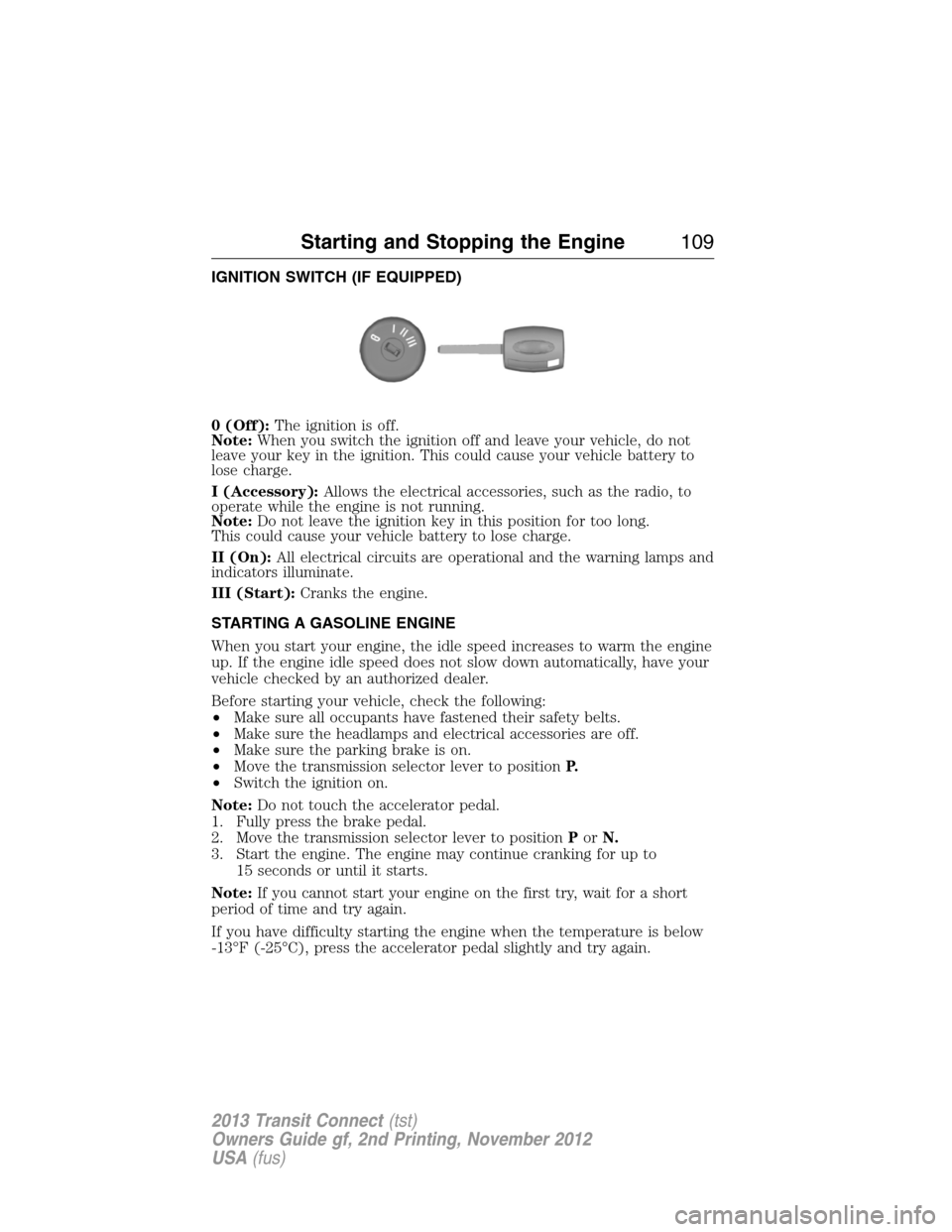
IGNITION SWITCH (IF EQUIPPED)
0 (Off):The ignition is off.
Note:When you switch the ignition off and leave your vehicle, do not
leave your key in the ignition. This could cause your vehicle battery to
lose charge.
I (Accessory):Allows the electrical accessories, such as the radio, to
operate while the engine is not running.
Note:Do not leave the ignition key in this position for too long.
This could cause your vehicle battery to lose charge.
II (On):All electrical circuits are operational and the warning lamps and
indicators illuminate.
III (Start):Cranks the engine.
STARTING A GASOLINE ENGINE
When you start your engine, the idle speed increases to warm the engine
up. If the engine idle speed does not slow down automatically, have your
vehicle checked by an authorized dealer.
Before starting your vehicle, check the following:
•Make sure all occupants have fastened their safety belts.
•Make sure the headlamps and electrical accessories are off.
•Make sure the parking brake is on.
•Move the transmission selector lever to positionP.
•Switch the ignition on.
Note:Do not touch the accelerator pedal.
1. Fully press the brake pedal.
2. Move the transmission selector lever to positionPorN.
3. Start the engine. The engine may continue cranking for up to
15 seconds or until it starts.
Note:If you cannot start your engine on the first try, wait for a short
period of time and try again.
If you have difficulty starting the engine when the temperature is below
-13°F (-25°C), press the accelerator pedal slightly and try again.
Starting and Stopping the Engine109
2013 Transit Connect(tst)
Owners Guide gf, 2nd Printing, November 2012
USA(fus)