2013 FORD FUSION (AMERICAS) key
[x] Cancel search: keyPage 349 of 458
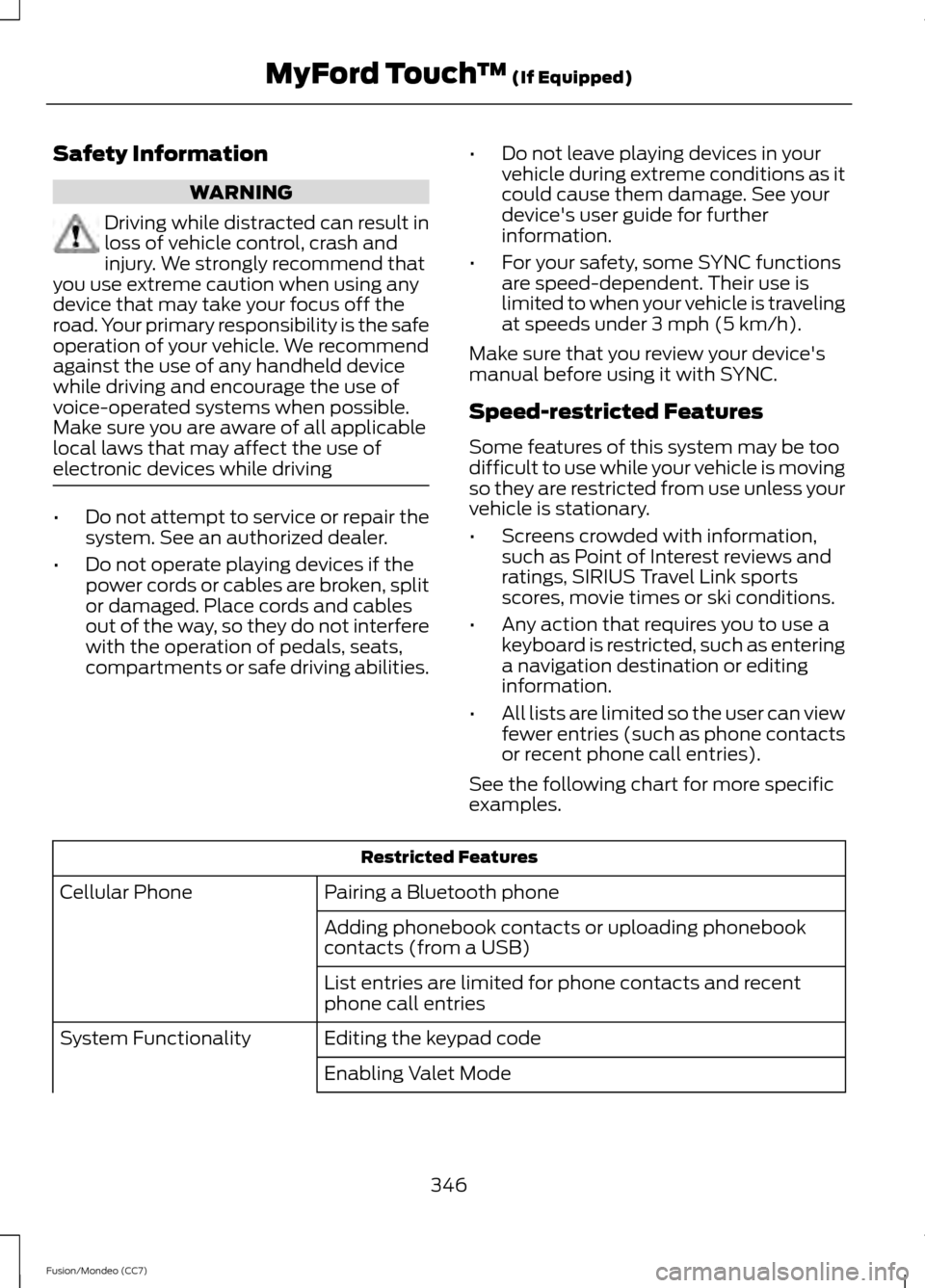
Safety Information
WARNING
Driving while distracted can result in
loss of vehicle control, crash and
injury. We strongly recommend that
you use extreme caution when using any
device that may take your focus off the
road. Your primary responsibility is the safe
operation of your vehicle. We recommend
against the use of any handheld device
while driving and encourage the use of
voice-operated systems when possible.
Make sure you are aware of all applicable
local laws that may affect the use of
electronic devices while driving •
Do not attempt to service or repair the
system. See an authorized dealer.
• Do not operate playing devices if the
power cords or cables are broken, split
or damaged. Place cords and cables
out of the way, so they do not interfere
with the operation of pedals, seats,
compartments or safe driving abilities. •
Do not leave playing devices in your
vehicle during extreme conditions as it
could cause them damage. See your
device's user guide for further
information.
• For your safety, some SYNC functions
are speed-dependent. Their use is
limited to when your vehicle is traveling
at speeds under 3 mph (5 km/h).
Make sure that you review your device's
manual before using it with SYNC.
Speed-restricted Features
Some features of this system may be too
difficult to use while your vehicle is moving
so they are restricted from use unless your
vehicle is stationary.
• Screens crowded with information,
such as Point of Interest reviews and
ratings, SIRIUS Travel Link sports
scores, movie times or ski conditions.
• Any action that requires you to use a
keyboard is restricted, such as entering
a navigation destination or editing
information.
• All lists are limited so the user can view
fewer entries (such as phone contacts
or recent phone call entries).
See the following chart for more specific
examples. Restricted Features
Pairing a Bluetooth phone
Cellular Phone
Adding phonebook contacts or uploading phonebook
contacts (from a USB)
List entries are limited for phone contacts and recent
phone call entries
Editing the keypad code
System Functionality
Enabling Valet Mode
346
Fusion/Mondeo (CC7) MyFord Touch
™ (If Equipped)
Page 350 of 458
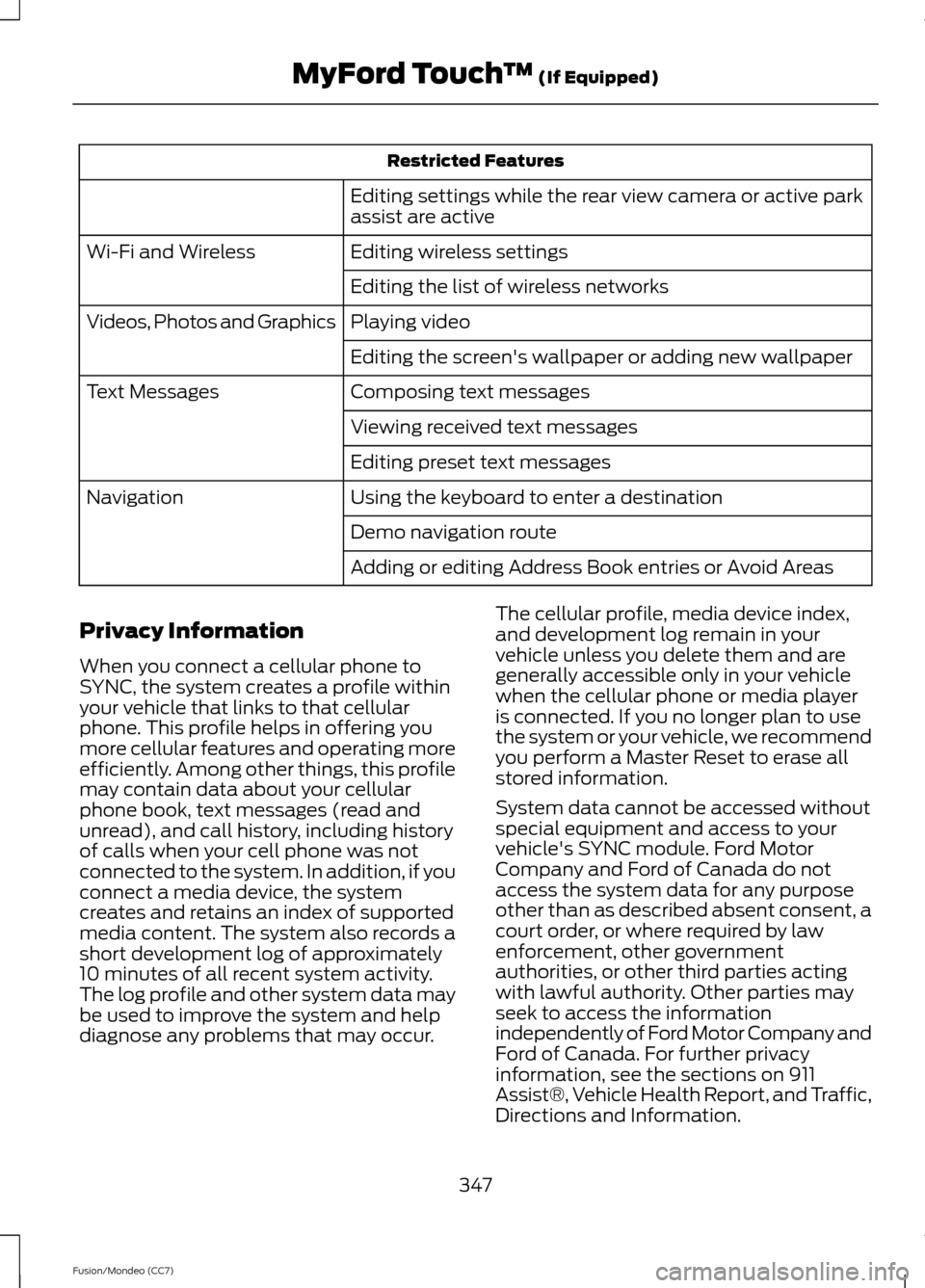
Restricted Features
Editing settings while the rear view camera or active park
assist are active
Editing wireless settings
Wi-Fi and Wireless
Editing the list of wireless networks
Playing video
Videos, Photos and Graphics
Editing the screen's wallpaper or adding new wallpaper
Composing text messages
Text Messages
Viewing received text messages
Editing preset text messages
Using the keyboard to enter a destination
Navigation
Demo navigation route
Adding or editing Address Book entries or Avoid Areas
Privacy Information
When you connect a cellular phone to
SYNC, the system creates a profile within
your vehicle that links to that cellular
phone. This profile helps in offering you
more cellular features and operating more
efficiently. Among other things, this profile
may contain data about your cellular
phone book, text messages (read and
unread), and call history, including history
of calls when your cell phone was not
connected to the system. In addition, if you
connect a media device, the system
creates and retains an index of supported
media content. The system also records a
short development log of approximately
10 minutes of all recent system activity.
The log profile and other system data may
be used to improve the system and help
diagnose any problems that may occur. The cellular profile, media device index,
and development log remain in your
vehicle unless you delete them and are
generally accessible only in your vehicle
when the cellular phone or media player
is connected. If you no longer plan to use
the system or your vehicle, we recommend
you perform a Master Reset to erase all
stored information.
System data cannot be accessed without
special equipment and access to your
vehicle's SYNC module. Ford Motor
Company and Ford of Canada do not
access the system data for any purpose
other than as described absent consent, a
court order, or where required by law
enforcement, other government
authorities, or other third parties acting
with lawful authority. Other parties may
seek to access the information
independently of Ford Motor Company and
Ford of Canada. For further privacy
information, see the sections on 911
Assist®, Vehicle Health Report, and Traffic,
Directions and Information.
347
Fusion/Mondeo (CC7) MyFord Touch
™ (If Equipped)
Page 361 of 458
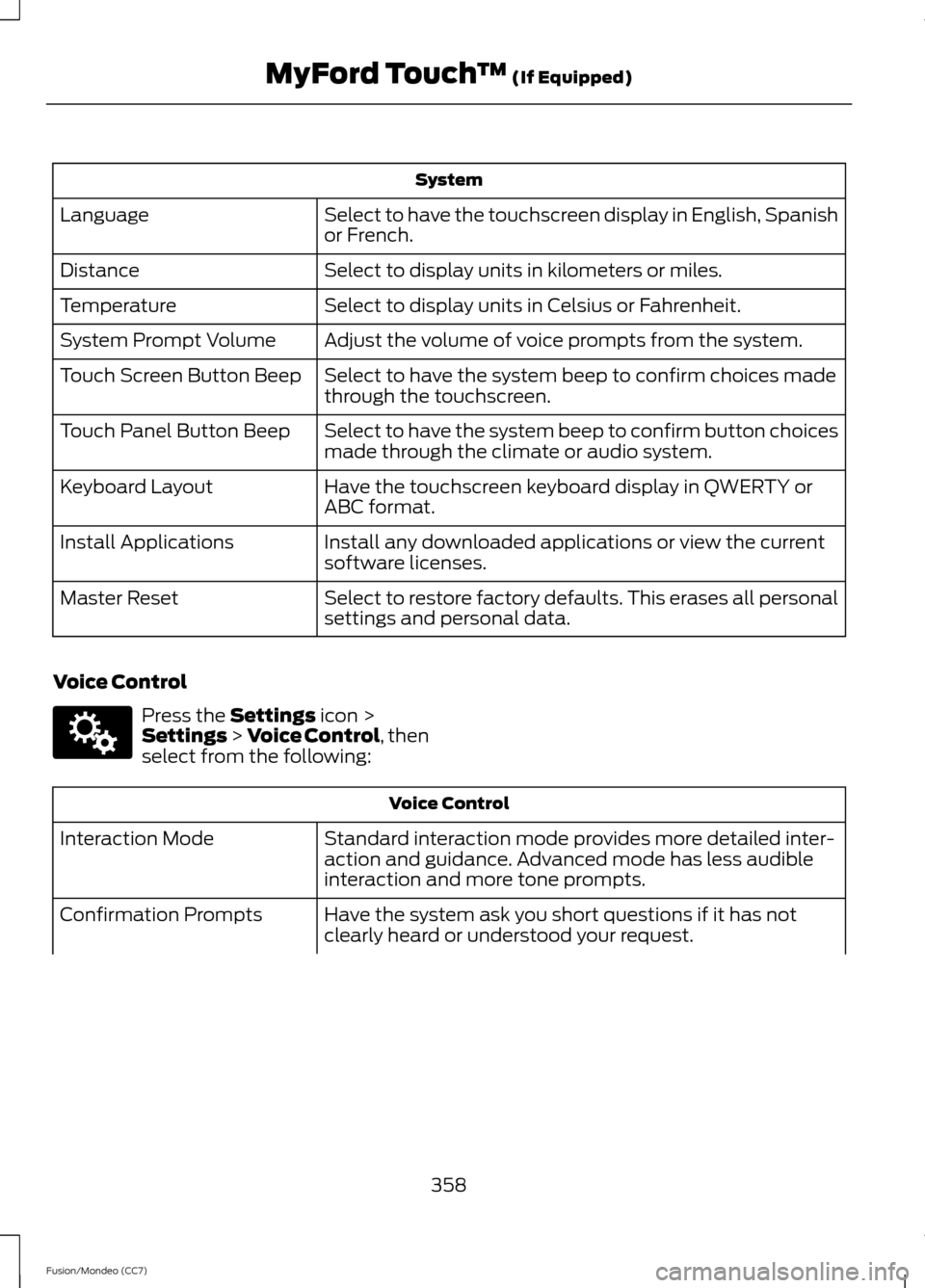
System
Select to have the touchscreen display in English, Spanish
or French.
Language
Select to display units in kilometers or miles.
Distance
Select to display units in Celsius or Fahrenheit.
Temperature
Adjust the volume of voice prompts from the system.
System Prompt Volume
Select to have the system beep to confirm choices made
through the touchscreen.
Touch Screen Button Beep
Select to have the system beep to confirm button choices
made through the climate or audio system.
Touch Panel Button Beep
Have the touchscreen keyboard display in QWERTY or
ABC format.
Keyboard Layout
Install any downloaded applications or view the current
software licenses.
Install Applications
Select to restore factory defaults. This erases all personal
settings and personal data.
Master Reset
Voice Control Press the Settings icon >
Settings > Voice Control, then
select from the following: Voice Control
Standard interaction mode provides more detailed inter-
action and guidance. Advanced mode has less audible
interaction and more tone prompts.
Interaction Mode
Have the system ask you short questions if it has not
clearly heard or understood your request.
Confirmation Prompts
358
Fusion/Mondeo (CC7) MyFord Touch
™
(If Equipped)E142607
Page 377 of 458
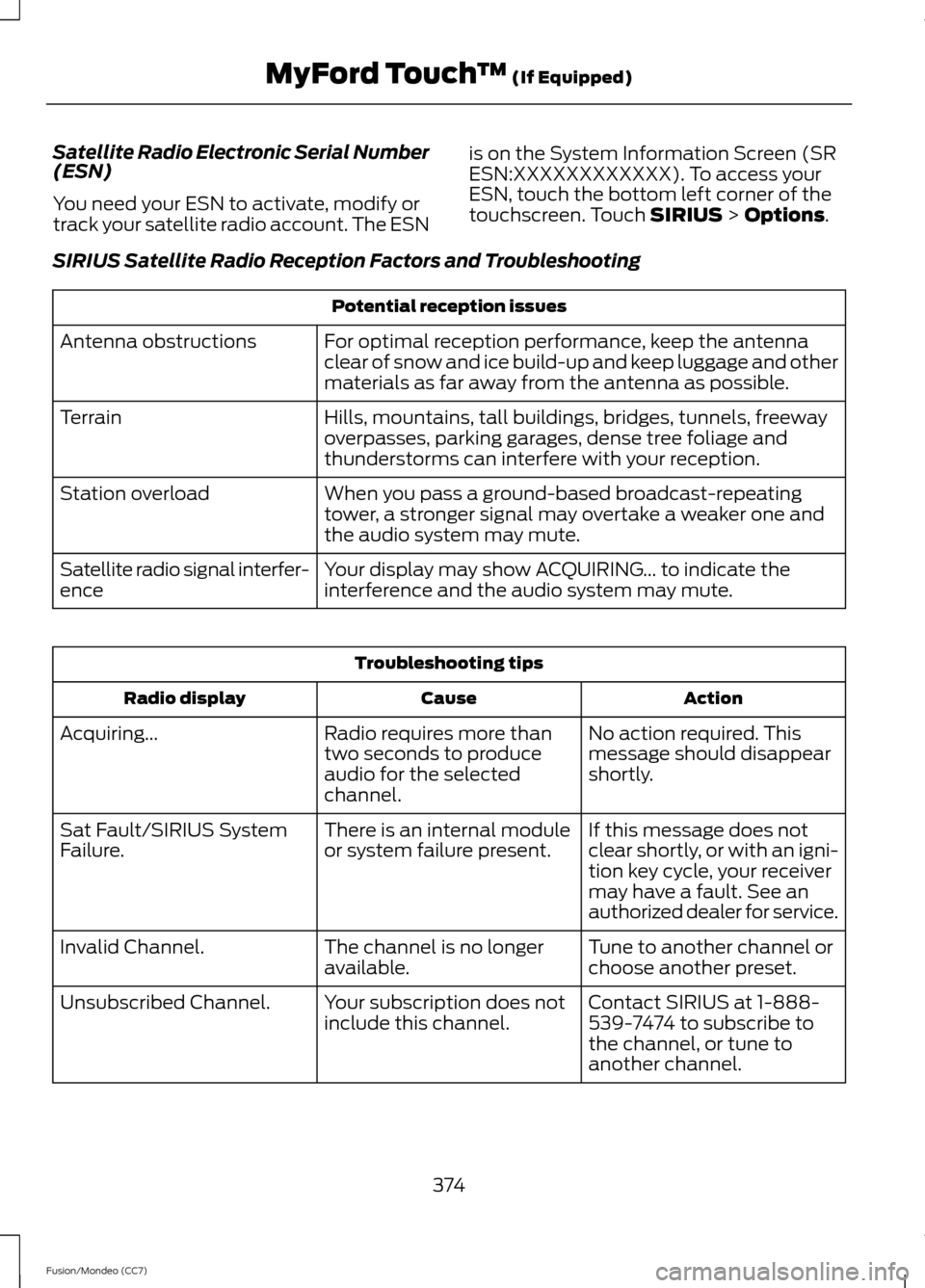
Satellite Radio Electronic Serial Number
(ESN)
You need your ESN to activate, modify or
track your satellite radio account. The ESN
is on the System Information Screen (SR
ESN:XXXXXXXXXXXX). To access your
ESN, touch the bottom left corner of the
touchscreen. Touch SIRIUS > Options.
SIRIUS Satellite Radio Reception Factors and Troubleshooting Potential reception issues
For optimal reception performance, keep the antenna
clear of snow and ice build-up and keep luggage and other
materials as far away from the antenna as possible.
Antenna obstructions
Hills, mountains, tall buildings, bridges, tunnels, freeway
overpasses, parking garages, dense tree foliage and
thunderstorms can interfere with your reception.
Terrain
When you pass a ground-based broadcast-repeating
tower, a stronger signal may overtake a weaker one and
the audio system may mute.
Station overload
Your display may show ACQUIRING... to indicate the
interference and the audio system may mute.
Satellite radio signal interfer-
ence Troubleshooting tips
Action
Cause
Radio display
No action required. This
message should disappear
shortly.
Radio requires more than
two seconds to produce
audio for the selected
channel.
Acquiring...
If this message does not
clear shortly, or with an igni-
tion key cycle, your receiver
may have a fault. See an
authorized dealer for service.
There is an internal module
or system failure present.
Sat Fault/SIRIUS System
Failure.
Tune to another channel or
choose another preset.
The channel is no longer
available.
Invalid Channel.
Contact SIRIUS at 1-888-
539-7474 to subscribe to
the channel, or tune to
another channel.
Your subscription does not
include this channel.
Unsubscribed Channel.
374
Fusion/Mondeo (CC7) MyFord Touch
™
(If Equipped)
Page 382 of 458
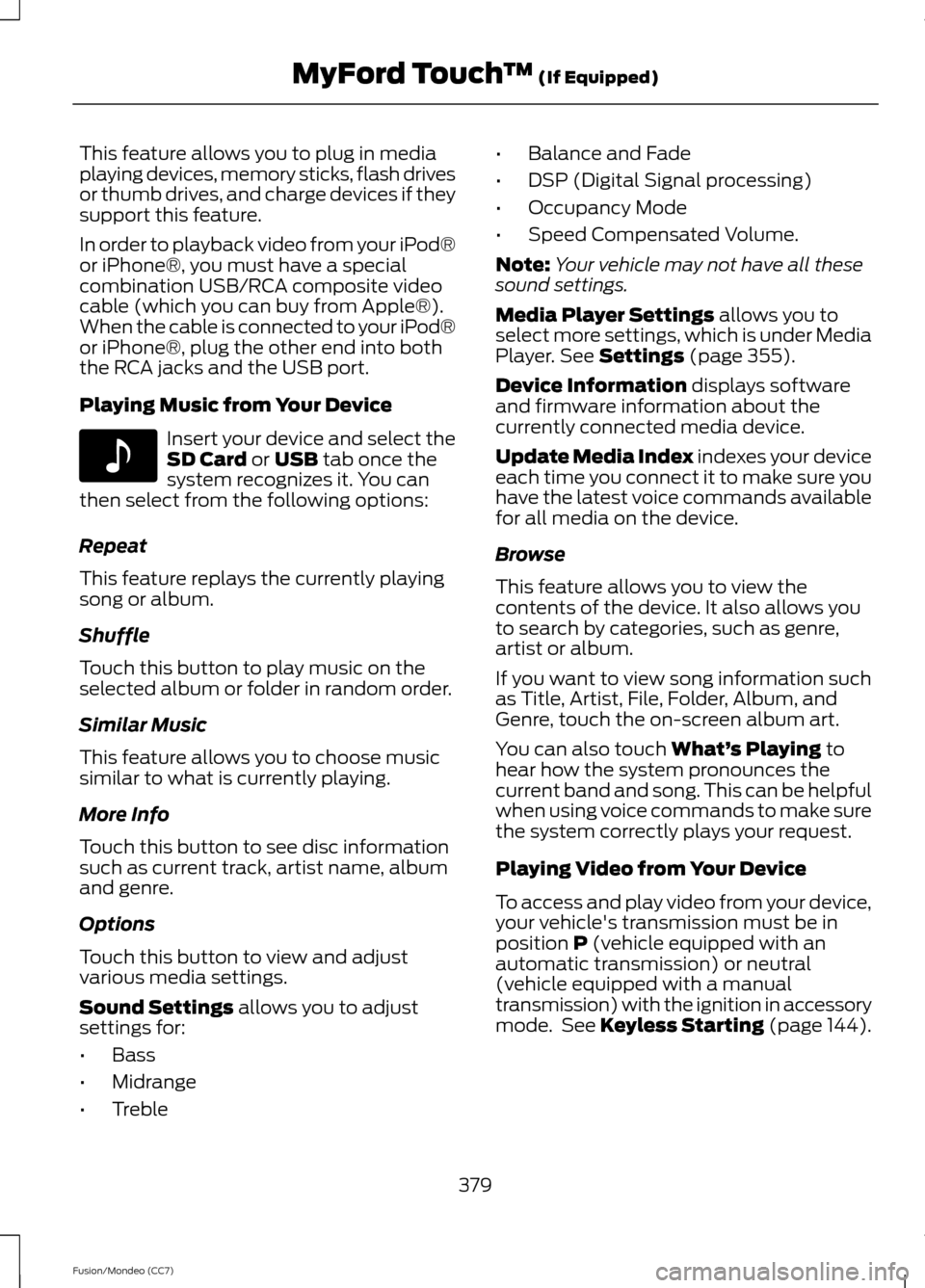
This feature allows you to plug in media
playing devices, memory sticks, flash drives
or thumb drives, and charge devices if they
support this feature.
In order to playback video from your iPod®
or iPhone®, you must have a special
combination USB/RCA composite video
cable (which you can buy from Apple®).
When the cable is connected to your iPod®
or iPhone®, plug the other end into both
the RCA jacks and the USB port.
Playing Music from Your Device
Insert your device and select the
SD Card or USB tab once the
system recognizes it. You can
then select from the following options:
Repeat
This feature replays the currently playing
song or album.
Shuffle
Touch this button to play music on the
selected album or folder in random order.
Similar Music
This feature allows you to choose music
similar to what is currently playing.
More Info
Touch this button to see disc information
such as current track, artist name, album
and genre.
Options
Touch this button to view and adjust
various media settings.
Sound Settings
allows you to adjust
settings for:
• Bass
• Midrange
• Treble •
Balance and Fade
• DSP (Digital Signal processing)
• Occupancy Mode
• Speed Compensated Volume.
Note: Your vehicle may not have all these
sound settings.
Media Player Settings
allows you to
select more settings, which is under Media
Player.
See Settings (page 355).
Device Information
displays software
and firmware information about the
currently connected media device.
Update Media Index indexes your device
each time you connect it to make sure you
have the latest voice commands available
for all media on the device.
Browse
This feature allows you to view the
contents of the device. It also allows you
to search by categories, such as genre,
artist or album.
If you want to view song information such
as Title, Artist, File, Folder, Album, and
Genre, touch the on-screen album art.
You can also touch
What’ s Playing to
hear how the system pronounces the
current band and song. This can be helpful
when using voice commands to make sure
the system correctly plays your request.
Playing Video from Your Device
To access and play video from your device,
your vehicle's transmission must be in
position
P (vehicle equipped with an
automatic transmission) or neutral
(vehicle equipped with a manual
transmission) with the ignition in accessory
mode. See
Keyless Starting (page 144).
379
Fusion/Mondeo (CC7) MyFord Touch
™
(If Equipped)E142611
Page 408 of 458
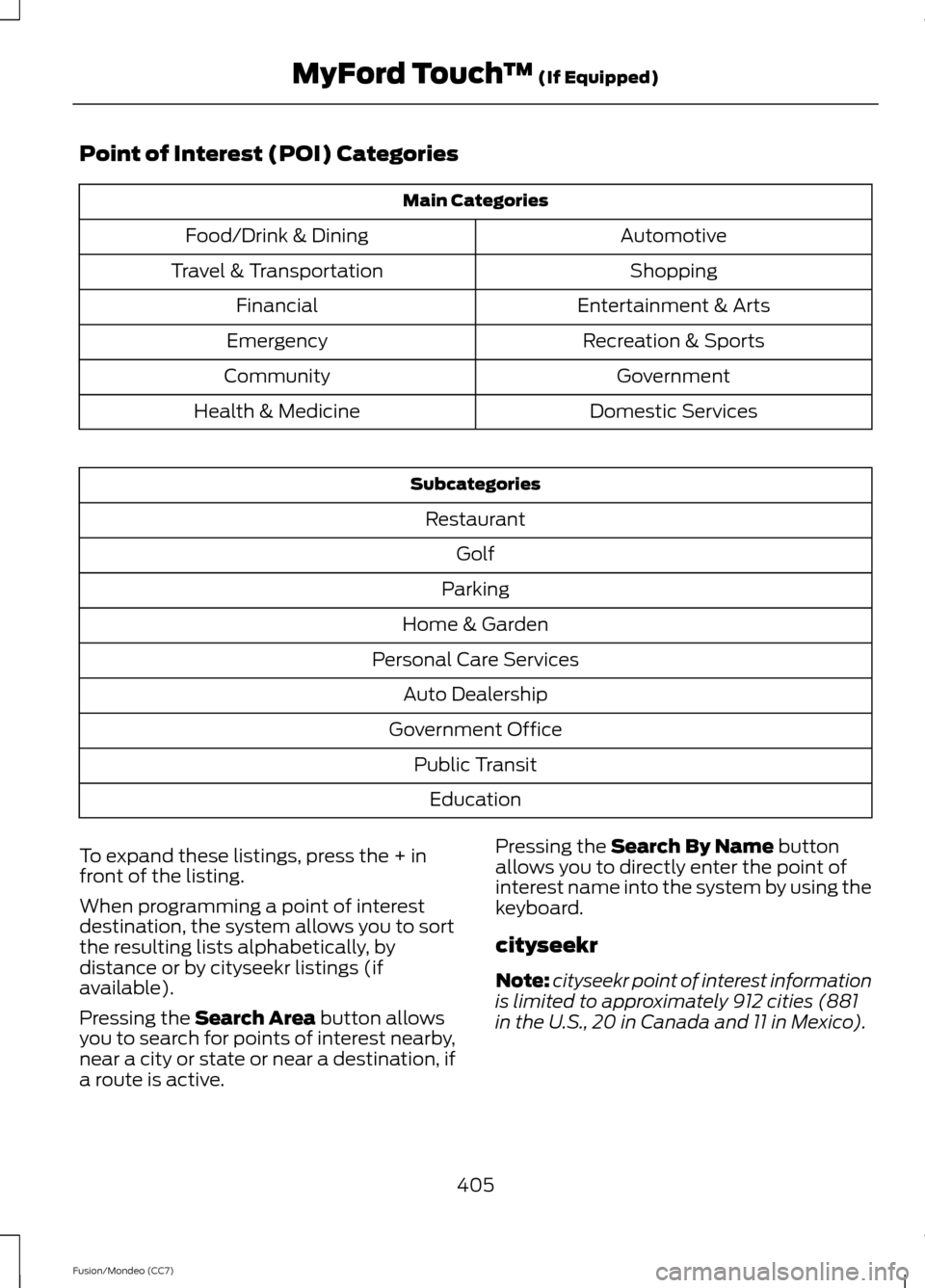
Point of Interest (POI) Categories
Main Categories
Automotive
Food/Drink & Dining
Shopping
Travel & Transportation
Entertainment & Arts
Financial
Recreation & Sports
Emergency
Government
Community
Domestic Services
Health & Medicine Subcategories
Restaurant Golf
Parking
Home & Garden
Personal Care Services Auto Dealership
Government Office Public TransitEducation
To expand these listings, press the + in
front of the listing.
When programming a point of interest
destination, the system allows you to sort
the resulting lists alphabetically, by
distance or by cityseekr listings (if
available).
Pressing the Search Area button allows
you to search for points of interest nearby,
near a city or state or near a destination, if
a route is active. Pressing the
Search By Name button
allows you to directly enter the point of
interest name into the system by using the
keyboard.
cityseekr
Note: cityseekr point of interest information
is limited to approximately 912 cities (881
in the U.S., 20 in Canada and 11 in Mexico).
405
Fusion/Mondeo (CC7) MyFord Touch
™
(If Equipped)
Page 448 of 458
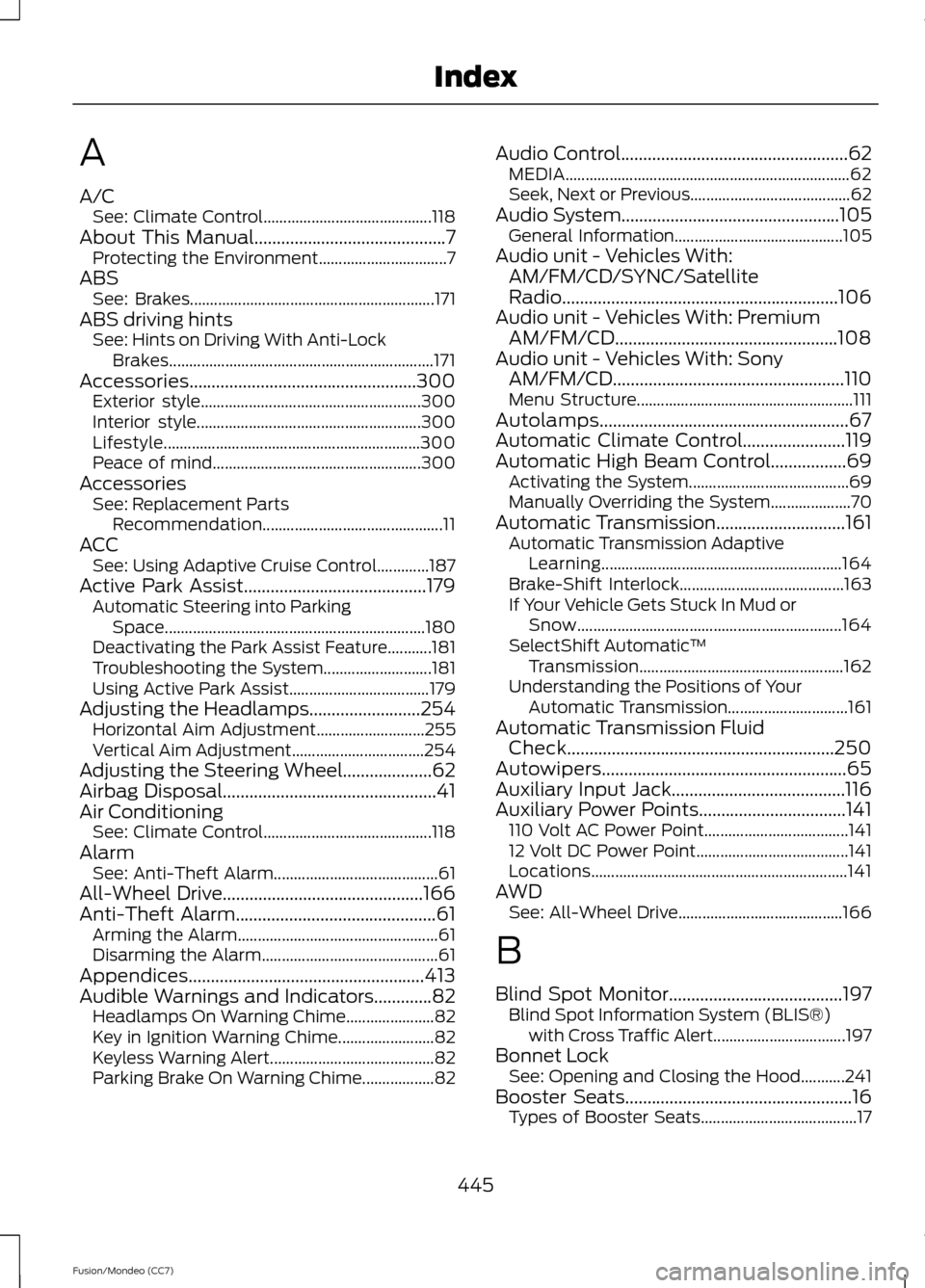
A
A/C
See: Climate Control.......................................... 118
About This Manual...........................................7
Protecting the Environment................................ 7
ABS See: Brakes............................................................. 171
ABS driving hints See: Hints on Driving With Anti-Lock
Brakes.................................................................. 171
Accessories...................................................300 Exterior style....................................................... 300
Interior style........................................................ 300
Lifestyle................................................................ 300
Peace of mind.................................................... 300
Accessories See: Replacement Parts
Recommendation............................................. 11
ACC See: Using Adaptive Cruise Control.............187
Active Park Assist.........................................179 Automatic Steering into Parking
Space................................................................. 180
Deactivating the Park Assist Feature...........181
Troubleshooting the System........................... 181
Using Active Park Assist................................... 179
Adjusting the Headlamps
.........................254
Horizontal Aim Adjustment........................... 255
Vertical Aim Adjustment................................. 254
Adjusting the Steering Wheel....................62
Airbag Disposal................................................41
Air Conditioning See: Climate Control.......................................... 118
Alarm See: Anti-Theft Alarm......................................... 61
All-Wheel Drive.............................................166
Anti-Theft Alarm
.............................................61
Arming the Alarm.................................................. 61
Disarming the Alarm............................................ 61
Appendices
.....................................................413
Audible Warnings and Indicators.............82 Headlamps On Warning Chime...................... 82
Key in Ignition Warning Chime........................ 82
Keyless Warning Alert......................................... 82
Parking Brake On Warning Chime.................. 82Audio Control
...................................................62
MEDIA....................................................................... 62
Seek, Next or Previous........................................ 62
Audio System
.................................................105
General Information.......................................... 105
Audio unit - Vehicles With: AM/FM/CD/SYNC/Satellite
Radio..............................................................106
Audio unit - Vehicles With: Premium AM/FM/CD..................................................108
Audio unit - Vehicles With: Sony AM/FM/CD....................................................110
Menu Structure...................................................... 111
Autolamps........................................................67
Automatic Climate Control.......................119
Automatic High Beam Control
.................69
Activating the System........................................ 69
Manually Overriding the System.................... 70
Automatic Transmission
.............................161
Automatic Transmission Adaptive
Learning............................................................ 164
Brake-Shift Interlock......................................... 163
If Your Vehicle Gets Stuck In Mud or Snow.................................................................. 164
SelectShift Automatic ™
Transmission................................................... 162
Understanding the Positions of Your Automatic Transmission.............................. 161
Automatic Transmission Fluid Check............................................................250
Autowipers.......................................................65
Auxiliary Input Jack.......................................116
Auxiliary Power Points.................................141 110 Volt AC Power Point.................................... 141
12 Volt DC Power Point...................................... 141
Locations................................................................ 141
AWD See: All-Wheel Drive......................................... 166
B
Blind Spot Monitor
.......................................197
Blind Spot Information System (BLIS®)
with Cross Traffic Alert................................. 197
Bonnet Lock See: Opening and Closing the Hood...........241
Booster Seats
...................................................16
Types of Booster Seats....................................... 17
445
Fusion/Mondeo (CC7) Index
Page 449 of 458

Brake Fluid Check........................................250
Brakes.................................................................171
General Information............................................ 171
Breaking-In......................................................218
Bulb Specification Chart..........................260
C
Cabin Air Filter
................................................127
California Proposition 65..............................11
Capacities and Specifications................293 Technical Specifications................................. 297
Car Wash See: Cleaning the Exterior.............................. 262
Center Console
..............................................143
Changing a Bulb...........................................257 Lamp Assembly Condensation.................... 257
Replacing a Reverse Lamp Bulb.................. 258
Replacing the Headlamp Bulbs................... 258
Replacing the License Plate Lamp Bulb................................................................... 260
Replacing the Tail, Brake, High-Mount Brake Lamp, and Turn Signal Lamp
Bulbs.................................................................. 258
Changing a Fuse
............................................231
Fuses........................................................................\
231
Changing a Road Wheel
...........................288
Dissimilar Spare Wheel and Tire Assembly
Information..................................................... 288
Stowing the flat tire........................................... 291
Tire Change Procedure.................................... 289
Changing the 12V Battery
..........................251
Changing the Engine Air Filter.................253 ........................................................................\
.......... 254
2.5L Engine........................................................... 254
EcoBoost Engines.............................................. 253
Changing the Wiper Blades.....................252
Checking MyKey System Status..............50
Checking the Wiper Blades......................252
Child Restraint and Safety Belt Maintenance..................................................31
Child Safety
.......................................................13
General Information............................................. 13
Child Safety Locks..........................................23 Left-Hand Side...................................................... 24
Right-Hand Side................................................... 24
Child Seat Positioning
...................................15
Cleaning Leather Seats.............................266 Cleaning Products
.......................................262
Cleaning the Alloy Wheels.......................266
Cleaning the Engine
...................................264
Cleaning the Exterior..................................262 Cleaning Plastic Exterior Parts..................... 263
Exterior Chrome................................................. 262
Underbody........................................................... 263
Cleaning the Instrument Panel and Instrument Cluster Lens........................265
Cleaning the Interior...................................264
Cleaning the Windows and Wiper Blades...........................................................264
Clearing All MyKeys.......................................49
Climate...........................................................400 Climate Control Voice Commands..............401
Climate Control
..............................................118
Collision Warning System........................202 PRINCIPLE OF OPERATION.......................... 202
Coolant Check See: Engine Coolant Check............................ 247
Crash Sensors and Airbag Indicator.......40
Creating a MyKey
...........................................49
Programming/Changing Optional
Settings............................................................... 49
Cruise Control
..................................................63
Principle of Operation...................................... 186
Type 1........................................................................\
63
Type 2....................................................................... 63
Cruise control See: Using Cruise Control................................ 186
Customer Assistance..................................221
D
Data Recording
..................................................9
Event Data Recording........................................... 9
Service Data Recording........................................ 9
Daytime Running Lamps
............................68
Direction Indicators.......................................70
Driver Alert......................................................193
PRINCIPLE OF OPERATION........................... 193
USING DRIVER ALERT..................................... 193
Driver and Passenger Airbags...................34 Children and Airbags........................................... 35
Proper Driver and Front Passenger Seating Adjustment........................................................ 35
Driving Aids.....................................................193
Driving Hints
...................................................218
446
Fusion/Mondeo (CC7) Index