2013 FORD FUSION (AMERICAS) battery replacement
[x] Cancel search: battery replacementPage 138 of 458
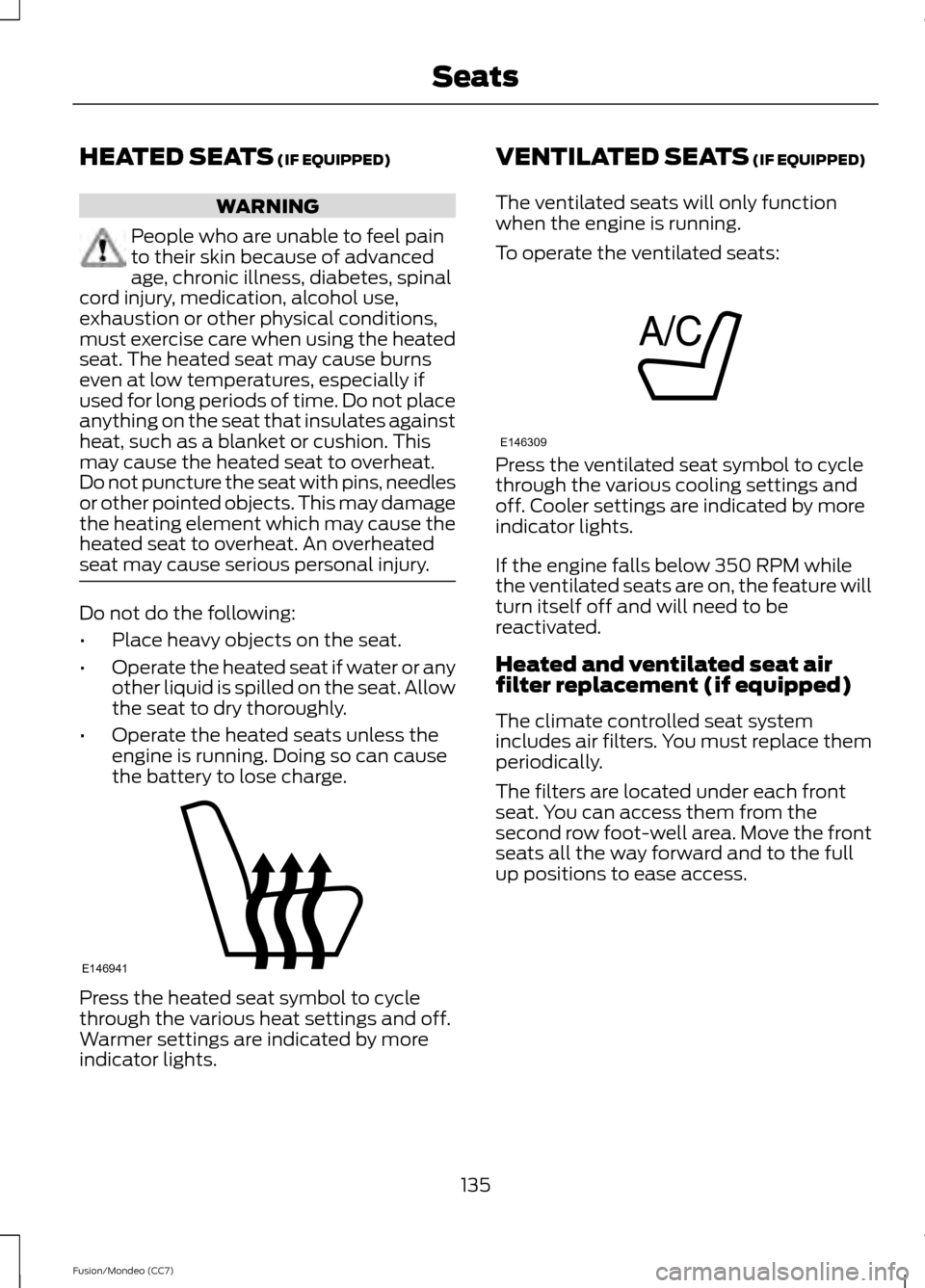
HEATED SEATS (IF EQUIPPED)
WARNING
People who are unable to feel pain
to their skin because of advanced
age, chronic illness, diabetes, spinal
cord injury, medication, alcohol use,
exhaustion or other physical conditions,
must exercise care when using the heated
seat. The heated seat may cause burns
even at low temperatures, especially if
used for long periods of time. Do not place
anything on the seat that insulates against
heat, such as a blanket or cushion. This
may cause the heated seat to overheat.
Do not puncture the seat with pins, needles
or other pointed objects. This may damage
the heating element which may cause the
heated seat to overheat. An overheated
seat may cause serious personal injury. Do not do the following:
•
Place heavy objects on the seat.
• Operate the heated seat if water or any
other liquid is spilled on the seat. Allow
the seat to dry thoroughly.
• Operate the heated seats unless the
engine is running. Doing so can cause
the battery to lose charge. Press the heated seat symbol to cycle
through the various heat settings and off.
Warmer settings are indicated by more
indicator lights. VENTILATED SEATS (IF EQUIPPED)
The ventilated seats will only function
when the engine is running.
To operate the ventilated seats: Press the ventilated seat symbol to cycle
through the various cooling settings and
off. Cooler settings are indicated by more
indicator lights.
If the engine falls below 350 RPM while
the ventilated seats are on, the feature will
turn itself off and will need to be
reactivated.
Heated and ventilated seat air
filter replacement (if equipped)
The climate controlled seat system
includes air filters. You must replace them
periodically.
The filters are located under each front
seat. You can access them from the
second row foot-well area. Move the front
seats all the way forward and to the full
up positions to ease access.
135
Fusion/Mondeo (CC7) SeatsE146941 E146309
Page 230 of 458
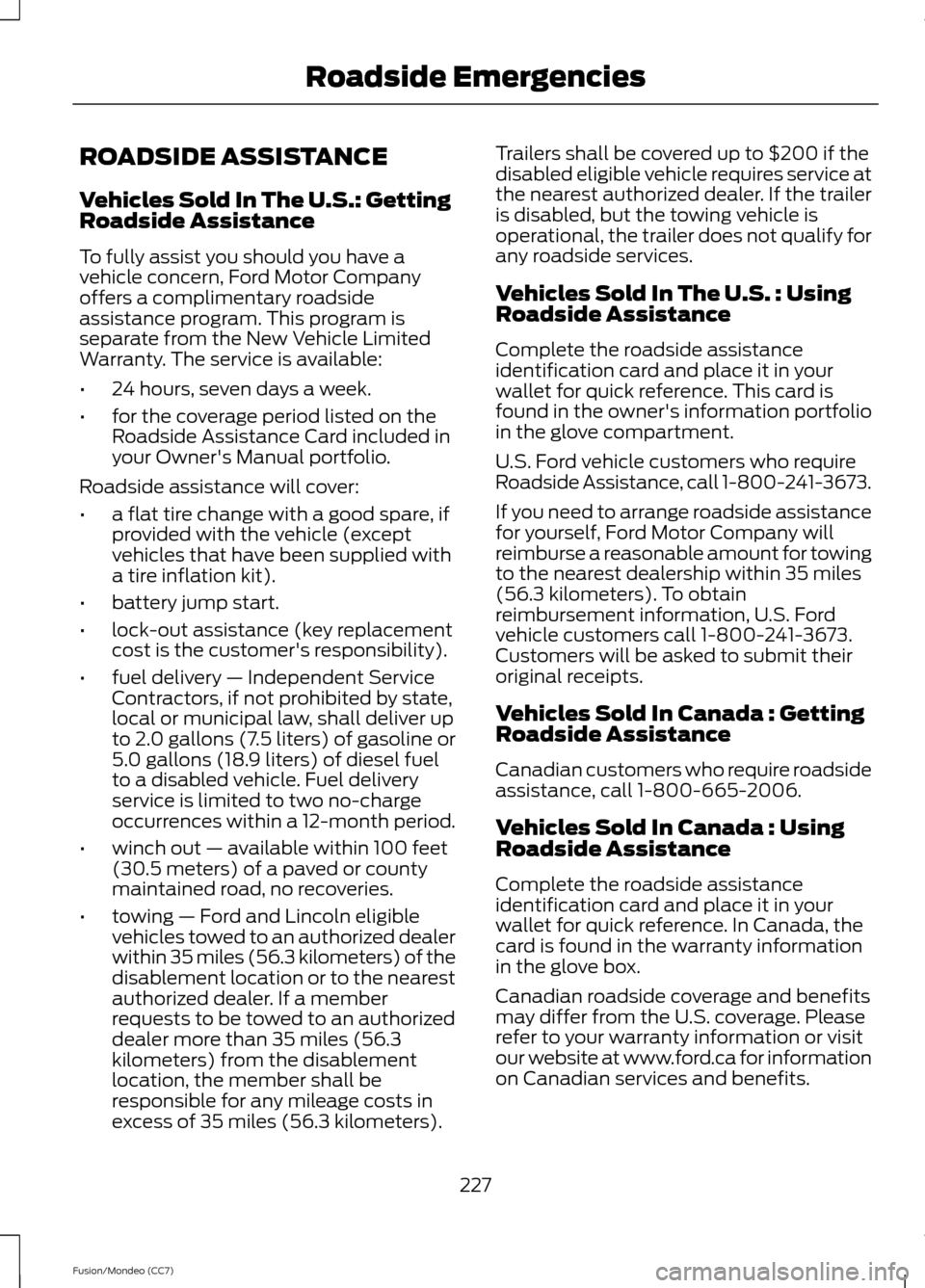
ROADSIDE ASSISTANCE
Vehicles Sold In The U.S.: Getting
Roadside Assistance
To fully assist you should you have a
vehicle concern, Ford Motor Company
offers a complimentary roadside
assistance program. This program is
separate from the New Vehicle Limited
Warranty. The service is available:
•
24 hours, seven days a week.
• for the coverage period listed on the
Roadside Assistance Card included in
your Owner's Manual portfolio.
Roadside assistance will cover:
• a flat tire change with a good spare, if
provided with the vehicle (except
vehicles that have been supplied with
a tire inflation kit).
• battery jump start.
• lock-out assistance (key replacement
cost is the customer's responsibility).
• fuel delivery — Independent Service
Contractors, if not prohibited by state,
local or municipal law, shall deliver up
to 2.0 gallons (7.5 liters) of gasoline or
5.0 gallons (18.9 liters) of diesel fuel
to a disabled vehicle. Fuel delivery
service is limited to two no-charge
occurrences within a 12-month period.
• winch out — available within 100 feet
(30.5 meters) of a paved or county
maintained road, no recoveries.
• towing — Ford and Lincoln eligible
vehicles towed to an authorized dealer
within 35 miles (56.3 kilometers) of the
disablement location or to the nearest
authorized dealer. If a member
requests to be towed to an authorized
dealer more than 35 miles (56.3
kilometers) from the disablement
location, the member shall be
responsible for any mileage costs in
excess of 35 miles (56.3 kilometers). Trailers shall be covered up to $200 if the
disabled eligible vehicle requires service at
the nearest authorized dealer. If the trailer
is disabled, but the towing vehicle is
operational, the trailer does not qualify for
any roadside services.
Vehicles Sold In The U.S. : Using
Roadside Assistance
Complete the roadside assistance
identification card and place it in your
wallet for quick reference. This card is
found in the owner's information portfolio
in the glove compartment.
U.S. Ford vehicle customers who require
Roadside Assistance, call 1-800-241-3673.
If you need to arrange roadside assistance
for yourself, Ford Motor Company will
reimburse a reasonable amount for towing
to the nearest dealership within 35 miles
(56.3 kilometers). To obtain
reimbursement information, U.S. Ford
vehicle customers call 1-800-241-3673.
Customers will be asked to submit their
original receipts.
Vehicles Sold In Canada : Getting
Roadside Assistance
Canadian customers who require roadside
assistance, call 1-800-665-2006.
Vehicles Sold In Canada : Using
Roadside Assistance
Complete the roadside assistance
identification card and place it in your
wallet for quick reference. In Canada, the
card is found in the warranty information
in the glove box.
Canadian roadside coverage and benefits
may differ from the U.S. coverage. Please
refer to your warranty information or visit
our website at www.ford.ca for information
on Canadian services and benefits.
227
Fusion/Mondeo (CC7) Roadside Emergencies
Page 254 of 458

CHANGING THE 12V BATTERY
WARNINGS
Batteries normally produce explosive
gases which can cause personal
injury. Therefore, do not allow
flames, sparks or lighted substances to
come near the battery. When working near
the battery, always shield your face and
protect your eyes. Always provide proper
ventilation. When lifting a plastic-cased battery,
excessive pressure on the end walls
could cause acid to flow through the
vent caps, resulting in personal injury and
damage to the vehicle or battery. Lift the
battery with a battery carrier or with your
hands on opposite corners. Keep batteries out of reach of
children. Batteries contain sulfuric
acid. Avoid contact with skin, eyes or
clothing. Shield your eyes when working
near the battery to protect against possible
splashing of acid solution. In case of acid
contact with skin or eyes, flush
immediately with water for a minimum of
15 minutes and get prompt medical
attention. If acid is swallowed, call a
physician immediately. Your vehicle is equipped with a
Motorcraft® maintenance-free battery
which normally does not require additional
water during its life of service.
Note:
If your battery has a cover/shield,
make sure it is reinstalled after the battery
has been cleaned or replaced.
Note: See an authorized dealer for low
voltage battery access, testing, or
replacement. When a low voltage battery replacement
is necessary, see an authorized dealer to
replace the low voltage battery with a Ford
recommended replacement low voltage
battery that matches the electrical
requirements of the vehicle
To ensure proper operation of the battery
management system (BMS), do not allow
a technician to connect any electrical
device ground connection directly to the
low voltage battery negative post. A
connection at the low voltage battery
negative post can cause inaccurate
measurements of the battery condition
and potential incorrect system operation.
Note:
Note: If a person adds electrical or
electronic accessories or components to the
vehicle, the accessories or components may
adversely affect the low voltage battery
performance and durability and may also
affect the performance of other electrical
systems in the vehicle.
For longer, trouble-free operation, keep the
top of the battery clean and dry. Also,
make certain the battery cables are always
tightly fastened to the battery terminals.
If you see any corrosion on the battery or
terminals, remove the cables from the
terminals and clean with a wire brush. You
can neutralize the acid with a solution of
baking soda and water.
When a battery replacement is required,
the battery should only be replaced with
a Ford recommended replacement battery
that matches the electrical requirements
of the vehicle.
Because your vehicle ’s engine is
electronically-controlled by a computer,
some engine control settings are
maintained by power from the low voltage
battery. Some engine computer settings,
like the idle trim and fuel trim strategy,
optimize the driveability and performance
of the engine. Some other computer
settings, like the clock and radio station
251
Fusion/Mondeo (CC7) Maintenance
Page 255 of 458

presets, are also maintained in memory by
power from the low voltage battery. When
a technician disconnects and connects the
low voltage battery, these settings are
erased. Complete the following procedure
in order to restore the settings:
1. With the vehicle at a complete stop,
set the parking brake.
2. Shift the transmission into P.
3. Turn off all accessories.
4. Step on the brake pedal and start the vehicle.
5. Run the engine until it reaches normal operating temperature. While the
engine is warming up, complete the
following: Reset the clock. See Audio
System (page 105). Reset the power
windows bounce-back feature. See
Windows and Mirrors
(page 72).
Reset the radio station presets. See
Audio System
(page 105).
6. Allow the engine to idle for at least one
minute. If the engine turns off, step on
the accelerator to start the engine.
7. While the engine is running, step on the
brake pedal and shift the transmission
to N.
8. Allow the engine to run for at least one
minute by pressing on the accelerator
pedal.
9. Drive the vehicle at least 10 miles (16 kilometers) to completely relearn the
idle and fuel trim strategy.
Note: If you do not allow the engine to
relearn the idle and fuel trim strategy, the
idle quality of your vehicle may be adversely
affected until the engine computer
eventually relearns the idle trim and fuel
trim strategy. Note:
Always dispose of automotive
batteries in a responsible manner. Follow
your local authorized standards for disposal.
Call your local authorized recycling center
to find out more about recycling automotive
batteries.
Note: It is recommended that the negative
battery cable terminal be disconnected from
the battery if you plan to store your vehicle
for an extended period of time.
CHECKING THE WIPER
BLADES Run the tip of your fingers over the edge of
the blade to check for roughness.
Clean the wiper blades with washer fluid
or water applied with a soft sponge or
cloth.
CHANGING THE WIPER
BLADES
The wiper arms can be manually moved
when the ignition is off. This allows for ease
of blade replacement and cleaning under
the blades.
252
Fusion/Mondeo (CC7) MaintenanceE142463
Page 297 of 458

A. Long drivebelt is on first pulley groove
closest to engine B. Short drivebelt is on second pulley
groove farthest from engine
MOTORCRAFT PARTS 2.5L Engine
2.0L EcoBoost Engine
1.6L EcoBoost Engine
Component
FA-1912
Air filter
element 1
FL-910S
Oil filter 2
BXT-96R-500
Battery
BXT-96R-590
SP-530
SP-527
SP-532
Spark plugs 3
FP-71
Cabin air filter
WW-2700 (driver side)
Windshield
wiper blade WW-2601 (passenger side)
1 Failure to use the correct air filter element may result in severe engine damage. The
customer warranty may be void for any damage to the engine if the correct air filter
element is not used.
2 Only use the specified replacement oil filter. The use of a non-specified oil filter can
result in engine damage.
3 For spark plug replacement, see an authorized dealer. Replace the spark plugs at the
appropriate intervals. See Scheduled Maintenance (page 428).
Note: Replace the spark plugs with ones that meet Ford material and design specifications
for your vehicle, such as Motorcraft or equivalent replacement parts. Your warranty may
be void for any damage to the engine if such spark plugs are not used.
294
Fusion/Mondeo (CC7) Capacities and Specifications
Page 305 of 458
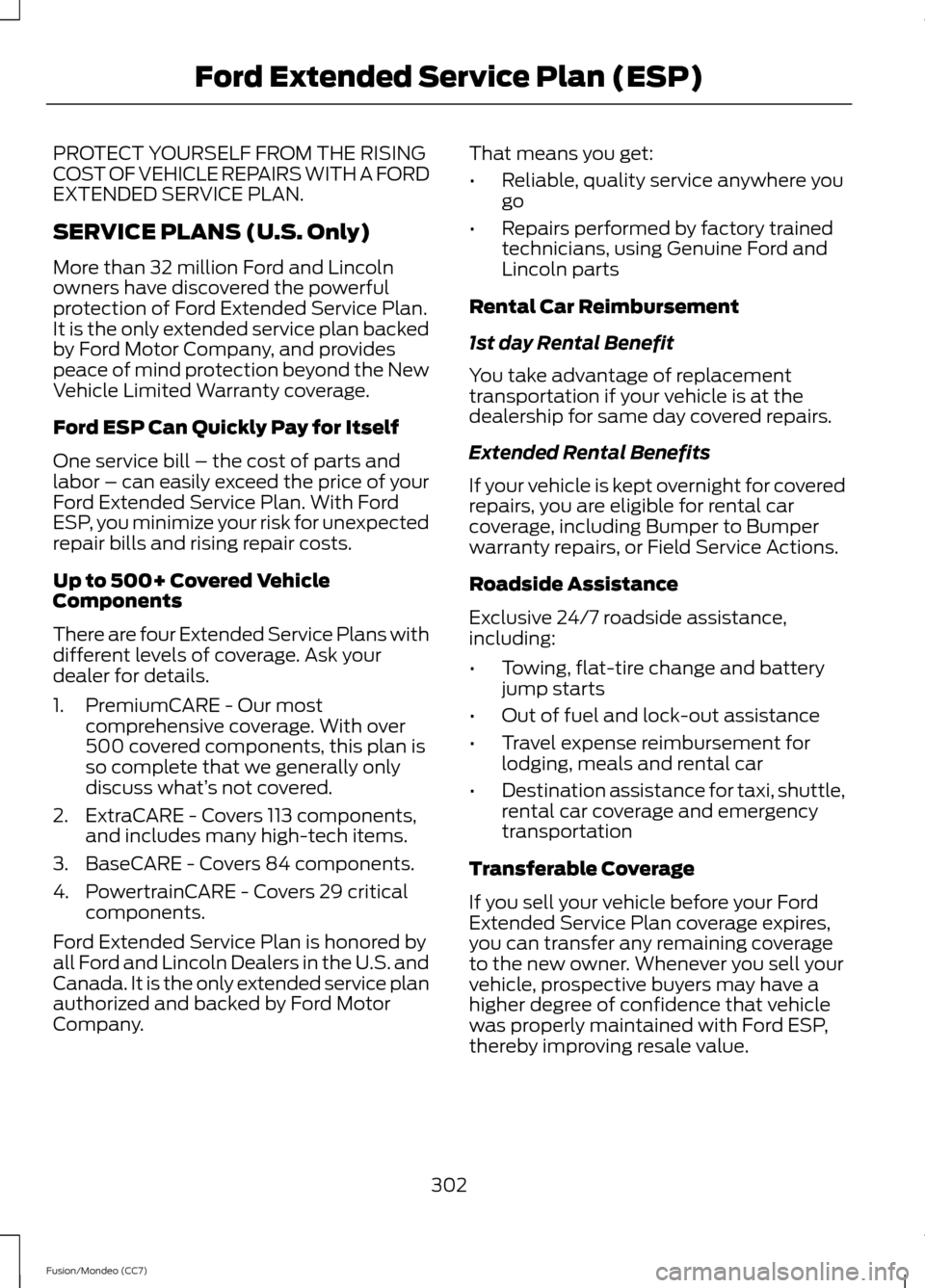
PROTECT YOURSELF FROM THE RISING
COST OF VEHICLE REPAIRS WITH A FORD
EXTENDED SERVICE PLAN.
SERVICE PLANS (U.S. Only)
More than 32 million Ford and Lincoln
owners have discovered the powerful
protection of Ford Extended Service Plan.
It is the only extended service plan backed
by Ford Motor Company, and provides
peace of mind protection beyond the New
Vehicle Limited Warranty coverage.
Ford ESP Can Quickly Pay for Itself
One service bill – the cost of parts and
labor – can easily exceed the price of your
Ford Extended Service Plan. With Ford
ESP, you minimize your risk for unexpected
repair bills and rising repair costs.
Up to 500+ Covered Vehicle
Components
There are four Extended Service Plans with
different levels of coverage. Ask your
dealer for details.
1. PremiumCARE - Our most
comprehensive coverage. With over
500 covered components, this plan is
so complete that we generally only
discuss what’ s not covered.
2. ExtraCARE - Covers 113 components, and includes many high-tech items.
3. BaseCARE - Covers 84 components.
4. PowertrainCARE - Covers 29 critical components.
Ford Extended Service Plan is honored by
all Ford and Lincoln Dealers in the U.S. and
Canada. It is the only extended service plan
authorized and backed by Ford Motor
Company. That means you get:
•
Reliable, quality service anywhere you
go
• Repairs performed by factory trained
technicians, using Genuine Ford and
Lincoln parts
Rental Car Reimbursement
1st day Rental Benefit
You take advantage of replacement
transportation if your vehicle is at the
dealership for same day covered repairs.
Extended Rental Benefits
If your vehicle is kept overnight for covered
repairs, you are eligible for rental car
coverage, including Bumper to Bumper
warranty repairs, or Field Service Actions.
Roadside Assistance
Exclusive 24/7 roadside assistance,
including:
• Towing, flat-tire change and battery
jump starts
• Out of fuel and lock-out assistance
• Travel expense reimbursement for
lodging, meals and rental car
• Destination assistance for taxi, shuttle,
rental car coverage and emergency
transportation
Transferable Coverage
If you sell your vehicle before your Ford
Extended Service Plan coverage expires,
you can transfer any remaining coverage
to the new owner. Whenever you sell your
vehicle, prospective buyers may have a
higher degree of confidence that vehicle
was properly maintained with Ford ESP,
thereby improving resale value.
302
Fusion/Mondeo (CC7) Ford Extended Service Plan (ESP)
Page 454 of 458

R
Rear Seat Armrest........................................136
Rear Seats.......................................................134
Rear View Camera.......................................182
Using the Rear View Camera System.........183
Rear View Camera See: Rear View Camera.................................... 182
Recommended Towing Weights.............212
Refueling..........................................................153 Easy Fuel ™ Capless Fuel System................154
Remote Control
..............................................42
Car Finder................................................................ 46
Integrated Keyhead Transmitters .................. 42
Intelligent Access Key......................................... 43
Remote Start ........................................................ 46
Replacing the Battery......................................... 44
Sounding a Panic Alarm.................................... 46
Using the Key Blade............................................ 43
Remote Start..................................................127 Automatic Settings............................................ 127
Heated and Cooled Devices........................... 128
Last Settings........................................................ 128
Removing a Headlamp..............................255
Repairing Minor Paint Damage
..............263
Replacement Parts Recommendation.........................................11
Collision Repairs..................................................... 11
Scheduled Maintenance and Mechanical Repairs................................................................... 11
Warranty on Replacement Parts..................... 12
Replacing a Lost Key or Remote Control.............................................................47
Reporting Safety Defects (Canada Only)..............................................................226
Reporting Safety Defects (U.S. Only)..............................................................225
Roadside Assistance
...................................227
Vehicles Sold In Canada : Getting Roadside
Assistance........................................................ 227
Vehicles Sold In Canada : Using Roadside Assistance........................................................ 227
Vehicles Sold In The U.S.: Getting Roadside Assistance........................................................ 227
Vehicles Sold In The U.S. : Using Roadside Assistance........................................................ 227
Roadside Emergencies
...............................227 Running-In
See: Breaking-In.................................................. 218
Running Out of Fuel....................................154 Refilling With a Portable Fuel
Container.......................................................... 155
S
Safety Belt Height Adjustment.................28
Safety Belt Minder
.........................................29
Belt-Minder®......................................................... 29
Safety Belts......................................................25 Principle of Operation......................................... 25
Safety Belt Warning Lamp and Indicator Chime
..............................................................29
Conditions of operation..................................... 29
Safety Precautions
.......................................152
Satellite Radio................................................113 Satellite Radio Electronic Serial Number
(ESN).................................................................. 114
Satellite Radio Reception Factors.................114
SIRIUS® Satellite Radio Service.................... 114
Troubleshooting................................................... 115
Scheduled Maintenance
..........................428
Engine Coolant Change Record................... 442
Exceptions............................................................ 442
General Maintenance Information.............428
Normal Scheduled Maintenance.................431
Special Operating Conditions...................... 438
Seats.................................................................129
Security..............................................................59
Settings...........................................................355 Clock....................................................................... 355
Display................................................................... 356
Settings.................................................................. 357
Sound..................................................................... 356
Vehicle.................................................................... 357
Side Airbags
.....................................................38
Side Curtain Airbags.....................................39
Sitting in the Correct Position..................129
Snow Chains See: Using Snow Chains................................. 287
Special Notices................................................12 New Vehicle Limited Warranty......................... 12
Special Instructions.............................................. 12
Speed Control See: Cruise Control............................................ 186
451
Fusion/Mondeo (CC7) Index
Page 456 of 458

Using Adaptive Cruise Control.................187
Blocked Sensor.................................................... 191
Changing the Set Speed................................. 190
Detection Issues................................................. 190
Disengaging the System.................................. 189
Following a Vehicle............................................ 188
Hilly Condition Usage....................................... 190
Low Speed Automatic Cancellation...........190
Overriding the System...................................... 189
Resuming the Set Speed................................ 190
Setting a Speed................................................... 187
Setting the Gap Distance................................ 188
Switching the System Off............................... 190
Switching the System On................................ 187
Switching to Normal Cruise Control............192
System Not Available........................................ 191
Using All-Wheel Drive................................166 Driving In Special Conditions With
All-Wheel Drive (AWD)............................... 166
Using Cruise Control...................................186 Switching Cruise Control Off......................... 186
Switching Cruise Control On.......................... 186
Using MyKey With Remote Start Systems..........................................................50
Using Snow Chains.....................................287
Using Stability Control................................176 AdvanceTrac® ..................................................... 176
Using SYNC™ With Your Media Player............................................................329
Accessing Your Play Menu.............................. 333
Connecting Your Digital Media Player to the USB Port........................................................... 329
Media Menu Features....................................... 332
Media Voice Commands................................. 329
System Settings................................................. 335
What's Playing?................................................. 329
Using SYNC™ With Your Phone...........309 Accessing Features through the Phone
Menu................................................................... 314
Accessing Your Phone Settings..................... 317
Making Calls.......................................................... 312
Pairing a Phone for the First Time................310
Pairing Subsequent Phones........................... 310
Phone Options during an Active Call..........313
Phone Voice Commands................................. 310
Receiving Calls..................................................... 313
System Settings.................................................. 319
Text Messaging.................................................... 315Using Traction Control................................175
System Indicator Lights and
Messages........................................................... 175
Using Voice Recognition...........................307 Initiating a Voice Session................................ 307
System Interaction and Feedback.............308
Utilizing the Mediation/Arbitration Program (Canada Only).........................223
V
Vehicle Care
...................................................262
General Information......................................... 262
Vehicle Certification Label.......................295
Vehicle Identification Number................295
Vehicle Storage.............................................267 Battery.................................................................... 267
Body........................................................................\
267
Brakes.................................................................... 268
Cooling system................................................... 267
Engine..................................................................... 267
Fuel system.......................................................... 267
General................................................................... 267
Miscellaneous..................................................... 268
Removing Vehicle From Storage.................268
Tires........................................................................\
268
Ventilated Seats............................................135 Heated and ventilated seat air filter
replacement (if equipped)......................... 135
Ventilation See: Climate Control.......................................... 118
VIN See: Vehicle Identification Number............295
Voice Control
...................................................63
453
Fusion/Mondeo (CC7) Index