2013 FORD FUSION (AMERICAS) low beam
[x] Cancel search: low beamPage 68 of 458

WINDSHIELD WIPERS
Note:
Fully defrost the windshield before
switching on the windshield wipers.
Note: Make sure the windshield wipers are
switched off before entering a car wash.
Note: Clean the windshield and wiper
blades if they begin to leave streaks or
smears. If that doesn't resolve the issue,
install new wiper blades.
Note: Do not operate the wipers on a dry
windshield. This may scratch the glass,
damage the wiper blades or cause the wiper
motor to burn out. Always use the
windshield washers before wiping a dry
windshield. Single wipe
A
Intermittent wipe
B
Normal wipe
C
High speed wipe
D Intermittent Wipe Shortest wipe interval
A
Intermittent wipe
B
Longest wipe interval
C
Use the rotary control to adjust the
intermittent wipe interval.
Speed Dependent Wipers
When your vehicle speed increases, the
interval between wipes will decrease.
AUTOWIPERS (IF EQUIPPED)
Note: Fully defrost the windshield before
switching on the windshield wipers.
Note: Make sure the windshield wipers are
switched off before entering a car wash.
Note: Clean the windshield and wiper
blades if they begin to leave streaks or
smears. If that doesn't resolve the issue,
install new wiper blades.
Note: If you switch autolamps on in
conjunction with autowipers, your low beam
headlamps will illuminate automatically
when the rain sensor activates the
windshield wipers continuously.
Note: Wet road conditions can cause
unexpected wiping or smearing.
65
Fusion/Mondeo (CC7) Wipers and WashersE144495 E144496
Page 70 of 458

LIGHTING CONTROL
OffA
Parking lamps, instrument panel
lamps, license plate lamps and
tail lamps
B
Headlamps
C
High Beams Push the lever forward to switch the high
beams on.
Push the lever forward again or pull the
lever toward you to switch the high beams
off. Headlamp Flasher
Pull the lever toward you slightly and
release it to flash the headlamps.
AUTOLAMPS (IF EQUIPPED)
Note: It may be necessary to switch your
headlamps on manually in severe weather
conditions. The headlamps will switch on and off
automatically in low light situations or
during inclement weather.
The headlamps will remain on for a period
of time after you switch the ignition off.
You can adjust the time delay using the
information display controls. See
Information Displays
(page 83).
67
Fusion/Mondeo (CC7) LightingE142449 E162679 E162680 E142451
Page 71 of 458

Note:
If you switch autolamps on in
conjunction with autowipers, low beam
headlamps will illuminate automatically
when the rain sensor activates the
windshield wipers continuously.
INSTRUMENT LIGHTING
DIMMER
Note: If you disconnect the battery or it
becomes discharged, the illuminated
components will switch to the maximum
setting.
Vehicles With Front Fog Lamps Press repeatedly or press and hold until
the desired level is reached. Vehicles Without Front Fog Lamps Press repeatedly or press and
hold to dim.
A
Press repeatedly or press and
hold to brighten.
B
HEADLAMP EXIT DELAY
After you switch the ignition off, you can
switch the headlamps on by pulling the
direction indicator lever toward you. You
will hear a short tone. The headlamps will
switch off automatically after three
minutes with any door open or 30 seconds
after the last door has been closed. You
can cancel this feature by pulling the
direction indicator toward you again or
switching the ignition on.
DAYTIME RUNNING LAMPS (IF
EQUIPPED) WARNING
Always remember to switch your
headlamps on in low light situations
or during inclement weather. The
system does not activate the tail lamps
and may not provide adequate lighting
during these conditions. Failure to activate
your headlamps under these conditions
may result in a collision. 68
Fusion/Mondeo (CC7) LightingE132712 AB
A
E142452
Page 72 of 458
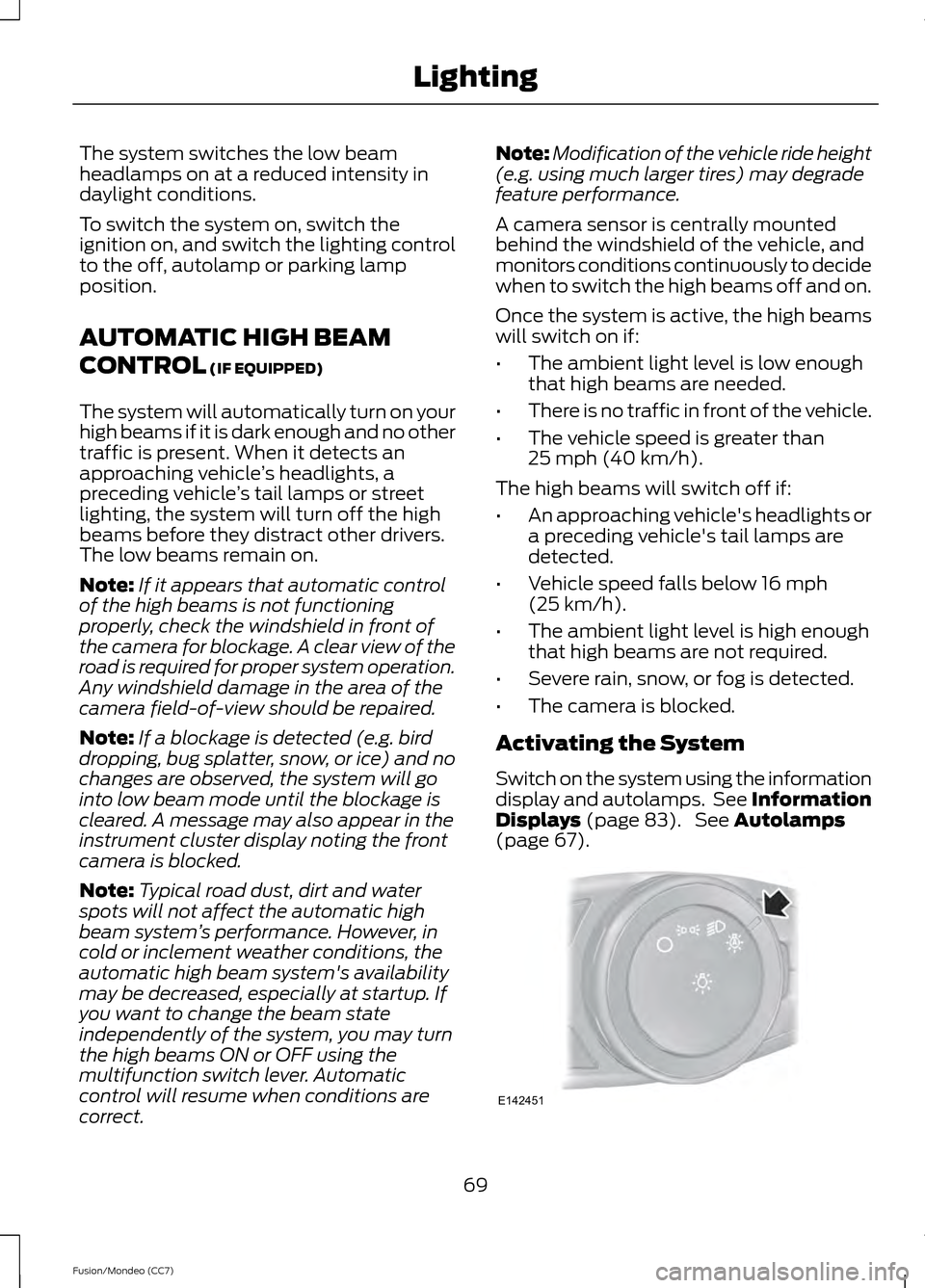
The system switches the low beam
headlamps on at a reduced intensity in
daylight conditions.
To switch the system on, switch the
ignition on, and switch the lighting control
to the off, autolamp or parking lamp
position.
AUTOMATIC HIGH BEAM
CONTROL (IF EQUIPPED)
The system will automatically turn on your
high beams if it is dark enough and no other
traffic is present. When it detects an
approaching vehicle ’s headlights, a
preceding vehicle ’s tail lamps or street
lighting, the system will turn off the high
beams before they distract other drivers.
The low beams remain on.
Note: If it appears that automatic control
of the high beams is not functioning
properly, check the windshield in front of
the camera for blockage. A clear view of the
road is required for proper system operation.
Any windshield damage in the area of the
camera field-of-view should be repaired.
Note: If a blockage is detected (e.g. bird
dropping, bug splatter, snow, or ice) and no
changes are observed, the system will go
into low beam mode until the blockage is
cleared. A message may also appear in the
instrument cluster display noting the front
camera is blocked.
Note: Typical road dust, dirt and water
spots will not affect the automatic high
beam system ’s performance. However, in
cold or inclement weather conditions, the
automatic high beam system's availability
may be decreased, especially at startup. If
you want to change the beam state
independently of the system, you may turn
the high beams ON or OFF using the
multifunction switch lever. Automatic
control will resume when conditions are
correct. Note:
Modification of the vehicle ride height
(e.g. using much larger tires) may degrade
feature performance.
A camera sensor is centrally mounted
behind the windshield of the vehicle, and
monitors conditions continuously to decide
when to switch the high beams off and on.
Once the system is active, the high beams
will switch on if:
• The ambient light level is low enough
that high beams are needed.
• There is no traffic in front of the vehicle.
• The vehicle speed is greater than
25 mph (40 km/h)
.
The high beams will switch off if:
• An approaching vehicle's headlights or
a preceding vehicle's tail lamps are
detected.
• Vehicle speed falls below
16 mph
(25 km/h).
• The ambient light level is high enough
that high beams are not required.
• Severe rain, snow, or fog is detected.
• The camera is blocked.
Activating the System
Switch on the system using the information
display and autolamps. See Information
Displays
(page 83). See Autolamps
(page 67). 69
Fusion/Mondeo (CC7) LightingE142451
Page 73 of 458

Turn the lighting control to the autolamps
position.
Manually Overriding the System
When the automatic control has activated
the high beams, pushing or pulling the stalk
will provide a temporary override to low
beam.
To permanently deactivate the system,
use the information display menu or turn
the lighting control switch from autolamps
to headlamps.
FRONT FOG LAMPS (IF EQUIPPED)
Press the control to switch the fog lamps
on or off.
You can switch the fog lamps on when the
lighting control is in any position except off
and the high beams are not on. DIRECTION INDICATORS
Push the lever up or down to use the
direction indicators.
Note:
Tap the lever up or down to make the
direction indicators flash three times to
indicate a lane change.
INTERIOR LAMPS
The lamps will switch on when one of the
following conditions have been met:
• You open any door.
• You press a remote control button.
• You touch switch A on the front interior
lamp.
Front Interior Lamp
Note: The front interior lamp switches are
on the overhead console. The exact location
of each switch on the overhead console
depends upon which roof, sunroof, and
window shade features are equipped on the
vehicle.
70
Fusion/Mondeo (CC7) LightingE130140 E142453 E145595
Page 84 of 458

Heads Up Display (If Equipped)
A red beam of lights will
illuminate on the windshield in
certain instances when using
adaptive cruise control and/or the collision
warning system. It will also illuminate
momentarily when you start your vehicle
to make sure the display works.
High Beam It will illuminate when you switch
the high beam headlamps on. It
will flash when you use the
headlamp flasher.
Hood Ajar Displays when the ignition is on
and the hood is not completely
closed.
Lane Keeping Aid
(If Equipped) Illuminates when the lane
keeping system is activated.
Low Fuel Level It will illuminate when the fuel
level is low or the fuel tank is
nearly empty. Refuel as soon as
possible.
Low Tire Pressure Warning It will illuminate when your tire
pressure is low. If the lamp
remains on with the engine
running or when driving, check
your tire pressure as soon as possible. It will also illuminate momentarily when
you switch the ignition on to confirm the
lamp is functional. If it does not illuminate
when you switch the ignition on, or begins
to flash at any time, have the system
checked by your authorized dealer.
Parking Lamps It will illuminate when you switch
the parking lamps on.
Powertrain Fault Illuminates when a powertrain
or an AWD fault has been
detected. Contact your
authorized dealer as soon as possible.
Service Engine Soon If the service engine soon
indicator light stays illuminated
after the engine is started, it
indicates that the On Board Diagnostics
system (OBD) has detected a malfunction
of the vehicle emissions control system.
Refer to On board diagnostics (OBD) in
the Fuel and Refueling chapter for more
information about having your vehicle
serviced. See Emission Control System
(page
157).
If the light is blinking, engine misfire is
occurring which could damage your
catalytic converter. Drive in a moderate
fashion (avoid heavy acceleration and
deceleration) and have your vehicle
serviced immediately.
Note: Under engine misfire conditions,
excessive exhaust temperatures could
damage the catalytic converter or other
vehicle components.
81
Fusion/Mondeo (CC7) Instrument ClusterE156133 E159324 E144813
Page 93 of 458

Settings (cont’
d)
On (default on key cycle) / Off
Rear Park Aid
On (default on key cycle) / Off
Auto Engine Off
Vehicle
On / Off
Easy Entry/Exit
Auto Highbeam
Lighting
Off or XX Seconds
Autolamp Delay
On / Off
Autolock
Locks
On / Off
Autounlock
On / Off
Mislock
All doors / Driver’s door
Remote Unlocking
Set to XXX %
Oil Life Reset Settings (cont’
d)
Heater – A/C: Auto /
Last Settings
Climate Control (using
this feature allows you
to select different
climate control modes
when the vehicle is
started using the
remote start feature)
Remote Start
Vehicle
(cont’ d)
Front Defrost: Auto / Off
Rear Defrost: Auto / Off
Driver Seat: Auto / Off
Passenger Seat: Auto /
Off
5 / 10 /15 minutes
Duration
On / Off
Quiet Start
Enable / Disable
System Settings (cont’
d)
On / Off
Switch Inhibit
Vehicle
(cont’ d)
On / Off
Remote Open
Windows
On / Off
Remote Close
90
Fusion/Mondeo (CC7) Information Displays
Page 257 of 458

2.5L Engine
1.
Release the clamps that secure the air
filter housing cover.
2. Carefully lift the air filter housing cover.
3. Remove the air filter element from the
air filter housing.
4. Wipe any dirt or debris from the air filter
housing and cover to make sure no dirt
gets in the engine and to make sure you
have a good seal.
5. Install a new air filter element. Be careful not to crimp the filter element
edges between the air filter housing
and cover. This could cause filter
damage and allow unfiltered air to
enter the engine if not properly seated.
6. Install the air filter housing cover.
7. Engage the clamps to secure the air filter housing cover to the air filter
housing.
ADJUSTING THE HEADLAMPS
Vertical Aim Adjustment
The headlamps on your vehicle are
properly aimed at the assembly plant. If
your vehicle has been in an accident, the
alignment of your headlamps should be
checked by your authorized dealer. Headlamp Aiming Target
8 feet (2.4 meters)
A
Center height of lamp to ground
B
25 feet (7.6 meters)
C
Horizontal reference line
D
Vertical Aim Adjustment Procedure
1. Park the vehicle directly in front of a wall or screen on a level surface,
approximately 25 feet (7.6 meters)
away.
2. Measure the height of the headlamp bulb center from the ground and mark
an 8 foot (2.4 meter) horizontal
reference line on the vertical wall or
screen at this height.
Note: To see a clearer light pattern for
adjusting, you may want to block the light
from one headlamp while adjusting the
other.
3. Turn on the low beam headlamps to illuminate the wall or screen and open
the hood.
254
Fusion/Mondeo (CC7) MaintenanceE146047 E142592