Page 88 of 458
Settings
On or Off
Traction Ctrl
Driver Assist
On (default on key cycle) or Off
Blind Spot
On or Off
Rear Park Aid
On or Off
Hill Start
Assist
On or Off
Cross Traffic
Auto Engine Off
Vehicle
5, 10 or 30 minutes
Fuel History
Auto Highbeam
Lighting
Off or XX Seconds
Autolamp Delay Settings (cont’
d)
Autolock
Locks
Vehicle
(cont’ d)
Autounlock
Relock
Mislock
All Doors / Driver
First
Remote Unlock
Set to XXX %
Oil Life Rest
Switch Inhibit
Remote Open / Remote Close
Windows
Courtesy Wipe / Rain Sensing
Wipers
Hold OK to Create MyKey
Create MyKey
MyKey
Always On / User Selectable
911 Assist
Always On / User Selectable
Traction
Control
Choose desired speed or Off
Max Speed
85
Fusion/Mondeo (CC7) Information Displays
Page 89 of 458

Settings (cont’
d)
Choose desired speed or Off
Speed Minder
On or Off
Volume
Limiter
On or Off
Do Not
Disturb
Hold OK to Clear All MyKeys
Clear MyKeys
Choose your applicable setting
Language
Display
Choose your
applicable setting
Distance
Units
Choose your
applicable setting
Temperature
Information Display Controls
(Type 3) •
Press the up and down arrow buttons
to scroll through and highlight the
options within a menu.
• Press the right arrow button to enter a
sub-menu.
• Press the left arrow button to exit a
menu.
• Press and hold the left arrow button at
any time to return to the main menu
display (escape button).
• Press the OK button to choose and
confirm settings or messages. Main menu
From the main menu bar on the left side
of the information display, you can choose
from the following categories: Display Mode
Trip 1 & 2
Fuel Economy
Information
Settings
Scroll up/down to highlight one of the
categories, then press the right arrow key
or OK to enter into that category. Press the
left arrow key as needed to exit back to the
main menu.
86
Fusion/Mondeo (CC7) Information DisplaysE144638 E144639 E138660 E144640 E144642 E100023
Page 90 of 458
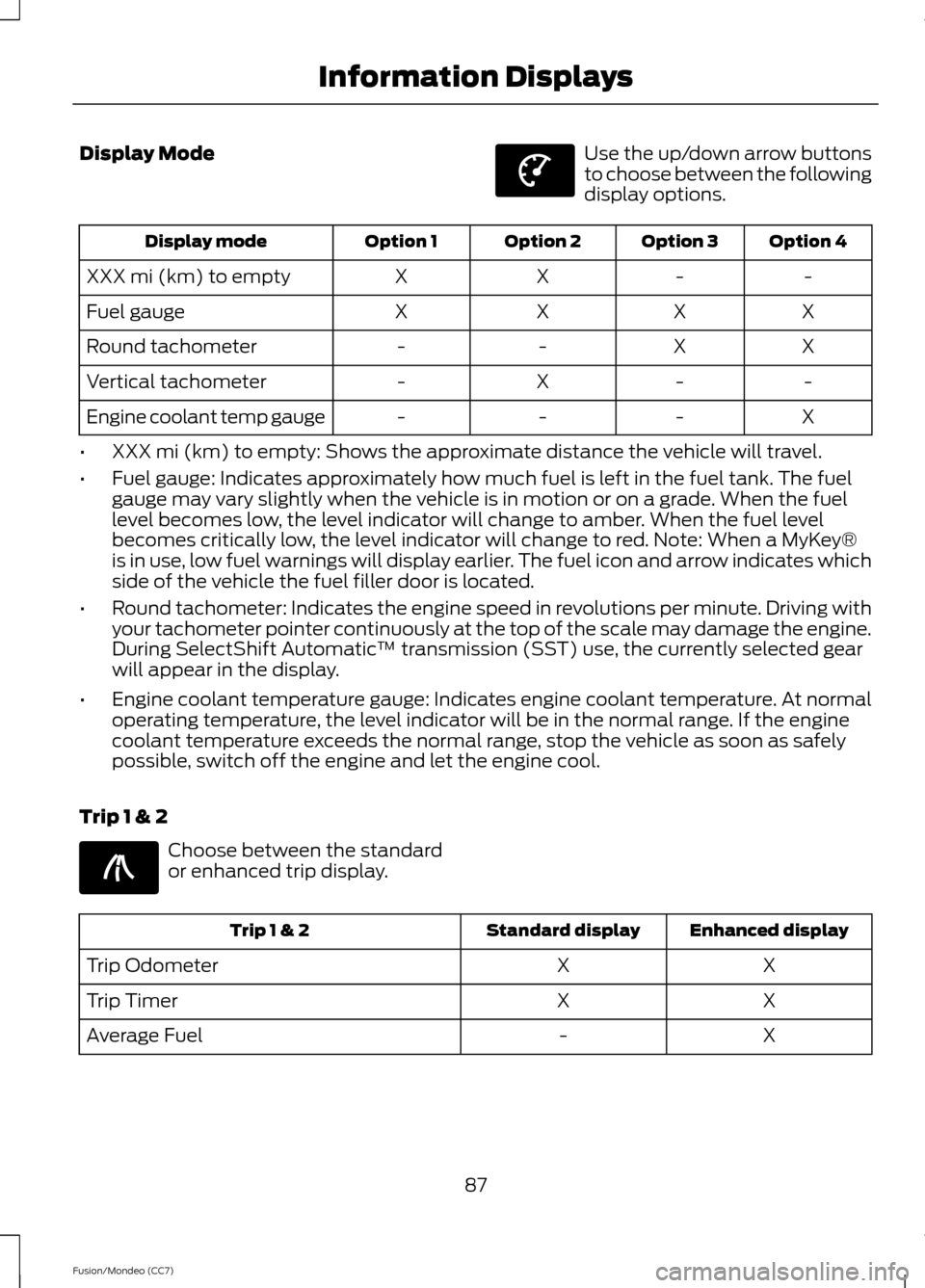
Display Mode Use the up/down arrow buttons
to choose between the following
display options.
Option 4
Option 3
Option 2
Option 1
Display mode
-
-
X
X
XXX mi (km) to empty
X
X
X
X
Fuel gauge
X
X
-
-
Round tachometer
-
-
X
-
Vertical tachometer
X
-
-
-
Engine coolant temp gauge
• XXX mi (km) to empty: Shows the approximate distance the vehicle will travel.
• Fuel gauge: Indicates approximately how much fuel is left in the fuel tank. The fuel
gauge may vary slightly when the vehicle is in motion or on a grade. When the fuel
level becomes low, the level indicator will change to amber. When the fuel level
becomes critically low, the level indicator will change to red. Note: When a MyKey®
is in use, low fuel warnings will display earlier. The fuel icon and arrow indicates which
side of the vehicle the fuel filler door is located.
• Round tachometer: Indicates the engine speed in revolutions per minute. Driving with
your tachometer pointer continuously at the top of the scale may damage the engine.
During SelectShift Automatic ™ transmission (SST) use, the currently selected gear
will appear in the display.
• Engine coolant temperature gauge: Indicates engine coolant temperature. At normal
operating temperature, the level indicator will be in the normal range. If the engine
coolant temperature exceeds the normal range, stop the vehicle as soon as safely
possible, switch off the engine and let the engine cool.
Trip 1 & 2 Choose between the standard
or enhanced trip display.
Enhanced display
Standard display
Trip 1 & 2
X
X
Trip Odometer
X
X
Trip Timer
X
-
Average Fuel
87
Fusion/Mondeo (CC7) Information DisplaysE144639 E138660
Page 92 of 458
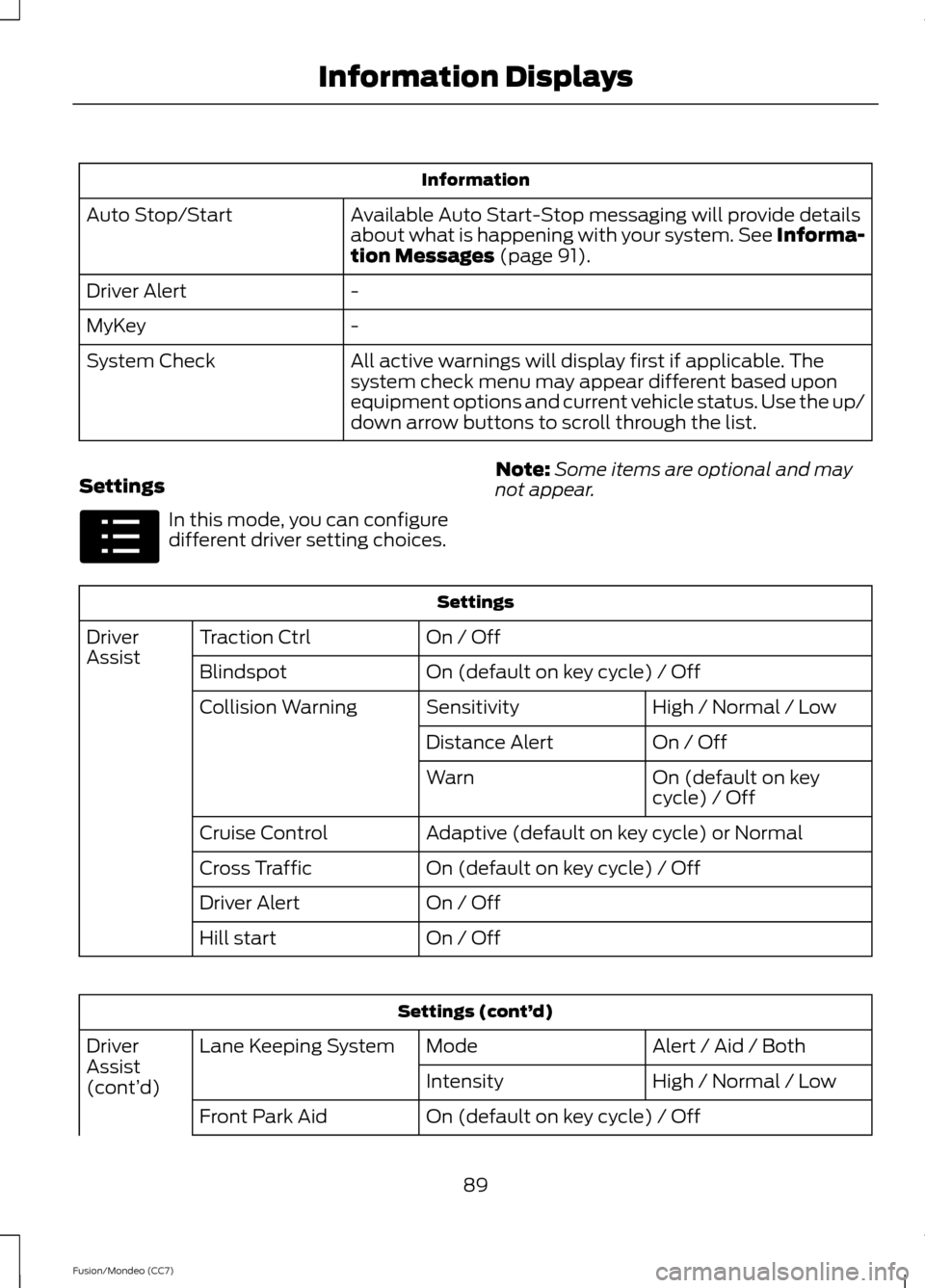
Information
Available Auto Start-Stop messaging will provide details
about what is happening with your system. See Informa-
tion Messages (page 91).
Auto Stop/Start
-
Driver Alert
-
MyKey
All active warnings will display first if applicable. The
system check menu may appear different based upon
equipment options and current vehicle status. Use the up/
down arrow buttons to scroll through the list.
System Check
Settings In this mode, you can configure
different driver setting choices.
Note:
Some items are optional and may
not appear. Settings
On / Off
Traction Ctrl
Driver
Assist
On (default on key cycle) / Off
Blindspot
High / Normal / Low
Sensitivity
Collision Warning
On / Off
Distance Alert
On (default on key
cycle) / Off
Warn
Adaptive (default on key cycle) or Normal
Cruise Control
On (default on key cycle) / Off
Cross Traffic
On / Off
Driver Alert
On / Off
Hill start Settings (cont’
d)
Alert / Aid / Both
Mode
Lane Keeping System
Driver
Assist
(cont’ d) High / Normal / Low
Intensity
On (default on key cycle) / Off
Front Park Aid
89
Fusion/Mondeo (CC7) Information DisplaysE100023
Page 93 of 458
Settings (cont’
d)
On (default on key cycle) / Off
Rear Park Aid
On (default on key cycle) / Off
Auto Engine Off
Vehicle
On / Off
Easy Entry/Exit
Auto Highbeam
Lighting
Off or XX Seconds
Autolamp Delay
On / Off
Autolock
Locks
On / Off
Autounlock
On / Off
Mislock
All doors / Driver’s door
Remote Unlocking
Set to XXX %
Oil Life Reset Settings (cont’
d)
Heater – A/C: Auto /
Last Settings
Climate Control (using
this feature allows you
to select different
climate control modes
when the vehicle is
started using the
remote start feature)
Remote Start
Vehicle
(cont’ d)
Front Defrost: Auto / Off
Rear Defrost: Auto / Off
Driver Seat: Auto / Off
Passenger Seat: Auto /
Off
5 / 10 /15 minutes
Duration
On / Off
Quiet Start
Enable / Disable
System Settings (cont’
d)
On / Off
Switch Inhibit
Vehicle
(cont’ d)
On / Off
Remote Open
Windows
On / Off
Remote Close
90
Fusion/Mondeo (CC7) Information Displays
Page 94 of 458

Settings (cont’
d)
On / Off
Courtesy Wipe
Wipers
On / Off
Rain Sensing
Hold OK to Create MyKey
Create MyKey
MyKey
Always On / User Selectable
911 Assist
Always On / User Selectable
Traction Control
Choose desired speed or off
Max Speed
Choose desired speed or off
Speed Minder
On / Off
Volume Limiter
Always On / User Selectable
Do Not Disturb
Hold OK to Clear All MyKeys
Clear MyKeys
Choose your applicable setting
Language
Display
Choose your applicable
setting
Distance
Units
Choose your applicable
setting
Temperature
Fuel Gauge / Fuel + Tach
Gauge Display
INFORMATION MESSAGES
Note: Depending on the vehicle options
equipped with your vehicle, not all of the
messages will display or be available.
Certain messages may be abbreviated or
shortened depending upon which cluster
type you have. Press the OK button to acknowledge and
remove some messages from the
information display. Other messages will
be removed automatically after a short
time.
91
Fusion/Mondeo (CC7) Information DisplaysE144636
Page 100 of 458
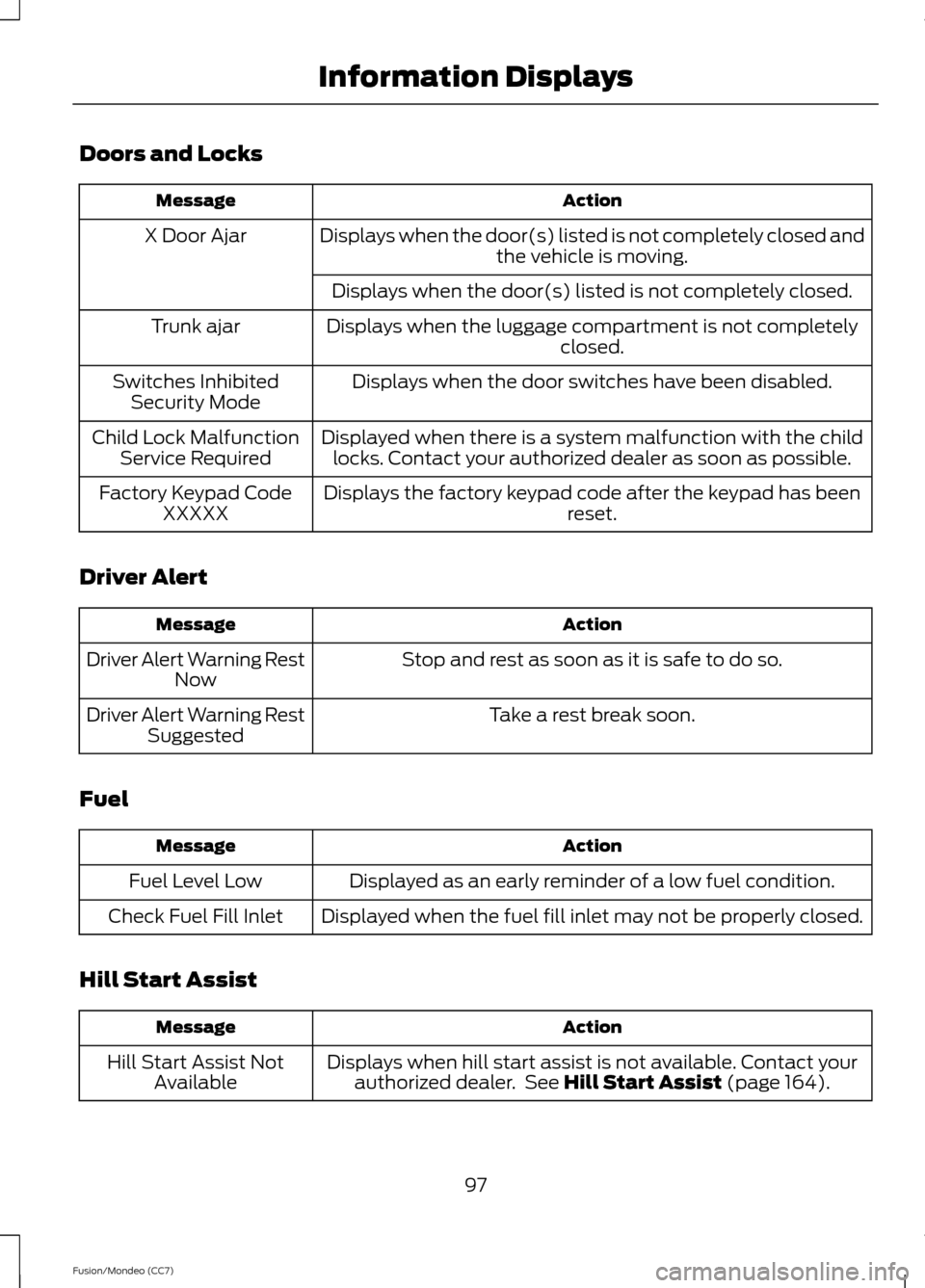
Doors and Locks
Action
Message
Displays when the door(s) listed is not completely closed and the vehicle is moving.
X Door Ajar
Displays when the door(s) listed is not completely closed.
Displays when the luggage compartment is not completely closed.
Trunk ajar
Displays when the door switches have been disabled.
Switches Inhibited
Security Mode
Displayed when there is a system malfunction with the childlocks. Contact your authorized dealer as soon as possible.
Child Lock Malfunction
Service Required
Displays the factory keypad code after the keypad has been reset.
Factory Keypad Code
XXXXX
Driver Alert Action
Message
Stop and rest as soon as it is safe to do so.
Driver Alert Warning Rest
Now
Take a rest break soon.
Driver Alert Warning Rest
Suggested
Fuel Action
Message
Displayed as an early reminder of a low fuel condition.
Fuel Level Low
Displayed when the fuel fill inlet may not be properly closed.
Check Fuel Fill Inlet
Hill Start Assist Action
Message
Displays when hill start assist is not available. Contact yourauthorized dealer. See Hill Start Assist (page 164).
Hill Start Assist Not
Available
97
Fusion/Mondeo (CC7) Information Displays
Page 101 of 458
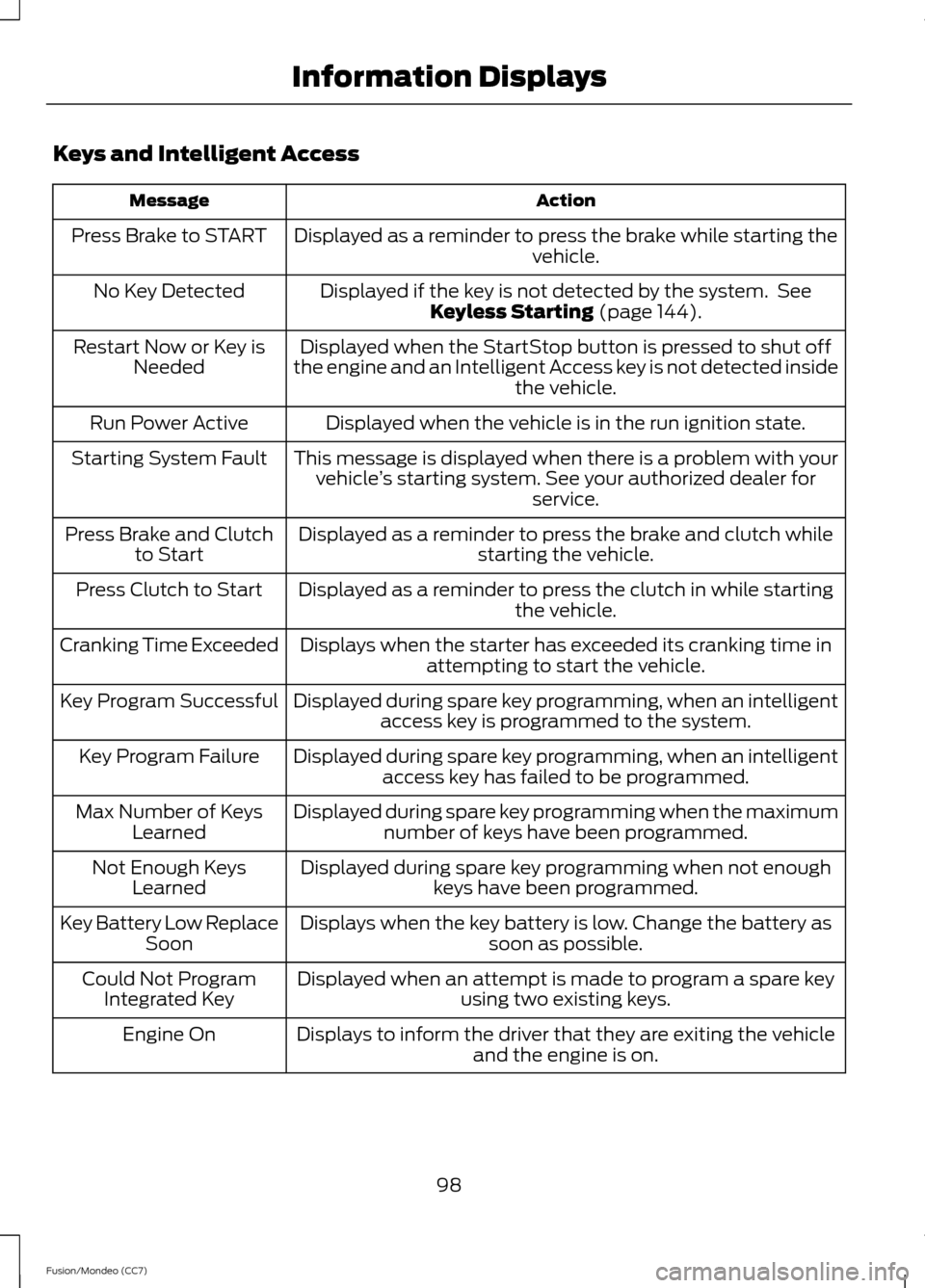
Keys and Intelligent Access
Action
Message
Displayed as a reminder to press the brake while starting the vehicle.
Press Brake to START
Displayed if the key is not detected by the system. SeeKeyless Starting (page 144).
No Key Detected
Displayed when the StartStop button is pressed to shut off
the engine and an Intelligent Access key is not detected inside the vehicle.
Restart Now or Key is
Needed
Displayed when the vehicle is in the run ignition state.
Run Power Active
This message is displayed when there is a problem with yourvehicle ’s starting system. See your authorized dealer for
service.
Starting System Fault
Displayed as a reminder to press the brake and clutch whilestarting the vehicle.
Press Brake and Clutch
to Start
Displayed as a reminder to press the clutch in while starting the vehicle.
Press Clutch to Start
Displays when the starter has exceeded its cranking time inattempting to start the vehicle.
Cranking Time Exceeded
Displayed during spare key programming, when an intelligentaccess key is programmed to the system.
Key Program Successful
Displayed during spare key programming, when an intelligentaccess key has failed to be programmed.
Key Program Failure
Displayed during spare key programming when the maximumnumber of keys have been programmed.
Max Number of Keys
Learned
Displayed during spare key programming when not enoughkeys have been programmed.
Not Enough Keys
Learned
Displays when the key battery is low. Change the battery as soon as possible.
Key Battery Low Replace
Soon
Displayed when an attempt is made to program a spare key using two existing keys.
Could Not Program
Integrated Key
Displays to inform the driver that they are exiting the vehicleand the engine is on.
Engine On
98
Fusion/Mondeo (CC7) Information Displays