2013 FORD FUSION (AMERICAS) manual transmission
[x] Cancel search: manual transmissionPage 6 of 458

Starting and Stopping the
Engine
General Information....................................144
Ignition Switch...............................................144
Keyless Starting............................................144
Starting a Gasoline Engine.......................145
Engine Block Heater....................................148
Unique Driving Character- istics
Start-Stop.......................................................150
Fuel and Refueling
Safety Precautions
.......................................152
Fuel Quality
.....................................................153
Refueling..........................................................153
Running Out of Fuel....................................154
Fuel Consumption.......................................156
Emission Control System...........................157
Transmission
Manual Transmission
.................................160
Automatic Transmission
.............................161
Hill Start Assist..............................................164
All-Wheel Drive
Using All-Wheel Drive................................166
Brakes
General Information
......................................171
Hints on Driving With Anti-Lock Brakes.............................................................171
Electric Parking Brake
..................................172
Traction Control
Principle of Operation
.................................175
Using Traction Control................................175
Stability Control
Principle of Operation.................................176 Using Stability Control
................................176
Parking Aids
Parking Aid
.......................................................177
Active Park Assist.........................................179
Rear View Camera
.......................................182
Cruise Control
Principle of Operation................................186
Using Cruise Control...................................186
Using Adaptive Cruise Control.................187
Driving Aids
Driver Alert......................................................193
Lane Keeping System
.................................194
Blind Spot Monitor.......................................197
Steering............................................................201
Collision Warning System........................202
Load Carrying
Load Limit......................................................205
Towing
Towing a Trailer..............................................212
Recommended Towing Weights.............212
Essential Towing Checks...........................214
Transporting the Vehicle............................216
Towing the Vehicle on Four Wheels......216
Driving Hints
Breaking-In......................................................218
Economical Driving
......................................218
Driving Through Water................................218
Floor Mats........................................................219
Customer Assistance
Getting the Services You Need................221
In California (U.S. Only).............................222
3
Fusion/Mondeo (CC7) Table of Contents
Page 33 of 458

Then...
If...
The Belt-Minder feature will not activate.
The driver's and front passenger's safety
belts are buckled before the ignition switch
is turned to the on position or less than 1-2 minutes have elapsed since the ignition switch has been turned to on...
The Belt-Minder feature is activated - thesafety belt warning light illuminates and
the warning chime sounds for six seconds every 25 seconds, repeating for about five minutes or until the safety belts are buckled.
The driver's or front passenger's safety belt
is not buckled when the vehicle has reached
at least 6 mph (9.7 km/h) and 1-2 minutes have elapsed since the ignition switch has been turned to on...
The Belt-Minder feature is activated - thesafety belt warning light illuminates and
the warning chime sounds for six seconds every 25 seconds, repeating for about five minutes or until the safety belts are buckled.
The driver's or front passenger's safety belt
becomes unbuckled for about one minute
while the vehicle is traveling at least 6 mph
(9.7 km/h) and more than 1-2 minutes have elapsed since the ignition switch has been turned to on...
Deactivating and Activating the
Belt-Minder Feature WARNING
While the system allows you to
deactivate it, this system is designed
to improve your chances of being
safely belted and surviving an accident.
We recommend you leave the system
activated for yourself and others who may
use the vehicle. To reduce the risk of injury,
do not deactivate or activate the system
while driving the vehicle. Note:
The driver and front passenger
warning are deactivated and activated
independently. When deactivating or
activating one seating position, do not
buckle the other position as this will
terminate the process.
Read Steps 1 - 4 thoroughly before
proceeding with the programming
procedure. The system can be deactivated or
activated by performing the following
procedure:
Before following the procedure, make sure
that:
•
the parking brake is set
• the transmission selector lever is in
position P (automatic transmission)
or N (manual transmission)
• the ignition is off
• the driver and front passenger safety
belts are unbuckled.
1. Turn the ignition on. Do not start the engine.
2. Wait until the safety belt warning light turns off (about one minute). After
Step 2, wait an additional five seconds
before proceeding with Step 3. Once
Step 3 is started, the procedure must
be completed within 30 seconds.
30
Fusion/Mondeo (CC7) Safety Belts
Page 49 of 458

5. Reinstall the housing and cover.
Car Finder
Press the button twice within
three seconds. The horn will
sound and the turn signals will
flash. It is recommended that this method
be used to locate your vehicle, rather than
using the panic alarm.
Sounding a Panic Alarm
Note: The panic alarm will only operate
when the ignition is off. Press the button to activate the
alarm. Press the button again or
turn the ignition on to deactivate.
Remote Start (If Equipped) WARNING
To avoid exhaust fumes, do not use
remote start if your vehicle is parked
indoors or areas that are not well
ventilated. Note:
Do not use remote start if your vehicle
is low on fuel. The remote start button is on the
transmitter.
This feature allows you to start your
vehicle from outside the vehicle. The
transmitter has an extended operating
range.
Vehicles with automatic climate control
can be configured to operate when the
vehicle is remote started. See
Climate
Control (page 118). A manual climate
control system will run at the setting it was
set to when the vehicle was last turned off. Many states and provinces have
restrictions for the use of remote start.
Check your local and state or provincial
laws for specific requirements regarding
remote start systems.
The remote start system will not work if:
•
the ignition is on
• the alarm system triggered
• you disable the feature
• the hood is open
• the transmission is not in
P
• the vehicle battery voltage is too low
• the service engine soon light is on.
Remote Control Feedback
An LED on the remote control provides
status feedback of remote start or stop
commands. Status
LED
Remote start orextension
successful
Solid green
Remote stop
successful; engine off
Solid red
Remote start orstop failed
Blinking red
Waiting for statusupdate
Blinking green
Remote Starting the Vehicle
Note: Each button press must be done
within three seconds of each other. The
vehicle will not remote start if this sequence
is not followed and the horn will not sound.
46
Fusion/Mondeo (CC7) Keys and Remote ControlsE138623 E138624 E138625
Page 95 of 458

Certain messages need to be confirmed before you can access the menus.
Active Park
Action
Message
Displayed when the system needs service. Contact yourauthorized dealer as soon as possible.
Active Park Fault
Adaptive Cruise Control Action
Message
Displayed when a radar malfunction is preventing the ACC
from engaging. See Using Adaptive Cruise Control (page
187).
Adaptive Cruise
Malfunction
Displayed when conditions exist such that the adaptive cruisecannot function properly. See
Using Adaptive Cruise
Control (page 187).
Adaptive Cruise Not
Available
Displayed when the radar is blocked because of poor radarvisibility due to bad weather or ice/mud/water in front of
radar. Driver can typically clean the sensor to resolve. See Using Adaptive Cruise Control
(page 187).
Adaptive Cruise Not
Available Sensor
Blocked See Manual
Displayed when the automatic braking has been disabled.
Cruise Control Auto-
matic Braking Turned Off
Displayed when a radar malfunction is preventing the ACC from engaging.
Front Sensor Not Aligned
Displayed when the adaptive cruise has reinstated controlsto the driver.
Adaptive Cruise - Driver
Resume Control
Displays when the vehicle speed is too slow to activate theadaptive cruise.
Adaptive Cruise Speed
Too Low to Activate
Displays when the adaptive cruise is automatically adjusting
the gap distance and the driver needs to shift the transmission into a lower gear.
Adaptive Cruise Shift
Down
92
Fusion/Mondeo (CC7) Information Displays
Page 107 of 458
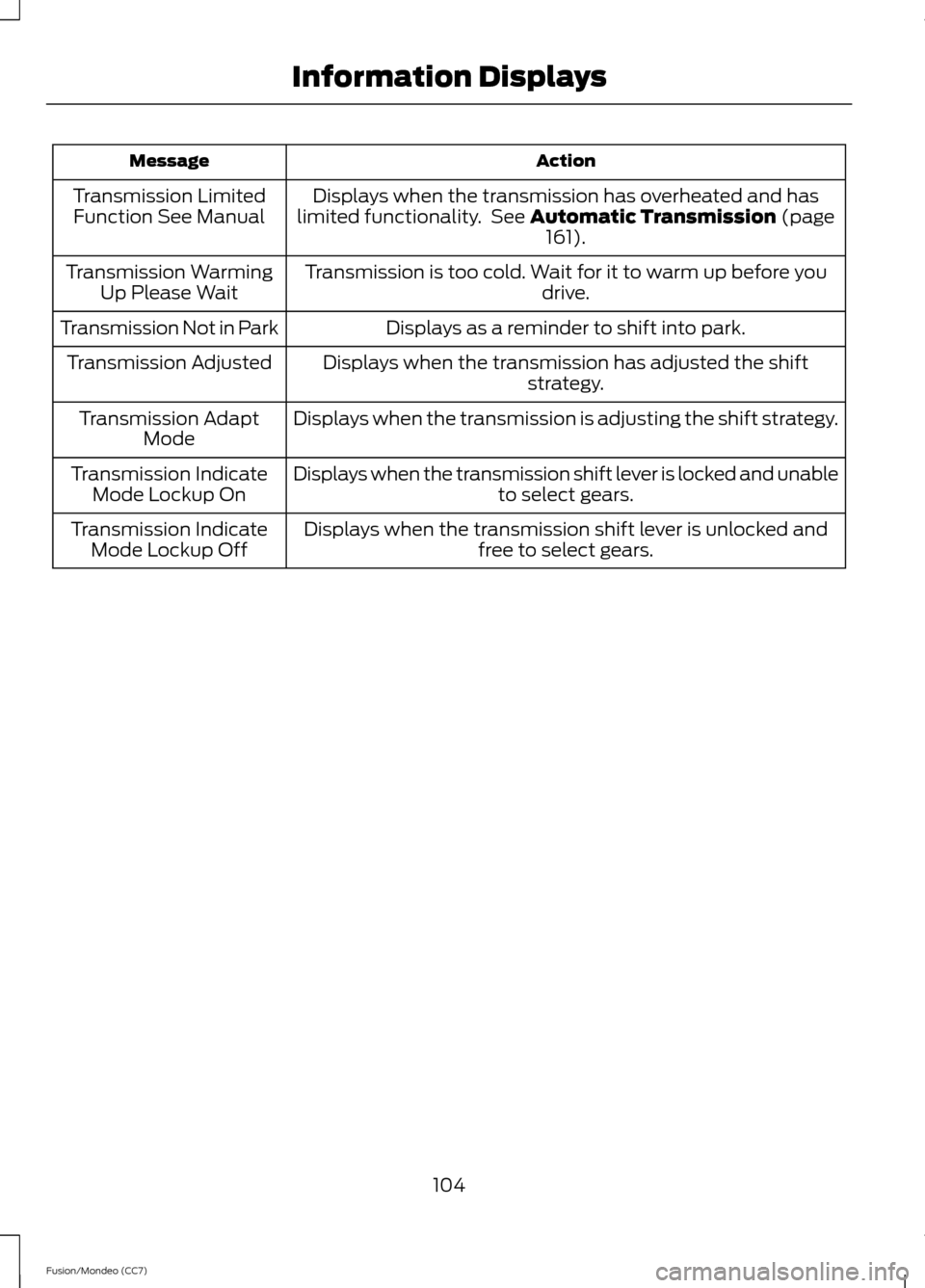
Action
Message
Displays when the transmission has overheated and has
limited functionality. See Automatic Transmission (page
161).
Transmission Limited
Function See Manual
Transmission is too cold. Wait for it to warm up before you drive.
Transmission Warming
Up Please Wait
Displays as a reminder to shift into park.
Transmission Not in Park
Displays when the transmission has adjusted the shiftstrategy.
Transmission Adjusted
Displays when the transmission is adjusting the shift strategy.
Transmission Adapt
Mode
Displays when the transmission shift lever is locked and unable to select gears.
Transmission Indicate
Mode Lockup On
Displays when the transmission shift lever is unlocked andfree to select gears.
Transmission Indicate
Mode Lockup Off
104
Fusion/Mondeo (CC7) Information Displays
Page 119 of 458
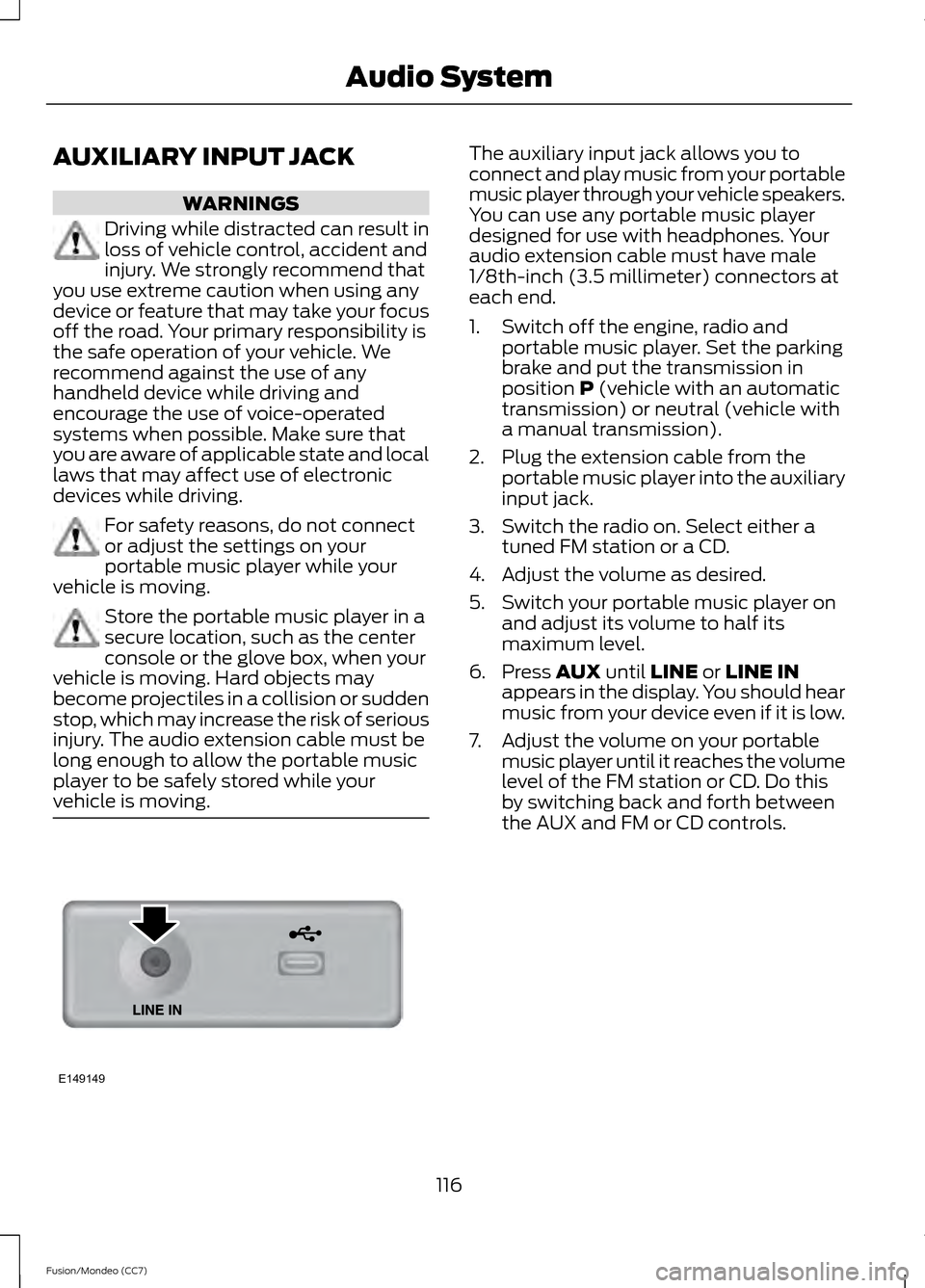
AUXILIARY INPUT JACK
WARNINGS
Driving while distracted can result in
loss of vehicle control, accident and
injury. We strongly recommend that
you use extreme caution when using any
device or feature that may take your focus
off the road. Your primary responsibility is
the safe operation of your vehicle. We
recommend against the use of any
handheld device while driving and
encourage the use of voice-operated
systems when possible. Make sure that
you are aware of applicable state and local
laws that may affect use of electronic
devices while driving. For safety reasons, do not connect
or adjust the settings on your
portable music player while your
vehicle is moving. Store the portable music player in a
secure location, such as the center
console or the glove box, when your
vehicle is moving. Hard objects may
become projectiles in a collision or sudden
stop, which may increase the risk of serious
injury. The audio extension cable must be
long enough to allow the portable music
player to be safely stored while your
vehicle is moving. The auxiliary input jack allows you to
connect and play music from your portable
music player through your vehicle speakers.
You can use any portable music player
designed for use with headphones. Your
audio extension cable must have male
1/8th-inch (3.5 millimeter) connectors at
each end.
1. Switch off the engine, radio and
portable music player. Set the parking
brake and put the transmission in
position P (vehicle with an automatic
transmission) or neutral (vehicle with
a manual transmission).
2. Plug the extension cable from the portable music player into the auxiliary
input jack.
3. Switch the radio on. Select either a tuned FM station or a CD.
4. Adjust the volume as desired.
5. Switch your portable music player on and adjust its volume to half its
maximum level.
6. Press
AUX until LINE or LINE IN
appears in the display. You should hear
music from your device even if it is low.
7. Adjust the volume on your portable music player until it reaches the volume
level of the FM station or CD. Do this
by switching back and forth between
the AUX and FM or CD controls.
116
Fusion/Mondeo (CC7) Audio SystemE149149
Page 148 of 458

Ignition Modes
The keyless starting system has three
modes:
•
Off: Turns the ignition off.
• Without applying the brake pedal,
press and release the button once
when the ignition is in the on mode,
or when the engine is running but
the vehicle is not moving.
• On:
All electrical circuits are
operational and the warning lamps and
indicators illuminate.
• Without applying the brake pedal,
press and release the button once.
• Start:
Starts the engine.
• Press the brake pedal, and then
press the button for any length of
time. An indicator light on the
button illuminates when then
ignition is on and when the engine
starts.
STARTING A GASOLINE
ENGINE
When you start the engine, the idle speed
increases, this helps to warm up the
engine. If the engine idle speed does not
slow down automatically, have your
vehicle checked by an authorized dealer. Before starting the engine check the
following:
•
Make sure all occupants have fastened
their safety belts.
• Make sure the headlamps and
electrical accessories are off.
• Make sure the parking brake is on.
• Move the transmission selector lever
to position P (automatic transmission)
or neutral (manual transmission).
• Turn the ignition key to position
II. If
your vehicle is equipped with a keyless
ignition, see the following instructions.
Vehicles with an Ignition Key
Note: Do not touch the accelerator pedal.
1. Fully press the brake pedal. If your vehicle is equipped with a manual
transmission, fully press the clutch
pedal also.
2. Turn the key to position
III to start the
engine. Release the key when the
engine starts.
Note: The engine may continue cranking
for up to 15 seconds or until it starts.
Note: If you cannot start the engine on the
first try, wait for a short period and try again.
Vehicles with Keyless Start
Note: Do not touch the accelerator pedal.
1. Fully press the brake pedal.
2. Press the button.
The system does not function if:
• The key frequencies are jammed.
• The key battery has no charge.
If you are unable to start the engine, do the
following:
145
Fusion/Mondeo (CC7) Starting and Stopping the EngineE144447
Page 149 of 458
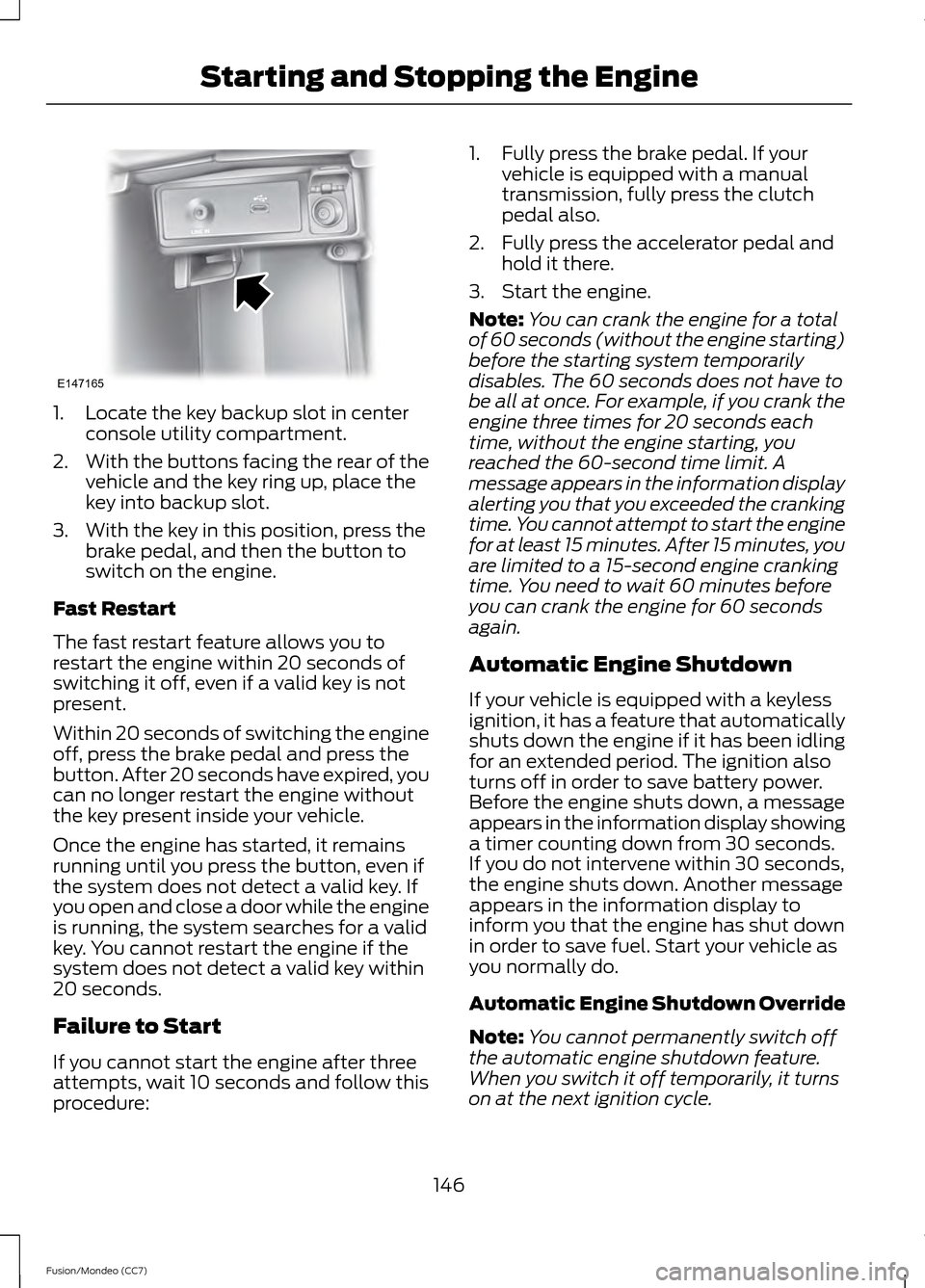
1. Locate the key backup slot in center
console utility compartment.
2. With the buttons facing the rear of the
vehicle and the key ring up, place the
key into backup slot.
3. With the key in this position, press the brake pedal, and then the button to
switch on the engine.
Fast Restart
The fast restart feature allows you to
restart the engine within 20 seconds of
switching it off, even if a valid key is not
present.
Within 20 seconds of switching the engine
off, press the brake pedal and press the
button. After 20 seconds have expired, you
can no longer restart the engine without
the key present inside your vehicle.
Once the engine has started, it remains
running until you press the button, even if
the system does not detect a valid key. If
you open and close a door while the engine
is running, the system searches for a valid
key. You cannot restart the engine if the
system does not detect a valid key within
20 seconds.
Failure to Start
If you cannot start the engine after three
attempts, wait 10 seconds and follow this
procedure: 1. Fully press the brake pedal. If your
vehicle is equipped with a manual
transmission, fully press the clutch
pedal also.
2. Fully press the accelerator pedal and hold it there.
3. Start the engine.
Note: You can crank the engine for a total
of 60 seconds (without the engine starting)
before the starting system temporarily
disables. The 60 seconds does not have to
be all at once. For example, if you crank the
engine three times for 20 seconds each
time, without the engine starting, you
reached the 60-second time limit. A
message appears in the information display
alerting you that you exceeded the cranking
time. You cannot attempt to start the engine
for at least 15 minutes. After 15 minutes, you
are limited to a 15-second engine cranking
time. You need to wait 60 minutes before
you can crank the engine for 60 seconds
again.
Automatic Engine Shutdown
If your vehicle is equipped with a keyless
ignition, it has a feature that automatically
shuts down the engine if it has been idling
for an extended period. The ignition also
turns off in order to save battery power.
Before the engine shuts down, a message
appears in the information display showing
a timer counting down from 30 seconds.
If you do not intervene within 30 seconds,
the engine shuts down. Another message
appears in the information display to
inform you that the engine has shut down
in order to save fuel. Start your vehicle as
you normally do.
Automatic Engine Shutdown Override
Note: You cannot permanently switch off
the automatic engine shutdown feature.
When you switch it off temporarily, it turns
on at the next ignition cycle.
146
Fusion/Mondeo (CC7) Starting and Stopping the EngineE147165