2013 FORD FUSION (AMERICAS) manual transmission
[x] Cancel search: manual transmissionPage 382 of 458
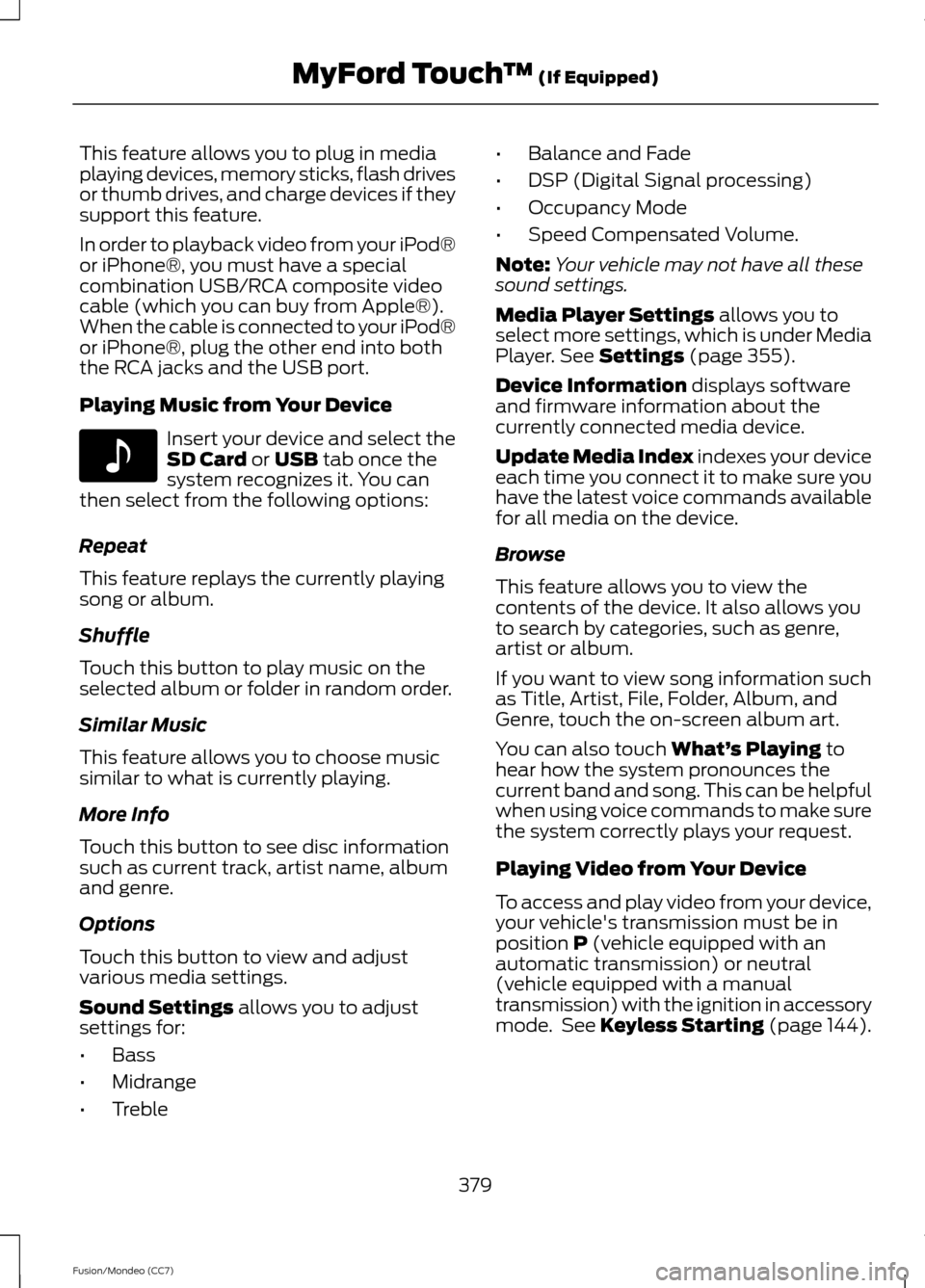
This feature allows you to plug in media
playing devices, memory sticks, flash drives
or thumb drives, and charge devices if they
support this feature.
In order to playback video from your iPod®
or iPhone®, you must have a special
combination USB/RCA composite video
cable (which you can buy from Apple®).
When the cable is connected to your iPod®
or iPhone®, plug the other end into both
the RCA jacks and the USB port.
Playing Music from Your Device
Insert your device and select the
SD Card or USB tab once the
system recognizes it. You can
then select from the following options:
Repeat
This feature replays the currently playing
song or album.
Shuffle
Touch this button to play music on the
selected album or folder in random order.
Similar Music
This feature allows you to choose music
similar to what is currently playing.
More Info
Touch this button to see disc information
such as current track, artist name, album
and genre.
Options
Touch this button to view and adjust
various media settings.
Sound Settings
allows you to adjust
settings for:
• Bass
• Midrange
• Treble •
Balance and Fade
• DSP (Digital Signal processing)
• Occupancy Mode
• Speed Compensated Volume.
Note: Your vehicle may not have all these
sound settings.
Media Player Settings
allows you to
select more settings, which is under Media
Player.
See Settings (page 355).
Device Information
displays software
and firmware information about the
currently connected media device.
Update Media Index indexes your device
each time you connect it to make sure you
have the latest voice commands available
for all media on the device.
Browse
This feature allows you to view the
contents of the device. It also allows you
to search by categories, such as genre,
artist or album.
If you want to view song information such
as Title, Artist, File, Folder, Album, and
Genre, touch the on-screen album art.
You can also touch
What’ s Playing to
hear how the system pronounces the
current band and song. This can be helpful
when using voice commands to make sure
the system correctly plays your request.
Playing Video from Your Device
To access and play video from your device,
your vehicle's transmission must be in
position
P (vehicle equipped with an
automatic transmission) or neutral
(vehicle equipped with a manual
transmission) with the ignition in accessory
mode. See
Keyless Starting (page 144).
379
Fusion/Mondeo (CC7) MyFord Touch
™
(If Equipped)E142611
Page 386 of 458
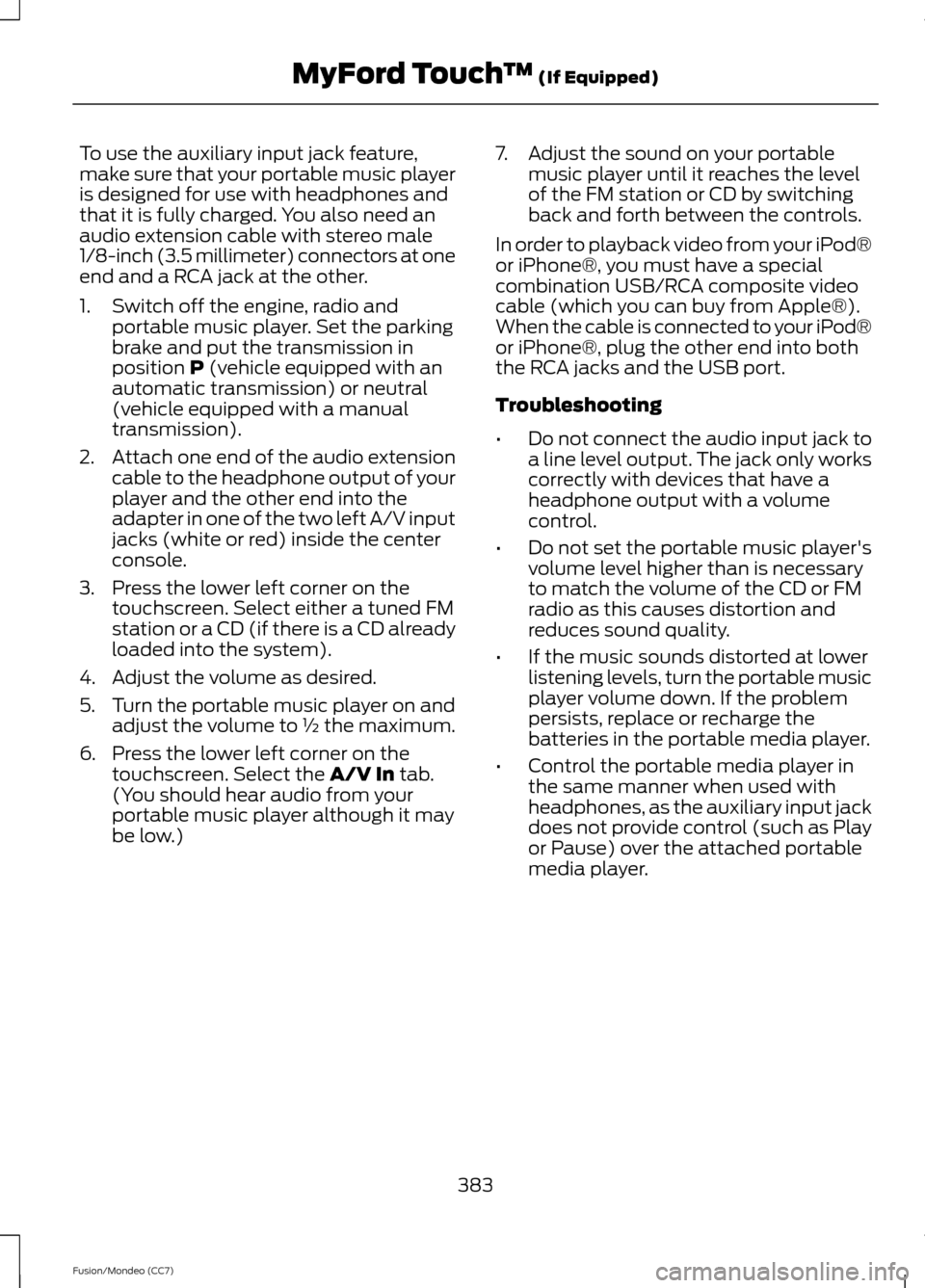
To use the auxiliary input jack feature,
make sure that your portable music player
is designed for use with headphones and
that it is fully charged. You also need an
audio extension cable with stereo male
1/8-inch (3.5 millimeter) connectors at one
end and a RCA jack at the other.
1. Switch off the engine, radio and
portable music player. Set the parking
brake and put the transmission in
position P (vehicle equipped with an
automatic transmission) or neutral
(vehicle equipped with a manual
transmission).
2. Attach one end of the audio extension
cable to the headphone output of your
player and the other end into the
adapter in one of the two left A/V input
jacks (white or red) inside the center
console.
3. Press the lower left corner on the touchscreen. Select either a tuned FM
station or a CD (if there is a CD already
loaded into the system).
4. Adjust the volume as desired.
5. Turn the portable music player on and adjust the volume to ½ the maximum.
6. Press the lower left corner on the touchscreen. Select the
A/V In tab.
(You should hear audio from your
portable music player although it may
be low.) 7. Adjust the sound on your portable
music player until it reaches the level
of the FM station or CD by switching
back and forth between the controls.
In order to playback video from your iPod®
or iPhone®, you must have a special
combination USB/RCA composite video
cable (which you can buy from Apple®).
When the cable is connected to your iPod®
or iPhone®, plug the other end into both
the RCA jacks and the USB port.
Troubleshooting
• Do not connect the audio input jack to
a line level output. The jack only works
correctly with devices that have a
headphone output with a volume
control.
• Do not set the portable music player's
volume level higher than is necessary
to match the volume of the CD or FM
radio as this causes distortion and
reduces sound quality.
• If the music sounds distorted at lower
listening levels, turn the portable music
player volume down. If the problem
persists, replace or recharge the
batteries in the portable media player.
• Control the portable media player in
the same manner when used with
headphones, as the auxiliary input jack
does not provide control (such as Play
or Pause) over the attached portable
media player.
383
Fusion/Mondeo (CC7) MyFord Touch
™
(If Equipped)
Page 388 of 458
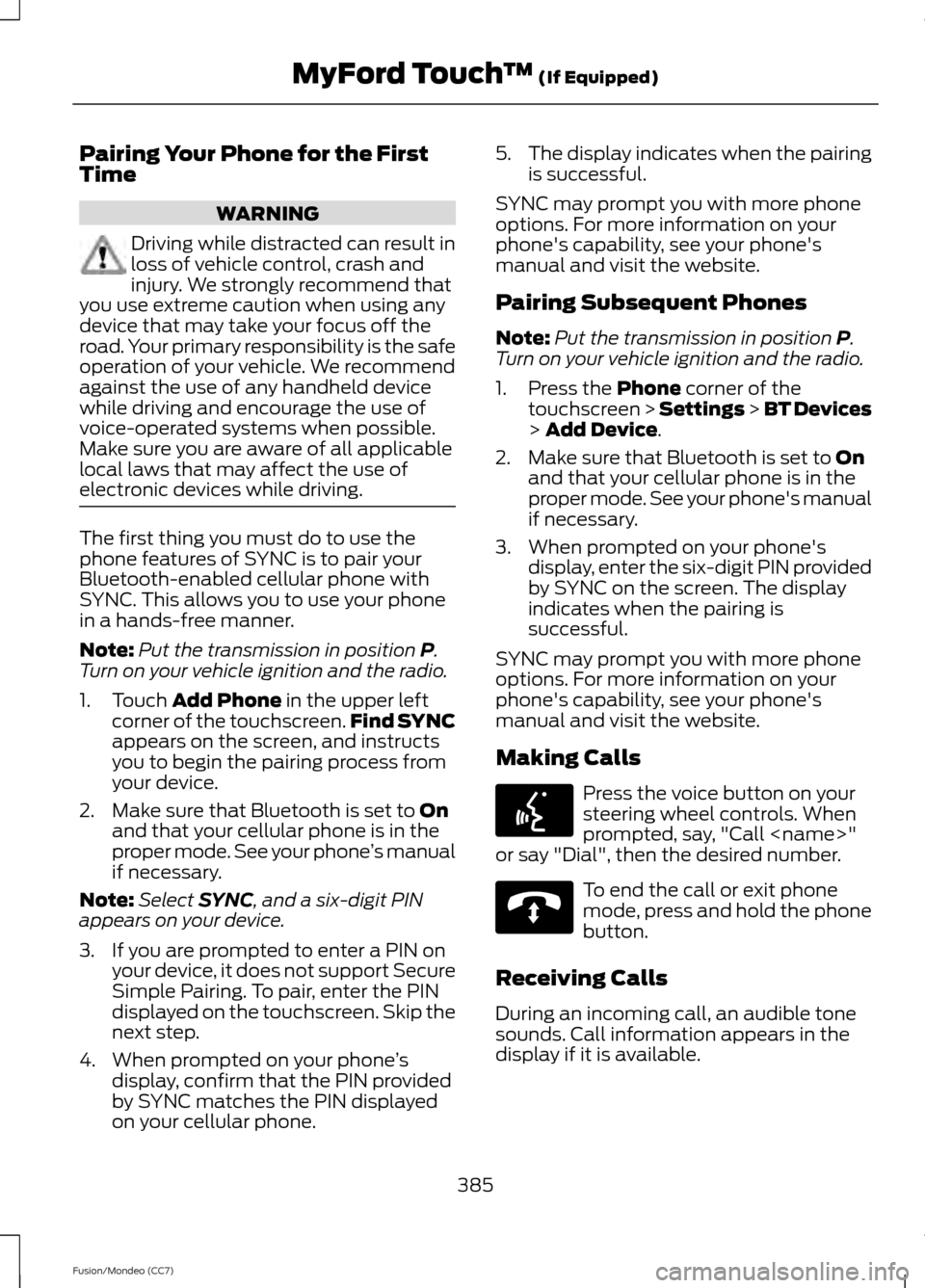
Pairing Your Phone for the First
Time
WARNING
Driving while distracted can result in
loss of vehicle control, crash and
injury. We strongly recommend that
you use extreme caution when using any
device that may take your focus off the
road. Your primary responsibility is the safe
operation of your vehicle. We recommend
against the use of any handheld device
while driving and encourage the use of
voice-operated systems when possible.
Make sure you are aware of all applicable
local laws that may affect the use of
electronic devices while driving. The first thing you must do to use the
phone features of SYNC is to pair your
Bluetooth-enabled cellular phone with
SYNC. This allows you to use your phone
in a hands-free manner.
Note:
Put the transmission in position P.
Turn on your vehicle ignition and the radio.
1. Touch
Add Phone in the upper left
corner of the touchscreen. Find SYNC
appears on the screen, and instructs
you to begin the pairing process from
your device.
2. Make sure that Bluetooth is set to
On
and that your cellular phone is in the
proper mode. See your phone ’s manual
if necessary.
Note: Select
SYNC, and a six-digit PIN
appears on your device.
3. If you are prompted to enter a PIN on your device, it does not support Secure
Simple Pairing. To pair, enter the PIN
displayed on the touchscreen. Skip the
next step.
4. When prompted on your phone ’s
display, confirm that the PIN provided
by SYNC matches the PIN displayed
on your cellular phone. 5.
The display indicates when the pairing
is successful.
SYNC may prompt you with more phone
options. For more information on your
phone's capability, see your phone's
manual and visit the website.
Pairing Subsequent Phones
Note: Put the transmission in position
P.
Turn on your vehicle ignition and the radio.
1. Press the
Phone corner of the
touchscreen > Settings > BT Devices
>
Add Device.
2. Make sure that Bluetooth is set to
On
and that your cellular phone is in the
proper mode. See your phone's manual
if necessary.
3. When prompted on your phone's display, enter the six-digit PIN provided
by SYNC on the screen. The display
indicates when the pairing is
successful.
SYNC may prompt you with more phone
options. For more information on your
phone's capability, see your phone's
manual and visit the website.
Making Calls Press the voice button on your
steering wheel controls. When
prompted, say, "Call
or say "Dial", then the desired number. To end the call or exit phone
mode, press and hold the phone
button.
Receiving Calls
During an incoming call, an audible tone
sounds. Call information appears in the
display if it is available.
385
Fusion/Mondeo (CC7) MyFord Touch
™
(If Equipped)E142599 E142632
Page 448 of 458
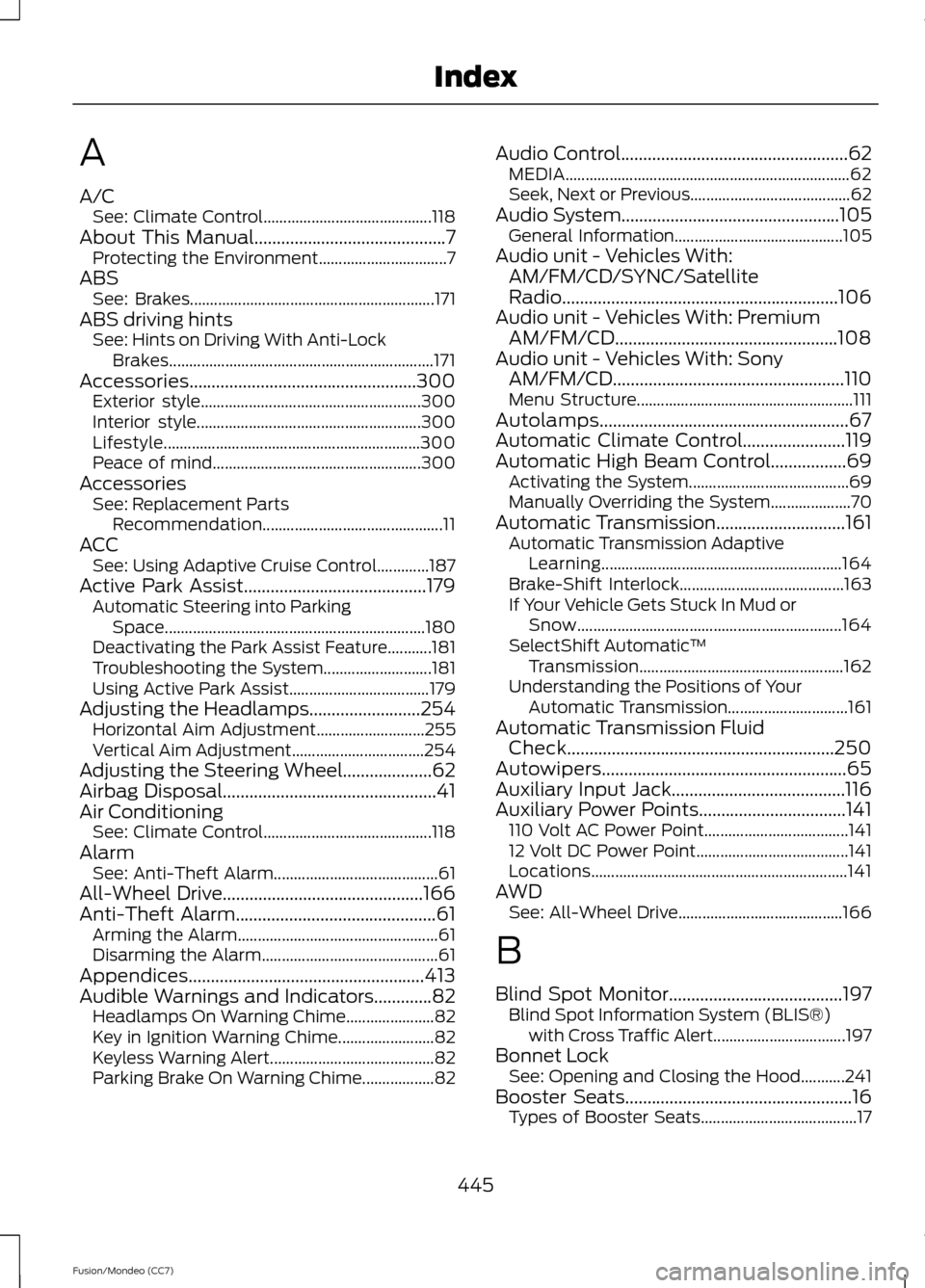
A
A/C
See: Climate Control.......................................... 118
About This Manual...........................................7
Protecting the Environment................................ 7
ABS See: Brakes............................................................. 171
ABS driving hints See: Hints on Driving With Anti-Lock
Brakes.................................................................. 171
Accessories...................................................300 Exterior style....................................................... 300
Interior style........................................................ 300
Lifestyle................................................................ 300
Peace of mind.................................................... 300
Accessories See: Replacement Parts
Recommendation............................................. 11
ACC See: Using Adaptive Cruise Control.............187
Active Park Assist.........................................179 Automatic Steering into Parking
Space................................................................. 180
Deactivating the Park Assist Feature...........181
Troubleshooting the System........................... 181
Using Active Park Assist................................... 179
Adjusting the Headlamps
.........................254
Horizontal Aim Adjustment........................... 255
Vertical Aim Adjustment................................. 254
Adjusting the Steering Wheel....................62
Airbag Disposal................................................41
Air Conditioning See: Climate Control.......................................... 118
Alarm See: Anti-Theft Alarm......................................... 61
All-Wheel Drive.............................................166
Anti-Theft Alarm
.............................................61
Arming the Alarm.................................................. 61
Disarming the Alarm............................................ 61
Appendices
.....................................................413
Audible Warnings and Indicators.............82 Headlamps On Warning Chime...................... 82
Key in Ignition Warning Chime........................ 82
Keyless Warning Alert......................................... 82
Parking Brake On Warning Chime.................. 82Audio Control
...................................................62
MEDIA....................................................................... 62
Seek, Next or Previous........................................ 62
Audio System
.................................................105
General Information.......................................... 105
Audio unit - Vehicles With: AM/FM/CD/SYNC/Satellite
Radio..............................................................106
Audio unit - Vehicles With: Premium AM/FM/CD..................................................108
Audio unit - Vehicles With: Sony AM/FM/CD....................................................110
Menu Structure...................................................... 111
Autolamps........................................................67
Automatic Climate Control.......................119
Automatic High Beam Control
.................69
Activating the System........................................ 69
Manually Overriding the System.................... 70
Automatic Transmission
.............................161
Automatic Transmission Adaptive
Learning............................................................ 164
Brake-Shift Interlock......................................... 163
If Your Vehicle Gets Stuck In Mud or Snow.................................................................. 164
SelectShift Automatic ™
Transmission................................................... 162
Understanding the Positions of Your Automatic Transmission.............................. 161
Automatic Transmission Fluid Check............................................................250
Autowipers.......................................................65
Auxiliary Input Jack.......................................116
Auxiliary Power Points.................................141 110 Volt AC Power Point.................................... 141
12 Volt DC Power Point...................................... 141
Locations................................................................ 141
AWD See: All-Wheel Drive......................................... 166
B
Blind Spot Monitor
.......................................197
Blind Spot Information System (BLIS®)
with Cross Traffic Alert................................. 197
Bonnet Lock See: Opening and Closing the Hood...........241
Booster Seats
...................................................16
Types of Booster Seats....................................... 17
445
Fusion/Mondeo (CC7) Index
Page 450 of 458

Driving Through Water................................218
DRL
See: Daytime Running Lamps........................ 68
E
Economical Driving......................................218
Electric Parking Brake..................................172 Applying the electric parking brake..............172
Applying the electric parking brake when
the vehicle is moving..................................... 172
Battery With No Charge.................................... 174
Parking on a hill (vehicles with a manual transmission) .................................................. 172
Releasing the electric parking brake............173
Emission Control System...........................157 On-Board Diagnostics (OBD-II)................... 158
Readiness for Inspection/Maintenance (I/M) Testing................................................... 158
End User License Agreement...................413 SYNC® End User License Agreement
(EULA)............................................................... 413
Engine Block Heater
....................................148
Using the Engine Block Heater...................... 149
Engine Coolant Check................................247 Adding Engine Coolant.................................... 247
Checking the Engine Coolant........................ 247
Recycled Engine Coolant................................ 248
Severe Climates................................................. 248
What you Should Know About Fail-Safe Cooling.............................................................. 249
Engine Immobilizer See: Passive Anti-Theft System..................... 59
Engine Oil Check..........................................246 Adding Engine Oil.............................................. 246
Resetting the Oil Life Monitoring System.............................................................. 246
Engine Oil Dipstick - 1.6L EcoBoost™
.................................................245
Engine Oil Dipstick......................................246
Engine Specifications
................................293
Drivebelt Routing............................................... 293Entertainment..............................................364
A/V Inputs............................................................ 382
AM/FM Radio...................................................... 366
Bluetooth Audio................................................. 382
Browsing Device Content............................... 364
CD........................................................................\
..... 377
SD Card Slot and USB Port............................ 378
SIRIUS® Satellite Radio (If Activated)......................................................... 372
Supported Media Players, Formats and Metadata Information................................. 381
EPB See: Electric Parking Brake.............................. 172
Essential Towing Checks...........................214 Before Towing a Trailer..................................... 215
Hitches.................................................................... 214
Launching or Retrieving a Boat or Personal Watercraft (PWC)......................................... 215
Safety Chains....................................................... 214
Trailer Brakes........................................................ 214
Trailer Lamps........................................................ 214
When Towing a Trailer...................................... 215
Event Data Recording See: Data Recording.............................................. 9
Export Unique Options
..................................12
Exterior Mirrors.................................................73
Auto-Dimming Feature...................................... 73
Blind Spot Monitor............................................... 74
Fold-Away Exterior Mirrors................................ 73
Heated Exterior Mirrors....................................... 73
Integrated Blind Spot Mirrors........................... 74
Memory Mirrors..................................................... 73
Power Exterior Mirrors......................................... 73
Signal Indicator Mirrors...................................... 74
F
Fastening the Safety Belts
..........................26
Restraint of Pregnant Women........................ 26
Safety Belt Extension Assembly.................... 28
Safety Belt Locking Modes................................ 27
Floor Mats
........................................................219
Fog Lamps - Front See: Front Fog Lamps........................................ 70
Ford Credit
..........................................................11
(U.S. Only)................................................................. 11
447
Fusion/Mondeo (CC7) Index
Page 453 of 458
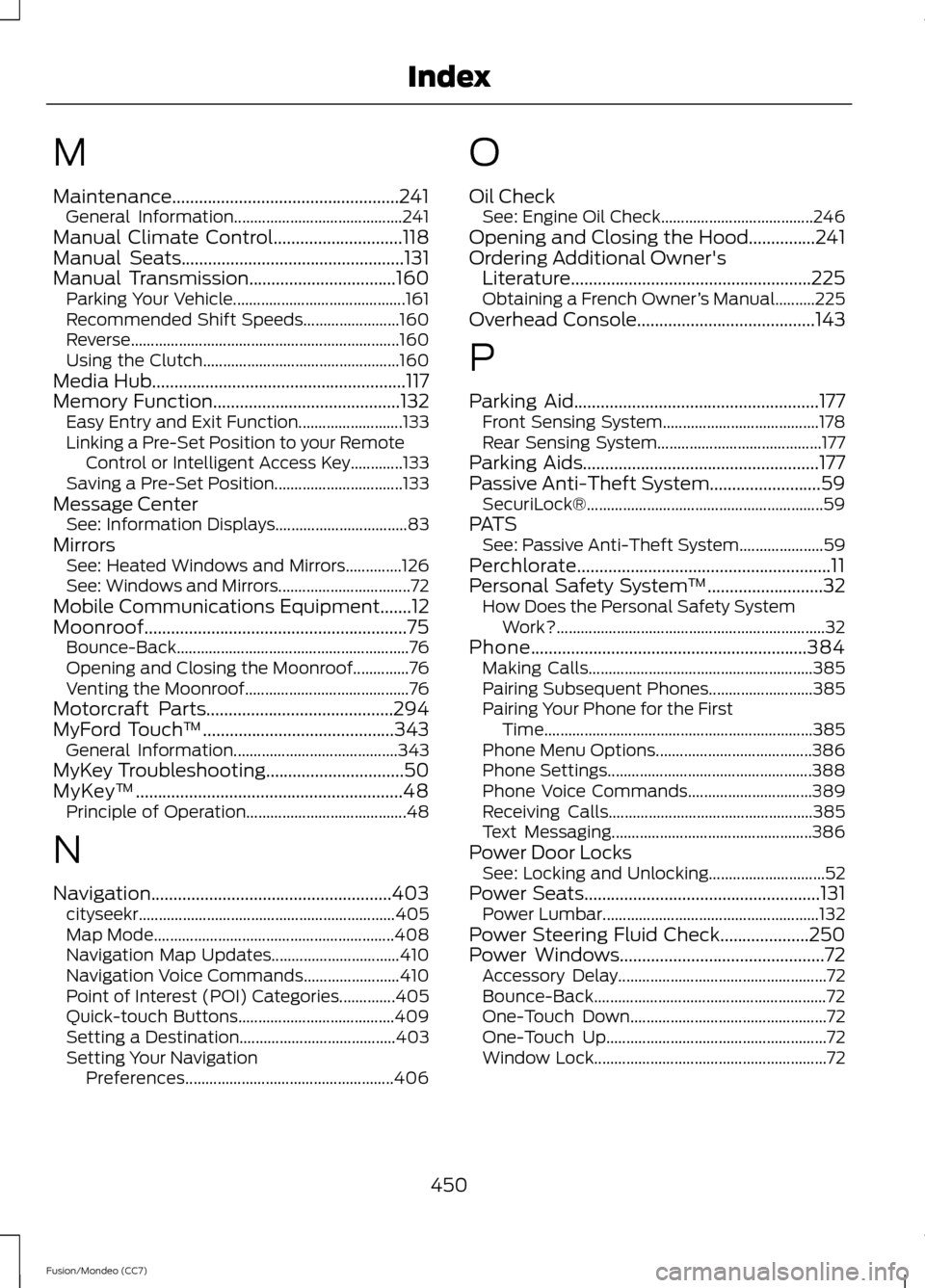
M
Maintenance...................................................241
General Information.......................................... 241
Manual Climate Control.............................118
Manual Seats..................................................131
Manual Transmission.................................160 Parking Your Vehicle........................................... 161
Recommended Shift Speeds........................ 160
Reverse................................................................... 160
Using the Clutch................................................. 160
Media Hub.........................................................117
Memory Function
..........................................132
Easy Entry and Exit Function.......................... 133
Linking a Pre-Set Position to your Remote Control or Intelligent Access Key.............133
Saving a Pre-Set Position................................ 133
Message Center See: Information Displays................................. 83
Mirrors See: Heated Windows and Mirrors..............126
See: Windows and Mirrors................................. 72
Mobile Communications Equipment
.......12
Moonroof...........................................................75 Bounce-Back.......................................................... 76
Opening and Closing the Moonroof..............76
Venting the Moonroof......................................... 76
Motorcraft Parts
..........................................294
MyFord Touch ™...........................................343
General Information......................................... 343
MyKey Troubleshooting
...............................50
MyKey ™............................................................48
Principle of Operation........................................ 48
N
Navigation......................................................403 cityseekr................................................................ 405
Map Mode............................................................ 408
Navigation Map Updates................................ 410
Navigation Voice Commands........................ 410
Point of Interest (POI) Categories..............405
Quick-touch Buttons....................................... 409
Setting a Destination....................................... 403
Setting Your Navigation Preferences.................................................... 406O
Oil Check
See: Engine Oil Check...................................... 246
Opening and Closing the Hood...............241
Ordering Additional Owner's Literature......................................................225
Obtaining a French Owner ’s Manual..........225
Overhead Console
........................................143
P
Parking Aid.......................................................177 Front Sensing System....................................... 178
Rear Sensing System......................................... 177
Parking Aids
.....................................................177
Passive Anti-Theft System.........................59 SecuriLock®........................................................... 59
PATS See: Passive Anti-Theft System..................... 59
Perchlorate.........................................................11
Personal Safety System ™
..........................32
How Does the Personal Safety System
Work?................................................................... 32
Phone
..............................................................384
Making Calls........................................................ 385
Pairing Subsequent Phones.......................... 385
Pairing Your Phone for the First Time................................................................... 385
Phone Menu Options....................................... 386
Phone Settings................................................... 388
Phone Voice Commands............................... 389
Receiving Calls................................................... 385
Text Messaging.................................................. 386
Power Door Locks See: Locking and Unlocking............................. 52
Power Seats.....................................................131 Power Lumbar...................................................... 132
Power Steering Fluid Check....................250
Power Windows..............................................72 Accessory Delay.................................................... 72
Bounce-Back.......................................................... 72
One-Touch Down................................................. 72
One-Touch Up....................................................... 72
Window Lock.......................................................... 72
450
Fusion/Mondeo (CC7) Index