2013 FORD FOCUS ELECTRIC start stop button
[x] Cancel search: start stop buttonPage 25 of 386
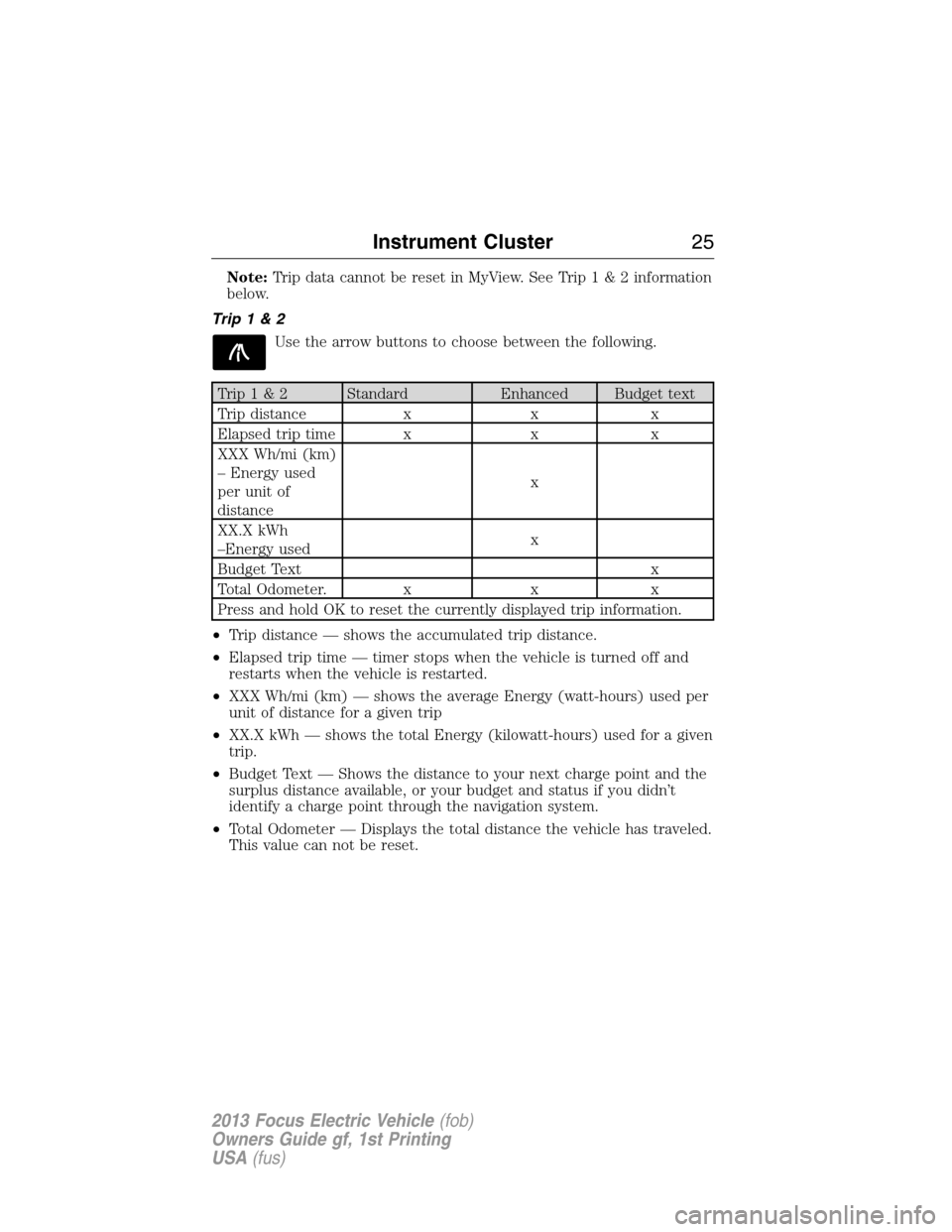
Note:Trip data cannot be reset in MyView. See Trip1&2information
below.
Trip1&2
Use the arrow buttons to choose between the following.
Trip1&2 Standard Enhanced Budget text
Trip distance x x x
Elapsed trip time x x x
XXX Wh/mi (km)
– Energy used
per unit of
distancex
XX.X kWh
–Energy usedx
Budget Text x
Total Odometer. x x x
Press and hold OK to reset the currently displayed trip information.
•Trip distance — shows the accumulated trip distance.
•Elapsed trip time — timer stops when the vehicle is turned off and
restarts when the vehicle is restarted.
•XXX Wh/mi (km) — shows the average Energy (watt-hours) used per
unit of distance for a given trip
•XX.X kWh — shows the total Energy (kilowatt-hours) used for a given
trip.
•Budget Text — Shows the distance to your next charge point and the
surplus distance available, or your budget and status if you didn’t
identify a charge point through the navigation system.
•Total Odometer — Displays the total distance the vehicle has traveled.
This value can not be reset.
Instrument Cluster25
2013 Focus Electric Vehicle(fob)
Owners Guide gf, 1st Printing
USA(fus)
Page 29 of 386
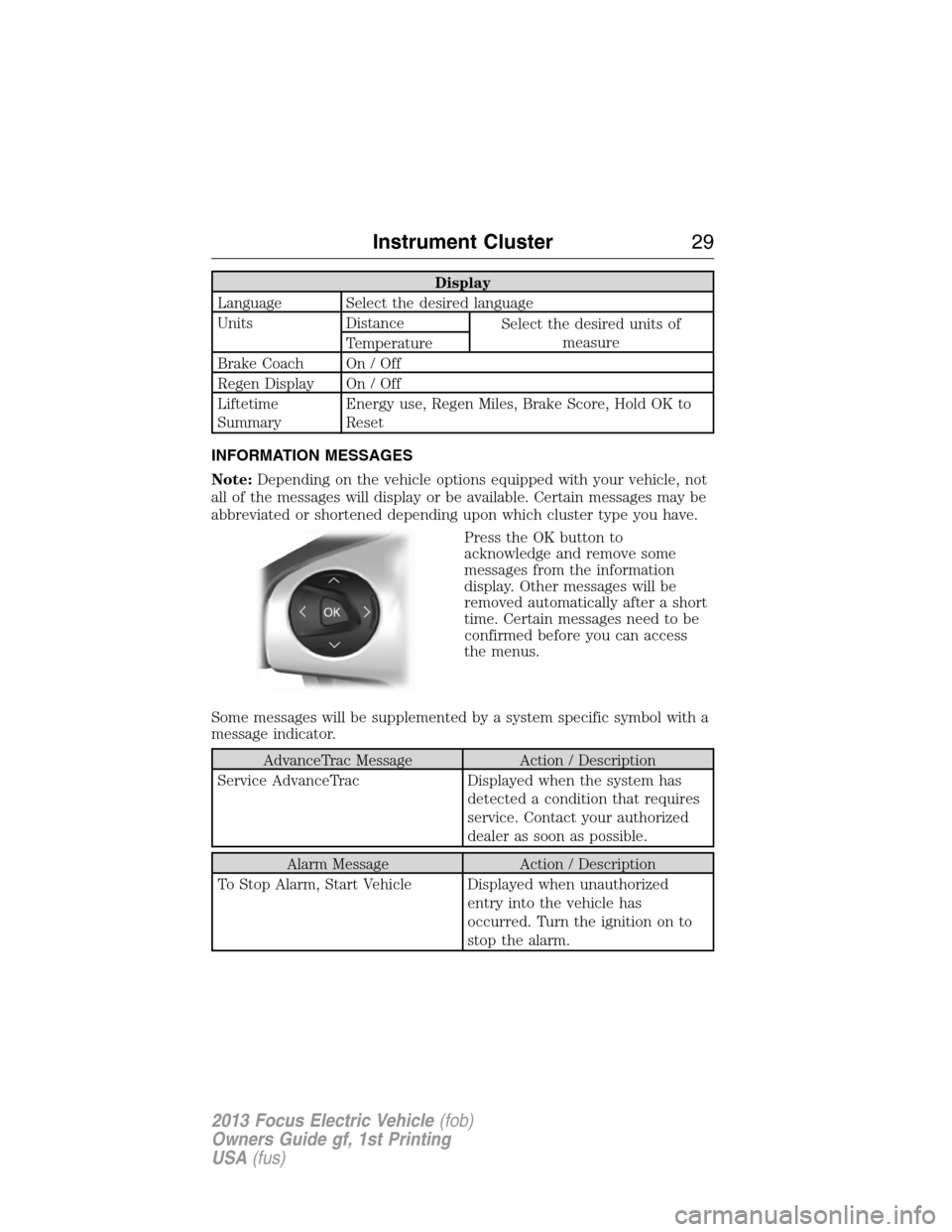
Display
Language Select the desired language
Units Distance
Select the desired units of
measure
Temperature
Brake Coach On / Off
Regen Display On / Off
Liftetime
SummaryEnergy use, Regen Miles, Brake Score, Hold OK to
Reset
INFORMATION MESSAGES
Note:Depending on the vehicle options equipped with your vehicle, not
all of the messages will display or be available. Certain messages may be
abbreviated or shortened depending upon which cluster type you have.
Press the OK button to
acknowledge and remove some
messages from the information
display. Other messages will be
removed automatically after a short
time. Certain messages need to be
confirmed before you can access
the menus.
Some messages will be supplemented by a system specific symbol with a
message indicator.
AdvanceTrac Message Action / Description
Service AdvanceTrac Displayed when the system has
detected a condition that requires
service. Contact your authorized
dealer as soon as possible.
Alarm Message Action / Description
To Stop Alarm, Start Vehicle Displayed when unauthorized
entry into the vehicle has
occurred. Turn the ignition on to
stop the alarm.
Instrument Cluster29
2013 Focus Electric Vehicle(fob)
Owners Guide gf, 1st Printing
USA(fus)
Page 34 of 386
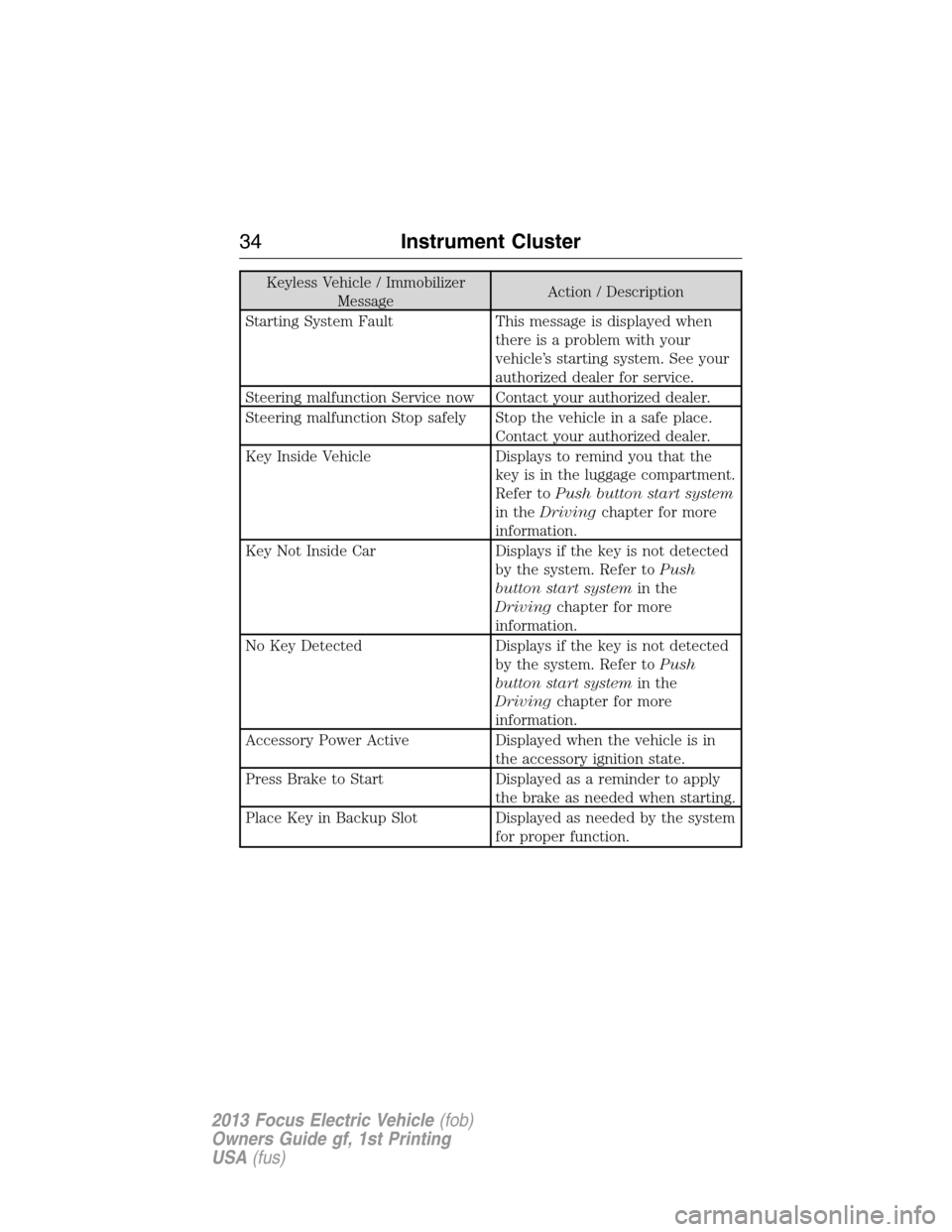
Keyless Vehicle / Immobilizer
MessageAction / Description
Starting System Fault This message is displayed when
there is a problem with your
vehicle’s starting system. See your
authorized dealer for service.
Steering malfunction Service now Contact your authorized dealer.
Steering malfunction Stop safely Stop the vehicle in a safe place.
Contact your authorized dealer.
Key Inside Vehicle Displays to remind you that the
key is in the luggage compartment.
Refer toPush button start system
in theDrivingchapter for more
information.
Key Not Inside Car Displays if the key is not detected
by the system. Refer toPush
button start systemin the
Drivingchapter for more
information.
No Key Detected Displays if the key is not detected
by the system. Refer toPush
button start systemin the
Drivingchapter for more
information.
Accessory Power Active Displayed when the vehicle is in
the accessory ignition state.
Press Brake to Start Displayed as a reminder to apply
the brake as needed when starting.
Place Key in Backup Slot Displayed as needed by the system
for proper function.
34Instrument Cluster
2013 Focus Electric Vehicle(fob)
Owners Guide gf, 1st Printing
USA(fus)
Page 154 of 386
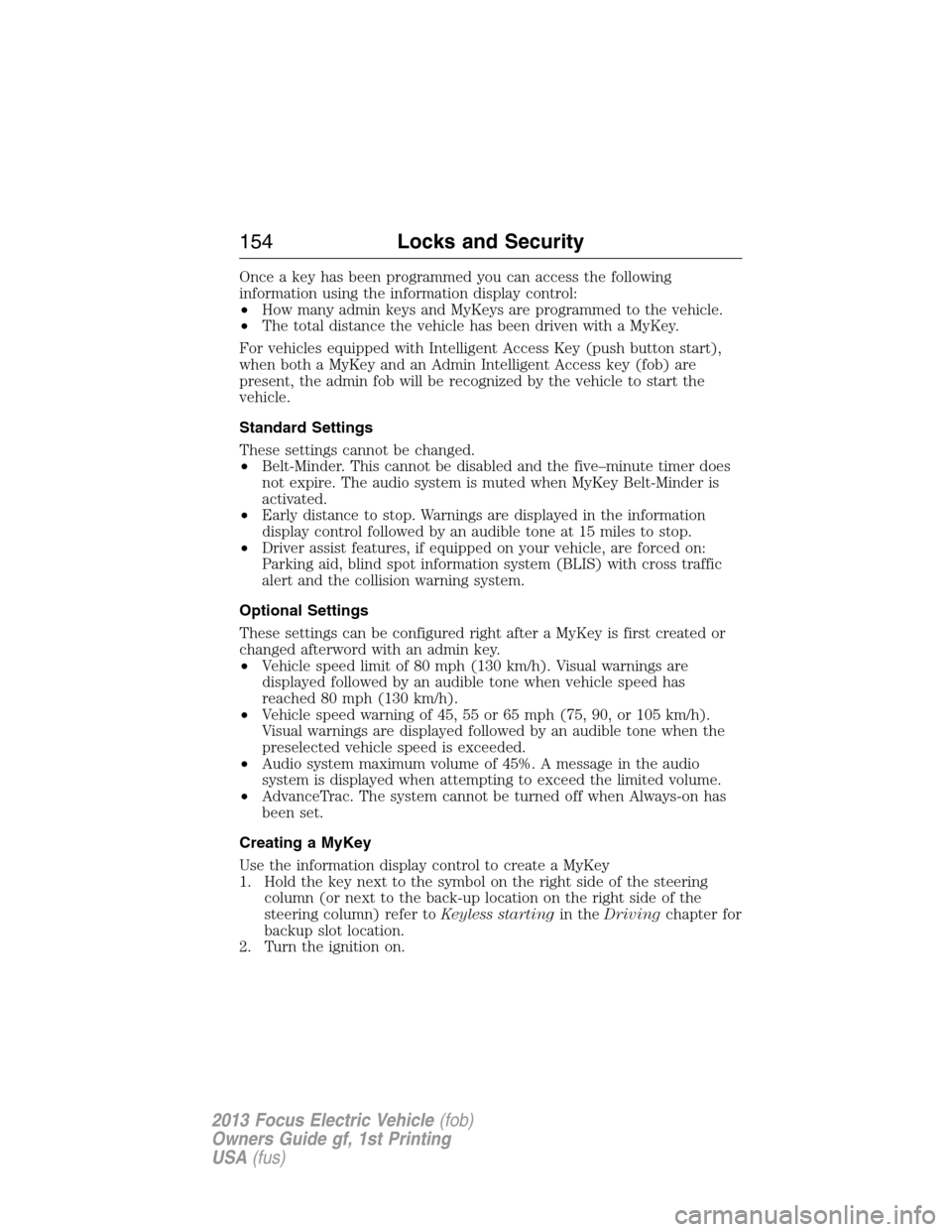
Once a key has been programmed you can access the following
information using the information display control:
•How many admin keys and MyKeys are programmed to the vehicle.
•The total distance the vehicle has been driven with a MyKey.
For vehicles equipped with Intelligent Access Key (push button start),
when both a MyKey and an Admin Intelligent Access key (fob) are
present, the admin fob will be recognized by the vehicle to start the
vehicle.
Standard Settings
These settings cannot be changed.
•Belt-Minder. This cannot be disabled and the five–minute timer does
not expire. The audio system is muted when MyKey Belt-Minder is
activated.
•Early distance to stop. Warnings are displayed in the information
display control followed by an audible tone at 15 miles to stop.
•Driver assist features, if equipped on your vehicle, are forced on:
Parking aid, blind spot information system (BLIS) with cross traffic
alert and the collision warning system.
Optional Settings
These settings can be configured right after a MyKey is first created or
changed afterword with an admin key.
•Vehicle speed limit of 80 mph (130 km/h). Visual warnings are
displayed followed by an audible tone when vehicle speed has
reached 80 mph (130 km/h).
•Vehicle speed warning of 45, 55 or 65 mph (75, 90, or 105 km/h).
Visual warnings are displayed followed by an audible tone when the
preselected vehicle speed is exceeded.
•Audio system maximum volume of 45%. A message in the audio
system is displayed when attempting to exceed the limited volume.
•AdvanceTrac. The system cannot be turned off when Always-on has
been set.
Creating a MyKey
Use the information display control to create a MyKey
1. Hold the key next to the symbol on the right side of the steering
column (or next to the back-up location on the right side of the
steering column) refer toKeyless startingin theDrivingchapter for
backup slot location.
2. Turn the ignition on.
154Locks and Security
2013 Focus Electric Vehicle(fob)
Owners Guide gf, 1st Printing
USA(fus)
Page 167 of 386
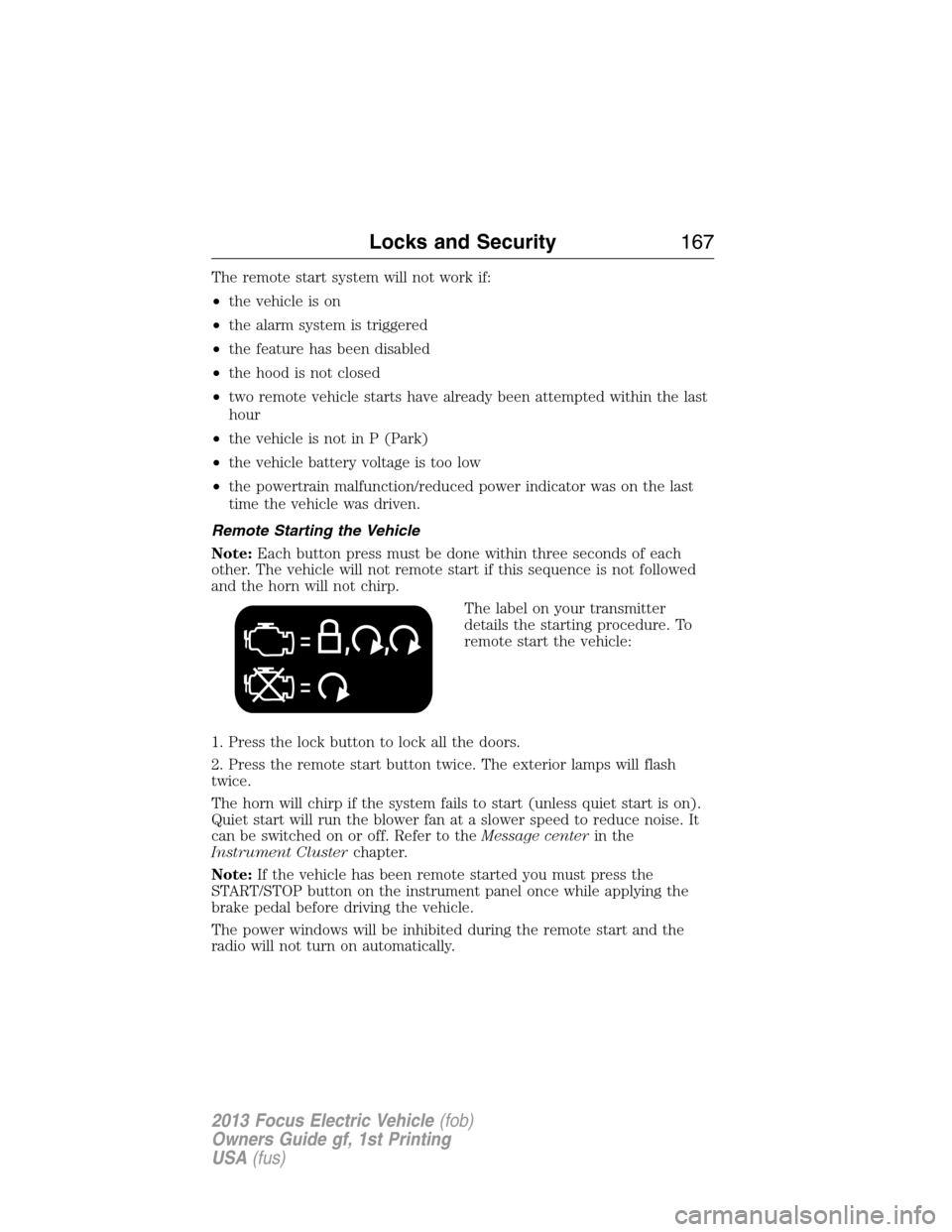
The remote start system will not work if:
•the vehicle is on
•the alarm system is triggered
•the feature has been disabled
•the hood is not closed
•two remote vehicle starts have already been attempted within the last
hour
•the vehicle is not in P (Park)
•the vehicle battery voltage is too low
•the powertrain malfunction/reduced power indicator was on the last
time the vehicle was driven.
Remote Starting the Vehicle
Note:Each button press must be done within three seconds of each
other. The vehicle will not remote start if this sequence is not followed
and the horn will not chirp.
The label on your transmitter
details the starting procedure. To
remote start the vehicle:
1. Press the lock button to lock all the doors.
2. Press the remote start button twice. The exterior lamps will flash
twice.
The horn will chirp if the system fails to start (unless quiet start is on).
Quiet start will run the blower fan at a slower speed to reduce noise. It
can be switched on or off. Refer to theMessage centerin the
Instrument Clusterchapter.
Note:If the vehicle has been remote started you must press the
START/STOP button on the instrument panel once while applying the
brake pedal before driving the vehicle.
The power windows will be inhibited during the remote start and the
radio will not turn on automatically.
Locks and Security167
2013 Focus Electric Vehicle(fob)
Owners Guide gf, 1st Printing
USA(fus)
Page 255 of 386
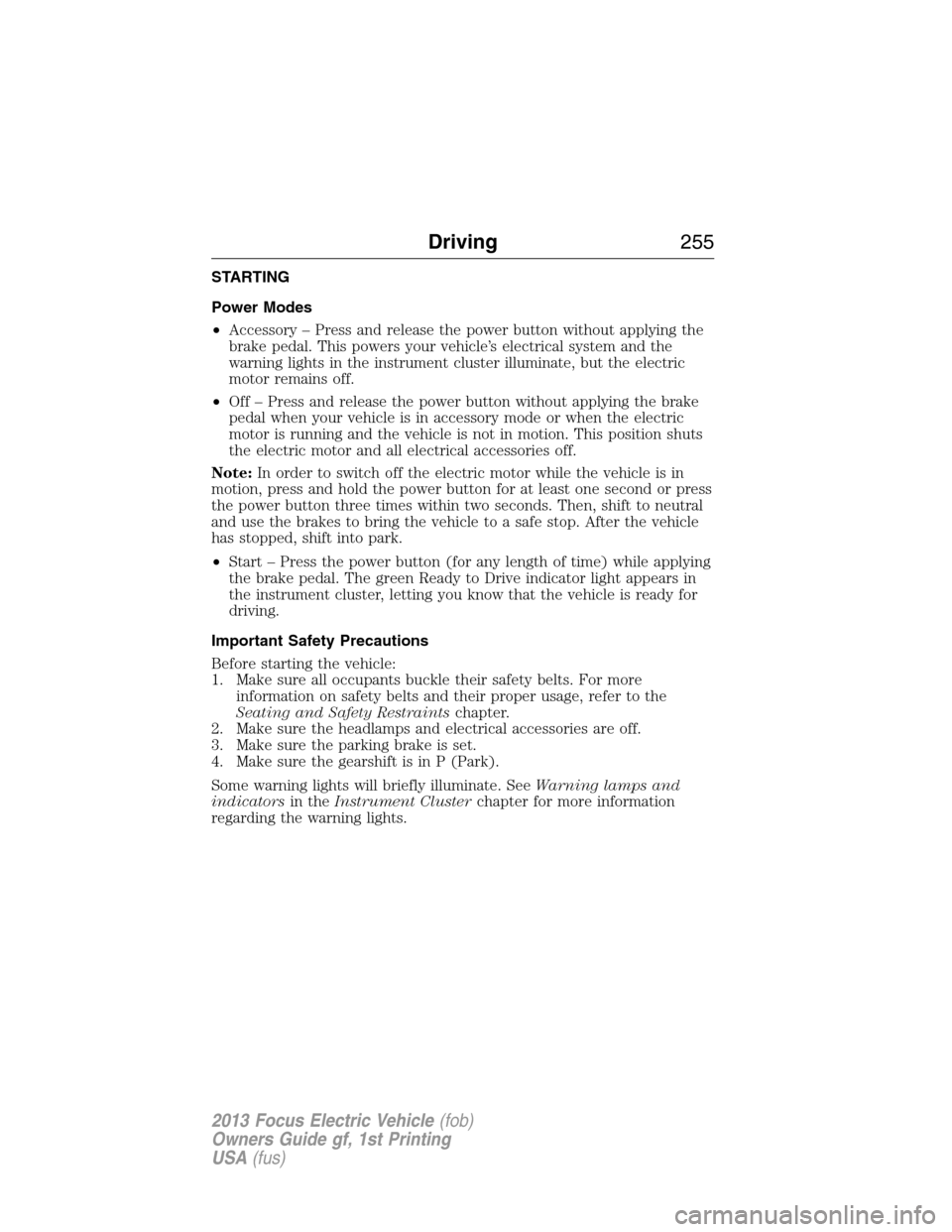
STARTING
Power Modes
•Accessory – Press and release the power button without applying the
brake pedal. This powers your vehicle’s electrical system and the
warning lights in the instrument cluster illuminate, but the electric
motor remains off.
•Off – Press and release the power button without applying the brake
pedal when your vehicle is in accessory mode or when the electric
motor is running and the vehicle is not in motion. This position shuts
the electric motor and all electrical accessories off.
Note:In order to switch off the electric motor while the vehicle is in
motion, press and hold the power button for at least one second or press
the power button three times within two seconds. Then, shift to neutral
and use the brakes to bring the vehicle to a safe stop. After the vehicle
has stopped, shift into park.
•Start – Press the power button (for any length of time) while applying
the brake pedal. The green Ready to Drive indicator light appears in
the instrument cluster, letting you know that the vehicle is ready for
driving.
Important Safety Precautions
Before starting the vehicle:
1. Make sure all occupants buckle their safety belts. For more
information on safety belts and their proper usage, refer to the
Seating and Safety Restraintschapter.
2. Make sure the headlamps and electrical accessories are off.
3. Make sure the parking brake is set.
4. Make sure the gearshift is in P (Park).
Some warning lights will briefly illuminate. SeeWarning lamps and
indicatorsin theInstrument Clusterchapter for more information
regarding the warning lights.
Driving255
2013 Focus Electric Vehicle(fob)
Owners Guide gf, 1st Printing
USA(fus)
Page 280 of 386
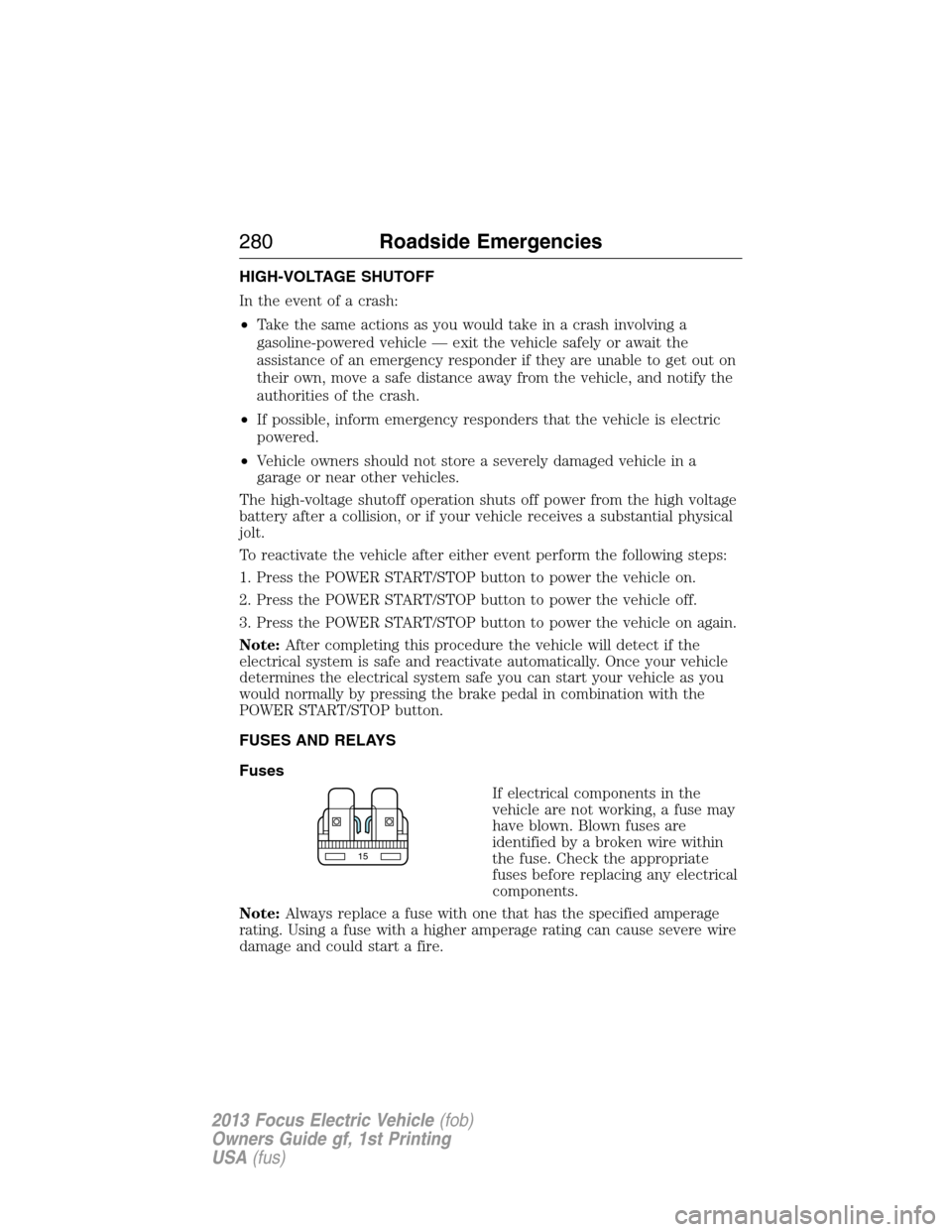
HIGH-VOLTAGE SHUTOFF
In the event of a crash:
•Take the same actions as you would take in a crash involving a
gasoline-powered vehicle — exit the vehicle safely or await the
assistance of an emergency responder if they are unable to get out on
their own, move a safe distance away from the vehicle, and notify the
authorities of the crash.
•If possible, inform emergency responders that the vehicle is electric
powered.
•Vehicle owners should not store a severely damaged vehicle in a
garage or near other vehicles.
The high-voltage shutoff operation shuts off power from the high voltage
battery after a collision, or if your vehicle receives a substantial physical
jolt.
To reactivate the vehicle after either event perform the following steps:
1. Press the POWER START/STOP button to power the vehicle on.
2. Press the POWER START/STOP button to power the vehicle off.
3. Press the POWER START/STOP button to power the vehicle on again.
Note:After completing this procedure the vehicle will detect if the
electrical system is safe and reactivate automatically. Once your vehicle
determines the electrical system safe you can start your vehicle as you
would normally by pressing the brake pedal in combination with the
POWER START/STOP button.
FUSES AND RELAYS
Fuses
If electrical components in the
vehicle are not working, a fuse may
have blown. Blown fuses are
identified by a broken wire within
the fuse. Check the appropriate
fuses before replacing any electrical
components.
Note:Always replace a fuse with one that has the specified amperage
rating. Using a fuse with a higher amperage rating can cause severe wire
damage and could start a fire.
15
280Roadside Emergencies
2013 Focus Electric Vehicle(fob)
Owners Guide gf, 1st Printing
USA(fus)