Page 107 of 386
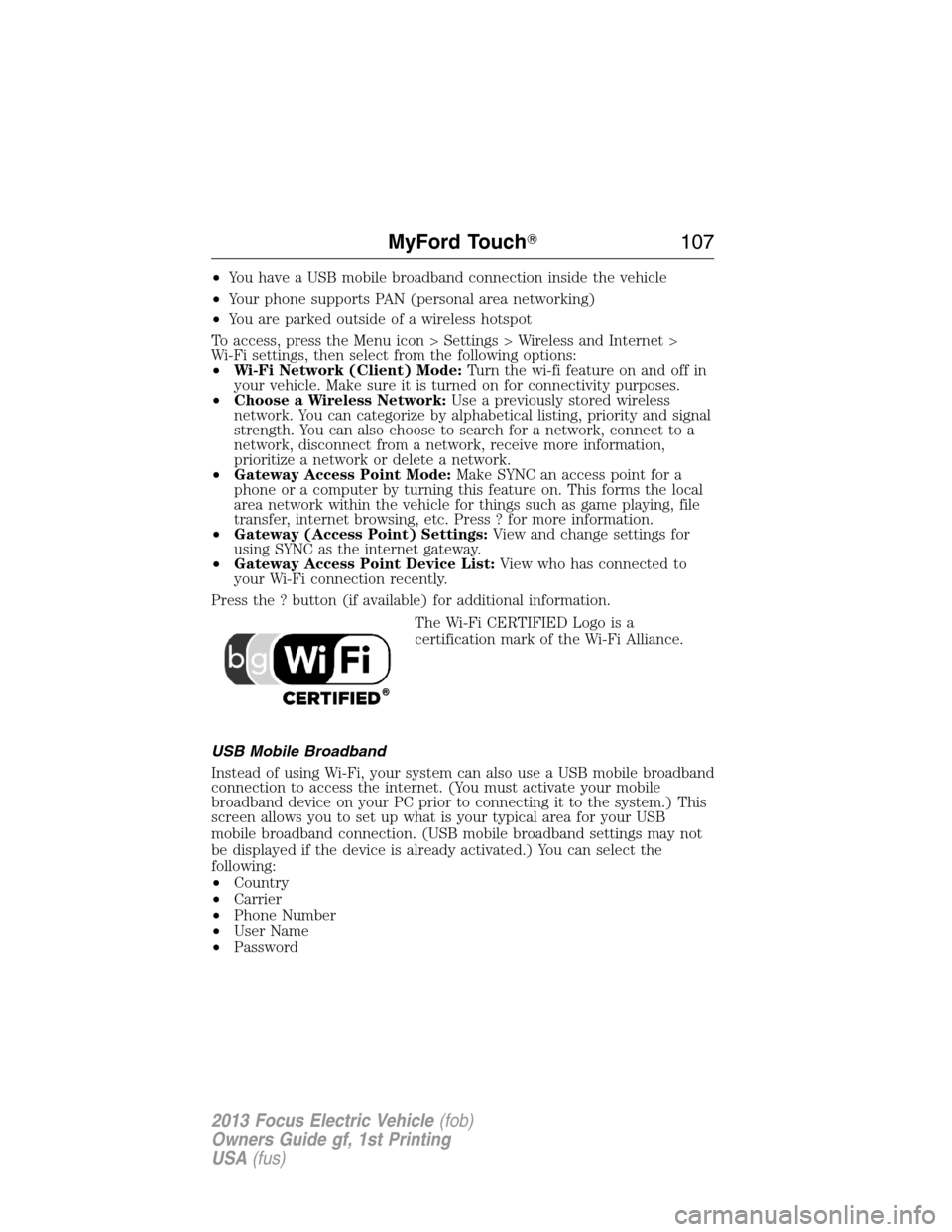
•You have a USB mobile broadband connection inside the vehicle
•Your phone supports PAN (personal area networking)
•You are parked outside of a wireless hotspot
To access, press the Menu icon > Settings > Wireless and Internet >
Wi-Fi settings, then select from the following options:
•Wi-Fi Network (Client) Mode:Turn the wi-fi feature on and off in
your vehicle. Make sure it is turned on for connectivity purposes.
•Choose a Wireless Network:Use a previously stored wireless
network. You can categorize by alphabetical listing, priority and signal
strength. You can also choose to search for a network, connect to a
network, disconnect from a network, receive more information,
prioritize a network or delete a network.
•Gateway Access Point Mode:Make SYNC an access point for a
phone or a computer by turning this feature on. This forms the local
area network within the vehicle for things such as game playing, file
transfer, internet browsing, etc. Press ? for more information.
•Gateway (Access Point) Settings:View and change settings for
using SYNC as the internet gateway.
•Gateway Access Point Device List:View who has connected to
your Wi-Fi connection recently.
Press the ? button (if available) for additional information.
The Wi-Fi CERTIFIED Logo is a
certification mark of the Wi-Fi Alliance.
USB Mobile Broadband
Instead of using Wi-Fi, your system can also use a USB mobile broadband
connection to access the internet. (You must activate your mobile
broadband device on your PC prior to connecting it to the system.) This
screen allows you to set up what is your typical area for your USB
mobile broadband connection. (USB mobile broadband settings may not
be displayed if the device is already activated.) You can select the
following:
•Country
•Carrier
•Phone Number
•User Name
•Password
MyFord Touch�107
2013 Focus Electric Vehicle(fob)
Owners Guide gf, 1st Printing
USA(fus)
Page 119 of 386
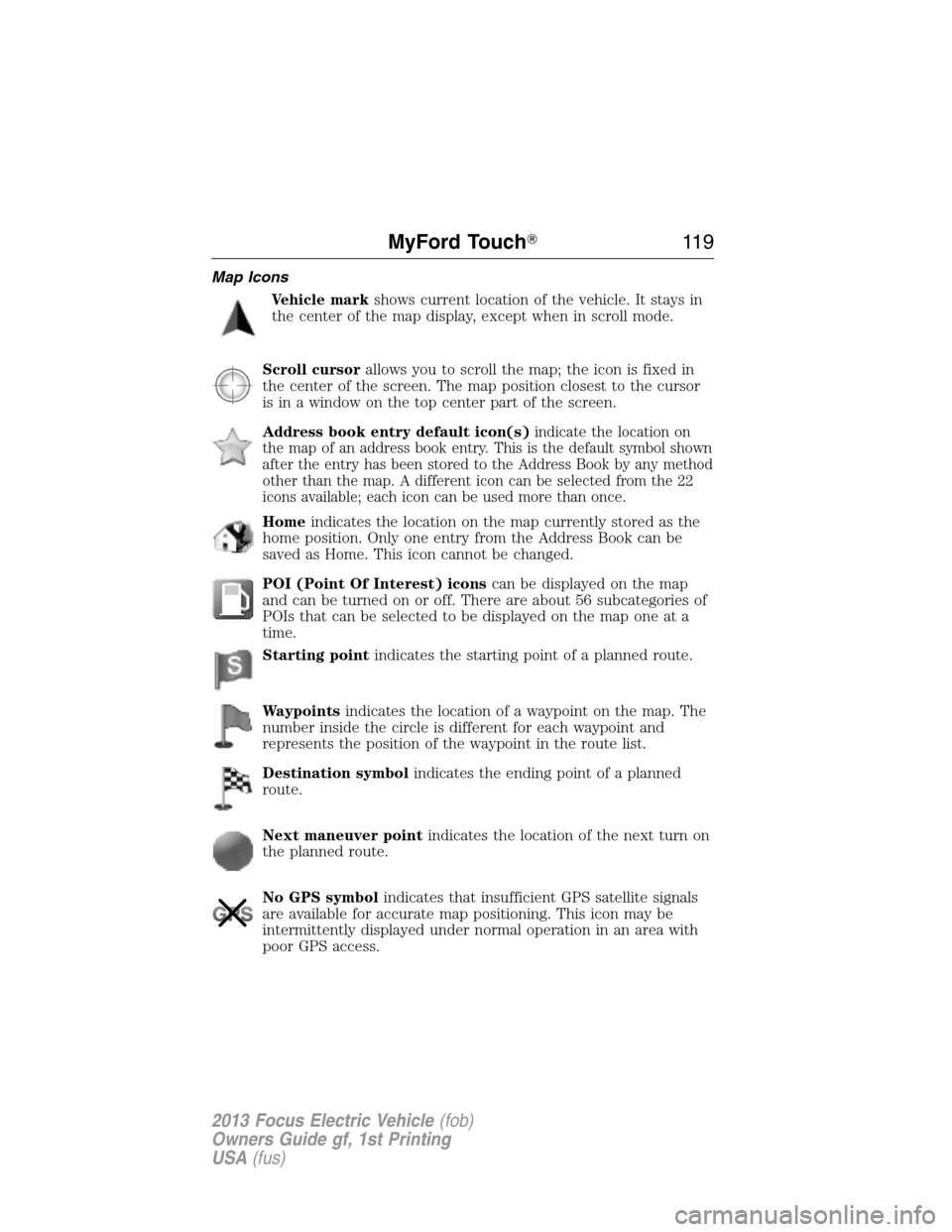
Map Icons
Vehicle markshows current location of the vehicle. It stays in
the center of the map display, except when in scroll mode.
Scroll cursorallows you to scroll the map; the icon is fixed in
the center of the screen. The map position closest to the cursor
is in a window on the top center part of the screen.
Address book entry default icon(s)
indicate the location on
the map of an address book entry. This is the default symbol shown
after the entry has been stored to the Address Book by any method
other than the map. A different icon can be selected from the 22
icons available; each icon can be used more than once.
Homeindicates the location on the map currently stored as the
home position. Only one entry from the Address Book can be
saved as Home. This icon cannot be changed.
POI (Point Of Interest) iconscan be displayed on the map
and can be turned on or off. There are about 56 subcategories of
POIs that can be selected to be displayed on the map one at a
time.
Starting pointindicates the starting point of a planned route.
Waypointsindicates the location of a waypoint on the map. The
number inside the circle is different for each waypoint and
represents the position of the waypoint in the route list.
Destination symbolindicates the ending point of a planned
route.
Next maneuver pointindicates the location of the next turn on
the planned route.
No GPS symbolindicates that insufficient GPS satellite signals
are available for accurate map positioning. This icon may be
intermittently displayed under normal operation in an area with
poor GPS access.
MyFord Touch�11 9
2013 Focus Electric Vehicle(fob)
Owners Guide gf, 1st Printing
USA(fus)
Page 133 of 386
TURN SIGNAL CONTROL
•Push down to activate the left
turn signal.
•Push up to activate the right turn
signal.
Lane change
To indicate a left or right lane change:
•Tap the lever up/down. The turn signals will flash three times and
stop.
•Push the lever up/down to the non latched position and hold. The turn
signals will flash for as long as the lever is held in this position.
INTERIOR LAMPS
Front dome/map lamp
1. Map lamp on and off switch
2. Door function switch
3. All lamps on and off switch
The dome lamp will turn on when:
•any door is opened.
•the remote entry controls are pressed and the vehicle is off.
•switch 3 on the dome lamp is pressed.
Press switch 1 to activate the map lamp(s). Some map lamps have a split
switch.
Note:Press switch 2 to disable all courtesy/door illumination when the
door is open. Press the switch again to re-enable.
1
32
Lighting133
2013 Focus Electric Vehicle(fob)
Owners Guide gf, 1st Printing
USA(fus)
Page 135 of 386
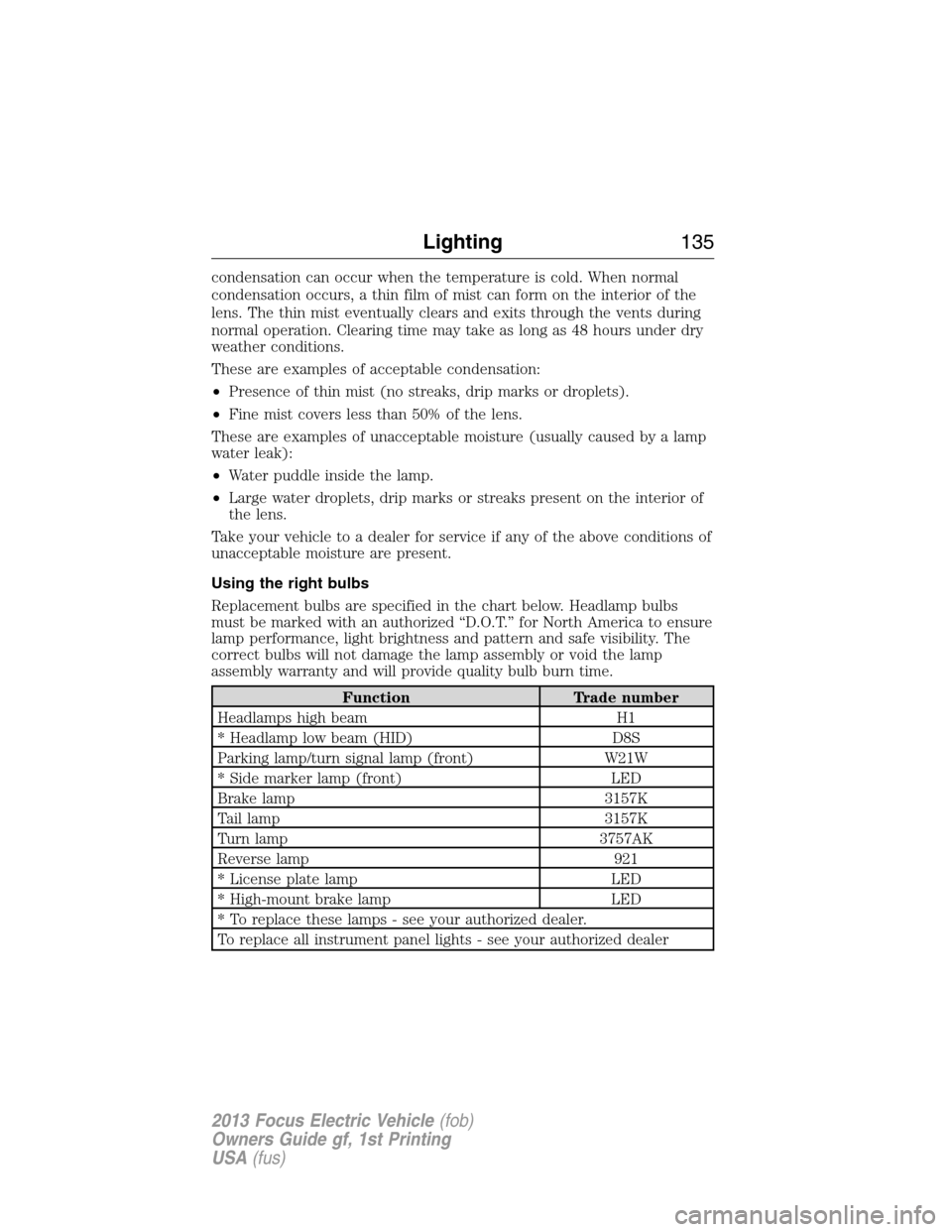
condensation can occur when the temperature is cold. When normal
condensation occurs, a thin film of mist can form on the interior of the
lens. The thin mist eventually clears and exits through the vents during
normal operation. Clearing time may take as long as 48 hours under dry
weather conditions.
These are examples of acceptable condensation:
•Presence of thin mist (no streaks, drip marks or droplets).
•Fine mist covers less than 50% of the lens.
These are examples of unacceptable moisture (usually caused by a lamp
water leak):
•Water puddle inside the lamp.
•Large water droplets, drip marks or streaks present on the interior of
the lens.
Take your vehicle to a dealer for service if any of the above conditions of
unacceptable moisture are present.
Using the right bulbs
Replacement bulbs are specified in the chart below. Headlamp bulbs
must be marked with an authorized “D.O.T.” for North America to ensure
lamp performance, light brightness and pattern and safe visibility. The
correct bulbs will not damage the lamp assembly or void the lamp
assembly warranty and will provide quality bulb burn time.
Function Trade number
Headlamps high beam H1
* Headlamp low beam (HID) D8S
Parking lamp/turn signal lamp (front) W21W
* Side marker lamp (front) LED
Brake lamp 3157K
Tail lamp 3157K
Turn lamp 3757AK
Reverse lamp 921
* License plate lamp LED
* High-mount brake lamp LED
* To replace these lamps - see your authorized dealer.
To replace all instrument panel lights - see your authorized dealer
Lighting135
2013 Focus Electric Vehicle(fob)
Owners Guide gf, 1st Printing
USA(fus)
Page 137 of 386
Replacing front parking lamp/turn signal bulbs:
•Remove service cap on the
bottom of the lamp by turning it
counterclockwise
•Remove the bulb socket from the
headlamp assembly by turning it
counterclockwise.
Replacing side marker bulbs:
Your vehicle is equipped with an LED side marker bulb. It is designed to
last the life of the vehicle. If replacement is required, it is recommended
that you see your authorized dealer.
Replacing rear lamps
1. Make sure the headlamp control
is in the off position.
2. Open the trunk.
3. Remove the trim panel from
inside the luggage compartment.
4. Remove the two nuts from the
lamp assembly.
Lighting137
2013 Focus Electric Vehicle(fob)
Owners Guide gf, 1st Printing
USA(fus)
Page 138 of 386
5. Gently pull the lamp assembly away from the vehicle.
6. Remove bulbs by turning the bulb socket counterclockwise. Gently
pull the bulb straight out of the socket.
•Brake lamp (1)
•Reverse lamp (2)
•Tail lamp (3)
•Turn signal (4)
Install the new bulb in reverse order.
Replacing license plate lamp assembly
Your vehicle is equipped with an LED license plate lamp assembly. It is
designed to last the life of the vehicle. If replacement is required, it is
recommended that you see your authorized dealer.
Replacing high-mount brake lamp assembly
Your vehicle is equipped with an LED center high-mount stop lamp. It is
designed to last the life of the vehicle. If replacement is required, it is
recommended that you see your authorized dealer.
1
2
43
138Lighting
2013 Focus Electric Vehicle(fob)
Owners Guide gf, 1st Printing
USA(fus)
Page 146 of 386
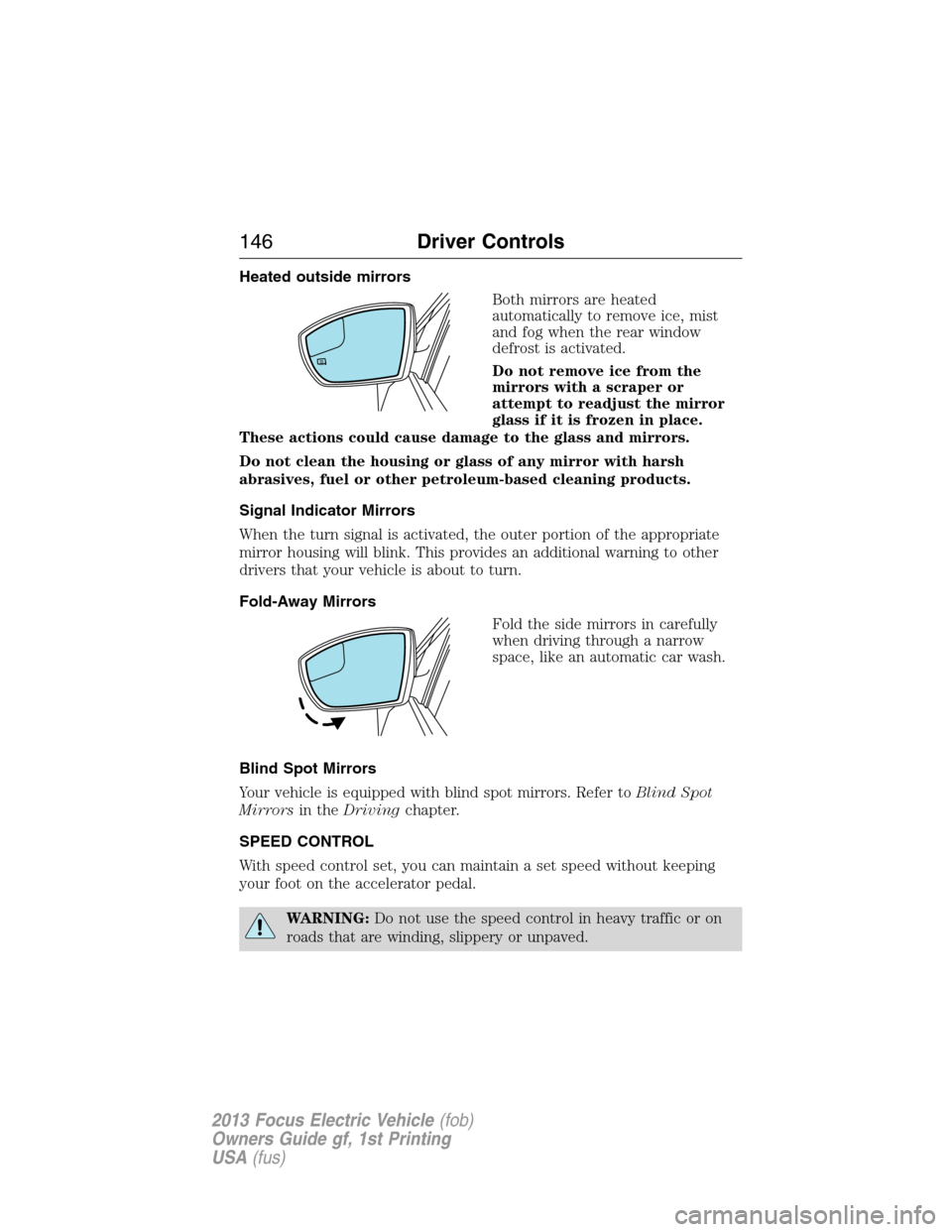
Heated outside mirrors
Both mirrors are heated
automatically to remove ice, mist
and fog when the rear window
defrost is activated.
Do not remove ice from the
mirrors with a scraper or
attempt to readjust the mirror
glass if it is frozen in place.
These actions could cause damage to the glass and mirrors.
Do not clean the housing or glass of any mirror with harsh
abrasives, fuel or other petroleum-based cleaning products.
Signal Indicator Mirrors
When the turn signal is activated, the outer portion of the appropriate
mirror housing will blink. This provides an additional warning to other
drivers that your vehicle is about to turn.
Fold-Away Mirrors
Fold the side mirrors in carefully
when driving through a narrow
space, like an automatic car wash.
Blind Spot Mirrors
Your vehicle is equipped with blind spot mirrors. Refer toBlind Spot
Mirrorsin theDrivingchapter.
SPEED CONTROL
With speed control set, you can maintain a set speed without keeping
your foot on the accelerator pedal.
WARNING:Do not use the speed control in heavy traffic or on
roads that are winding, slippery or unpaved.
146Driver Controls
2013 Focus Electric Vehicle(fob)
Owners Guide gf, 1st Printing
USA(fus)
Page 159 of 386
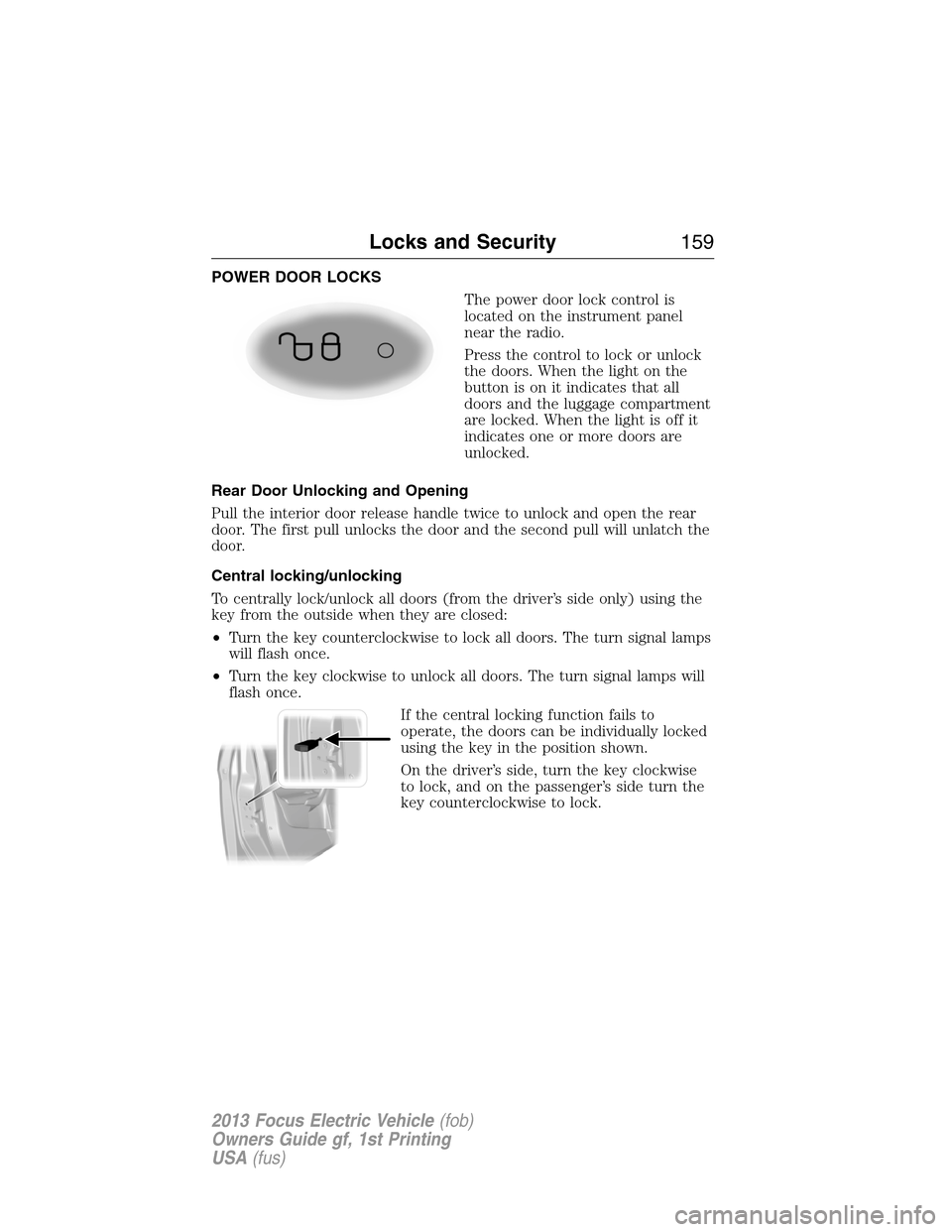
POWER DOOR LOCKS
The power door lock control is
located on the instrument panel
near the radio.
Press the control to lock or unlock
the doors. When the light on the
button is on it indicates that all
doors and the luggage compartment
are locked. When the light is off it
indicates one or more doors are
unlocked.
Rear Door Unlocking and Opening
Pull the interior door release handle twice to unlock and open the rear
door. The first pull unlocks the door and the second pull will unlatch the
door.
Central locking/unlocking
To centrally lock/unlock all doors (from the driver’s side only) using the
key from the outside when they are closed:
•Turn the key counterclockwise to lock all doors. The turn signal lamps
will flash once.
•Turn the key clockwise to unlock all doors. The turn signal lamps will
flash once.
If the central locking function fails to
operate, the doors can be individually locked
using the key in the position shown.
On the driver’s side, turn the key clockwise
to lock, and on the passenger’s side turn the
key counterclockwise to lock.
Locks and Security159
2013 Focus Electric Vehicle(fob)
Owners Guide gf, 1st Printing
USA(fus)