Page 62 of 576
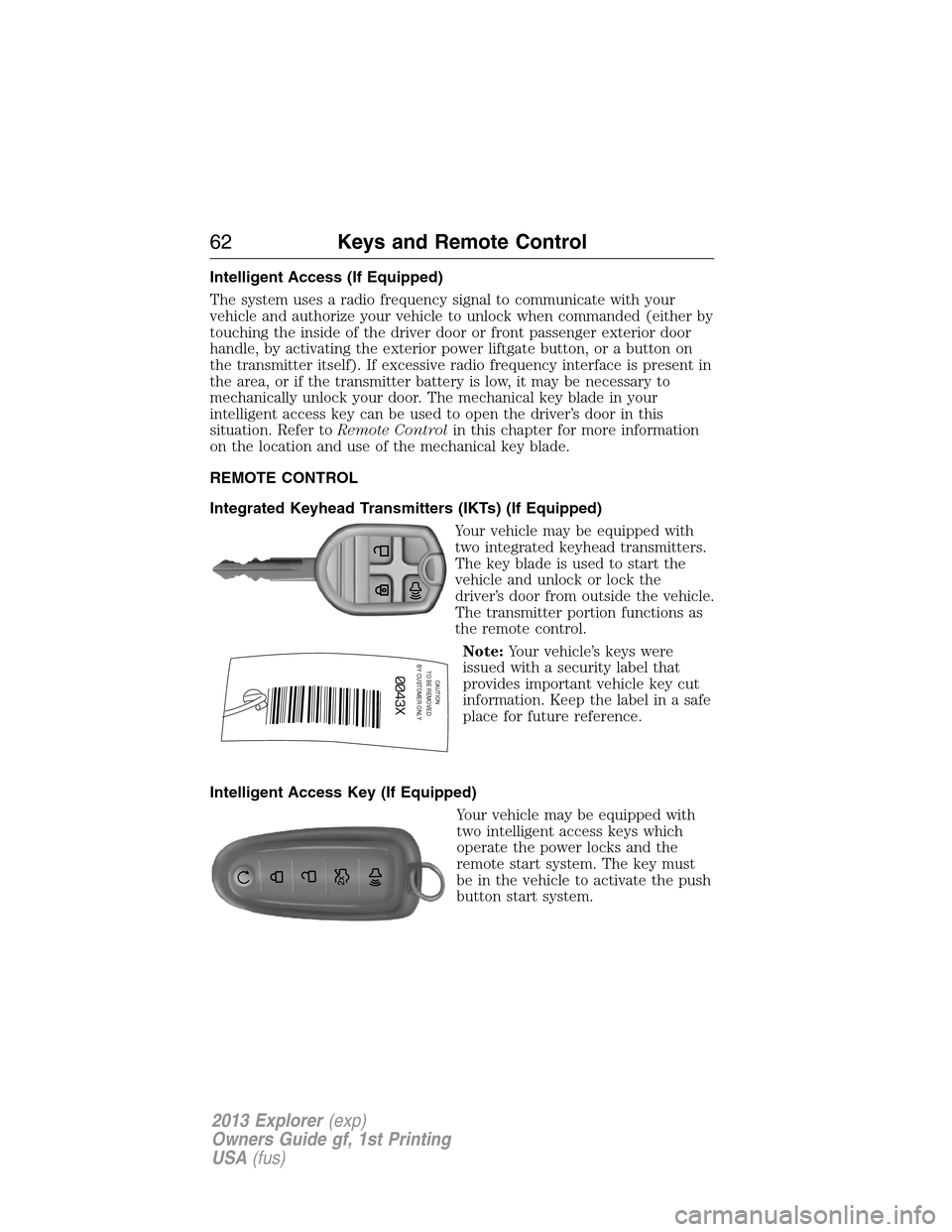
Intelligent Access (If Equipped)
The system uses a radio frequency signal to communicate with your
vehicle and authorize your vehicle to unlock when commanded (either by
touching the inside of the driver door or front passenger exterior door
handle, by activating the exterior power liftgate button, or a button on
the transmitter itself). If excessive radio frequency interface is present in
the area, or if the transmitter battery is low, it may be necessary to
mechanically unlock your door. The mechanical key blade in your
intelligent access key can be used to open the driver’s door in this
situation. Refer toRemote Controlin this chapter for more information
on the location and use of the mechanical key blade.
REMOTE CONTROL
Integrated Keyhead Transmitters (IKTs) (If Equipped)
Your vehicle may be equipped with
two integrated keyhead transmitters.
The key blade is used to start the
vehicle and unlock or lock the
driver’s door from outside the vehicle.
The transmitter portion functions as
the remote control.
Note:Your vehicle’s keys were
issued with a security label that
provides important vehicle key cut
information. Keep the label in a safe
place for future reference.
Intelligent Access Key (If Equipped)
Your vehicle may be equipped with
two intelligent access keys which
operate the power locks and the
remote start system. The key must
be in the vehicle to activate the push
button start system.
CAUTIONTO BE REMOVED
BY CUSTOMER ONLY
62Keys and Remote Control
2013 Explorer(exp)
Owners Guide gf, 1st Printing
USA(fus)
Page 63 of 576
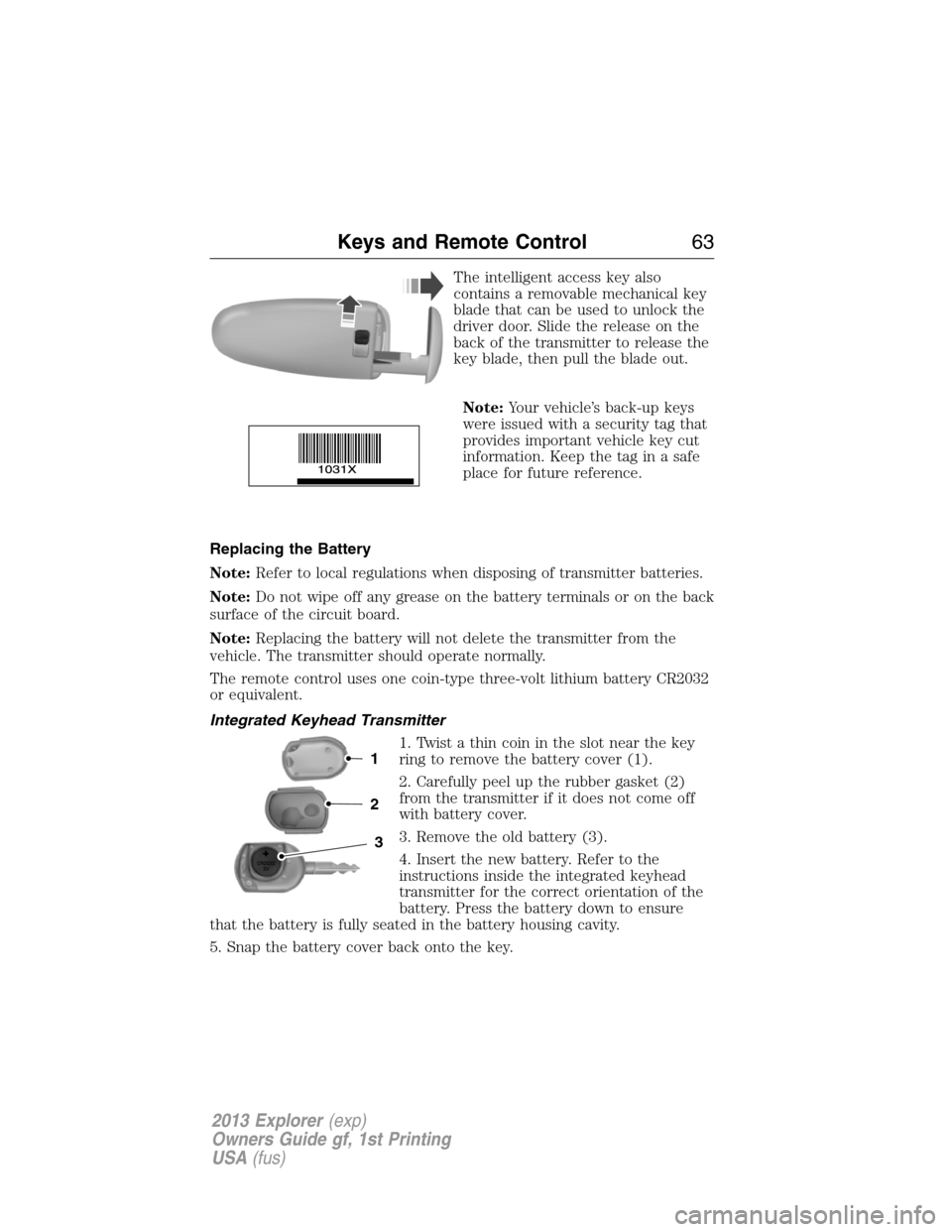
The intelligent access key also
contains a removable mechanical key
blade that can be used to unlock the
driver door. Slide the release on the
back of the transmitter to release the
key blade, then pull the blade out.
Note:Your vehicle’s back-up keys
were issued with a security tag that
provides important vehicle key cut
information. Keep the tag in a safe
place for future reference.
Replacing the Battery
Note:Refer to local regulations when disposing of transmitter batteries.
Note:Do not wipe off any grease on the battery terminals or on the back
surface of the circuit board.
Note:Replacing the battery will not delete the transmitter from the
vehicle. The transmitter should operate normally.
The remote control uses one coin-type three-volt lithium battery CR2032
or equivalent.
Integrated Keyhead Transmitter
1. Twist a thin coin in the slot near the key
ring to remove the battery cover (1).
2. Carefully peel up the rubber gasket (2)
from the transmitter if it does not come off
with battery cover.
3. Remove the old battery (3).
4. Insert the new battery. Refer to the
instructions inside the integrated keyhead
transmitter for the correct orientation of the
battery. Press the battery down to ensure
that the battery is fully seated in the battery housing cavity.
5. Snap the battery cover back onto the key.
3
2
1
Keys and Remote Control63
2013 Explorer(exp)
Owners Guide gf, 1st Printing
USA(fus)
Page 64 of 576
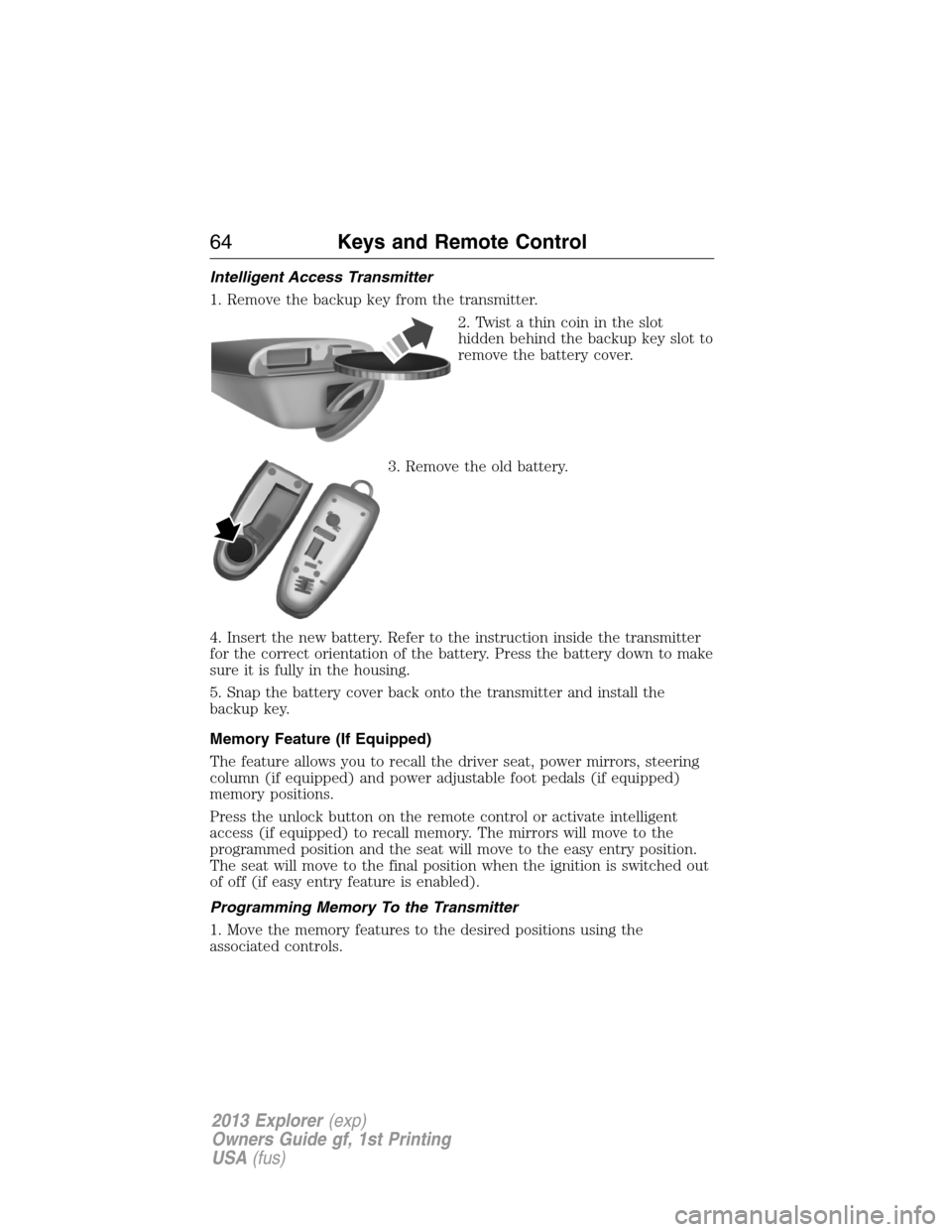
Intelligent Access Transmitter
1. Remove the backup key from the transmitter.
2. Twist a thin coin in the slot
hidden behind the backup key slot to
remove the battery cover.
3. Remove the old battery.
4. Insert the new battery. Refer to the instruction inside the transmitter
for the correct orientation of the battery. Press the battery down to make
sure it is fully in the housing.
5. Snap the battery cover back onto the transmitter and install the
backup key.
Memory Feature (If Equipped)
The feature allows you to recall the driver seat, power mirrors, steering
column (if equipped) and power adjustable foot pedals (if equipped)
memory positions.
Press the unlock button on the remote control or activate intelligent
access (if equipped) to recall memory. The mirrors will move to the
programmed position and the seat will move to the easy entry position.
The seat will move to the final position when the ignition is switched out
of off (if easy entry feature is enabled).
Programming Memory To the Transmitter
1. Move the memory features to the desired positions using the
associated controls.
64Keys and Remote Control
2013 Explorer(exp)
Owners Guide gf, 1st Printing
USA(fus)
Page 65 of 576
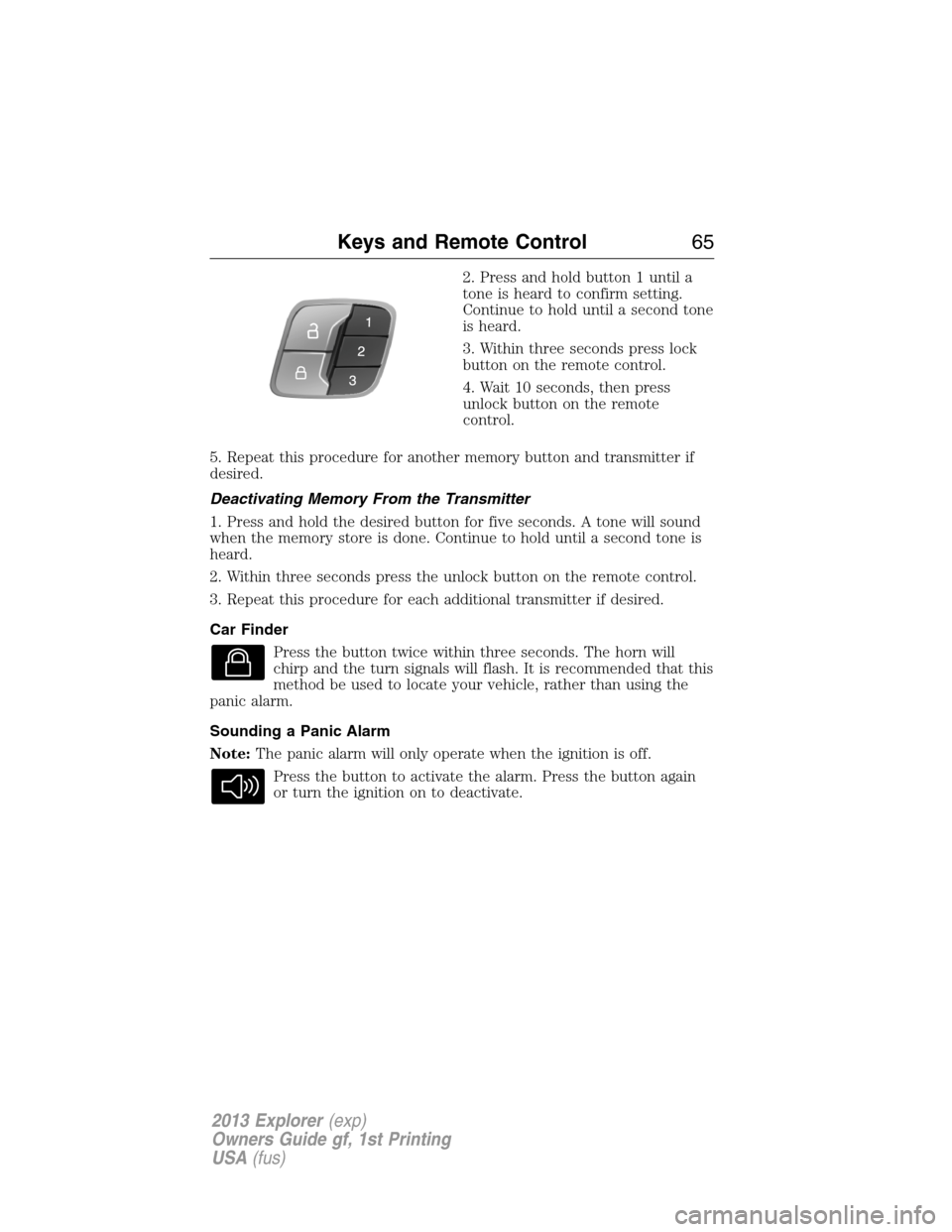
2. Press and hold button 1 until a
tone is heard to confirm setting.
Continue to hold until a second tone
is heard.
3. Within three seconds press lock
button on the remote control.
4. Wait 10 seconds, then press
unlock button on the remote
control.
5. Repeat this procedure for another memory button and transmitter if
desired.
Deactivating Memory From the Transmitter
1. Press and hold the desired button for five seconds. A tone will sound
when the memory store is done. Continue to hold until a second tone is
heard.
2. Within three seconds press the unlock button on the remote control.
3. Repeat this procedure for each additional transmitter if desired.
Car Finder
Press the button twice within three seconds. The horn will
chirp and the turn signals will flash. It is recommended that this
method be used to locate your vehicle, rather than using the
panic alarm.
Sounding a Panic Alarm
Note:The panic alarm will only operate when the ignition is off.
Press the button to activate the alarm. Press the button again
or turn the ignition on to deactivate.
Keys and Remote Control65
2013 Explorer(exp)
Owners Guide gf, 1st Printing
USA(fus)
Page 67 of 576

Remote Starting the Engine
Note:Each button press must be done within three seconds of each
other. The vehicle will not remote start if this sequence is not followed
and the horn will not chirp.
The label on your transmitter details
the starting procedure. To remote
start the engine:
1. Press the lock button to lock all the doors.
2. Press the remote start button twice. The exterior lamps will flash
twice.
The horn will chirp if the system fails to start (unless quiet start is on).
Quiet start will run the blower fan at a slower speed to reduce noise. It
can be switched on or off. Refer to theInformation Displayschapter.
Note:If the vehicle has been remote started and is equipped with an
integrated keyhead transmitter, you must turn the ignition on before
driving the vehicle. If equipped with an intelligent access transmitter, you
must press the START/STOP button on the instrument panel once while
applying the brake pedal before driving the vehicle.
The power windows will be inhibited during the remote start and the
radio will not turn on automatically.
The parking lamps will remain on and the engine will run for 5, 10, or
15 minutes, depending on the setting. Refer to theInformation Displays
chapter to select the duration of the remote start system.
Keys and Remote Control67
2013 Explorer(exp)
Owners Guide gf, 1st Printing
USA(fus)
Page 73 of 576
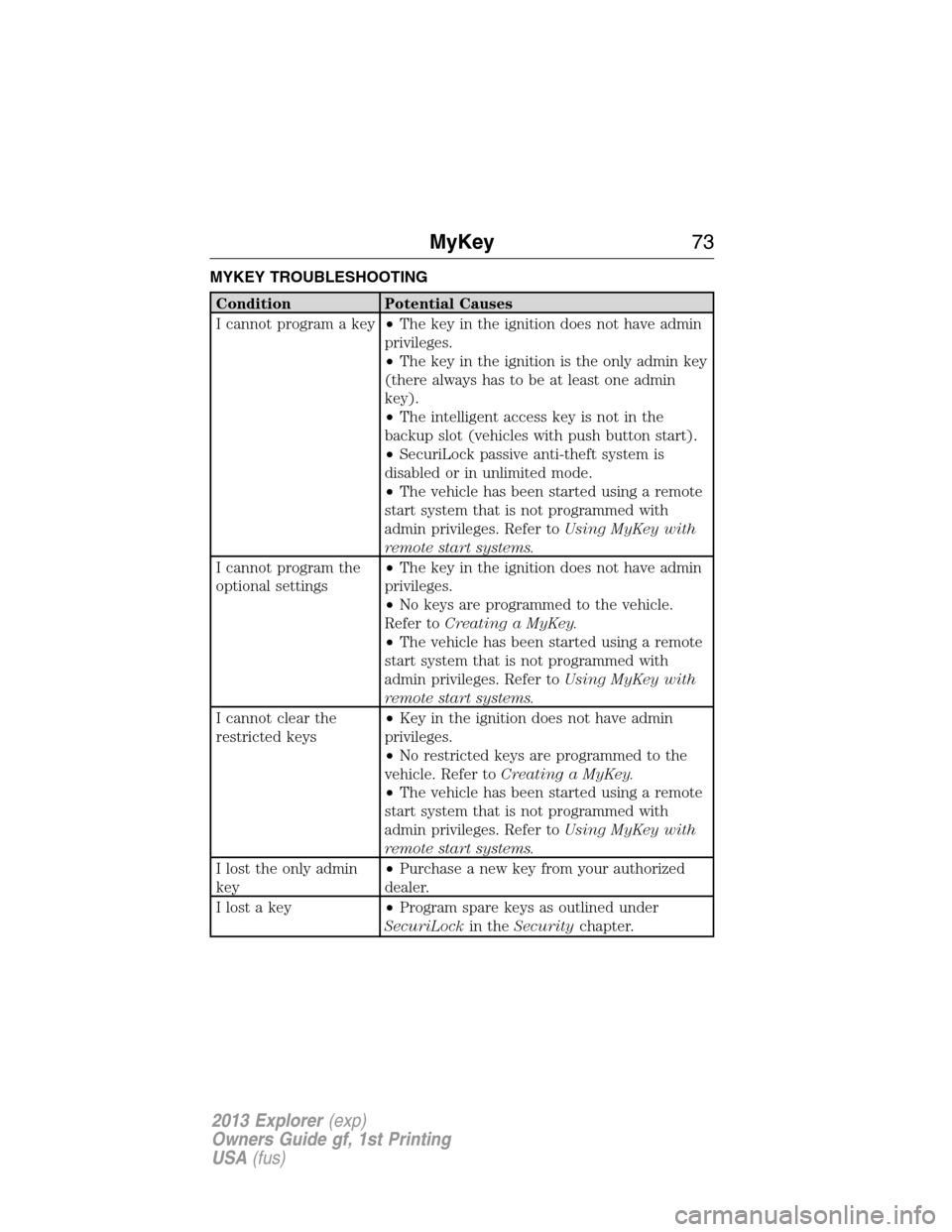
MYKEY TROUBLESHOOTING
Condition Potential Causes
I cannot program a key•The key in the ignition does not have admin
privileges.
•The key in the ignition is the only admin key
(there always has to be at least one admin
key).
•The intelligent access key is not in the
backup slot (vehicles with push button start).
•SecuriLock passive anti-theft system is
disabled or in unlimited mode.
•The vehicle has been started using a remote
start system that is not programmed with
admin privileges. Refer toUsing MyKey with
remote start systems.
I cannot program the
optional settings•The key in the ignition does not have admin
privileges.
•No keys are programmed to the vehicle.
Refer toCreating a MyKey.
•The vehicle has been started using a remote
start system that is not programmed with
admin privileges. Refer toUsing MyKey with
remote start systems.
I cannot clear the
restricted keys•Key in the ignition does not have admin
privileges.
•No restricted keys are programmed to the
vehicle. Refer toCreating a MyKey.
•The vehicle has been started using a remote
start system that is not programmed with
admin privileges. Refer toUsing MyKey with
remote start systems.
I lost the only admin
key•Purchase a new key from your authorized
dealer.
I lost a key•Program spare keys as outlined under
SecuriLockin theSecuritychapter.
MyKey73
2013 Explorer(exp)
Owners Guide gf, 1st Printing
USA(fus)
Page 75 of 576
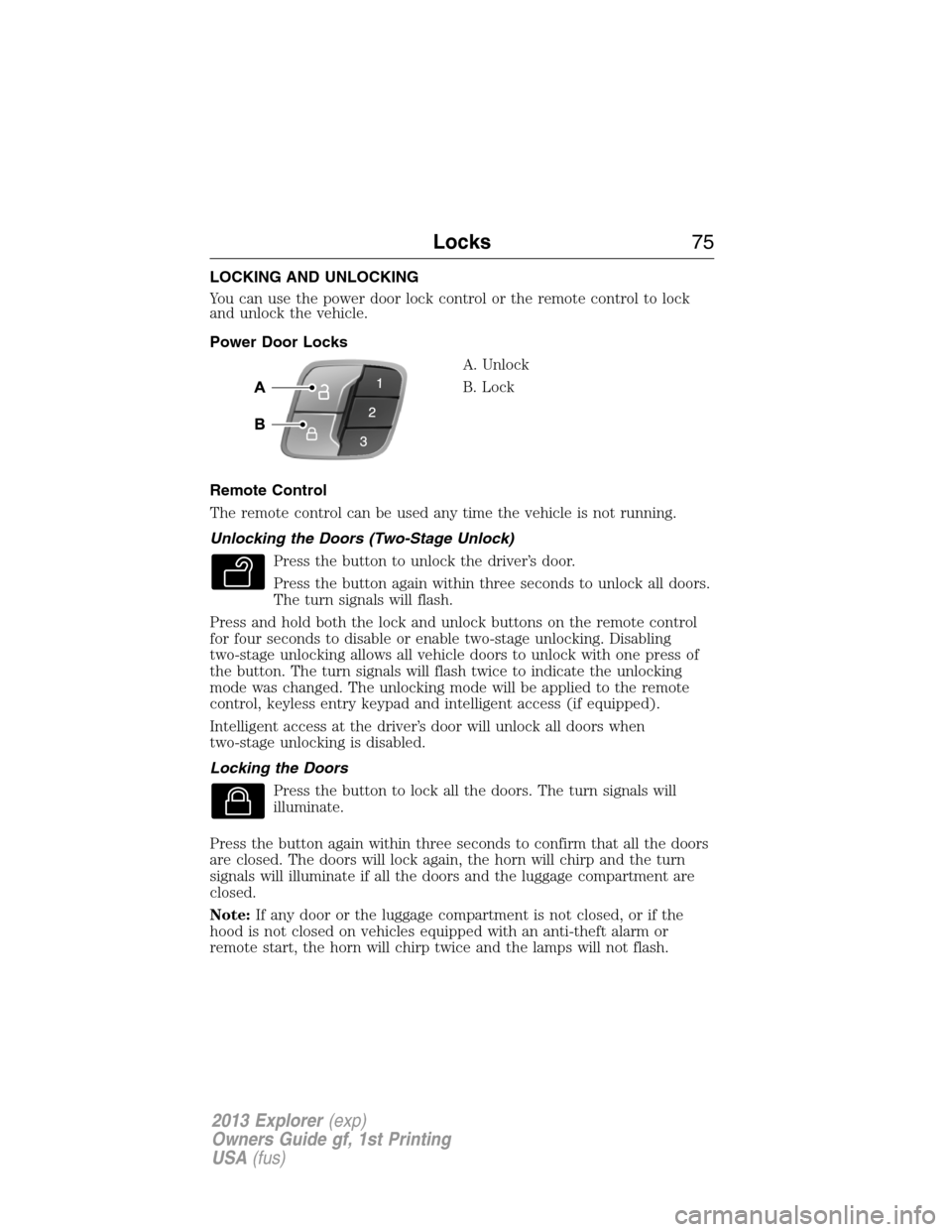
LOCKING AND UNLOCKING
You can use the power door lock control or the remote control to lock
and unlock the vehicle.
Power Door Locks
A. Unlock
B. Lock
Remote Control
The remote control can be used any time the vehicle is not running.
Unlocking the Doors (Two-Stage Unlock)
Press the button to unlock the driver’s door.
Press the button again within three seconds to unlock all doors.
The turn signals will flash.
Press and hold both the lock and unlock buttons on the remote control
for four seconds to disable or enable two-stage unlocking. Disabling
two-stage unlocking allows all vehicle doors to unlock with one press of
the button. The turn signals will flash twice to indicate the unlocking
mode was changed. The unlocking mode will be applied to the remote
control, keyless entry keypad and intelligent access (if equipped).
Intelligent access at the driver’s door will unlock all doors when
two-stage unlocking is disabled.
Locking the Doors
Press the button to lock all the doors. The turn signals will
illuminate.
Press the button again within three seconds to confirm that all the doors
are closed. The doors will lock again, the horn will chirp and the turn
signals will illuminate if all the doors and the luggage compartment are
closed.
Note:If any door or the luggage compartment is not closed, or if the
hood is not closed on vehicles equipped with an anti-theft alarm or
remote start, the horn will chirp twice and the lamps will not flash.
Locks75
2013 Explorer(exp)
Owners Guide gf, 1st Printing
USA(fus)
Page 76 of 576
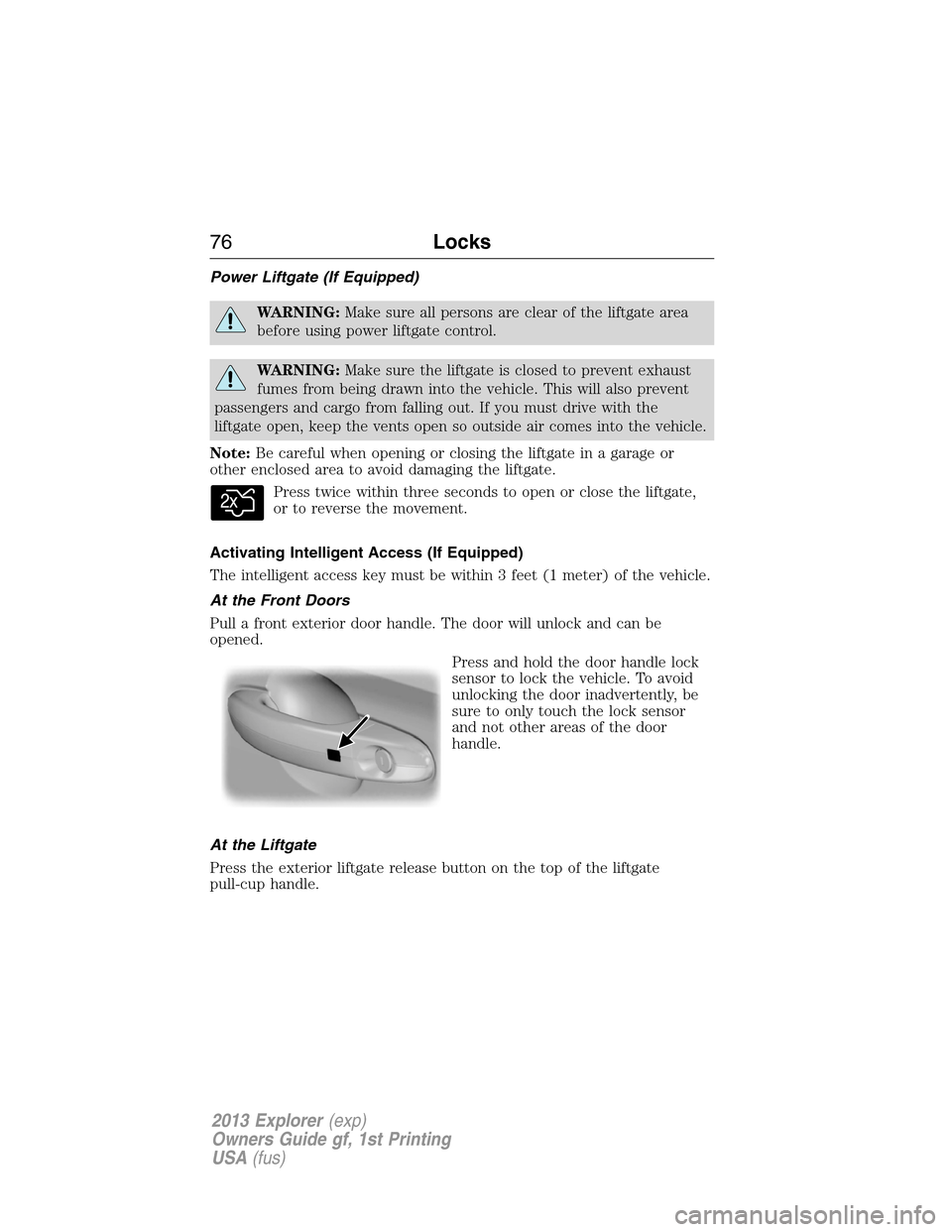
Power Liftgate (If Equipped)
WARNING:Make sure all persons are clear of the liftgate area
before using power liftgate control.
WARNING:Make sure the liftgate is closed to prevent exhaust
fumes from being drawn into the vehicle. This will also prevent
passengers and cargo from falling out. If you must drive with the
liftgate open, keep the vents open so outside air comes into the vehicle.
Note:Be careful when opening or closing the liftgate in a garage or
other enclosed area to avoid damaging the liftgate.
Press twice within three seconds to open or close the liftgate,
or to reverse the movement.
Activating Intelligent Access (If Equipped)
The intelligent access key must be within 3 feet (1 meter) of the vehicle.
At the Front Doors
Pull a front exterior door handle. The door will unlock and can be
opened.
Press and hold the door handle lock
sensor to lock the vehicle. To avoid
unlocking the door inadvertently, be
sure to only touch the lock sensor
and not other areas of the door
handle.
At the Liftgate
Press the exterior liftgate release button on the top of the liftgate
pull-cup handle.
76Locks
2013 Explorer(exp)
Owners Guide gf, 1st Printing
USA(fus)