Page 111 of 576

INTERIOR MIRROR
WARNING:Do not adjust the mirror when your vehicle is
moving.
Note:Do not clean the housing or glass of any mirror with harsh
abrasives, fuel or other petroleum or ammonia based cleaning products.
You can adjust the interior mirror to your preference. Some mirrors also
have a second pivot point. This lets you move the mirror head up or
down and from side to side.
Pull the tab below the mirror toward you to reduce glare at night.
Auto-Dimming Mirror (If Equipped)
Note:Do not block the sensors on the front and back of the mirror.
Mirror performance may be affected. A rear center passenger or raised
rear center head restraint may also block light from reaching the sensor.
The mirror will dim automatically to reduce glare when bright lights are
detected from behind your vehicle. It will automatically return to normal
reflection when you select reverse gear to make sure you have a clear
view when backing up.
SUN VISORS
Slide-On-Rod
Rotate the visor toward the side
window and extend it rearward for
extra sunlight coverage.
Retract the visor before moving it
back toward the windshield and
storing it.
Windows and Mirrors111
2013 Explorer(exp)
Owners Guide gf, 1st Printing
USA(fus)
Page 112 of 576
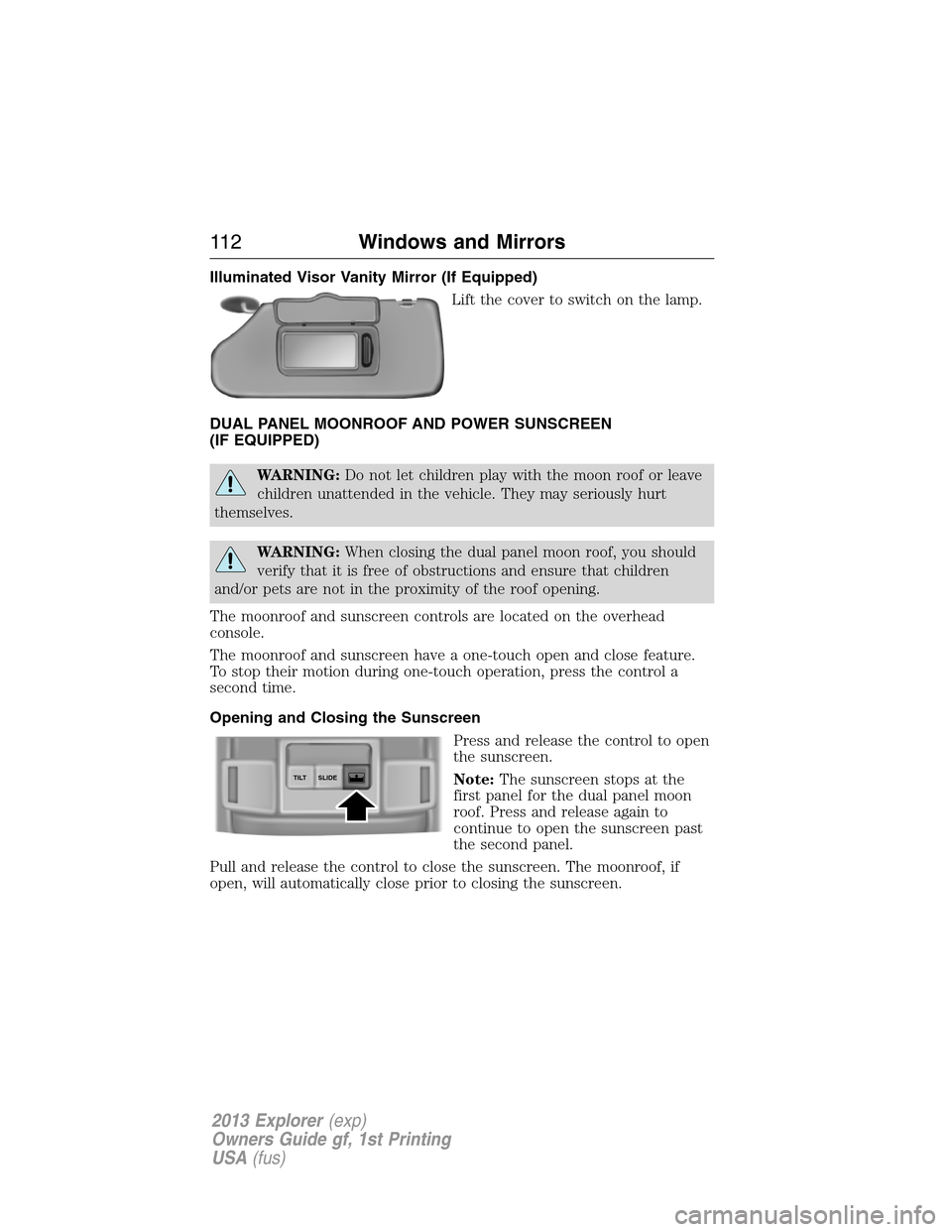
Illuminated Visor Vanity Mirror (If Equipped)
Lift the cover to switch on the lamp.
DUAL PANEL MOONROOF AND POWER SUNSCREEN
(IF EQUIPPED)
WARNING:Do not let children play with the moon roof or leave
children unattended in the vehicle. They may seriously hurt
themselves.
WARNING:When closing the dual panel moon roof, you should
verify that it is free of obstructions and ensure that children
and/or pets are not in the proximity of the roof opening.
The moonroof and sunscreen controls are located on the overhead
console.
The moonroof and sunscreen have a one-touch open and close feature.
To stop their motion during one-touch operation, press the control a
second time.
Opening and Closing the Sunscreen
Press and release the control to open
the sunscreen.
Note:The sunscreen stops at the
first panel for the dual panel moon
roof. Press and release again to
continue to open the sunscreen past
the second panel.
Pull and release the control to close the sunscreen. The moonroof, if
open, will automatically close prior to closing the sunscreen.
SLIDE TILT
11 2Windows and Mirrors
2013 Explorer(exp)
Owners Guide gf, 1st Printing
USA(fus)
Page 113 of 576

Opening and Closing the Moonroof
Press and release the SLIDE control to open the moonroof. The
sunscreen, if closed, will automatically open prior to opening the
moonroof. The moonroof will stop short of the fully opened position.
Note:This position helps to reduce rumbling wind noise which may
happen with the roof fully open. Press and release the SLIDE control
again to fully open the moonroof.
Pull and release the SLIDE control to close the moonroof.
Bounce-Back
The moonroof automatically stops closing and reverses if an obstacle is
detected while closing.
Pull and hold the SLIDE control within two seconds of a bounce-back
event to override the function. The closing force begins to increase each
of the next three times the moonroof is closed, with bounce-back active.
Venting the Moonroof
Press and release the TILT control to vent the moonroof. Pull and release
the TILT control to close the moonroof.
Windows and Mirrors11 3
2013 Explorer(exp)
Owners Guide gf, 1st Printing
USA(fus)
Page 160 of 576
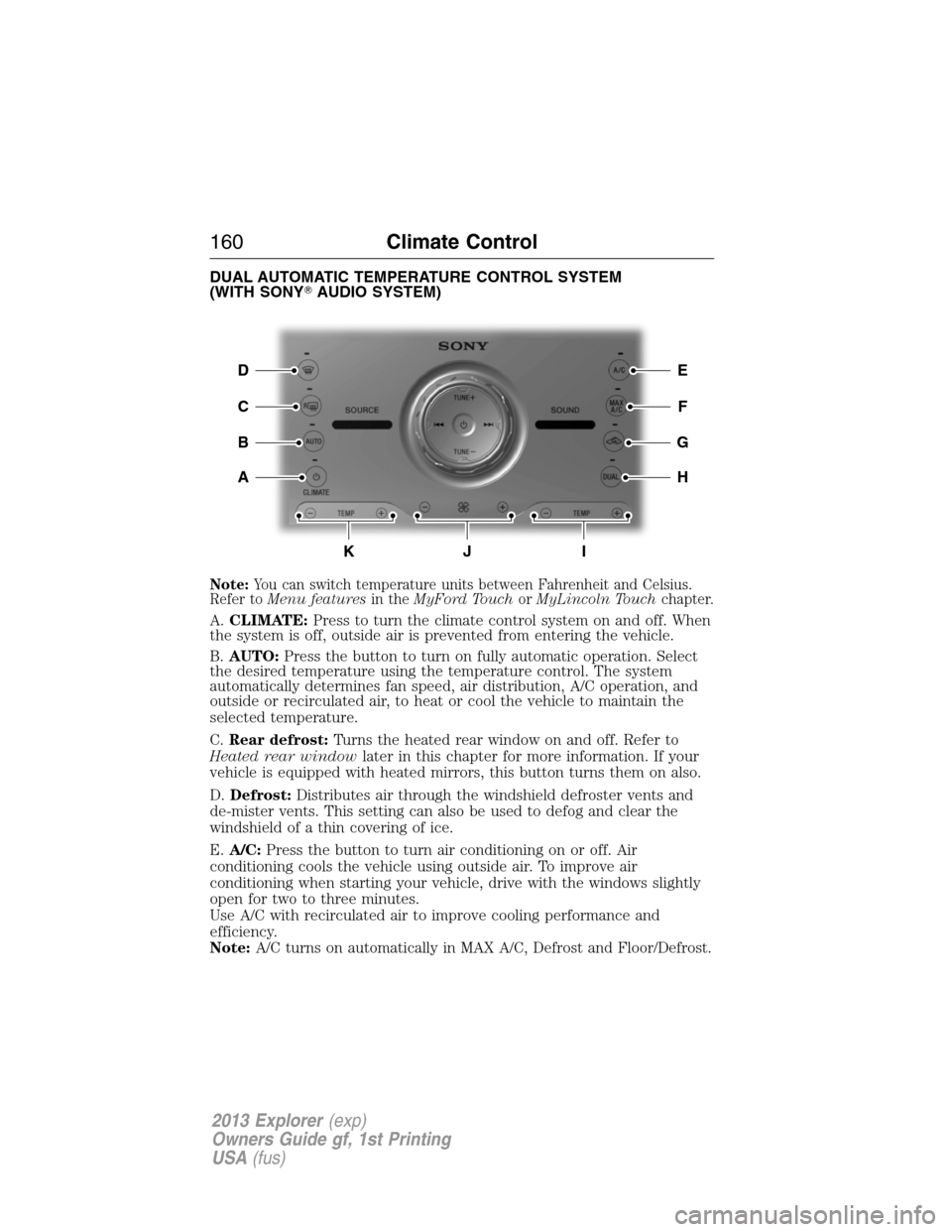
DUAL AUTOMATIC TEMPERATURE CONTROL SYSTEM
(WITH SONY�AUDIO SYSTEM)
Note:You can switch temperature units between Fahrenheit and Celsius.
Refer toMenu featuresin theMyFord TouchorMyLincoln Touchchapter.
A.CLIMATE:Press to turn the climate control system on and off. When
the system is off, outside air is prevented from entering the vehicle.
B.AUTO:Press the button to turn on fully automatic operation. Select
the desired temperature using the temperature control. The system
automatically determines fan speed, air distribution, A/C operation, and
outside or recirculated air, to heat or cool the vehicle to maintain the
selected temperature.
C.Rear defrost:Turns the heated rear window on and off. Refer to
Heated rear windowlater in this chapter for more information. If your
vehicle is equipped with heated mirrors, this button turns them on also.
D.Defrost:Distributes air through the windshield defroster vents and
de-mister vents. This setting can also be used to defog and clear the
windshield of a thin covering of ice.
E.A/C:Press the button to turn air conditioning on or off. Air
conditioning cools the vehicle using outside air. To improve air
conditioning when starting your vehicle, drive with the windows slightly
open for two to three minutes.
Use A/C with recirculated air to improve cooling performance and
efficiency.
Note:A/C turns on automatically in MAX A/C, Defrost and Floor/Defrost.
E
F
G
H
D
C
A
B
KJI
160Climate Control
2013 Explorer(exp)
Owners Guide gf, 1st Printing
USA(fus)
Page 163 of 576
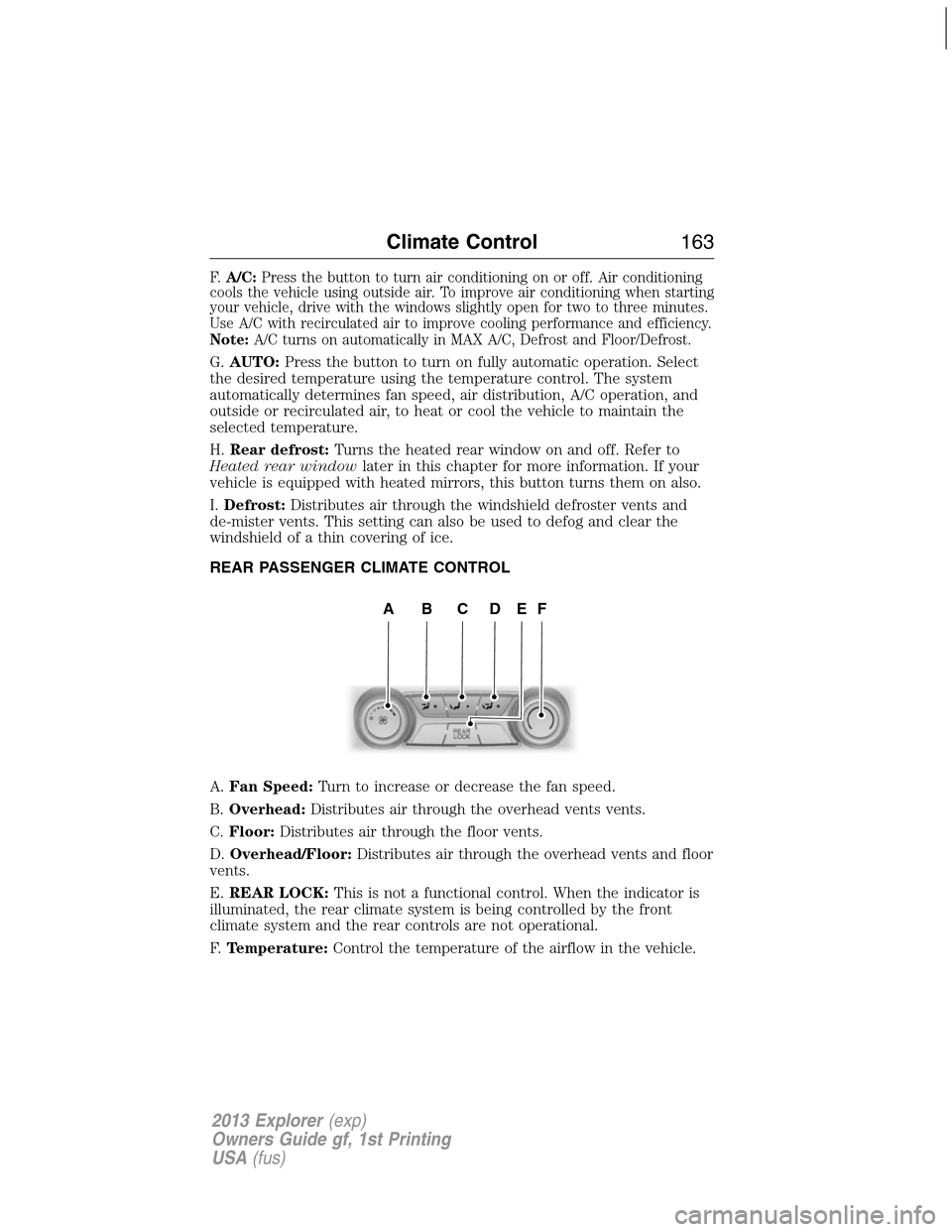
F.A/C:Press the button to turn air conditioning on or off. Air conditioning
cools the vehicle using outside air. To improve air conditioning when starting
your vehicle, drive with the windows slightly open for two to three minutes.
Use A/C with recirculated air to improve cooling performance and efficiency.
Note:A/C turns on automatically in MAX A/C, Defrost and Floor/Defrost.
G.AUTO:Press the button to turn on fully automatic operation. Select
the desired temperature using the temperature control. The system
automatically determines fan speed, air distribution, A/C operation, and
outside or recirculated air, to heat or cool the vehicle to maintain the
selected temperature.
H.Rear defrost:Turns the heated rear window on and off. Refer to
Heated rear windowlater in this chapter for more information. If your
vehicle is equipped with heated mirrors, this button turns them on also.
I.Defrost:Distributes air through the windshield defroster vents and
de-mister vents. This setting can also be used to defog and clear the
windshield of a thin covering of ice.
REAR PASSENGER CLIMATE CONTROL
A.Fan Speed:Turn to increase or decrease the fan speed.
B.Overhead:Distributes air through the overhead vents vents.
C.Floor:Distributes air through the floor vents.
D.Overhead/Floor:Distributes air through the overhead vents and floor
vents.
E.REAR LOCK:This is not a functional control. When the indicator is
illuminated, the rear climate system is being controlled by the front
climate system and the rear controls are not operational.
F.Temperature:Control the temperature of the airflow in the vehicle.
ABCDEF
Climate Control163
2013 Explorer(exp)
Owners Guide gf, 1st Printing
USA(fus)
Page 167 of 576
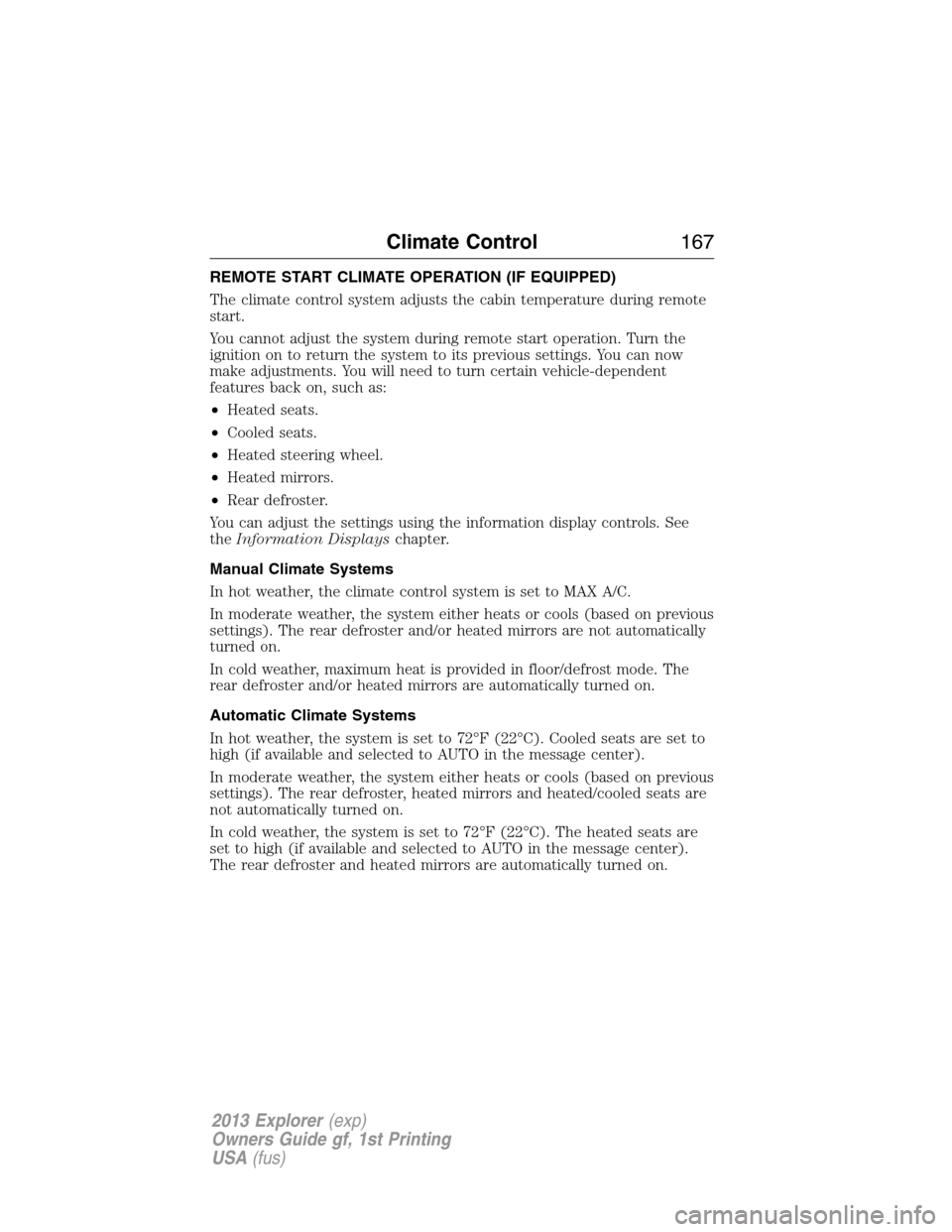
REMOTE START CLIMATE OPERATION (IF EQUIPPED)
The climate control system adjusts the cabin temperature during remote
start.
You cannot adjust the system during remote start operation. Turn the
ignition on to return the system to its previous settings. You can now
make adjustments. You will need to turn certain vehicle-dependent
features back on, such as:
•Heated seats.
•Cooled seats.
•Heated steering wheel.
•Heated mirrors.
•Rear defroster.
You can adjust the settings using the information display controls. See
theInformation Displayschapter.
Manual Climate Systems
In hot weather, the climate control system is set to MAX A/C.
In moderate weather, the system either heats or cools (based on previous
settings). The rear defroster and/or heated mirrors are not automatically
turned on.
In cold weather, maximum heat is provided in floor/defrost mode. The
rear defroster and/or heated mirrors are automatically turned on.
Automatic Climate Systems
In hot weather, the system is set to 72°F (22°C). Cooled seats are set to
high (if available and selected to AUTO in the message center).
In moderate weather, the system either heats or cools (based on previous
settings). The rear defroster, heated mirrors and heated/cooled seats are
not automatically turned on.
In cold weather, the system is set to 72°F (22°C). The heated seats are
set to high (if available and selected to AUTO in the message center).
The rear defroster and heated mirrors are automatically turned on.
Climate Control167
2013 Explorer(exp)
Owners Guide gf, 1st Printing
USA(fus)
Page 174 of 576
Power lumbar
MEMORY FUNCTION (IF EQUIPPED)
This memory control, located on the
driver’s door, allows automatic
positioning of the driver seat, power
mirrors, steering column (if
equipped) and power adjustable foot
pedals (if equipped) to three
programmable positions.
Programming a memory position
Note:A memory position may be programmed at any time.
•To program position 1, move the memory features to the desired
positions using the associated controls. Press and hold button 1 for at
least two seconds. A chime will sound confirming that a memory
position has been set.
•To program position 2 and 3, repeat the previous procedure using the
respective buttons.
Recalling a memory position
A programmed memory position can be recalled:
•in any gearshift position if the ignition isnoton.
•only in P (Park) or N (Neutral) if the ignition is on.
Press the desired memory control to recall a memory position.
174Seats
2013 Explorer(exp)
Owners Guide gf, 1st Printing
USA(fus)
Page 248 of 576
![FORD EXPLORER 2013 5.G Owners Manual The system does not position the vehicle where I want in the
space
The vehicle is rolling in the opposite direction of the transmission (i.e.
rolling forward when R [Reverse] is selected)
The transmis FORD EXPLORER 2013 5.G Owners Manual The system does not position the vehicle where I want in the
space
The vehicle is rolling in the opposite direction of the transmission (i.e.
rolling forward when R [Reverse] is selected)
The transmis](/manual-img/11/4943/w960_4943-247.png)
The system does not position the vehicle where I want in the
space
The vehicle is rolling in the opposite direction of the transmission (i.e.
rolling forward when R [Reverse] is selected)
The transmission is in R (Reverse); the vehicle must be moving forward
to detect a parking space
An irregular curb along the parking space prevents the system from
aligning the vehicle properly
Vehicles or objects bordering the space may not be positioned correctly
The vehicle was pulled too far past the parking space. The system
performs best when you drive the same distance past the parking space
The tires may not be installed or maintained correctly (i.e. not inflated
correctly, improper size, or of different sizes)
A repair or alteration has changed detection capabilities
A parked vehicle has a high attachment (i.e. salt sprayer, snowplow,
moving truck bed, etc.)
The parking space length or position of parked objects changed after
your vehicle passed
The temperature around your vehicle changes quickly (i.e. driving from
a heated garage into the cold, or after leaving a car wash)
REAR VIEW CAMERA SYSTEM (IF EQUIPPED)
WARNING:The rear view camera system is a reverse aid
supplement device that still requires the driver to use it in
conjunction with the interior and exterior mirrors for maximum
coverage.
WARNING:Objects that are close to either corner of the bumper
or under the bumper, might not be seen on the screen due to the
limited coverage of the camera system.
WARNING:Back up as slow as possible since higher speeds
might limit your reaction time to stop the vehicle.
248Parking Aids
2013 Explorer(exp)
Owners Guide gf, 1st Printing
USA(fus)