2013 FORD ESCAPE light
[x] Cancel search: lightPage 316 of 423

•USB
• AV In
CLIMATE
Press to select any of the following:
• Driver Settings
• Recirculated Air
• Auto
• Dual
• Passenger Settings
• A/C
• Defrost
Using the Touch-Sensitive
Controls on Your System
Your vehicle's centerstack has
touch-sensitive switches for your
infotainment and climate control systems.
To turn a feature on and off, just touch the
graphic with your finger. To get the best
performance from the touch-sensitive
controls:
• Make sure your hands are clean and
dry.
• Since the touchscreen operates based
on the touch of a finger, you may have
trouble using it if you are wearing
gloves.
• Use your bare finger to touch the center
of a touch-control graphic. Touching
off-center of the graphic may cause a
nearby control to turn on or off.
• Do not press hard on the controls. They
are sensitive to light touch.
• Metal and other conductive material
should be kept away from the surface
of the touchscreen as this may cause
electronic interference (i.e. control
activation). Depending on your vehicle and option
package, you may also have these controls
on your bezel:
•
Power: Turn the media (or climate
features) on or off.
• VOL: Increase or decrease the volume.
• Fan: Increase or decrease the fan
speed.
• Seek and Tune buttons: Use as you
normally would in media modes.
• Eject: Eject a CD.
• SOURCE: Touch the word repeatedly
to see all available media modes. The
screen does not change, but you see
the media changes in the lower left
status bar.
• SOUND: Touch the word to access the
Sound menu where you can make
adjustments to settings such as: Bass,
Treble, Midrange, Balance and Fade,
THX Deep Note Demo (if equipped),
DSP (if equipped), Occupancy Mode
(if equipped), and Speed
Compensated Volume settings.
• Hazard flasher: Press the button to turn
the hazard flashers on or off.
Cleaning the Touchscreen Display
Clean the display with a clean, soft cloth
such as one used for cleaning glasses. If
dirt or finger prints are still visible, apply a
small amount of alcohol to the cloth. Do
not pour or spray alcohol onto the display.
Do not use detergent or any type of solvent
to clean the display.
Support
The SYNC support team is available to
help you with any questions you aren't able
to answer on your own.
Monday-Saturday, 8:30 am-8:00 pm.
In the United States, call: 1-888-270-1055
In Canada, call: 1-800-565-3673
316
MyFord Touch®
Page 334 of 423

You Can
When You Select
· TAG (if available) allows you to tag a song to download
later. When you select On, TAG appears on-screen when
HD radio is active. You can press TAG to save the inform-
ation of the song that is playing. When you plug in your
portable music player, the information is transferred (if
supported by your device). When you are connected to
iTunes®, the tags appear to remind you of the songs you’ d
like to download.
HD Radio ™ Information (If Available)
Note: HD Radio broadcasts are not
available in all markets.
HD Radio technology is the digital
evolution of analog AM/FM radio. Your
system has a special receiver which allows
it to receive digital broadcasts (where
available) in addition to the analog
broadcasts it already receives. Digital
broadcasts provide a better sound quality
than analog broadcasts with free, crystal
clear audio and no static or distortion. For
more information, and a guide to available
stations and programming, please visit
www.hdradio.com.
When this feature is enabled and you are
tuned to a station broadcasting HD Radio
technology, you may notice the following
indicators on your screen:
The HD Radio logo blinks when a digital
station is being acquired and is solid when
digital audio is playing. When this logo is
available, you may also see Title and Artist
fields on-screen . The multicast indicator appears in FM
mode (only) if the current station is
broadcasting multiple digital broadcasts.
The numbers that are highlighted signify
available digital channels where new or
different content is available. HD1 signifies
the main programming status and is
available in analog and digital broadcasts.
Any additional multicast stations (HD2
through HD7) are only broadcast digitally.
TAG allows you to save a song to
download later. When you are on an
acquired HD Radio station, the TAG button
is available (provided the feature has been
turned on). To use the tag feature:
1.
Press AM or FM, Options, then TAG On
2. When you hear a song you like, touch TAG.
3. The system automatically saves the song's information and transfers it to
your portable music player (if
supported) when it is connected to the
system. If your music player is
connected at the time, the system
automatically transfers the tag to your
player and a pop-up confirms the
transfer.
334
MyFord Touch®
E142616
Page 336 of 423
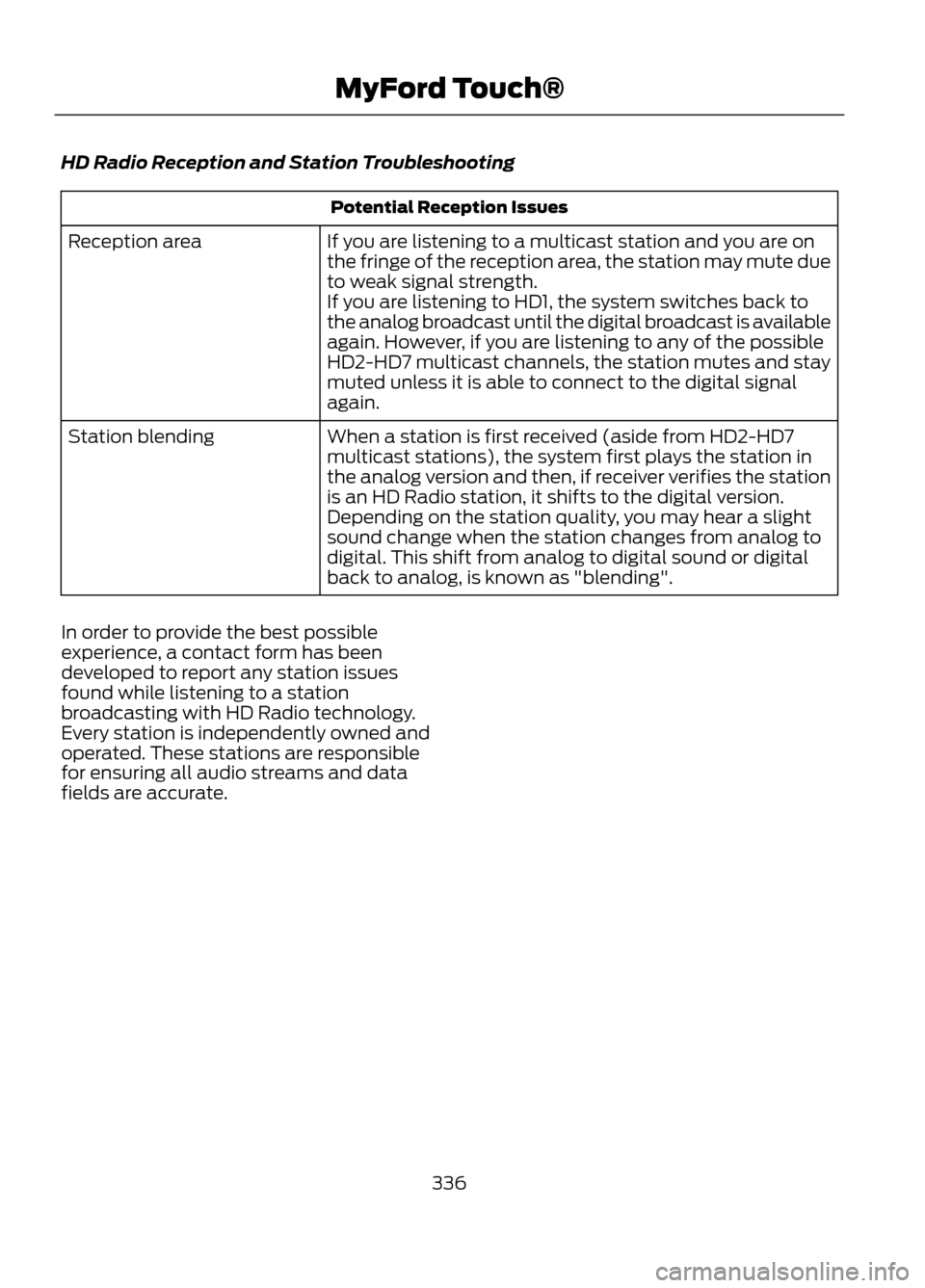
HD Radio Reception and Station Troubleshooting
Potential Reception Issues
If you are listening to a multicast station and you are on
the fringe of the reception area, the station may mute due
to weak signal strength.
If you are listening to HD1, the system switches back to
the analog broadcast until the digital broadcast is available
again. However, if you are listening to any of the possible
HD2-HD7 multicast channels, the station mutes and stay
muted unless it is able to connect to the digital signal
again.
Reception area
When a station is first received (aside from HD2-HD7
multicast stations), the system first plays the station in
the analog version and then, if receiver verifies the station
is an HD Radio station, it shifts to the digital version.
Depending on the station quality, you may hear a slight
sound change when the station changes from analog to
digital. This shift from analog to digital sound or digital
back to analog, is known as "blending".
Station blending
In order to provide the best possible
experience, a contact form has been
developed to report any station issues
found while listening to a station
broadcasting with HD Radio technology.
Every station is independently owned and
operated. These stations are responsible
for ensuring all audio streams and data
fields are accurate.
336
MyFord Touch®
Page 371 of 423

NAVIGATION
Note:The navigation SD card must be in
the SD card slot to operate the navigation
system. If you need a replacement SD card,
see your authorized dealer.
Note: The SD card slot is spring-loaded. To
remove the SD card, just push the card in
and release it. Do not attempt to pull the
card out to remove it; this could cause
damage.
Your navigation system is comprised of
two main features, destination mode and
map mode. To set a destination, press the green corner
of your touchscreen, then the Dest button
when it appears. Refer to Setting a
destination later in this chapter.
To view the navigation map and the
vehicle's current location, touch the green
bar in the upper right hand corner of the
touchscreen, or, press Dest, then Map. refer
to Map mode later in this chapter.
Setting a Destination
Press the green corner of your touchscreen,
then the Dest button when it appears.
Choose any of the following:
Destination
Street Address
My Home
Intersection
Favorites
City Center
Previous Destinations
Map
Point of Interest (POI)
Previous Starting Point
Emergency
Latitude/Longitude
Freeway Entrance/Exit
1. Enter the necessary information into the highlighted text fields (in any
order). For address destination entry,
the Go! button appears once all the
necessary information has been
entered. Pressing the Go! button makes
the address location to appear on the
map. If you choose Previous
Destination, the last 20 destinations
you have selected appear.
2. Select Set as Dest to make this your destination. You can also choose to set
this as a waypoint (have the system
route to this point on the way to your
current destination) or save it as a
favorite. Any Avoid Areas selections are
also considered in route calculation. 3.
Choose from up to three different types
of routes, then select Start Route.
• Fastest: Uses the fastest moving roads
possible.
• Shortest: Uses the shortest distance
possible.
• Eco (EcoRoute): Uses the most fuel
efficient route.
371
MyFord Touch®
Page 397 of 423

Your vehicle is equipped with the
Intelligent Oil Life Monitor® system which
displays a message in the message center
at the proper oil change service interval.
This interval may be up to one year or
10000 miles (16000 kilometers).
When ENGINE OIL CHANGE DUE or OIL
CHANGE REQUIRED appears in the
message center display, it is time for an oil
change. The oil change must be done
within two weeks or 500 miles (800
kilometers) of the ENGINE OIL CHANGE
DUE or OIL CHANGE REQUIRED message
appearing. The Intelligent Oil Life Monitor®
must be reset after each oil change. See
Engine Oil Check (page 221).
If your message center is prematurely reset
or becomes inoperative, you should
perform the oil change interval at six
months or 5000 miles (8000 km) from
your last oil change. Never exceed one year
or 10000 miles (16000 kilometers)
between oil change intervals.
Your vehicle is very sophisticated and built
with multiple complex performance
systems. Every manufacturer develops
these systems using different
specifications and performance features.
That is why it is important to rely upon your
dealership to properly diagnose and repair
your vehicle.
We recommend maintenance intervals for
various parts and component systems
based upon engineering testing. We rely
upon this testing to determine the most
appropriate mileage for replacement of
oils and fluids to protect your vehicle at
the lowest overall cost to you and
recommend against maintenance
schedules that deviate from the scheduled
maintenance information.
We strongly recommend the using only
genuine Ford, Motorcraft or
Ford-authorized re-manufactured
replacement for parts because they are
engineered for your vehicle.Additives and Chemicals
Recommended additives and chemicals
are listed in this Owner's Manual and in the
Workshop Manual. Additional chemicals
or additives not approved by Ford Motor
Company are not recommended as part
of normal maintenance. Please consult
your Warranty Manual for complete
warranty information.
Oils, Fluids and Flushing
In many cases, fluid discoloration is a
normal operating characteristic and, by
itself, does not necessarily indicate a
concern or that the fluid needs to be
changed. However, discolored fluids that
also show signs of overheating or foreign
material contamination should be
inspected immediately by a qualified
expert such as the factory-trained
technicians at your dealership.
Your vehicle
’s oils and fluids should be
changed at the specified intervals or in
conjunction with a repair. Flushing is a
viable way to change fluid for many vehicle
sub-systems during scheduled
maintenance. It is critical that systems are
flushed only with new fluid that is the same
as that required to fill and operate the
system or using a Ford-approved flushing
chemical.
Owner Checks and Services
Certain basic maintenance checks and
inspections should be performed every
month or at six months intervals.
Check Every Month
• Engine oil level.
• Function of all interior and exterior
lights.
• Tires for wear and proper pressure,
including the spare tire.
• Windshield washer fluid level.
397
Scheduled Maintenance
Page 410 of 423

Normal vehicle axle maintenance: Rear
axles and power take-off (PTO) units with
synthetic fluid and light-duty trucks
equipped with Ford-design axles are
lubricated for life; do not check or change
fluid unless a leak is suspected, service is
required or the assembly has been
submerged in water. During long periods
of trailer towing with outside temperatures
above 70°F (21°C) and at wide-open
throttle for long periods above 45 mph (72
km/h), non-synthetic rear axle fluids
should be changed every 3000 miles
(4800 km) or three months, whichever
comes first. This interval can be waived if
the axle is filled with 75W140 synthetic
gear fluid meeting Ford specification
WSL-M2C192-A, part number
F1TZ-19580-B, or equivalent. Add friction
modifier XL-3 (EST-M2C118-A) or
equivalent for complete refill of
Traction-Lok rear axles. See Technical
Specifications (page 271).
Police/Taxi/Livery vehicle axle
maintenance: Change rear axle fluid every
100000 miles (160000 km). Rear axle
fluid change may be waived if the axle was
filled with 75W140 synthetic gear fluid
meeting Ford specification
WSL-M2C192-A, part number
F1TZ-19580-B, or equivalent. Add four
ounces (118 mL) of additive friction
modifier XL-3 (EST-M2C118-A) or
equivalent for complete refill of
Traction-Lok rear axles. The axle fluid
should be changed anytime the axle has
been submerged in water.California fuel filter replacement: If the
vehicle is registered in California, the
California Air Resources Board has
determined that the failure to perform this
maintenance item will not nullify the
emission warranty or limit recall liability
prior to the completion of the vehicle's
useful life. Ford Motor Company, however,
urges you to have all recommended
maintenance services performed at the
specified intervals and to record all vehicle
service.
Hot climate oil change intervals:
Vehicles operating in the Middle East,
North Africa, Sub-Saharan Africa or
locations with similar climates using an
American Petroleum Institute (API)
Certified for Gasoline Engines (Certification
mark) oil of SM or SN quality, the normal
oil change interval is 5000 miles (8000
km). If the available API "SM" or "SN" oils
are not available, then the oil change
service interval is 3000 mile (4800 km).
Engine air filter and cabin air filter
replacement: Engine air filter and cabin
air filter life is dependent on exposure to
dusty and dirty conditions. Vehicles
operated in these conditions will require
frequent inspection and replacement of
the engine air filter and cabin air filter.
Engine Coolant Change Record
Initial change: Six years or 100000 miles
(160000 km) (whichever comes first).
After initial change: Every three years or
50000 miles (80000 km).
410
Scheduled Maintenance
Page 413 of 423

4
4WDSee: Four-Wheel Drive....................................... 151
A
A/C See: Climate Control.......................................... 113
About This Manual...........................................7 Protecting the Environment................................ 7
ABS See: Brakes........................................................... 156
ABS driving hints See: Hints on Driving With Anti-Lock
Brakes................................................................ 156
Accessories.....................................................274 Exterior style......................................................... 274
Interior style.......................................................... 274
Lifestyle.................................................................. 274
Peace of mind...................................................... 274
Accessories See: Replacement Parts
Recommendation............................................. 11
Active Park Assist.........................................163 Automatic Steering into Parking
Space................................................................. 164
Deactivating the Park Assist Feature..........165
Troubleshooting the System......................... 166
Using Active Park Assist................................... 163
Adjusting the Headlamps.........................229 Horizontal Aim Adjustment............................ 231
Vertical Aim Adjustment................................. 229
Adjusting the Steering Wheel...................64
Airbag Disposal...............................................43
Air Conditioning See: Climate Control.......................................... 113
Alarm See: Anti-Theft Alarm........................................ 63
Ambient Lighting............................................73
Anti-Theft Alarm............................................63 Arming the Alarm................................................. 63
Disarming the Alarm........................................... 63
Appendices...................................................380
Audible Warnings and Indicators.............83 Headlamps On Warning Chime...................... 83
Key in Ignition Warning Chime........................ 83
Parking Brake On Warning Chime..................83 Audio Control..................................................64
Type 1........................................................................\
64
Type 2....................................................................... 65
Type 3....................................................................... 65
Audio System...................................................97 General Information............................................ 97
Audio unit - Vehicles With: AM/FM/CD/Satellite
Radio/SYNC................................................102
Audio unit - Vehicles With: AM/FM/CD/SYNC....................................100
Audio unit - Vehicles With: AM/FM/CD....................................................98
Audio unit - Vehicles With: Premium AM/FM/CD..................................................105
Audio unit - Vehicles With: Sony AM/FM/CD..................................................106
Menu Structure.................................................... 107
Autolamps........................................................70
Automatic Climate Control........................114 Mono Mode............................................................ 115
Switching Mono Mode Back On..................... 115
Switching Mono Mode Off............................... 115
Temperature Control.......................................... 115
Automatic Transmission............................147 Brake-Shift Interlock......................................... 148
If Your Vehicle Gets Stuck In Mud or Snow.................................................................. 149
SelectShift Automatic® Transmission................................................... 148
Understanding the Positions of Your Automatic Transmission............................. 147
Automatic Transmission Fluid Check.............................................................225
Autowipers........................................................67
Auxiliary Input Jack......................................109
Auxiliary Power Points................................132 110 Volt AC Power Point.................................... 132
Locations................................................................ 132
B
Blind Spot Monitor.........................................171 Blind Spot Information System (BLIS®)
with Cross Traffic Alert.................................. 171
Booster Seats....................................................17 Types of Booster Seats....................................... 18
Brake Fluid Check........................................225
413
Index
Page 417 of 423

Information Messages..................................87Airbag........................................................................\
87
Alarm........................................................................\
88
Battery and Charging System......................... 88
Blind Spot Information and Cross Traffic Alert System..................................................... 88
Doors........................................................................\
89
Engine...................................................................... 90
Hill Start Assist..................................................... 90
Keyless Vehicle..................................................... 90
Lighting..................................................................... 91
Maintenance.......................................................... 92
Message indicator................................................ 87
MyKey....................................................................... 92
Park Aid.................................................................... 93
Park Brake............................................................... 93
Power Steering...................................................... 94
Starting System ................................................... 94
Tire Pressure Monitoring System................... 96
Traction Control................................................... 96
Transmission and Four-Wheel Drive............94
Installing Child Seats.....................................19 Using LAP AND SHOULDER BELTS...............19
Using Lower Anchors AND Tethers FOR
CHildren (LATCH)............................................ 22
Using Tether Straps............................................. 23
Instrument Cluster.........................................79
Instrument Lighting Dimmer.......................71 Vehicles With Front Fog Lamps....................... 71
Vehicles Without Front Fog Lamps................71
Interior Lamps..................................................72 Front Interior Lamp.............................................. 72
Rear Interior Lamp................................................ 73
Interior Mirror....................................................76 Auto-Dimming Mirror.......................................... 76
Introduction.........................................................7
J
Jump-Starting the Vehicle........................198 Connecting the Jumper Cables..................... 199
Jump Starting...................................................... 199
Preparing Your Vehicle..................................... 198
Removing the Jumper Cables........................ 199K
Keyless Entry...................................................60
SECURICODE™ KEYLESS ENTRY
KEYPAD.............................................................. 60
Keyless Starting.............................................135 Fast Restart........................................................... 137
Stopping the Engine When Your Vehicle is Moving................................................................ 137
Stopping the Engine When Your Vehicle is Stationary......................................................... 136
Keys and Remote Controls.........................44 Principle of Operation........................................ 44
Knee Airbag.......................................................37
L
Lighting Control..............................................70 Headlamp Flasher............................................... 70
High Beams............................................................ 70
Lighting..............................................................70
Load Carriers See: Roof Racks and Load Carriers..............178
Load Carrying..................................................177
Load Limit........................................................179 Vehicle loading - with and without a
trailer................................................................... 179
Locking and Unlocking.................................54 Activating Intelligent Access ........................... 55
Autolock and Autounlock ................................ 56
Battery Saver......................................................... 56
Illuminated Entry.................................................. 56
Illuminated Exit..................................................... 56
Power Door Locks................................................ 54
Remote Control.................................................... 54
Smart Unlocks For Integrated Keyhead Transmitter........................................................ 55
Smart Unlocks For Intelligent Access Keys ........................................................................\
........ 55
Locks...................................................................54
Luggage Covers..............................................177
M
Maintenance...................................................217 General Information........................................... 217
Manual Climate Control..............................113
Manual Liftgate...............................................57
417
Index