2013 CHEVROLET CAPTIVA SPORT key
[x] Cancel search: keyPage 164 of 374
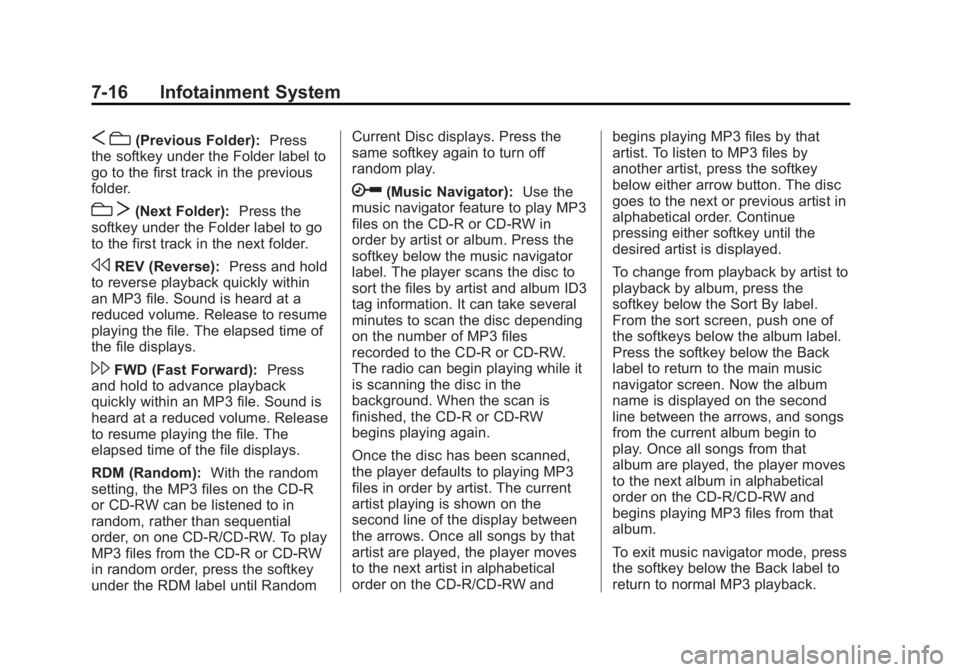
Black plate (16,1)Chevrolet Captiva Sport Owner Manual - 2013 - crc - 11/12/12
7-16 Infotainment System
S c (Previous Folder): Press
the softkey under the Folder label to
go to the first track in the previous
folder.
c T (Next Folder): Press the
softkey under the Folder label to go
to the first track in the next folder.
s REV (Reverse): Press and hold
to reverse playback quickly within
an MP3 file. Sound is heard at a
reduced volume. Release to resume
playing the file. The elapsed time of
the file displays.
\ FWD (Fast Forward): Press
and hold to advance playback
quickly within an MP3 file. Sound is
heard at a reduced volume. Release
to resume playing the file. The
elapsed time of the file displays.
RDM (Random): With the random
setting, the MP3 files on the CD-R
or CD-RW can be listened to in
random, rather than sequential
order, on one CD-R/CD-RW. To play
MP3 files from the CD-R or CD-RW
in random order, press the softkey
under the RDM label until Random Current Disc displays. Press the
same softkey again to turn off
random play.
h (Music Navigator): Use the
music navigator feature to play MP3
files on the CD-R or CD-RW in
order by artist or album. Press the
softkey below the music navigator
label. The player scans the disc to
sort the files by artist and album ID3
tag information. It can take several
minutes to scan the disc depending
on the number of MP3 files
recorded to the CD-R or CD-RW.
The radio can begin playing while it
is scanning the disc in the
background. When the scan is
finished, the CD-R or CD-RW
begins playing again.
Once the disc has been scanned,
the player defaults to playing MP3
files in order by artist. The current
artist playing is shown on the
second line of the display between
the arrows. Once all songs by that
artist are played, the player moves
to the next artist in alphabetical
order on the CD-R/CD-RW and begins playing MP3 files by that
artist. To listen to MP3 files by
another artist, press the softkey
below either arrow button. The disc
goes to the next or previous artist in
alphabetical order. Continue
pressing either softkey until the
desired artist is displayed.
To change from playback by artist to
playback by album, press the
softkey below the Sort By label.
From the sort screen, push one of
the softkeys below the album label.
Press the softkey below the Back
label to return to the main music
navigator screen. Now the album
name is displayed on the second
line between the arrows, and songs
from the current album begin to
play. Once all songs from that
album are played, the player moves
to the next album in alphabetical
order on the CD-R/CD-RW and
begins playing MP3 files from that
album.
To exit music navigator mode, press
the softkey below the Back label to
return to normal MP3 playback.
Page 169 of 374

Black plate (21,1)Chevrolet Captiva Sport Owner Manual - 2013 - crc - 11/12/12
Infotainment System 7-21
f (Tune): Turn to select files.
© SEEK: Press to go to the start of
the track, if more than 10 seconds
have played. Press and hold or
press multiple times to continue
moving backward through tracks.
¨ SEEK: Press to go to the next
track. Press and hold or press
multiple times to continue moving
forward through tracks.
s REV (Reverse): Press and hold
to reverse playback quickly. Sound
is heard at a reduced volume.
Release
s REV to resume playing.
The elapsed time of the file
displays.
\ FWD (Fast Forward): Press
and hold to advance playback
quickly. Sound is heard at a reduced
volume. Release
\ FWD to
resume playing. The elapsed time of
the file displays.
4 (Information): Press to display
additional information about the
selected track. Using Softkeys to Control a
USB Storage Device or iPod The six softkeys below the radio
display are used to control the
functions listed below.
To use the softkeys:
1. Press the first or fifth softkey
below the radio display to
display the functions listed
below, or press the softkey
below the function if it is
currently displayed.
2. Press the softkey below the tab
with the function on it to use that
function.
j (Pause): Press the softkey
below
j to pause the track. The tab
appears raised when pause is being
used. Press the softkey below
jagain to resume playback.
Back: Press the softkey below the
radio display to go back to the main
display screen on an iPod, or the
root directory on a USB storage
device. c (Folder View): Press the
softkey below
c to view the
contents of the current folder on the
USB drive. To browse and select
files:
1. Press the softkey below
c .
2. Turn
f to scroll through the list
of folders.
3. Press
f to select the desired
folder. If there is more then one
folder, repeat Steps 1 and 2 until
the desired folder is reached.
4. Turn
f to scroll through the files
in the selected folder.
5. Press
f to select the desired file
to be played.
To skip through large lists, the five
softkeys can be used to navigate in
the following order: .
First softkey, first item in the list. .
Second softkey, 1% through the
list each time the softkey is
pressed.
Page 170 of 374

Black plate (22,1)Chevrolet Captiva Sport Owner Manual - 2013 - crc - 11/12/12
7-22 Infotainment System .
Third softkey, 5% through the list
each time the softkey is pressed. .
Fourth softkey, 10% through the
list each time the softkey is
pressed. .
Fifth softkey, end of the list.
h (Music Navigator): Press the
softkey below
h to view and
select a file on an iPod, using the
iPod's menu system. Files are
sorted by: .
Playlists .
Artists .
Albums .
Genres .
Songs .
Composers
To select files:
1. Press the softkey below
h .
2. Turn
f to scroll through the list
of menus. 3. Press
f to select the
desired menu.
4. Turn
f to scroll through the
folders or files in the
selected menu.
5. Press
f to select the desired file
to be played.
To skip through large lists, the five
softkeys can be used to navigate in
the following order: .
First softkey, first item in the list. .
Second softkey, 1% through the
list each time the softkey is
pressed. .
Third softkey, 5% through the list
each time the softkey is pressed. .
Fourth softkey, 10% through the
list each time the softkey is
pressed. .
Fifth softkey, end of the list. Repeat Functionality
To use Repeat:
Press the softkey below
" or
' to select between Repeat All and
Repeat Track.
" (Repeat All): Press the softkey
below
" to repeat all tracks. The
tab appears lowered when Repeat
All is being used. This is the default
mode when a USB storage device
or iPod is first connected.
' (Repeat Track): Press the
softkey below
' to repeat one
track. The tab appears raised when
Repeat Track is being used.
Shuffle Functionality
To use Shuffle:
Press the softkey below
> ,
2 ,
C , or
= to select between
Shuffle Off, Shuffle All Songs/
Shuffle Songs, Shuffle Album,
or Shuffle Folder.
Page 171 of 374
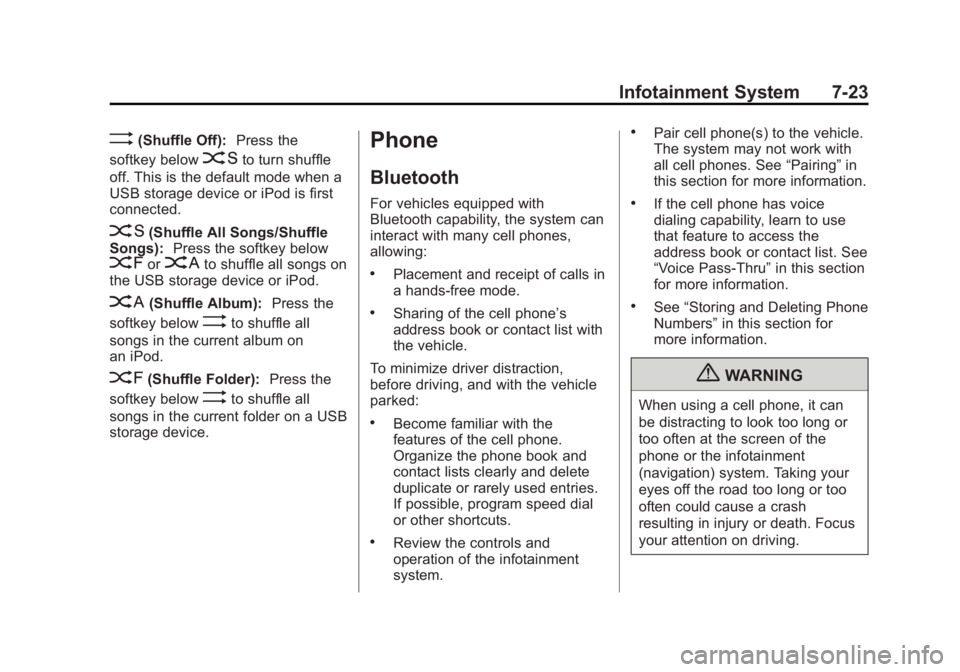
Black plate (23,1)Chevrolet Captiva Sport Owner Manual - 2013 - crc - 11/12/12
Infotainment System 7-23
> (Shuffle Off): Press the
softkey below
2 to turn shuffle
off. This is the default mode when a
USB storage device or iPod is first
connected.
2 (Shuffle All Songs/Shuffle
Songs): Press the softkey below
= or
C to shuffle all songs on
the USB storage device or iPod.
C (Shuffle Album): Press the
softkey below
> to shuffle all
songs in the current album on
an iPod.
= (Shuffle Folder): Press the
softkey below
> to shuffle all
songs in the current folder on a USB
storage device. Phone Bluetooth For vehicles equipped with
Bluetooth capability, the system can
interact with many cell phones,
allowing: .
Placement and receipt of calls in
a hands-free mode. .
Sharing of the cell phone ’ s
address book or contact list with
the vehicle.
To minimize driver distraction,
before driving, and with the vehicle
parked: .
Become familiar with the
features of the cell phone.
Organize the phone book and
contact lists clearly and delete
duplicate or rarely used entries.
If possible, program speed dial
or other shortcuts. .
Review the controls and
operation of the infotainment
system. .
Pair cell phone(s) to the vehicle.
The system may not work with
all cell phones. See “ Pairing ” in
this section for more information. .
If the cell phone has voice
dialing capability, learn to use
that feature to access the
address book or contact list. See
“ Voice Pass-Thru ” in this section
for more information. .
See “ Storing and Deleting Phone
Numbers ” in this section for
more information.
{ WARNING
When using a cell phone, it can
be distracting to look too long or
too often at the screen of the
phone or the infotainment
(navigation) system. Taking your
eyes off the road too long or too
often could cause a crash
resulting in injury or death. Focus
your attention on driving.
Page 172 of 374

Black plate (24,1)Chevrolet Captiva Sport Owner Manual - 2013 - crc - 11/12/12
7-24 Infotainment System A Bluetooth system can use a
Bluetooth-capable cell phone with a
Hands-Free Profile to make and
receive phone calls. The system
can be used while the key is in the
ON/RUN or ACC/ACCESSORY
position. The range of the Bluetooth
system can be up to 9.1 m (30 ft).
Not all phones support all functions,
and not all phones work with the
in-vehicle Bluetooth system. See
www.gm.com/bluetooth for more
information on compatible phones.
Voice Recognition The Bluetooth system uses voice
recognition to interpret voice
commands to dial phone numbers
and name tags.
For additional information, say
“ Help ” while you are in a voice
recognition menu.
Noise: Keep interior noise levels to
a minimum. The system may not
recognize voice commands if there
is too much background noise. When to Speak: A short tone
sounds after the system responds
indicating when it is waiting for a
voice command. Wait until the tone
and then speak.
How to Speak: Speak clearly in a
calm and natural voice.
Audio System When using the in-vehicle Bluetooth
system, sound comes through the
vehicle's front audio system
speakers and overrides the audio
system. Use the audio system
volume knob, during a call, to
change the volume level. The
adjusted volume level remains in
memory for later calls. To prevent
missed calls, a minimum volume
level is used if the volume is turned
down too low.
Bluetooth Controls
Use the buttons on the steering
wheel to operate the in-vehicle
Bluetooth system. See Steering
Wheel Controls on page 5 ‑ 2 .J /
0 (Call/Mute): Press to answer
incoming calls, confirm system
information, and start speech
recognition.
K (End Call): Press to end a call,
reject a call, or cancel an operation.
Pairing A Bluetooth-enabled cell phone
must be paired to the Bluetooth
system and then connected to the
vehicle before it can be used. See
the cell phone manufacturer's user
guide for Bluetooth functions before
pairing the cell phone. If a Bluetooth
phone is not connected, calls will be
made using OnStar Hands-Free
Calling, if equipped. See OnStar
Overview on page 14 ‑ 1 .
Pairing Information .
A Bluetooth phone with MP3
capability cannot be paired to
the vehicle as a phone and an
MP3 player at the same time. .
Up to five cell phones can be
paired to the Bluetooth system.
Page 179 of 374
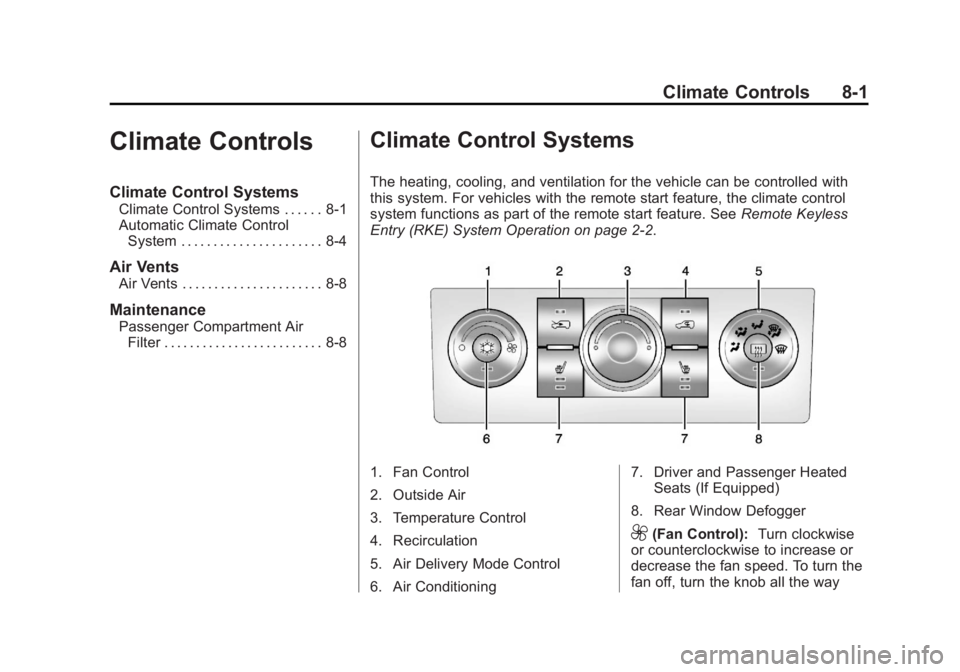
Black plate (1,1)Chevrolet Captiva Sport Owner Manual - 2013 - crc - 11/12/12
Climate Controls 8-1
Climate Controls Climate Control Systems Climate Control Systems . . . . . . 8-1
Automatic Climate Control
System . . . . . . . . . . . . . . . . . . . . . . 8-4
Air Vents Air Vents . . . . . . . . . . . . . . . . . . . . . . 8-8
Maintenance Passenger Compartment Air
Filter . . . . . . . . . . . . . . . . . . . . . . . . . 8-8 Climate Control Systems The heating, cooling, and ventilation for the vehicle can be controlled with
this system. For vehicles with the remote start feature, the climate control
system functions as part of the remote start feature. See Remote Keyless
Entry (RKE) System Operation on page 2 ‑ 2 .
1. Fan Control
2. Outside Air
3. Temperature Control
4. Recirculation
5. Air Delivery Mode Control
6. Air Conditioning 7. Driver and Passenger Heated
Seats (If Equipped)
8. Rear Window Defogger
9 (Fan Control): Turn clockwise
or counterclockwise to increase or
decrease the fan speed. To turn the
fan off, turn the knob all the way
Page 182 of 374
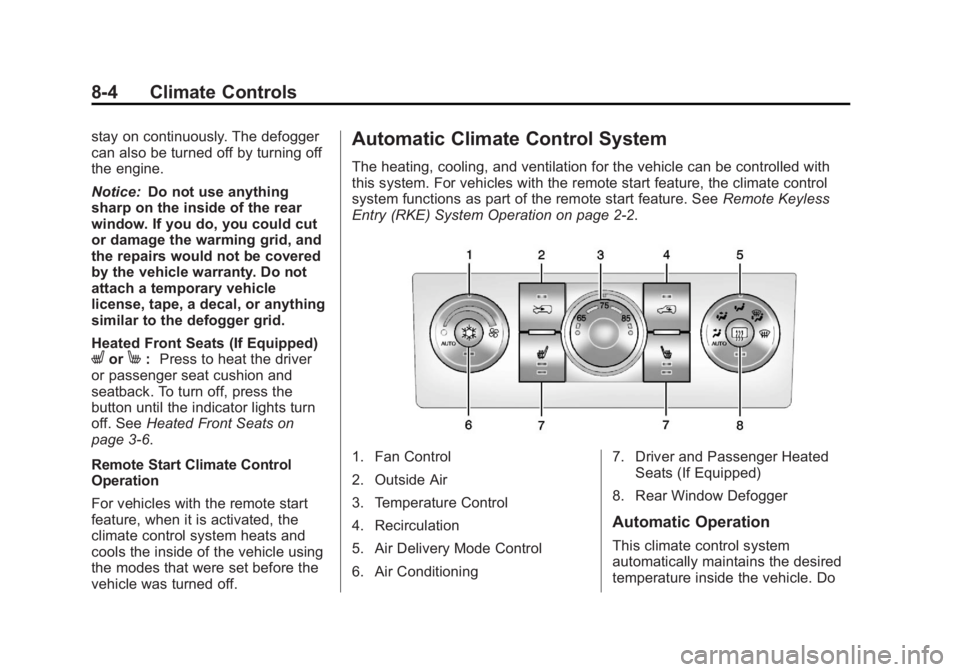
Black plate (4,1)Chevrolet Captiva Sport Owner Manual - 2013 - crc - 11/12/12
8-4 Climate Controls stay on continuously. The defogger
can also be turned off by turning off
the engine.
Notice: Do not use anything
sharp on the inside of the rear
window. If you do, you could cut
or damage the warming grid, and
the repairs would not be covered
by the vehicle warranty. Do not
attach a temporary vehicle
license, tape, a decal, or anything
similar to the defogger grid.
Heated Front Seats (If Equipped)
L or
M : Press to heat the driver
or passenger seat cushion and
seatback. To turn off, press the
button until the indicator lights turn
off. See Heated Front Seats on
page 3 ‑ 6 .
Remote Start Climate Control
Operation
For vehicles with the remote start
feature, when it is activated, the
climate control system heats and
cools the inside of the vehicle using
the modes that were set before the
vehicle was turned off. Automatic Climate Control System The heating, cooling, and ventilation for the vehicle can be controlled with
this system. For vehicles with the remote start feature, the climate control
system functions as part of the remote start feature. See Remote Keyless
Entry (RKE) System Operation on page 2 ‑ 2 .
1. Fan Control
2. Outside Air
3. Temperature Control
4. Recirculation
5. Air Delivery Mode Control
6. Air Conditioning 7. Driver and Passenger Heated
Seats (If Equipped)
8. Rear Window Defogger
Automatic Operation
This climate control system
automatically maintains the desired
temperature inside the vehicle. Do
Page 203 of 374

Black plate (15,1)Chevrolet Captiva Sport Owner Manual - 2013 - crc - 11/12/12
Driving and Operating 9-15To shift out of P (Park), turn the
ignition to ON/RUN or ACC/
ACCESSORY and apply the regular
brake pedal.
Notice: Using a tool to force the
key to turn in the ignition could
cause damage to the switch or
break the key. Use the correct
key, make sure it is all the way in,
and turn it only with your hand.
If the key cannot be turned by
hand, see your dealer.
LOCK (STOPPING THE ENGINE/
LOCK/OFF): When the vehicle is
stopped, turn the ignition switch to
LOCK/OFF to turn the engine off.
Retained Accessory Power (RAP)
will remain active. See Retained
Accessory Power (RAP) on
page 9 ‑ 17 .
This position locks the ignition.
It also locks the steering wheel and
the transmission. The key can only
be removed in LOCK/OFF. The shift
lever must be in P (Park) to turn the
ignition switch to LOCK/OFF. The steering can bind with the
wheels turned off center. If this
happens, move the steering wheel
from right to left while turning the
key to ACC/ACCESSORY. If this
doesn't work, the vehicle needs
service.
Do not turn the engine off when the
vehicle is moving. This will cause a
loss of power assist in the brake
and steering systems and disable
the airbags.
If the vehicle must be shut off in an
emergency:
1. Brake using a firm and steady
pressure. Do not pump the
brakes repeatedly. This may
deplete power assist, requiring
increased brake pedal force.
2. Shift the vehicle to N (Neutral).
This can be done while the
vehicle is moving. After shifting
to N (Neutral), firmly apply the
brakes and steer the vehicle to a
safe location. 3. Come to a complete stop, shift
to P (Park), and turn the ignition
to LOCK/OFF. On vehicles with
an automatic transmission, the
shift lever must be in P (Park) to
turn the ignition switch to the
LOCK/OFF position.
4. Set the parking brake. See
Parking Brake on page 9 ‑ 25
{ WARNINGTurning off the vehicle while
moving may cause loss of power
assist in the brake and steering
systems and disable the airbags.
While driving, only shut the
vehicle off in an emergency.
If the vehicle cannot be pulled over,
and must be shut off while driving,
turn the ignition to ACC/
ACCESSORY.