2013 CHEVROLET CAPTIVA SPORT key
[x] Cancel search: keyPage 269 of 374
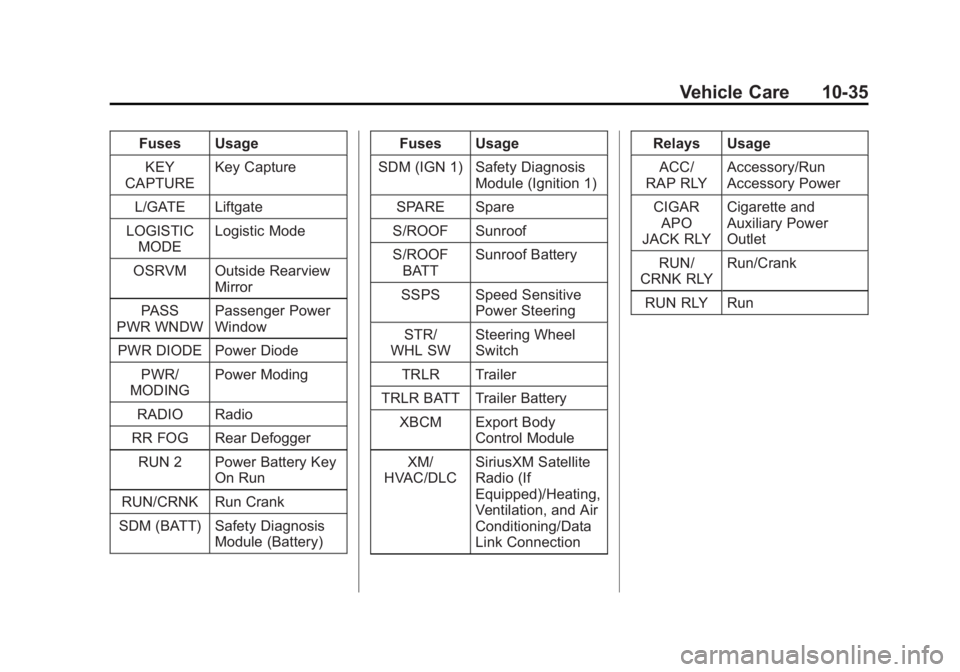
Black plate (35,1)Chevrolet Captiva Sport Owner Manual - 2013 - crc - 11/12/12
Vehicle Care 10-35Fuses Usage
KEY
CAPTURE Key Capture
L/GATE Liftgate
LOGISTIC
MODE Logistic Mode
OSRVM Outside Rearview
Mirror
PASS
PWR WNDW Passenger Power
Window
PWR DIODE Power Diode
PWR/
MODING Power Moding
RADIO Radio
RR FOG Rear Defogger
RUN 2 Power Battery Key
On Run
RUN/CRNK Run Crank
SDM (BATT) Safety Diagnosis
Module (Battery) Fuses Usage
SDM (IGN 1) Safety Diagnosis
Module (Ignition 1)
SPARE Spare
S/ROOF Sunroof
S/ROOF
BATT Sunroof Battery
SSPS Speed Sensitive
Power Steering
STR/
WHL SW Steering Wheel
Switch
TRLR Trailer
TRLR BATT Trailer Battery
XBCM Export Body
Control Module
XM/
HVAC/DLC SiriusXM Satellite
Radio (If
Equipped)/Heating,
Ventilation, and Air
Conditioning/Data
Link Connection Relays Usage
ACC/
RAP RLY Accessory/Run
Accessory Power
CIGAR
APO
JACK RLY Cigarette and
Auxiliary Power
Outlet
RUN/
CRNK RLY Run/Crank
RUN RLY Run
Page 302 of 374
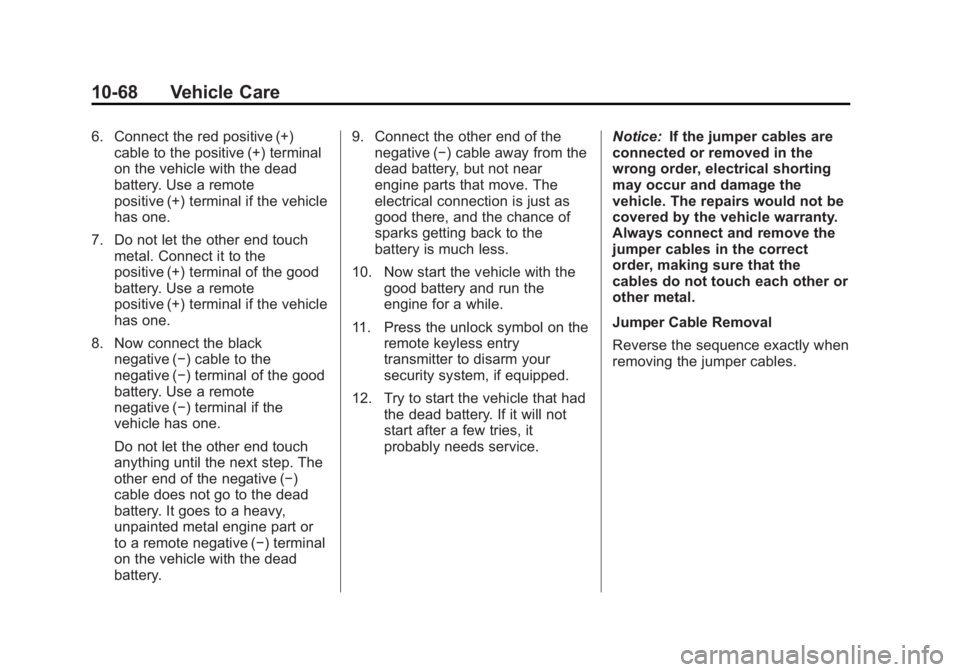
Black plate (68,1)Chevrolet Captiva Sport Owner Manual - 2013 - crc - 11/12/12
10-68 Vehicle Care 6. Connect the red positive (+)
cable to the positive (+) terminal
on the vehicle with the dead
battery. Use a remote
positive (+) terminal if the vehicle
has one.
7. Do not let the other end touch
metal. Connect it to the
positive (+) terminal of the good
battery. Use a remote
positive (+) terminal if the vehicle
has one.
8. Now connect the black
negative ( − ) cable to the
negative ( − ) terminal of the good
battery. Use a remote
negative ( − ) terminal if the
vehicle has one.
Do not let the other end touch
anything until the next step. The
other end of the negative ( − )
cable does not go to the dead
battery. It goes to a heavy,
unpainted metal engine part or
to a remote negative ( − ) terminal
on the vehicle with the dead
battery. 9. Connect the other end of the
negative ( − ) cable away from the
dead battery, but not near
engine parts that move. The
electrical connection is just as
good there, and the chance of
sparks getting back to the
battery is much less.
10. Now start the vehicle with the
good battery and run the
engine for a while.
11. Press the unlock symbol on the
remote keyless entry
transmitter to disarm your
security system, if equipped.
12. Try to start the vehicle that had
the dead battery. If it will not
start after a few tries, it
probably needs service. Notice: If the jumper cables are
connected or removed in the
wrong order, electrical shorting
may occur and damage the
vehicle. The repairs would not be
covered by the vehicle warranty.
Always connect and remove the
jumper cables in the correct
order, making sure that the
cables do not touch each other or
other metal.
Jumper Cable Removal
Reverse the sequence exactly when
removing the jumper cables.
Page 304 of 374
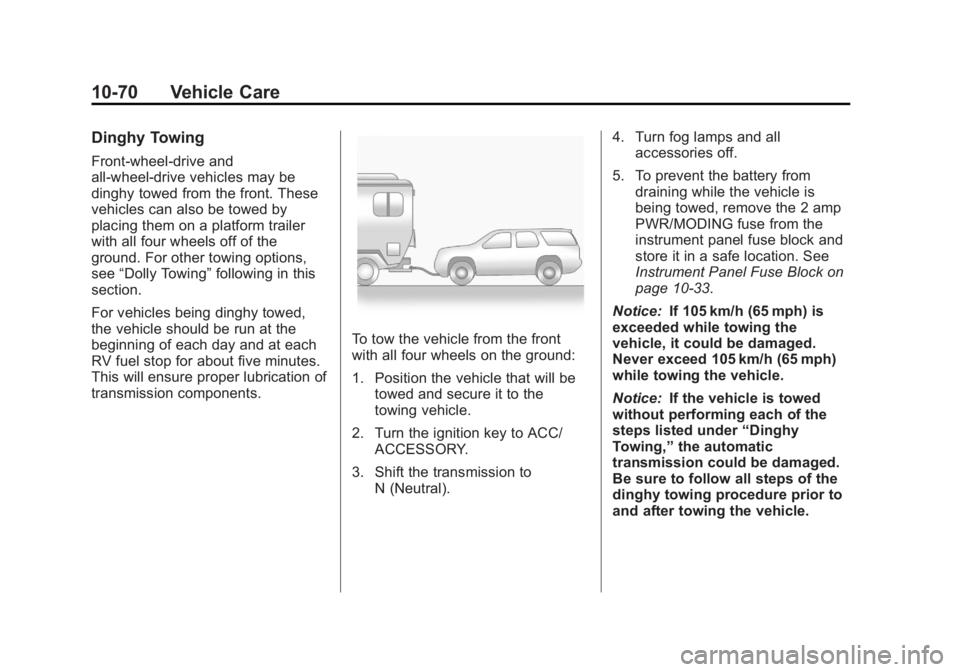
Black plate (70,1)Chevrolet Captiva Sport Owner Manual - 2013 - crc - 11/12/12
10-70 Vehicle Care Dinghy Towing Front-wheel-drive and
all-wheel-drive vehicles may be
dinghy towed from the front. These
vehicles can also be towed by
placing them on a platform trailer
with all four wheels off of the
ground. For other towing options,
see “ Dolly Towing ” following in this
section.
For vehicles being dinghy towed,
the vehicle should be run at the
beginning of each day and at each
RV fuel stop for about five minutes.
This will ensure proper lubrication of
transmission components. To tow the vehicle from the front
with all four wheels on the ground:
1. Position the vehicle that will be
towed and secure it to the
towing vehicle.
2. Turn the ignition key to ACC/
ACCESSORY.
3. Shift the transmission to
N (Neutral). 4. Turn fog lamps and all
accessories off.
5. To prevent the battery from
draining while the vehicle is
being towed, remove the 2 amp
PWR/MODING fuse from the
instrument panel fuse block and
store it in a safe location. See
Instrument Panel Fuse Block on
page 10 ‑ 33 .
Notice: If 105 km/h (65 mph) is
exceeded while towing the
vehicle, it could be damaged.
Never exceed 105 km/h (65 mph)
while towing the vehicle.
Notice: If the vehicle is towed
without performing each of the
steps listed under “ Dinghy
Towing, ” the automatic
transmission could be damaged.
Be sure to follow all steps of the
dinghy towing procedure prior to
and after towing the vehicle.
Page 305 of 374
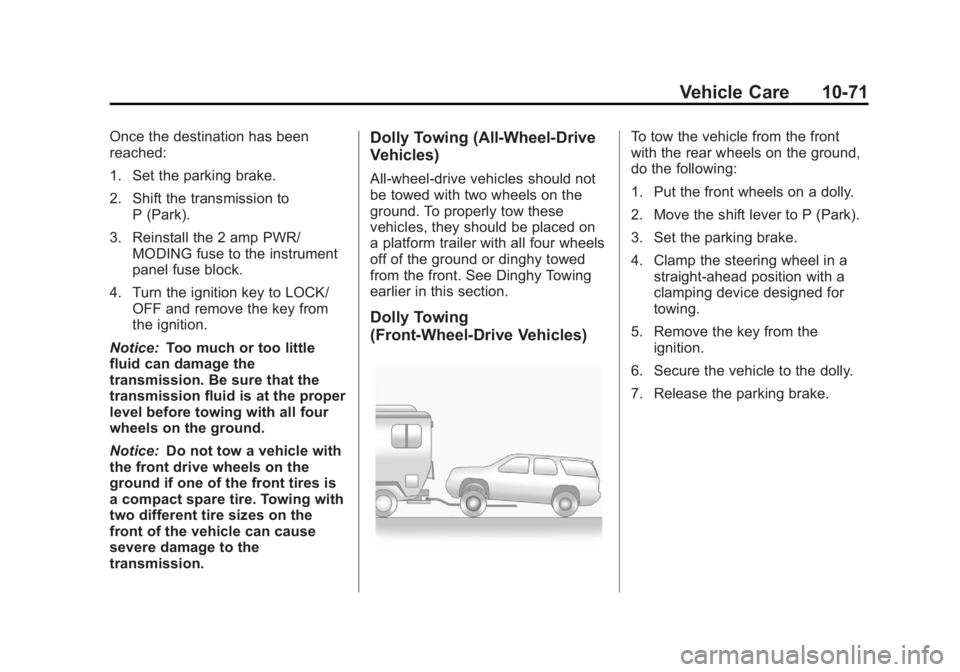
Black plate (71,1)Chevrolet Captiva Sport Owner Manual - 2013 - crc - 11/12/12
Vehicle Care 10-71Once the destination has been
reached:
1. Set the parking brake.
2. Shift the transmission to
P (Park).
3. Reinstall the 2 amp PWR/
MODING fuse to the instrument
panel fuse block.
4. Turn the ignition key to LOCK/
OFF and remove the key from
the ignition.
Notice: Too much or too little
fluid can damage the
transmission. Be sure that the
transmission fluid is at the proper
level before towing with all four
wheels on the ground.
Notice: Do not tow a vehicle with
the front drive wheels on the
ground if one of the front tires is
a compact spare tire. Towing with
two different tire sizes on the
front of the vehicle can cause
severe damage to the
transmission. Dolly Towing (All-Wheel-Drive
Vehicles) All-wheel-drive vehicles should not
be towed with two wheels on the
ground. To properly tow these
vehicles, they should be placed on
a platform trailer with all four wheels
off of the ground or dinghy towed
from the front. See Dinghy Towing
earlier in this section.
Dolly Towing
(Front-Wheel-Drive Vehicles) To tow the vehicle from the front
with the rear wheels on the ground,
do the following:
1. Put the front wheels on a dolly.
2. Move the shift lever to P (Park).
3. Set the parking brake.
4. Clamp the steering wheel in a
straight-ahead position with a
clamping device designed for
towing.
5. Remove the key from the
ignition.
6. Secure the vehicle to the dolly.
7. Release the parking brake.
Page 309 of 374
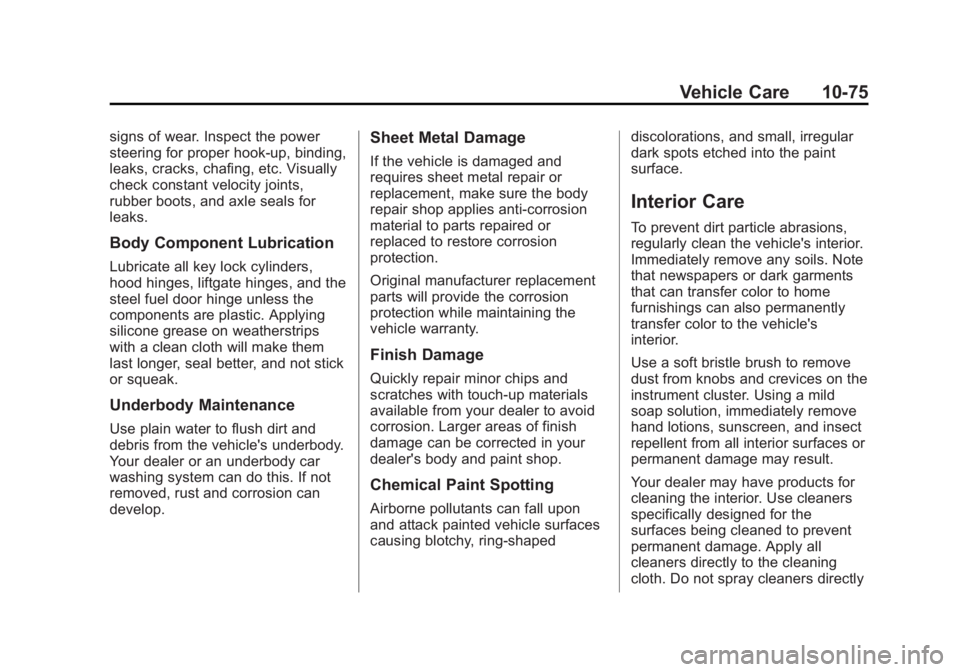
Black plate (75,1)Chevrolet Captiva Sport Owner Manual - 2013 - crc - 11/12/12
Vehicle Care 10-75signs of wear. Inspect the power
steering for proper hook-up, binding,
leaks, cracks, chafing, etc. Visually
check constant velocity joints,
rubber boots, and axle seals for
leaks.
Body Component Lubrication Lubricate all key lock cylinders,
hood hinges, liftgate hinges, and the
steel fuel door hinge unless the
components are plastic. Applying
silicone grease on weatherstrips
with a clean cloth will make them
last longer, seal better, and not stick
or squeak.
Underbody Maintenance Use plain water to flush dirt and
debris from the vehicle's underbody.
Your dealer or an underbody car
washing system can do this. If not
removed, rust and corrosion can
develop. Sheet Metal Damage If the vehicle is damaged and
requires sheet metal repair or
replacement, make sure the body
repair shop applies anti-corrosion
material to parts repaired or
replaced to restore corrosion
protection.
Original manufacturer replacement
parts will provide the corrosion
protection while maintaining the
vehicle warranty.
Finish Damage Quickly repair minor chips and
scratches with touch-up materials
available from your dealer to avoid
corrosion. Larger areas of finish
damage can be corrected in your
dealer's body and paint shop.
Chemical Paint Spotting
Airborne pollutants can fall upon
and attack painted vehicle surfaces
causing blotchy, ring-shaped discolorations, and small, irregular
dark spots etched into the paint
surface.
Interior Care To prevent dirt particle abrasions,
regularly clean the vehicle's interior.
Immediately remove any soils. Note
that newspapers or dark garments
that can transfer color to home
furnishings can also permanently
transfer color to the vehicle's
interior.
Use a soft bristle brush to remove
dust from knobs and crevices on the
instrument cluster. Using a mild
soap solution, immediately remove
hand lotions, sunscreen, and insect
repellent from all interior surfaces or
permanent damage may result.
Your dealer may have products for
cleaning the interior. Use cleaners
specifically designed for the
surfaces being cleaned to prevent
permanent damage. Apply all
cleaners directly to the cleaning
cloth. Do not spray cleaners directly
Page 327 of 374
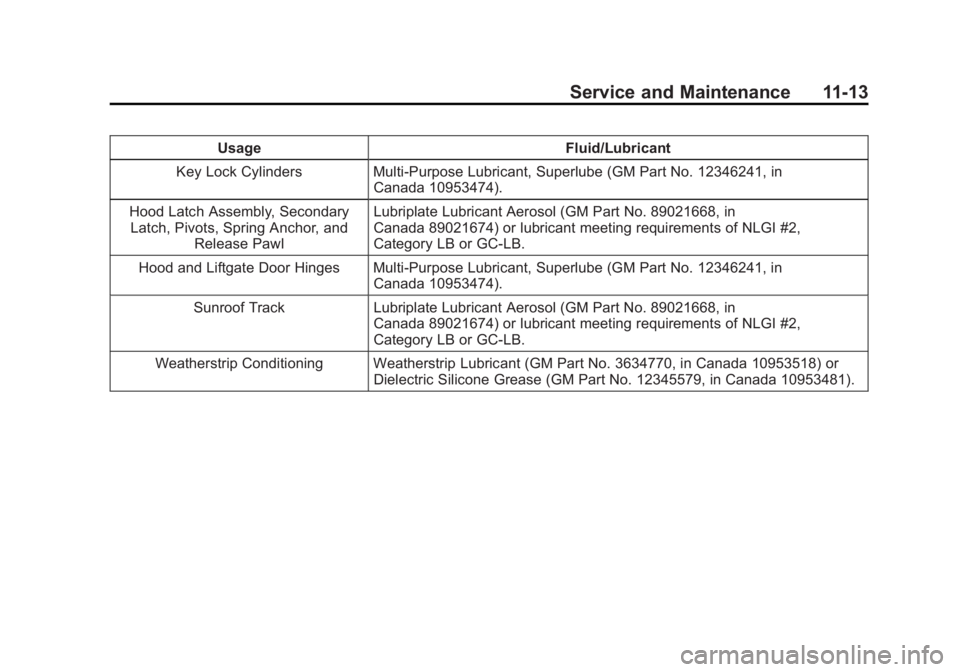
Black plate (13,1)Chevrolet Captiva Sport Owner Manual - 2013 - crc - 11/12/12
Service and Maintenance 11-13Usage Fluid/Lubricant
Key Lock Cylinders Multi-Purpose Lubricant, Superlube (GM Part No. 12346241, in
Canada 10953474).
Hood Latch Assembly, Secondary
Latch, Pivots, Spring Anchor, and
Release Pawl Lubriplate Lubricant Aerosol (GM Part No. 89021668, in
Canada 89021674) or lubricant meeting requirements of NLGI #2,
Category LB or GC-LB.
Hood and Liftgate Door Hinges Multi-Purpose Lubricant, Superlube (GM Part No. 12346241, in
Canada 10953474).
Sunroof Track Lubriplate Lubricant Aerosol (GM Part No. 89021668, in
Canada 89021674) or lubricant meeting requirements of NLGI #2,
Category LB or GC-LB.
Weatherstrip Conditioning Weatherstrip Lubricant (GM Part No. 3634770, in Canada 10953518) or
Dielectric Silicone Grease (GM Part No. 12345579, in Canada 10953481).
Page 354 of 374

Black plate (20,1)Chevrolet Captiva Sport Owner Manual - 2013 - crc - 11/12/12
13-20 Customer Information GM will not access this data or
share it with others except: with the
consent of the vehicle owner or,
if the vehicle is leased, with the
consent of the lessee; in response
to an official request by police or
similar government office; as part of
GM's defense of litigation through
the discovery process; or, as
required by law. Data that GM
collects or receives may also be
used for GM research needs or may
be made available to others for
research purposes, where a need is
shown and the data is not tied to a
specific vehicle or vehicle owner.
OnStar ®
If the vehicle is equipped with
OnStar ®
and has an active
subscription, additional data may be
collected through the OnStar
system. This includes information
about the vehicle ’ s operation; about
collisions involving the vehicle; the
use of the vehicle and its features; and, in certain situations, the
location and approximate GPS
speed of the vehicle. Refer to the
OnStar Terms and Conditions and
Privacy Statement on the OnStar
website.
Radio Frequency
Identification (RFID) RFID technology is used in some
vehicles for functions such as tire
pressure monitoring and ignition
system security, as well as in
connection with conveniences such
as Remote Keyless Entry (RKE)
transmitters for remote door locking/
unlocking and starting, and
in-vehicle transmitters for garage
door openers. RFID technology in
GM vehicles does not use or record
personal information or link with any
other GM system containing
personal information. Radio Frequency
Statement This vehicle has systems that
operate on a radio frequency that
comply with Part 15 of the Federal
Communications Commission (FCC)
rules and with Industry Canada
Standards RSS ‐ GEN/210/220/310.
Operation is subject to the following
two conditions:
1. The device may not cause
harmful interference.
2. The device must accept any
interference received, including
interference that may cause
undesired operation of the
device.
Changes or modifications to any of
these systems by other than an
authorized service facility could void
authorization to use this equipment.
Page 355 of 374
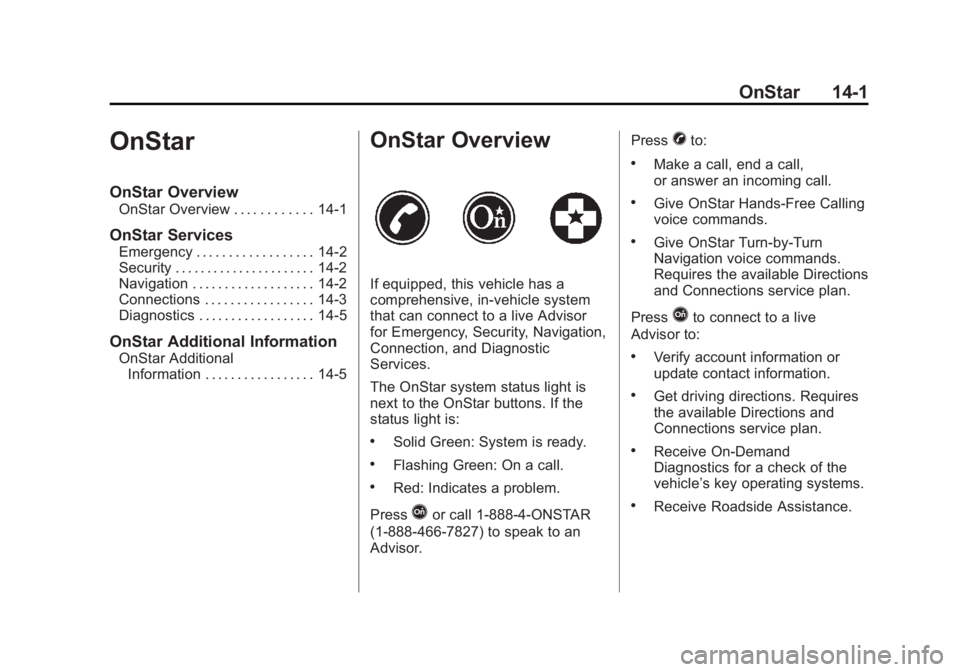
Black plate (1,1)Chevrolet Captiva Sport Owner Manual - 2013 - crc - 11/12/12
OnStar 14-1
OnStar OnStar Overview OnStar Overview . . . . . . . . . . . . 14-1
OnStar Services Emergency . . . . . . . . . . . . . . . . . . 14-2
Security . . . . . . . . . . . . . . . . . . . . . . 14-2
Navigation . . . . . . . . . . . . . . . . . . . 14-2
Connections . . . . . . . . . . . . . . . . . 14-3
Diagnostics . . . . . . . . . . . . . . . . . . 14-5
OnStar Additional Information OnStar Additional
Information . . . . . . . . . . . . . . . . . 14-5 OnStar Overview If equipped, this vehicle has a
comprehensive, in-vehicle system
that can connect to a live Advisor
for Emergency, Security, Navigation,
Connection, and Diagnostic
Services.
The OnStar system status light is
next to the OnStar buttons. If the
status light is: .
Solid Green: System is ready. .
Flashing Green: On a call. .
Red: Indicates a problem.
Press
Q or call 1-888-4-ONSTAR
(1-888-466-7827) to speak to an
Advisor. Press
X to: .
Make a call, end a call,
or answer an incoming call. .
Give OnStar Hands-Free Calling
voice commands. .
Give OnStar Turn-by-Turn
Navigation voice commands.
Requires the available Directions
and Connections service plan.
Press
Q to connect to a live
Advisor to: .
Verify account information or
update contact information. .
Get driving directions. Requires
the available Directions and
Connections service plan. .
Receive On-Demand
Diagnostics for a check of the
vehicle ’ s key operating systems. .
Receive Roadside Assistance.