2013 CHEVROLET CAPTIVA SPORT light
[x] Cancel search: lightPage 22 of 374
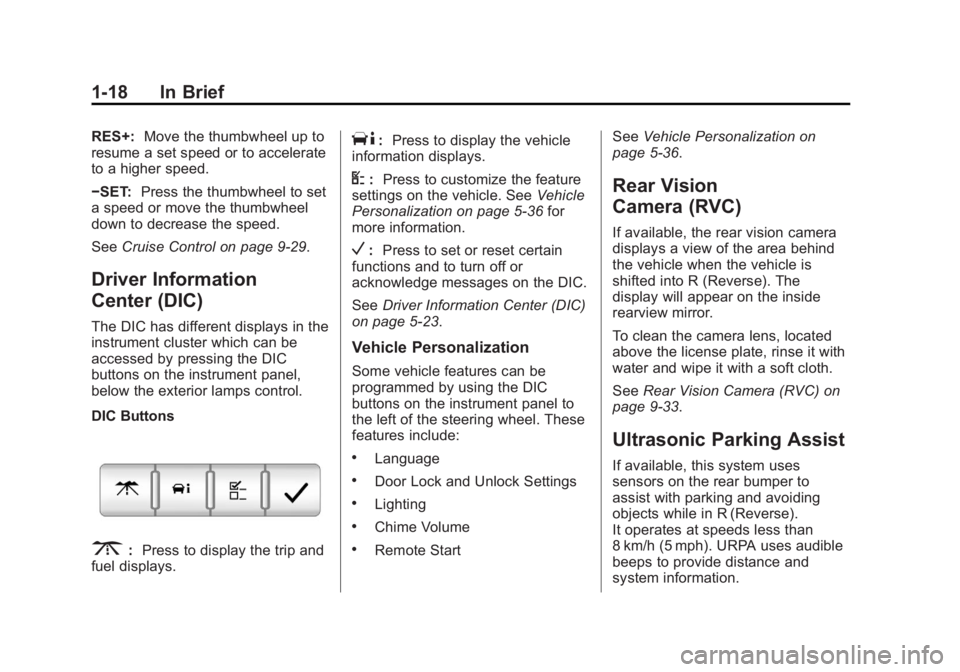
Black plate (18,1)Chevrolet Captiva Sport Owner Manual - 2013 - crc - 11/12/12
1-18 In Brief RES+: Move the thumbwheel up to
resume a set speed or to accelerate
to a higher speed.
− SET: Press the thumbwheel to set
a speed or move the thumbwheel
down to decrease the speed.
See Cruise Control on page 9 ‑ 29 .
Driver Information
Center (DIC) The DIC has different displays in the
instrument cluster which can be
accessed by pressing the DIC
buttons on the instrument panel,
below the exterior lamps control.
DIC Buttons
3 : Press to display the trip and
fuel displays. T : Press to display the vehicle
information displays.
U : Press to customize the feature
settings on the vehicle. See Vehicle
Personalization on page 5 ‑ 36 for
more information.
V : Press to set or reset certain
functions and to turn off or
acknowledge messages on the DIC.
See Driver Information Center (DIC)
on page 5 ‑ 23 .
Vehicle Personalization Some vehicle features can be
programmed by using the DIC
buttons on the instrument panel to
the left of the steering wheel. These
features include: .
Language .
Door Lock and Unlock Settings .
Lighting .
Chime Volume .
Remote Start See Vehicle Personalization on
page 5 ‑ 36 .
Rear Vision
Camera (RVC) If available, the rear vision camera
displays a view of the area behind
the vehicle when the vehicle is
shifted into R (Reverse). The
display will appear on the inside
rearview mirror.
To clean the camera lens, located
above the license plate, rinse it with
water and wipe it with a soft cloth.
See Rear Vision Camera (RVC) on
page 9 ‑ 33 .
Ultrasonic Parking Assist If available, this system uses
sensors on the rear bumper to
assist with parking and avoiding
objects while in R (Reverse).
It operates at speeds less than
8 km/h (5 mph). URPA uses audible
beeps to provide distance and
system information.
Page 24 of 374
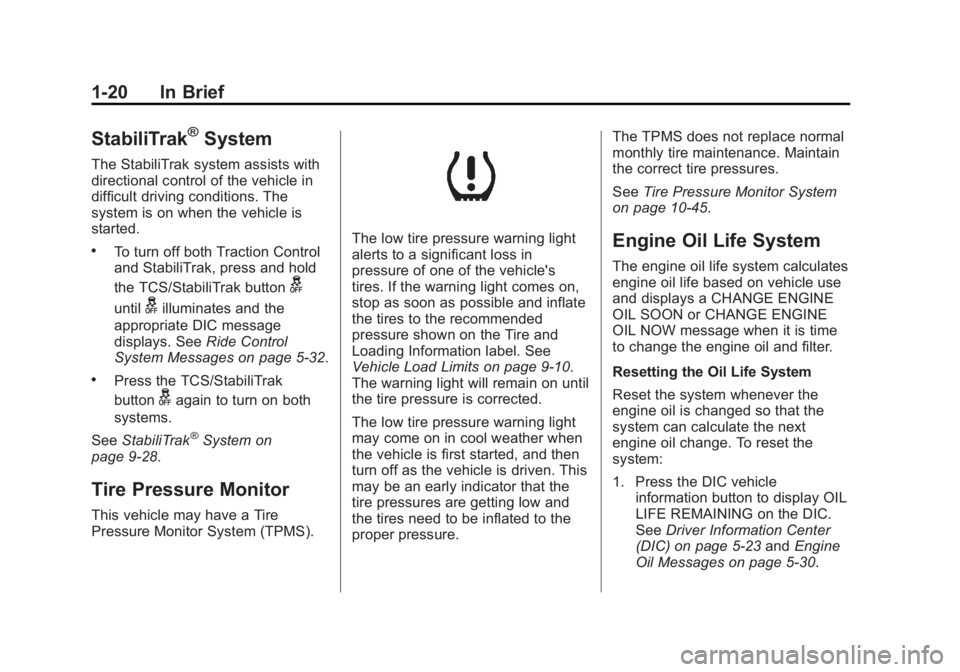
Black plate (20,1)Chevrolet Captiva Sport Owner Manual - 2013 - crc - 11/12/12
1-20 In Brief
StabiliTrak ®
SystemThe StabiliTrak system assists with
directional control of the vehicle in
difficult driving conditions. The
system is on when the vehicle is
started. .
To turn off both Traction Control
and StabiliTrak, press and hold
the TCS/StabiliTrak button
guntil
g illuminates and the
appropriate DIC message
displays. See Ride Control
System Messages on page 5 ‑ 32 ..
Press the TCS/StabiliTrak
button
g again to turn on both
systems.
See StabiliTrak ®
System on
page 9 ‑ 28 .
Tire Pressure Monitor This vehicle may have a Tire
Pressure Monitor System (TPMS). The low tire pressure warning light
alerts to a significant loss in
pressure of one of the vehicle's
tires. If the warning light comes on,
stop as soon as possible and inflate
the tires to the recommended
pressure shown on the Tire and
Loading Information label. See
Vehicle Load Limits on page 9 ‑ 10 .
The warning light will remain on until
the tire pressure is corrected.
The low tire pressure warning light
may come on in cool weather when
the vehicle is first started, and then
turn off as the vehicle is driven. This
may be an early indicator that the
tire pressures are getting low and
the tires need to be inflated to the
proper pressure. The TPMS does not replace normal
monthly tire maintenance. Maintain
the correct tire pressures.
See Tire Pressure Monitor System
on page 10 ‑ 45 .
Engine Oil Life System The engine oil life system calculates
engine oil life based on vehicle use
and displays a CHANGE ENGINE
OIL SOON or CHANGE ENGINE
OIL NOW message when it is time
to change the engine oil and filter.
Resetting the Oil Life System
Reset the system whenever the
engine oil is changed so that the
system can calculate the next
engine oil change. To reset the
system:
1. Press the DIC vehicle
information button to display OIL
LIFE REMAINING on the DIC.
See Driver Information Center
(DIC) on page 5 ‑ 23 and Engine
Oil Messages on page 5 ‑ 30 .
Page 30 of 374

Black plate (4,1)Chevrolet Captiva Sport Owner Manual - 2013 - crc - 11/12/12
2-4 Keys, Doors, and Windows
To replace the battery:
1. Separate the transmitter with a
flat, thin object inserted into the
notch on the side.
2. Remove the old battery. Do not
use a metal object.
3. Insert the new battery, positive
side facing down. Replace with a
CR2032 or equivalent battery.
4. Reassemble the transmitter. Remote Vehicle Start This vehicle may have a remote
starting feature that starts the
engine from outside of the vehicle.
/ (Remote Start): This button is
on the RKE transmitter if the vehicle
has remote start.
Laws in some communities may
restrict the use of remote starters.
For example, some laws may
require a person using the remote
start to have the vehicle in view
when doing so. Check local
regulations for any requirements on
remote starting of vehicles.
Do not use the remote start feature
if the vehicle is low on fuel. The
vehicle could run out of fuel.
The Remote Keyless Entry (RKE)
range may be less while the vehicle
is running.
Other conditions can affect the
performance of the transmitter. See
Remote Keyless Entry (RKE)
System on page 2 ‑ 2 . Starting the Engine Using
Remote Start To start the vehicle:
1. Aim the RKE transmitter at the
vehicle.
2. Press and release
Q on the
RKE transmitter.
3. Immediately after completing
Step 2, press and hold
/ until
the parking lamps flash. If the
vehicle's lights can not be seen,
press and hold
/ for at least
four seconds.
When the vehicle starts, the parking
lamps will turn on and remain on as
long as the engine is running. The
doors will be locked and the climate
control system will operate at the
same setting as when the vehicle
was last turned off.
After entering the vehicle during a
remote start, insert and turn the key
to the ON/RUN position to drive the
vehicle.
Page 35 of 374
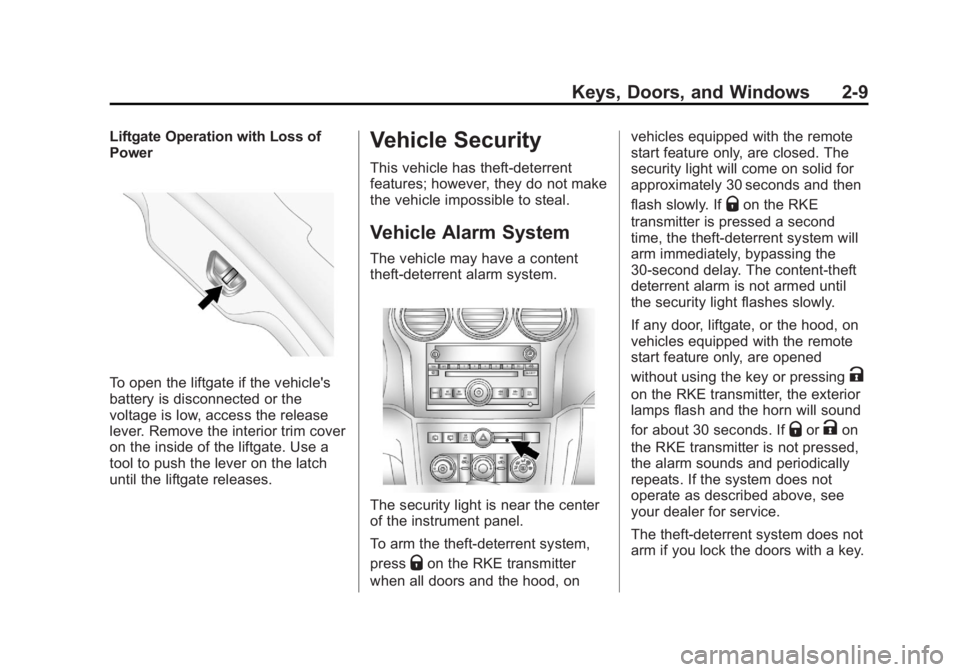
Black plate (9,1)Chevrolet Captiva Sport Owner Manual - 2013 - crc - 11/12/12
Keys, Doors, and Windows 2-9Liftgate Operation with Loss of
Power
To open the liftgate if the vehicle's
battery is disconnected or the
voltage is low, access the release
lever. Remove the interior trim cover
on the inside of the liftgate. Use a
tool to push the lever on the latch
until the liftgate releases. Vehicle Security This vehicle has theft-deterrent
features; however, they do not make
the vehicle impossible to steal.
Vehicle Alarm System The vehicle may have a content
theft-deterrent alarm system.
The security light is near the center
of the instrument panel.
To arm the theft-deterrent system,
press
Q on the RKE transmitter
when all doors and the hood, on vehicles equipped with the remote
start feature only, are closed. The
security light will come on solid for
approximately 30 seconds and then
flash slowly. If
Q on the RKE
transmitter is pressed a second
time, the theft-deterrent system will
arm immediately, bypassing the
30-second delay. The content-theft
deterrent alarm is not armed until
the security light flashes slowly.
If any door, liftgate, or the hood, on
vehicles equipped with the remote
start feature only, are opened
without using the key or pressing
Kon the RKE transmitter, the exterior
lamps flash and the horn will sound
for about 30 seconds. If
Q or
K on
the RKE transmitter is not pressed,
the alarm sounds and periodically
repeats. If the system does not
operate as described above, see
your dealer for service.
The theft-deterrent system does not
arm if you lock the doors with a key.
Page 36 of 374

Black plate (10,1)Chevrolet Captiva Sport Owner Manual - 2013 - crc - 11/12/12
2-10 Keys, Doors, and Windows To avoid setting off the alarm by
accident, always unlock a door with
the RKE transmitter or a key.
Unlocking a door any other way will
set off the alarm if the system has
been armed.
If you set off the alarm by accident,
turn off the alarm by pressing
Q or
K on the RKE transmitter or by
placing the key in the ignition and
turning it to START.
Testing the Alarm To test the alarm:
1. From inside the vehicle, lower
the driver window and open the
driver door.
2. Get out of the vehicle, close the
door, and activate the system by
locking the doors with the RKE
transmitter.
3. Wait for the security light to flash
slowly. 4. Reach in through the window,
unlock the door with the manual
door lock, and open the door.
This should set off the alarm.
If the alarm does not sound when it
should, but the vehicle's headlamps
flash, check to see if the horn
works. The horn fuse may be blown.
To replace the fuse, see Fuses and
Circuit Breakers on page 10 ‑ 30 .
If the alarm does not sound or the
vehicle's headlamps do not flash,
see your dealer for service.
Immobilizer See Radio Frequency Statement on
page 13 ‑ 20 for information
regarding Part 15 of the Federal
Communications Commission (FCC)
rules and Industry Canada
Standards RSS-GEN/210/220/310. Immobilizer Operation This vehicle has PASS-Key ®
III+
(Personalized Automotive Security
System) theft-deterrent system.
PASS-Key III+ is a passive
theft-deterrent system.
The system is automatically armed
when the key is removed from the
ignition.
You do not have to manually arm or
disarm the system.
The security light comes on if there
is a problem with the theft-deterrent
system operation.
When the PASS-Key III+ system
senses that someone is using the
wrong key, it prevents the vehicle
from starting. Anyone using a
trial-and-error method to start the
vehicle will be discouraged because
of the high number of electrical key
codes.
Page 37 of 374

Black plate (11,1)Chevrolet Captiva Sport Owner Manual - 2013 - crc - 11/12/12
Keys, Doors, and Windows 2-11When trying to start the vehicle if
the engine does not start and the
security light on the instrument
cluster comes on, there may be a
problem with the theft-deterrent
system. Turn the ignition off and try
again.
If the engine still does not start, and
the key does not appear to be
damaged, wait about five minutes
and try another ignition key and
check the fuse. See Fuses and
Circuit Breakers on page 10 ‑ 30 .
If the engine still does not start with
the other key, the vehicle needs
service. If the vehicle does start, the
first key may be faulty. See your
dealer who can service the
PASS-Key III+ to have a new
key made.
It is possible for the PASS-Key III+
decoder to “ learn ” the transponder
value of a new or replacement key. Up to 10 keys may be programmed
for the vehicle. The following
procedure is for programming
additional keys only. If all the
currently programmed keys are lost
or do not operate, you must see
your dealer or a locksmith who can
service PASS-Key III+ to have keys
made and programmed to the
system.
See your dealer or a locksmith who
can service PASS-Key III+ to get a
new key blank that is cut exactly as
the ignition key that operates the
system.
To program the new key:
1. Verify that the new key has
1stamped on it.
2. Insert the already programmed
key in the ignition and start the
engine. If the engine does not
start, see your dealer for service. 3. After the engine has started, turn
the key to LOCK/OFF, and
remove the key.
4. Insert the key to be programmed
and turn it to the ON/RUN
position within five seconds of
the original key being turned to
the LOCK/OFF position.
The security light turns off once
the key has been programmed.
5. Repeat Steps 1 – 4 if additional
keys are to be programmed.
If the PASS-Key III+ key is lost or
damaged, see your dealer or a
locksmith to have a new key made.
Do not leave the key or device that
disarms or deactivates the
theft-deterrent system in the vehicle.
Page 48 of 374
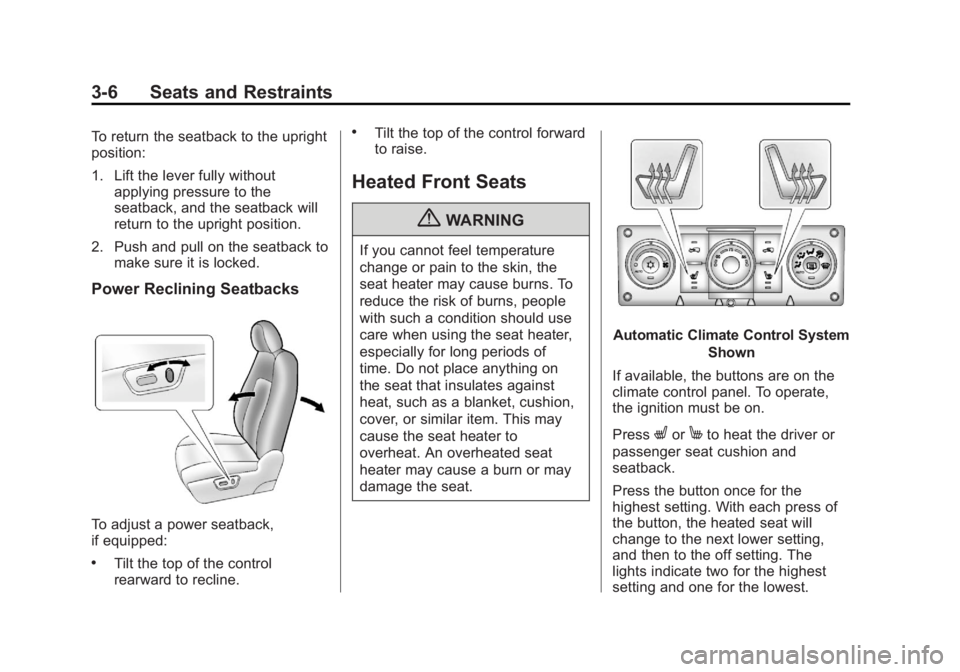
Black plate (6,1)Chevrolet Captiva Sport Owner Manual - 2013 - crc - 11/12/12
3-6 Seats and Restraints To return the seatback to the upright
position:
1. Lift the lever fully without
applying pressure to the
seatback, and the seatback will
return to the upright position.
2. Push and pull on the seatback to
make sure it is locked.
Power Reclining Seatbacks
To adjust a power seatback,
if equipped: .
Tilt the top of the control
rearward to recline. .
Tilt the top of the control forward
to raise.
Heated Front Seats
{ WARNINGIf you cannot feel temperature
change or pain to the skin, the
seat heater may cause burns. To
reduce the risk of burns, people
with such a condition should use
care when using the seat heater,
especially for long periods of
time. Do not place anything on
the seat that insulates against
heat, such as a blanket, cushion,
cover, or similar item. This may
cause the seat heater to
overheat. An overheated seat
heater may cause a burn or may
damage the seat. Automatic Climate Control System
Shown
If available, the buttons are on the
climate control panel. To operate,
the ignition must be on.
Press
L or
M to heat the driver or
passenger seat cushion and
seatback.
Press the button once for the
highest setting. With each press of
the button, the heated seat will
change to the next lower setting,
and then to the off setting. The
lights indicate two for the highest
setting and one for the lowest.
Page 54 of 374
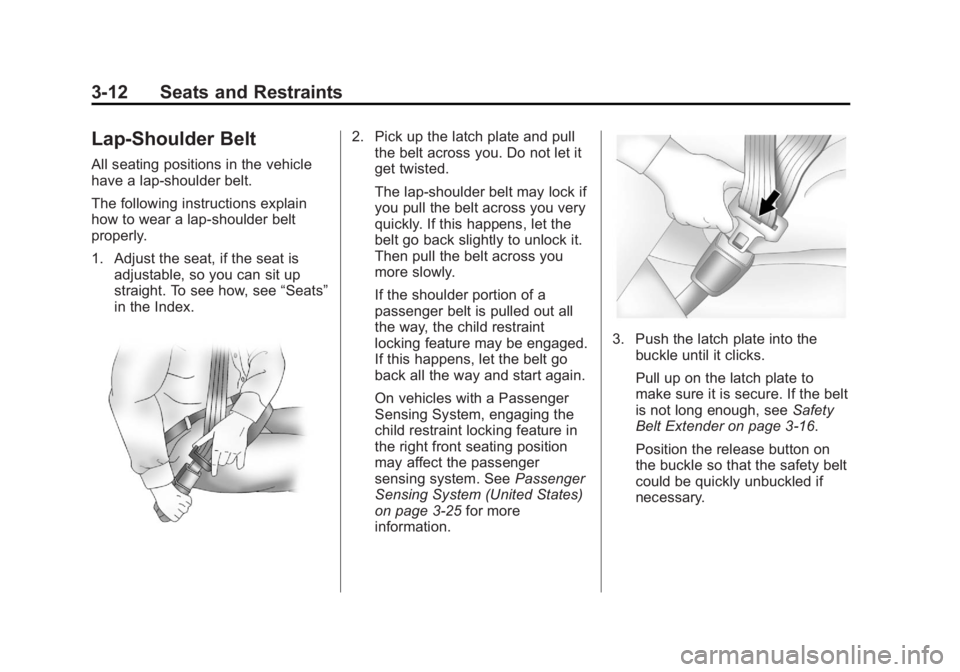
Black plate (12,1)Chevrolet Captiva Sport Owner Manual - 2013 - crc - 11/12/12
3-12 Seats and Restraints
Lap-Shoulder Belt All seating positions in the vehicle
have a lap-shoulder belt.
The following instructions explain
how to wear a lap-shoulder belt
properly.
1. Adjust the seat, if the seat is
adjustable, so you can sit up
straight. To see how, see “ Seats ”
in the Index. 2. Pick up the latch plate and pull
the belt across you. Do not let it
get twisted.
The lap-shoulder belt may lock if
you pull the belt across you very
quickly. If this happens, let the
belt go back slightly to unlock it.
Then pull the belt across you
more slowly.
If the shoulder portion of a
passenger belt is pulled out all
the way, the child restraint
locking feature may be engaged.
If this happens, let the belt go
back all the way and start again.
On vehicles with a Passenger
Sensing System, engaging the
child restraint locking feature in
the right front seating position
may affect the passenger
sensing system. See Passenger
Sensing System (United States)
on page 3 ‑ 25 for more
information. 3. Push the latch plate into the
buckle until it clicks.
Pull up on the latch plate to
make sure it is secure. If the belt
is not long enough, see Safety
Belt Extender on page 3 ‑ 16 .
Position the release button on
the buckle so that the safety belt
could be quickly unbuckled if
necessary.