2013 CHEVROLET CAPTIVA SPORT headlamp
[x] Cancel search: headlampPage 1 of 374

Black plate (1,1)Chevrolet Captiva Sport Owner Manual - 2013 - crc - 11/12/12
2013 Chevrolet Captiva Sport Owner Manual MIn Brief . . . . . . . . . . . . . . . . . . . . . . . . 1-1
Instrument Panel . . . . . . . . . . . . . . 1-2
Initial Drive Information . . . . . . . . 1-4
Vehicle Features . . . . . . . . . . . . . 1-16
Performance and
Maintenance . . . . . . . . . . . . . . . . 1-19
Keys, Doors, and
Windows . . . . . . . . . . . . . . . . . . . . 2-1
Keys and Locks . . . . . . . . . . . . . . . 2-1
Doors . . . . . . . . . . . . . . . . . . . . . . . . . . 2-8
Vehicle Security . . . . . . . . . . . . . . . . 2-9
Exterior Mirrors . . . . . . . . . . . . . . . 2-12
Interior Mirrors . . . . . . . . . . . . . . . . 2-13
Windows . . . . . . . . . . . . . . . . . . . . . 2-14
Roof . . . . . . . . . . . . . . . . . . . . . . . . . . 2-15
Seats and Restraints . . . . . . . . . 3-1
Head Restraints . . . . . . . . . . . . . . . 3-2
Front Seats . . . . . . . . . . . . . . . . . . . . 3-3
Rear Seats . . . . . . . . . . . . . . . . . . . . 3-8
Safety Belts . . . . . . . . . . . . . . . . . . . . 3-9
Airbag System . . . . . . . . . . . . . . . . 3-17
Child Restraints . . . . . . . . . . . . . . 3-32 Storage . . . . . . . . . . . . . . . . . . . . . . . 4-1
Storage Compartments . . . . . . . . 4-1
Additional Storage Features . . . 4-2
Roof Rack System . . . . . . . . . . . . . 4-3
Instruments and Controls . . . . 5-1
Controls . . . . . . . . . . . . . . . . . . . . . . . 5-2
Warning Lights, Gauges, and
Indicators . . . . . . . . . . . . . . . . . . . . 5-8
Information Displays . . . . . . . . . . 5-23
Vehicle Messages . . . . . . . . . . . . 5-28
Vehicle Personalization . . . . . . . 5-36
Universal Remote System . . . . 5-41
Lighting . . . . . . . . . . . . . . . . . . . . . . . 6-1
Exterior Lighting . . . . . . . . . . . . . . . 6-1
Interior Lighting . . . . . . . . . . . . . . . . 6-4
Lighting Features . . . . . . . . . . . . . . 6-6
Infotainment System . . . . . . . . . 7-1
Introduction . . . . . . . . . . . . . . . . . . . . 7-1
Radio . . . . . . . . . . . . . . . . . . . . . . . . . . 7-5
Audio Players . . . . . . . . . . . . . . . . 7-10
Phone . . . . . . . . . . . . . . . . . . . . . . . . 7-23 Climate Controls . . . . . . . . . . . . . 8-1
Climate Control Systems . . . . . . 8-1
Air Vents . . . . . . . . . . . . . . . . . . . . . . . 8-8
Maintenance . . . . . . . . . . . . . . . . . . . 8-8
Driving and Operating . . . . . . . . 9-1
Driving Information . . . . . . . . . . . . . 9-2
Starting and Operating . . . . . . . 9-14
Engine Exhaust . . . . . . . . . . . . . . 9-19
Automatic Transmission . . . . . . 9-20
Drive Systems . . . . . . . . . . . . . . . . 9-24
Brakes . . . . . . . . . . . . . . . . . . . . . . . 9-24
Ride Control Systems . . . . . . . . 9-27
Cruise Control . . . . . . . . . . . . . . . . 9-29
Object Detection Systems . . . . 9-31
Fuel . . . . . . . . . . . . . . . . . . . . . . . . . . 9-35
Towing . . . . . . . . . . . . . . . . . . . . . . . 9-39
Conversions and Add-Ons . . . 9-45
Vehicle Care . . . . . . . . . . . . . . . . . 10-1
General Information . . . . . . . . . . 10-2
Vehicle Checks . . . . . . . . . . . . . . . 10-3
Headlamp Aiming . . . . . . . . . . . 10-26
Bulb Replacement . . . . . . . . . . 10-26
Page 4 of 374

Black plate (4,1)Chevrolet Captiva Sport Owner Manual - 2013 - crc - 11/12/12
iv Introduction Notice: This means there is
something that could result in
property or vehicle damage. This
would not be covered by the
vehicle's warranty.
A circle with a slash through it is a
safety symbol which means “ Do
Not, ” “ Do not do this, ” or “ Do not let
this happen. ”
Symbols The vehicle has components and
labels that use symbols instead of
text. Symbols are shown along with
the text describing the operation or
information relating to a specific
component, control, message,
gauge, or indicator. M : This symbol is shown when
you need to see your owner manual
for additional instructions or
information.
* : This symbol is shown when
you need to see a service manual
for additional instructions or
information.
Vehicle Symbol Chart
Here are some additional symbols
that may be found on the vehicle
and what they mean. For more
information on the symbol, refer to
the Index.
9 : Airbag Readiness Light
# : Air Conditioning
! : Antilock Brake System (ABS)
v +/-: Audio Steering Wheel
Controls
$ : Brake System Warning Light
" : Charging System I : Cruise Control
B : Engine Coolant Temperature
O : Exterior Lamps
# : Fog Lamps
. : Fuel Gauge
+ : Fuses
3 : Headlamp High/Low-Beam
Changer
j : LATCH System Child
Restraints
* : Malfunction Indicator Lamp
: : Oil Pressure
} : Power
/ : Remote Vehicle Start
> : Safety Belt Reminders
7 : Tire Pressure Monitor
d : Traction Control/StabiliTrak ®
M : Windshield Washer Fluid
Page 15 of 374
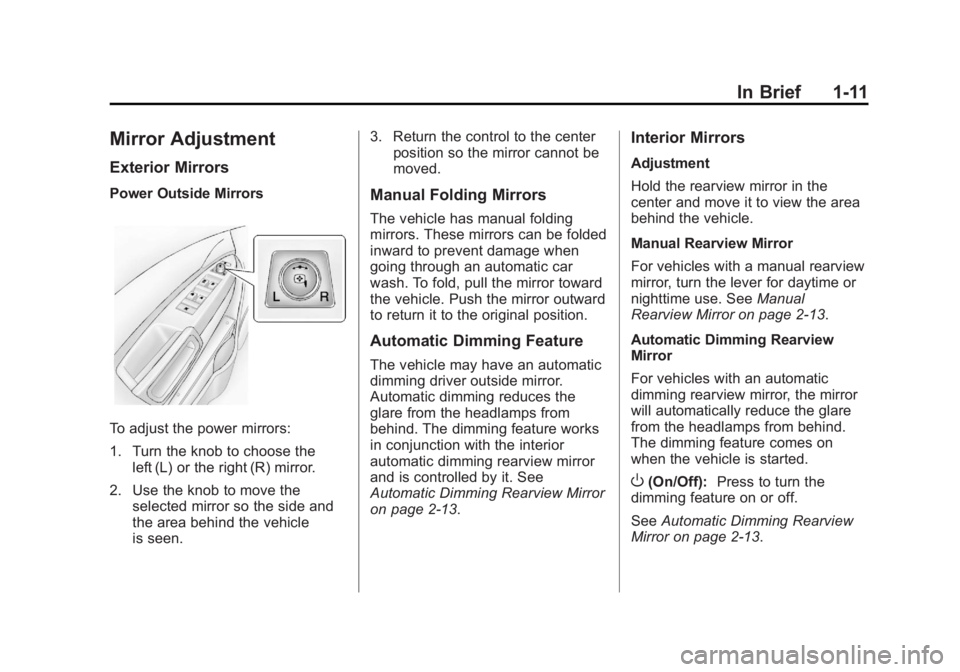
Black plate (11,1)Chevrolet Captiva Sport Owner Manual - 2013 - crc - 11/12/12
In Brief 1-11
Mirror Adjustment Exterior Mirrors Power Outside Mirrors
To adjust the power mirrors:
1. Turn the knob to choose the
left (L) or the right (R) mirror.
2. Use the knob to move the
selected mirror so the side and
the area behind the vehicle
is seen. 3. Return the control to the center
position so the mirror cannot be
moved.
Manual Folding Mirrors The vehicle has manual folding
mirrors. These mirrors can be folded
inward to prevent damage when
going through an automatic car
wash. To fold, pull the mirror toward
the vehicle. Push the mirror outward
to return it to the original position.
Automatic Dimming Feature The vehicle may have an automatic
dimming driver outside mirror.
Automatic dimming reduces the
glare from the headlamps from
behind. The dimming feature works
in conjunction with the interior
automatic dimming rearview mirror
and is controlled by it. See
Automatic Dimming Rearview Mirror
on page 2 ‑ 13 . Interior Mirrors Adjustment
Hold the rearview mirror in the
center and move it to view the area
behind the vehicle.
Manual Rearview Mirror
For vehicles with a manual rearview
mirror, turn the lever for daytime or
nighttime use. See Manual
Rearview Mirror on page 2 ‑ 13 .
Automatic Dimming Rearview
Mirror
For vehicles with an automatic
dimming rearview mirror, the mirror
will automatically reduce the glare
from the headlamps from behind.
The dimming feature comes on
when the vehicle is started.
O (On/Off): Press to turn the
dimming feature on or off.
See Automatic Dimming Rearview
Mirror on page 2 ‑ 13 .
Page 17 of 374
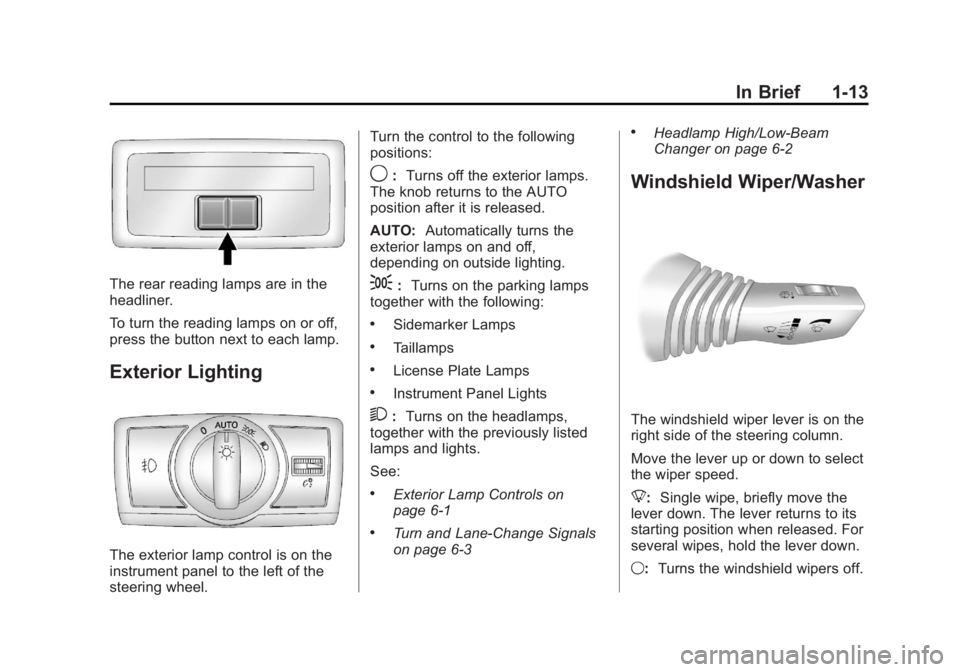
Black plate (13,1)Chevrolet Captiva Sport Owner Manual - 2013 - crc - 11/12/12
In Brief 1-13
The rear reading lamps are in the
headliner.
To turn the reading lamps on or off,
press the button next to each lamp.
Exterior Lighting
The exterior lamp control is on the
instrument panel to the left of the
steering wheel. Turn the control to the following
positions:
9 : Turns off the exterior lamps.
The knob returns to the AUTO
position after it is released.
AUTO: Automatically turns the
exterior lamps on and off,
depending on outside lighting.
; : Turns on the parking lamps
together with the following: .
Sidemarker Lamps .
Taillamps .
License Plate Lamps .
Instrument Panel Lights
2 : Turns on the headlamps,
together with the previously listed
lamps and lights.
See: .
Exterior Lamp Controls on
page 6 ‑ 1 .
Turn and Lane-Change Signals
on page 6 ‑ 3 .
Headlamp High/Low-Beam
Changer on page 6 ‑ 2
Windshield Wiper/Washer
The windshield wiper lever is on the
right side of the steering column.
Move the lever up or down to select
the wiper speed.
8 : Single wipe, briefly move the
lever down. The lever returns to its
starting position when released. For
several wipes, hold the lever down.
9 : Turns the windshield wipers off.
Page 36 of 374

Black plate (10,1)Chevrolet Captiva Sport Owner Manual - 2013 - crc - 11/12/12
2-10 Keys, Doors, and Windows To avoid setting off the alarm by
accident, always unlock a door with
the RKE transmitter or a key.
Unlocking a door any other way will
set off the alarm if the system has
been armed.
If you set off the alarm by accident,
turn off the alarm by pressing
Q or
K on the RKE transmitter or by
placing the key in the ignition and
turning it to START.
Testing the Alarm To test the alarm:
1. From inside the vehicle, lower
the driver window and open the
driver door.
2. Get out of the vehicle, close the
door, and activate the system by
locking the doors with the RKE
transmitter.
3. Wait for the security light to flash
slowly. 4. Reach in through the window,
unlock the door with the manual
door lock, and open the door.
This should set off the alarm.
If the alarm does not sound when it
should, but the vehicle's headlamps
flash, check to see if the horn
works. The horn fuse may be blown.
To replace the fuse, see Fuses and
Circuit Breakers on page 10 ‑ 30 .
If the alarm does not sound or the
vehicle's headlamps do not flash,
see your dealer for service.
Immobilizer See Radio Frequency Statement on
page 13 ‑ 20 for information
regarding Part 15 of the Federal
Communications Commission (FCC)
rules and Industry Canada
Standards RSS-GEN/210/220/310. Immobilizer Operation This vehicle has PASS-Key ®
III+
(Personalized Automotive Security
System) theft-deterrent system.
PASS-Key III+ is a passive
theft-deterrent system.
The system is automatically armed
when the key is removed from the
ignition.
You do not have to manually arm or
disarm the system.
The security light comes on if there
is a problem with the theft-deterrent
system operation.
When the PASS-Key III+ system
senses that someone is using the
wrong key, it prevents the vehicle
from starting. Anyone using a
trial-and-error method to start the
vehicle will be discouraged because
of the high number of electrical key
codes.
Page 38 of 374
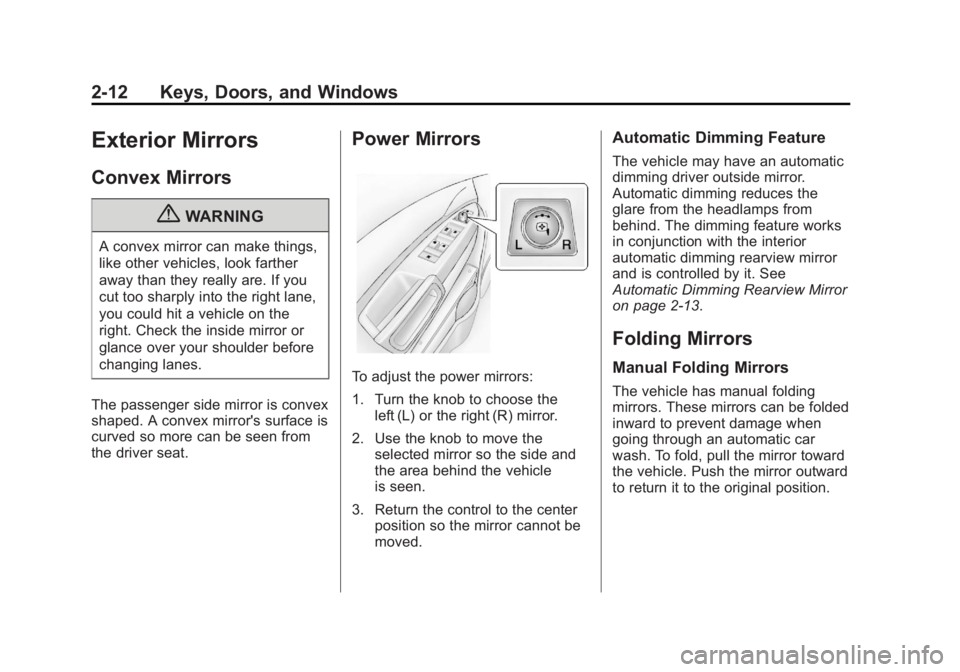
Black plate (12,1)Chevrolet Captiva Sport Owner Manual - 2013 - crc - 11/12/12
2-12 Keys, Doors, and Windows
Exterior Mirrors Convex Mirrors
{ WARNINGA convex mirror can make things,
like other vehicles, look farther
away than they really are. If you
cut too sharply into the right lane,
you could hit a vehicle on the
right. Check the inside mirror or
glance over your shoulder before
changing lanes.
The passenger side mirror is convex
shaped. A convex mirror's surface is
curved so more can be seen from
the driver seat. Power Mirrors
To adjust the power mirrors:
1. Turn the knob to choose the
left (L) or the right (R) mirror.
2. Use the knob to move the
selected mirror so the side and
the area behind the vehicle
is seen.
3. Return the control to the center
position so the mirror cannot be
moved. Automatic Dimming Feature The vehicle may have an automatic
dimming driver outside mirror.
Automatic dimming reduces the
glare from the headlamps from
behind. The dimming feature works
in conjunction with the interior
automatic dimming rearview mirror
and is controlled by it. See
Automatic Dimming Rearview Mirror
on page 2 ‑ 13 .
Folding Mirrors Manual Folding Mirrors The vehicle has manual folding
mirrors. These mirrors can be folded
inward to prevent damage when
going through an automatic car
wash. To fold, pull the mirror toward
the vehicle. Push the mirror outward
to return it to the original position.
Page 39 of 374
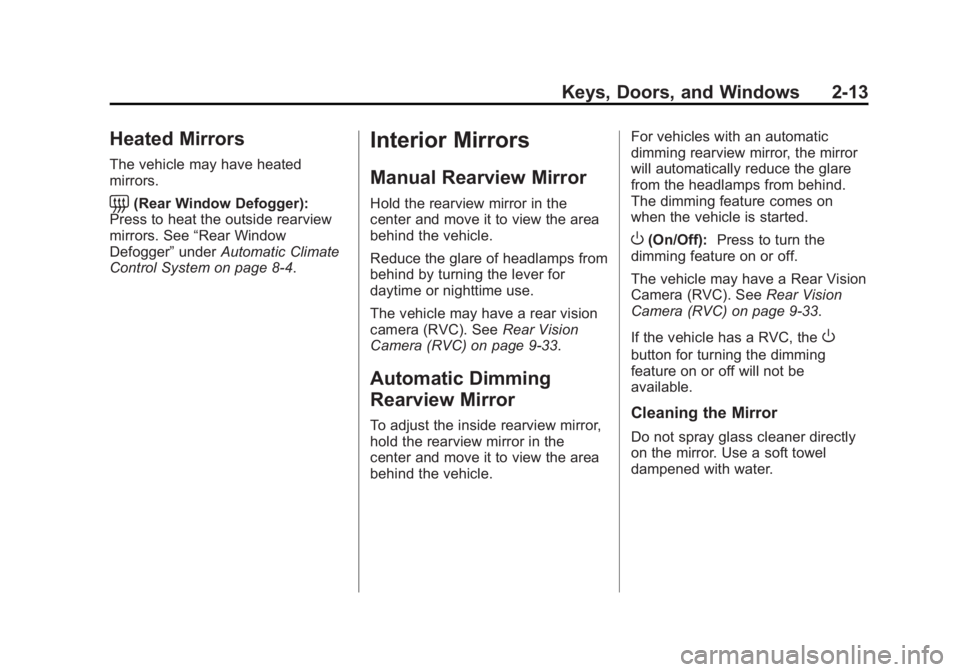
Black plate (13,1)Chevrolet Captiva Sport Owner Manual - 2013 - crc - 11/12/12
Keys, Doors, and Windows 2-13
Heated Mirrors The vehicle may have heated
mirrors.
= (Rear Window Defogger):
Press to heat the outside rearview
mirrors. See “ Rear Window
Defogger ” under Automatic Climate
Control System on page 8 ‑ 4 .
Interior Mirrors Manual Rearview Mirror Hold the rearview mirror in the
center and move it to view the area
behind the vehicle.
Reduce the glare of headlamps from
behind by turning the lever for
daytime or nighttime use.
The vehicle may have a rear vision
camera (RVC). See Rear Vision
Camera (RVC) on page 9 ‑ 33 .
Automatic Dimming
Rearview Mirror To adjust the inside rearview mirror,
hold the rearview mirror in the
center and move it to view the area
behind the vehicle. For vehicles with an automatic
dimming rearview mirror, the mirror
will automatically reduce the glare
from the headlamps from behind.
The dimming feature comes on
when the vehicle is started.
O (On/Off): Press to turn the
dimming feature on or off.
The vehicle may have a Rear Vision
Camera (RVC). See Rear Vision
Camera (RVC) on page 9 ‑ 33 .
If the vehicle has a RVC, the
O button for turning the dimming
feature on or off will not be
available.
Cleaning the Mirror Do not spray glass cleaner directly
on the mirror. Use a soft towel
dampened with water.
Page 100 of 374
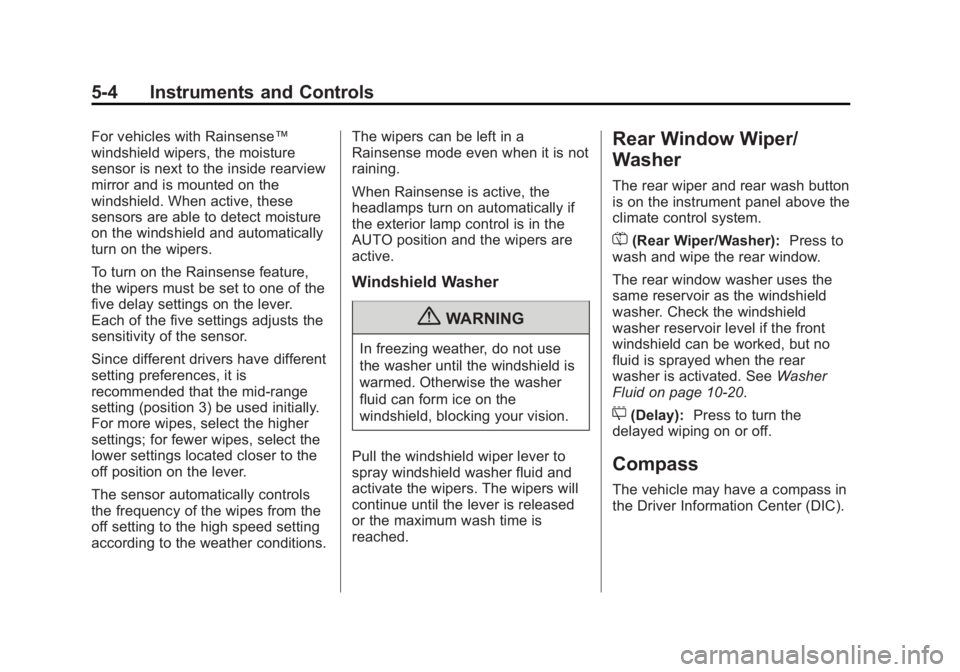
Black plate (4,1)Chevrolet Captiva Sport Owner Manual - 2013 - crc - 11/12/12
5-4 Instruments and Controls For vehicles with Rainsense ™
windshield wipers, the moisture
sensor is next to the inside rearview
mirror and is mounted on the
windshield. When active, these
sensors are able to detect moisture
on the windshield and automatically
turn on the wipers.
To turn on the Rainsense feature,
the wipers must be set to one of the
five delay settings on the lever.
Each of the five settings adjusts the
sensitivity of the sensor.
Since different drivers have different
setting preferences, it is
recommended that the mid-range
setting (position 3) be used initially.
For more wipes, select the higher
settings; for fewer wipes, select the
lower settings located closer to the
off position on the lever.
The sensor automatically controls
the frequency of the wipes from the
off setting to the high speed setting
according to the weather conditions. The wipers can be left in a
Rainsense mode even when it is not
raining.
When Rainsense is active, the
headlamps turn on automatically if
the exterior lamp control is in the
AUTO position and the wipers are
active.
Windshield Washer
{ WARNINGIn freezing weather, do not use
the washer until the windshield is
warmed. Otherwise the washer
fluid can form ice on the
windshield, blocking your vision.
Pull the windshield wiper lever to
spray windshield washer fluid and
activate the wipers. The wipers will
continue until the lever is released
or the maximum wash time is
reached. Rear Window Wiper/
Washer The rear wiper and rear wash button
is on the instrument panel above the
climate control system.
= (Rear Wiper/Washer): Press to
wash and wipe the rear window.
The rear window washer uses the
same reservoir as the windshield
washer. Check the windshield
washer reservoir level if the front
windshield can be worked, but no
fluid is sprayed when the rear
washer is activated. See Washer
Fluid on page 10 ‑ 20 .
5 (Delay): Press to turn the
delayed wiping on or off.
Compass The vehicle may have a compass in
the Driver Information Center (DIC).