2013 AUDI TT mirror
[x] Cancel search: mirrorPage 4 of 262

2 Table of contents Vehicle literature ............. .
About this Owner's Manual ...
Controls and equipment .. ... .
Cockpit ................... ... . .
General illustration .............. .
Instruments and warning/
indicator lights ............... .
Instruments ............ ... .. ... .
Warning/indicator lights .......... .
Driver information system .. .
Introduction .............. ... ... .
Trip computer ........... ... .. ... .
Menu display ................... .
Eng ine oil temperature display .. ... .
Efficiency program ............... .
Service interval display ......... .. .
Boost and engine oil temperature
ind icator ................ ....... .
Lap timer ....... ........ ...... . .
On-Board Diagnostic system (OBD) .. .
Opening and closing ...... .. . .
Keys .. .. .. ................ ... . .
Power locking system ..... .. .. ... .
Rear lid/trunk lid ................ .
Anti-theft alarm system .......... .
Power windows ................. .
Clear vision ......... ... .. .. ... .
Lights ... .. ................ .... .
Interior lights ................... .
V1s1on . ...... .............. .... .
Mirrors .. .. ... .... ...... ...... . .
Wiper and washer system ...... .. . .
Digital compass ................. .
Seats and storage ......... .. . .
General recommend ations ... .. .. . .
Adjusting front seats manually .. .. . .
5
6
8
8
8
10
10
12
22
22
23
24
26
26
28
28
29
30
32
32
34
37
38
39
42
42
45
46
47
48
52
54
54
55
Power seats . . . . . . . . . . . . . . . . . . . . . 56
H ead restraints .............. ... .
Rear seats . ............. .... .... .
Luggage compartment ........ ... .
Roof rack ....... ........ ...... . .
57
58
59
60
Cup holder .... .. .......... ..... .
Ashtray ... .... .. .. .......... ... .
Cigarette lighter/socket ........... . 62
62
63
Storage . . . . . . . . . . . . . . . . . . . . . . . . . 64
Warm and cold ............. .. .
Climate controls .. ............... .
Rear window defogger ............ .
Heated seats .... ............... .
On the road ... .............. . .
Steering ....................... .
Ignit ion lock and ignition sw itch .... .
Starting and stopping the engine ... .
Parking brake ... . .......... .... . .
Starting on hills ................. .
Speed warning system ............ .
Cruise control .... ............... .
Audi magnetic ride ............. .. .
Sport mode ..... .......... ..... .
Acoustic parking system
Transmission .. ............ ... .
Manual transmission ............. .
66
66
70
70
71
71
71
72
73
74
74
76
78
78
78
80
80
S tronic transmission . . . . . . . . . . . . . . 80
Homelink ® . . . . . . . . . . . . . . . . . . . . 87
Universal remote control . . . . . . . . . . . 87
Safety first . . . . . . . . . . . . . . . . . . . . 90
Driving Safely . . . . . . . . . . . . . . . . . 90
General notes . . . . . . . . . . . . . . . . . . . . 90
Proper occupant seating positions . . .
91
Driver and passenger side footwell . . . 95
Pedal area . . . . . . . . . . . . . . . . . . . . . . . 95
Stowing luggage . . . . . . . . . . . .. . . . . 96
Reporting Safety Defects . . . . . . . . . . . 98
Safety belts . . . . . . . . . . . . . . . . . . . 100
General notes . . . . . . . . . . . . . . . . . . . . 100
Why safety belts? . . . . . . . . . . . . . . . . 101
Safety belts . . . . . . . . . . . . . . . . . . . . . 104
Safety belt pretensioners . . . . . . . . . . 106
Airbag system . . . . . . . . . . . . . . . . . 108
Important things to know . . . . . . . . . . 108
Front airbags .... .......... ...... 112
Page 48 of 262

46 Clear vision
The brightness of the lights is controlled au
tomatically by a dimmer when they are
switched on and
off.
Instrument panel illumination
The illumination of the instruments , displays
and the center console can be adjusted.
Fig. 46 Instrument panel ill um inat io n
0 ~ d. 00 m
You regulate the brightness of the instru
ments with the left thumbwheel
C t<=:> fig . 46 .
Ignition ON, light switch at@ .
With the ignition switched ON, the glow of in
strument needles
can be adjusted to appear
brighter or dimmer.
Ignition ON, light switch at ~oo:c or io.
With the lights switched on, the brightness of
instrument cluster (i.e. needles, gauges and
displays) and center console illumination can
be adjusted.
(D Note
The instrument cluster and center console
illumination (gauges and needles) comes
on when you switch on the ignition and the
vehicle headlights are off. Be aware of the
following difference between models built
to US or Canadian specifications :
- USA models: illumination of the instru
ment cluster (gauges and needles), dash
and center console around the gearshift
lever is controlled by a light sensor locat
ed in the instrument panel. The instru
ment panel illumination will automati
cally become dimmer as the daylight
fades away and eventually will go out
completely when outside light is very low.
This is to remind you, the driver, to
switch on the headlights before it gets
too dark.
- Canada models: instrument panel illumi
nation will stay brig ht regardless of the
intensity of ambient light. Always be
aware of changes in outside light condi
tions while you are driving. Respond in
time to fading daylight by turning the
light switch to position fD (or "AUTO" if
your car is equipped with this feature) to
turn on your headlights.
Luggage compartment light
The light is located on the right side of the
luggage compartment.
These lights come on automatically when the
rear lid is opened. The lights turn
off automat
ically if the lid is left open for more then 10
minutes.
Vision
, Sun visors
Using the sun visors makes driving safer .
(· 3
Fig. 47 Sun visor
The driver's and passenger's sun visors can be
pulled from the brackets above the center of
the windshield and swung toward the doors
(!)<=:>fig. 47.
The vanity mirrors in the sun visors are equip
ped with lids. When the lid is opened
@, the
mirror light in the headliner turns on auto
matically. It turns
off when the lid is closed
and the visor is folded up again.
Page 49 of 262

Mirrors
Adjusting the exterior mirrors
Fig. 48 Forw ar d section of driver's armrest: powe r m ir
r or co nt rols
Turn the knob to the desi red position :
Q/P -In th is position, you can adjust the
driver's and front passenger's exter ior mir rors
by turn ing the knob in t he des ired direction .
® -The m irrors are heated depending on the
out side temperature .
8 -The exterior mirrors fold in *
You are well-advised to fold the exterior m ir
r ors in when maneuveri ng in tight spaces or
when leaving the car parked close to other
ve hicles .
A WARNING
- Curved ( i.e. convex) mirror s urfaces in
crease your field of view. Remember that
vehicles or other objects will appear
smaller and fa rther away than when seen
in a flat m irror .
If you use this mirro r to
est imate distances of following vehicles
whe n changing lanes, you cou ld es tim ate
incorrectly and cause an accident.
(D Note
- If the mirro r hous ing is moved un inten
tiona lly (fo r example, while park ing your
vehicle), then you must firs t fold t he mir
ror electrica lly. Do not readjus t the m ir
ror ho using manua lly. You could damage
the motor which controls the mirror.
- If you wash the ve hicle in an au tomati c
ca r wash, yo u m ust fold the exterior mir-
-
Clear vi sion 4 7
rors in to reduce the risk of damage to
the mirro rs . Never fo ld powe r fo lding ex
terior m irrors* by hand. Only fo ld them
in and o ut using the power controls.
@ Tips
If there sho uld be a ma lf u nction in the
e lectr ica l system, you can sti ll adjust the
exterior mirrors by pressing the edge of
the m irror.
Dimming the mirrors
Fi g. 4 9 Auto matic dimming re arv iew m irro r*
Manual anti -glare adjustment
.,. Move the small leve r (located on the bot
tom edge o f the mirror) to the rear .
Automatically dimming mirrors*
"' To dim the rearview m irror and both exteri
or m irrors, press the@ button . The diode
@ turns on. The rearview and ex terior m ir
rors dim automatically when light shines on
them, for examp le from headlights on ave
hicle to the rear .
A WARNING
= -
Electrolyte fluid can leak from automatic
d imm ing mirrors if the glass is broken.
Electro lyte fluid can irr itate skin , eyes and
respira to ry system .
- Repeated or prolonged exposure to e lec
trolyte can cause irritation to the respira
to ry system, especially among people
wit h asthma or other resp irato ry condi
t ions. Get fresh air immediately by leav
ing the vehicle o r, if th at is no t possib le,
open w indows and doors a ll the way.
~
Page 50 of 262
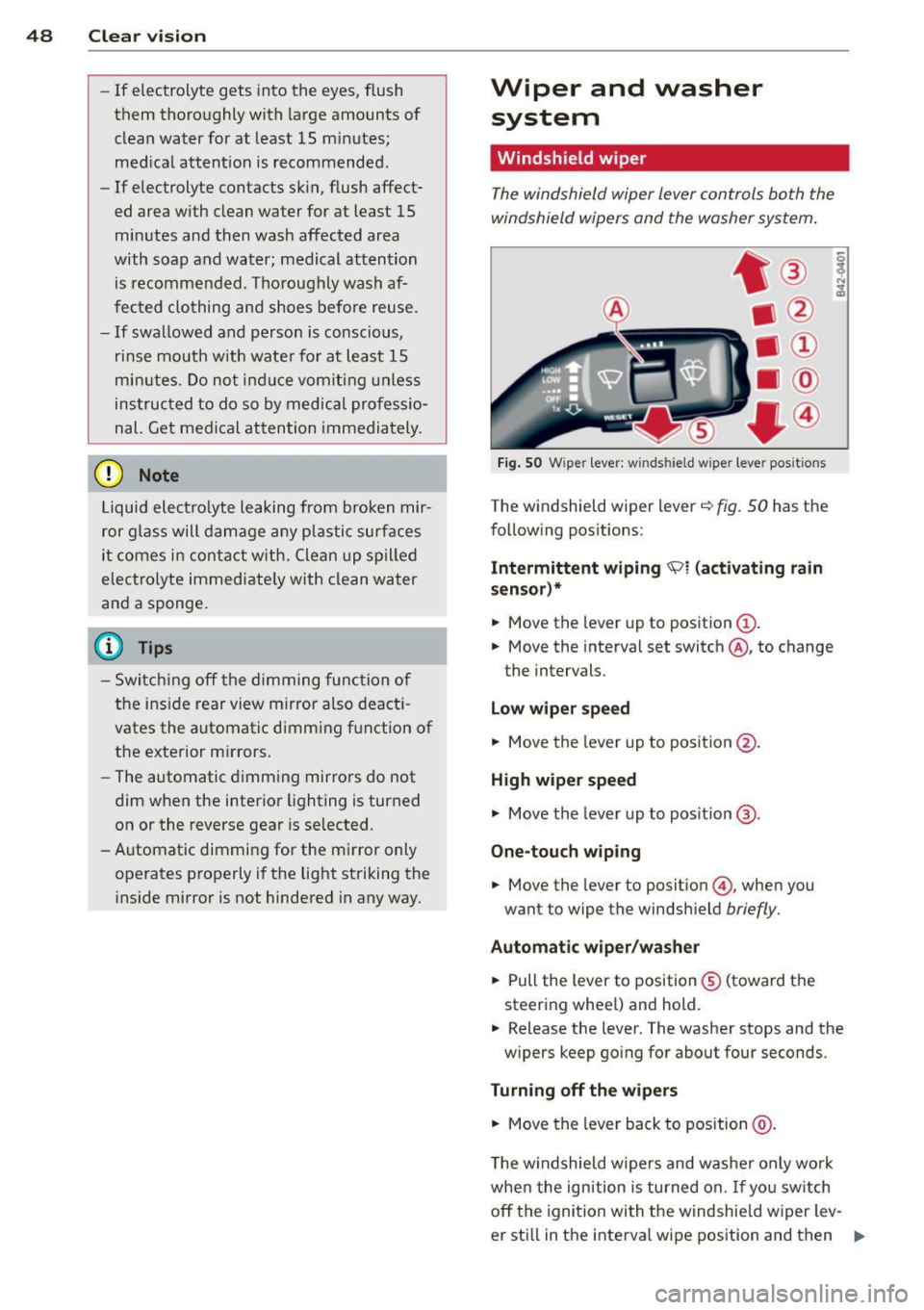
48 Clear vis ion
- If electrolyte gets into the eyes, flush
them thoroughly with large amounts of
clean water for at least 15 m inutes;
med ica l attent ion is recommended .
- If electrolyte contacts skin, flush affect
ed area with clean water for at least 15
minutes and then wash affected area
with soap and water; medical attention
is recommended . Tho roughly wash af
fected clothing and shoes before reuse.
- If swallowed and person is conscious,
rinse mouth w it h wate r fo r at least 15
min utes . Do no t induc e vom iting unle ss
instructed to do so by medic al professio
nal. Get medical at tention immediately.
Liquid elect ro lyte lea king from broken mir
ror glass will damage any p lastic surfaces
i t comes in contact w ith. Clean up spilled
e lectro lyte immediate ly with clean water
and a sponge.
(D} Tips
- Switch ing off the dimming func tion of
the inside rear view mirror also deact i
vates the automatic dimmi ng f unction of
the exterior m irrors.
- The automatic dimming mirrors do not
dim when the interior lighting is turned
on or the reverse gear is se lected .
- Automatic dimmi ng for the m irror only
operates properly i f th e light striking the
i nside mirror is not hindered in any way.
Wiper and washer
system
Windshield wiper
The windshield wiper lever controls both the
windshield wipers and the washer system.
F ig . 50 W ipe r leve r: win ds hield w ipe r leve r posit io ns
The windshield wiper lever~ fig. 50 has the
following pos itions:
Intermittent wiping \91 (activating r ain
sensor)*
.,. Move the lever up to position(!).
.,. Move the interval set switch @, to change
the intervals.
Low wiper speed
.,. Move the lever up to pos it ion @.
High wiper speed
.,. Move the lever up to pos it ion @.
One-touch wiping
.,. Move the lever to posit ion @, when you
wan t to wipe the winds hield
briefly.
Automat ic wiper/wa sher
.,. Pull the lever to position ® (toward the
steering whee l) and hold .
.,. Release the lever. The washer stops and the
w ipers keep go ing for about four seconds.
Turning off the wipers
.,. Move the leve r back to position @.
T he w indshield wipers and washe r only wo rk
whe n the ign ition is turned on. If you sw itch
off the ignition with the windshie ld w iper lev -
er sti ll in the interva l wipe posit ion and then
Ill>
Page 54 of 262

52 Clear vis ion
- To help prevent damage to the wiper sys
tem, a lways loosen blades which are fro
zen to the windsh ield before operat ing
wipers.
- To he lp prevent damage to w iper blades,
do not use gasoline, kerosene, pa int
thinner, or other solvents on or near the
wiper blades.
- To he lp prevent damage to the wiper
arms or other components, do not at
tempt to move the wipers by hand .
(D Tips
-Commercial hot waxes applied by auto
matic car washes affect the cleanability
of the glass surface .
- The front wiper blades are different
l engths; the blade on the driver's s ide is
l onger .
Digital compass
Activating or deactivating the compass
Applies to vehicles: with digital compass
The direction is displayed on the interior rear
view mirror.
Fig . 53 In side rea r vi ew m irro r: digi tal compass ac ti
v at ed
.. To activate o r deactivate, hold the@
c::> fig. 53 b utton down until the red disp lay
appe ars or d is a ppears.
The digital compass only works with the igni
tion tu rned on . T he d irect io ns are displayed as
ini tia ls :
N (North), NE (No rthe ast) , E (E as t),
SE (Southe ast), S (Sou th), SW (Southwest),
W (West) , NW (Northwest).
(D Tips
To avoid inaccurate directions, do not al
l ow any remote contro ls, electr ica l sys
tems, or metal parts close to the mirror .
Setting the magnetic deflection zone
Applies to vehicles: with digita l compass
The correct magn etic deflection zon e must be
set in order to display the dire ctions correctly.
©
Fi g. 54 North A meric a: magne tic def le ction zo ne
bo un daries
" Ho ld th e@ c::> page 52, fig . 53 button down
until the number of the set magnetic deflec
t ion zo ne appe ars on the inte rior re ar v iew
m irror.
.. Adjust the magnetic de flect ion zone by re
peated ly pressing on the @button . The set
mode automatically deact ivates after a few
seconds.
Calibrating the compass
Applies to vehicles: with digita l compass
The compass has to b e recalibrated if the dis
play is wrong or inaccurate.
.. Hold the @button down unti l th e letter C
is displayed on the inter ior rear view mirror . ..,.
Page 167 of 262

Automatic car wash
The vehicle can be washed in almost any
modern automatic car wash .
The vehicle paint is so durable that the vehicle
can normally be washed without problems in
an automatic car wash. However, the effect on
the paint depends to a large extent on the de
sig n of the fac ility, the filtering of the wash
water, the type of wash and care mater ial , etc.
If the paint has a dull appearance afte r go ing
through the car wash or is scratched, bring
this to the attention of the operator immedi
ately. If necessary, use a different car wash.
Before going through a ca r wash, be s ure to
take the usual precautions such as closing the
windows. Remove antenna if applicable .
If you have installed additional accessories on
the vehicle -such as spoilers, e tc. -it is best to
ask the car wash operator i f these should be
removed .
A WARNING
Always read and heed all WARNINGS and
the information ¢
page 164.
(D Note
- Fold the exterior mirrors -flat the re is a
risk of damaging the exterio r mirrors .
Power folding exterior mi rrors must not
be fo lded in or out by hand. Use the pow
er function!
- Compare the track of your vehicle w ith
the d istance between the guide ra ils of
the facility- there is a risk of damage to
the wheels and tires .
- Compare the width of your vehicle wit h
the width of the tu nnel at the fac ility.
Washing the vehicle by hand
A lot of water is needed when washing a vehi
cle by hand.
~ Befo re you start washing, make sure you
have read and understood the WARNINGS
¢ A in General informa tion on page 164 .
Cleaning and protec tion 165
~ First soak all dried d irt unt il it is soft, then
rinse it off.
~ As you clean yo ur vehicle, start w it h the
roof and work your way down to the bottom,
using a sponge, a sponge g love or a clean
brush .
~ Rinse the sponge o r the sponge glove often,
flushi ng it clean each time.
~ Use spec ia l car shampoo only fo r very per
sisten t dirt.
~ Rinse the car thoroughly wit h water.
~ Use a chamois leather to gent ly wipe the ex -
terior dry .
U se a separate sponge for cleaning the
whee ls, door s ills and other regions exposed
to road dirt. In this way, yo u wi ll not scratch
the paint wit h coarse particles imbedded in
the sponge the next time you wash the car.
A WARNING
- Wash your vehicle only when the ignition
is switched off to reduce the risk of a
crash .
- Always read and heed all WARNINGS and
other information ¢
page 164.
(D Note
-Never try to remove dirt, mud or dust if
the surface of the veh icle is dry. Never
use a dry cloth or sponge, s ince this
cou ld scratch your vehicle's paint or win
dows .
- Never wash your car in bright sun light.
Drops of wate r act as mag nifying lenses
and may damage yo ur paint .
- Whe n you wash your car in the winter: if
you rinse yo ur vehicle with a hose, be
c ar efu l not to aim the stream of water
directly at locks, or at doo r or hatch
openi ngs -they can free ze sh ut.
- Never use sponges designed to
remove
insec ts, or any k itche n sco uring sponges
or s imil ar p rod ucts. They can damage
your paint finish .
- Never use a dry cloth or sponge to clean
the headlights . Only use wet cloths o r
•
•
Page 170 of 262

168 Cleaning and protection
Do not use car wax on
- matte or anodized metal trim
- rubber or rubber-like trim.
Trim strips
Metal trim needs special care.
For environmental reasons , Audi fabricates
the bright trim strips and trim pieces from pure chromium-free aluminum.
Dirt and marks on the trim st rips should be
removed with a
pH-balanced cleaning agent
(do not use a chrome cleaner). Audi dealers
carry cleaning products which have been test
ed for use on your vehicle and are not harmful
to the environment .
To avoid corrosion on the exterior trim strips,
only a pH-balanced solution should be used
for the windshield washer .
.&_ WARNING
Always read and heed all WARNINGS and
other information
c> page 164.
Plastic and vinyl
Plastics needs special care .
Use a clean, damp cloth or sponge to remove
dust and light surface dirt. For other soil, use
a lukewarm all-purpose cleaning solution or a
mild saddle soap for vinyl trim. Remove water
spots and soap traces with a clean, damp
cloth or sponge. Use a clean, soft cloth to rub
dry.
Grease, tar or oil stains can be removed with a
clean cloth or sponge soaked with all-purpose
cleaner or with a solvent designed especially
to clean vinyl.
Occasionally apply a colorless vinyl or leather
preservative to retain the material 's luster
and pliability.
.&_ WARNING
Always read and heed all WARNINGS and
the information
c> page 164.
Aluminum trim '
Use only neutral-pH products to remove spots
and deposits from aluminum surfaces.
Chrome care products and alkaline cleaners
will attack aluminum surfaces and can dam
age them
over time.
A WARNING
Always read and heed all WARNINGS and
the information
c> page 164.
Touch-up paint
Minor paint damages should be touched up
immediately.
.. Use either a touch-up paint stick or spray
paint to
cover minor scratches and nicks .
Your Audi dealer has touch-up paint for minor scratches and stone chips . Scratches should
be touched up soon after they occur to pre
vent corrosion.
The number for the original vehicle paint can
be found on the vehicle identification label
.:>page 238.
.&_ WARNING
Always read and heed all WARNINGS and
the information
c> page 164.
Windows
Clear vision to all sides .
Clean all windows regularly to remove road
film and carwash wax buildup.
.. Remove snow from windows using a brush .
.. Use a plas tic ice scraper to remove ice from
windows and mirrors .
.. Remove other residue on the windows with
a spray-on glass cleaner.
Page 171 of 262

~ Wipe the windows dry with a clean piece of
cloth or kitchen paper towel.
The best way to remove snow from windows
and mirrors is to use a brush. Use a non-abra
sive
plastic ice scraper -better still, a spray
deicer -to remove
ice from windows and mir
rors.
The windows must not be cleaned with insect
remover or wax since these can interfere with
the function of the windshield wiper blades
(chatter).
Oil, grease or silicone residue can be removed
with
glass cleaner or silicone remover. How
ever, wax residue requires the use of a special
ly formulated solvent. Please contact your
Audi dealer for advice on safe products for
wax removal.
Windows should also be cleaned on the inside
at regular intervals.
Never dry windows with the same chamois
that you use to dry painted surfaces. Wax resi
due on the chamois can impair vision through
the windows.
A WARNING
-The windshield must not be treated with
water-repellent materials. They can in
crease glare under poor visibility condi
tions such as wetness, darkness, or when
the sun is low on the horizon. In addi
tion, they can cause the windshield wip
ers to chatter.
- Always read and heed all WARNINGS and
other information
¢page 164.
(D Note
-Never use warm or hot water to remove
snow and ice from windows and mirrors.
This could cause the glass to crack.
- To prevent damage to the wires of the
rear defogger, do not place any adhesive
stickers on the inside of the rear window
over the wires.
- To help prevent dirt from scratching the
window, always scrape in a forward di-
Cleaning and protection 169
rection -pushing the scraper away from
you -never back and forth.
· Steel wheels
Applies to vehicles : with steel wheels
The wheels also have to be cleaned.
~ Always include the hub caps and wheel rims
when washing your vehicle to remove road
dirt, salt sprays and brake dust.
If necessary, use a commercial wheel cleaner
to remove accumulated brake dust.
The wheel rims are easier to keep clean if they
are regu larly coated with liquid wax.
Paint scratches should be touched up as soon
as possible to prevent corrosion
¢ page 168,
Touch-up paint.
A WARNING
-Moisture and ice on brakes may affect
braking efficiency -
¢ page 153, General
information.
Test the brakes carefully af
ter each vehicle wash.
- Always read and heed all WARNINGS and
the information
¢page 164.
Cast (light) alloy wheels
Applies to vehicles: with Cast alloy wheels
Cast (light) alloy wheels require special care.
~ Wash the wheels with a sponge or hose
brush every other week.
~ For deep cleaning afterwards, use only a
dedicated
acid-free cast alloy wheel cleaner .
~ Rub a coat of liquid wax onto the rims every
three month. Be sure to reach and treat all
parts of the rim.
To preserve the decorative appearance of the
cast alloy wheels, some special care is neces sary. In addition to road dirt and salt, brake
dust is also corrosiv e. If left on for too long,
brake dust can cause pitting.
Use only special
acid-free cleaners formulated
for alloy rims. Safe products are available at
your Audi dealer. Never leave the cleaner on .,..
•
•