2013 AUDI TT key
[x] Cancel search: keyPage 74 of 262

72 On the road
you leave your veh icle . This makes a vehicle
theft even more difficult ¢ .&. .
Ignition ke y saf ety lock
After swi tching off the ignition, the ig nit ion
key can on ly be removed from the ign it ion
lock when the se lector lever is in the "P"
(Park) position . After you have removed the
key, the selector lever is locked and cannot be
moved.
Ignition on @
If it is diffic ult to turn the key after you have
inserted it into the ignition lock, turn the
steering wheel back and forth. This will take
the load
off the steering lock mechanism and
you will be able to turn the key freely and
start the engine.
Starting the engine @
In this position the engine starts . While the
engine is starting, the power supply to the headlights and other e lectrica l consumers is
temporari ly interrupted to conserve battery
power. After the engine has started, release
the key and it will return to posit ion
(D .
Before the starter can be operated again the
key must be turned back to position @. The
non -repeat loc k prevents you from damaging
the starter when the engine is runn ing .
A WARNING
-Never remove the key from the ign ition
lock whi le the vehicle is moving. The
steeri ng wheel will lock causing loss of
c ontrol.
- If you have to leave your vehicle -even
for just a m inute -always remove t he ig
nition key and take it with you. This is es
pecially important if you a re going to
leave ch ildren behind in the vehicle. The
children co uld start the engine or use
other vehicle controls. Unsupervised use
of vehicle controls (for examp le, power
windows) can cause serious personal in
jur ies .
(!) Tips
If the vehicle battery has been disconnect
ed and then reconnected, then you must
l eave the key in position
(D for about 5
seconds before you can start the engine.
Starting and stopping
the engine
Starting the engine
The engine can only be started with an origi
nal Audi key.
.,. Set the park ing brake.
.,. Move the se lector lever to the neutral posi
tion (automatic transmission): selector lever
in
P or N) ¢ .&_ .
.,. On vehicles with manua l transmission, fully
depress the clutch pedal.
.,. Turn the ignition key to pos it ion @
¢ page 71, fig . 71 -do not depress the gas
pedal when starting the engine!
.,. Let go of the key as soon as the engine
starts.
A cold engine may at first be loud after it has
been sta rted. This is due to the hydrau lic
valves bu ild ing up the oil pressure. This nor
mal and no need for co nce rn .
If the engine does not start immediately, stop
trying after 10 seconds and then try to restart
the engine abou t 30 seconds late r.
A WARNING
Neve r star t or let the eng ine run in a con
f ined or enclosed area . Exhaust fumes
from the engine contain carbon monoxide,
a colorless and odor less gas . Ca rbon mon
oxide can be fatal if inhaled.
- Never leave the engine id ling unattend
ed. An unattended veh icle w ith a runn ing
engine poses a danger of personal injury
or theft.
Page 75 of 262
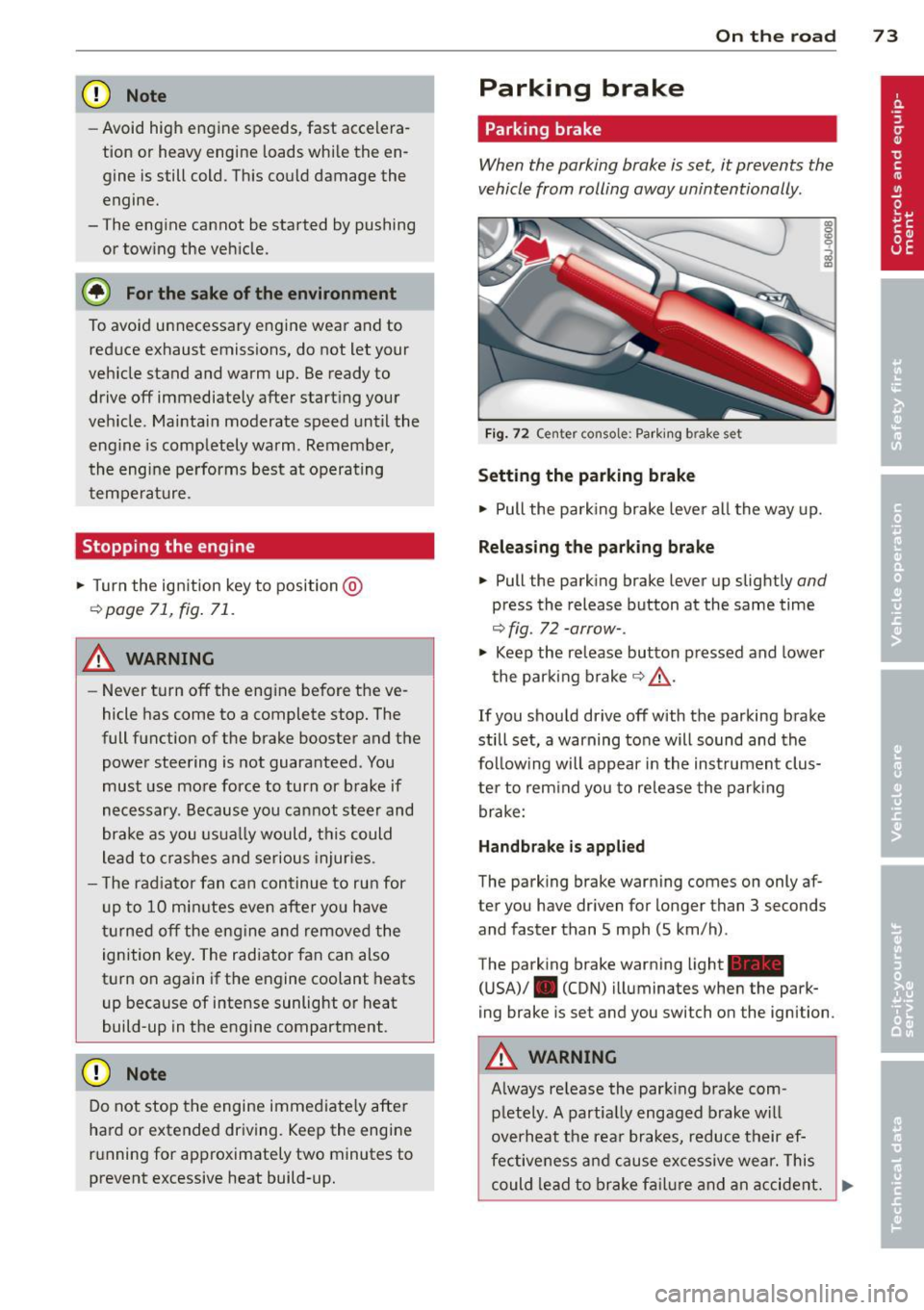
CD Note
-Avoid high engine speeds, fast accelera
tion or heavy engine loads whi le the en
gine is still cold. This could damage the
engine.
- The engine cannot be started by pushing or towing the veh icle.
@) For the sake of the environment
To avoid unnecessary engine wear and to
reduce exhaust emissions, do not let your
veh icle stand and warm up. Be ready to
drive off immediately after starting your
veh icle. Maintain moderate speed until the
eng ine is completely warm . Remember,
the engine performs best at operating
temperature .
Stopping the engine
~ Turn the ign ition key to position @
~page 71, fig. 71.
_& WARNING
-Never turn off the engine before the ve
hicle has come to a complete stop. The
full function of the brake booster and the
power steering is not guaranteed . You
must use more force to turn or brake if
necessary. Because you cannot steer and
brake as you usually would, this could
lead to crashes and serious injur ies.
- The radiator fan can continue to run for
up to 10 minutes even after you have
turned
off the engine and removed the
ignition key . The radiator fan can also
turn on again if the engine coolant heats
up because of intense sunlight or heat
build-up in the engine compartment.
CD Note
Do not stop the engine immed iate ly after
hard or extended driving. Keep the engine
running for approximately two minutes to
prevent excessive heat build-up.
On the road 73
Parking brake
Parking brake
When the parking brake is set, it prevents the
vehicle from rolling away unintentionally .
Fig. 72 Center console: Parki ng b rake set
Setting the parking brake
~ Pull the park ing brake lever all the way up.
Releasing the parking brake
~ Pull the parking brake lever up slightly and
press the release button at the same time
~ fig. 72 -arrow-.
~ Keep the release button pressed and lower
the parking brake~&_ .
If you should drive
off with the parking brake
still set, a warning tone will sound and the
follow ing will appear in the instrument clus
ter to rem ind you to release the parking
brake:
Handbrake is applied
The parking brake warning comes on only af
ter you have driven for longer than 3 seconds
and faster than 5 mph (5 km/h) .
The parking brake warning light_
(USA)/ . (CON) illuminates when the park
ing brake is set and you switch on the ignition .
A WARNING
Always re lease the park ing brake com -
pletely. A partially engaged brake will
overheat the rear brakes, reduce their ef
fectiveness and cause excessive wear. This
could lead to brake failure and an accident. .,.
Page 76 of 262

74 On the road
Only afte r the vehic le has come to com
p lete stop, should you f irm ly set the park
ing brake and either move the gearshift
lever into 1st. gear (manual transm iss ion)
or move the selector lever into "P" (Auto
mat ic transm ission).
Parking
Parking
.,. Stop the veh icle using the brake pedal.
.,. Set the parking brake firmly .
.,. Switc h off the eng ine.
.,. Move t he selecto r lever in to the P position
(autom atic tr an smi ssio n) or move the gear
shift lever into 1st . gear
(manual t ransmi s
sion ).
.,. Remove the ign ition key from the ignit ion
lock.
In addition on incline s and grad es
.,. Turn the steering whee l so that your vehicle
wi ll ro ll against the curb in case it should
start to move.
A WARNING
This is how you can reduce the risk of in
jury when leaving your veh icle.
- Never park the vehicle where it can come in contact with dry grass, sp illed fuel or
any other flammable mater ials .
- Never allow anyone - especially small
children -to remain in the vehicle when
it is locked. Locked doors make it more
difficult for rescuers to access the pas
senger compartment in the event of an
emergency. Danger to life!
- Never leave children unsupervised in the
vehicle. Children could re lease the park
ing brake o r move the gea rshift lever out
of gear. The vehicle could start to roll
away and cause an accident .
- No matter what the season is, the tem
perature in a parked vehicle can reach
dangerous levels .
Starting on hills
Applies to vehicles: wi th hill hold assist
Hill ho ld assist makes it easier to start on
hills.
T he system is activated when the bra ke peda l
is depressed
for a few sec ond s.
After releasing the brake pedal, the brake
power is held for a
brief moment to p reven t
the vehi cle from rolling back when s tarti ng. At
th is time, you can easi ly beg in to move your
vehicle .
A WARNING
- If you did not begin moving immediate ly
after releasing the brake pedal, under
certain circumstances, the vehicle would
begin to roll backward. Depress the
brake peda l immediately or engage the
hand brake.
- Should the engine stall, depress the
brake peda l immediately or engage the
hand brake .
- In order to prevent the vehicle from roll ing back unintentionally when starting in
stop-and-go traffic, keep the brake pedal
depressed for a few seconds before driv
i n g off.
@ Tips
You can find o ut if yo ur vehicle is equ ipped
with "Hill hold ass ist" at an authorized
Audi dealersh ip.
Speed warning system
Overview
The speed warning system helps you to keep
your driving speed below a set speed limit.
The speed warning system warns the driver if
he exceeds a previous ly stored maximum
speed. A warning tone will so und as soon as
the vehicle speed exceeds the set speed by
about 3 mph (3 km/h). At the same time, a
warning symbol appears in the display. .,,.
Page 84 of 262

82 Transmi ssion
The selector lever lock is released as fo llows:
,. Switch the ignition on.
,. Step on the brake peda l
and simultaneously
hold down the re lease button .
Automatic selector lever lock
The selector lever is locked in the P and N po
sitions when the ignition is on . To move the
l eve r from these positions the d river must de
press the brake pedal. As a reminde r to the
d river, the fol low ing wa rning appears in the
instr ument cluster d isplay when the s electo r
is in P and N :
To start en g in e or sel ect gear ap ply fo ot
br ake when sta tionary
The selector lever lock is effective only when
the vehicle is stationary and at speeds be low
5 km/h. A t higher speeds, the lock in the N
position is automatically switched off.
The selector lever is not locked when rapid
shifts a re made th rough t he N pos it ion (e.g .
from R to D). This allows you to " rock" the ve
hicle if it becomes stuc k. If the lever is in the
N position for more than 1 second with the
brake peda l not depressed, the se lector lock
engages automatica lly.
Rele ase button
The release b utton in t he se lector lever ha n
d le prevents accidental shifts into certa in se
lecto r lever positions. When you press the re
lease button, the selector lever lock is cancel
l ed. In the illustration, the pos it ions in which
the release but ton has to be pressed are high
lighted in color
c> fig. 81.
Ignition key remo val lock
The ign it ion key can on ly be removed after the
ignition is switched off if the selector lever is
in P. As long as the ignit ion key is removed,
the selector lever is locked in P .
@ Tips
If the selector lever does not engage ,
there is a malfunction. The eng ine is disa
bled to p revent the vehicle from driving off
unintent iona lly. To allow the selector lever to engage again, proceed as follows:
Press
and release the brake peda l.
Driving Notes
Applies to vehicles: w ith S tronic
The forward gears are shifted up or down au
tomatically.
-
------F ig . 82 Section fro m cente r co nso le : Se lecto r leve r
w it h re lea se but ton
Starting the engine
,. The se lecto r lever must be in the P or the N
po sit ion. At low temperatures (below -10
° C), the eng ine can only be started when the
selector lever is in the P position.
Starting from stop
,. Step on and hold the b rake pedal.
,. Hold the release button (bu tton in sele ctor
lever) down , move the selecto r lever to the
desired position, for example D
c> page 80,
and re lease the button .
,. Release the brake peda l and accelerate
Q _A .
Stopping t emporarily
,. Bring the veh icle to a full s top wi th the
brake, e.g . at traffic signals .
,. Do not acce lerate .
Parking
,. Step on and hold the b rake peda l¢ & .
,. App ly the parki ng b rake firmly .
,. Ho ld the release button down, move these
lector lever to P and release the button .
Stopping on an incline
,. Always hold the vehicle with the footb rake
or park ing brake in orde r to prevent
IIIJJ,
Page 89 of 262

Homelink®
Universal remote
control
General information
The HomeLink universal remote control can
be programmed with hand-held transmitters
from existing equipment.
You must first program the Homelink ® trans
mitter before you can use the system
~ page 87, Programming the HomeLink ®
transmitter .
In order to program the Home Link ® transmit
ter for devices utilizing rolling code, a second
person on a ladder who can safely reach the
garage door opener motor is recommended.
It is also necessary to locate the "learn" but
ton on your garage door opener motor . Refer
to the ope rating inst ructions for the opener ,
as the location and color of this bu tton may
vary by manufacturer .
You can still use the origina l remote control
fo r the device at any time.
A WARNING
-
- Never use the Homelink® transmitter
with any garage door opener that does
have not the safety stop and reverse fea
ture as requ ired by federal safety stand
ards. This includes any garage door open
er model man ufactured before April 1,
1982.
- A garage door opener which cannot de
tect an object, signaling the door to stop
and reverse does not meet current feder
al safety standards. Using a garage door
opener without these features increases
risk of serious injury or death.
- For safety reasons never release the
parking brake or start the engine while
anyone is standing in front of the vehicle.
- A garage door or an estate gate may
sometimes be set in motion when the Homelink ® remote control is being pro
grammed. If the device is repeatedly ac-
Homelin k® 87
tivated, this can overstrain motor and
damage its e lectrical components -an
overheated motor is a fire hazard!
- To avoid possible injuries or property
damage, please always make abso lutely
certain that no persons or objects are lo
cated in the range of motion of any
equipment being operated.
{!) Tips
- If you would like more information on
Homelink ®, where to purchase the
Homelink ® compatible products, or
would like to purchase the Homelink®
Home Lighting Package, please cal l to ll
free: 1-800-355-3515.
- For Declaration of Compliance to United
States FCC and Industry Canada regula
tions~
page 246.
Programming the Homelink ®
transmitter
The transmitter is programmed in two phas
es. For rolling code transmitters, a third
phase is also necessary.
Fig . 88 Ove rhead co nsole: Homelink ® keypad
Fig. 89 Fro nt b umper , driver side : locatio n of tran smi t-
t er uni t
II>
Page 90 of 262

88 Homelink®
Pha se 1:
p rogramming th e ove rhead k eypad
1. Make sure yo ur vehicle is wit hin operating
range of the remote controlled garage
door opener .
2. Set the parking brake¢.&. in General in
formation on page 87 .
3. Tur n the ignition on . Do not start the en
g ine!
4 . Press and hold the two outs ide Home
L ink ® buttons
(D a nd @ for approx i
mately
20 seconds until indicator light @
¢fig . 88 begins to flash . The n re lease
both buttons. Do not hold the buttons for
longer than
30 seconds .
.,. This procedure only needs to be performed
once . It erases the factory-set default codes
and does not have to be repeated to pro
gram add it ional remote controls .
5. Press and hold the Home Link ® button (D ,
® or @ until the indicator light @
starts flashi ng
slowly. Re lease the bu tton.
.,. The system will remain in programming
mode for 5 minutes .
Co to the front of the
vehicle and proceed with phase 2 .
Phase 2:
programming the bumper mounted tran s
m itter
6 . Hold the original remote control at a dis
tance between
0 -6 in . (0 -15 cm) from the
bumper below the appropriate head light
for you r vehicle ¢
fig. 89 (use the shortest
d istance possible).
7 . Aim the remote control just below the
driver sid e head light.
8 . Press and hold the activation button on
the remote contro l.
.,. May be different in Canada.
If so, press and
re-press (cycle) the activation button on your
remote control every two seconds.
9 . The emergency flashers will flash
thre e
tim es
(after about 15-60 seconds) when
the programm ing is successful. Release
the butto n on the remote control.
.,. To program more devices, repeat steps 4 to
9.
10. Press and ho ld the tra ined Homelink ®
button and observe the indicator light @
¢fig. 88.
.,. If the ind icator light is solid/continuous,
programm ing is comp lete and your device
should activate when you press and release
the tra ined Homel ink ® button .
.,. If the ind icator light blinks rapidly fo r
2 sec
onds and is the n a sol id/continuous ligh t,
proceed w ith phase
3 to progr am a roll ing
code device.
Phase 3: rolling code pr ogramming
.,. A second pe rson o n a ladder who ca n safely
reach the garage door opene r motor is rec
ommended .
11. Loca te the "learn" b utton on the ga rage
doo r opener motor ( re fer to the operating
instructions for the opener, as the loca
tion of this button may vary by manufac
turer).
12. Press and release the learn button on the
garage door opener motor .
.,. Not e: once the button is pressed, there are
30 second s in which to in it iate the next
step.
13. On the Homelink ® keypad inside the vehi
cle , fi rm ly press and hold the Homel ink ®
bu tton prev ious ly programmed in phases
1 and 2 for two seconds and release. Re
peat this sequence
twice.
.,. Some vehicles may require the press/hold/
release sequence up to three times to com
plete the trai ning process .
.,. Homelink ® should now activate your rolling
code equipped device .
If the 5 minute time limit is exceeded , the
emergency flash ers will flash one time to in
dicate that the process has been term inated .
In this case, repeat steps 4 through 9.
If the emergency flashers do not flash
three
t imes (after about 15 -60 seconds) , program
ming was not successful. In this case, repeat
steps 4 through 9 .
Remote contro l units for garage door openers
in Canada are set to stop transmitting radio
frequency sig nals afte r two seconds. This t ime ..,.
Page 91 of 262
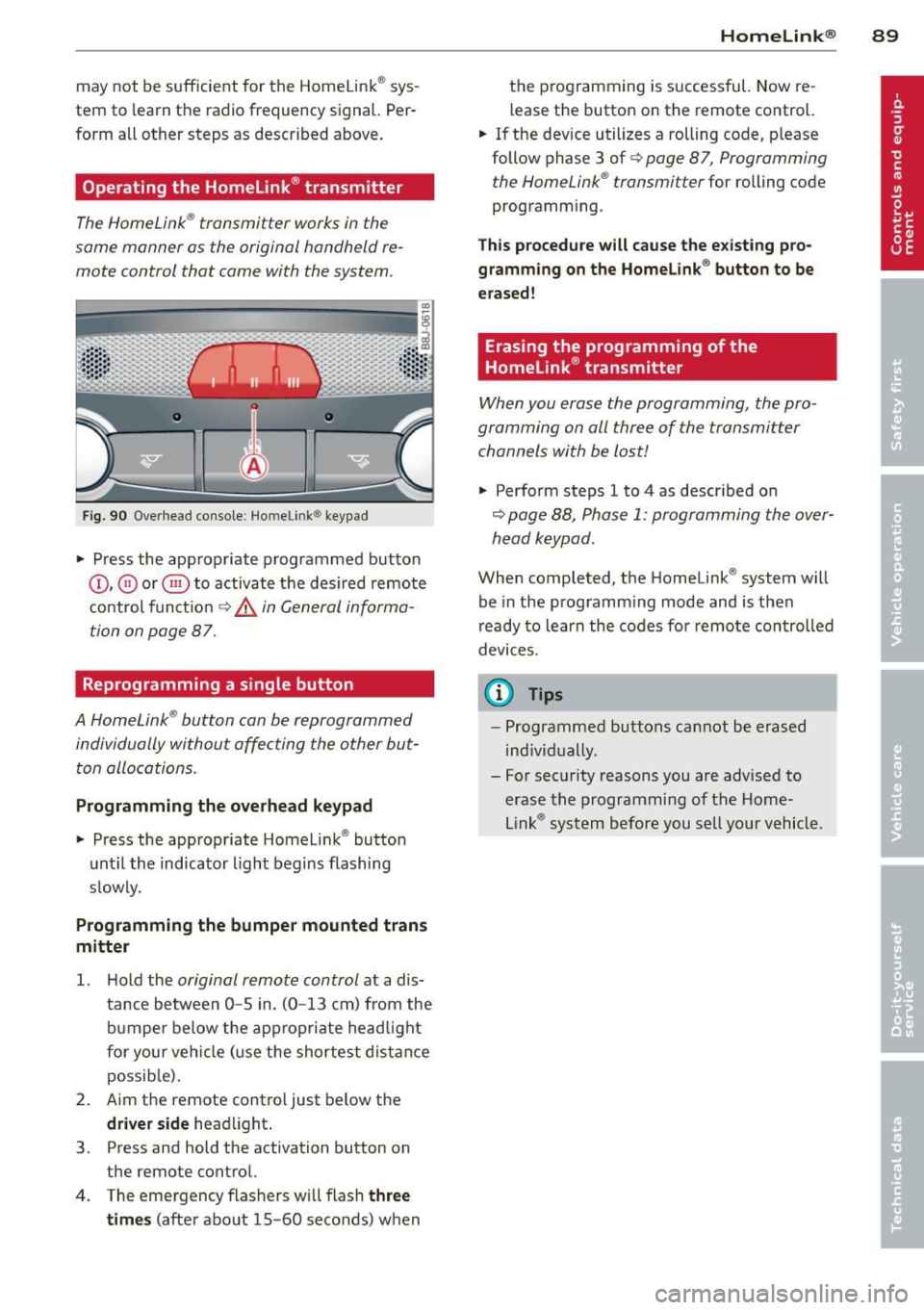
may not be sufficient for the Homelink® sys
tem to learn the radio frequency signal. Per form all other steps as described above .
Operating the Homelink® transmitter
The HomeLink ® transmitter works in the
same manner as the original hand held re
mote control that came with the system.
Fig . 9 0 Overhead co nsole: Ho melin k® key pad
• Press the appropriate programmed button
©, @ or@ to activate t he des ired remote
co ntrol funct io n
¢ &. in General informa
tion on page 87.
Reprogramming a single button
A HomeLink ® button can be reprogrammed
individually without affecting the other but t on allocations.
Programming the overhead keypad
• Press the app ropriate Homeli nk® button
unt il the indicator light begins flashing
s low ly.
Programming the bumper mounted trans
mitter
1. H old the original remote control at a dis
tance between
0 -5 in . (0 -13 cm) from the
b umper below the ap prop ria te head light
fo r your vehi cle (use the shortest dis tan ce
possib le) .
2 . Aim the remote control just be low the
driver side head light .
3 . Press and hold the activation button on
the remote control.
4 . The emergency flashers w ill flash
three
times
(afte r about 15 -60 seconds) when
Homelin k® 89
the programming is successful. Now re
l ease the button on the remote control.
• If the dev ice utilizes a rolling code, p lease
follow phase 3 of ¢
page 8 7, Programming
t he HomeLink ® transmitter
for rolling code
programm ing .
Th is p rocedure will cause the e xisting pro ·
gramming on the Homelink ® button to be
erased!
Erasing the programming of the
Homelink ® transmitter
When you erase the programming, the pro ·
gramming on all three of the transmitter channels with be lost!
• Perfo rm steps 1 to 4 as descr ibed on
~ page 88, Phase 1: programming the over
head k eypad .
When completed, t he Homelink ® system will
be in the prog ramm ing mode and is then
r eady to learn the codes fo r remote controlled
devices.
(D Tips
- Programmed buttons can not be erased
ind iv idually.
- For security reasons you are advis ed to
erase the programming of the Home
Lin k® system before you se ll yo ur vehicl e.
Page 105 of 262

forces on the body more "tolerable" and less likely to cause injury.
Although these examples are based on a fron
tal collision , safety belts can also substantial
ly reduce the risk of injury in other kinds of
crashes. So, whether you're on a long trip or
just going to the corner store, always buckle
up and make sure others do, too. Accident sta
tistics show that vehicle occupants properly
wearing safety belts have a lower risk of being
injured and a much better chance of surviving
an accident . Properly using safety belts also
greatly increases the ability of the supplemen
tal airbags to do their job in a collision. For
this reason, wearing a safety belt is legally re
quired in most countries including much of
the United States and Canada.
Although your Audi is equipped with airbags ,
you still have to wear the safety belts provid
ed. Front airbags, for example, are activated
only in some frontal collisions. The front air
bags are not activated in all frontal collisions,
in side and rear collisions, in roll overs or in
cases where there is not enough deceleration
through impact to the front of the vehicle .
The same goes for the other airbag systems in
your Audi. So, always wear your safety belt
and make sure everybody in your vehicle is
properly restrained!
Important safety instructions about
safety belts
Safety belts must always be properly posi
tioned across the strongest bones of your
body.
.,. Always wear safety belts as illustrated and
described in this chapter.
.,. Make sure that your safety belts are always
ready for use and are not damaged.
A WARNING
Not wearing safety belts or wearing them
improperly increases the risk of serious
personal injury and death. Safety belts can
work only when used correctly .
Safety belts 103
-Always fasten your safety belts correctly
before driving off and make sure all pas
sengers are properly restrained.
- For maximum protection, safety belts
must always be positioned correctly on
the body .
- Never strap more than one person, in cluding small children, into any single
safety belt.
- Never place a safety belt over a child sit
ting on your lap.
-Always keep feet in the footwell in front
of the seat while the vehicle is being driv
en.
- Never let any person ride with feet on
the instrument panel or sticking out the
window or on the seat.
- Never remove a safety belt while the ve
hicle is moving . Doing so will increase
your risk of being injured or killed .
- Never wear belts twisted.
- Never wear belts over rigid or breakable objects in or on your clothing, such as
eye glasses, pens, keys, etc., as these
may cause injury .
- Never wear the shoulder part of the belt
under your arm or otherwise out of posi
tion .
- Several layers of heavy clothing may in
terfere with correct positioning of belts and reduce their effectiveness .
- Always keep belt buckles free of anything
that may prevent the buckle from latch
ing securely.
- Never use comfort clips or devices that
create slack in the shoulder belt. Howev
er, special clips may be required for the
correct use of some child restraint sys
tems .
- Never allow safety belts to become dam
aged by being caught in door or seat
hardware.
- Torn or frayed safety belts can tear and
damaged belt hardware can break in an
accident. Inspect belts regularly. If web-
bing, bindings, buckles, or retractors are .,..
L,_ _______________ _J
•
•