2013 AUDI RS5 CABRIOLET service interval
[x] Cancel search: service intervalPage 4 of 286

2 Table of contents Vehicle literature .. .. .. .. .. ... .
5
About this Owner's Manual . . . 6
Controls and equipment .. ... .
Ins truments and controls .. . .
General illus tration .... ... .. .. ... .
Instruments and warning /
indicator lights ........ .. .. .. . .
I ns truments . .. .. ..... ... .. .. ... .
War ning/ indi cator lights ... .. ... .. .
Driver information d isplay .. . .
I ntroduct ion . .. .. ..... ... .. .. ... .
Trip computer .. .. ..... ... .. .. ... .
Service interval d isp lay .... .. .. ... .
Eng ine oil temperature indicator ... .
Lap timer .. ........ ..... .. ... .. .
On -Board Diagnostic system (OBD) .. .
Opening and closing .... .. .. . .
Power locking system .. ... .. .. .. . .
R ear lid .. .. ................ ... . .
P owe r win dows . ...... ... .. .. ... .
Va let par king . ......... .. .. .. .. . .
Power top .. .. ...... .... ... .. . .
Autom atic power top ...... .. .. ... .
W ind defle cto r ......... .. .. .. .. . .
P owe r top emergency operation
Clear vision .............. .. ... .
L ights . .. .. .. . .......... .. .. .. . .
I n ter ior lights .. .. ..... ... .. .. ... .
V 1s1on ...... .. .. ..... ... .. .. ... .
W iper and washer system . ... ... .. .
Dig ita l compass ............ .. ... .
Seats and storage ... .. .. .. ... .
General recommendat ions . .. .. .. . .
Front seats ... ........... .. .. ... .
H ead restraints . ......... .... .. . .
Seat memo ry ............. ... .. . .
As htray .. .. ... .... .... .. .. .. .. . .
C igarette lig hte r .......... .. .. .. . .
St orage ...... ........... ....... . 8
8
8
10
1
0
13
24
2 4
25
27
28
28
29
31
31
37
39
4 0
42
42
46
47
52
52
55
5 5
57
59
61
61
62
64
64
65
66
66
Lugg age compartmen t . . . . . . . . . . . . 6 7 Warm and cold
... .. ..... .... . .
Climate co ntrols . ... ... ..... ... .. .
On the road ... .. ... ..... ... .. .
Stee ring . ..... .. ... .. ..... .... . .
Ign it io n lock ..... .. .... .... ... .. .
Convenience key .. ... .......... .. .
Driver messages ................. .
E lectromechanical parking brake . .. .
Speed warning sys tem .. .. ... ... .. .
Cru ise cont ro l .. .. ............... .
Transm ission .. ..... ......... . .
S · ® tronrc .. ... ... ............... .
Audi adaptive cruise control and braking guard .......... . .
I n troduc tion ... .. ... .. .. ... ..... .
Genera l informa tion ......... .. .. .
A udi adaptive cruise cont rol ..... .. .
A udi braking gua rd ..... .... ... .. .
Messages ..... .. .. ... ..... ... .. .
Audi side assist ............ .. .
L ane change ass istant
69
69
74
74
74
77
78
79
81
82
8 5
85
92
92
9 2
94
98
99
101
101
Audi drive select . . . . . . . . . . . . . . 104
D riving set tings . . . . . . . . . . . . . . . . . . 104
Park assist . . . . . . . . . . . . . . . . . . . . . 107
Parking sys tem . . . . . . . . . . . . . . . . . . . 10 7
Parking system plu s . . . . . . . . . . . . . . . 107
Pa rking system (rear, with rear view
camera) . . . . . . . . . . . . . . . . . . . . . . . .
108
Homelink ® . . . . . . . . . . . . . . . . . . . . 114
U niversa l remote contro l..... ... .. . 114
Safety fir st . . . . . . . . . . . . . . . . . . . . 118
Driving Safely . . . . . . . . . . . . . . . . . 118
Genera l notes . . . . . . . . . . . . . . . . . . . . 118
Proper occupant seating positions . . . 119
Driver and passenger s ide footwe ll . . . 123
Pedal a rea . . . . . . . . . . . . . . . . . . . . . . . 123
Stow ing luggage .... .. .. ... ..... . 124
Repo rting Safety Defe cts . . . . . . . . . . . 12 6
Active rollove r pro te ction sy st em . . . . 1 27
Page 26 of 286
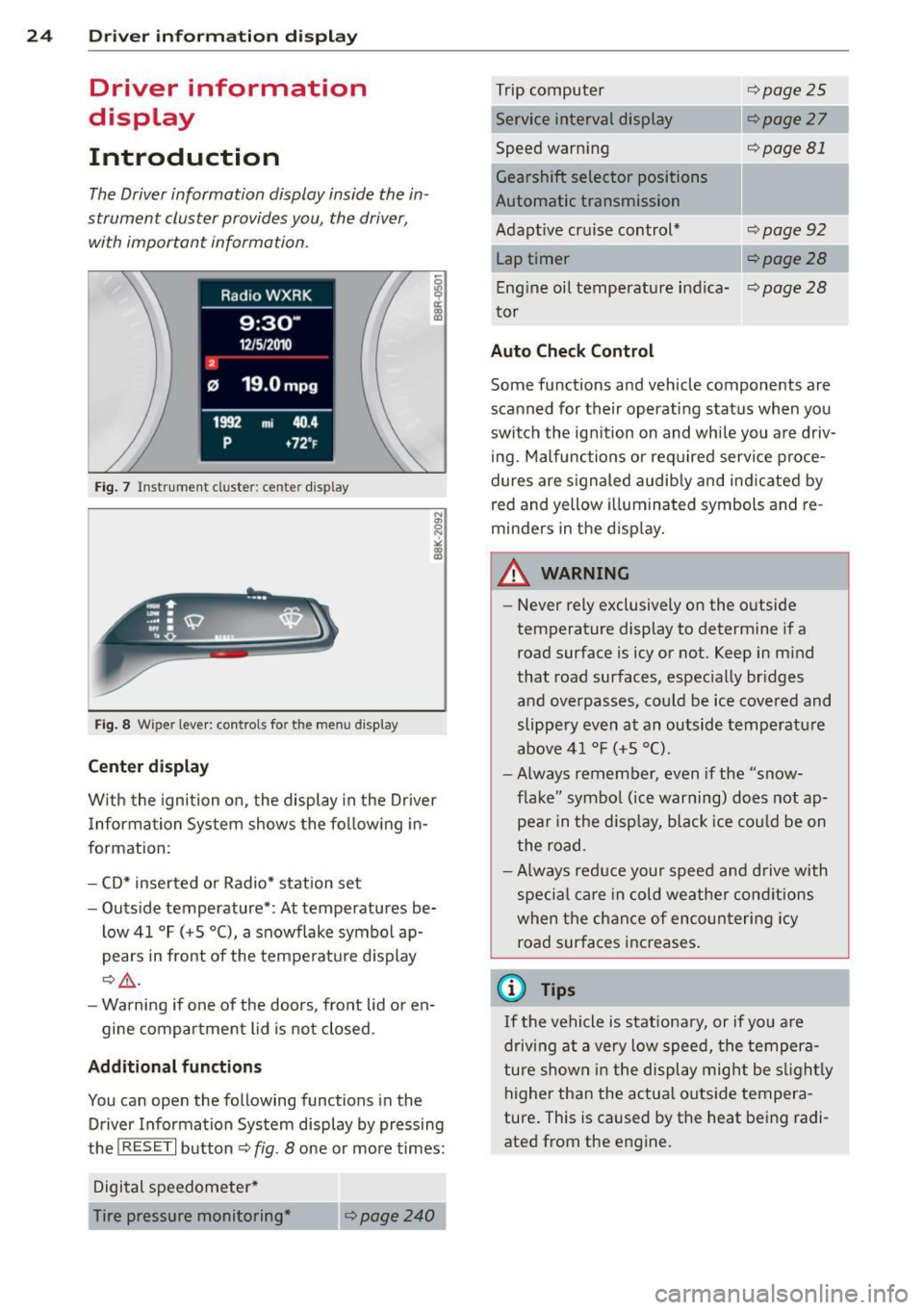
24 Drive r in form ation d ispl ay
Driver information
display
Introduction
The Driver information disp lay inside the in
strument cluster provides you, the driver ,
with important information.
Fig . 7 In strum en t cl ust er: center dis pl ay
Fi g. 8 W iper leve r: co ntr ols fo r the menu displa y
Cent er d ispla y
With the ignition on, the display in the Dr iver
I nformation System shows the fol low ing in
format ion :
- CD* inserted or Radio* station set
- Outside temperature* : At temperatures be-
low 41 °F ( +S °C), a snowflake symbol ap
pears in front of the temperature display
c::> .&_ .
- Warning if one of the doors , front lid or en-
gine compartment lid is not closed .
Additional fun cti ons
You can open the following function s in the
Driver Information System display by pressing
the
! R ESE T I button c::> fig. 8 one or more times:
Digital speedometer*
Tire pressure monitoring *
~page240
Trip computer
Service interval display
Speed warning
Gearshift selector positions
Automatic transmission
Adapt ive cruise control*
Lap timer
c::> page25
c::> page 27
c::> page 81
c:> page 92
Eng ine oil temperature indica-c:> page 28
tor
Auto Check Control
Some functions and veh icle components are
scanned for their operating status when you
switch the ignition on and whi le you are driv
i ng . Malfunctions or required service proce
dures are s ignaled audib ly and ind icated by
red and yellow illuminated symbols and re
minders in the disp lay.
A WARNING
- Never rely exclusively on the outside
temperature display to determine if a road surface is icy or not. Keep in m ind
that road surfaces, especially br idges
and overpasses, could be ice covered and
slippery even at an outside temperature
above 4 1 °F (+ S
0
() .
-Always remember , even if the "snow
f lake" symbo l (ice warning) does not ap
pear in the d isp lay, black ice co uld be on
the road .
- Always reduce your speed a nd d rive with
specia l care in cold weathe r cond itions
when the chance of encountering icy
road surfaces increases.
© Tips
If the vehicle is stationa ry, or if you are
driving at a very low speed, the tempera
tu re shown in the display mig ht be s light ly
higher than the actua l outside tempera
ture . This is caused by the heat being radi
ated from the engine.
Page 29 of 286

@ Tips
This function is not available on all
vehicles.
Service interval display
The service interval display reminds you when
your next service is due.
Fig. 12 Dis play: Serv ice interva l di splay
The schedule fo r the next oil change or inspec
tion is calculated automatically and displayed accordingly. The display works in two stages:
Service rem inder
30 days before the next service is due, a serv
ice rem inder appears in the display when you
turn on the ignition
<> fig. 12.
After about 5 seconds the display switches
back to normal. The d istance and time re
maining are updated each time the ignition is
turned o n until the date due for service is
r eached .
Service due
When the due date for service is reached, the
message
Servic e due! appears in the instru
ment cluster immediately after you turn on
the ign ition . Additionally, a warn ing tone
sounds . After about 5 seconds the display
sw itches back to normal.
Call ing up the service schedules
If or when an oil change or inspect ion is due,
can be shown in the radio or MM!* display by
selecting the se rvice in terval display i n the car
menu . Se lectlCARlf unct ion button>
S ervi ce
in te rva l di spla y
or ICAR I funct ion button > Car
Dri ver inform ation di spl ay 2 7
sys tem s* control button > Servicin g &
check s.
Resetting the service interval displa y
Your authorized Audi dealer will reset the cor
responding service sc hedule after pe rforming
the appropr iate service on your veh icle. You
also have the possibility to reset the oil
change schedule after having performed an
oi l change according to Audi specifications.
Se lec t I CAR I function button >
Se rvi ce interval
di spla y
> Reset oil change inter val or I CAR I
funct ion button >
C ar sy ste m s* control but
ton >
S ervicing & check s > Reset oil change
interva l.
(D Note
If you disconnect t he battery te rm inals, no
ca lculat ions can be made fo r the service
i nte rva l disp lay dur ing th is time and no
se rv ice rem inder will appear. Remember
th at observing the p roper service inte rva ls
i s vitally important to extending the life of
your vehicle, partic ularly the engine, and
maintaining its value. Even if the mileage
driven is low, the maximum period of one
year from one service to the next must not
be exceeded .
(!) Tips
-Do not reset the display between oil
changes, otherwise the disp lay will be in
correct.
- The information in the Service Reminder
remains stored even when the vehicle
battery is disconnected .
Page 60 of 286

58 Clear vis ion
Cleanin g the headlights* . The headlight wash
er system* op erates on ly when the headlights
a re on. If you move the lever to pos ition
® ·
the head lights are washed in intervals.
A WARNING
- The ra in sensor is only intended to assist
the driver . The dr iver is still responsible
for manually sw itching the w ipers on ac
co rding to the vis ibility conditions .
- The windshie ld may not be treated w it h
water-repe lling windshie ld coat ing
age nts. Unfavorable conditions, such as
wetness , darkness, low sun, can res ult in
incre ase d gla re. Wiper b lade ch atter is
also possible .
- P roperly fu nctioning windshie ld w iper
blades are required for a clear view and
sa fe dr iving
¢ page 58, Replacing
windshield wiper blades.
(D Note
- In the c ase of fro st, check whether the
winds hield wiper blad es are frozen to
the windshie ld. Switching on the wind
s h ield wipers can damage the wiper
blades!
- Prior to using a car wash, the win dshield
wipe r system must be switched
off (lever
i n position @). This helps to prevent un
i ntent ional sw itchi ng on and damage to
t h e windshie ld w iper system .
- The w indshield wipers are switched
off
when the ignition is turned off . Activate
the windshie ld w ipers afte r the ignit ion
i s sw itched back on by mov ing t he wind
s h ield wiper leve r to any pos it io n.
- Worn or dirty windsh ie ld w iper blades
r esult in streaking . T h is can affect the
r ain senso r* function . Ch eck your wind
s h ield wiper blades regularly.
- The was her fluid nozzles of the wind
s h ield washer system are heated at low
temper atures w hen the ignit ion i s on.
- When stop ping temporarily , (e.g. at a
traff ic light) the se t speed of the wi nd- shield wipers is automatically
reduced by
one s peed.
Replacing windshield wiper blades
Wiper blad es in good condition help k eep th e
windshield clear.
Fi g. 6 5 Re mov ing w indsh ie ld wipe r bl ade
Wiper service posit ion /blade replacement
position
.. Switch the windshie ld w ipers off (position
@ ¢page 57, fig.
64) .
.. Select: !CARI function button> Windshi eld
wiper s> Service po sition > on .
Or
.. Select: !CARI function butto n> Car syst em s*
contro l button > Servicing & checks > Wiper
service po sition > On.
The windshield wipers
move into the service pos ition .
Removing the wiper blade
.,. Lift the windsh ie ld wiper arm up from the
w indshie ld.
.. Press the locking knob
(D ¢ fig. 65 on the
wiper blade . Ho ld the wipe r blade firmly .
.. Remove the wipe r blade in the direction of
the arrow .
Attaching the wiper blade
.. Insta ll the new w iper blade in the ret ainer
on t he wiper a rm @ unt il yo u hear i t click in
to p lace on the wiper arm.
.. Place the wiper arm back on the windshield.
.. To bring the w ipers back into the or igina l
position, press the windshield wiper lever .
Or
.. Select : !CARI function button> Windshield
wipers > Service position > off .
Or
Page 71 of 286

Warm and cold Climate controls
Description
Th e climate control sy stem warms, cools and
adds humidity to the a ir in the veh icle inter io r.
It is the most effect ive when the windows and
power top are closed. If there is a build-up of
h eat inside the vehicle, ventilation can help to
speed up the cooling process .
I n all he ating mode f unctions except
defrost,
the blower on ly switches to a higher speed
once the engine coolant has reached a certain
temp erature.
Condensat ion from the cooling sys tem can
d rip and form a puddle of water under the ve
h icle. This is normal and does not mean there
is a leak .
Pollutant filter
The po llutant filte r removes po llutants s uch
as dus t and pollen from the air.
The air pollutants filte r must be changed at
the intervals spec ified in you r Wa rra nty
&
M aintenance book let, so tha t the air condi
tioner can prope rly work .
If you drive your vehicle in an area w ith h igh
a ir po llution , the fi lter may need to be
changed more frequent ly than specified in
your Aud i Warranty
& Ma intenance bookle t. If
in doubt, ask your authorized A udi Service Ad
v isor for advice .
Key coded settings
The clima te control sett ings are automat ically
stored and assigned to the remote co ntro l key
that is in use. These set tings are differe nt
when the power top is open or closed .
& WARNING
Reduced visibility is dangero us and can
cause accidents . -
Warm and cold 69
-For safe driving it is very important that
all windows be free of ice, snow and con
densat ion.
- Comp letely fam iliarize yourse lf with the
proper use and funct ion of the heat ing
and ve nti lation system and especially
how to defog and defrost the w indows.
- Never use the windshield wiper/washer
system in freez ing weather unt il you
have warmed the w indshield first, using
the heating and ventilation system. The
washer sol ution may free ze o n the wind
shie ld an d red uce visib ility.
(D Note
- If you s uspect that the air conditioner
has been damaged, switch the system
off to avoid furt her damage and have it
i n spected by a q ua lified dea lership.
- Repairs to the Audi air condition er re
quire specia l techni cal know ledge and
speci al tools. Contact an autho rized Aud i
dealer fo r ass istance.
@ For the sake of the environment
B y reduci ng the amou nt of f uel you use,
you also re duce the amount of pollu tan ts
emitted in to the a ir .
(D Tips
- Keep the air intake s lo ts ( in fro nt of the
w indshield) free from ice, snow and de
br is in order to maintai n the proper f unc
tion of the climate control system.
- T he energy m anagement system may
switch the seat heating* or rear window
defroster off temporar ily . These systems
are available again as soon as the energy
balance has been restored .
- Air escapes through vents under the rear
window. When placing items of clothing
on the luggage compartment cover, en
sure that the openings are not covered.
Page 215 of 286

@ For the sake of the environment
-Under no circ umstances can the oil come
i n contact w ith the sewage network or
the soil.
- Observe and follow lega l regu lations
when disposing of empty oil containers.
Changing the engine oil
We r ecommend that hove your oil changed by
on authorized Audi dealer or a qualified serv
ice station .
Before you check anything i n the engine com
pa rtment,
alwa ys read and heed all WARN
INGS c:> &. in Working in the engine comport
men t on page 207.
The engine oil must be changed according to
the intervals specified in your Warranty
&
Maintenance book let . T his is very important
because the l ubricating proper ties of oil di
minish gradua lly dur ing no rmal veh icle use.
Under some circ umstances the engine o il
should be changed more frequently . Change
oil more often if you drive most ly short dis
tances, operate the vehicle in dusty areas or
under predominantly stop-and -go traff ic con
d itions, or have your ve hicle where tempera
tures remain below free zing fo r extended pe
ri ods.
Detergent addi tives in the o il w ill make fresh
oil look dark after the eng ine has been run
n ing fo r a short time. This is norma l and is not
a reason to change the o il mo re often tha n
recommen ded.
Because of the problem of prope r disposal,
a long w ith the special tools and necessary ex
p e rti se require d, we strong ly recommend tha t
you have you r o il change d by an author ized
Audi dealer or a q ualified service sta tion.
If you choo se to change your oil yourself ,
please note the following importa nt informa
tion :
Checkin g and fillin g 213
A WARNING
To reduce the risk of personal inj ury if you
must change the eng ine oil in your vehicle
yourself:
- Wear eye protect io n.
- To reduce the risk of burns from hot en- gi ne oil, let the engi ne cool down to the
touch.
- When removing the o il dra in p lug with
your fi ngers, stay as far away as possible.
Always keep you r fo rearm parallel to the
grou nd to help p revent hot o il from run
ning down yo ur arm.
- Dra in the oil into a containe r designed
for this purpose, one la rge enough to
hold at least the tota l am ou nt of oi l in
your eng ine .
- E ngine oil is poisonous . Keep it we ll out
of the rea ch of childre n.
- Con tinuous contact wit h used eng ine o il
is harmful to yo ur ski n. A lways p rote ct
your skin by w ashing oil off tho ro ughly
wit h soap and wate r.
@ Note
N eve r mix oil addi tiv es with yo ur engine
oi l. These additives can damage your e n
g ine and adver se ly affec t yo u r A udi L imit
ed New Veh icle Warran ty.
@ For the sake of the environment
- B efore changi ng your oil, first make su re
yo u k now where yo u can prope rly dispose
o f t he used oil.
- Always dispose of used eng ine o il proper
ly. Do not dump it on garden soil, wood
ed are as, into open streams o r down
sewage drains .
- Re cy cl e used engine oil by taking i t to a
used engi ne oil col lect ion facility in your
area, or contact a service station .
•
•
Page 234 of 286

232 Tires and wheels
Tire service life
The service life of tires depends on a lot of
different things including proper installation
and balancing, correct tire pressure and driv
ing style.
F ig. 1 87 Tire tread: tre ad wea r ind icators (TWI)
_____ __,.J)
F ig. 1 88 Rotat ing t ires for more ev en wea r
Tread Wear Indicator (TWI)
The o rigi na l t ires on your veh icle have
1/16 inch (1.6 mm) high "wear indicators"
c::> fig . 187 running across the tread. Depend
i ng on the make, there will be six to eight of
them evenly p laced around the t ire. Marks on
the tire sidewa ll (for example "TWI" or other
symbols) indicate the positions of the tread
wear ind icators . Worn t ires must be replaced .
Different fig ures may apply in o ther countries
c::> & .
Tire p ressure
Incorrect tire pressure causes premature wear
a nd can cause sudden t ire blow-out. For t his
reason, tire pressure must be checked at least
once a month
c::> page 228 .
Driving style
Driving fast aro und curves, heavy acce leration
and hard braking increase tire wear.
Rotating tires for more even wear
F or all four tires on your ve hicl e to h ave the
same service life, we recommen d that t he
front and rear t ires are rotated according to
the tire manufact urer's suggested tire rota
tion intervals. Please remember the follow ing :
- Tire rotation intervals may differ from the
vehicle service inte rva ls o utlined in your
Ma intenance and Warranty Book let .
- The longer one tire is used in one location
on the vehicle, the more it wears at certain
points; therefore, we recommend that you
follow the tire manufact urer's suggested
tire rotation intervals .
- Vehi cles w ith front-wheel dr ive experience
more tread wear on the fro nt w heels com
pa red to all wheel d rive (quattro ®).
- Please rotate tires as shown
c::> fig. 188.
-Extra care must be taken when rotating di-
rection-specific tires
c::> page 250 .
Wheel balancing
The wheels on new ve hicles are balanced .
However, various situations during everyday
driving can cause them to become unba l
anced, re sulting in vibrat ions you can usually
feel through the steer ing wheel.
Un balanced whee ls must be rebalanced to
avo id excessive wear on steering, suspension
and t ires. A whee l m ust also be reba lanced
when a new tire is insta lled.
Incorrect wheel alignment
Incor rect w heel alig nment can cause exces
sive tire wear, impairing the safety of the veh i
cle . If tires show excessive wear, have the
whee l alignment checked by an aut hori zed
Audi dealer or qualif ied workshop .
All wheel drive
Vehicles with q uattro ® mus t always have tires
of the same size, construction and tread type .
For details see
c::> page 181. ..,.
Page 266 of 286

264 Consumer Information
Consumer Information
Warranty coverages
You r Audi i s covered by the following war
ranties:
- New Vehicle Limited Warranty
- Limited Warranty Against Corrosion Perfo-
ration
- Emissions Control System Warranty
- Emissions Performance Warranty
- California Emissions Control Warranty (USA
vehicles only)
- California Emissions Performance Warranty
(USA vehicles only)
Detailed information regarding your warran
ties can be found in your
Warranty & Mainte
nance booklet .
Operating your vehicle
outside the U.S.A. or
Canada
Government regu lations in the United States
and Canada require that automobiles meet
specific emission regulations and safety
standards. Therefore, veh icles built for the
U.S.A . and Canada differ from vehicles sold in
other countries .
If you p lan to take your vehicle outside the
continental limits of the United States or Can
ada, there is the possibility that:
- unleaded fuels for vehicles with cata lytic
converter may not be available;
- fuel may have a considerably lowe r octane
rating. Improper fuel may cause engine
damage ;
- service may be inadequate due to lack of
proper service facilities, tools or testing
equipment ;
- replacement pa rts may not be readily availa
ble.
- Navigation systems for vehicles built for the
U.S.A. and Canada will not necessar ily work
in Europe, and may not work in other coun
tries outside of North America.
(D Note
Audi cannot be responsible for mechanical
damage that could result from inadequate
fuel, service or parts availability.
Audi Service Repair Manuals and Literature
Audi Official Factory Service Manuals and Lit
erature are published as soon as possible after
model introduction. Service manuals and lit
erature are available to order from the Audi
T echnical Literature Ordering Center at:
www.audi.techliterature.com
Maintenance
General
Your vehicle has been designed to help keep
maintenance requirements to a minimum.
However, a certain amount of regular mainte
nance is still necessary to assure your vehicle's
s afety, economy and rel iability. For detailed
vehicle maintenance consult your Warranty &
Maintenance booklet.
Under difficult operating conditions, for ex
ample at extremely low outside temperatures,
i n very dusty regions , when towing a trailer
very frequently, etc., some service work
should be performed between the intervals
specified. This applies particularly to:
- oil changes, and
- cleaning or replacing the air filter .
(® For the sake of the environment
By regularly maintaining your vehicle, you
help make sure that emission standards
are maintained, thus minimizing adverse
effects on the environment.
Important considerations for you and
your vehicle
The increasing use of electronics, sophisticat
ed fuel injection and emission contro l sys-
tems, and the genera lly increasing technical
liJJ,