2013 AUDI Q5 engine
[x] Cancel search: enginePage 127 of 316

lever is left in N (Neutral) for more than ap
proximately 1 second, witho ut the brake ped
a l being pressed.
R elea se button
The release b utton on the selector lever pre
vents the lever from being accidentally shifted
into certain positions. Pressing this button de
activates the selector lever lock. Depending
on the direction of the shift, the selector lever
locks at different positions. The positions are
h ighlighted in the illustration¢ fig.
133.
Ign ition k ey safety int erlock
The key cannot be removed from the ignition
unless the se lector lever is in the P park posi
tion . When the ign ition key is removed, the
selector lever will be locked in the P pos ition.
Driving the automatic transmission
F ig . 134 Sh ift gate on th e center conso le: se lector lev
er with release button
Startin g the engine
... The selector lever must be in P or N.
Starting off
... Press and ho ld the brake pedal.
... Press and ho ld the release button in these
lector lever handle, se lect the desired se lec
tor lever pos ition such as D/S and release
the button.
... Wait briefly until the transmission has shift
ed (you will feel a slight movement) .
... Remove your foot from the brake pedal and
acce le rate.
Automa tic tran sm iss ion 125
Stopping temporarily
... Keep the veh icle stationa ry using the brak
ing pedal, for example at t raffic lights .
... Do not press the accelerator peda l when do
ing this .
... To prevent the vehicle from rolling when
you start driving, set the parking brake
when stopp ing on steep inclines¢_& .
The parking brake will re lease automatically
and the vehicle w ill start moving once you
press the accelerator pedal.
Stopping /parking
If the selector lever is not in the P position
when you open the driver's door, the vehicle
cou ld rol l. The message
Transmi ssion: C ar
ma y roll ! Shift to pa rk !
appears .
... Press and hold the brake peda l until the ve
hicle has come to a complete stop .
... App ly the parking brake
¢ page 89, Park-
ing .
... Select the P selector lever posit ion ¢ _& .
Stopping on an inclin e
... Always press the brake pedal to ho ld the ve
hicle in place and prevent it from "rolling
back" ¢_& . Do
not try to prevent the vehi
cle from "rolling back" when a gear is en
gaged by increasing the engine speed ¢(D .
Sta rting on an inclin e
... Activate the parking brake .
... With the driving gear selected, press the ac
celerator peda l carefully . The parking brake
w ill release automatically if your seat belt is
fastened .
Under certa in circ umstances, such as driving
in the mounta ins, it may be usefu l to sw itch
temporarily to the manual sh ift program in or
der to adjust the gears to the driv ing cond i
tions by hand
¢ page 12 7 .
On s lopes, activate the parking brake first and
then move the selector lever to the P position.
This prevents too much stress from being placed on the locking mechanism .
I),
Page 128 of 316

126 Automatic transmission
8_ WARNING
-Unintended vehicle movement can cause
serious injury .
- Never leave your vehicle with the engine
running while in gear. If you must leave
your vehicle when the engine is running,
activate the parking brake and move the
selector lever to P.
- Power is still transmitted to the wheels
when the engine is running at idle. To
prevent the vehicle from "creeping", you
must keep your foot on the brake when
the engine is running and the selector lever is in D/S or R or "tiptronic" mode is
selected.
- Do not press the accelerator pedal when
changing the selector lever position
while the vehicle is stationary and the
engine is running.
- Never shift into
R or P while driving.
- Before driving down a steep slope, re-
duce your speed and shift into a lower
gear with "tiptronic".
- Do not ride the brakes or press the brake
pedal too often or too long when driving
down a hill. Constant braking causes the
brakes to overheat and substantially re
duces braking performance, increases
braking distance or causes complete fail
ure of the brake system .
- To preven t the vehicle from rolling back
when stopping on inclines, always hold it
in place with the brake pedal or parking
brake.
- Never hold the vehicle on an incline with
a slipping clutch . The clutch opens auto
matically when it becomes too hot from
the overload. An indicator lamp
[O] illu
minates and a driver message appears
Q page 128when the clutch is overload
ed.
- If the engine must remain running, never
have any driving position engaged when
checking under the hood. Make sure the
selector lever has securely engaged and
is locked in P with the parking brake set
Q page 226, Engine compartment . 0th-erwise, any increase in engine speed may
set the vehicle in motion, even with the
parking brake applied.
(D Note
- When stopping on an incline , do not try
to hold the vehicle in place by pressing
the accelerator pedal while a driving gear is selected. This can cause the transmis
sion to overheat and can damage it. Acti
vate the parking brake or press the brake
pedal to prevent the vehicle from rolling .
- Allowing the vehicle to roll when the en
gine is stopped and the selector lever is
in N will damage the transmission be
cause it is not lubricated under those cir
cumstances.
@ Tips
For safety reasons, the parking brake is re
leased automatically only when the driv
er's safety belt is engaged in the buckle.
Hill descent control
The hill descent control system assists the
driver when driving down declines.
Hill descent control is activated when these
lector lever is in D /S and you press the brake
pedal. The transmission automatically selects
a gear that is suitable for the incline. Hill de
scent control tries to maintain the speed ach
ieved at the time of braking, within physical
and technical limitations. If may still be nec
essary to adjust the speed with the brakes .
Hill descent control switches off once the de
cline levels out or you press the accelerator
pedal.
When the speed is set in the cruise control
system
q page 95, hill descent control is also
activated.
A WARNING
-
Hill descent control cannot overcome
physical limitations, so it may not be able
to maintain a constant speed under all
Page 129 of 316

conditions. Always be ready to apply the
brakes.
Manual shift program
Using the manual shift program you can
manually select gears.
F ig. 135 Cente r console: sh ift in g t he gears manual ly
Fig. 136 S tee rin g wheel: S hift b utto ns*
Gear selection with selector lever
The tiptronic mode can be selected either with
the vehicle stationary or on the move.
.. Push the selector lever to the right from 0/
S. An
M appears in the instrument cluster
display as soon as the transmission has
shifted.
.. To upshift, push the selector lever forward
to the plus position
0 c:> fig. 135 .
.. To downshift, push the lever to the minus
pos ition
0 -
Gear selection with paddle levers*
The shift buttons are activated when these
lector lever is in D/S or the t iptron ic manual
shift program.
.. To upshift, touch the button on the right
0
c>fig . 136.
Autom atic transm ission 12 7
.. To downshift, touch the button on the left
0 .
.. If you do not press a sh ift button within a
short time while in the D/S position, the
transmission will return to automatic mode.
To keep shifting using the shift buttons,
move the selector lever to the r ight out of
the D/S position .
The transm iss ion automatically shifts up or
down before cr itical engine speed is reached.
The transmission only allows manual shifting
when the eng ine speed is with in the permit
ted range .
@ Tips
-When you shift into the next lower gear,
the transmission will downshift only
when there is no possibility of over-rev
ving the engine.
- When the kick-down comes on, the
transmission will shift down to a lower
gear, depending on vehicle and engine
speeds.
- Tiptron ic is inoperative when the trans
mission is in the fail-safe mode.
- Hybrid drive*: electric driving is not pos
sible in tiptronic mode.
Kick-down
Kick-down enables maximum acceleration .
When you depress the accelerator pedal be
yond the resistance point, the automatic
transmission downsh ifts into a lower gear, de
pending on vehicle speed and engine speed .
The upshift into the next higher gear takes
place once the max imum specified engine
speed is reached .
_& WARNING
Please note that the drive wheels can spin
if kick-down is used on a smooth slippery
road -there is a risk of skidding .
Page 139 of 316

Programming the transmitter (version B)
Applies to vehicles: with Horne link
Fig. 15 1 Distance between the radiator gr ille and the
hand transmitter
P rogrammin g: ph ase 1 on the control unit
1. Sw itch on the ig nit ion (do no t start the
engine) .
2. Press and hold both of the outer Home
Link buttons
r=>page 135, fig. 149 until
the LED @ turns off completely (about
20
seconds). Th is procedure clears the stand
ard codes that were set at the factory and
does
n ot need to be repeated agai n to
p rog ram the other buttons.
3. Briefly press the Homelink button that
you would li ke to prog ram .
4 . Wai t unti l the LED @ beg ins to b link
q ui ckly. The Home Link modu le wi ll now
remai n in learning mode for
5 minutes .
5. Now stand in front of your vehicle with
the original hand transmitter for the ga rage door opener or for the device that
you would like to allocate to the Home
Link button.
Programming: pha se 2 on th e radiator
grille
6 . Hold the orig inal hand transmitter some
what towa rds the center of your vehicle 's
radiato r grille r=>
fig. 151.
7. Now act ivate (p ress) t he hand transmit
ter.
8 . Pay a ttention to the tu rn signals for you r
vehicle when activating the ha nd trans
mitter . If t he emergency flashers blink
three times, the programming was suc
cessful. If the emergency flasher only
bli nks one t ime, the 5 minute t ime limit
Homelink ® 13 7
for the adaptation has expired or the pro
gram ming was unsuccessful. Repeat the
programming from step 3 on the controls
or select another distance from the radia
tor grille.
9. If the garage door or other devices sti ll
fail to be activated w it h the Homelink
control buttons after p rogramming is
comple ted, it is possib le tha t these sys
tems might be working with a rolling code
ins tead of the normal fixed code .
A Roll
ing code programming must be per
formed
r=> page 138 .
Program the rema ining two buttons a ccord ing
to the instructions mentioned above . Beg in
similar ly w ith the 3rd step if the program
ming connection was successful for t he first
button.
Remote con tro l units fo r garage door opene rs
in Canada are set to stop transmitting radio
frequency signa ls after two seconds . This time
may not be suffic ient for the Homelink sys
tem to learn the radio frequency signa l. Per
form all other steps as described above.
Erasing the buttons
.,. Switch o n the ignition (do not start the en
gi ne).
.,. Press and hold both of the outer buttons
until the LED @ turns off completely (about
20 seconds) to erase all of the buttons si
m ultaneously .
.,. Programmed buttons cannot be erased ind i
vidua lly. Reprogram the buttons if necessa
ry .
Reprogramming the buttons
.,. Switch on the ignition (do not start the en
gine) .
.,. To reprogram an individua l butto n, press
and hold the button unt il the LE D @ starts
to f lash quickly (after abo ut ten seconds) .
Release t he but ton imme dia tely. The Home
L ink module will now remain in learning
mo de for 5 minutes.
.,. Continue with step 5.
Page 152 of 316
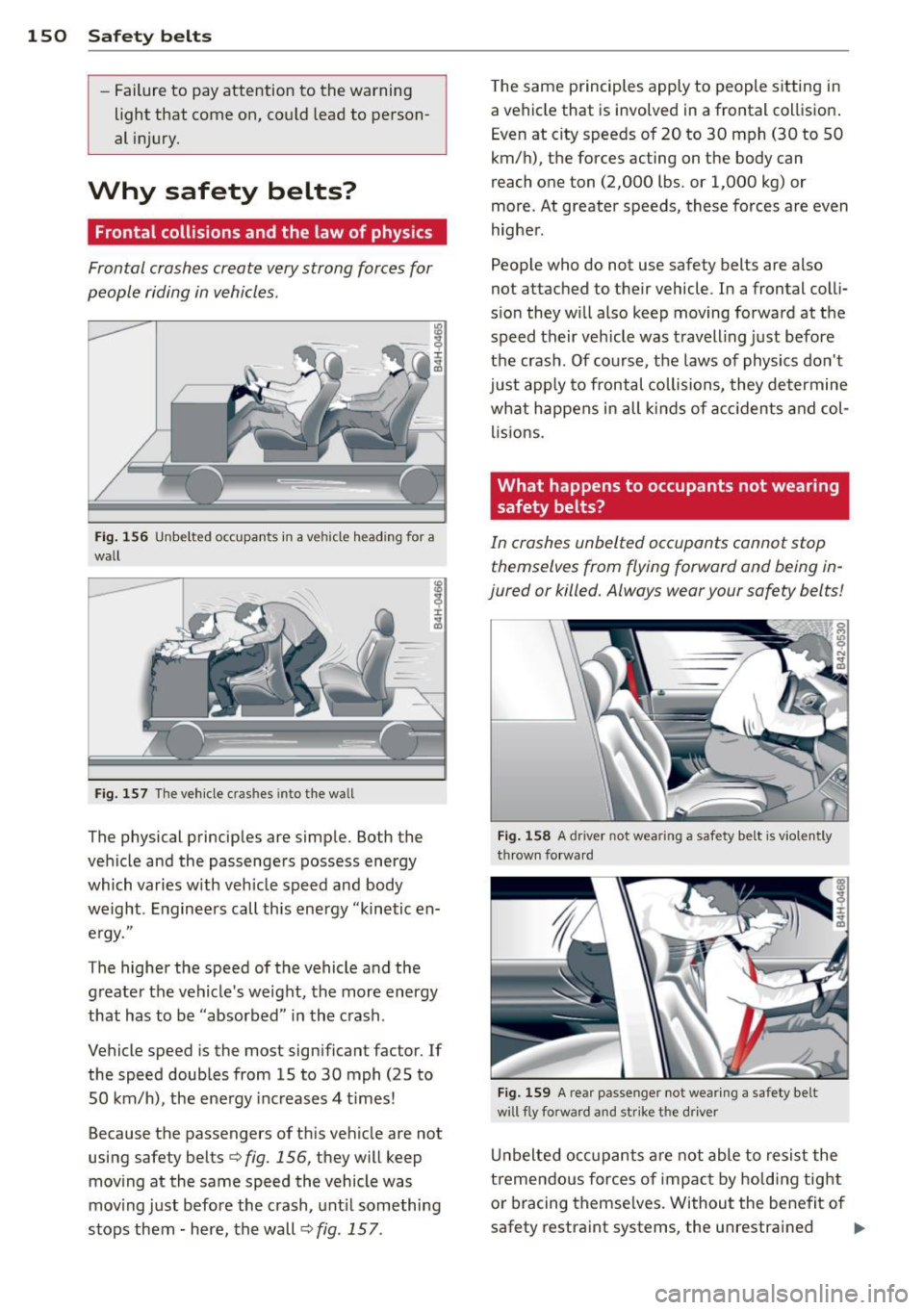
150 Safety belts
-Failure to pay attention to the warning
light that come on, could lead to person
al injury.
Why safety belts?
Frontal collisions and the law of physics
Frontal crashes create very strong forces for
people riding in vehicles.
Fig. 156 Unbelted occupants in a ve hicle heading for a
wall
Fig. 157 Th e vehicle c rash es into the wall
The physical principles are simple. Both the
vehicle and the passengers possess energy
which varies w ith veh icle speed and body
weight . Engineers call this energy "kinetic en
e rgy ."
T he higher the speed of the vehicle and the
greater the vehicle's weight, the more energy
that has to be "absorbed" in the crash .
Vehicle speed is the most significant factor.
If
the speed doubles from 15 to 30 mph (25 to
50 km/h), the energy increases 4 times!
Because the passengers of this veh icle are not
using safety belts¢
fig. 156, they will keep
moving at the same speed the vehicle was
mov ing just before the crash, until something
stops them - here, the wall ¢
fig. 157 .
The same principles apply to people sitting in
a vehicle that is involved in a frontal collision .
Even at c ity speeds of 20 to 30 mph (30 to 50
km/h), the forces acting on the body can
reach one ton (2,000 lbs. or 1,000 kg) or
more . At greater speeds, these forces are even
higher .
Peop le who do not use safety belts are also
not attached to their vehicle. In a frontal colli
s ion they will also keep moving forward at the
speed their vehicle was t ravell ing just before
the crash . Of course, the laws of physics don't
just apply to frontal collisions, they determine
what happens in all kinds of accidents and col
lisions .
What happens to occupants not wearing
safety belts?
In crashes unbelted occupants cannot stop
themselves from flying forward and being in
jured or killed. Always wear your safety belts!
Fig. 158 A d river not wea ring a safety b elt is viol en tly
thrown fo rwa rd
Fig . 159 A rear passe nge r not wearing a safety belt
w ill fl y forward and strike the driver
Unbelted occupants are not able to resist the
tremendous forces of i mpac t by holding tight
or bracing themselves. Without the benefit of
safety restraint systems , the unrestrained
ll-
Page 153 of 316

occupant will slam violently into the steering
wheel, instrument pan el, w indshield , or what
ever else is in the way
c::> fig. 158. This impact
with the vehicle interior has all the energy
they had just before the crash.
Never rely on airbags alone for protection.
Even when they deploy, airbags provide only
additional protection. Airbags are not sup
posed to deploy in all kinds of accidents. Al
though your Audi is equipped with airbags, all
veh icle occupants, including the driver, must
wear safety belts correctly in order to mini
mize the risk of severe injury or death in a
crash.
Remember too, that airbags will deploy only
once and that your safety belts are always
there to offer protection in those accidents in
which airbags are not supposed to deploy or
when they have already deployed. Unbelted
occupants can also be thrown out of the vehi
cle where even more severe or fatal injur ies
can occur.
It is also important for the rear passengers to
wear safety belts correctly. Unbelted passen
gers in the rear seats endanger not only them
selves but also the driver and other passen
gers
c::> fig. 159. In a frontal collision they will
be thrown forward violently, where they can
hit and injure the driver and/or front seat pas
senger.
Safety belts protect
People think it's possible to use the hands to
brace the body in a minor collision . It's simply
not true!
Fig. 160 Driv er is c orr ect ly rest rain ed in a sudd en brak
ing man euve r
Safety belts 151
Safety belts used properly can make a big dif
ference. Safety belts help to keep passengers
in their seats, gradually reduce energy levels
applied to the body in an accident, and help
prevent the uncontrolled movement that can
cause serious injuries . In addition, safety belts
reduce the danger of being thrown out of the
vehicle .
Safety belts attach passengers to the car and
give them the benefit of being slowed down more gently or "softly" through the "give" in
the safety belts, crush zones and other safety
features engineered into today's vehicles. By
"absorbing" the kinetic energy over a longer
period of time, the safety belts make the
forces on the body more "tolerable" and less
likely to cause injury.
Although these examples are based on a fron
tal collision, safety belts can also su bsta ntia l
ly reduce the risk of injury in other kinds of
crashes. So, whether you're on a long trip or
just going to the corner store, always buckle
up and make sure others do, too. Accident sta
tistics show that vehicle occupants properly
wearing safety belts have a lower risk of being
injured and a much better chance of surviving
an accident. Properly using safety belts also
greatly increases the ability of the supplemen
tal airbags to do their job in a collision . For
this reason, wearing a safety belt is legally re
quired in most countries including much of
the United States and Canada.
Although your Audi is equipped with airbags,
you still have to wear the safety belts provid
ed. Front airbags, for example, are activated
only in some frontal collisions. The front air
bags are not activated in all frontal collisions,
in side and rear collisions, in roll overs or in
cases where there is not enough deceleration
through impact to the front of the vehicle.
The same goes for the other airbag systems in
your Audi. So, always wear your safety belt
and make sure everybody in your vehicle is
properly restrained!
Page 199 of 316

Intelligent technology Notice about data
recorded by vehicle
control modules
Your vehicle is not equipped with an Event Da
ta Recorder (EDR), installed by some manu
facturers for the express purpose of capturing
data for retrieval after an accident or crash
event. EDR's are sometimes called "crash re
corders".
Some state laws restrict the retr ieval or down
loading of data stored by EDR's that were in
stalled in a vehicle for the express purpose of
retrieving data after an accident or crash
event without the owner's consent.
Although your vehicle is not equipped with an
EDR, it is equipped with a number of electron
ic control modules for various vehicle systems
such as, for examp le, engine function, emis
sion control, as well as for the airbags and
safety belts.
These electronic control modules also record
vehicle-related data during norma l vehicle op
eration for diagnostic and repair purposes.
The recording capacity of the electronic con
trol modules is limited to data (no sound is re
corded) and only a small amount of data is ac
tually recorded over a very limited period of
time and stored when a system fault or other
condition is sensed by a control unit. Some of
the data then stored may relate to vehicle
speed, direction, braking as we ll as restraint
system use and performance in the event of a
crash or other condition. Stored data can only be read and downloaded with special equip
ment.
Electronic Stabilization
Control (ESC)
Description
The Electronic Stabilization Control (ESC) rein
forces driver safety. It reduces the risk of slip
ping and improves driving stability. ESC de
tects critical s ituations such as the vehicle
Intelligent technology 197
oversteering and understeering or the whee ls
spinning . The vehicle is stabilized by applying
the brakes or reducing eng ine torque . Once
the ESC is active, the indicator light
G1 blinks
in the instrument cluster.
ESC includes the anti-lock brake system (ABS),
brake assist system, anti-slip regulation
(ASR), electronic differential lock (EDL), dy
namic steering*, hill descent assist and selec
tive wheel torque control.
Anti-lock braking system (ABS)
ABS prevents the whee ls from locking up
when braking . The vehicle can still be steered
even during hard braking. App ly steady pres
sure to the brake pedal. Do not pump the ped
al. A pulsing in the brake pedal indicates that
the system is helping you to brake the vehicle .
Brake assist system
The brake assist system can decrease braking
distance. It increases braking power when the
driver presses the brake pedal quickly in emer
gency situations . You must press and hold the
brake pedal until the situation is over . In
vehicles with adaptive cruise control*, the
brake assist system is more sensitive if the
distance detected to the vehicle ahead is too
small.
Anti-slip regulation (ASR)
ASR reduces engine power when the drive
wheels beg in to sp in and adapts the force to
the road conditions. This makes it easier to
start, accelerate and drive up hill s.
Electronic differential lock (EDL)
The EDL brakes wheels that are spinning and
transfers the drive power to the othe r whee ls .
T his function is available up to about 78 mph
(125 km/h) .
In extreme cases, EDL automatically switches
off to help keep the brake on the braked wheel
from overheat ing. EDL will switch on again au
tomatically when conditions have returned to
normal.
•
•
Page 200 of 316

198 Intelligent technology
Dynamic ste ering *
On vehicles with dynamic stee ring* , ES C helps
stabilize the st eering in critical s ituations .
Selective wh eel torque c ontrol
The selective whee l torque control operates
when dr iv ing through curves . T he front wheel
on the inside of the curve or both wheels on
the inside of the curv e are braked selective ly
as needed. This m inimizes sliding in the front
wheels and allows for more pr ecise driving
through curves . T he system may not act ivate
when driving in wet or snowy cond itions .
A WARNING
-ESC, ABS, ASR, EDL dynamic steering"
and the se lective wheel torque control
cannot overcome the laws of physics .
Th is is especially important on slippery
or wet roads.
If the systems begin act ing
to stabilize yo ur vehicle , you sho uld im
med iately change your speed to ma tch
the road and traffic condit ions. Do not
let the increased safety provided by
these systems tempt you to take risks. Do ing so wi ll increase the risk of a loss of
vehicle control, collision and serious per
sonal injuries .
- Always adapt your speed to road, traff ic
and weather condit ions. The risk of Los-
-
ing cont ro l of the veh icle increases when
dr iv ing too fast, especially th rough
c u rves and on slippery o r wet roads, and
when d riving too close to vehi cles up
ahead. ESC, A BS, the brake assis t sys
tem, AS R, EDL, dynamic steering* and
the se lective wheel torque control can
not prevent collis ions.
-Always acce lerate with specia l care on
even, smooth surfaces s uch as those that
are wet or covered with ice and snow.
The drive wheels can spin even with
these ass istance systems that cannot al
ways help to reduce the risk of loss of ve
hicle control.
(D Tips
- ABS and ASR only wo rk correctly when
all four wheels are equipped with identi
cal tires. Different tire si zes can lead to a
reduction in engine power .
- Yo u may hear noises when the systems
described are working.
- If the ind icator light
DJ or E (USA
mode ls)/ m] (Canada models) appears,
there may be a malfunction
q page 15 ,
q page 17.
-When i nstalling a factory -supplied roof
rack system on the roof railing, the ESC
will adapt itse lf to a different center of
gravity .
Switching on/off
ESC turns on automatically when you start
the engine.
F ig. 1 86 Vers ion A: l owe r ce nte r con so le, butto n YJ
OFF
Fig. 1 87 Version B: upper cente r console, button YJ
OFF
ESC Offroad mode
The ESC Off road mode was developed espe
c ia lly for offroad driving . In o rder to maintain
max imum trac tion and optimal b raking when
driv ing offroad, the cond it ions for the ESC to
IJII,