2013 AUDI A5 CABRIOLET ignition
[x] Cancel search: ignitionPage 20 of 290

18 Instrum ent s and w arn ing /indic ato r light s
If the indicator light and the message appear,
add engine oil immediate ly
r=) poge 217.
_l Engine cooling system
A malfunction in the engine cooling system
must be repaired as soon as possible .
• Turn off engin e and che ck cool ant l evel
If the indicator light turns on and the mes
sage appears, the coolant temperature is too
h igh or the coo lant level is too low.
.. Pull off the road .
.. Stop the vehicle .
.. Turn off the engine.
.. Check coolant level
r=)page 219.
.. Add coolant if necessary r=) page 220 .
.,. Contin ue driving only after the eng ine cool
ant warning/indicator light goes o ut .
.. Contact your authorized Audi dea ler for as-
sistance if necessary .
I f the engine coolant level is co rrect, then the
radiator fan may be the cause of the malfunc
tion.
• Coo lan t te mper ature! L et engine run wi th
ve hicle s ta ti ona ry
If the indicator light turns on and the mes
sage appears in t railer mode*, let the engine
r u n at id le for a few m inutes to cool down.
& WARNING
- If your vehicle should break down for
mechanical or other reasons, park at a
safe distance from moving traffic, turn
off the engine and turn on the hazard
warning lights¢
page 54, Emergency
flashers.
-
- Never open the hood if you see or hear
steam or coolant escap ing from the en
gine compartme nt -you risk being scald
ed . Wait until you can no longer see or
hear steam or coo lant escaping.
- The engine compartment of any veh icle
is a dangerous area. Before you perform
any wor k in the engine compartment,
t ur n of the eng ine and allow it to cool. Follow the warning stickers
r=)
page 205,
Engine comportment.
@ Note
Do not continue driving if the. symbo l
i ll uminates . There is a malfunction in the
engine cooling system -you could damage
your engine.
@ -Steer ing column lock
• Steering defect ive! Do not drive v ehicle!
If the indicator light turns on and the mes
sage appears, there is an e lectronic steering
column lock malfunct ion. You cannot switch
the ignit ion on .
Do
not tow yo ur vehicle because it cannot be
steered. Seek professiona l assistance.
ell Steering lo ck : C ont act de aler !
If the indicator light turns on and the mes
sage appears, there is an e lectronic stee ring
column lock malfunct ion.
D rive to your authorized Audi dealer immedi
ately to have the ma lfunction corrected .
& WARNING
-
Your vehicle must not be towed in t he
event of a malfunction in the elec tronic
steering co lumn lock beca use it cannot be
steered due to the locked steering . If it is
towed with the steering locked, there is
the r isk of an accident.
© -Ignition lock
• Ignition lo ck defecti ve . Cont act de aler !
If the indicator light turns on and the mes
sage appears, do
not switch the ignition off
because you may not be ab le to switch it on
again.
Drive to your authorized A udi dealer immedi
ately to have the malfunction corrected.
On vehicles with conve nience key*, the engine
shou ld not be switched off using the ..,.
Page 21 of 290

Instrument s and warnin g/indic ator ligh ts 19
I START ENGINE STOPI button because the en
gine cannot be started again after the ignition has been switched off.
(D Tips
The symbol's appea rance might be differ
ent in some models .
;';.![J Electronic Stabilization Control
(ESC)
If the JjJ indicator lamp blinks while driving,
the ESC or ASR (Ant i-S lip Regulation) is active
l y regulating.
If the
JjJ indicator lamp illuminates, the sys
tem has switched the ESC off. In this case, you
can switch the ignition off and then on to
sw itch the ESC on again. The system is func
tioning completely whe n the indicator lamp
sw itches off.
If the I i ndicator lamp illuminates, the ESC
was switched off with the
I ~ OFF ! button.
Stabilization cont rol (E SC/A BS): Fault! See
owner 's manu al
If the indicator light G1 and the ABS indicator
light
E (USA models) ; (IJ (Canada mod
els) turn on and the message appears, there is
a ma lfunction in the ABS system or e lectronic
d ifferent ial lock . This also interrupts the ESC.
The brakes still function with their normal power, but ABS is no t active.
Drive to your authorized Aud i dea ler immedi
ately to have the malfunct ion corrected.
For more informat ion about the ESC
¢page 179.
ABS /(8 ) Anti-lock braking system (ABS)
This warning/indicator light monitors the ABS
and the electronic differential lock (EDL).
The warning/indicator light E (USA mod
e ls)/ [§] (Canada models) wi ll come on for a
few seconds when the ignition is switched on.
The light will go out after an automatic check
sequence is completed .
There is a malfunction in the ABS when:
- The warning/indicato r ligh t does not illum i
nate w hen you switch the ignition on.
- The warning/indicator l igh t does not go out
after a few seconds .
- The warning/indicato r light i llum ina tes
while driving.
The ESC i ndicator light also illuminates if
there is a ma lfunction in the ABS. The mes
sage
Stabi liz ation control (ESC ): Fault! See
o wn er's manual
also appea rs in the ins tru
ment cluster d isp lay and a warning tone
sounds.
Th e brak e sys te m will still re spond even
without the a ssista nce of the AB S system.
S ee y our autho riz ed Audi de aler a s soon as
po ssible to re store full braking perf ormance.
For more information regard ing the ABS
¢ page 179.
Malfunction in th e brake system
If the brake war ning ligh t ¢page 15 and the
ABS warning illum inate
together there may be
a malfunction in the ABS , and there may a lso
be a malfunction in the brake system itself
¢ A . The ABS will not work and you w ill no
ti ce a change in b raking response and per
formanc e.
In the event of a malfunction in the brake
s y stem
the warning/indicator light 11111
(USA models)/ . (Canada models) in the in
strument cluster flashes¢
page 15.
Malfunction in th e electronic diff erential
lock (EDL)
The EDL works together w ith the ABS. The
ABS warning light will come on if there is a malfunction in the EDL system ¢
page 179.
See your author ized Audi dealer as soon as
poss ible.
&, WARNING
- I f the E (USA mode ls)/ ti] (Canada
models) warning light does not go ou t,
or if it comes on whi le driving, the ABS
-
Page 22 of 290

20 Instrum ent s a nd w arn in g/i ndic ato r light s
system is not working properly. The vehi
cle can then be stopped only with the
standard brakes (without ABS). You will not have the protection ABS provides .
Contact your authorized Aud i dealer as
soon as poss ible.
- USA models: If the
11111 warning light
and the
m!S warn ing light come on to
gether, the rear wheels could lock up
first under hard braking. Rear wheel lock up can cause loss of vehicle control and
an acc ident. Have your vehicle repaired
immediately by your authorized Audi
dealer or a qualified workshop . Drive
slowly and avoid sudden, hard brake ap
plications.
- Canada models: If the brake warn ing
light . and the ABS warning light
tiJ
come on together, the rear wheels could
lock up first under hard braking . Rear
wheel lock-up can cause loss of vehicle
control and an acc ident. Have your vehi
cl e repaired immediately by you r author
ized Audi dea ler or a qua lified workshop.
Drive slowly and avo id sudden, hard
brake applications.
~ I !f Safety systems
The fl (USA models) ;fll (Canada models) in
d icator light monitors the safety systems (e.g .
a irbags, pretensioners) and ill uminates for a
few seconds each time you switch the ignition
on .
If the
fl (USA models)/ E,I (Canada mode ls)
indicator light does not go out, or if it illumi
nates wh ile you are driv ing, or if it starts to
blink, then there is a ma lfunction somewhere
in the system . If the light does not illum inate
when you switch the ignition on, this also
means the re is a ma lfunction.
_&. WARNING
If you have a malfunc tion in the safety sys
tems, contact your author ized Audi dealer
l ) - : USA mod els only
immediately . Otherwise the safety sys
tems may not work properly in an acc i
dent.
(0) Worn brake pads
IIJ Brak e pad s!
lfthe warning light illuminates, immediate ly
contact your authorized Audi dealer or qua li
fied workshop to have all brake pads inspect ed. On USA models the warn ing light
IIJ
comes on together w ith the warning light
11111 . Both sets of brake pads on an axle
must a lways be replaced at the same time .
_&. WARNING
Driving w ith bad b rakes can cause a colli
sion and ser ious perso nal in jury.
- If the warn ing light rlJ and the warn ing
light
111111 ) with the message Brak e
pads!
comes on in the inst rument cluste r
disp lay, immediately contact your au
thorized Audi dealer or qualified work
shop to have all brake pads checked or replaced if necessary.
EPC Electronic power control
This warning/indicator light monitors the
electronic power control.
T he ~ warning/indicator light (Elect ronic
Power Control) illuminates when you sw itch
t h e ignit ion on as a function check .
(D Tips
If this warning/ indicator ligh t illuminates
while yo u are driving, then there is a mal
funct ion in the engine electronics . Have
the malfunct ion corrected as soon as pos
s ible by your authorized Audi dealer or
qualified repa ir facility.
-
Page 23 of 290

Instruments and warning/indicator lights 21
o Malfunction Indicator Lamp (MIL)
The Malfunction Ind icator Lamp (M IL) is part
of the On-Board Diagnostic (OBD II) system.
The symbol
¢'4 lights up when the ignition is
switched on and wi ll turn off after the engine
has started and has sett led at a constant idle
speed. This ind icates that the MIL is working
properly .
The warning light illuminates when there is a
malfunction in the engine e lectronic system .
Contact your author ized Audi dealer and have
the ma lfunction corrected .
An improperly closed fue l fi ller cap may also
cause the MIL light to illuminate ¢
page 210.
For more informat ion ¢ page 29.
!?) Engine speed limitation
Applies to vehicles: wit h en gin e speed l im it at ion
(II Do not exceed max. engine speed of
XXXX rpm
The Ill symbo l illuminates when there is an
engine control malfunction . Th e~ indicator
light in the instrument cluster also illumi
nates. The engine speed is limited to the
speed displayed in the driver information sys
tem. Keep in mind that the eng ine speed will
not exceed the value displayed in the driver in
formation system, for example when down
shifting.
Drive to your authorized Aud i dea ler immedi
ately to have the malfunction corrected.
~ . Engine oil level
II Add oil, max XXXX l. You may cont. driv.
When the symbo l II and driver message ap
pear, add the amount of o il appearing i n the
d isplay at the next opportunity¢
page 217.
If the symbol illuminates, contact your au
thorized Audi dealer and have the o il sensor inspected.
Until you have this done, check the
oi l level each time you refue l just to be on the
safe sid e¢
page 217 .
Bu Tank system
flm Please refuel
If the indicator light turns on for the first
time and the message appears, there are
about 2.1 -2.4 gallons (7 -9 liters) of fuel left
in the tank . T ime to refuel ¢
page 209.
Ii] Fuel tank system malfunction! Contact
dealer
If the indicator light turns on and this mes
sage appears, there is a malfunction in the
tank system.
Drive to your authorized Audi dealer immed i
ate ly to have the malfunction corrected.
If the symbol illuminates, add w indshie ld
washe r fluid to the washer system and also to
the headlight washer system * ¢
page 226.
~ Windshield wipers
£!I Windshield wiper defective
The re is a malfunction with the windshie ld
wipe rs.
Drive to your authorized Audi dealer immedi
ately to have the malfunction corrected .
~/ }0 10 $ Defective light bulb warning
If the
l':;:'1 indicator light turns on, a bulb has
failed. The message indicates the location of
the bu lb.
- If the
II indicato r light also turns on, then
a fog light has failed. The position of the in
dicator light corresponds with the location
on the vehicle .
- If the
[tD indicator light also turns on, then
a rear fog* light has failed. The position of ..,_
Page 25 of 290

Instruments and warning/indicator lights 23
A WARNING ,~
Contact your authorized Audi dealer or a
qualified workshop if the sport differential
is faulty or malfunctioning. The repa ir
must be performed by trained personnel
using the correct oil in order to ensure
safety.
~ Ignition lock
m Ignition lock defective
There is a malfunct ion in the electron ic ign i
tion lock. Please go to an autho rized Audi
dealer o r othe r qualified workshop to have the
mal funct ion repaired.
¢i ¢ Turn signals
Whenever you use the left B or the right B
turn signa l, the indicator light blinks. When
you use the emergency flashers, both indica
tor lights flash.
I f one of the turn signal light bulbs burn out,
the turn signal will blink twice as fast as nor
mal. Carefully drive to your authorized Audi
dealer immediately to have the malfunct ion
corrected.
Page 26 of 290

24 Driver information d isplay
Driver information
display
Introduction
The Driver information display inside the in
strument cluster provides you, the driver ,
with important information.
Fig. 7 Ins trum en t cl uster : ce nter display
Fig. 8 W iper lev er: con trols fo r th e menu disp lay
Center display
W ith the ignition on, the display in the Dr iver
I nformation System shows the following in
formation :
- CD* inserted or Radio* station set
- Outside temperature* : At temperatures be-
low 41 °F (+5 °C), a snowflake symbol ap
pears in front of the temperature display
c::> .&_.
-Warning if one of the doors, front lid or en-
gine compartment lid is not closed .
Additional functions
You can open the following functions in the
Driver Information System display by pressing
the
! RESET I button c::> fig. 8 one or more times:
Digital speedometer*
Tire pressure monitoring *
~page245
Trip computer
Efficiency program*
Service interval display
c::>page25
c::> page 27
c::> page 28
--·-
Gearshift selector positions
Automatic transmission
Adaptive cruise control*
Auto Check Control
<::>page 82
Some functions and vehicle components are
scanned for their operating status when you
switch the ignition on and whi le you are driv
ing. Malfunctions or required service proce
dures are signaled audibly and indicated by
red and yellow illuminated symbols and re
minders in the d isplay.
A WARNING
--- Never rely exclusively on the outside
temperature display to determine if a
road surface is icy or not. Keep in mind
that road surfaces, especially br idges
and overpasses, could be ice covered and
slippery even at an outside temperature
above 41 °F (+5 °C).
- Always remember, even if the "snow
flake" symbol (ice warning) does not ap
pear in the disp lay, black ice cou ld be on
the road.
- Always reduce your speed and drive with
specia l care in cold weather cond itions
when the chance of encountering icy
road surfaces increases.
¢j) Tips
If the vehicle is stationary, or if you are
driving at a very low speed, the tempera
ture shown in the display might be s light ly
higher than the actual outs ide tempera
ture. This i.s caused by the heat being radi
ated from the engine .
Page 28 of 290

26 Driver in formation d isplay
¢fig . 10 . The data from the single -trip mem
ory (memory leve l 1) is being displayed if a
D
appears in the display . If a II is shown, then
the data from the total -trip memory is being
d isplayed (memory leve l 2). The fuel pump
nozzle
iii indicates the efficiency program*
¢ page 27.
Single-tr ip m emory (Trip computer 1 )
The single-trip memory stores the trip infor
mat ion from the time the ignition is turned o n
until it is turned off. If the trip is continued
w ithin 2 hours from the t ime the ignition was
turned off, the new data will be included in
the calcu lation of the current trip i nfo rma
tion .
If the t rip is inte rrupted fo r more than 2
hours the memory is reset automati ca lly.
Total -trip memory (Trip computer 2)
Unlike the sing le-trip memory, the tota l- tr ip
memory is not reset automatically . Th is per
mits you to evaluate your d riving data for the
enti re pe riod be tween manual rese ts.
Efficiency program*
The effic iency program can help you to use
less fuel ¢
page 2 7.
Operation
The trip compu ter is controlled by two
switches on the windshield wiper lever.
F ig . 11 W ind sh ie ld wipe r lever: co ntro ls fo r the tri p
co mp ute r
.. To d isp lay the trip computer memory levels,
press t he
I RES ET I button @¢ fig. 11 re
peatedly unt il the desired memory leve l is
shown in the d isplay. ..
To display tr ip in format ion wit hin a memory
level, press the top or bottom part of the
function se lection switch @.
T he trip computer will not ope rate un less the
ignition is on. W hen you t urn on the ignition,
the function that was in use when you last
turned the ignition off will be displayed .
In add ition to info rmation on the trip comput
er (trip computer 1 and 2 and the efficiency
program *), the digital speedometer and infor
mation regard ing the nav igat ion system* can
also be displayed. To switch the d isp lay be
tween the different information, tap the
I RESET ! button@ briefly.
Sett ing values to zero
To de lete one current va lue from the trip com
puter, se lect the des ired funct ion and press
t h e
I RES ET I button @for at least one second.
The following values can be set to zero
indi
vidually :
- Average fue l mi leage
- Average speed
- Elapsed t ime
- Dis tance
All cur rently d isplayed va lues are deleted in
the eff iciency program*.
In add it ion,
all the values in the single-trip or
the total-tr ip memory can be de leted simulta
neously ¢
page 26.
(D Tips
All stored va lues w ill be lost if the veh icle
battery is discon nected .
Basic Settings for the trip computer
Applies to vehicles: with trip computer
The radio or MMI* operating unit is used for
setting the trip computer's basic settings.
.. Select: Function b utton ICAR ! > In strument
cluster > On -board computer 1 or On-board
computer 2 . .,.
Page 30 of 290
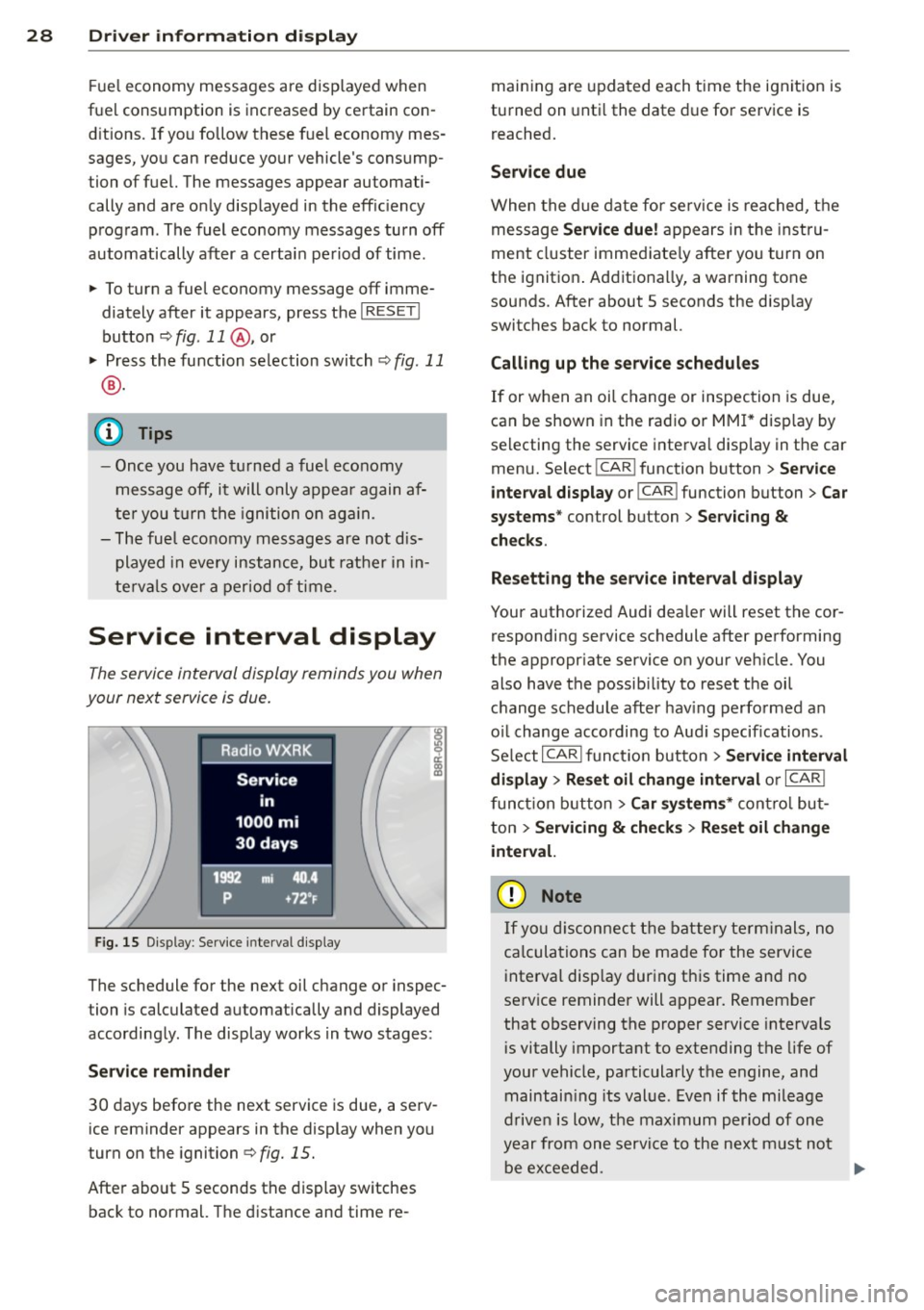
28 Driver in formation d isplay
Fue l economy messages are disp layed when
fuel consumption is increased by certain con
d itions. If you follow these fuel economy mes
sages, you can reduce your vehicle's consump
tion of fuel. The messages appear automati
cally and are on ly displayed in the eff ic iency
program. The fuel economy messages turn off
automatically after a certain pe riod of time .
.,. To turn a fuel economy message off imme-
diately after it appears, press the
I RES ET I
button r:::;, fig . 11 @ , or
.,. Press the function selection switch
r:::;, fig . 11
® ·
(D Tips
- Once you have t urned a fuel economy
message off, it will only appear again af
te r you tu rn the ignition on aga in.
- The fuel economy messages are not dis
played in eve ry instance, but rat her in in
terv als over a period of time.
Service interval display
The service interval display reminds you when
your next service is due.
F ig. 15 D is p lay : Serv ice interval d isplay
The schedule for the next oil change or inspec
tion is calculated automatically and displayed
accordingly . The display works in two stages :
Service reminder
30 days before the next service is due, a serv
ice reminder appears in the display when you
turn on the ignition
c:> fig. 15.
Afte r abo ut 5 seconds the display sw itches
back to normal. The distance and time re- main
ing are upda ted each t ime the ignit ion is
turned on unt il the date d ue for service is
reached.
Service due
When the d ue date fo r se rv ice is reached, t he
message
Service due ! appears in the instru
ment cluster immediate ly after yo u turn on
the ignition . Additiona lly, a warning tone
sounds. After about 5 seconds the disp lay
switches back to normal.
Calling up the service schedule s
If or when an oi l change or inspec tion is due,
can be shown in the rad io or
MM I* disp lay by
selecting the service interva l display in the car
menu. Select
! CAR ! function button > Service
inte rval d isplay
or !CAR ! function button> Car
s ystems *
control button > Servicing &
checks .
Resett ing the se rv ice interval display
Your authorized Audi dea ler will reset the cor
responding service schedule after performing
the appropr iate service on your veh icle. You
also have the possib ility to reset the oil
change schedule after hav ing perfo rmed a n
o il change acco rding to Aud i specif ications .
Select
I CAR ! functio n button > Se rvi ce interval
di splay
> Re set oil change int erval or I CAR I
funct ion b utt on > Car sy stem s* cont ro l bu t
ton
> Servicing & check s > Reset oil ch ange
inte rval.
(D Note
If you di sconnect the battery term inals, no
ca lcula tions can be made for the service
i nterva l disp lay dur ing this time an d no
se rvice reminder will appear. Remember
that observing the proper service intervals
i s vitally important to extending the life of
your vehicle, particularly the engine, and maintain ing its value . Even if the mileage
d rive n is low, the maximum period of one
year from one servi ce to the next m ust not
be ex ceeded. .,..