2013 AUDI A5 CABRIOLET belt
[x] Cancel search: beltPage 83 of 290

(D Note
If the . symbol i n the display or the
1111 (USA models) ;II (Canada models)
ind icator lig ht in the instrument cluster
flashes, there is a ma lfu nction in the brake
system. By press ing the
!SETI butto n, you
can br ing up a d river message which ex
plains the malfunction in more detail.
If
the dr iver message Parking brak e! ap
pea rs, there is an operating ma lfunction in
the parking brake which you should have
repaired immediately by an authorized
Audi dea ler or other q ualified workshop
¢page 15.
@ Tips
-You can apply the parking brake at any
time - even with the ignition switched
off . The ignit ion must be t urned on in or
der to release the parking brake.
- Occasiona l noises when the parking
brake is applied and re leased are norma l
and are not a cause for concern.
- When the vehicle is parked, the parking
brake goes through a se lf-test cycle at
regular intervals. Any assoc iated noises
are norma l.
Parking
P ar king
• Press the brake pedal to stop the vehicle .
• Pull the button®¢
fig. 92 to set the park-
ing brake .
• Move the selecto r leve r to P .
• T urn the eng ine off¢ ,&..
In addition on inclines and grad es
• T urn the steer ing wheel so that your vehicle
will roll against the curb in case it should
sta rt to move .
A WARNING
-When you leave your veh icle -eve n if on
ly b rief ly - a lways remove the ign ition
key . This applies part icu larly when chil
dre n remain in the vehicle . Otherw ise the
On th e ro ad 81
children could start the eng ine, release
the park ing brake or operate electrical
equ ipment (e.g. power windows). There
is t he risk of an acc ident .
- When the veh icle is locked, no one -par
ticularly not children should rema in in
the vehicle. Locked doors make it more
difficult for emergency wo rke rs to get in
to the veh icle - putting lives at risk.
Starting from rest
The starting assist function ensures that the
parking brake is released automatically upon
starting .
Stopping and applying parking brake
• Pull the switch®¢ fig. 92 to app ly the
parking brake.
Sta rting and automatically rel easing the
parking brake
• When you start to drive as usual, the park
ing brake is automatically released and your
veh icle beg ins to move .
When stopping at a traffic signal or stopping in city traff ic on vehicles with an automatic
transmission, the parking brake can be ap plied . The vehicle does not have to be he ld
with the footbrake. The pa rking brake elimi
nates the tende ncy to creep w ith a dr ive range
engaged. As soon as yo u drive off as usu al,
t h e parking bra ke is re leased automatic ally
and the vehicle starts to move.
Starting on slopes
When starting on inclines, the sta rting assist
prevents t he vehi cle from u nintent ionally roll
ing back. The bra king force of the par kin g
brake is no t re leased unti l su ff ic ient d riving
f orce has been built up at the wheels.
(D Tips
F o r safety reaso ns, t he pa rking br ake is re
l eased automatic ally o nly when the d riv
e r's safety belt is engaged in the buckle .
Page 90 of 290

88 Transmi ssion
The Automatic Shift Lock only functions when
the vehicle is stationary or at speeds below
1 mph (2 km/h).
A t speeds above about 1 mph (2 km/h) the
Automatic Shift Lock is automatically deacti
vated in the N position .
A time delay element prevents the se lector
l ever from locking when it is moved through
the N position (going from R to D/S). The lock
ing e lement will lock the selector lever if the
l ever is left in N (Neutral) for more than ap
prox imately 2 seconds, w ithout the brake ped
a l being pressed.
Relea se button
The release button on the selector lever pre
vents the lever from being accidenta lly shifted
into certain positions. Depending on the direc
tion of the shift, the selector lever locks at d if
ferent positions. The positions are h ighlighted
i n the illustration
c> fig. 97.
Ignition key safety int erlock
The key cannot be removed from the ignition
un less the se lector lever is in the P park posi
tion. When the ign ition key is removed, the
selector lever will be locked in the P pos ition.
Driving the automatic transmission
App lies to vehicles: with m ultitron ic/S tronic/t iptronic
Fig. 98 Shift gate on the center conso le: selector lever
with release button
Starting the engine
,. The selector lever must be in P or N.
St arting off
,. Press and ho ld the brake pedal. ,.
Press and hold the re lease button in these
lector lever hand le, select the desired selec
tor lever posit ion such as D/S and release
the button.
,. Wait briefly unt il the transmission has shift
ed (you w ill fee l a slight movement).
,. Remove your foot from the brake pedal and
accelerate .
Stopping temporarily
,. Keep the veh icle stationary using the brak
ing pedal, for example at traffic lights.
,. Do not press the accelerator peda l when do
ing this .
,. To prevent the veh icle from rolling when
you sta rt d riving, se t the park ing brake
when stopp ing on s teep inclines
c> ,&. .
,. The parking bra ke will release a utomat ica lly
and the vehicle will start moving once you press the acce lerator pedal.
Stopping /parking
If the selector lever is not in the P position
whe n you open t he d river's door, t he veh icle
cou ld roll . The message
Transmis sion: Car
may roll! Shift to park !
appears.
,. Press and hold the bra ke peda l un til the ve
h icle has come to a comp lete stop.
,. App ly the parking brake
c> page 81, Park -
ing.
,. Select the P se lector lever position c> ,&. .
Stopping on an incline
,. Always press the brake pedal to ho ld the ve
hicle in place and p reven t it from "ro lling
back"
c> ,&. . Do not try to p revent the veh i
cle from "rolling back" when a gear is en
gaged by increasing t he engine speed
c> (D .
Starting on an incline
,. Ac tiva te the park ing brake.
,. With the driving gear selected, press the ac
celerator peda l carefully. The parking bra ke
will release automatically if your seat belt is
fastened.
U nder certa in circ umstances, such as driving
in the mo unta ins, it may be usef ul to sw itch ..,.
Page 91 of 290

temporarily to the manual shift program in or
der to adjust the gears to the driving condi
tions by hand
¢ page 90.
On slopes, activate the parking brake first and
then move the selector lever to the P position.
This prevents too much stress from being placed on the locking mechanism.
Vehicles with multitronic transmission : Your
vehicle is equipped with
hill hold assist allow
ing you to start while on an incline. The sys
tem is activated when the brake pedal is
pressed down and held
for a few seconds. The
brake p ressure will hold for a moment after
the brake pedal loosens to prevent the vehicle
from rolling backwards while starting up.
A WARNING
-The vehicle can also roll when the engine
is stopped.
- Unintended vehicle movement can cause
serious injury.
- Never leave your vehicle with the engine
running while in gear. If you must leave
your vehicle when the engine is running,
activate the parking brake and move the
selector lever to P.
- Power is still transmitted to the wheels
when the engine is running at idle. To
prevent the vehicle from "creeping", you
must keep your foot on the brake when
the engine is running and the selector
lever is in D/S or R or "tiptronic" mode is
selected.
- Do not press the accelerator pedal when
changing the selector lever position
while the vehicle is stationary and the
engine is running .
- Never shift into R or P while driving.
- Before driving down a steep slope, re-
duce your speed and shift into a lower
gear with "tiptronic".
- Do not ride the brakes or press the brake
pedal too often or too long when driving
down a hill. Constant braking causes the
brakes to overheat and substantially re
duces braking performance, increases
Transmission 89
braking distance or causes complete fail
ure of the brake system.
- To prevent the vehicle from rolling back
when stopping on inclines, always hold it
in place with the brake pedal or parking
brake.
- Never hold the vehicle on an incline with a slipping clutch. The clutch opens auto
matically when it becomes too hot from
the overload . An indicator lamo
[O] illu
minates and a driver message appears
¢ page 92 when the clutch is overload
ed.
- If the engine must remain running, never
have any driving position engaged when
checking under the hood . Make sure the
selector lever has securely engaged and
is locked in P with the parking brake set
¢ page 205, Engine compartment. Oth
erwise, any increase in engine speed may
set the vehicle in motion, even with the parking brake applied.
(D Note
- S tronic ®- and tiptronic transmission:
When stopping on an incline, do not try
to hold the vehicle in place by pressing
the accelerator pedal while a driving gear
is selected. This can cause the transmis
sion to overheat and can damage it. Acti
vate the parking brake or press the brake
pedal to prevent the vehicle from rolling .
- S tronic ®- and tiptronic transmission: Al
lowing the vehicle to roll when the en
gine is stopped and the selector lever is
in N will damage the transmission be
cause it is not lubricated under those cir
cumstances.
(D Tips
For safety reasons, the parking brake is re
leased automatically only when the driv
er's safety belt is engaged in the buckle.
Page 123 of 290

Driving Safely
General notes
Safe driving habits
Please remember -safety first!
This chapter contains important information,
tips, instructions and warnings that you need
to read and observe for your own safety, the
safety of your passengers and others . We have
summarized here what you need to know
about safety belts, airbags, child restraints as
well as child safety. Your safety is for us
priori
ty number 1.
Always observe the information
and warnings in this section - for your own
safety as well as that of your passengers.
The information in this section applies to all
model versions of your vehicle . Some of the
features described in this sections may be
standard equipment on some models, or may
be optional equipment on others. If you are
not sure, ask your authorized Audi dealer.
A WARNING
-Always make sure that you follow the in
structions and heed the WARNINGS in
this Manual. It is in your interest and in
the interest of your passengers.
- Always keep the complete Owner's Liter
ature in your Audi when you lend or sell
your vehicle so that this important infor
mation will always be available to the
driver and passengers.
- Always keep the Owner's literature handy
so that you can find it easily if you have
questions.
Safety equipment
The safety features are part of the occupant
restraint system and work together to help
reduce the risk of injury in a wide variety of
accident situations .
Your safety and the safety of your passengers
should not be left to chance. Advances in
technology have made a variety of features
available to help reduce the risk of injury in an
Driving Safely 121
accident. The following is a list of just a few of
the safety features in your Audi :
- sophisticated safety belts for driver and all
passenger seating positions,
- belt force limiters for the front seats,
- belt pretensioners for the seats,
- head restraints for each seating position,
- front airbags,
- side airbags in the front seats,
- special LATCH anchorages for child re-
straints,
- adjustable steering column.
These individual safety features, can work to
gether as a system to help protect you and
your passengers in a wide range of accidents.
These features cannot work as a system if
they are not always correctly adjusted and cor
rectly used.
Safety is everybody's responsibility!
Important things to do before driving
Safety is everybody's job! Vehide and occv
pant safety always depends on the informed
and careful driver.
For your safety and the safety of your passen
gers,
before driving always:
.,. Make sure that all lights and signals are op
erating correctly .
"' Make sure that the tire pressure is correct.
.,. Make sure that all windows are clean and
afford good visibility to the outside.
.,. Secure all luggage and other items carefully
r=)page 66.
.,. Make sur e that nothing can interf ere with
the pedals .
.,. Adjust front seat, head restraint and mir
rors correctly for your height.
.,. Instruct passengers to adjust the head re
straints according to their height .
"' Make sure to use the right child restraint
correctly to protect children
r=) page 161,
Child Safety.
.,. Sit properly in your seat and make sure that
your passengers do the same
r=) page 61,
Seats and storage.
ll>
•
•
Page 124 of 290

122 Driving Safel y
• Fasten your safety belt and wear it proper ly.
Also instruct your passengers to fasten their
safety belts proper ly ¢
page 132.
What impairs driving safety?
Safe driving is directly related to the condi
tion of the vehicle, the driver as well as the
driver's ability to concentrate on the rood
without being distracted.
The driver is responsible for the safety of the
vehicle and all of its occupants. If your ability
to drive is impaired, safety risks for everybody
in the vehicle increase and you also become a
hazard to everyone else on the road ¢
.&,.
Therefore:
• Do not let yourself be distracted by passen
gers or by using a cellular telephone.
• NEVER drive when your dr iving ability is im
paired (by medicat ions, alcohol, drugs, etc.) .
• Observe all traffic laws, rules of the road
and speed limits and plain common sense .
• ALWAYS adjust your speed to road, traff ic
and weather condit ions.
• Take frequent breaks on long trips . Do not
drive for more than two hours at a stretch .
• Do NOT drive when you are tired , under
pressure or when you are stressed.
A WARNING , .
Impaired driving safety increases the risk
of serious personal injury and death when
ever a vehicle is being used .
Proper occupant
seating positions
Proper seating position for the driver
The proper driver seating position is impor
tant for safe, relaxed driving.
Fig. 132 Correct seat ing posit ion
For your own safety and to reduce the risk of
injury in the event of an accident, we recom
mend that you adjust the driver's seat to the
following position:
• Adjust the driver's seat so that you can easi
ly push the pedals all the way to the floor
while keeping your knee(s) slightly bent
¢.&, .
• Adjust the angle of the seatback so that it is
in an upr ight position so that your back
comes in full contact with it when you drive.
• Adjust the steering whee l so that there is a
distance of at least 10 inches (25 cm) be
tween the steering wheel and your breast
bone ¢
fig. 132. If not possible, see your au
thorized Audi dealer about adaptive equip ment.
• Adjust the steering wheel so that the steer
ing wheel and airbag cover points at your
chest and not at your face .
• Grasp the top of the steering whee l with
your elbow(s) slightly bent.
• Applies to veh icles with adjustable head re
straints: Adjust the head restraint so the up
per edge is as even as possible with the top
of your head.
If that is not possible, try to
adjust the head restraint so that it is as
close to this posit ion as possible.
• Fasten and wear safety belts correctly
¢page 135.
Page 125 of 290

~ Always keep both feet in the footwell so
that you are in control of the vehicle at all
times.
For detailed information on how to adjust the
driver's seat, see
c:;, page 62.
A WARNING
Drivers who are unbelted, out of position
or too close to the airbag can be seriously
injured by an airbag as it unfolds. To help
reduce the risk of serious personal injury:
- Always adjust the driver's seat and the
steering wheel so that there are at least
10 inches (25 cm) between your breast
bone and the steering wheel.
- Always hold the steering wheel on the
outside of the steering wheel rim with
your hands at the 9 o'clock and 3 o'clock positions to help reduce the risk of per
sonal injury if the driver's airbag inflates.
- Never hold the steering wheel at the
12 o'clock position or with your hands at
other positions inside the steering wheel
rim or on the steering wheel hub. Hold
ing the steering wheel the wrong way
can cause serious injuries to the hands,
arms and head if the driver's airbag de
ploys.
- Pointing the steering wheel toward your
face decreases the ability of the supple
mental driver's airbag to protect you in a
collision .
- Always sit in an upright position and nev
er lean against or place any part of your
body too close to the area where the air
bags are located.
- Before driving, always adjust the front
seats and head restraints properly and
make sure that all passengers are prop
erly restrained.
- Never adjust the seats while the vehicle
is moving . Your seat may move unexpect
edly and you could lose control of the ve
hicle.
- Never drive with the backrest reclined or
tilted far back! The farther the backrests
are tilted back, the greater the risk of in-
Driving Safely 123
jury due to incorrect positioning of the
safety belt and improper seating posi
tion .
- Children must always ride in child safety
seats
c:;, page 161. Special precautions
apply when installing a child safety seat
on the front passenger seat
c:;, page 140 .
Proper seating position for the front
passenger
The proper front passenger seating position
is important for safe, relaxed driving .
For your own safety and to reduce the risk of
injury in the event of an accident, we recom
mend that you adjust the seat for the front
passenger to the following position :
~ Move the front passenger seat back as far
as possible. There must be a minimum of 10 inches (25 cm) between the breastbone
and the instrument panel
c:;, &, .
~ Adjust the angle of the seatback so that it is
in an upright position and your back comes
in full contact with it whenever the vehicle is
moving.
~ Applies to vehicles with adjustable head re
stra ints: Adjust the head restraint so the up
per edge is as even as possible with the top
of your head. If that is not possible, try to
adjust the head restraint so that it is as
close to this position as possible .
~ Keep both feet flat on the floor in front of
the front passenger seat .
~ Fasten and wear safety belts correctly
c:;,page 135.
For detailed information on how to adjust the
front passenger's seat, see
c:;, page 61.
A WARNING
-
Front seat passengers who are unbelted,
out of position or too close to the airbag
can be seriously injured or killed by the air
bag as it unfolds. To help reduce the risk of
serious personal injury:
•
•
Page 126 of 290

124 Driving Safely
-Passengers must always sit in an upright
position and never lean against or place
any part of their body too close to the
area where the airbags are located.
- Passengers who are unbelted, out of po
sition or too close to the airbag can be
seriously injured by an airbag as it un
folds with great force in the blink of an
eye.
- Always make sure that there are at least
10 inches (25 cm) between the front
passenger's breastbone and the instru
ment panel.
- Each passenger must always sit on a seat
of their own and properly fasten and
wear the safety belt belonging to that
seat.
- Before driving, always adjust the front
passenger seat and head restraint prop
erly.
- Always keep your feet on the floor in
front of the seat. Never rest them on the
seat, instrument panel, out of the win
dow, etc. The airbag system and safety
belt will not be able to protect you prop
erly and can even increase the risk of in
jury in a crash.
- Never drive with the backrest reclined or
tilted far back! The farther the backrests
are tilted back, the greater the risk of in
jury due to incorrect positioning of the
safety belt and improper seating posi
tion.
- Children must always ride in child safety
seats
c::> page 161 . Special precautions
apply when installing a child safety seat
on the front passenger seat<=:>
page 140.
Proper seating positions for passengers
in rear seats
Rear seat passengers must sit upright with
both feet on the floor consistent with their
physical size and
be properly restrained
whenever the vehicle is in
use.
To reduce the risk of injury caused by an incor
rect seating position in the event of a sudden
braking maneuver or an accident, your pas- sengers on the
rear bench seat must always
observe the following:
" Make sure that the seatback is securely
latched in the upright position<=:>
page 68.
" Keep both feet flat in the footwell in front
of the rear seat.
" Fasten and wear safety belts properly
<=:>
page 135 .
" Make sure that children are always properly
restrained in a child restraint that is appro
priate for their size and age ¢
page 161.
,&. WARNING
Passengers who are improperly seated on
the rear seat can be seriously injured in a
crash.
- Each passenger must always sit on a seat
of their own and properly fasten and
wear the safety belt belonging to that
seat.
- Safety belts only offer maximum protec
tion when the seatback is securely latch
ed in the upright position and the safety
belts are properly positioned on the body. By not sitting upright, a rear seat
passenger increases the risk of personal
injury from improperly positioned safety
belts!
Proper adjustment of head restraints
App lies to vehicles: with adjustable head restraints
Correctly adjusted head restraints are an im
portant part of your vehicle's occupant re
straint system and can help to reduce the risk
of injuries in accident situations .
Fig. 133 Head restraint : viewed fro m the front
Page 127 of 290
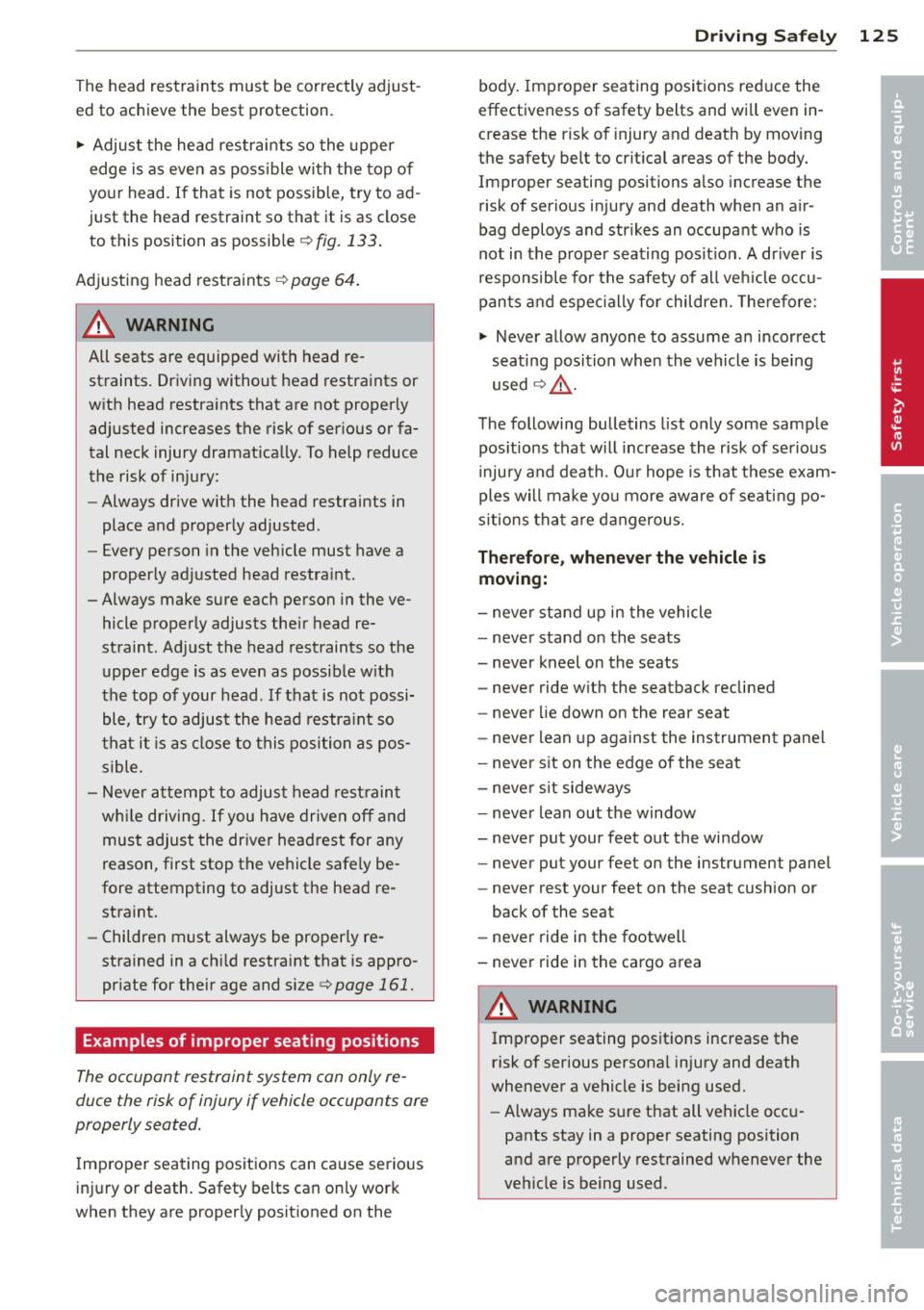
The head restraints must be correctly adjust
ed to achieve the best protection.
.,. Adjust the head restraints so the upper
edge is as even as poss ible with the top of
your head. If that is not possib le, try to ad
just the head restraint so that it is as close to this position as possible ¢
fig. 133.
Adjusting head rest raints ¢ page 64 .
A WARNING
All seats are equipped with head re
straints . Driving without head restraints or
w ith head restraints that are not properly
adjusted increases the risk of ser ious or fa
tal neck injury dramat ically. To help reduce
the risk of in ju ry:
- Always drive with the head restraints in
place and proper ly adjusted.
- Every person in the veh icle must have a
properly adjusted head restra int.
-Always make sure each person in the ve hicle properly adjusts the ir head re
straint. Adj ust the head restraints so the
upper edge is as even as possible w ith
the top of your head .
If that is not possi
ble, try to adjus t the head restra int so
that it is as close to this position as pos
sible.
- Never a ttempt to adju st head re st rain t
wh ile driving. If you have driven off and
must adjust the dr iver head rest for any
reason, first stop the vehicle safe ly be
fore attempting to adjust the head re straint.
- Children must always be properly re
strained in a ch ild restraint that is appro
pr iate for their age and size <=>
page 161.
Examples of improper seating positions
The occupant restraint system can only re
duce the risk of injury if vehicle occupants are
properly seated.
I mp roper seating positions can ca use serio us
in ju ry or death. Safety belts can on ly work
when they are properly posit ioned on the
Dr iving S afel y 125
body. Improper seating positions re duce the
effectiveness of safety belts and wi ll even in
crease the r is k of i njury and death by moving
the safety belt to crit ica l areas of the body.
Improper seating positions a lso increase the
risk of serious injury and death when an a ir
bag deploys and str ikes an occupant w ho is
not in the p roper seating posit ion. A dr iver is
responsible fo r the safety of all veh icle occu
pan ts and espec ially for children. The re fore :
... Never allow anyone to assume an incorrect
seating position when the vehicle is being
used ¢,& .
The following bulletins list on ly some sample
pos itions that will increase the risk of serious
i njury and death. Ou r hope is that these e xam
ple s will ma ke yo u mo re aware o f seati ng po
s itions tha t are d angerous.
Therefore , whenever the vehicle is
moving:
- neve r stand up in the vehicle
- neve r stand on the seats
- never kneel on the seats
- never ride w it h the seatback reclined
- never lie down on the rear seat
- never lean up against the instrument panel
- never s it on the edge of the seat
- neve r sit sideways
- neve r lean out the window
- neve r put your feet out the window
- never put your feet on the instr ument panel
- never rest your feet on the seat cush ion or
back of the seat
- neve r ride in the footwell
- neve r ride in the cargo area
A WARNING
--=
Imp ro p er seating posit ions increase the
risk of serious persona l injury and death
whenever a vehicle is being used.
- Always make sure that all vehicle occu-
pants stay in a proper seating position
and are properly restrained whenever the
veh icle is being used.
-
•
•