Page 43 of 234

42
�X�X
Personal Information
�XPIN Numbers
System Setup
PIN NumbersHINFO button
�X Set up
�X Personal Information
�X PIN Number
Set a four-digit PIN for protecting personal addresses and your home addresses.
Once you set a PIN, you are prompted to enter it whenever you access a personal
address or a home address.
1.Rotate i to select the PIN to
create. Press u.
2.Rotate i to select a digit to
enter. Press u. Repeat to enter a
new four-digit PIN.
3.Re-enter the new PIN, when
prompted, to confirm the number
you just entered.
�X
If you have not entered the
same number both times, an
“INCORRECT PIN” message is
displayed. Enter your PIN again.
1PIN Numbers
PIN
Personal Identification Number (PIN) is a
password used to access personal data.
PINs are optional. If you choose to use a PIN,
keep a note of the number in a secure location. If
you forget your PIN, a dealer will have to reset
the navigation system and all of your stored
information will be erased. The factory default is
no PIN.
If you want to stop using a PIN, move
r to select
DO NOT USE PIN.
Page 44 of 234
43
�X�X
Personal Information
�XPrevious Destinations
System Setup
Previous DestinationsHINFO button
�X Set up
�X Personal Information
�X Previous Destinations
The navigation system maintains a list of your previously routed destinations as a
shortcut for entering the same destination in the future. You can delete some or all
of your previous destinations from the list.
1.Rotate i to select the destination
to delete. Press u.
�X
Repeat the procedure as
necessary.
�X
Items to be deleted are indicated
with a trash icon.
2.Move r to select OK to delete the
selected destinations.
1Previous Destinations
Up to 50 destinations can be stored.
To cancel the selection of a previous destination,
rotate i to highlight the destination again.
Press u to de-select it.
Trash icon
Page 49 of 234
48System Setup
Routing & GuidanceHINFO button
�X Set up
�X Other
�X Routing & Guidance
Choose various settings that determine the navigation system functionality during
route guidance.
Rotate i to select an item. Press u.
The following items are available:
•Rerouting: Sets the route recalculation to automatic or manual mode.
2Rerouting
P. 49
•Unverified Area Routing: Sets whether you use the route guidance in unverified
areas.
2Unverified Area Routing
P. 50
•Edit Avoid Area: Specifies areas to avoid when calculating a route.
2Edit Avoid Area
P. 52
•Edit Waypoint Search Area: Sets the distance from the route to find waypoints.
2Edit Waypoint Search Area
P. 54
•Guidance Mode: Sets whether to display only the map screen or a split map-
guidance screen.
2Guidance Mode
P. 100
Page 51 of 234

50
�X�X
Routing & Guidance
�XUnverified Area Routing
System Setup
Unverified Area RoutingHINFO button
�X Set up
�X Other
�X Routing & Guidance
�X Unverified Area
Routing
Receive turn-by-turn map and voice guidance in unverified areas.
Rotate i to select ON or OFF. Press
u.
1Unverified Area Routing
Unverified roads are found in rural areas, and
typically include residential streets away from the
centre of a town. They may not be accurate, and
can contain errors in location, naming, and
address range.
Unverified roads are shown only when viewing
the map in the 80, 200 or 400 m map scales.
Vector line (dotted)
Blue-pink route line
Differences OFF (factory default) ONON or OFF?
The driver wishes to manually
navigate using the navigation map
and choose the streets that lead to
the destination.
The driver chooses to let the
navigation system suggest
possible routing, knowing that the
guidance may not be accurate.
Route
calculationRoute is usually longer, using
verified roads whenever possible.Route is shorter, but uses
unverified (purple) streets that
may not be accurate.
Route line
A blue dotted vector line is displayed
on the map that continually points
to your destination.
A blue-pink dashed route line
highlights suggested unverified
streets on the map while travelling
to your destination.
Cautionary
messagesCautionary pop-up screens and
voice announcements remind you to
obey all traffic restrictions.Cautionary pop-up screens and
voice announcements remind you
to exercise additional caution and
obey all traffic restrictions.
Page 56 of 234

55System Setup
Clock AdjustmentHINFO button
�X Set up
�X Other
�X Clock Adjustment
Set the automatic adjustment of the system clock for daylight saving and
international time zones.
Rotate i to select an item. Press u.
The following items are available:
•Auto Daylight: The navigation system automatically adjusts the clock (“spring
ahead” or “fall back” by one hour) when a daylight saving time change occurs.
ON (factory default): Adjusts the clock automatically.
OFF: Disables the feature.
•Auto Time Zone: The navigation system automatically adjusts the clock when
driving through different time zones.
ON (factory default): Adjusts the clock automatically.
OFF: Disables the feature.
•ADJUST TIME: Adjust the current time manually.
2Adjust Time
P. 56
•Reset: Reset the clock settings to the factory default.
2Resetting the Clock Settings
P. 56
1Clock Adjustment
You can check the time and date from any
screen using voice commands.
2Global Commands P. 218
Auto Daylight
This function is not activated in areas that have
not adopted daylight saving time, even if you
have set Auto Daylight to ON.
Auto Time Zone
If you live and work in two different time zones,
you may want to turn Auto Time Zone to OFF.
When driving near a time zone boundary, the
displayed time zone may fluctuate between the
two zone times.
Page 59 of 234
58
�X�X
Vehicle
�XOff-road Tracking
System Setup
Off-road TrackingHINFO button
�X Set up
�X Other
�X Vehicle
�X Off-road Tracking
The navigation system can be set to display white off-road tracking dots
(“breadcrumbs”) on the map screen whenever you drive into an area approximately
800 m away from a mapped road.
Rotate i to select an option. Press
u.
The following options are available:
•ON (factory default): The system displays the white tracking dots.
2Driving Off-road
P. 93
•OFF: Disables the feature.
1Off-road Tracking
To clear existing breadcrumbs, set Off-road
Tracking to OFF, exit the Setup screen, and then
set Off-road Tracking to ON again.
Page 82 of 234

81
�X�X
Entering a Destination
�XZAGAT
Navigation
The following items are available:
•Place Name: Searches for a place in the subcategory by name. Enter a city name
when prompted.
•City Vicinity: Searches for a place in the subcategory within a 20-mile radius of a
specific city. Enter a city name and then a place name when prompted. Only the
first 1000 matching places/landmarks are displayed.
•Sort by Distance to Travel: Displays all the places in the subcategory sorted by
distance from your current location. The closest place is displayed at the top.
•Search by Keyword: Searches for a place by keyword when you do not know the
exact category. Select Sort by Distance to Travel for locations near your current
location, or select City Vicinity for locations in a specific city. Enter a keyword
when prompted. Move r to select LIST to view a list of possible locations if one is
not found automatically.
•Sort by ZAGAT Rating: Searches for a restaurant by ZAGAT® SURVEY Rating
information.2Finding Restaurants by ZAGAT Rating
P. 82
2.Rotate i to select a restaurant.
Press u.
�X
The ZAGAT® ratings are shown
across the top of the screen.
�X
Move y to select z to view
the rating information.
3.Set the route to your destination.
2Calculating the Route
P. 87
1ZAGAT®
Selecting this sorting method will show you
ZAGAT's highest-rated restaurants by the
options, and not necessarily by distance from
your current location.
You can move y to select z (or say d
“ZAGAT List Number X,” where X is the list item
number) to view the complete ZAGAT® review.•Press u (or say d “Read List”) to have the
system read the ZAGAT® review.•Move y to select ? (or say d “Key to ZAGAT
Rating”) for details on the ratings and symbols.
2Key to ZAGAT Ratings P. 190•Scrolling through the review is disabled while
the vehicle is moving.•Move r to select SET AS DEST. to set the
route to your destination.
2Calculating the Route P. 87
Restaurant information for Mexico cannot be
searched with ZAGAT 2011.
Continued
Page 88 of 234
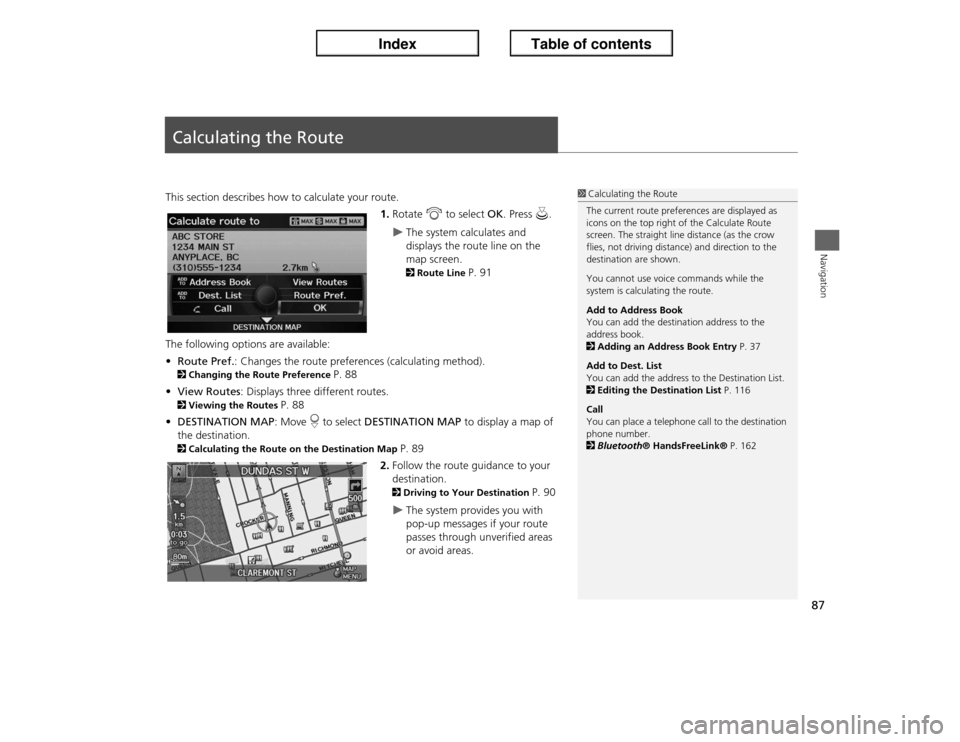
87Navigation
Calculating the RouteThis section describes how to calculate your route.
1.Rotate i to select OK. Press u.
�X
The system calculates and
displays the route line on the
map screen. 2Route Line
P. 91
The following options are available:
•Route Pref.: Changes the route preferences (calculating method).
2Changing the Route Preference
P. 88
•View Routes: Displays three different routes.
2Viewing the Routes
P. 88
•DESTINATION MAP: Move r to select DESTINATION MAP to display a map of
the destination.
2Calculating the Route on the Destination Map
P. 89
2.Follow the route guidance to your
destination. 2Driving to Your Destination
P. 90
�X
The system provides you with
pop-up messages if your route
passes through unverified areas
or avoid areas.
1Calculating the Route
The current route preferences are displayed as
icons on the top right of the Calculate Route
screen. The straight line distance (as the crow
flies, not driving distance) and direction to the
destination are shown.
You cannot use voice commands while the
system is calculating the route.
Add to Address Book
You can add the destination address to the
address book.
2Adding an Address Book Entry P. 37
Add to Dest. List
You can add the address to the Destination List.
2Editing the Destination List P. 116
Call
You can place a telephone call to the destination
phone number.
2Bluetooth® HandsFreeLink® P. 162