2013.5 PEUGEOT 2008 warning
[x] Cancel search: warningPage 57 of 336

55
2
Access
Boot
After unlocking the boot or the vehicle using the remote control or the key, press the opening control, then raise the tailgate.
Tailgate release
System for mechanical unlocking of the boot in the event of a central locking malfunction.
Opening Closing
Lower the tailgate using the interior grab handle. If necessary, press down on the tailgate to fully close it.
- when the engine is running , this warning lamp comes on, accompanied by the display of an alert message for a few seconds,
- when the vehicle is moving (speed above 6 mph (10 km/h)), this warning lamp comes on, accompanied by an audible signal and the display of an alert message for a few seconds. Unlocking
Fold back the rear seats to gain access to the lock from inside the boot. Insert a small screwdriver into hole A of the lock to unlock the tailgate.
If the tailgate is not closed correctly:
Page 72 of 336

70
Comfort
Switch off the demisting/defrosting of the rear screen and door mirrors as soon as appropriate, as lower current consumption results in reduced fuel consumption.
Front demist - defrost
Rear screen
demist - defrost
The control button is located on the air conditioning system control panel.
These markings on the control panel indicate the control positions for rapid demisting or defrosting of the windscreen and side windows.
With manual air
conditioning
Switching on
The rear screen demisting/defrosting can only operate when the engine is running. Press this button to demist /defrost the rear screen and (depending on version) the door mirrors. The indicator lamp associated with the button comes on.
With Stop & Start, when demisting has been activated, the STOP mode is not available.
Switching off
The demisting/defrosting switches off automatically to prevent an excessive consumption of current. It is possible to stop the demisting/defrosting operation before it is switched off automatically by pressing the button again. The indicator lamp associated with the button goes off.
With dual-zone digital air
conditioning
Automatic visibility programme
Select this programme to demist or defrost the windscreen and side windows as quickly as possible. The system automatically manages the air conditioning, air flow and air intake, and provides optimum distribution towards the windscreen and side windows. To stop the programme, press either the "visibility" button again or "AUTO" , the warning lamp on the button goes off and the warning lamp in the "AUTO" button comes on.
The system reverts to the previous settings.
Put the air flow, temperature and distribution controls to the dedicated marked position. Press the "A /C " button for air conditioning; the indicator lamp in the button comes on.
Page 80 of 336

78
Comfort
Warning triangle (stowing)
Before leaving your vehicle to set up and install the triangle, put on your high visibility vest.
The dimensions of the triangle (once folded) or
its storage box must be: - A : length = 438 mm, - B : height = 56 mm, - C : width = 38 mm. To use the triangle, refer to the manufacturer's instructions.
Placing the triangle in the road
The location for stowing a folded triangle or its box is under the front seat or under the boot carpet (depending on version).
Distance from your vehicle (in metres)
Road
Motor way
DayNight
50 m 80 m 150 m
These are the internationally recognised values. Use the triangle in line with local driving regulations.
The triangle is available as an accessory, contact a PEUGEOT dealer or a qualified workshop.
Place the triangle at a distance behind the vehicle, as shown in the table below, according to the type of road and the level of ambient light.
Page 82 of 336
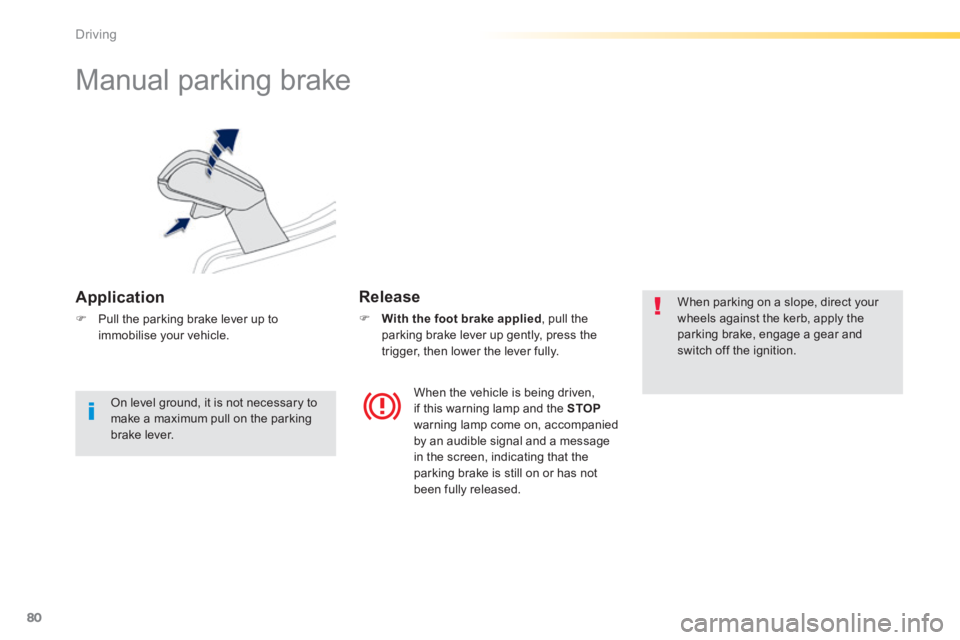
80
Driving
Manual parking brake
Application
Pull the parking brake lever up to immobilise your vehicle.
Release
With the foot brake applied , pull the parking brake lever up gently, press the trigger, then lower the lever fully.
When parking on a slope, direct your wheels against the kerb, apply the parking brake, engage a gear and switch off the ignition.
When the vehicle is being driven, if this warning lamp and the STOPwarning lamp come on, accompanied by an audible signal and a message in the screen, indicating that the parking brake is still on or has not been fully released.
On level ground, it is not necessary to make a maximum pull on the parking
brake lever.
Page 85 of 336

83
4
Driving
Display in the instrument panel
Gear lever positions
N. Neutral R. Reverse 1, 2, 3, 4, 5. Gears in manuall mode AUTO. This comes on when the automated mode is selected. It switches off on changing to manual mode.
Select position N . Press the brake pedal fully. Start the engine.
Moving off
N flashes in the instrument panel screen if the gear lever is not in position N on starting.
Place your foot on the brakewhen this warning lamp flashes (e.g.: starting the engine).
There is an audible signal on engagement of reverse.
When moving off on a slope, accelerate
gradually while releasing the parking brake.
Select first gear (position M or A ) or A ) or Areverse (position R ) .R ) .R Release the parking brake. Progressively take your foot off the brake pedal, then move off.
AUTO and 1 or R appear in the instrument panel.
Stopping - Moving off on a slope
When stopping on a slope, do not use the accelerator to immobilise the vehicle; apply the parking brake.
Manual mode
AUTO disappears and the gears engaged appear in succession in the instrument panel.
After starting the vehicle, select position Mto change to manual mode.
The gear change commands are only carried out if the engine speed permits. When driving at low speed, on approaching a stop sign or traffic lights for example, the gearbox changes down to first gear automatically.
You must press the brake pedal firmly while starting the engine.
Automated mode
Following use of the sequential mode, select position A to return to the automated mode.
AUTO and the gear engaged appear
in the instrument panel.
The gearbox then operates in auto-adaptive mode, without any action on the part of the driver. It continuously selects the most suitable gear for: - optimisation of fuel consumption, - the driving style, - the road conditions,
- the vehicle load.
N appears in the instrument panel.
Page 86 of 336

84
Driving
Never select neutral N while the vehicle is moving. Only engage reverse gear R when the vehicle is immobilised, with your foot on the brake pedal. In all cases, you must apply the parking brake to immobilise the vehicle.
"Auto sequential" mode
In the automated mode, you can resume control temporarily at any time using the steering mounted control paddles. The use of these paddles permits manual selection of the gears in situations which require a more rapid change-down than in the automated mode (arrival at a roundabout, leaving a car park with a steep gradient, over taking...). The gearbox engages the required gear if the engine speed permits. AUTO remains displayed on the instrument panel. After a few moments, the gearbox resumes automatic control of the gears.
Stopping the vehicle
Before switching off the engine, you can change to position N to be in neutral. In this case, you must apply the parking brake to immobilise the vehicle.
AUTO and - appear in the instrument panel. - appear in the instrument panel. -
Operating fault
With the ignition on, if this warning lamp comes on and AUTO flashes, accompanied by an audible signal and a message in the screen, this indicates a gearbox fault. Have it checked by a PEUGEOT dealer or a qualified workshop.
For best acceleration, when overtaking another vehicle for example, press the accelerator pedal firmly to pass the point of resistance.
Select position N . Press the brake pedal. Wait approximately 30 seconds until N or a gear appears in the instrument panel. Release the brake pedal. The gearbox is operational again.
Reinitialisation
Following disconnection of the battery, the gearbox must be reinitialised. Switch on the ignition.
Page 88 of 336
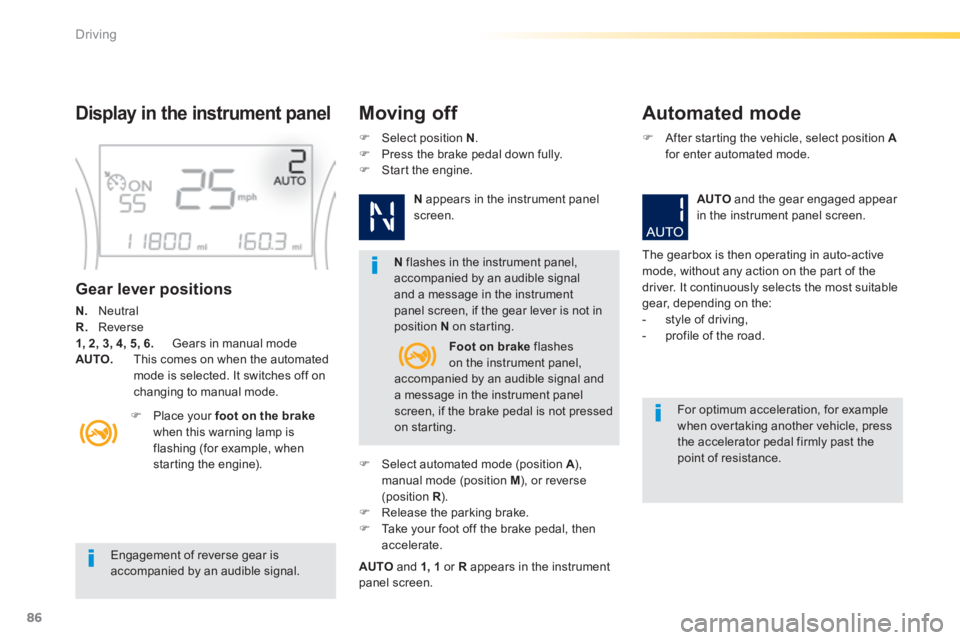
86
Driving
Engagement of reverse gear is accompanied by an audible signal.
N flashes in the instrument panel, accompanied by an audible signal and a message in the instrument panel screen, if the gear lever is not in position N on starting.
For optimum acceleration, for example when overtaking another vehicle, press the accelerator pedal firmly past the point of resistance.
Display in the instrument panel Moving off Automated mode
Gear lever positions
N. Neutral R. Reverse 1, 2, 3, 4, 5, 6. Gears in manual mode AUTO. This comes on when the automated mode is selected. It switches off on changing to manual mode.
Place your foot on the brakewhen this warning lamp is flashing (for example, when starting the engine).
Select position N . Press the brake pedal down fully. Start the engine.
N appears in the instrument panel screen.
Select automated mode (position A ), A ), Amanual mode (position M ), or reverse (position R ). R ). R Release the parking brake. Take your foot off the brake pedal, then accelerate.
AUTO and 1, 1 or R appears in the instrument panel screen.
After starting the vehicle, select position Afor enter automated mode.
AUTO and the gear engaged appear in the instrument panel screen.
The gearbox is then operating in auto-active mode, without any action on the part of the driver. It continuously selects the most suitable gear, depending on the: - style of driving, - profile of the road. Foot on brake flashes on the instrument panel, accompanied by an audible signal and a message in the instrument panel screen, if the brake pedal is not pressed on starting.
Page 89 of 336
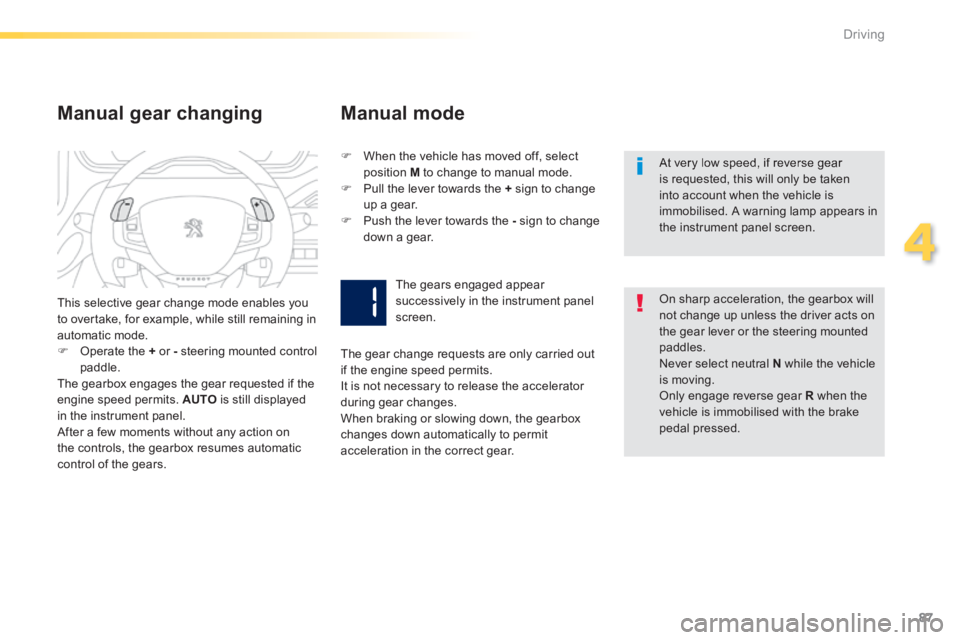
87
4
Driving
At very low speed, if reverse gear is requested, this will only be taken into account when the vehicle is immobilised. A warning lamp appears in the instrument panel screen.
Manual gear changing Manual mode
On sharp acceleration, the gearbox will not change up unless the driver acts on the gear lever or the steering mounted paddles. Never select neutral N while the vehicle is moving. Only engage reverse gear R when the vehicle is immobilised with the brake pedal pressed.
This selective gear change mode enables you to overtake, for example, while still remaining in automatic mode. Operate the + or - steering mounted control paddle. The gearbox engages the gear requested if the engine speed permits. AUTO is still displayed in the instrument panel.
After a few moments without any action on the controls, the gearbox resumes automatic control of the gears.
When the vehicle has moved off, select position M to change to manual mode. Pull the lever towards the + sign to change up a gear. Push the lever towards the - sign to change
down a gear.
The gears engaged appear successively in the instrument panel screen.
The gear change requests are only carried out if the engine speed permits. It is not necessary to release the accelerator during gear changes. When braking or slowing down, the gearbox changes down automatically to permit acceleration in the correct gear.