2013.5 PEUGEOT 2008 ad blue
[x] Cancel search: ad bluePage 5 of 336

.
.
Contents
Direction indicators 123
Hazard warning lamps 123
Emergency or assistance call 124
H or n 124
ESC system 125
Grip control 128
Front seat belts 130
Airbags 133
Child seats 137
Deactivating the passenger's front airbag 139
ISOFIX child seats 146
Child lock 150
Safety
Temporary puncture repair kit 151
Changing a wheel 157
Snow chains 164
Changing a bulb 165
Changing a fuse 172
Battery 178
Electrical energy economy mode 181
Changing a wiper blade 182
Towing the vehicle 183
Towing a trailer 185
Fitting roof bars 187
Advice on care and maintenance 187
Accessories 188
Practical information
Bonnet 191
Petrol engines 192
Diesel engines 193
Fuel tank 194
Misfuel prevention (Diesel) 196
Running out of fuel (Diesel) 198
Checking levels 199
Checks 202
Checks
Petrol engines 204
Petrol weights 205
Diesel engines 206
Diesel weights 208
Dimensions 211
Identifi cation markings 212
Technical data
Emergency or assistance 213
Touch screen 215
Audio system / Bluetooth 277
Audio system 303
Audio equipment and telematics
Visual search
Alphabetical index
Page 9 of 336

.
7
82 122277 215
303
85 67
Familiarisation
Interior
Electronic gearbox
This gearbox provides driving that combines a completely automatic mode and a manual mode. 5-speed
Interior mood lighting
This subdued passenger compartment lighting improves visibility inside the vehicle in low lighting conditions. It comprises several lamps, located below the instrument panel, in the footwells, in the courtesy lamp and on each side of the panoramic sunroof.
Dual-zone digital air conditioning
After setting the desired level of comfort, the system then automatically controls this level according to the ambient conditions.
Audio and communication systems
These systems benefit from the latest technology: MP3 compatible audio systems, USB player, Bluetooth hands-free system, satellite navigation system with colour screen, auxiliary inputs, Hi-Fi audio system, ...
Bluetooth audio system
Audio system
Touch screen
6-speed
Page 67 of 336
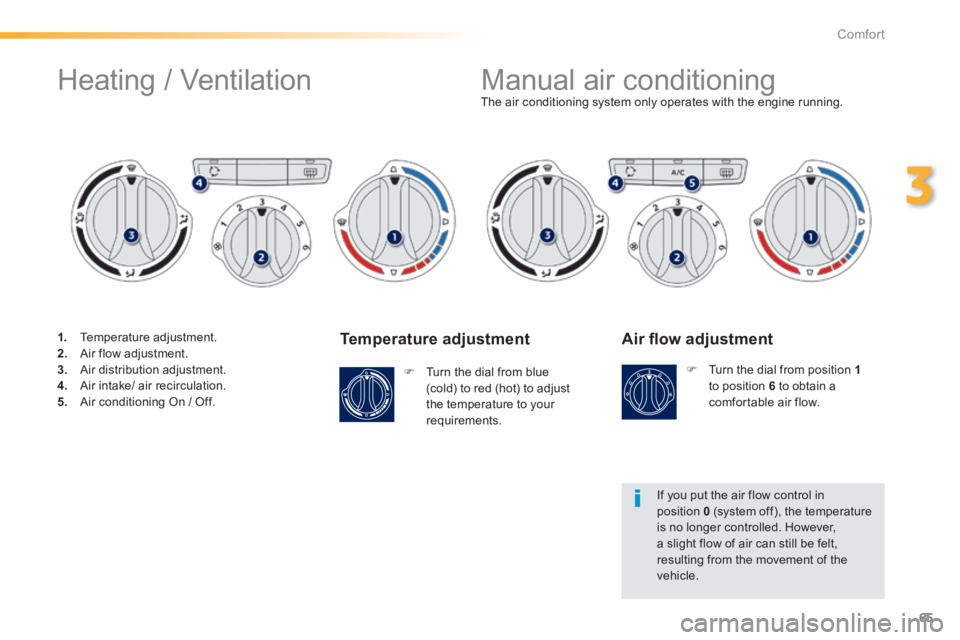
65
3
Comfort
Temperature adjustment
Turn the dial from blue (cold) to red (hot) to adjust the temperature to your requirements.
The air conditioning system only operates with the engine running.
Air fl ow adjustment
Turn the dial from position 1to position 6 to obtain a comfortable air flow.
If you put the air flow control in position 0 (system off), the temperature is no longer controlled. However, a slight flow of air can still be felt, resulting from the movement of the vehicle.
Manual air conditioning
Heating / Ventilation
1. Temperature adjustment. 2. Air flow adjustment. 3. Air distribution adjustment. 4. Air intake/ air recirculation. 5. Air conditioning On / Off.
Page 70 of 336
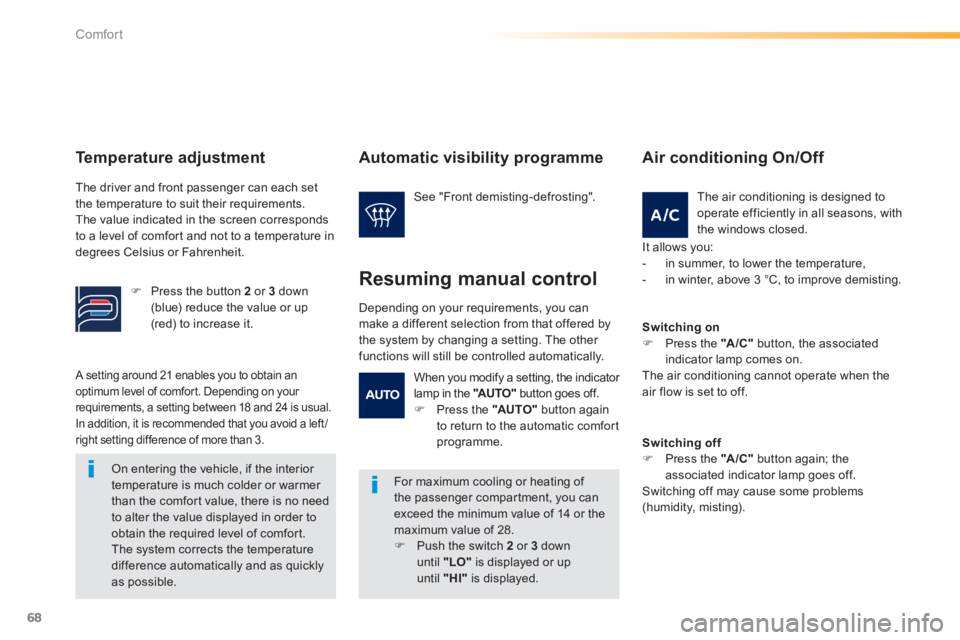
68
Comfort
A setting around 21 enables you to obtain an optimum level of comfort. Depending on your requirements, a setting between 18 and 24 is usual. In addition, it is recommended that you avoid a left /right setting difference of more than 3.
On entering the vehicle, if the interior temperature is much colder or warmer than the comfort value, there is no need to alter the value displayed in order to obtain the required level of comfort. The system corrects the temperature difference automatically and as quickly as possible.
Automatic visibility programme
For maximum cooling or heating of the passenger compartment, you can exceed the minimum value of 14 or the maximum value of 28. Push the switch 2 or 3 down until "LO" is displayed or up until "HI" is displayed.
See "Front demisting-defrosting".
Depending on your requirements, you can make a different selection from that offered by the system by changing a setting. The other functions will still be controlled automatically.
Resuming manual control
The air conditioning is designed to operate efficiently in all seasons, with the windows closed.
Air conditioning On/Off
It allows you: - in summer, to lower the temperature, - in winter, above 3 °C, to improve demisting.
Switching on Press the "A/C" button, the associated indicator lamp comes on. The air conditioning cannot operate when the air flow is set to off.
Switching off Press the "A /C " button again; the associated indicator lamp goes off. Switching off may cause some problems (humidity, misting).
When you modify a setting, the indicator lamp in the "AUTO" button goes off. Press the "AUTO" button again to return to the automatic comfort programme.
Temperature adjustment
The driver and front passenger can each set the temperature to suit their requirements. The value indicated in the screen corresponds to a level of comfort and not to a temperature in degrees Celsius or Fahrenheit.
Press the button 2 or 3 down (blue) reduce the value or up (red) to increase it.
Page 183 of 336

181
7
Practical information
System which manages the duration of use of certain functions to retain a sufficient level of charge in the battery. After the engine has stopped, you can still use functions such as the audio and telematics system, windscreen wipers, dipped beam headlamps, courtesy lamps, etc. for a maximum combined duration of about thirty minutes.
Electrical energy economy mode
Switching to economy mode
Once this time has elapsed, a message appears in the screen indicating that the vehicle has switched to economy mode and the active functions are put on standby. If a telephone call is being made at this time, it
will be maintained for around 10 minutes with the Bluetooth hands-free system of your audio system.
Exiting economy mode
These functions are reactivated automatically next time the vehicle is driven. To restore these functions immediately, start the engine and let it run for at least five minutes.
A flat battery prevents the engine from starting (refer to the corresponding section).
Load reduction mode
System which manages the use of certain functions according to the level of charge remaining in the battery. When the vehicle is being driven, the load reduction function temporarily deactivates certain functions, such as the air conditioning, the heated rear screen... The deactivated functions are reactivated automatically as soon as conditions permit.
Page 217 of 336

215
The system is protected in such a way that it will only operate in your vehicle.
Touch screenTouch screenT
01 General operation
For safety reasons, the driver must carry out operations which require prolonged attention while the vehicle is stationary.
When the engine is switched off and to prevent discharging of the battery, the system switches off following the activation of the energy economy mode.
CONTENTS
02 First steps - Control panel
04 PEUGEOT CONNECT APPS
05 Navigation:
navigation guidance, traffic, map, settings
06 Media:
photos, radio, music, settings
07 Communication:
bluetooth, contacts, call log, settings
08 Settings:
system, vehicle, sound p.
p.
p.
p.
p.
p.
p.
Frequently asked questions p.
SATELLITE NAVIGATION SYSTEM
MULTIMEDIA AUDIO SYSTEM
BLUETOOTH TELEPHONE
216
217
220
219
238
254
264
270
03 Steering mounted controls
p. 218
Page 219 of 336

02
217
MODE : selection of the type of permanent display.
Volume adjustment (each source is independent, including "Traffi c announcements (TA)" and navigation instructions).
Press to mute the sound.
Selecting the " MAIN MENU ":
- " Navigation " for navigation settings and to select a destination (depending on ver\
sion).
- " Media " to select radio, MP3 music (from a USB memory stick), view photos.
- " Communications " to connect a telephone by Bluetooth so as to make telephone calls safe\
ly or to connect to the Internet.
- " Settings " to enter settings for the radio, the vehicle or audio.
Press MENU again to quit the " MAIN MENU " and return to the permanent display.
Selecting the audio source (depending on version):
- "FM" / "AM" / "DAB" * radio wavebands.
- "USB" memory stick.
- CD player (located in the glove box * on left hand drive, available as an accessory to be fi tted under the passenger seat on right hand drive).
- Telephone connected by Bluetooth and Bluetooth multimedia distribution (streaming).
- Media player connected to the auxiliary socket (jack, cable not supplie\
d).
To clean the screen, use a soft non-abrasive cloth (spectacles cloth) w\
ithout any additional product.
Do not use sharp objects on the touch screen. Do not touch the touch scr\
een with wet hands.
FIRST STEPS
* Depending on equipment.
MAIN MENU
Following prolonged operation in sunny conditions, the volume may be limited to protect the system. The return to normal operation takes place when the temperature in the passenger compartment drops.
Short cut: return to the screen showing the carousel of audio sources.
Short cut: return to the radio screen.
Page 226 of 336
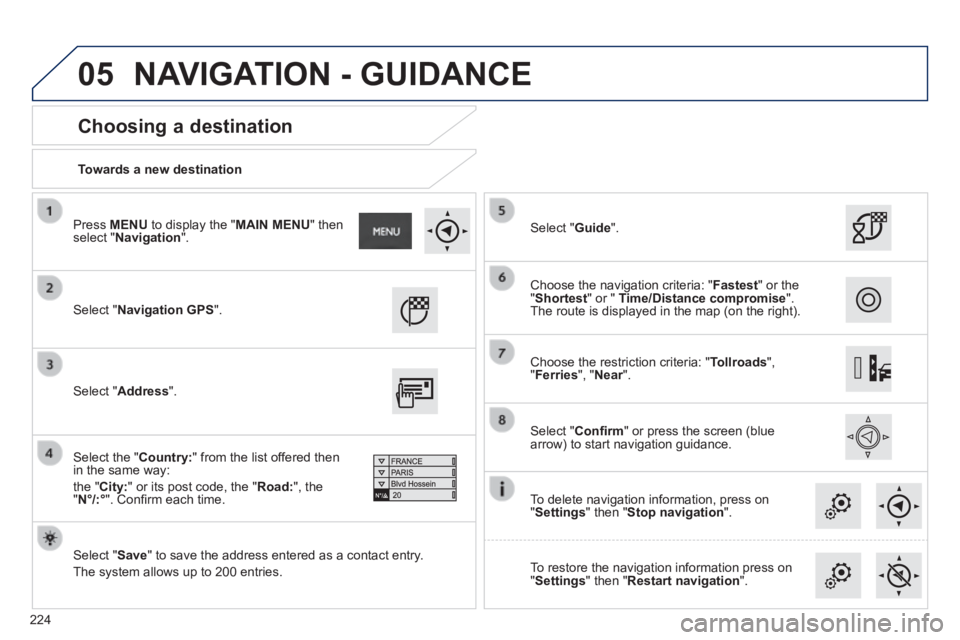
05
224
Towards a new destination
Choosing a destination
Select " Navigation GPS ".
Select " Save " to save the address entered as a contact entry.
The system allows up to 200 entries.
Select " Confi rm " or press the screen (blue arrow) to start navigation guidance.
Select " Address ".
Select the " Country: " from the list offered then in the same way:
the " City: " or its post code, the " Road: ", the " N°/:° ". Confi rm each time.
Select " Guide ".
Choose the restriction criteria: " Tollroads ", " Ferries ", " Near ". Near ". Near
Choose the navigation criteria: " Fastest " or the " Shortest " or " Time/Distance compromise ". The route is displayed in the map (on the right).
To delete navigation information, press on " Settings " then " Stop navigation ".
To restore the navigation information press on " Settings " then " Restart navigation ".
Press MENU to display the " MAIN MENU " then select " Navigation ".
NAVIGATION - GUIDANCE